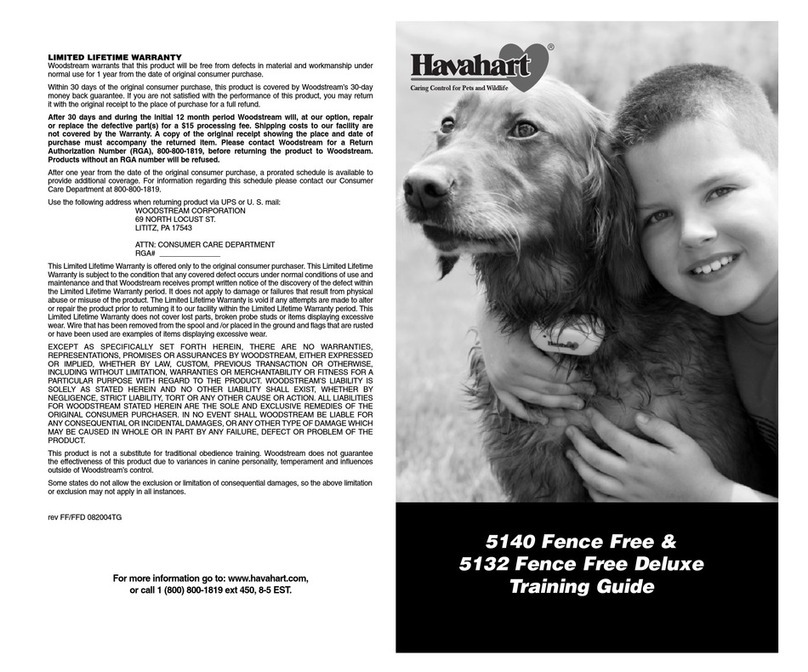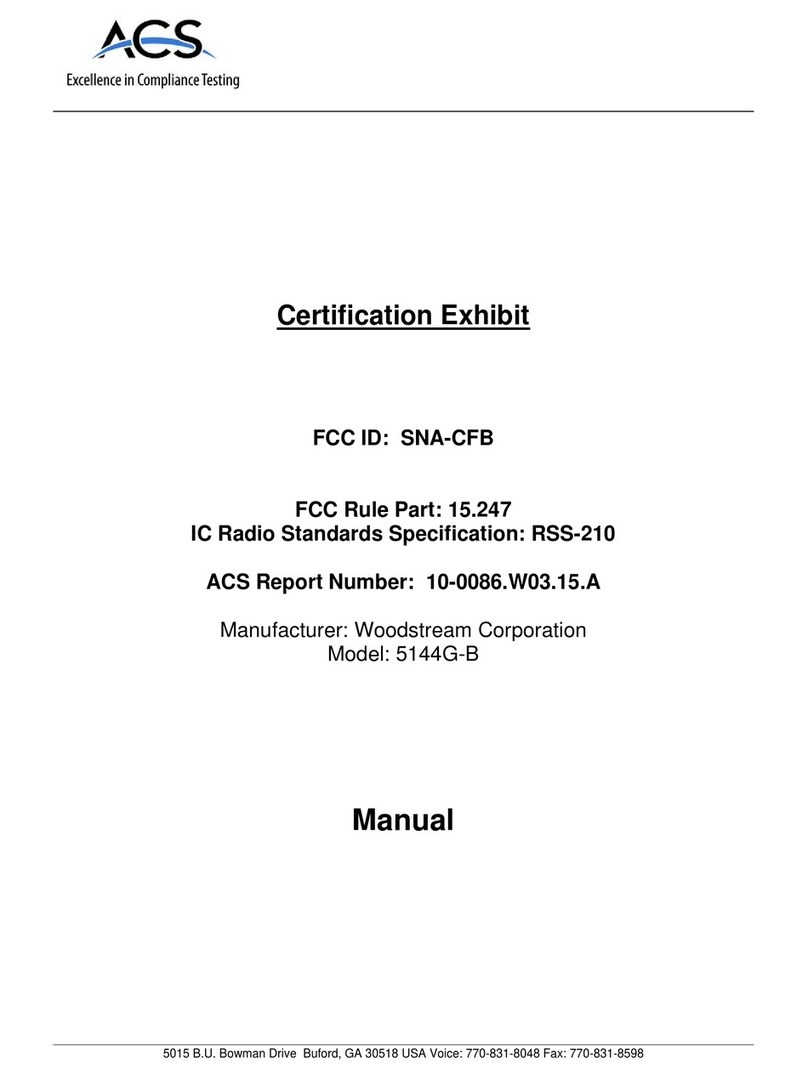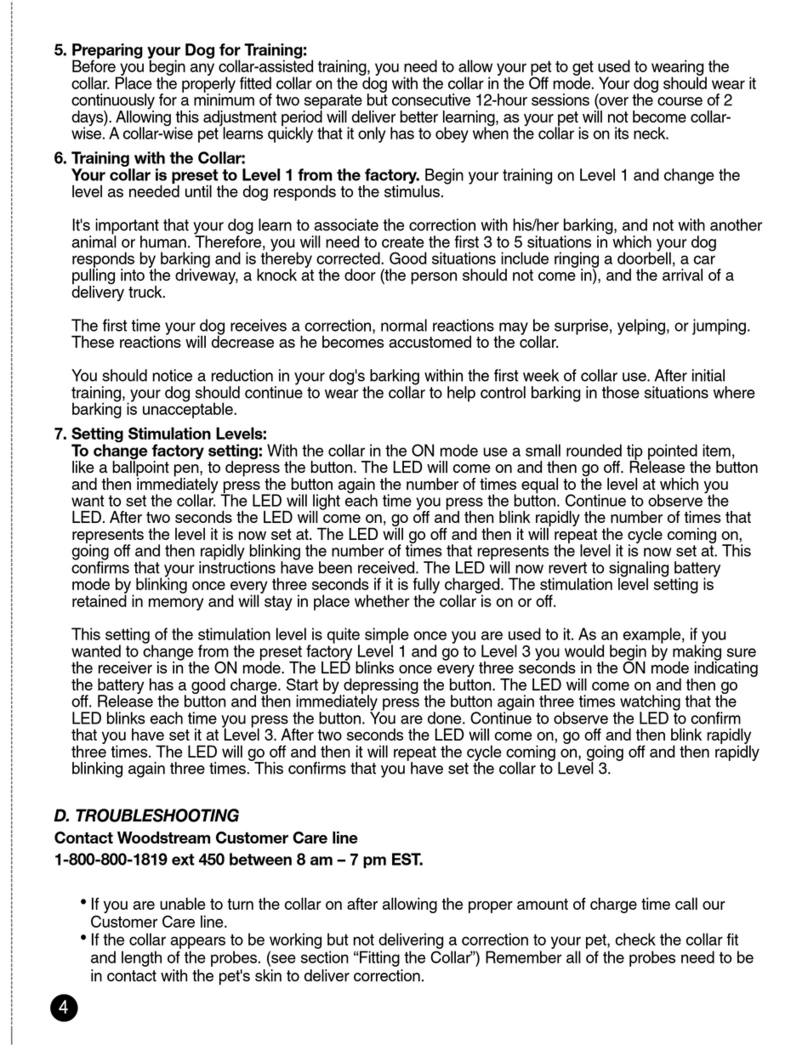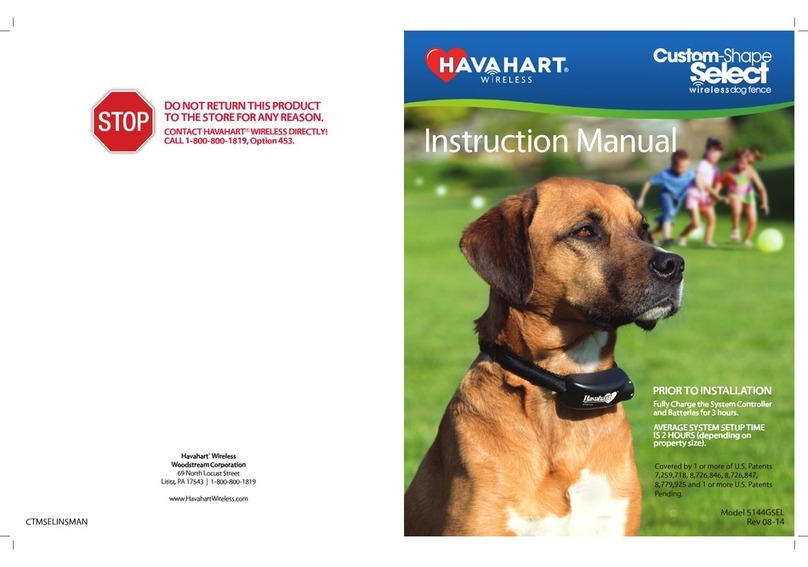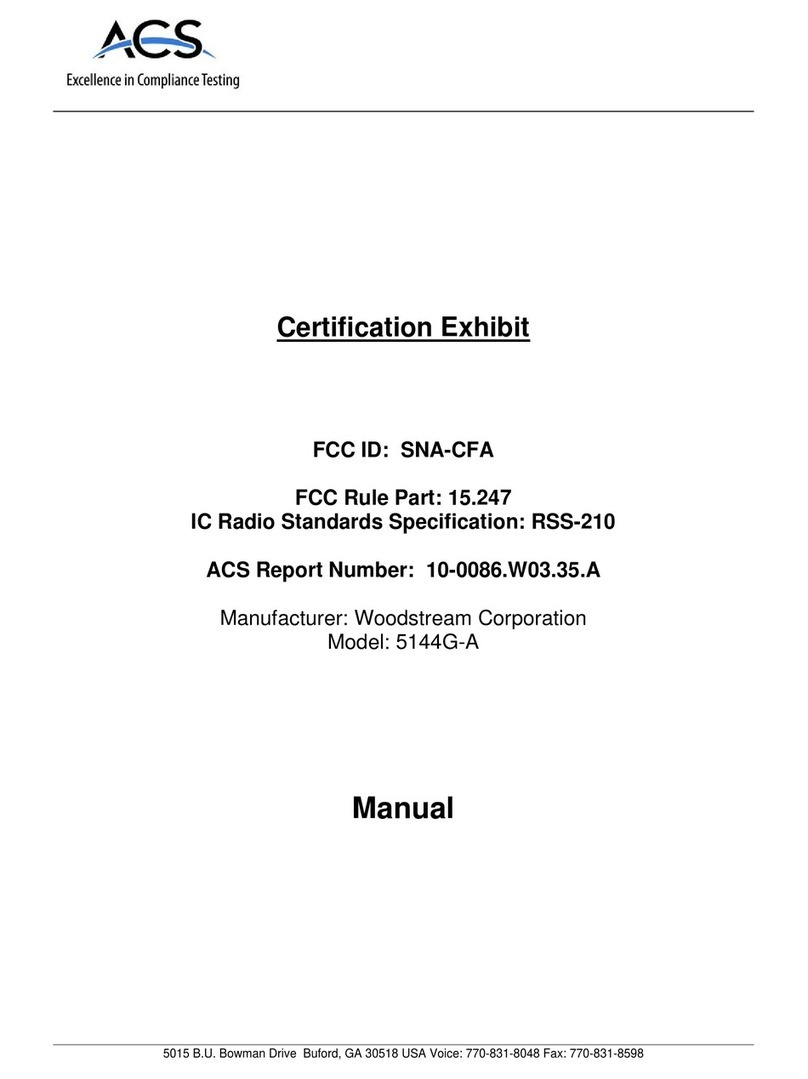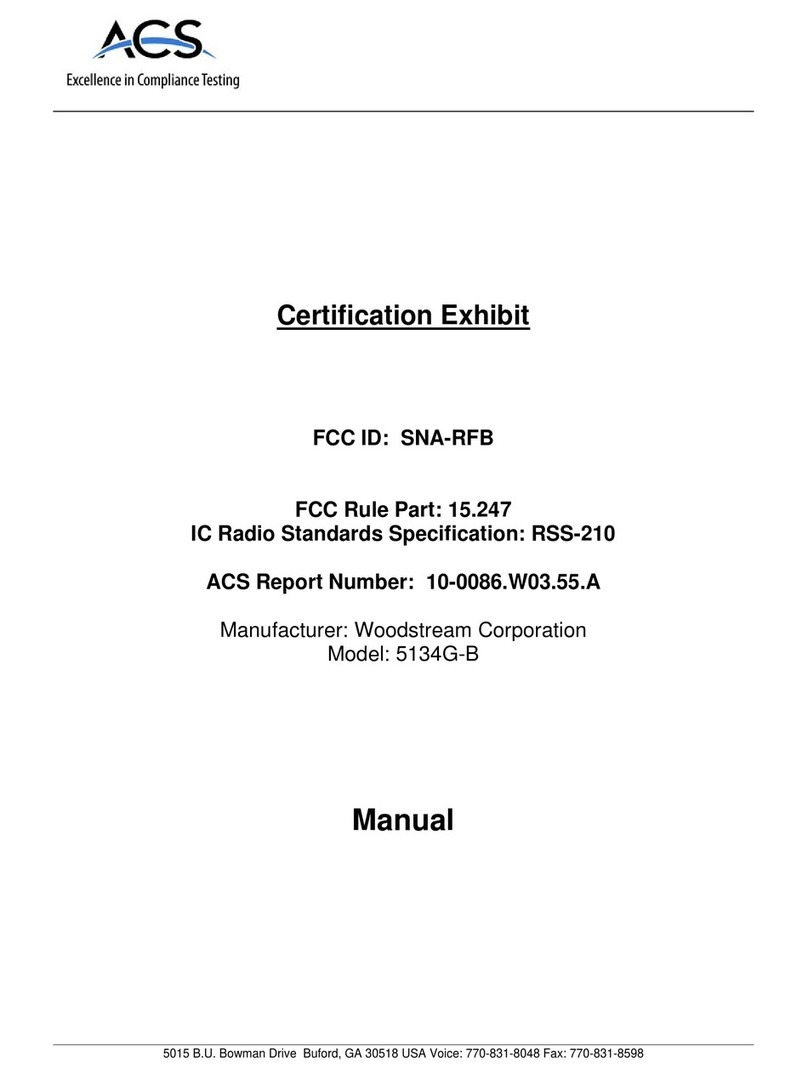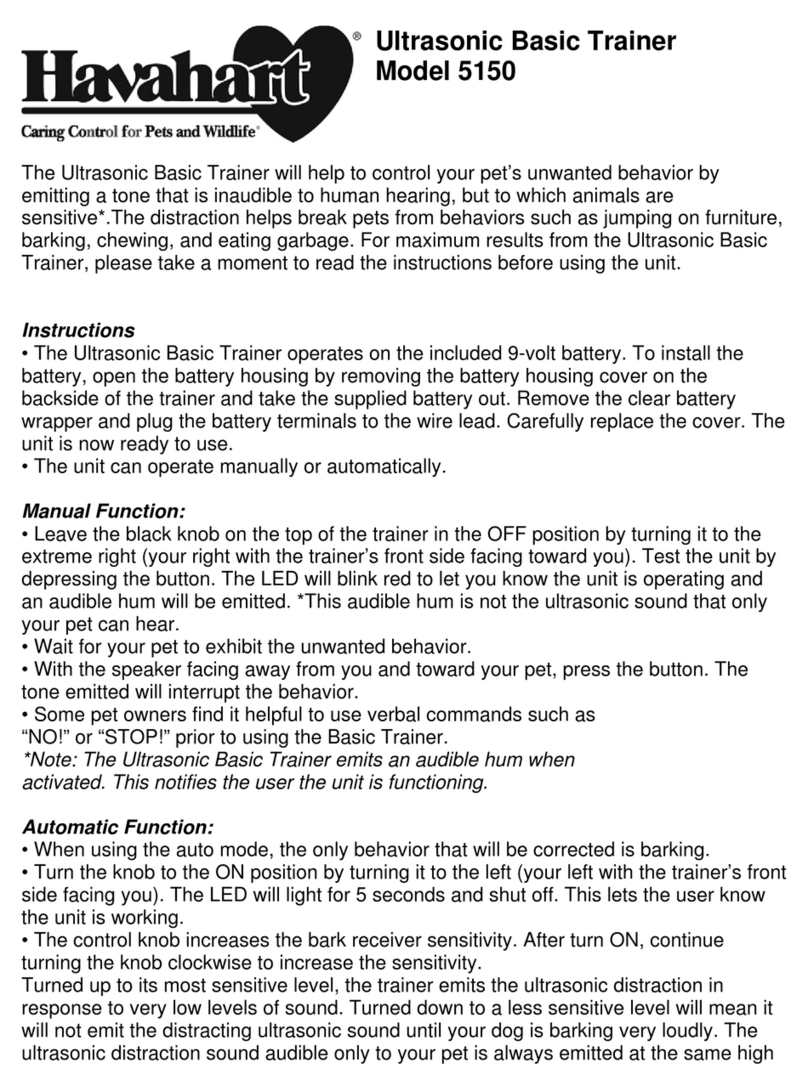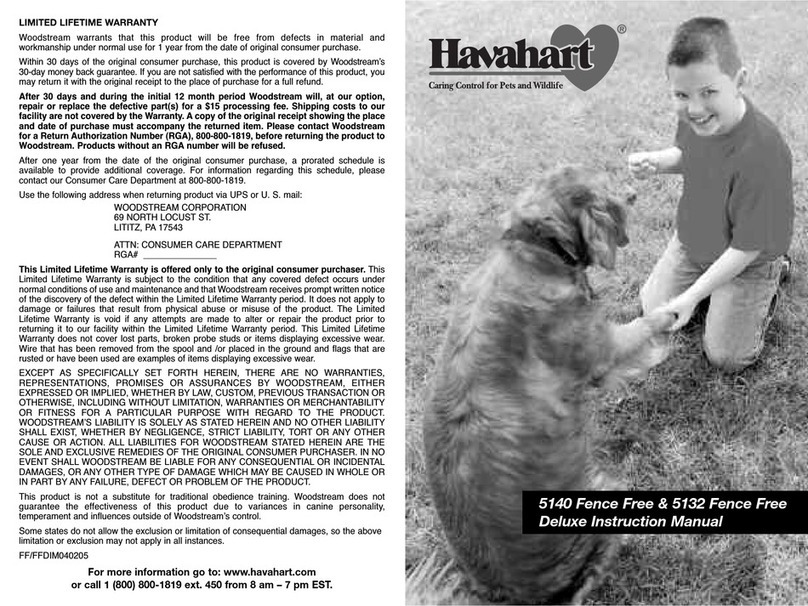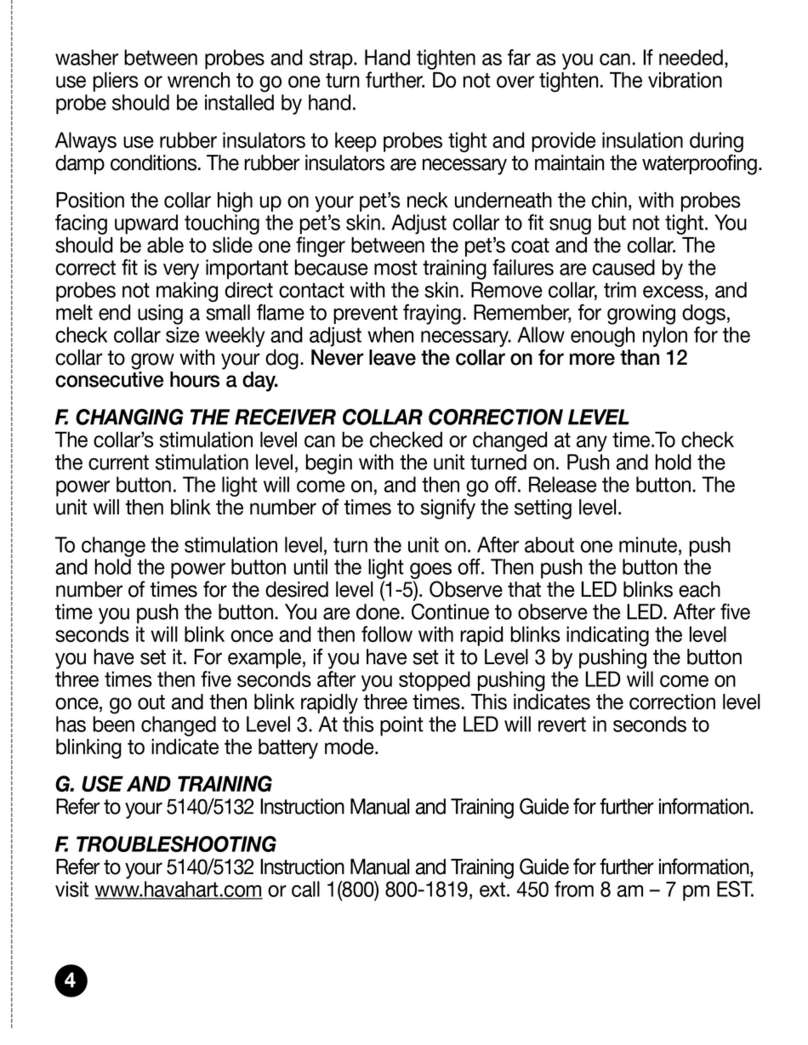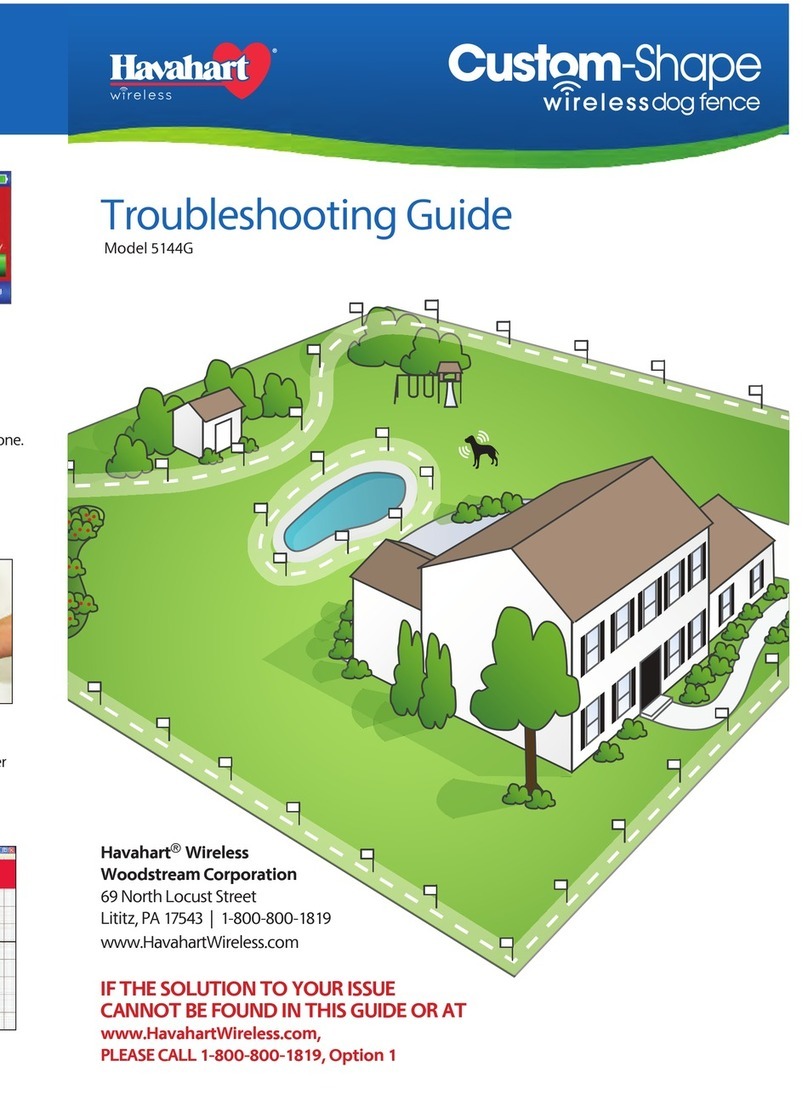23
Congratulations on your purchase of the Havahart® Ultrasonic Basic rainer. his proven training
device will help you control your pet’s unwanted behavior by emitting a loud, sharp ultrasonic tone. his
sound is inaudible to humans but it is heard by dogs. he sound is intended to distract dogs and thereby
stop undesirable behaviors such as jumping on furniture, barking and chewing. For maximum results
from the Ultrasonic Basic rainer please take a moment to read the instructions before using the unit.
Ope ating the Ult asonic Basic T aine involves use of th ee buttons.
1. Power/Mode button on the left hand side of the unit,
2. Frequency Selector button on the right hand side
3. he Manual Correction button in the center of the unit
o turn the trainer on and put it in Manual mode push the Power button once. he Power light will now
flash once every five seconds. o put the trainer into Auto mode push the Power button a second time.
he Auto light will now flash once every five seconds. he Power light will continue to flash. he Auto
light and Power light will blink alternately. o turn the trainer off, press the Power button a third time.
Both lights will no longer flash.
Low Batte y
If the battery requires replacement the far right light will blink once every 10 seconds to communicate a
low battery status.
Tuning the T aine to you Pet
o tune your trainer first put it into Auto mode by pressing the Power button twice until both the Power
light and the Auto light are blinking every five seconds.
You should tune the trainer to your pet when your pet is relaxed and at rest. With your pet close by, press
the Frequency Selector button and hold it for one to two seconds. he trainer will begin to cycle through
5 correction sounds. Each sound is emitted at a high decibel level and frequency. As each sound is
emitted you will see the three sweep lights moving right and left on the display. Each of the 5 training
sounds will be emitted three times before the trainer cycles to the next sound. here is a five second
delay between each sound test.
When your dog reacts to the trainer by demonstrating a change in behavior (perking up its ears/lifting its
head/standing up/any combination of behavior reactions) immediately press the Frequency Selector
button again. he sound level that caused your pet to react in some manner is now automatically selected
by the trainer and it is this sound that will be emitted any time the trainer is triggered.
If your pet does not react to any of the five sounds and if you do not halt the cycle by selecting a sound,
the trainer will automatically select the highest frequency sound as the default setting. It is recommended
you repeat the tuning exercise every couple of weeks in an attempt to identify the best sound for your pet
and keep your pet’s attention.
Ope ating the T aine Manually
o use the Ultrasonic Basic rainer to change unwanted behavior keep the trainer close by whenever you
expect your pet may misbehave. Wait for the pet to demonstrate unwanted behavior and then
immediately aim the trainer at the pet and press the Manual button in the center of the unit. It is
important that the correction be administered at the same time that the unwanted behavior is being
demonstrated.
he Manual button will activate a correction tone regardless of whether the trainer is in Manual or Auto
mode.
Some pet owners find it helpful to use verbal commands such as “No” or “Stop” to supplement the
ultrasonic distraction.
Ope ating the T aine in Automatic Mode
When using the Automatic mode the only behavior that can be corrected is excessive barking.
o put the trainer into Auto mode press the Power button until both the Power light and the Auto light
are blinking alternately every five seconds.
While in active Auto mode the trainer is listening for barking. It has been programmed to recognize the
full range of canine barks emitted by all sizes and breeds of dogs. When a bark is detected the trainer
will send out the sharp ultrasonic sound that has been programmed based on the tuning of the trainer to
your pet.
If the trainer is triggered six times within one minute it will go into a “time out” mode for five minutes.
Corrections will not be sent out while the unit is in “time out” mode. he Manual button however will
activate a correction at any time that it is pressed.
If no barking is detected for five minutes the Ultrasonic Basic rainer will go into a battery saving
“sleep” mode. It will remain in sleep mode until either a bark is detected or the Power button is activated
to reset the cycle.
Power/Mode Button
Power On Light
Auto Mode Light
Manual Correction Button
Frequency Selector Button