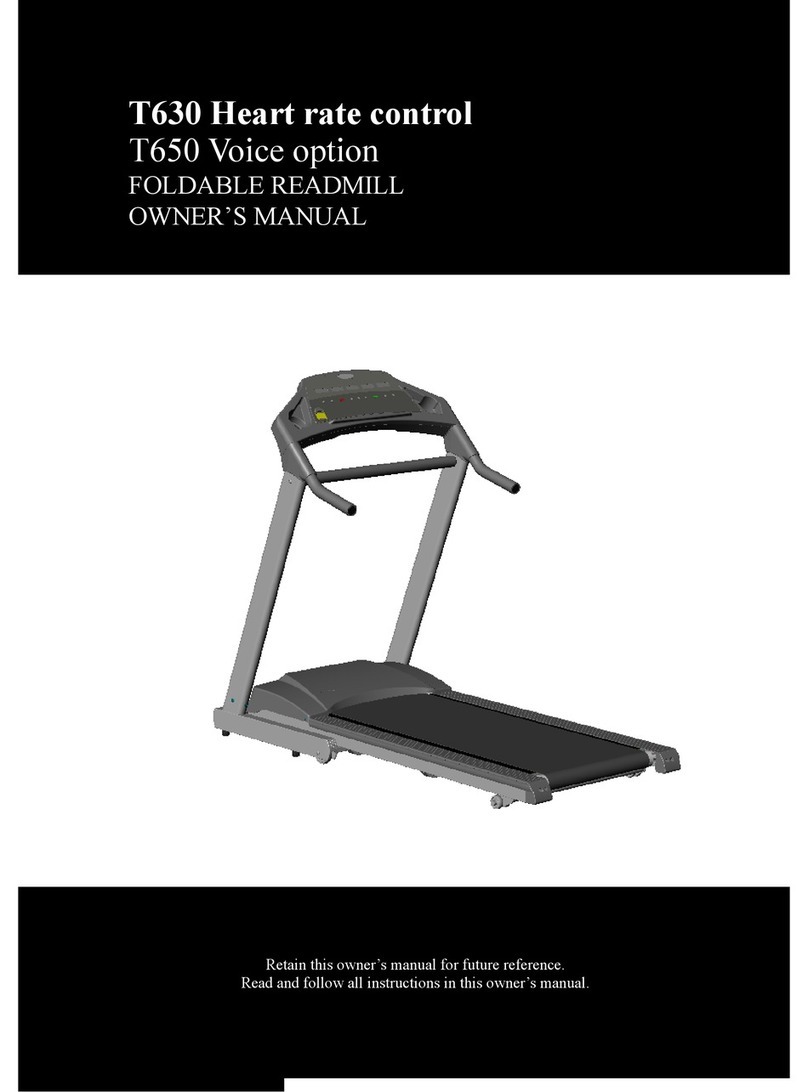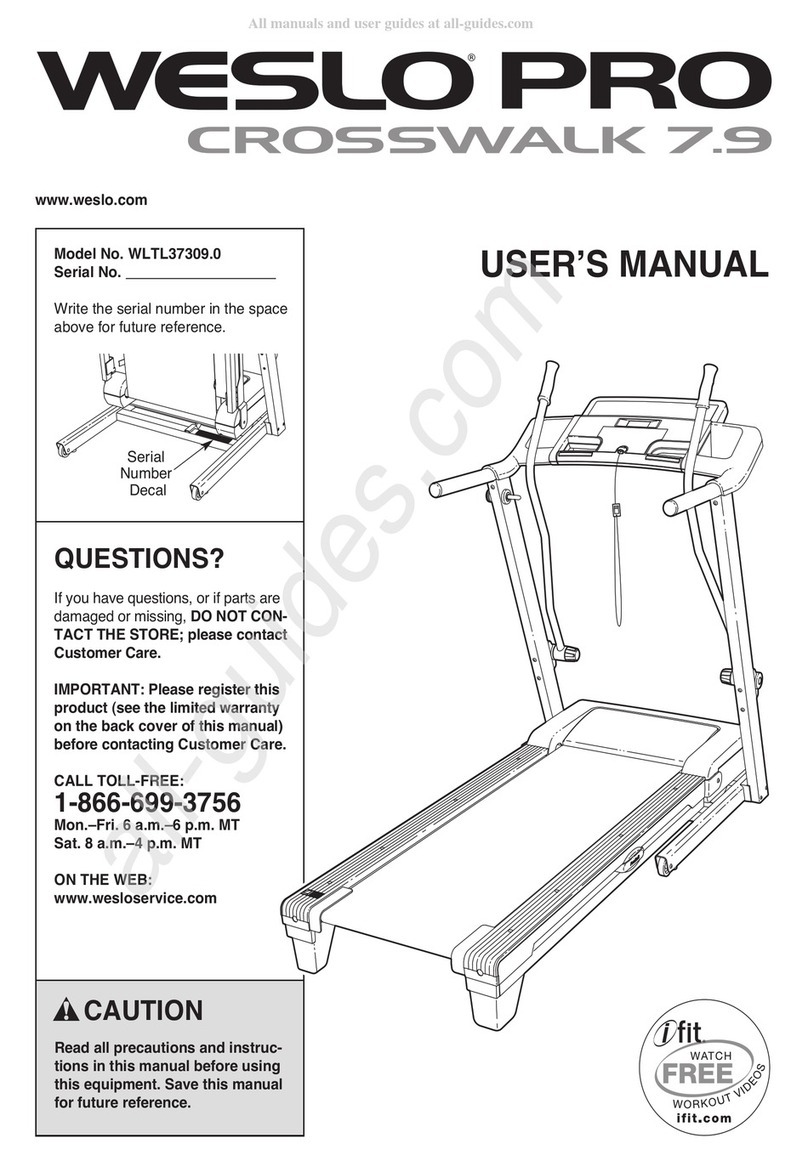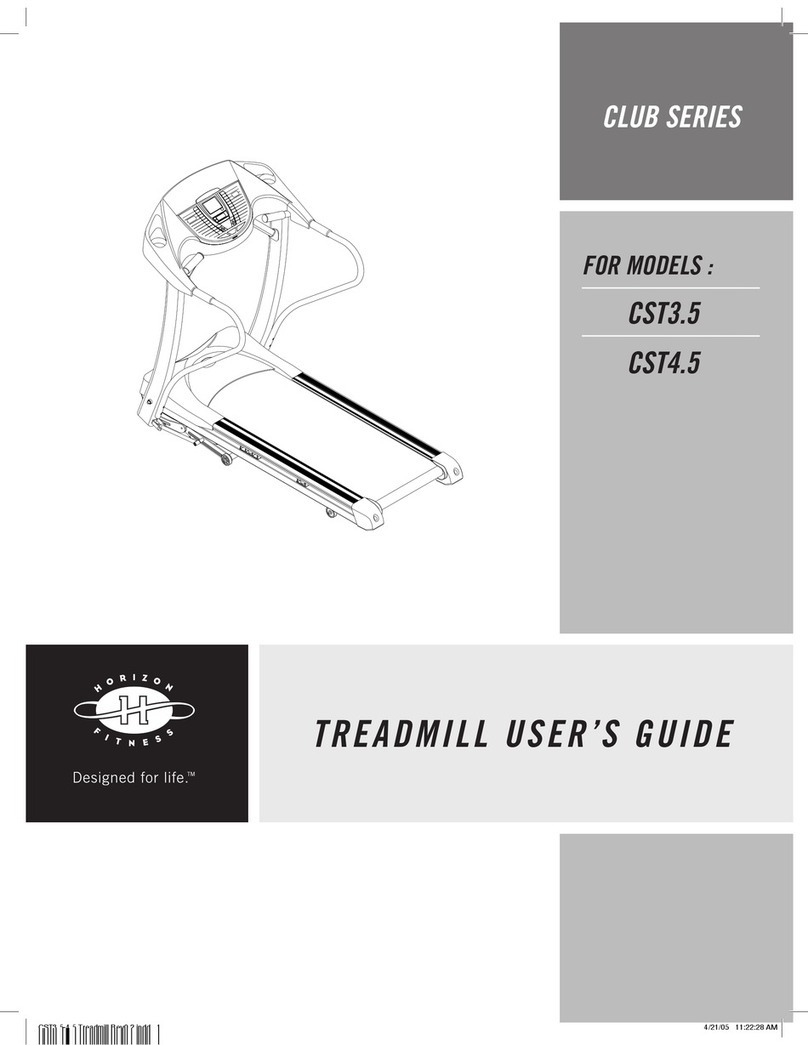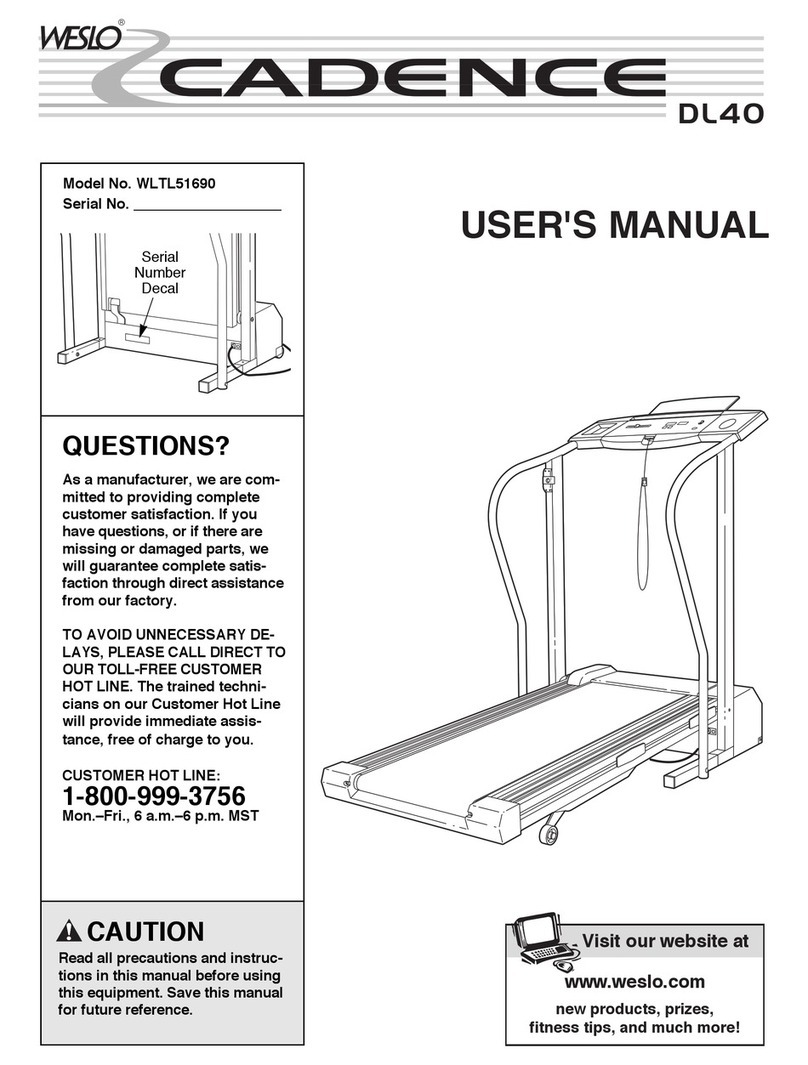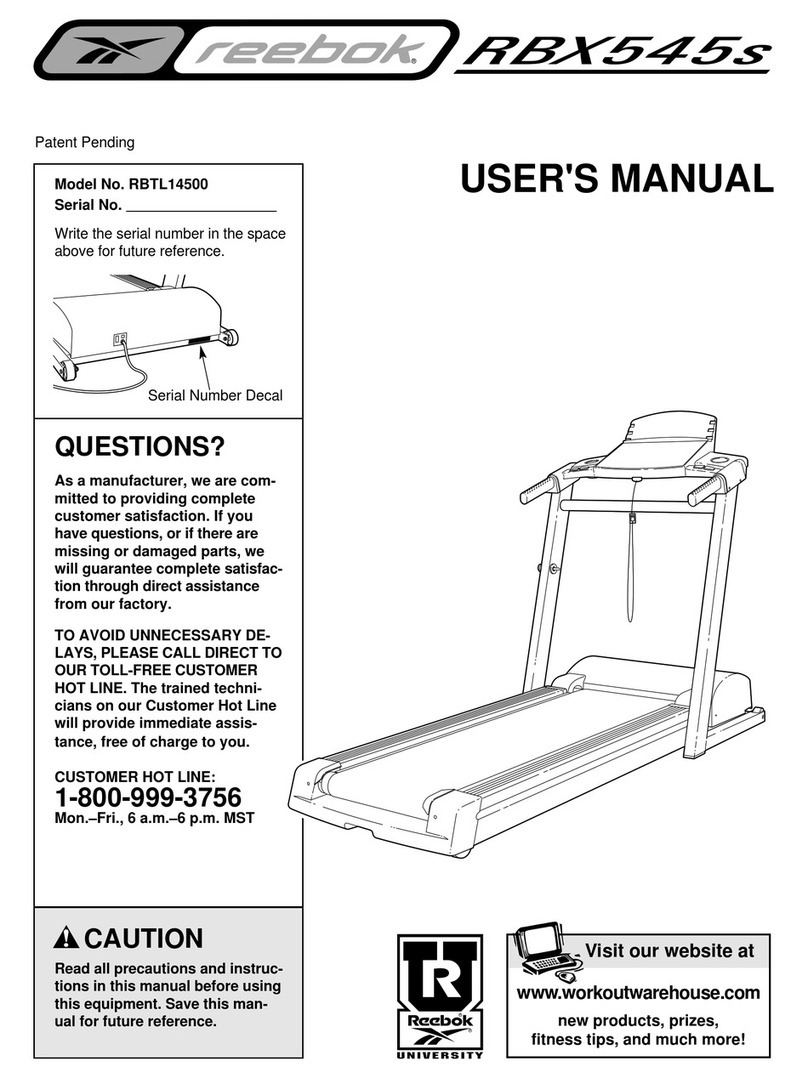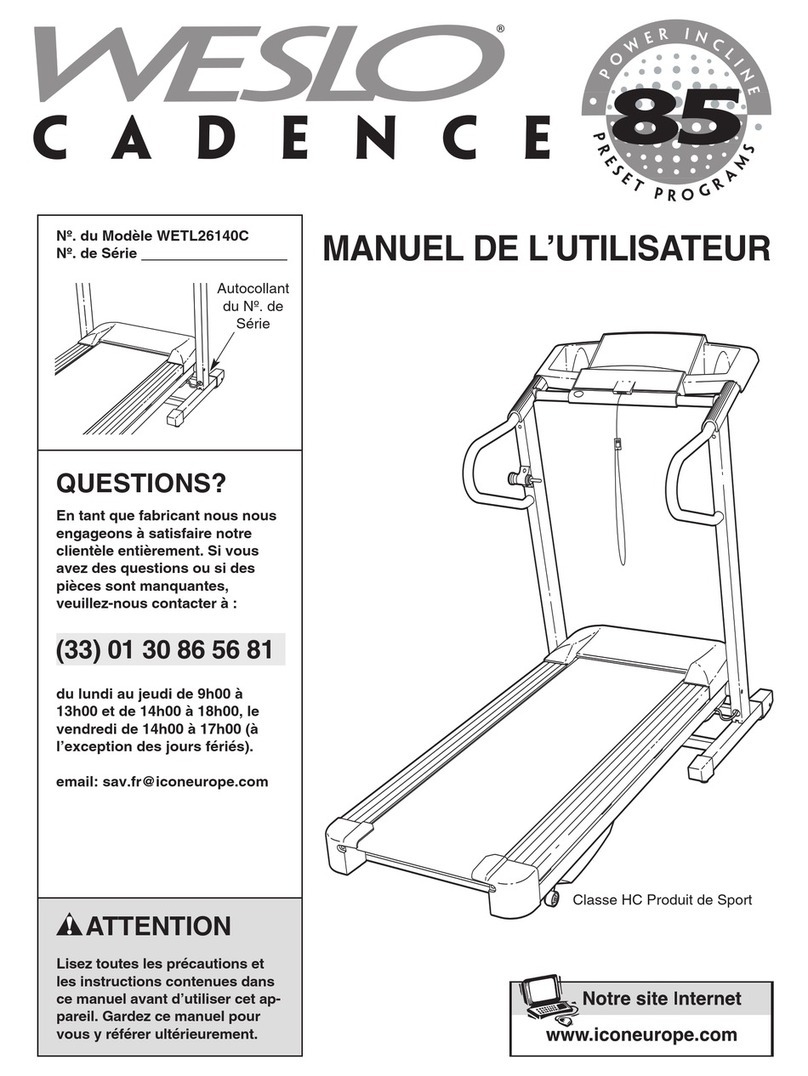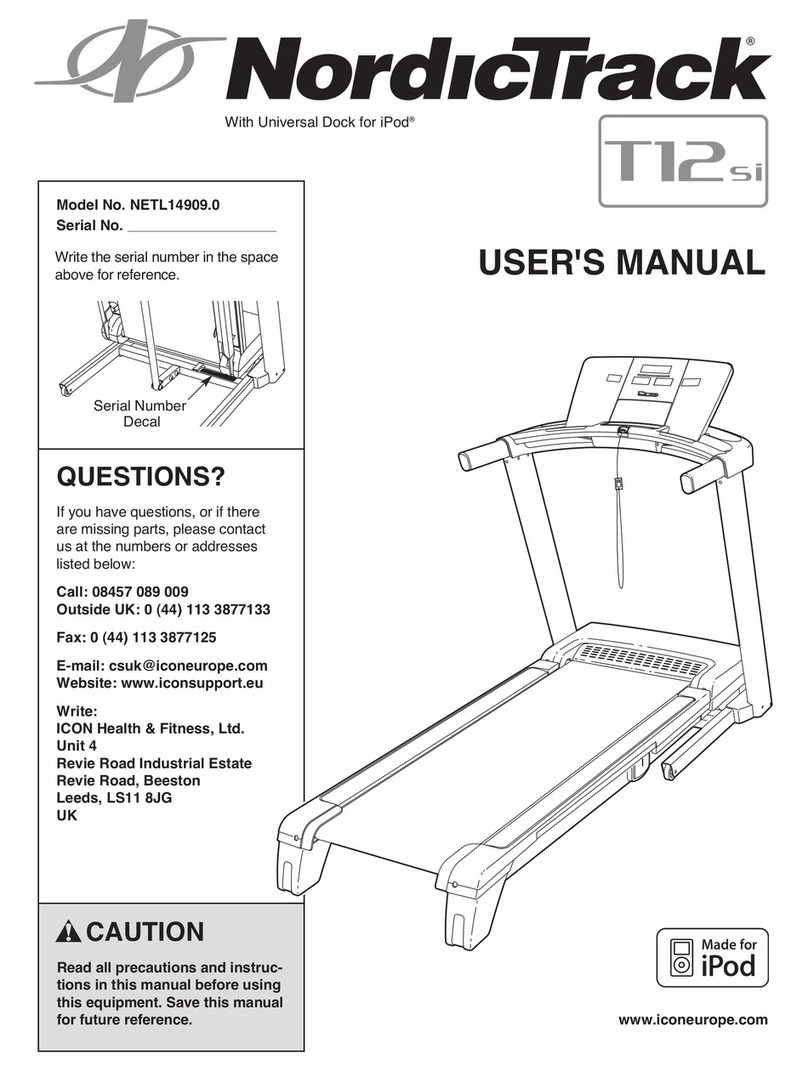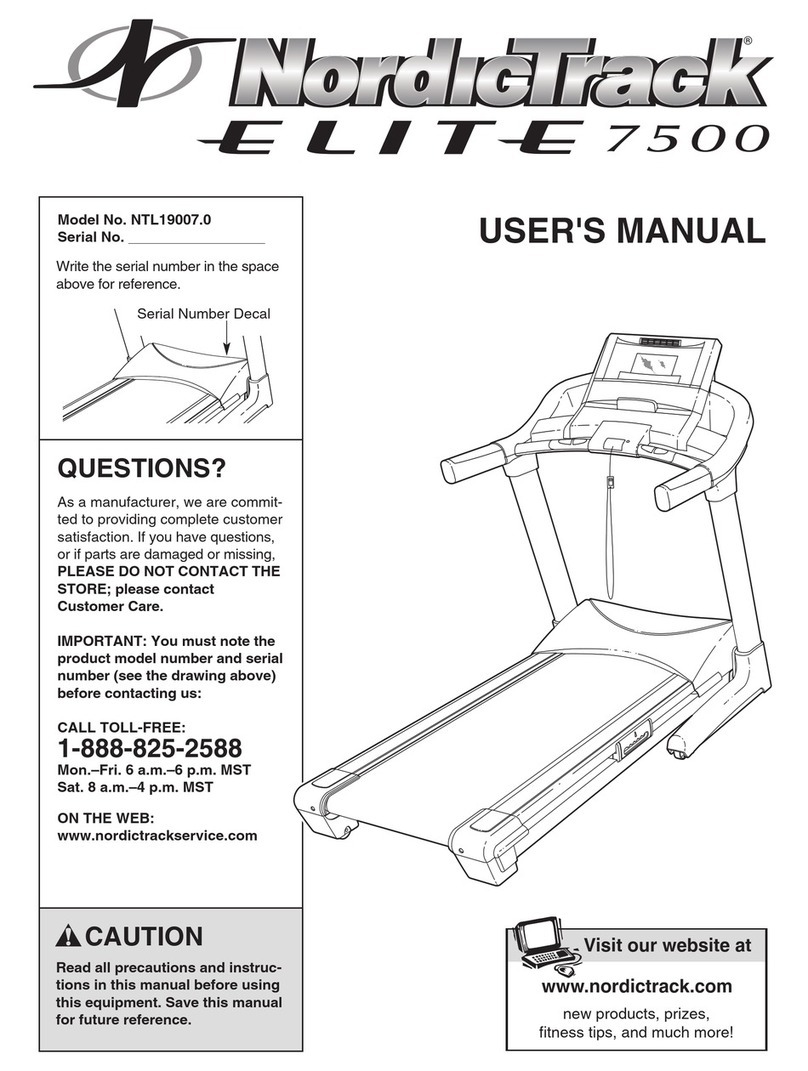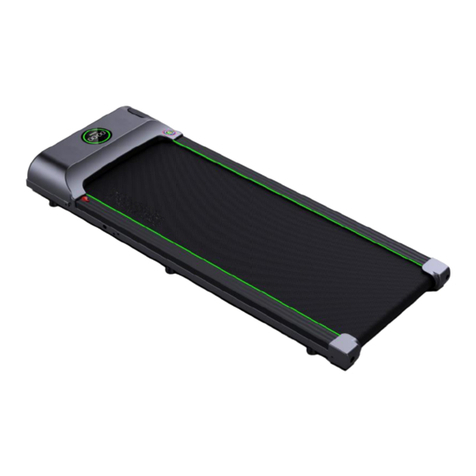Healthstream T801 User manual

TREADMILL SERVICE MANUAL
T801/T802/T803
T81dmilt
Customer Support Ser ices
SERVICE MANUAL

HS Consumer Treadmill
INTRODUCTION
Section 2 2
HOW TO USE SERVICE MANUAL AND CONTACT CUSTOMER SUPPORT SERVICES
This service manual is applicable to Treadmill T801, T802, T803. Note: Information represents typical configuration
and may differ slightly from actual e uipment. The Service Manual provides recommendations of safe and efficient
approaches to various situations. This manual is separated into six sections.
INTRODUCTION
TABLE OF CONTENTS
Section Ⅰ
TROUBLESHOOTING GUIDE
Section Ⅱ
OPERATING CONSOLE
Section Ⅲ
“How To…” SERVICE AND REPAIR GUIDE
Section Ⅳ
ELECTRONIC OVERVIEW
WIRING BLOCK DIAGRAM
WIRING DIAGRAM AND PART LIST
Section Ⅴ
PARTS IDENTIFICATION
Section Ⅵ
MISCELLANEOUS INFORMATION
Refer to TABLE OF CONTENTS for section topics.
When an operation problem occurs, refer to troubleshooting guide and diagnostic mode to isolate cause. When
applicable, guides are listed by problem symptom followed with suggestions of probable cause(s).
Once source of problem is identified, consult” How To…” guides for recommended repair procedures. “How To…”
sub-sections are organized by replacement part or assembly name. For convenience, sub-section lists recommended
“Tools Re uired” to complete specific function. Refer to PARTS IDENTIFICATION to identify proper name and number
of part to order for repair of e uipment.
A reproducible FAX order claim form is given in COMMUNICATING BY TELEFACSIMILE for convenient ordering of
service parts.
To order, contact HS Customer Support Services.
Via FAX – 24 hrs/day, 7days/week.
Via telephone – Monday to Friday from 8:30 AM to 5:30 PM (GMT+8)
Via post – At address cited.
To speed HS response to your needs, please provide the following information.
1. Model number
2. Serial number
3. Symptom of problem
4. Part name and number to order (if known)
Before installing parts, review “How To…” and follow step by step procedures recommended to install parts safely and
efficiently. If you have uestions or comments please telephone, FAX or write us. We are:
Healthstream Taiwan Inc. – CUSTOMER SUPPORT SERVICES
16-3, Zichiang 1st Road
Jhongli, Taoyuan 32063 Taiwan R.O.C.

HS Consumer Treadmill
TABLE OF CONTENTS
SECTION I TROUBLESHOOTING GUIDE PAGE
MCB…………….…………..…………………………………….……………………………………………… 2
CONSOLE……………..…………………………………………………………………………..……………..
8
SECTION II OPERATING CONSOLE
T801 CONSOLE…..……………………………….……………………...……………………………………..
2
T802 CONSOLE……………………………………………..…………………………………………………..
7
T803 CONSOLE………………………………………………………………………………………………….
13
SETUP AND DIAGNOSTIC MODE
…………………………………………………………………….….
19
SECTION III HOW TO…REPLACE
RUNNING BELT AND DECK……….…………..……………………………………………………………….
2
ADJUST RUNNING BELT TRACKING………………………………………………………………………...
4
ADJUST RUNNING BELT TENSION…………………………………………………………………………..
5
MOTOR DRIVE BELT……………………………………………………………………………………………
6
DRIVE MOTOR…………………………………………………………………………………………………..
7
FRONT ROLLER…………………………………………………………………………………………………
8
REAR ROLLER…………………………………………………………………………………………………..
9
DECK CUSHION ………………………………………………………………………………………………...
10
INCLINE MOTOR………………………………………………………………………………………………...
12
MOTOR CONTROLLER…………………………………………………………………………………………
14
MAIN FRAME MOVING WHEEL……………………………………………………………………………….
15
SECTION IV ELECTRONIC OVERVIEW AND WIRING DIAGRAMS
T801 CONSOLE……………………………………………….………………………………….……………..
2
T802 CONSOLE………………………………………………………………………………………………….
4
T803 CONSOLE………………………………………………………………………………………………….
6
MOTOR CONTROLLER PCB…………………………………………………………………………..………
8
T801 BLOCK DIAGRAM….…………………………….……………………………………………………….
10
T802 BLOCK DIAGRAM………………………………………………..……………………………………….
11
T803 BLOCK DIAGRAM………………………………………………..……………………………………….
12
T801 WIRING DIAGRAM AND PART LIST (CE VERSION)………...………………………………...…….
13
T802 WIRING DIAGRAM AND PART LIST (CE VERSION)………...………………………………...…….
15
T802 WIRING DIAGRAM AND PART LIST (CE VERSION)………...………………………………...…….
17

HS Consumer Treadmill
TABLE OF CONTENTS - Continued
SECTION V PARTS IDENTIFICATION
T801LA/EXPLODED DRAWING.….…………………………………………….……………………………..
2
T801LA/PART LIST…………………………………………………………………………..………………….
7
T802LA/EXPLODED DRAWING……………………………………………………………………………….
11
T802LA/PART LIST………………………………………………………………………………………………
16
T803LA/EXPLODED DRAWING……………………………………………………………………………….
21
T803LA/PART LIST………………………………………………………………………………………………
26
SECTION VI MISCELLANEOUS INFORMATION
PREVENTIVE MAINTENANCE………………………………………………………………………………...
2
UNPACKAGING INSTRUCTIONS……………………………………………………………………………..
3
T802/T803/INSTALLATION INSTRUCTIONS………………………………………………………………..
4
T801/INSTALLATION INSTRUCTIONS……………………………………………………………………….
8
LIFE FAX……….…………..……………………………………………………………………………………..
12
NOTES…………………………………………………………………………………………………………….
13

HS Consumer Treadmill
Section 1 1
Section I
Section I
SECTION I
TROUBLESHOOTING GUIDE

HS Consumer Treadmill
TROUBLESHOOTING GUIDE
Section 1
2
(1)
MCB
Error Name Description
Display messages
T801 T802 T803
1 Speed
sensor
Speed sensor is
broken.
Main power
relay is broken
(in the motor
controller).
Motor is broken
or motor wire is
badly
connected.
PWM circuit is
broken.
Turn off and on the power.
Push Stop + Slow together ,
and you are in setup mode.
Push Stop + Fast together
in setup mode, and you are
in Diagnostic mode.
Using fast, slow key to
select L Er (clear last
error) and push Start to
clear the error.
Select SP t (Speed test)in
disgnostic and push Start to
test the treadmill.
Check if motor is running.
If it run, - Check the value
of upper right LED.
if it does not run - Check
motor wire connection ,
brush contact first and then
change the motor controller.
Warning : Do not step on
the treadmill, it is very
dangerous.
Turn off and on the power.
Push Stop + Slow together ,
and you are in setup mode.
Push Stop + Fast together
in setup mode, and you are
in Diagnostic mode.
Using fast, slow key to
select CLEAR (clear last
error) and push Start to
clear the error.
Then you are in stop mode.
You have to execute
diagnostic mode again.
Select PWM (Speed
test)in disgnostic and push
Start to test the treadmill.
Check if motor is running.
If it run, - Check the value
of center LED.
if it does not run - Check
motor wire connection ,
brush contact first and then
change the motor controller.
Warning : Do not step on
the treadmill, it is very
dangerous.
Turn off and on the power.
Push Stop + Slow together ,
and you are in setup mode.
Push Stop + Fast together
in setup mode, and you are
in Diagnostic mode.
Using fast, slow key to
select "LAST ERROR :
"(clear last error) and push
Start to clear the error.
Select " PWM CHECK
READY "(Speed test)in
disgnostic and push Start to
test the treadmill.
Check if motor is running.
If it run, - Check the value
of center LCD module.
if it does not run - Check
motor wire connection ,
brush contact first and then
change the motor controller.
Warning : Do not step on
the treadmill, it is very
dangerous.

HS Consumer Treadmill
Section 1 3
Error
Name Description
Display messages
T801 T802 T803
2 Over
speed
When
treadmill
runs faster
than target
speed.
–Check
power circuit.
When user
kicks the
treadmill belt
faster
intentionally
Fre uency is
very low.
It usually
happens
during
workout(14K
m/h to
16Km/H).
Turn off and on the power.
Push Stop + Slow together ,
and you are in setup mode.
Push Stop + Fast together in
setup mode, and you are in
Diagnostic mode.
Using fast, slow key to select
L Er (clear last error) and
push Start to clear the error.
Push Stop key , and you are
in Stop mode.
Now you are ready to test the
treadmill.
Start the treadmill and check
the Error message again.
Error 1, Error 2, Error 4, Error
40, Error 41 ?
Check the motor runs or not ,
when you test it ?
Warning : Do not step on the
treadmill, it is very
dangerous.
Turn off and on the power.
Push Stop + Slow together ,
and you are in setup mode.
Push Stop + Fast together in
setup mode, and you are in
Diagnostic mode.
Using fast, slow key to select
CLEAR (clear last error) and
push Start to clear the error.
Now you are ready to test the
treadmill.
Start the treadmill and check
the Error message again.
Error 1, Error 2, Error 4, Error
40, Error 41 ?
Check the motor runs or not ,
when you test it ?
Warning : Do not step on the
treadmill, it is very
dangerous.
Turn off and on the power.
Push Stop + Slow together ,
and you are in setup mode.
Push Stop + Fast together in
setup mode, and you are in
Diagnostic mode.
Using fast, slow key to select
" LAST ERROR : " (clear last
error) and push Start to clear
the error. Push Stop key ,
and you are in Stop mode.
Now you are ready to test the
treadmill.
Start the treadmill and check
the Error message again.
Error 1, Error 2, Error 4, Error
40, Error 41 ?
Check the motor runs or not ,
when you test it ?
Warning : Do not step on the
treadmill, it is very
dangerous.
3 Safety
key
Check safety
key
If it happens fre uently.
Check safety key cable and
switch. - Open the plastic
and check.
Next check the signal cable
between motor and console.
Change the console.
If it happens fre uently.
Check safety key cable and
switch. - Open the plastic
and check.
Next check the signal cable
between motor and console.
Change the console.
If it happens fre uently.
Check safety key cable and
switch. - Open the plastic
and check.
Next check the signal cable
between motor and console.
Change the console.

HS Consumer Treadmill
TROUBLESHOOTING GUIDE
Section 1
4
Error
Name
Description
Display messages
T801 T802 T803
4 Power
circuit
trip
Power circuit
broken or
motor locked
or broken.
Do not use
treadmill, call
service. Fatal
error.
It typically
happens
during
workout(8Km
/H to
14Km/H).
Check when it happens.
During workout (Speed
8Km/H to 14Km/H)?
Or when they start the
treadmill(Start)?
Turn off and on the power.
Push Stop + Slow together,
and you are in setup mode.
Push Stop + Fast together in
setup mode, and you are in
Diagnostic mode.
Using fast, slow key to select
L Er (clear last error) and
push Start to clear the error.
Push Stop key, and you are
in Stop mode.
Now you are ready to test the
treadmill.
Start the treadmill and check
the Error message again.
Error 1, Error 2, Error 4, Error
40, Error 41?
Check the motor runs or not,
when you test it?
Warning : Do not step on the
treadmill, it is very
dangerous.
Check when it happens.
During workout (Speed
8Km/H to 14Km/H)?
Or when they start the
treadmill(Start)?
Turn off and on the power.
Push Stop + Slow together,
and you are in setup mode.
Push Stop + Fast together in
setup mode, and you are in
Diagnostic mode.
Using fast, slow key to select
CLEAR (clear last error) and
push Start to clear the error.
Now you are ready to test the
treadmill.
Start the treadmill and check
the Error message again.
Error 1, Error 2, Error 4, Error
40, Error 41?
Check the motor runs or not,
when you test it?
Warning : Do not step on the
treadmill, it is very
dangerous.
Check when it happens.
During workout (Speed
8Km/H to 14Km/H)?
Or when they start the
treadmill(Start)?
Turn off and on the power.
Push Stop + Slow together,
and you are in setup mode.
Push Stop + Fast together in
setup mode, and you are in
Diagnostic mode.
Using fast, slow key to select
"LAST ERROR : " (clear last
error) and push Start to clear
the error.
Push Stop key, and you are
in Stop mode.
Now you are ready to test the
treadmill.
Start the treadmill and check
the Error message again.
Error 1, Error 2, Error 4, Error
40, Error 41?
Check the motor runs or not,
when you test it?
Warning : Do not step on the
treadmill, it is very
dangerous.

HS Consumer Treadmill
TROUBLESHOOTING GUIDE - Continued
Section 1 5
Error
Name
Description
Display messages
T801 T802 T803
5
51
52
53
Elevat
ion
Check
incline
sensor or
motor.
Err 51,Err
52,Err 53
happen
during self
test or
calibration.
Turn off and on the power.
Push Stop + Slow together ,
and you are in setup mode.
Push Stop + Fast together in
setup mode, and you are in
Diagnostic mode.
Using fast, slow key to select L
Er (clear last error) and push
Start to clear the error.
Select tESt (Self test mode)in
disgnostic and push Start to
test the treadmill. Then
elevation goes up to max and
go down to min, please check
the right side LED.
It should be more than 200
when elevation in max, and it
should be less than 50 when
the elevation is min.
Check the error message. Error
51, Error 52, Error 53 or no
message. Check the elevation
motor runs or not, when you
test it ?
Warning : Do not step on the
treadmill, it is very dangerous.
If no error message, Please
send the value that is displayed
of right side LED during self
test to Healthstream R&D
center. You have to do
calibration again, if you want to
use the elevation function.
(Diagnostic mode)
Turn off and on the power.
Push Stop + Slow together, and
you are in setup mode. Push
Stop + Fast together in setup
mode, and you are in
Diagnostic mode.
Using fast, slow key to select
CLEAR (clear last error) and
push Start to clear the error.
Then you are in stop mode.
You have to execute diagnostic
mode again.
Select TEST (Self test mode) in
disgnostic and push Start to
test the treadmill. Then
elevation goes up to max and
go down to min, please check
the center LED.
It should be more than 200
when elevation in max, and it
should be less than 50 when
the elevation is min.
Check the error message. Error
51, Error 52, Error 53 or no
message. Check the elevation
motor runs or not, when you
test it?
Warning : Do not step on the
treadmill, it is very dangerous.
If no error message, Please
send the value that is displayed
of center LED during self test to
Healthstream R&D center. You
have to do calibration again, if
you want to use the elevation
function.(Diagnostic mode)
Turn off and on the power.
Push Stop + Slow together, and
you are in setup mode. Push
Stop + Fast together in setup
mode, and you are in
Diagnostic mode.
Using fast, slow key to select
"LAST ERROR : "(clear last
error) and push Start to clear
the error.
Select "SELF TEST READY"
(Self test mode)in disgnostic
and push Start to test the
treadmill. Then elevation goes
up to max and go down to min,
please check the center LCD
module.
It should be more than 200
when elevation in max, and it
should be less than 50 when
the elevation is min.
Check the error message. Error
51, Error 52, Error 53 or no
message. Check the elevation
motor runs or not, when you
test it?
Warning : Do not step on the
treadmill, it is very dangerous.
If no error message, Please
send the value that is displayed
of center LCD module during
self test to Healthstream R&D
center. You have to do
calibration again, if you want to
use the elevation
function.(Diagnostic mode)

HS Consumer Treadmill
TROUBLESHOOTING GUIDE
Section 1
6
Error
Name Description
Display messages
T801 T802 T803
8 Fold frame Fold frame in
power on state
(Angle sensor is
worked)
OFF OFF TURN OFF POWER
11 Communicatio
n
MCB doesn’t
send message to
console
22
23
Over voltage
Under voltage
Main AC voltage
input is too high
Main AC voltage
input is too low
L-P
L PWR
- LOW POWER

HS Consumer Treadmill
TROUBLESHOOTING GUIDE - Continued
Section 1 7
Section I
Error
Name Description
Display messages
T801 T802 T803
40
41
Over
acceleration
Over
acceleration
Treadmill
accelerates
too fast than
normal.
It happens
when the
speed is
less than 8
Km/H.
Fatal error.
Stop using
treadmill.
Power
circuit could
be broken.
Same as
Error 40, but
it happens
at the
beginning of
workout.( D
uring Start)
Check when it happens.
During workout (Speed
8Km/H to 14Km/H)?
Or when they start the
treadmill (Start)?
Turn off and on the power.
Push Stop + Slow together,
and you are in setup mode.
Push Stop + Fast together in
setup mode, and you are in
Diagnostic mode.
Using fast, slow key to
select L Er (clear last error)
and push Start to clear the
error. Push Stop key, and
you are in Stop mode.
Now you are ready to test
the treadmill.
Start the treadmill and check
the Error message again.
Error 1, Error 2, Error 4,
Error 40, Error 41?
Check the motor runs or
not , when you test it ?
Warning: Do not step on the
treadmill, it is very
dangerous.
Check when it happens.
During workout (Speed
8Km/H to 14Km/H)?
Or when they start the
treadmill (Start)?
Turn off and on the power.
Push Stop + Slow together,
and you are in setup mode.
Push Stop + Fast together in
setup mode, and you are in
Diagnostic mode.
Using fast, slow key to
select CLEAR (clear last
error) and push Start to clear
the error.
Now you are ready to test
the treadmill.
Start the treadmill and check
the Error message again.
Error 1, Error 2, Error 4,
Error 40, Error 41?
Check the motor runs or
not , when you test it ?
Warning: Do not step on the
treadmill, it is very
dangerous.
Check when it happens.
During workout (Speed
8Km/H to 14Km/H)?
Or when they start the
treadmill (Start)?
Turn off and on the power.
Push Stop + Slow together,
and you are in setup mode.
Push Stop + Fast together in
setup mode, and you are in
Diagnostic mode.
Using fast, slow key to
select "LAST ERROR : "
(clear last error) and push
Start to clear the error.
Now you are ready to test
the treadmill.
Start the treadmill and check
the Error message again.
Error 1, Error 2, Error 4,
Error 40, Error 41?
Check the motor runs or
not , when you test it ?
Warning: Do not step on the
treadmill, it is very
dangerous.

HS Consumer Treadmill
TROUBLESHOOTING GUIDE
Section 1
8
(2) Console
Error
Name Description
6 Memory EEPROM of console error, EEPROM problem or circuit problem.
Fre uency is very low.
7
10
Version
Communication
Console CPU doesn’t match controller CPU.
Console doesn’t send message to MCB.

HS Consumer Treadmill
OPERATING CONSOLE
Section 2 1
Section II
SECTION II
OPERATING CONSOLE

HS Consumer Treadmill
OPERATING T801 CONSOLE
Section 1
2
DISPLAY VALUES
Display Resolution Range Increment
PULSE XXX 40-240 1
ELEVATION (%) XX.X 0.0-12.0 1%
DISTANCE (Miles) XX.X 00.1 – 99.0 0.1
DISTANCE (Km) XX.X 00.1 – 99.0 0.1
SPEED (Miles/H) XX.X 00.6 – 10.0 0.1
SPEED (Km/H) XX.X 01.0 – 16.0 0.1
TIME XX:XX 00:01 – 99:00 00.01
CALORIES XXX 1-999 1
FUNCTION KEYS
QUICK START,
START
or ENTER
PAUSE
or STOP
Speed adjustment
buttons
Elevation adjustment
buttons
Service re uired indicator
Pulse indicator
LED display
windows
SCAN / HOLD – display pulse or calories (HOLD)
or display both interchangeably (SCAN)
COOL DOWN
PROGRAM select button
VIEW – selects pulse or calories display

HS Consumer Treadmill
OPERATING T801 CONSOLE - Continued
Section 2
3
Section II
SPEED ADJUSTMENTS
Speed + and Speed – will adjust speed by increments of 0.1Km/H during workout. Or you may hold these buttons to
ramp up or down.
ELEVATION ADJUSTMENTS
For safety reasons, elevation is designed to be manually adjusted only. At no time will treadmill automatically adjust
elevation except during one of the following three programs workout: P2 = elevation program, H-SE = HRC by speed and
elevation, and H-E = HEC by elevation.
Elevation may be adjusted even while the running belt is not moving. However, during the program setup mode,
elevation will not be adjustable.
PULSE FUNCTION
This treadmill features wireless heart rate monitoring, the most advanced technology to date for accurate read out of
your heart beat.
To use the wireless pulse monitoring system, you must wear the heart rate transmitter chest strap so that the contact
surface is next to your skin directly under your heart to pick up the pulse signals from your heart. There is a heart rate
transmitter strap included with this treadmill.
Please note that some fibers used in clothes (e.g. polyester, polyamide) create static electricity which may prevent
reliable heart rate measurement. Also note that mobile phone, television and other electrical appliances form an
electro-magnetic field around them, which may also cause problems in heart rate measurement.
PAUSE FUNCTION
When STOP button is pressed during workout, program is suspended. After the running belt has come to a complete
stop, display will count down from 03:00. During pause mode, only START and STOP buttons will function.
If START is pressed within three minutes during the pause mode, treadmill will bring the running belt movement back to
the speed at which the treadmill was paused. Workout values will resume counting and continue where it was left off.
If STOP is pressed during the pause mode, program will end. After three minutes if no button is pressed, treadmill will
automatically end the workout program.
END OF WORKOUT STATS
When you have completed your workout, the display windows will report your workout stats for one minute. After the
running belt has come to a complete stop, the displays will show total time, total distance, total calories and average
speed. Then the display will go to idle mode, ready for the next user workout setup. If you wish to skip the workout
stats report, simply press the STOP button, which will skip display to the idle mode.
UNIT CONVERSION
To change from metric to English or English to metric, you must be in the idle mode. Follow the steps below to make
the unit conversion.
1. Simultaneously press both the STOP and SPEED– buttons.

HS Consumer Treadmill
OPERATING T801 CONSOLE - Continued
Section 1
4
2. The message center will display UNIT
3. Simply press START to confirm.
VIEW / PROGRAM
During workout setup – this button will select program.
During workout – this button will change PULSE to CALORIES or CALORIES to PULSE.
SCAN / HOLD
This button will allow user to view calories and pulse display values interchangeably (SCAN).
User may also view calories or pulse only.
COOL DOWN
Whenever you are ready to stop your workout, even if you are in the middle of a program, be sure to use the COOL
DOWN program. When the cool down button is pressed, it will automatically interrupt the current workout and go
directly into cool down routine, which is programmed for four minutes. The first two minutes will reduce speed and
elevation by 50% of your last display values. The last two minutes will reduce speed by another 50% and the elevation
will reduce to 0%.
PRESET PROGRAMS
QUICK START
Once the power is turned on and the safety key is secured in place, simply press the QUICK START button. Treadmill
will activate at 1.0 Km/H after 3 seconds. You may increase or decrease speed and elevation at any time during your
workout. To end workout, simply press the STOP button to stop. During manual uick start workout, time will count up.
During other program workouts, time will count down.
1. Turn power on
2. Check safety key secured to treadmill and clip secured to user clothing
3. Press START to begin workout
NOTE: Once the power is on and the safety tether key is secured in place, simply press the green start button,
and a three second count down will acti ate and maintain the running mat at 1Km/H.
SPEED PROGRAMS
Once the power is turned on and the safety key is secured in place, you may press the program button to choose the
pre-set speed program P1, press START key to activate the treadmill. Where user may customize, the default value (or
the previous input value) will flash indicating that you may either confirm the value flashing or change the value. Once
you have your data input, press START to activate the treadmill.
1. Turn power on
2. Check safety key secured to treadmill and clip secured to user clothing
3. Press the PROGRAM button once, P1 (speed program) will be displayed
4. Press ENTER to confirm
5. Use SPEED+ or SPEED– button to input workout time
6. Press ENTER to confirm
7. Use SPEED+ or SPEED– button to input intensity level based on maximum speed
8. Press START to begin workout

HS Consumer Treadmill
OPERATING T801 CONSOLE - Continued
Section 2
5
Section II
ELEVATION PROGRAMS
Once the power is turned on and the safety key is secured in place, you may press the program button twice to choose
the pre-set elevation program P2. Where user may customize, the default value (or the previous input value) will flash
indicating that you may either confirm the value flashing or change the value. Once you have your data input, press
START to activate the treadmill.
1. Turn power on
2. Check safety key secured to treadmill and clip secured to user clothing
3. Press the program button twice, P2 (elevation program) will be displayed
4. Press ENTER to confirm
5. Use SPEED+ or SPEED– button to input workout time
6. Press ENTER to confirm
7. Use SPEED+ or SPEED– button to input intensity level based on maximum elevation
8. Press START to begin workout
TARGET TRAINING PROGRAMS
User has the option to customize workout based on setting training targets for time and distance. Once the power is on
and the safety key is secured in place, you may press the program button to choose one of the target programs. P3 and
P4 set training targets based on time and distance accordingly. Where user may customize, the default value (or the
previous input value) will flash indicating that you may either confirm the value flashing or change the value. Once you
have your data input, press START to activate the treadmill.
1. Turn power on
2. Check if safety key secured to treadmill and clip secured to user clothing
3. Press the PROGRAM button three times for P3 = Target time,
or press the PROGRAM button four times for P4 = Target distance
4. Press ENTER to confirm
5. Use SPEED+ or SPEED– button to input target time or distance
6. Press START to begin workout
HEART RATE CONTROL PROGRAMS
User has the option to customize their heart rate control programs based on their target heart rate value. Once the
power is turned on and the safety key is secured in place, you may press the PROGRAM button to select H-SE, H-S or
H-E program. Where user may customize, the default value (or the previous input value) will flash indicating that you
may either confirm or change the value flashing. Once you have your data input, press START to activate the treadmill.
Treadmill will automatically adjust by elevation, speed or both (depending on which program is chosen) to reach and
maintain the user’s target heart rate. During workout, user may still be able to adjust speed or elevation. Time will
count down from total time, which is defined to be total time of workout and cool down.
At the end of workout, treadmill will automatically go into cool down mode. Default time is set for 4 minutes. In the first
two minutes, speed and elevation will be reduced by 50%. The last two minutes, speed will be reduced by another 50%
and elevation will go to 0%.

HS Consumer Treadmill
OPERATING T801 CONSOLE - Continued
Section 1
6
TARGET HEART RATE
Age Target Zone
( 60% - 75% )
20 120 - 150
25 117 - 146
30 114 - 142
35 111 - 138
40 108 - 135
45 105 - 131
50 102 - 127
55 99 - 123
60 96 - 120
65 93 - 116
70 90 - 113
To work out in the heart rate control programs, user must wear wireless transmitter chest strap.
To determine your best target heart rate, please refer to the next section.
1. Turn power on
2. Check safety key secured to treadmill and clip secured to user clothing
3. Press PROGRAM button to select H-SE (HRC by speed and elevation adjustments), H-S (HRC by speed
adjustment only) or H-E (HRC by elevation adjustment only).
4. Press ENTER to confirm
5. Use SPEED+ or SPEED– button to input your age
6. Press ENTER to confirm
7. Use SPEED+ or SPEED– button to input workout time
8. Press ENTER to confirm
9. Use SPEED+ or SPEED– button to input target heart rate
9. Press START to begin workout
CALCULATE YOUR TARGET HEART RATE
The most common method for calculating your target heart rate is to find your maximum heart rate first. The standard
formula for maximum heart rate = 220 minus your age.
You DO NOT want to work out at your maximum heart rate. Instead you should work out in your target heart rate zone.
Your target heart rate zone is a percentage of your maximum heart rate. The American Heart Association recommends
working out at a target heart rate zone of between 60% - 75% of your maximum heart rate. If you are just beginning an
exercise program, exercise near or below the lower limit of your target zone.
Lower limit of target zone = maximum heart rate x 0.60
Upper limit of target zone = maximum heart rate x 0.75
For example: User age 30
Max HR (maximum heart rate) = 220 – 30 = 190
60% of max HR = 190 x .60 = 114
75% of max HR = 190 x .75 = 142
(If you look up the chart to the right, you will note for age 30, your 60%-75% heart rate
value is between 114 and 142.)
If you have not been exercising on a regular basis, it is recommended that you start
slower. It may be advised that you use 114 to begin as your target heart rate. If you
find it too difficult to maintain, go to a lower target heart rate. As you become stronger,
you may want to increase your target heart rate.

HS Consumer Treadmill
OPERATING T802 CONSOLE
Section 2
7
Section II
DISPLAY VALUES
Display Resolution Range Increment
PULSE XXX 40-240 1
ELEVATION (%) XX.X 0.0-12.0 1%
DISTANCE (Miles) XX.X 00.1 – 99.0 0.1
DISTANCE (Km) XX.X 00.1 – 99.0 0.1
SPEED (Miles/H) XX.X 00.6 – 10.0 0.1
SPEED (Km/H) XX.X 01.0 – 16.0 0.1
TIME XX:XX 00:01 – 99:00 00.01
CALORIES XXX 1-999 1
QUICK START
or START
PAUSE
or STOP
Speed adjustment
buttons
Elevation adjustment
buttons
ENTER – to confirm selection or input
VIEW – selects viewing display during workout
PRESET PROGRAMS – during workout selection
0~9 NUMBERS – during workout setup
DIRECT SPEED CONTROL – during workout
Service re uired indicator
Pulse indicator
Message center -
Extra large LED display
RECORD

HS Consumer Treadmill
OPERATING T802 CONSOLE - Continued
Section 1
8
SPEED ADJUSTMENTS
There are three ways to adjust speed during workout. SPEED+ and SPEED– will adjust speed by increment of
0.1Km/H. Or you may hold these buttons to ramp up or down. If the speed adjustment increment is large, it is easier
to use the numeric buttons which function as direct speed control buttons during the workout. Another way to adjust
speed is to press the extension-keys on the handle bar cover. Extension-keys SPEED+ and SPEED– will also adjust
speed by increments of 0.1Km/H.
Example: to change from 3 Km/H to 8 Km/H, just press the number 8 button once. Also we could press and hold the
SPEED+ button or extension-key SPEED+ until the speed display shows 8 Km/H.
ELEVATION ADJUSTMENTS
For safety reasons, elevation is designed to be manually adjusted only. At no time will treadmill automatically adjust
elevation except during one of the following four programs: elevation program, HRC by elevation, HRC by elevation and
speed, fitness test.
Elevation may be adjusted even while the running belt is not moving. However, during the program setup mode,
elevation will not be adjustable.
There are two ways to adjust elevation during workout: GRADE+ and GRADE– on the console, extension-keys GRADE+
and GRADE– on the handle bar cover. The buttons will adjust elevation by increments of 1%.
PULSE FUNCTION
This treadmill features wireless heart rate monitoring, the most advanced technology to date for accurate read out of
your heart beat.
To use the wireless pulse monitoring system, you must wear the heart rate transmitter chest strap so that the contact
surface is next to your skin directly under your heart to pick up the pulse signals from your heart.
Please note that some fibers used in clothes (e.g. polyester, polyamide) create static electricity which may prevent
reliable heart rate measurement. Also note that mobile phone, television and other electrical appliances form an
electro-magnetic field around them, which may also cause problems in heart rate measurement.
PAUSE FUNCTION
When STOP button is pressed during workout, program is suspended. Message center will flash “PAUSE”. After the
running belt has come to a complete stop, dot matrix display window will count down from 3:00. During pause mode,
only START and STOP buttons will function.
If START is pressed within three minutes during the pause mode, treadmill will bring the running belt movement back to
the speed at which the treadmill was paused. Workout values will resume counting and continue where it was left off.
If STOP is pressed during the pause mode, program will end. After three minutes if no button is pressed, treadmill will
automatically end the workout program.
END OF WORKOUT STATS
When you have completed your workout or if you have ended your workout, message center will display twice the
This manual suits for next models
2
Table of contents
Other Healthstream Treadmill manuals
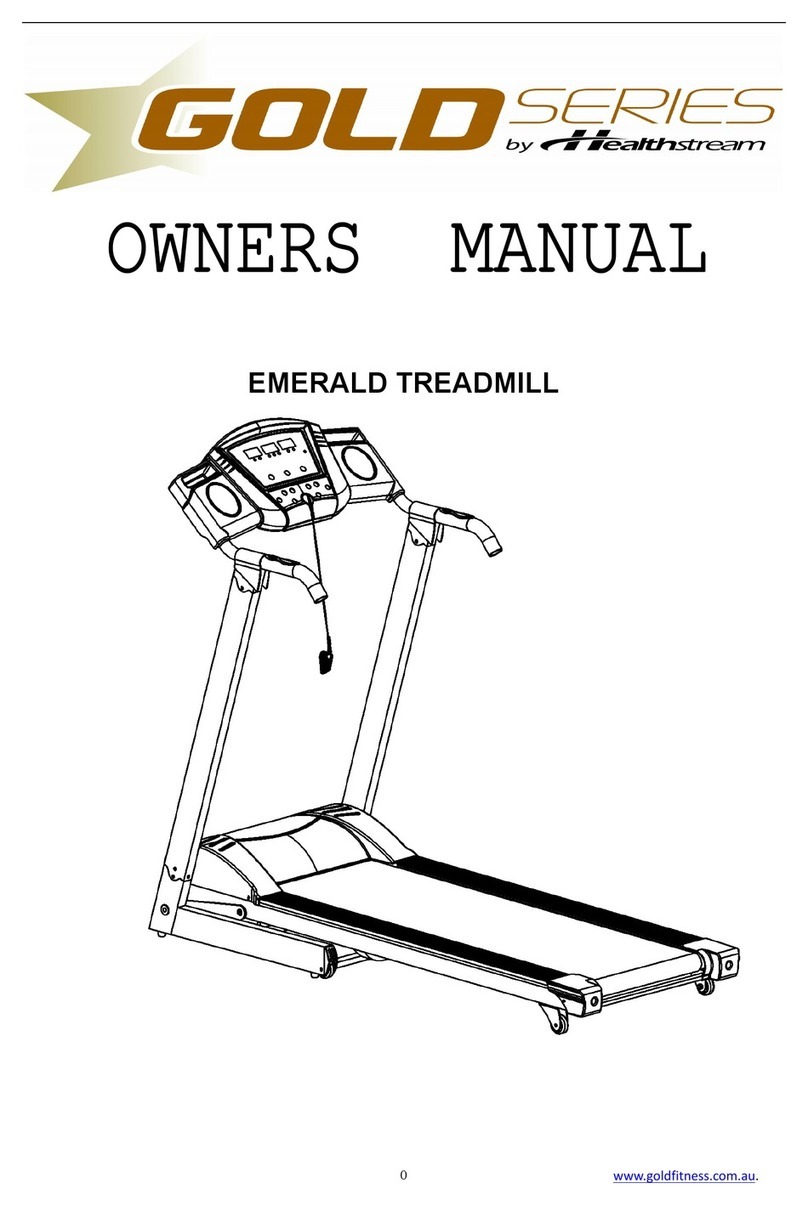
Healthstream
Healthstream Emerald User manual
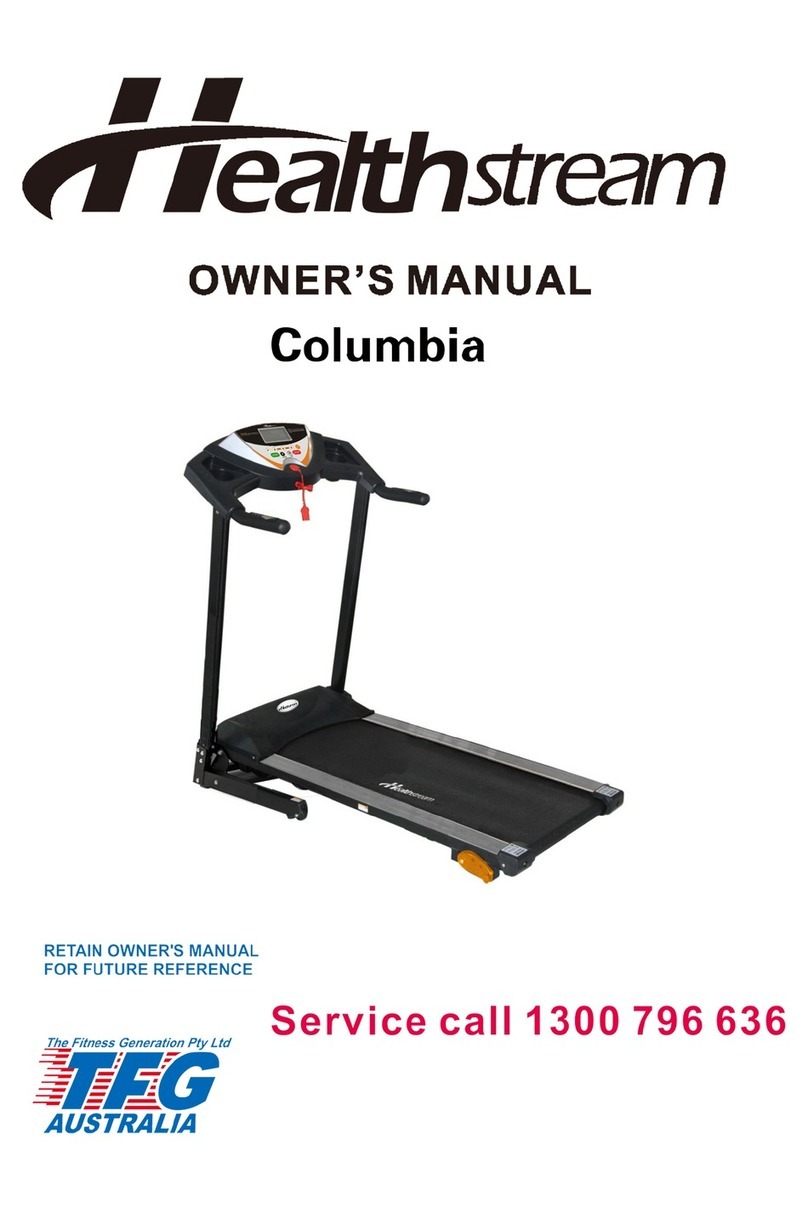
Healthstream
Healthstream Columbia User manual
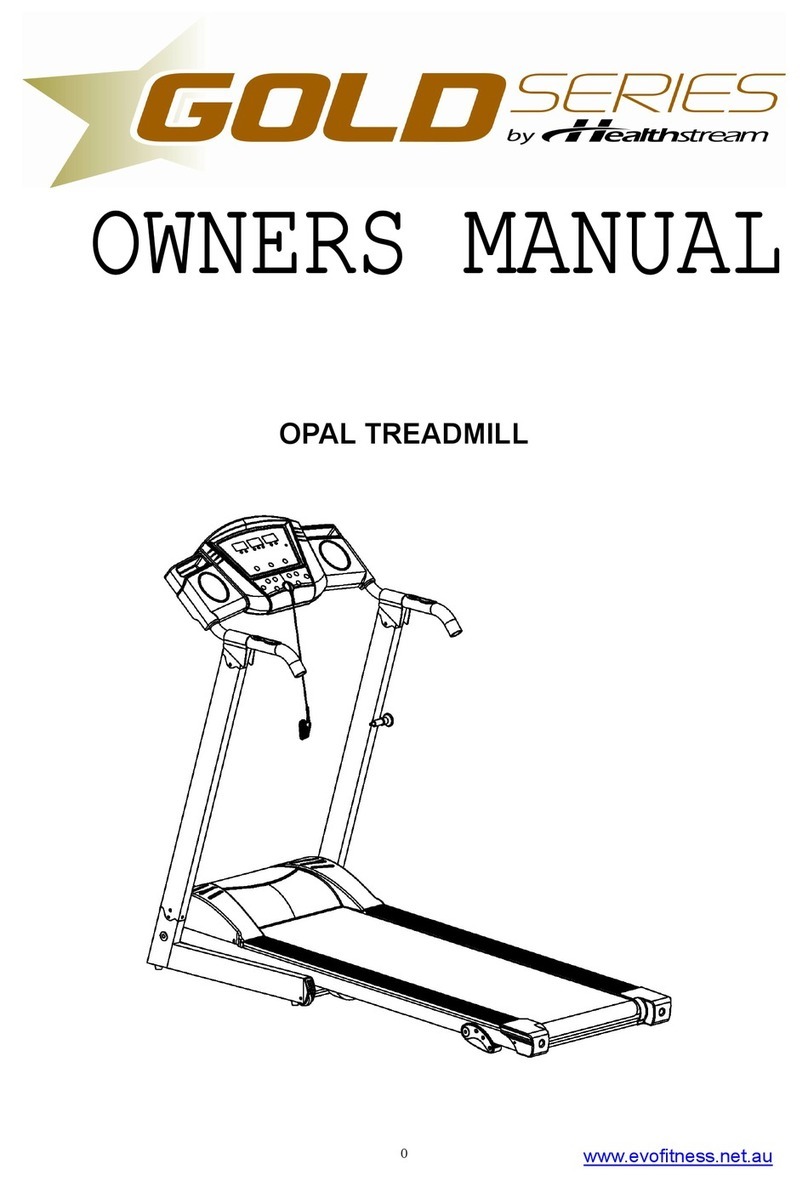
Healthstream
Healthstream Opal User manual
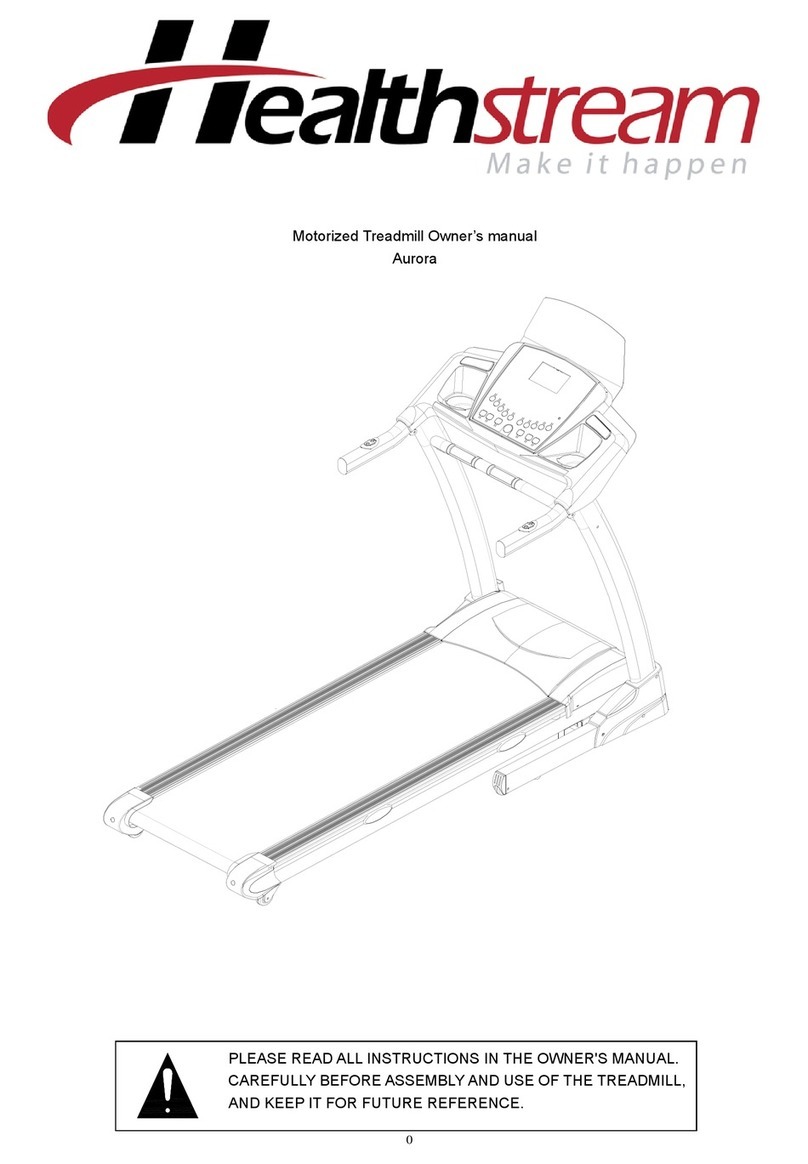
Healthstream
Healthstream Aurora User manual

Healthstream
Healthstream HC10TVTM User manual

Healthstream
Healthstream HS3500T User manual

Healthstream
Healthstream T790 User manual

Healthstream
Healthstream Treadmill User manual
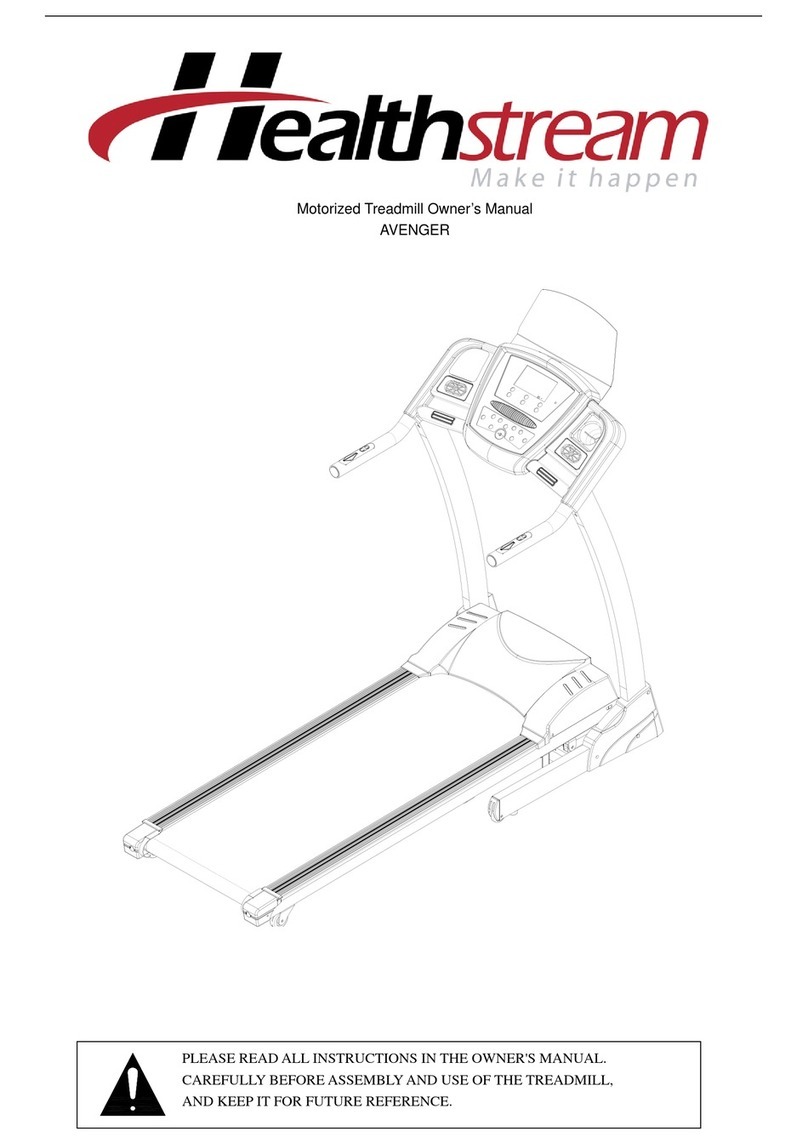
Healthstream
Healthstream Avenger User manual

Healthstream
Healthstream HS16TM User manual