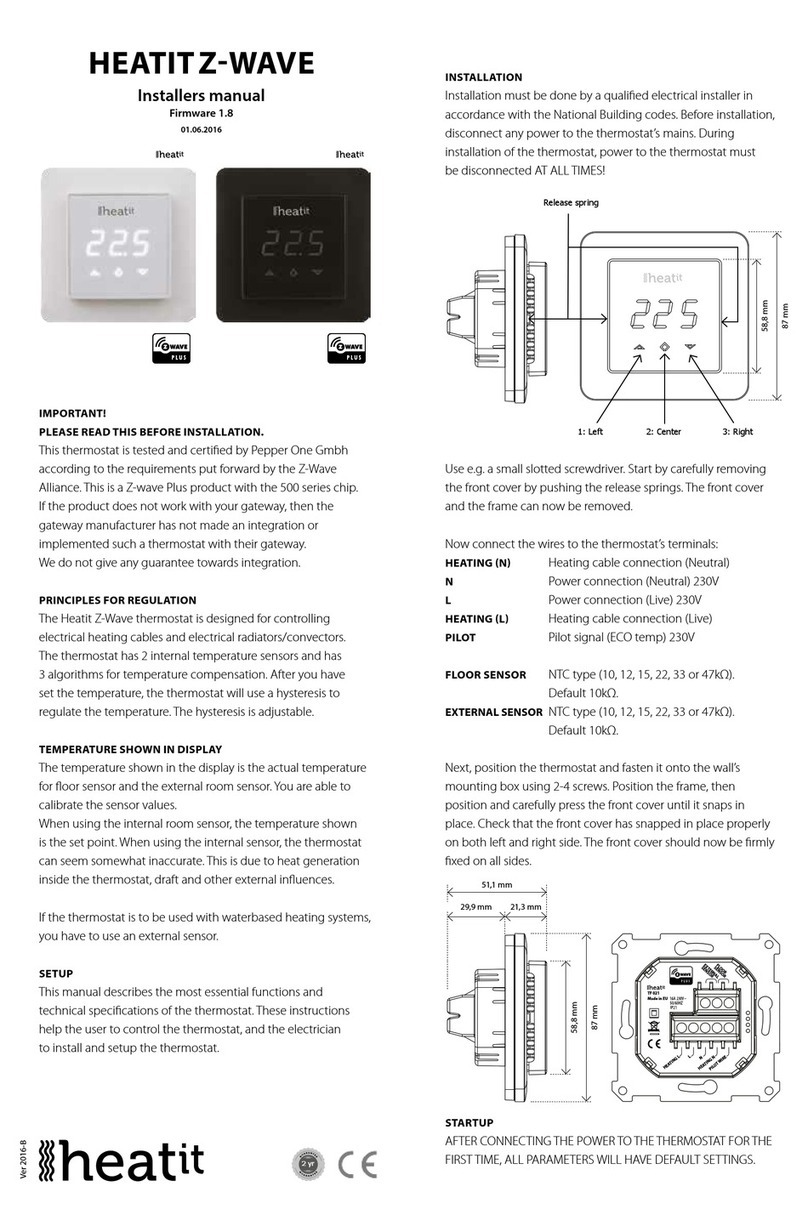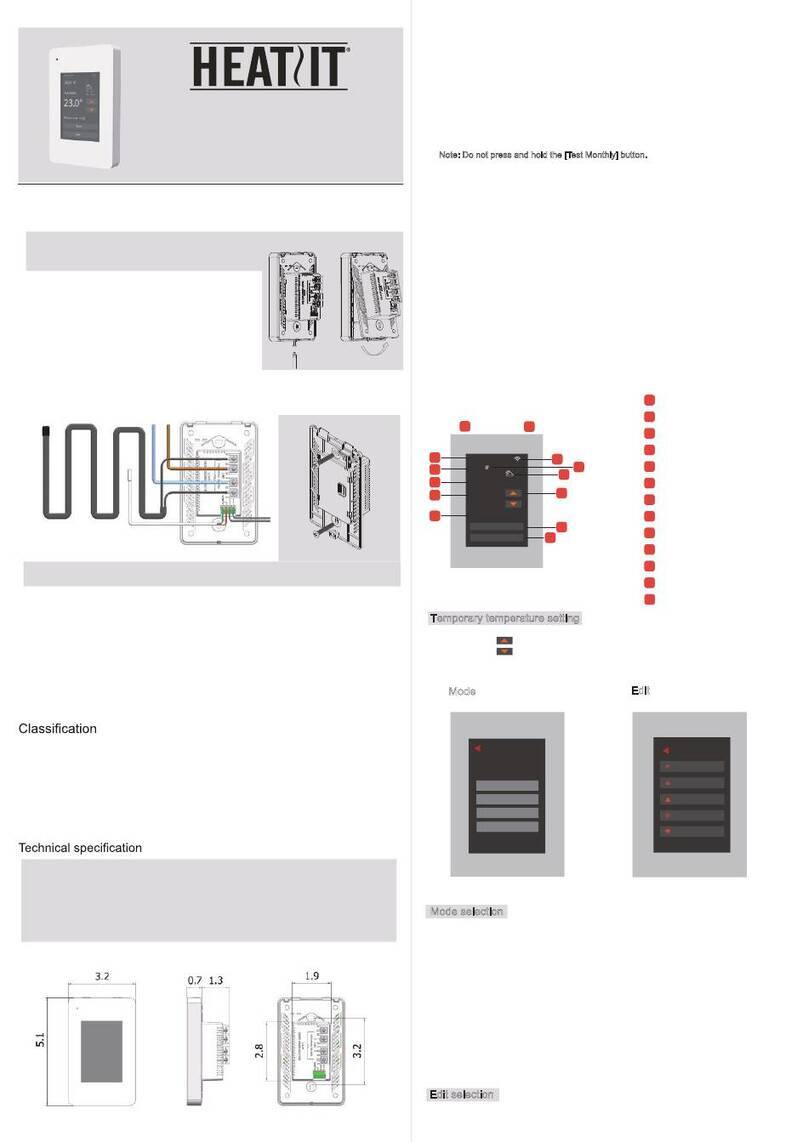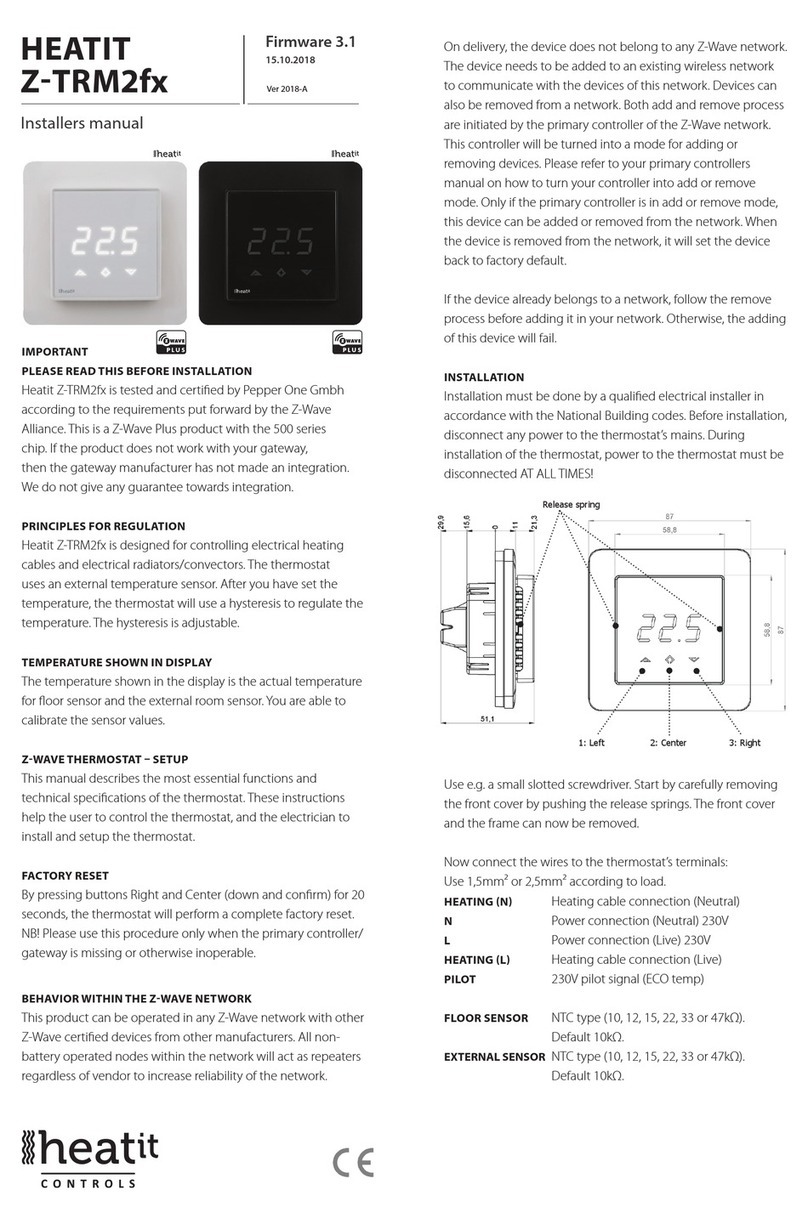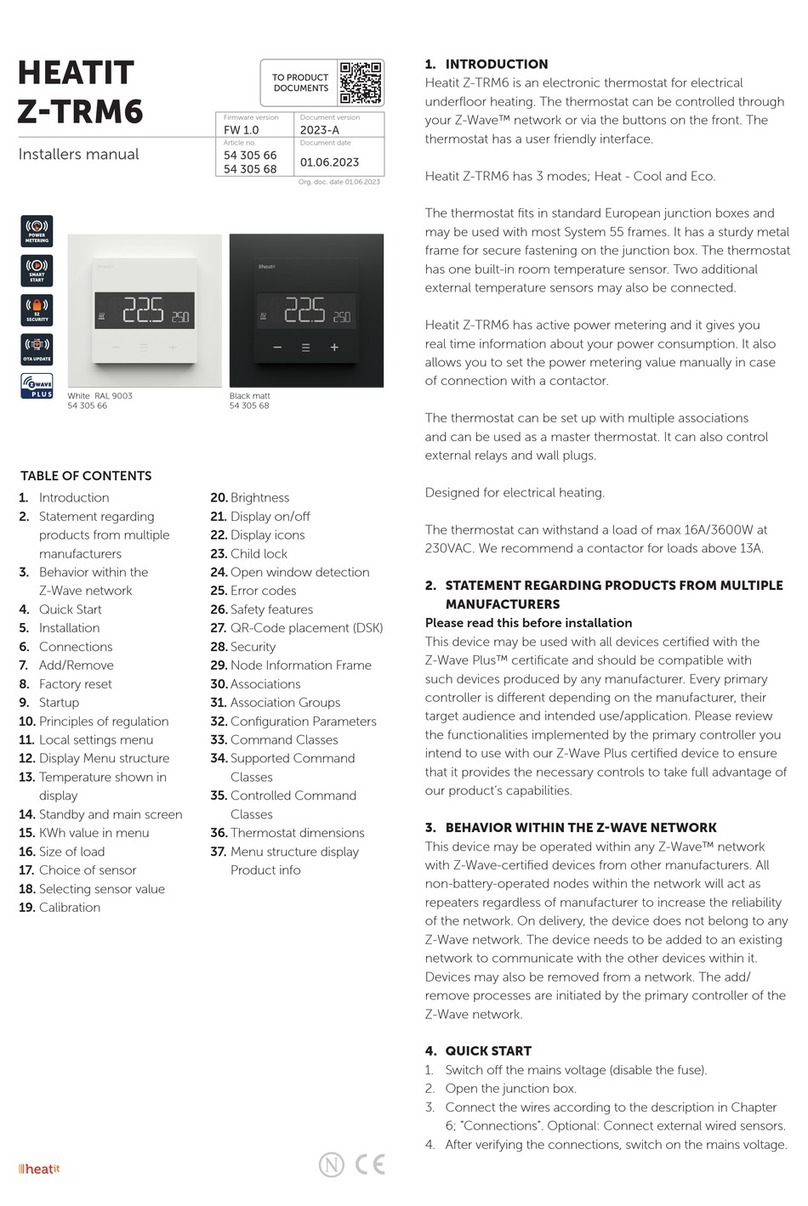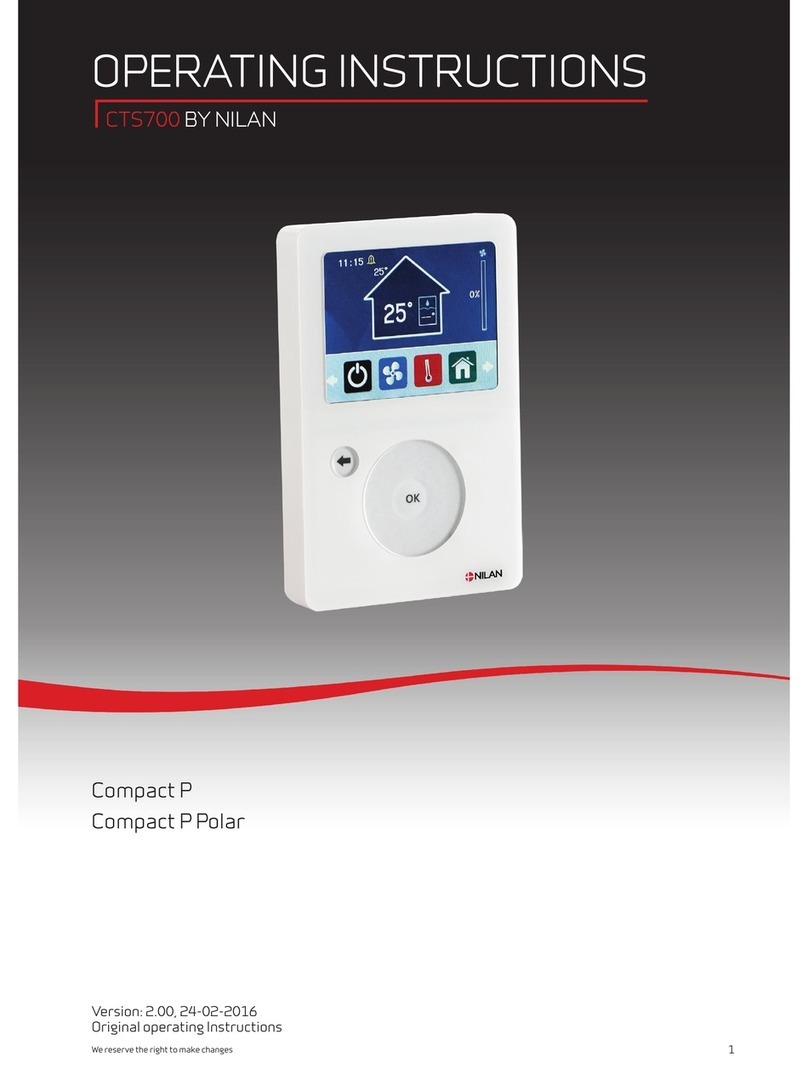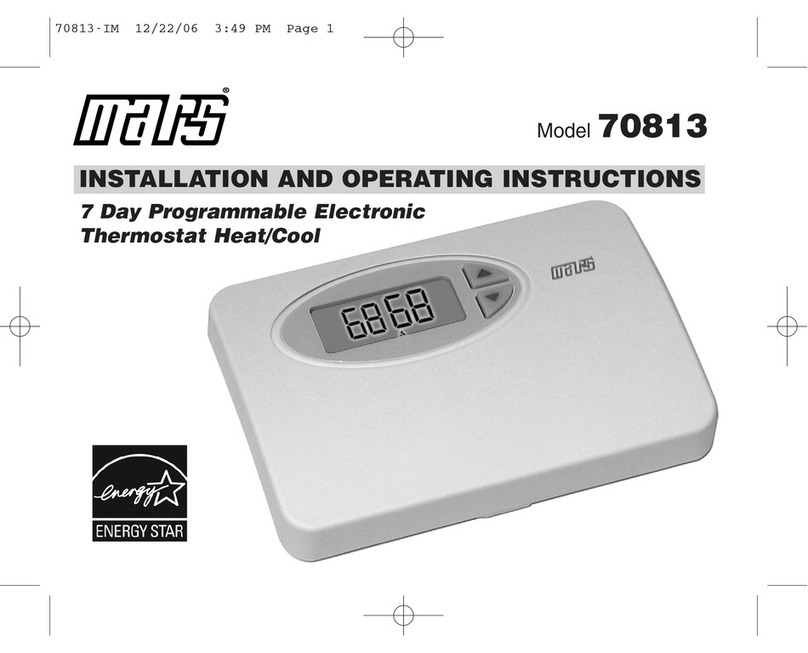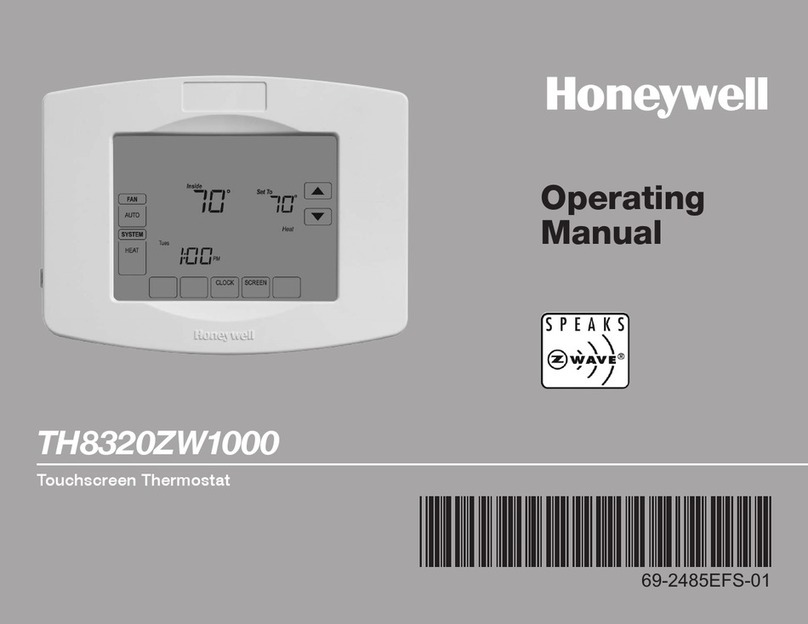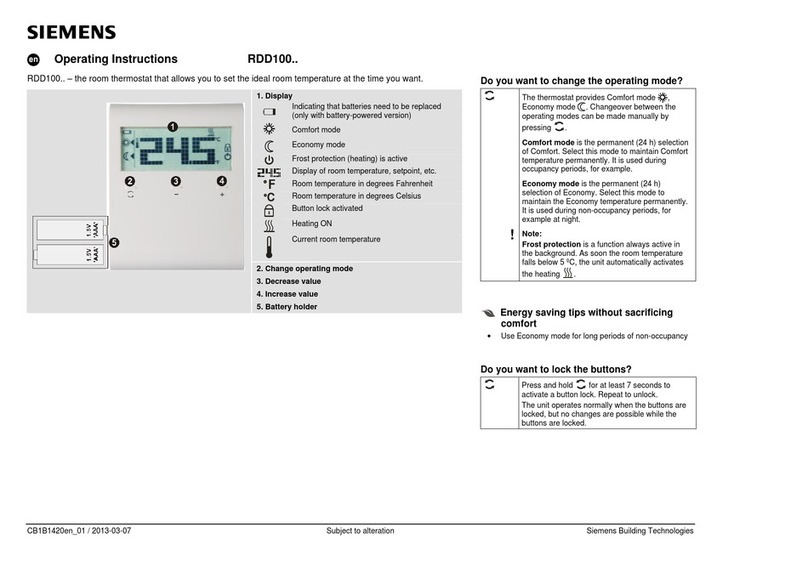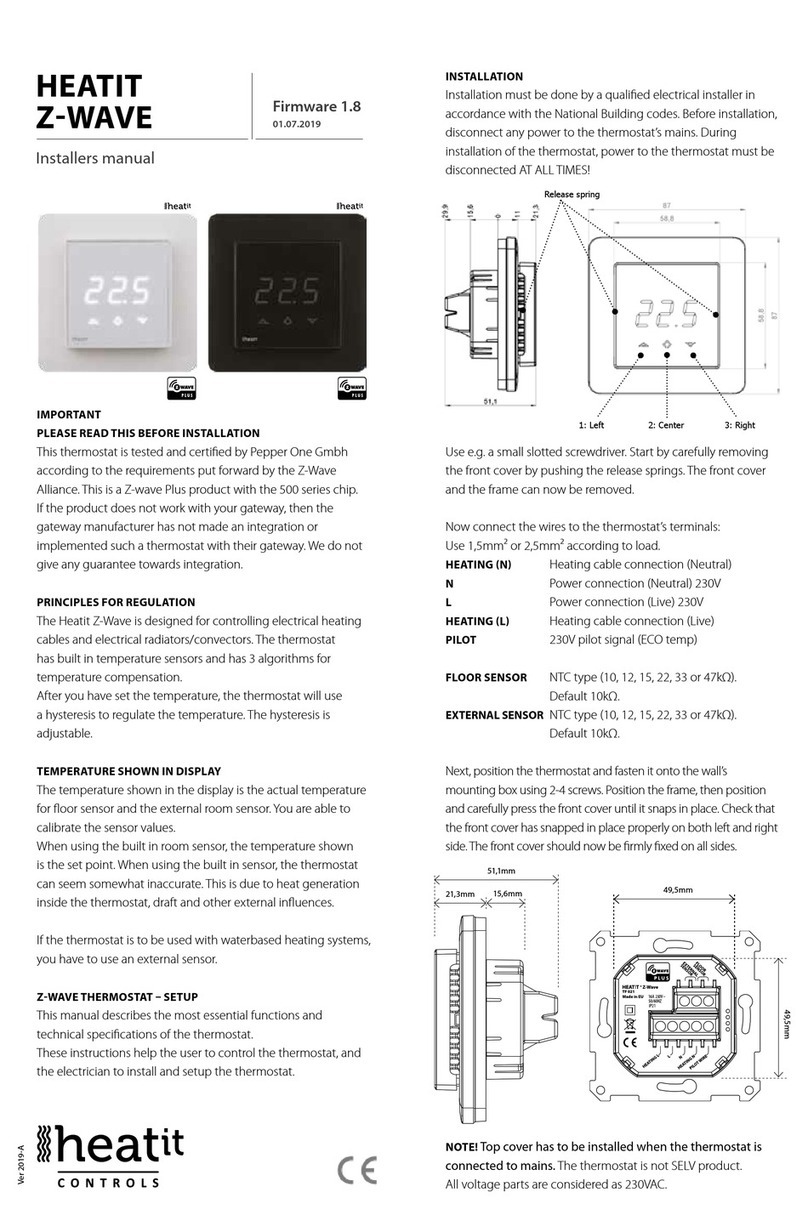6. STANDBY/MAIN SCREEN
If the thermostat remains untouched for a while, it will automatically
go to standby screen. In case dof is activated, the standby screen will
be totally black and in case don is activated, room temperature will be
on the screen at low brightness.
The thermostat displays the main screen if any of the buttons are
pressed. On the main screen it is possible to change the setpoint of
CO or ECO mode by pressing left or right buttons (screen blinks during
selection). If the left or right button is pressed in automatic (Aut) mode,
the display shows current active setpoint according to schedule.
Heating mode can be toggled between CO, ECO and Aut by holding
the middle button for 1 second.
The configuration menu is accessed by holding the middle button for
5 seconds. The left and right button allows you to navigate between
configuration menu items, and a short push on middle button enters
the selected menu. Configuration parameters can be changed by
left and right button. A 1 second push on middle button confirms
parameter selection, after that “Sto” is displayed.
7. USER MODES
7.1 Heating modes
The thermostat has 3 different heating modes:
Comfort (CO), Economy (ECO) and Automatic (Aut).
Comfort mode: Comfort mode is used as“at home”mode with
warm and comfortable setpoint (by default
21°C)
Economy mode: Economy mode is used as“away”mode with
lower, energy-saving setpoint (by default 18°C).
Automatic mode: Automatic mode helps to save energy by
changing the setpoint according to weekly
schedule (see“Weekly Schedule” in chapter 8).
The schedule can be configured from
smartphone application only. By default,
the weekly schedule is configured to constant
21°C setpoint.
Pilot Wire
CO and ECO modes can also be toggled by pilot wire input. In case
a full-period line voltage is applied to the pilot wire, the thermostat
switches to ECO mode. If the line voltage is switched off from pilot
input, the thermostat enters CO mode. Pilot wire input has no effect in
automatic mode.
7.2 Operating modes
Operating mode A
In operating mode A, the thermostat regulates room temperature
according to the built-in room temperature sensor. Parameters AHI and
ALo limit setpoint selection range (FHI/FLo are not used).
Operating mode F
In operating mode F, the thermostat regulates floor temperature
according to the floor sensor (a floor sensor must be connected).
Minimum and maximum floor temperature values can be defined with
FHI and FLo parameters (AHI/ALo are not used).
Operating mode AF
In operating mode AF the thermostat regulates room temperature
according to the built-in room temperature sensor while ensuring that
the floor temperature is within the limits of FHI and FLo settings (a floor
sensor must be connected). This operating mode is practical for use
with wooden floors, where floor temperature should not exceed 27°C.
Parameters AHI and ALo limit setpoint selection range in mode AF, as
in mode A.
Operating mode A2
In operating mode A2 the thermostat regulates temperature according
to an external sensor temperature. Limits AHI/ALo and FHI/FLo are not
used.
8. SMARTPHONE APPLICATION
The smartphone application allows you to control the thermostat by
NFC (Near Field Communication). All the parameters of the thermostat
can be configured through the app. In addition, the app allows you to
create weekly schedules in automatic mode.
8.1 Read conguration from thermostat
Each time the app is started, a “read”view is displayed, prompting you
to place your phone near the thermostat. Move your phone close to
the thermostat front panel (0…3 cm) and wait until the app displays
a success (or failure) message. With a successful read operation, the
main view is displayed and the phone may be moved away from the
thermostat.
If necessary, the settings can be reread from the
thermostat by tapping the orange “Read”button in
the top right corner of the screen.
8.2 Main view
In the main view you may select the desired heating mode (Off, Eco,
Comfort, Automatic) and change setpoint values.
Download and install
the app from the link in
the QR-code:
For iOS For Android
Download and install
the app from the link in
the QR-code:
Main view (Comfort mode selected)