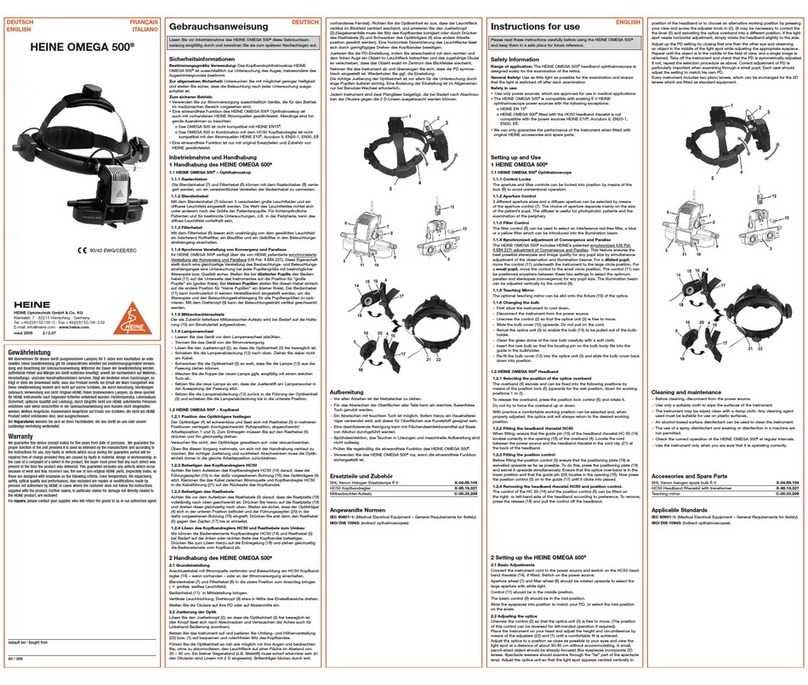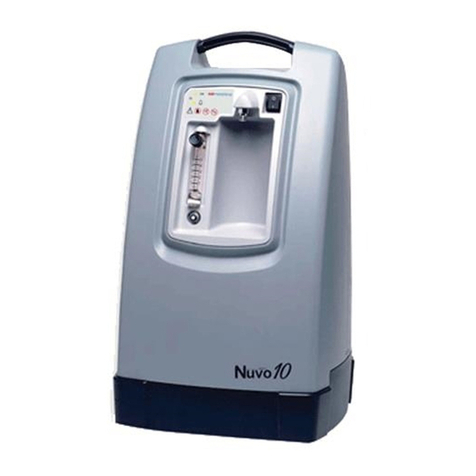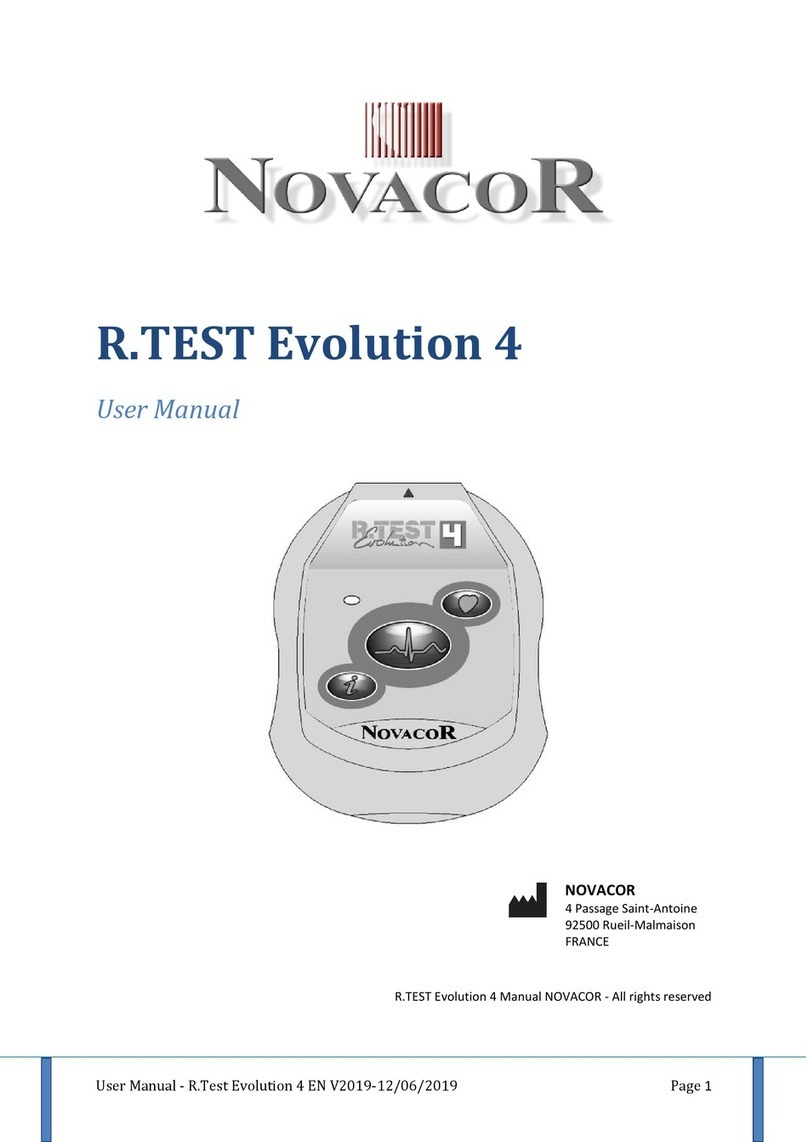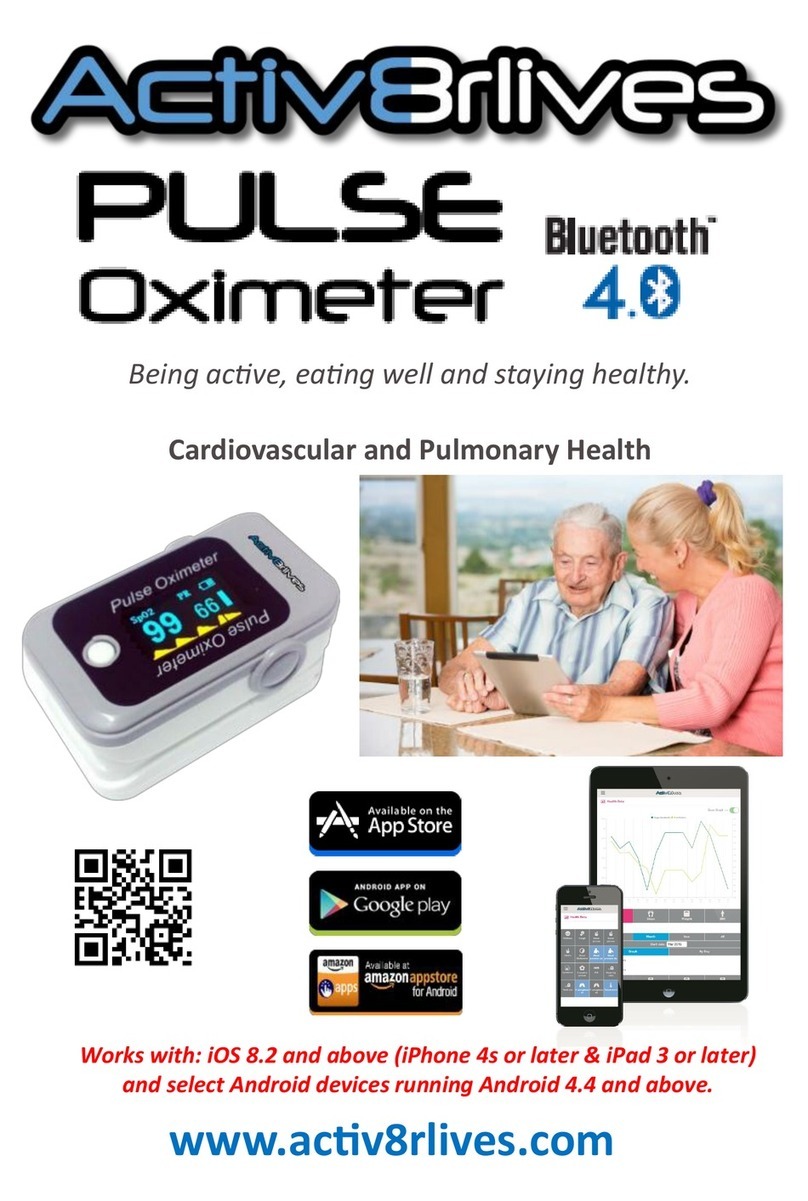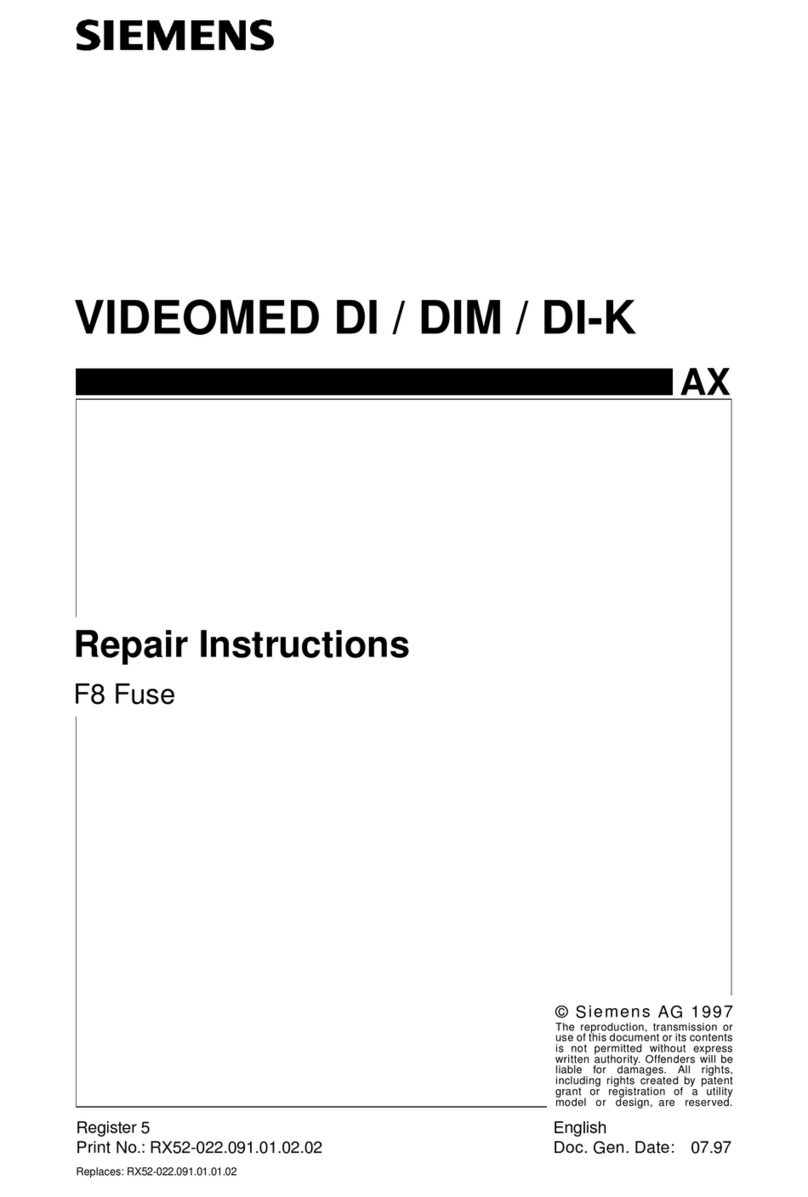Activate the autofocus by
tapping on the display or
pushing the trigger button to
the pressure point.
Aktivieren Sie den Autofokus
durch Antippen des Displays
oder Drücken des Auslösers
bis zum ersten Druckpunkt.
Before the examination, adjust
a refractive error of the patient
via the diopter wheel.
Stellen Sie eine Fehlsichtigkeit
des Patienten vor der
Untersuchung am Dioptrien-
Drehrad ein.
In order to view the images,
activate the display mode.
Aktivieren Sie zum
Anschauen der Fotos den
Wiedergabemodus.
HEINE®iC 2 Funduscope application situation
HEINE®iC 2 Funduskop Anwendungssituation
1
2
2
5
Take a foto by tapping on the
trigger button in the display or
pushing the trigger button on
the device completely.
Lösen Sie eine Aufnahme aus
durch Antippen des Auslösers
auf dem Display oder Drücken
des Auslösers auf dem Gerät
bis zum zweiten Druckpunkt.
4
01/18 med 113925
3
Start the app and activiate the
image capture mode, push the
trigger button on the device,
the light has to be on. Position
the device with a distance of
approx. 10 cm to the patient’s
eye and monitor the eye to be
examined on the display. A red
reex should be visible already.
Approach the eye slowly until
approx. 3 cm until fundus
structures are identiable on the
display. The left hand stabilizes
the instrument at the patient’s head and may lift the upper eyelid.
Aktivieren Sie den Aufnahmemodus in der App und am Gerät
durch Drücken des Auslösers, das Licht muss an sein. Positionieren
Sie das Gerät ungefähr mit 10 cm Abstand zum Patientenauge
und beobachten Sie über das Display das zu untersuchende
Auge. Es sollte bereits ein roter Fundusreex sichtbar sein. Nähern
Sie sich langsam dem Auge bis auf ca. 3cm an, bis auf dem
Display Netzhautstrukturen erkennbar sind. Mit der linken Hand
stabilisieren Sie das Instrument am Kopf des Patienten und heben
bei Bedarf das Oberlid.
www.heine.com