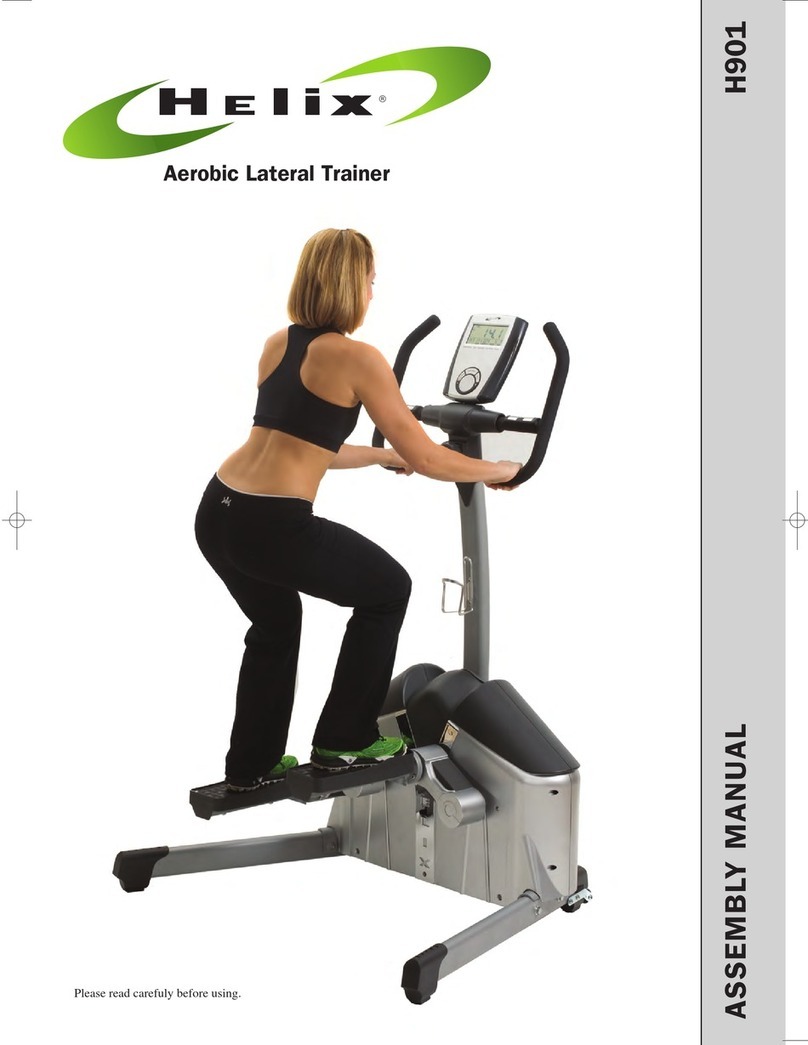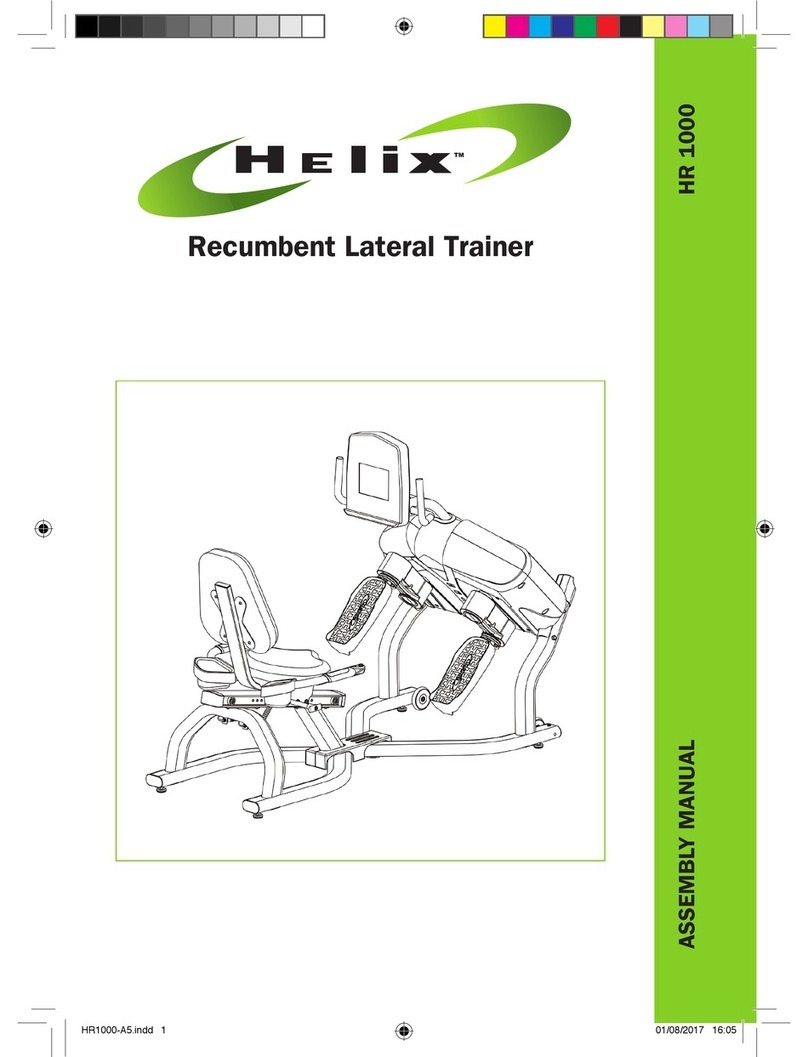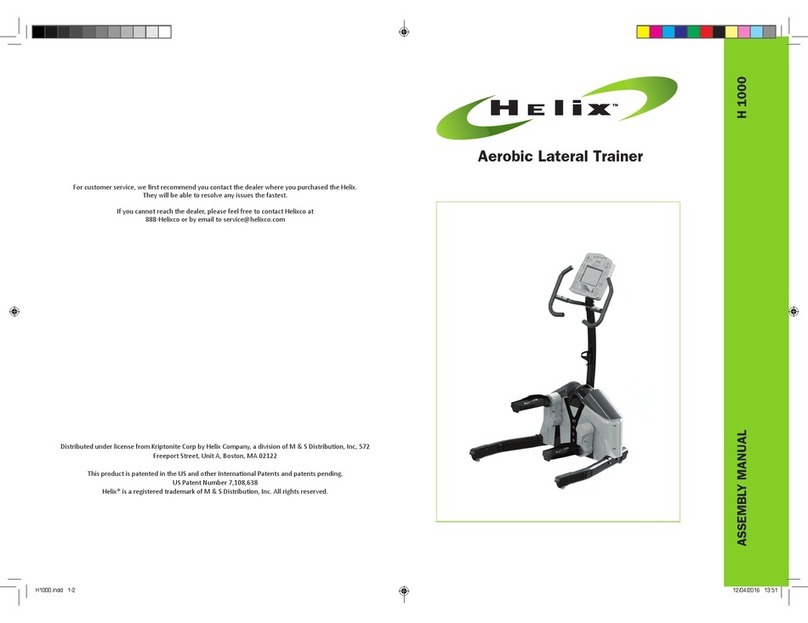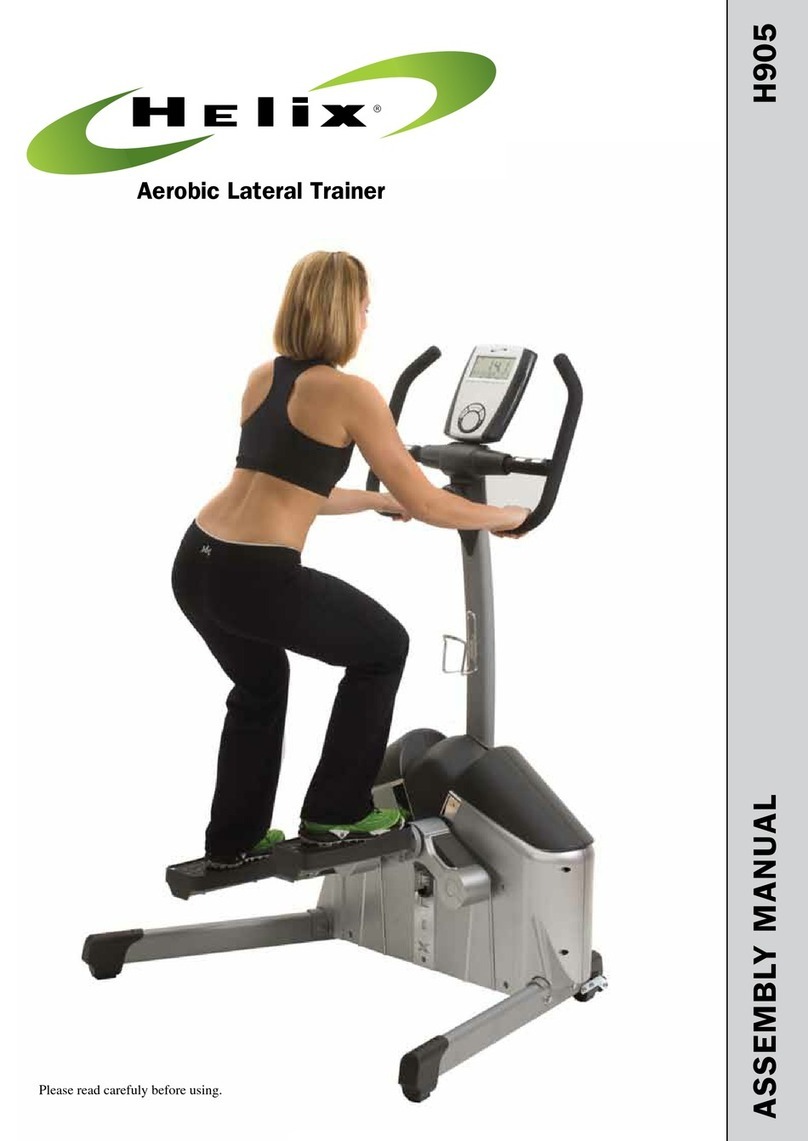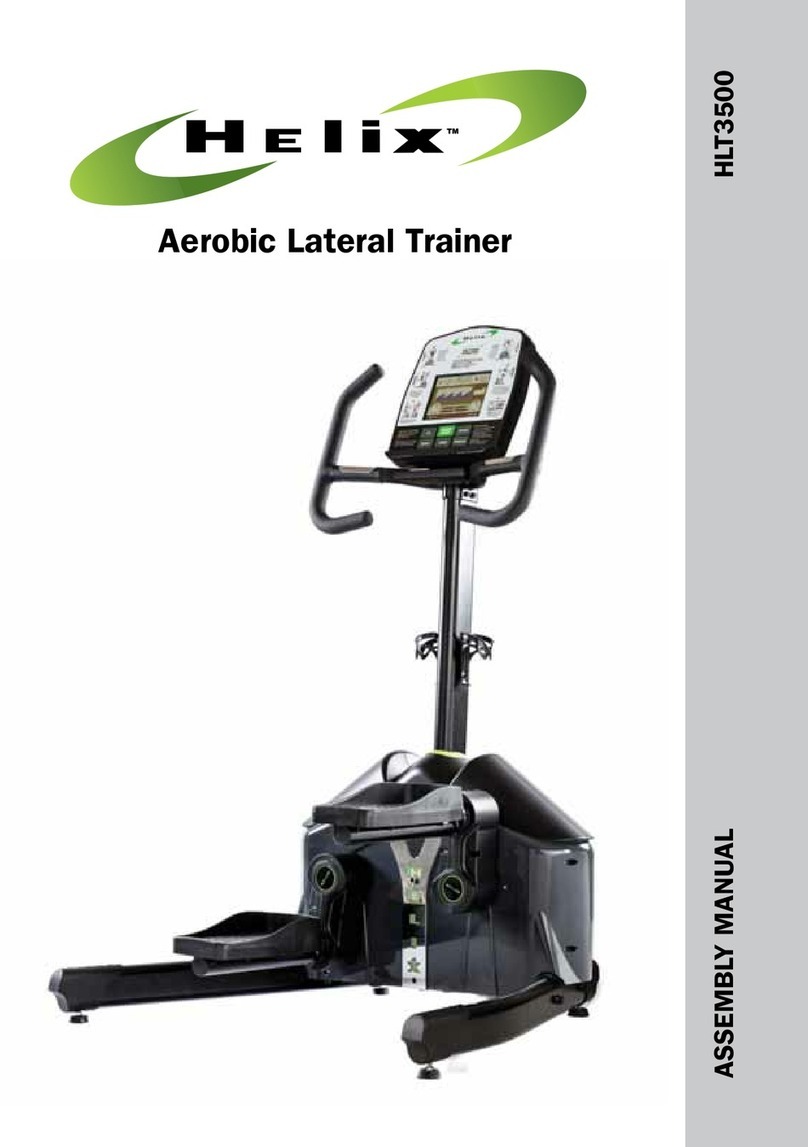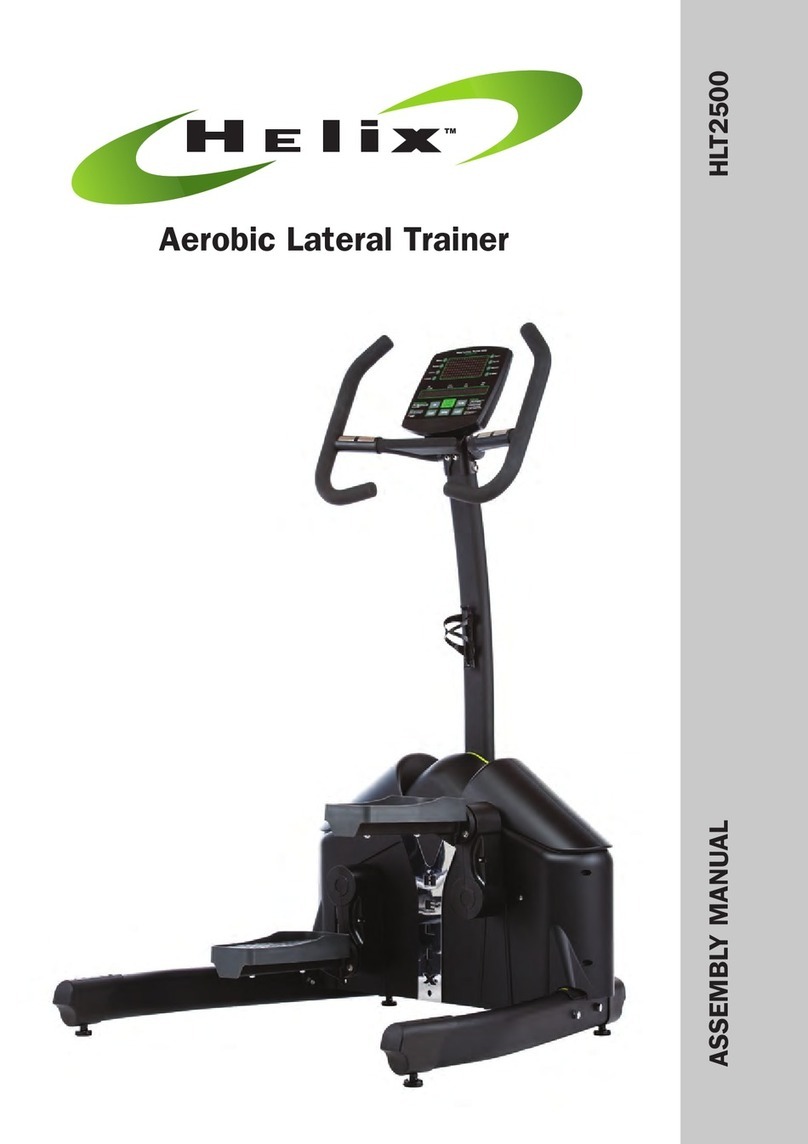HELIX HR3500 User manual

Helix Recumbent 3500
ASSEMBLY MANUAL HR3500
HR3500 manual.indd 1 20/09/2017 18:46

PAGE 2
1 IMPORTANT SAFETY INFORMATION 3
ImportantSafetyPrecauons 3
WeightLimitCapacies 3
Warning 3
2 BEFORE YOU BEGIN 4-6
ExplodedViewDrawing 4
PartsList 5
Pre-AssemblyChecklist 6
3 ASSEMBLY INSTRUCTIONS 7-15
Step 1: AssembleFrontandRearFrame 7
Step 2: AssembleBaseCover 8
Step 3: AssembleSeatBoomandBackrest 9
Step 4: AssemblePedal 10
Step 5: AssembleUpright 11
Step 6: AssembleDome-ShapedCoverandGasket 12
Step 7: AssembleHandlebar 13
Step 8: AssembleConsole 14
Step 9: AssembleUprightCover 15
4 CONSOLE 16-20
ConsoleOperangInstrucons 16-20
CUSTOMER INFORMATION
CustomerService backcover
CONTENTS
HR3500 manual.indd 2 20/09/2017 18:46

PAGE 3
READ ALL INSTRUCTIONS BEFORE USING
THISOWNER’SMANUALCONTAINSASSEMBLY,OPERATION,MAINTENANCEANDSAFETY
INFORMATION.INTHEINTERESTOFSAFETY,PLEASEMAKECERTAINTHATYOUREADANDUNDERSTANDALLTHE
INFORMATIONBELOW.
IMPORTANT SAFETY PRECAUTIONS
1. ReadtheOWNER’SOPERATINGMANUALandallaccompanyingliteratureandfollowitcarefullybefore
usingyourmachine.
2. InspectyourexercisemachinepriortoexercisingtoensurethatallnutsandBoltarefullyghtened
beforeeachuse.
3. Mostexerciseequipmentisnotrecommendedforsmallchildren.Childrenshouldnotusethemachine
unlesstheyareunderadultsupervision.
4. Exerciseequipmenthasmovingparts.Intheinterestofsafety,keepothers,especiallychildren,atasafe
distancewhileexercising.
5. Warmup5to10minutesbeforeeachworkoutandcooldown5to10minutesaerward.
Thisallowsyourheartratetograduallyincreaseanddecreaseandwillhelppreventstrainingmuscles.
6. Neverholdyourbreathwhileexercising.Breathingshouldremainatanormalrateinconjunconwiththe
levelofexercisebeingperformed.
7. Restadequatelybetweenworkouts.Musclestoneanddevelopduringtheserestperiods.
Beginnersshouldworkouttwiceaweekandincreasegraduallyto4or5mesperweek.
8. Removealljewelry,includingrings,chainsandpinsbeforecommencingexercise.
9. Alwayswearsuitableclothingandfootwearduringexercise.Donotwearloosengclothingthatcould
becomeentangledwiththemovingpartsofyourexercisemachine.
IMPORTANT !
WARNING: Beforecommencingwithanyexerciseprogram,pleaseconsultyourfamilyphysician.If atanyme duringexercise
youfeelfaint,dizzyorexperiencepain,stopandconsultyourfamilyphysician.Intheeventanyoftheabovemenonedwarnings
arebreachedbytheconsumer,themanufacturermayusesameasadefensetoanyclaimforinjuries,damageorloss.Theabove
warningsareinnowayintendedtolimitormodifytheconsumer’sremediesforbreachofwarranespursuanttoapplicableFederal
andStateLawsorRegulaons.Theyarebeingsuppliedstrictlytoensurethesafetyoftheindividualsusingthisproduct.
1 IMPORTANT SAFETY INFORMATION
HR3500 manual.indd 3 20/09/2017 18:46

PAGE4
EXPLODED VIEW DRAWING 2
HR3500 manual.indd 4 20/09/2017 18:46

PAGE 5
2 PARTS LIST
IMPORTANT:Readallinstruconscarefully.AssembletheHelixinaccordancewiththestepsinthemanual.Lay
outallpartsontheoorpriortoassemblytomakesureyouhaveallthepartslistedbelow.Incaseofdiscrepancy,
pleasecontactCustomerServiceat888-435-4926orservice@helixco.com
Item #
1 Front Frame 1
2 Rear Frame 1
3 CenterUprightPost 1
4 LeHandlebar 1
5 RightHandlebar 1
6 ElectronicConsoleDisplay 1
7 ConsoleMounngPlate 1
8 UprightTopCover 1
9 UprightBoomCover 1
10 RubberGasketforUpright 1
11 Dome-ShapedCover 1
12 PedalFramesandCovers 2
13 BaseCover 1
14 Backrest 1
15 SeatBoom 1
16 M10x65Bolt 4
17 M10Washer 4
18 M6x15Bolt 8
19 M8x19Bolt 4
20 M8Washer 16
21 M8x20Bolt 4
22 M8x15Bolt 4
23 M8x58Bolt 2
24 M8Locknut 3
25 M8x92Bolt 1
26 M5x15Bolt 4
27 ST4x20Bolt 1
28 S4 1
29 S5 1
30 S6 1
31 S10 S17 1
32 S10S13S14S17 1
HR3500 manual.indd 5 20/09/2017 18:46

PAGE 6
PRE-ASSEMBLY CHECKLIST 2
#1 #2 #13 #12
#14-#15
#3 #10 #4-#5 #6
#7 #8 - #9
(#21)M8x20
Boltx4
(#30) S6 x 1
(#20)M8
Washerx8
(#24)M8
Locknutx2
(#29) S5 x1
(#32)S10,S13,S14,S17x1
STEP 1
STEP 3
STEP 4 STEP 5
STEP 7
STEP 8b
(#16)M10x65Boltx4 (#17)M10
Washerx4
(#18)M6x15Boltx8
(#27)ST4x20
Bolt x 1
(#22)M8x15
Boltx4 (#20)M8
Washerx4
(#23)M8x58
Bolt x 2
(#20)M8
Washerx4
(#28)S4x1
(#31) S10, S17 x1
(#19)M8x19
Bolt x 8
(#20)M8
Washerx2
(#24)M8
Locknutx1
(#25)M8x92
Bolt x 1
STEP 9
STEP 8a
(#26)M5x15
Boltx4
#11
HR3500 manual.indd 6 20/09/2017 18:46

PAGE 7
3 ASSEMBLY INSTRUCTIONS
(#17)M10Washerx4
(#16)M10x65
Boltx4
(#31) S10, S17 x1
1
2
17
17
16
STEP 1:
ASSEMBLE FRONT AND REAR FRAME
Alignthefrontandrearframescloseenoughtobe
abletoconnectthetwosetsofwires.Slidetherear
secontubeintothefrontsecontubewhiletucking
thewiresincarefullyasyouproceed.
Oncetheseconsarecompletelytogether,installthe
4M10boltandM10WasherfromtheSTEP1parts
bag.
HR3500 manual.indd 7 20/09/2017 18:46

PAGE 8
ASSEMBLY INSTRUCTIONS 3
13
13
2
1
STEP 2:
ASSEMBLE BASE COVER
Spreadthesplitareaofthebasecovertoallowittobe
placedaroundthebaseframeasshown.Thenslidethe
basecoverdown.Thebasecoverhasinternalmagnets
tosecureitinplace.Noothersecuringmethodis
required.
HR3500 manual.indd 8 20/09/2017 18:47

PAGE 9
(#28)S4x1
(#18)M6x15Boltx8
2
2
18
18
18
14
15
3 ASSEMBLY INSTRUCTIONS
STEP 3:
ASSEMBLE SEAT BOTTOM AND SEAT BACKREST
Usingthe8BoltsintheStep3partsbag,installtheseat
boomandbackrestasshownabove.Firmlyghtenthe
Boltsbutdonotuseexcessiveforce.
HR3500 manual.indd 9 20/09/2017 18:47
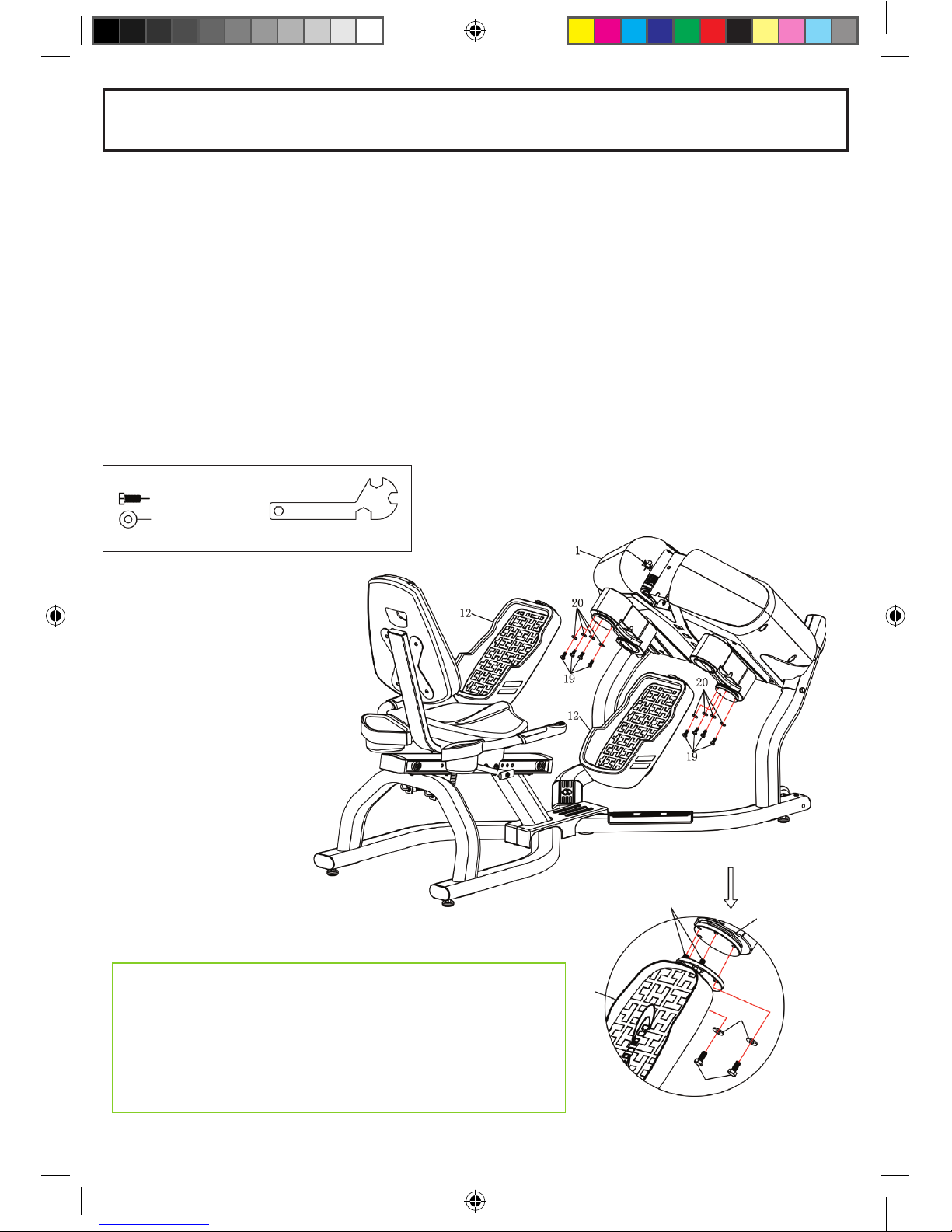
PAGE 10
2boltsarepre-installed
2Boltsare
pre-installed
1
20
19
12
12
ASSEMBLY INSTRUCTIONS 3
STEP 4:
ASSEMBLE PEDAL
Thepedalshavetwoboltspre-installedandrequiretwoHexheadboltsfromtheStep4hardwarepack.
Whileholdingthepedalframeuptothecrankarm,threadthelowerleandlowerrighthexheadboltsthroughtheround
angeonthepedalframeandintotheroundangeonthecrankarm.Thiswillallowthepedaltohangonthecrankarm.
Thenthreadthetoptwopre-installedboltsintothecrankarmassemblyroundplate.
Connuethreadingall4boltsintothecrankarmassemblyangeunltheyareallsnugandtheangesareushtogether.
Nowghtenall4boltsveryrmly.Repeatfortheotherpedalassembly.
IT IS CRITICAL THAT A FULL VISUAL INSPECTION BE COMPLETED
TO ENSURE THAT THE PEDAL FRAME ROUND FLANGE & THE
CRANK ASSEMBLY ROUND FLANGE ARE FLUSH TOGETHER AND
THAT ALL FOUR BOLT ARE COMPLETELY & FIRMLY INSTALLED.
Failuretoensurethatthetwoangesarermlyincontact
willresultinfailureofthepedalframeBolts.
20
19
20
19
12
1
12
12
(#19)M8x19Boltx8
(#20)M8Washerx8
(#32)S10,S13,S14,S17x1
HR3500 manual.indd 10 20/09/2017 18:47

PAGE 11
(#21)M8x20Boltx4
(#30) S6 x 1
3
21
3
21
1
3 ASSEMBLY INSTRUCTIONS
STEP 5:
ASSEMBLE UPRIGHT
Placetheuprightontothemainframeasshownandinstall4boltsfromtheStep5partsbag.Aerall4boltsareinstalled,
rmlyghteneachbolt.Donotrmlyghtenanyboltunlalltheboltsareinstalled.Fullysecuringoneboltbeforethe
othersareinplacemayresultinthepostbeingltedormisaligned.
Next,connectthewiresfromthemainbodytothewiresfromtheupright.
HR3500 manual.indd 11 20/09/2017 18:47
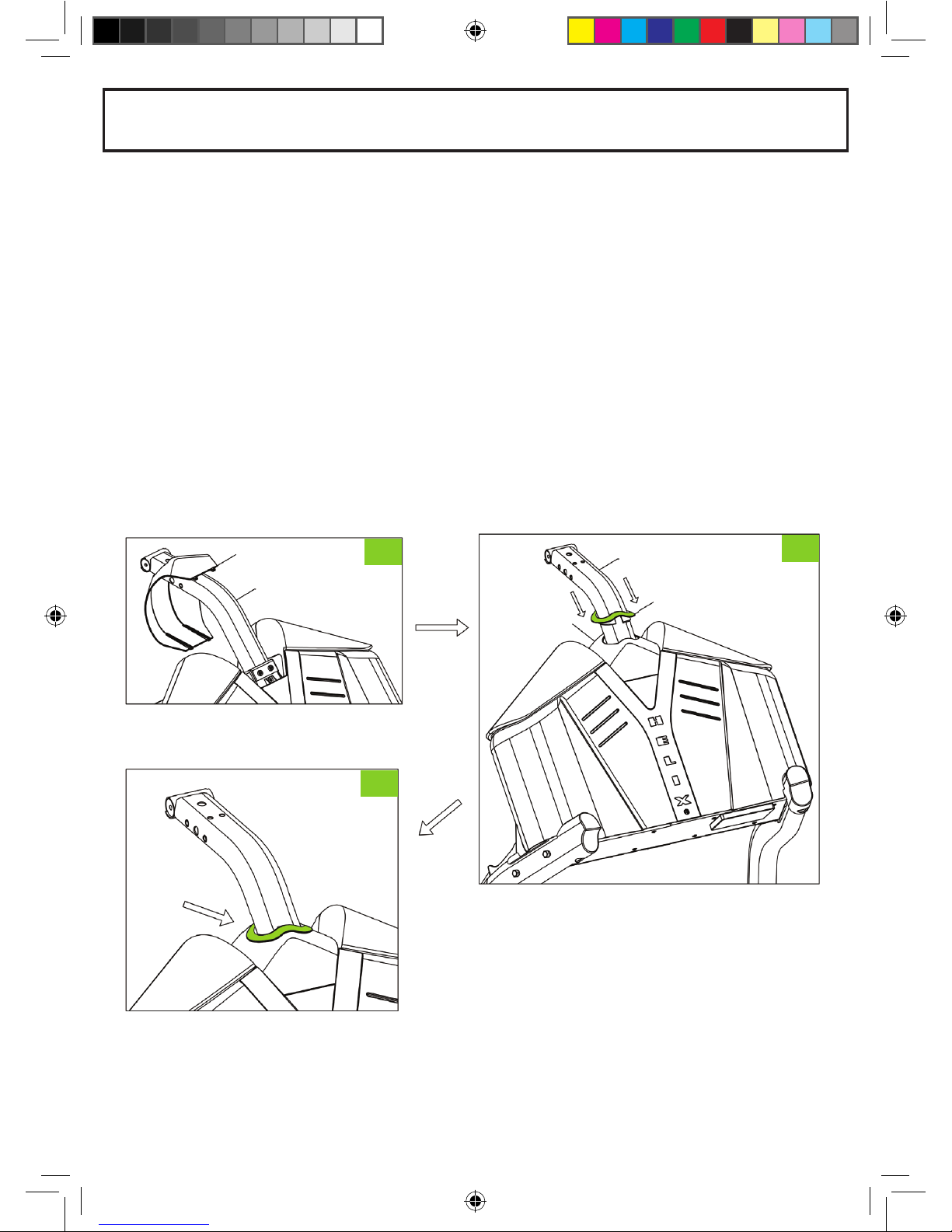
PAGE 12
11 12
3
3
11
10
3
ASSEMBLY INSTRUCTIONS 3
STEP 6:
Slidethedome-shapedcoverovertheuprighttubenongthattheholeinthedome-shapedcoverisposionedclosertoone
side.Thatsideshouldfacetherearofthemachine,awayfromtheuser,asthedome-shapedcoverisinstalled.
Applyonlygentlepressuretotthetabs(showninFigure#1)inplacebysqueezingthedome-shapedcoverslightlyand
slidingthetabsintotheholesinthelowerplaschousing.Releasethegentlepressuretosnapthetabsintoplace.Thedome-
shapedcoverisshowninstalledinFigure#2.
Slidetherubbergasketdownthecenteruprighttubeandpushitintoplaceasshown,nongthattheslightlyV-shapedside
ofthegasketfacestherear.SeeFigure#2andFigure#3.
HR3500 manual.indd 12 20/09/2017 18:47
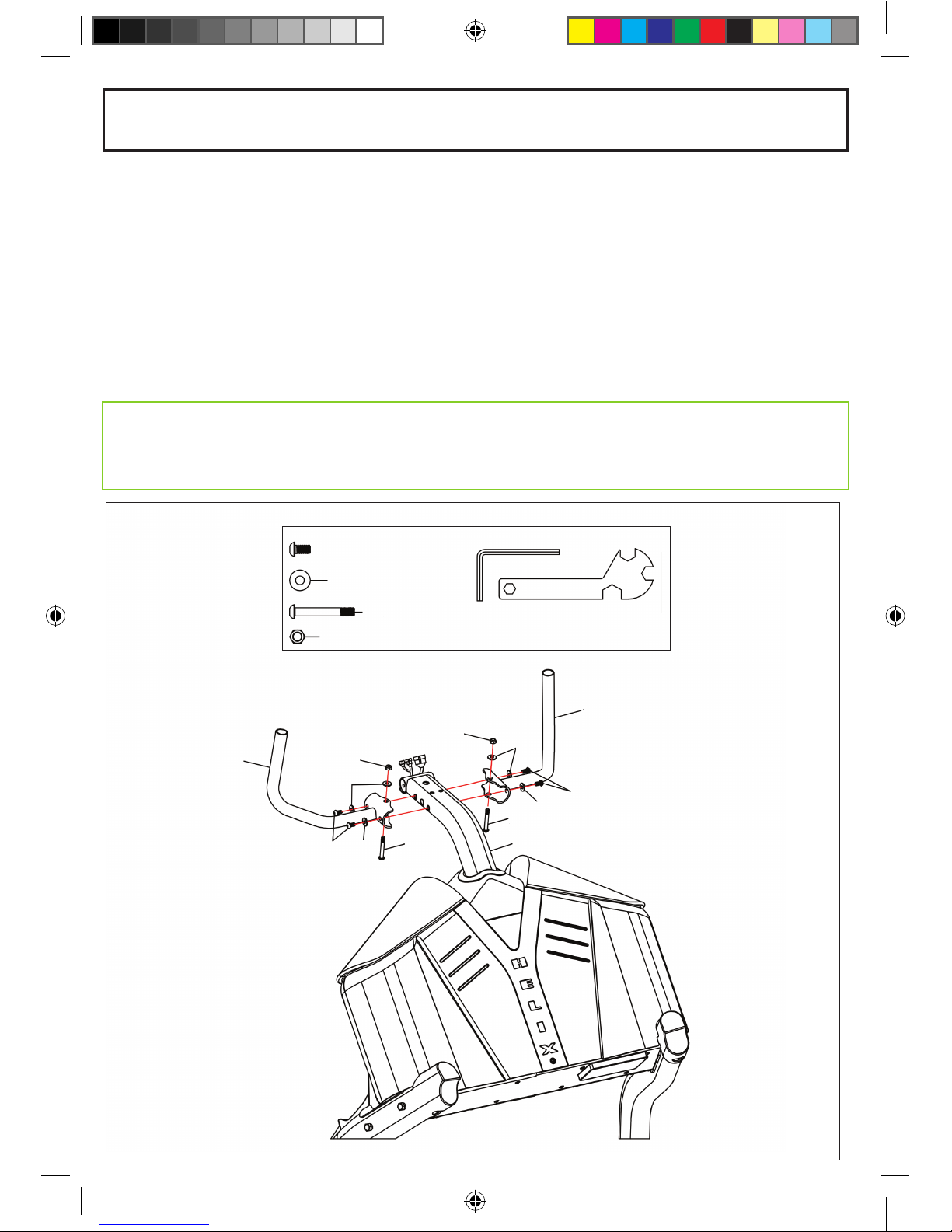
PAGE 13
4
3 ASSEMBLY INSTRUCTIONS
(#22)M8x15Boltx4
(#20)M8Washerx6
(#23)M8x58Boltx2
(#24)M8Locknutx2
(#29) S5 x1
(#32)S10,S13,S14,S17x1
20
20
20
20
22
22
23
23
24
24
4
3
5
STEP 7:
ASSEMBLE HANDLEBAR
Whileholdingonehandlebar,carefullyfeedthepulsesensorwireintotheuprightandouttheholeatthetopoftheupright,
asshowninFigure#4below.
Oncethewirepokesoutthetopoftheupright,usealongbolttolightlysecurethehandlebartotheupright.Thenthread
theothertwobolts#22intoplace.Oncealltheboltsareinplace,securethem.Repeatthesameprocesstoinstalltheother
handlebarontheotherside.PleaseseeFigure#4.
NOTE: FOR EASE OF INSTALLATION, FIRST INSTALL THE LONG BOLT TO HOLD THE HANDLEBARS IN PLACE. THIS
WILL MAKE IT EASIER TO INSTALL THE SHORT BOLT.
HR3500 manual.indd 13 20/09/2017 18:47

PAGE14
ASSEMBLY INSTRUCTIONS 3
STEP 8a:
ASSEMBLE CONSOLE
Threadthewiresfromtheconsole#6throughthehole
inthecenteroftheconsolemounngbracket#7.Setthe
bracketintoplaceontheconsole,andsecurethe4console
mounngbolts#26,asshowninFigure#5.Donotover-
ghtenthesebolts.
(#20)M8Washerx2
(#24)M8Nutx1
(#29) S5 x1
(#32)S10,S13,S14,S17x1
(#25)M8x92Boltx1
20
20 24
6
25
3
6
STEP 8b:
ASSEMBLE CONSOLE
Installtheboltandconnectthefourwiresasshownin
Figure#6.
Carefullyfeedthewiresandtheirconnectorsbackintothe
consoleoruprightposttoavoidpinchingorpullingthem.
Notethatenoughslackmustbeleinthewirestoallow
theconsoleposiontobechanged.
(#30) S6 x1
(#26)M5x15Boltx4
26
6
7
5
PLEASE TAKE SPECIAL CARE NOT TO PINCH THE WIRES
HR3500 manual.indd 14 20/09/2017 18:47

PAGE 15
3 ASSEMBLY INSTRUCTIONS
STEP 9:
ASSEMBLE UPRIGHT COVER
Snapthetopandboomuprightcoversintoplaceasshownandsecurethemwith1ST4x20screw.
(#30) S6 x 1
(#27)ST4x20Boltx1
8
27
9
3
HR3500 manual.indd 15 20/09/2017 18:47

PAGE 16
CONSOLE OPERATING INSTRUCTIONS 4
Thisconsoleisequippedwithinstuvetouchscreentechnology.Simplytouchthekeyonthe
screentoselectthedesiredfuncon.Thescreencontentswillvaryaccordingtothekeythatis
touched.
–
Funconal
keys
Touchscreen
Informaon
aboutHelix
Engineering
SengKey
QuickStartKey
ProgramKey
HR3500 manual.indd 16 20/09/2017 18:47

PAGE 17
4 CONSOLE OPERATING INSTRUCTIONS
–Touchanyprogramkeytoselecttheprogram.
–Enterthevalueforeachareatocompletethesengs.Youmaypress
the“SAVE”keyaerinpungallthesengstosaveyourdataforfutureuse.
HR3500 manual.indd 17 20/09/2017 18:47

PAGE 18
CONSOLE OPERATING INSTRUCTIONS 4
–Contentsofeachwindowwillvarydependingontheprogramthatisselected.
•
Thiswindowshowstheproleoftheacveprogram.Eachprogramhasitsownprole.
Blacklinesrepresenttheresistancesegmentsalreadycompleted.Redindicatesthe
currentresistancelevel.Blueindicatestheupcomingworkout.Alltheprograms,except
fortheHeartRateControlprogram,operateasfollows.
Thereare32columnsrepresenng32segmentsofme.Thelengthofeachsegment
isthetotalprogrammedividedby32.Theheightofeachcolumnrepresentsthe
resistancelevel.Thehighertheresistance,thehigherthecolumn.Thereare20
resistancelevelstochoosefrom.Duringaworkout,theblinkingcolumnindicatesthe
currentsegmentofyourworkout.
•
Thesewindowsshowworkoutinformaon,includingme,distance,calories,rpm,
mets,wa,levelandpulse.Inaheartratecontrolprogram,thetargetheartrateisalso
displayed.
• Theseindicatorsshowpedalrotaondirecon.Insome
workoutprograms,a“changedirecon”promptappears.Pleasefollowthesepromptsto
getthemostoutoftheworkout.
Data
Resistance
leveldisplay
andadjustment
Pedal
direcon
Program
prole
HR3500 manual.indd 18 20/09/2017 18:47

PAGE 19
4 CONSOLE OPERATING INSTRUCTIONS
Therearetwotypesofkeysonthisconsole:physical,hardwarekeysandvirtual,touchkeys.
Bothoperateinthesameway.Keyfunconsareexplainedbelow.
• Pressthiskeyatanymetoreturntothehomescreen.
• Pressthiskeytoenterthe“engineering”sengspage.Thispage
ispasswordprotected.Thedefaultpasswordis“2015”.Enterthispasswordtoaccess
theproductrecordortochangetheunitsfrommilestokilometers.
• Pressthiskeytolearnmoreaboutthecompanythatmadethis
product.
• BypressingtheQuickStartkeybeforeyouselectaworkoutyoucan
acvatetheHelixIntervalprogram.Ifaworkoutprogramhasbeenselected,pressQuick
StartorStarttoacvatetheworkout.
• /) :Pressthesekeystoadjustsengsduringworkoutsetup.Whena
workoutisacvated,thesekeyscanbeusedtoadjusttheresistanceseng(ortarget
heartrateinaheartrateprogram).
• Pressthiskeytoconrmyourselecons.
HR3500 manual.indd 19 20/09/2017 18:47

PAGE 20
CONSOLE OPERATING INSTRUCTIONS 4
• Thesekeysallowseleconofworkouts.
• Ifyoupressthiskeywhileaworkoutisprogressing,theconsolewillenter“cool
down”mode.Cooldownmodelaststhreeminutes,duringwhichresistancecanbe
adjustedfromlevel1to5.
Whenthecooldownperiodends,orwhentheResultskeyispressedtwiceduringaworkout,
theworkoutsummarywillappear.Youcanalwayspressandholdthiskeytoresetconsole
sengsandreturntoidlemode.
• Thisproductispoweredbyageneratorandbackup
baery.Pleasepedaltopoweruptheconsole.
• IfaprogramisrunningandthereisnoRPMfor
3seconds,theconsolewillpauseandstopaccumulangdata.Thepausemeis3
minutes.Aerthat,theconsolewillresetandthescreenwillturno.Duringthepause
mode,theworkoutwillresumeagainifyouresumepedaling.
• Tobeginaworkoutprogram,presstheQuickStartorStartkeyto
selectaworkout.Thenfollowon-screeninstruconstokeyinpersonaldata.Whenyou
nishenteringpersonaldata,presstheQuickStartorStartkeytobegintheworkout.
(YoumaypresstheStartorQuickStartkeyatanymeduringtheworkoutsetuptoskip
thesengstageandimmediatelybegintheworkout.)
HR3500 manual.indd 20 20/09/2017 18:47
Table of contents
Other HELIX Fitness Equipment manuals
Popular Fitness Equipment manuals by other brands

G-FITNESS
G-FITNESS AIR ROWER user manual

CAPITAL SPORTS
CAPITAL SPORTS Dominate Edition 10028796 manual

Martin System
Martin System TT4FK user guide

CIRCLE FITNESS
CIRCLE FITNESS E7 owner's manual

G-FITNESS
G-FITNESS TZ-6017 user manual

Accelerated Care Plus
Accelerated Care Plus OMNISTIM FX2 CYCLE/WALK user manual