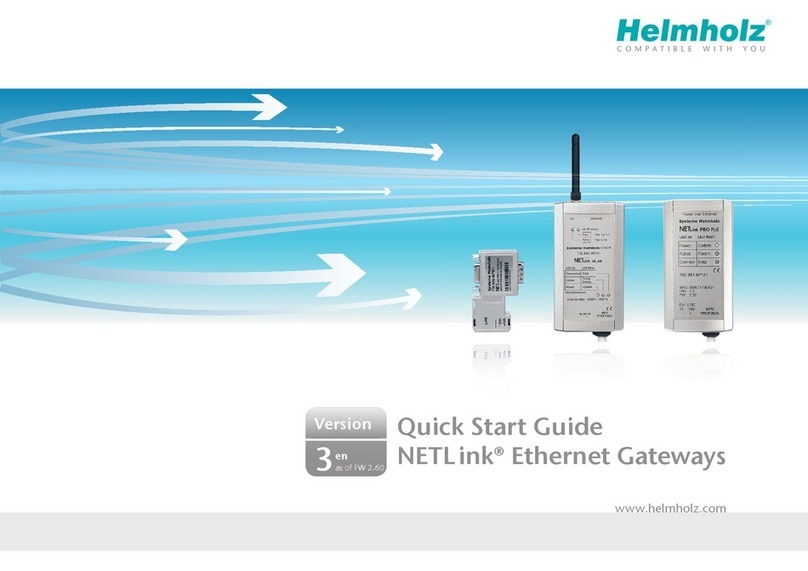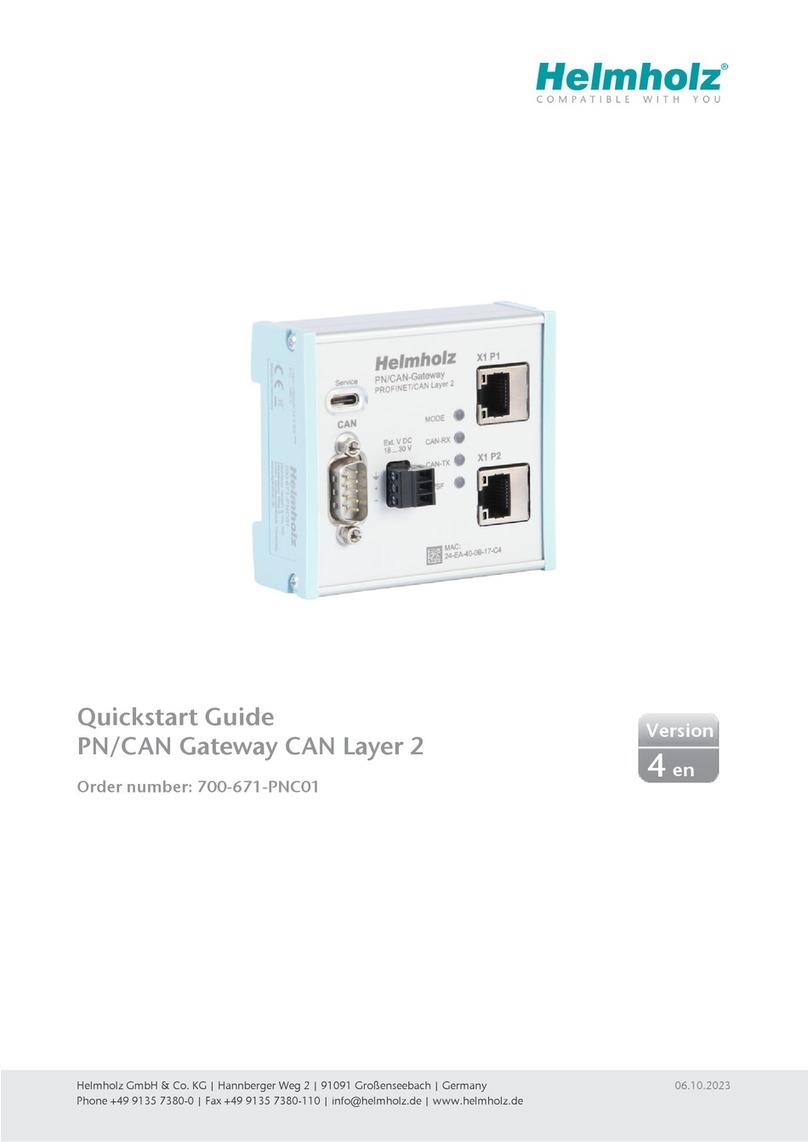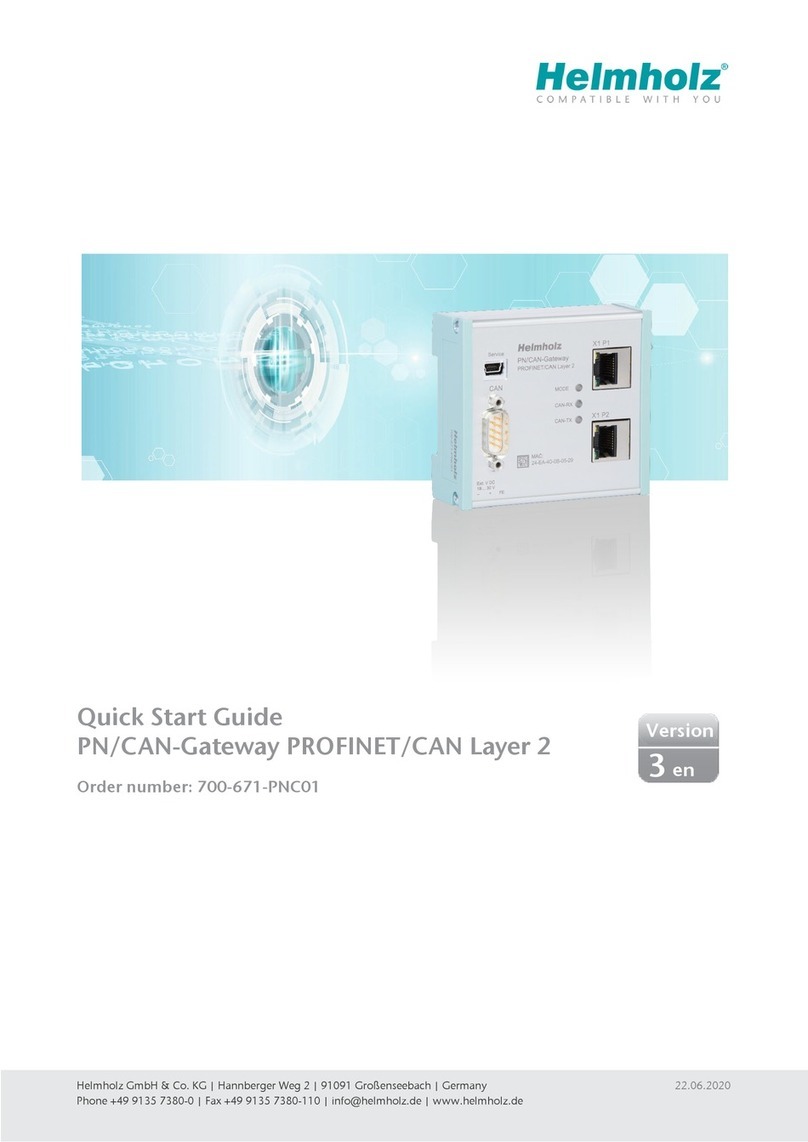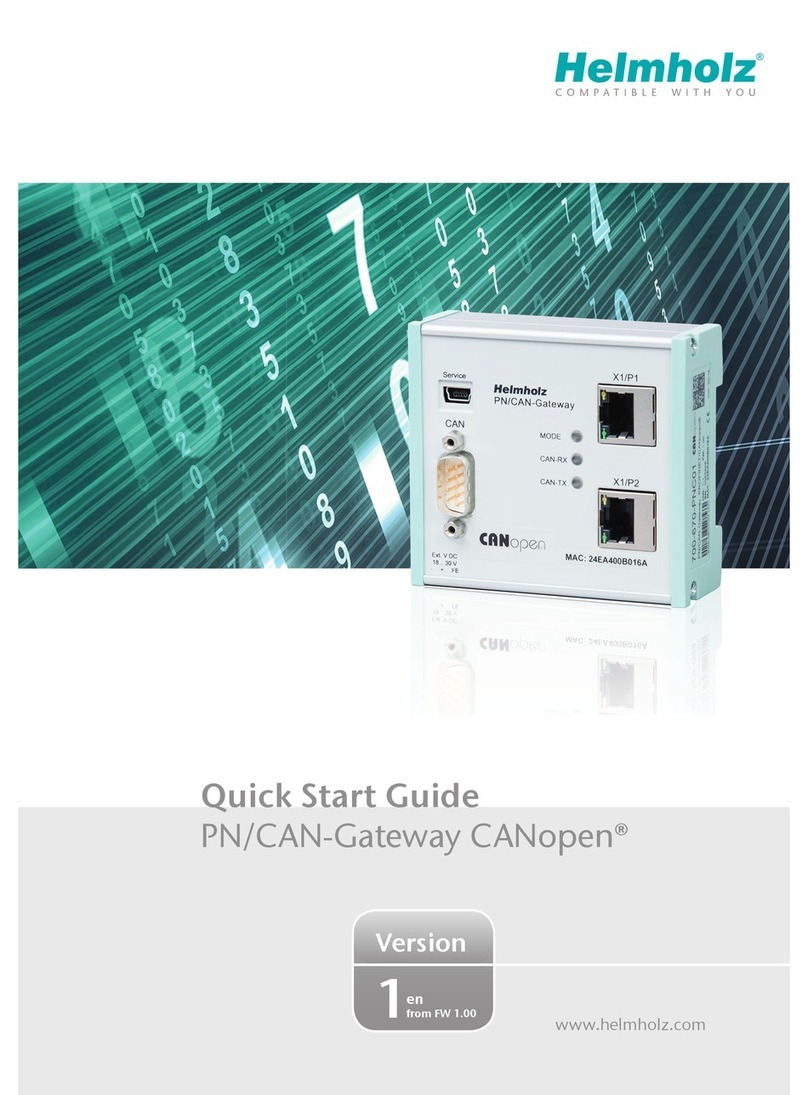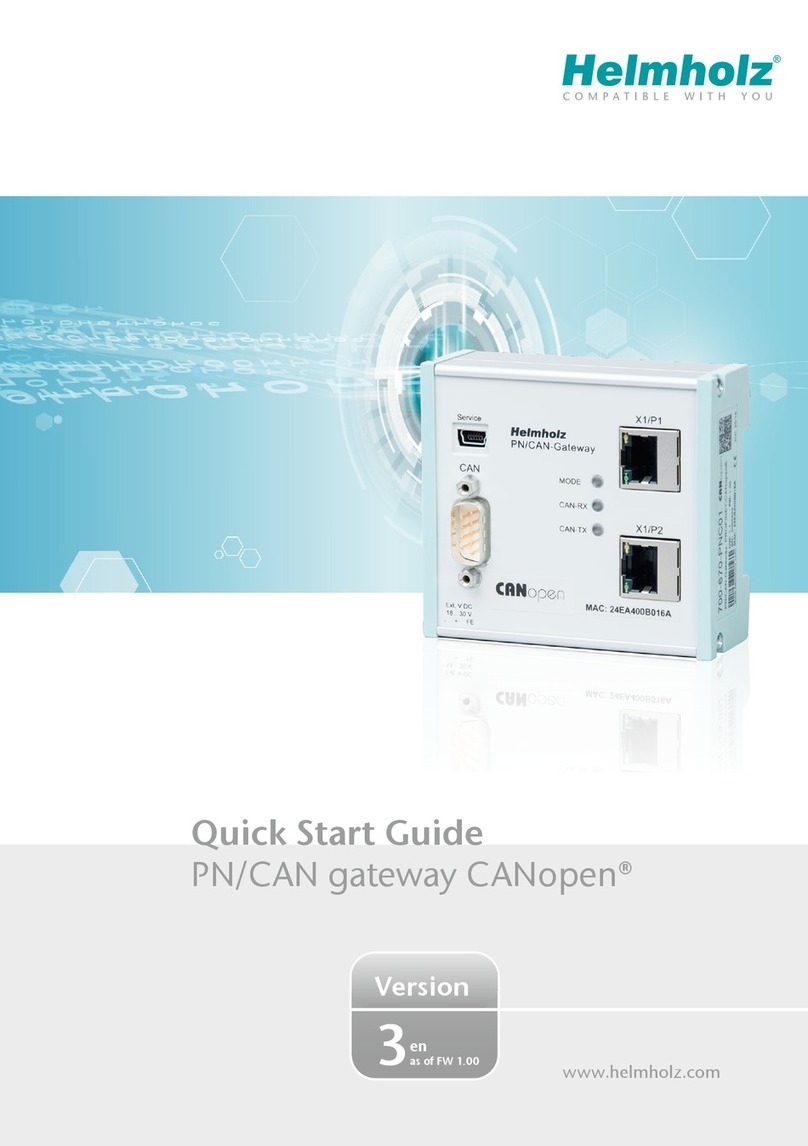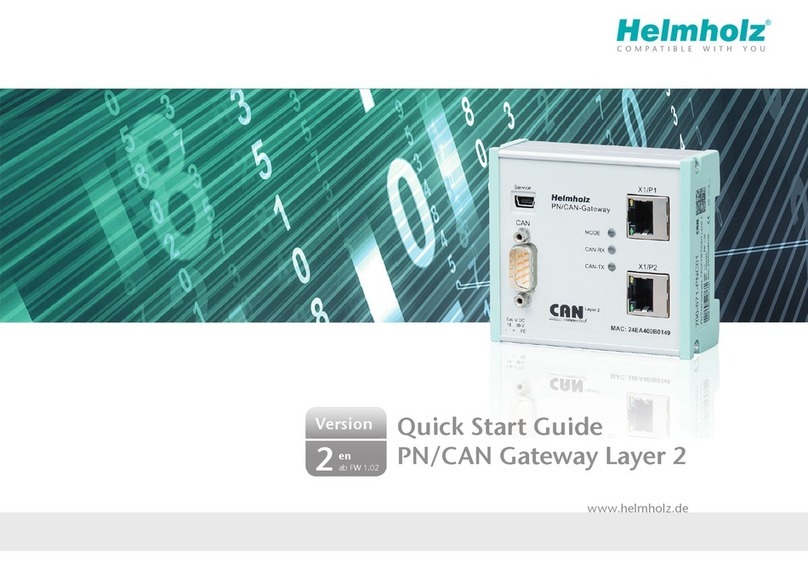Quick Start Guide NETL ink® PRO Compact
Tips and tricks
A diagnostics function is implemented in the web in-
terface which can be invoked from the Status page. It is
important here that the adapter is logged in to the bus
system. This can be done using an Engineering Tool or
with the „Go Online“ button on the Status page. If the
„Diagnostic Page“ button is then pressed, the detected
communications parameters are listed or a message for
the status is output.
Information
If you cannot establish a connection despite correct
EQPȨIWTCVKQPQHCNNPGVYQTMRCTCOGVGTUKVECPDG
necessary to deactivate other network devices in the
PC. (Relevant if these are in the same IP address seg-
ment of the LAN network card.)
Other helpful documents, descriptions and manuals can
be found in the Support Download area at
www.helmholz.com:
rApplication examples with RFC 1006
(ISO on top of TCP/IP)
rCommunications connection with the project-
URGEKƌEKPVGTHCEG
rExamples for CPU-to-CPU communication
Systeme Helmholz GmbH |Phone +49 9135 7380-0 | Fax +49 9135 7380-110
Note
The content of this Quick Start Guide has been checked by us for the matching with the described hardware and software.
Nevertheless, as differences cannot be ruled out, we cannot make any guarantee for the complete matching. However, the information in this
Quick Start Guide is updated regularly. For the use of the purchased products, please observe in each case the most current version of the Quick Start
Guide which can be viewed on the World Wide Web at www.helmholz.com and can also be downloaded from there. Our customers are important
to us. We look forward to receiving suggestions for improvement and other feedback.
1) Simatic and TIA Portal are registered trademarks of Siemens AG.
2) Windows XP/Windows 7 are registered trademarks of Microsoft Corporation.
LED description
Power LED
Blue
Is always on and indicates the general
operational readiness.
#ȩCUJKPI2QYGT.'&KPFKECVGUC
missing/incorrect TCP/IP connection.
Bus LED
Orange/Green
Flashes orange when the adapter tries
to log in on the MPI/PPI/PROFIBUS.
If successful, the LED goes on in a
steady light.
Active LED
Green
Flashes green (if a data exchange takes
place).