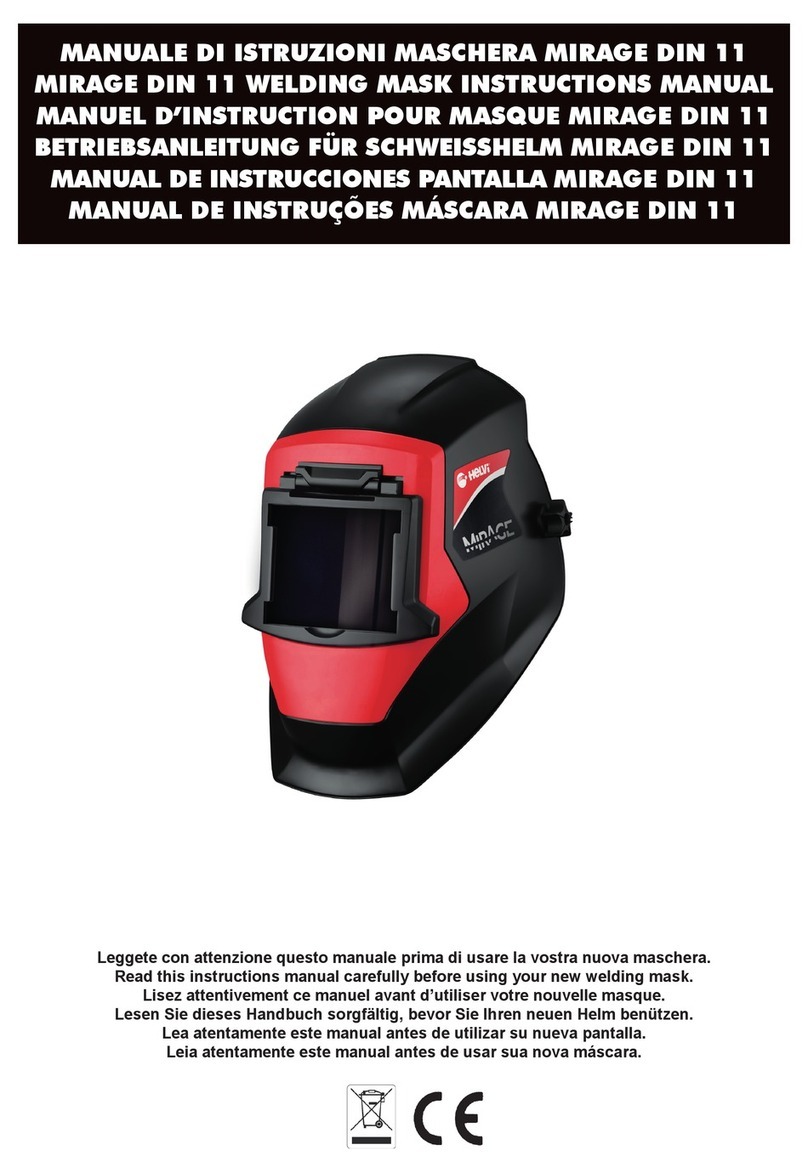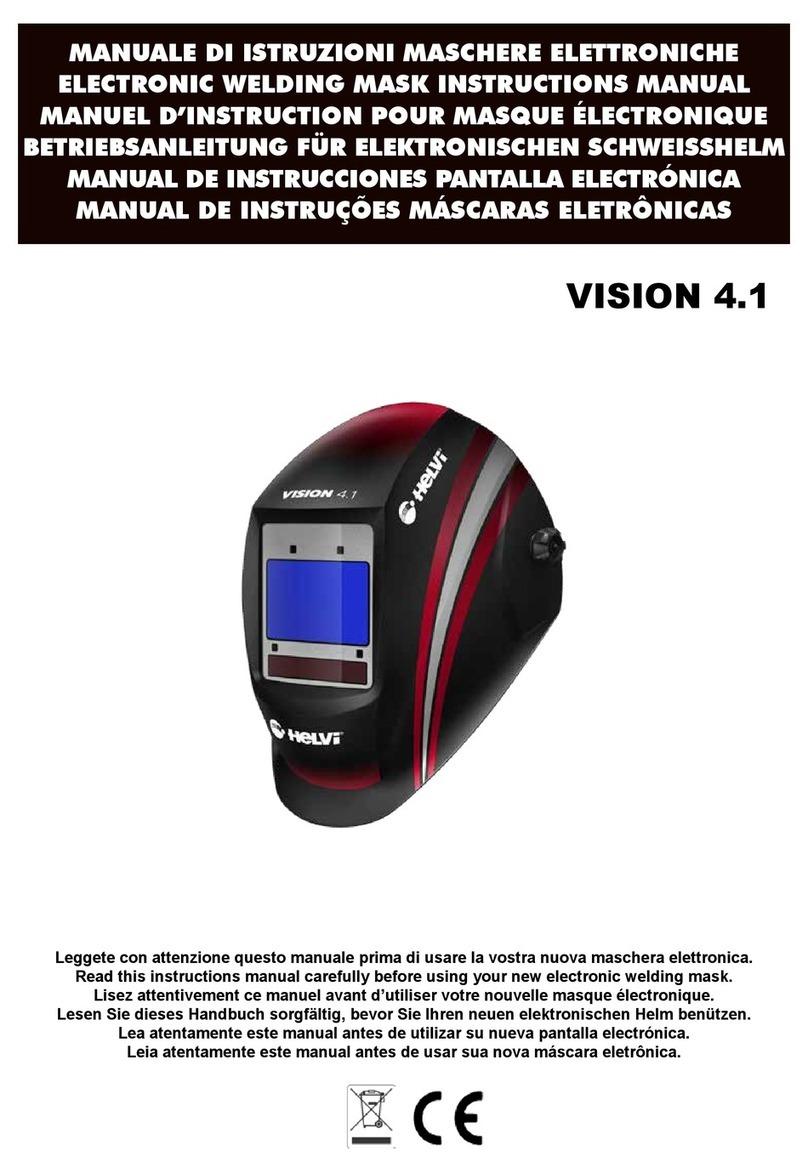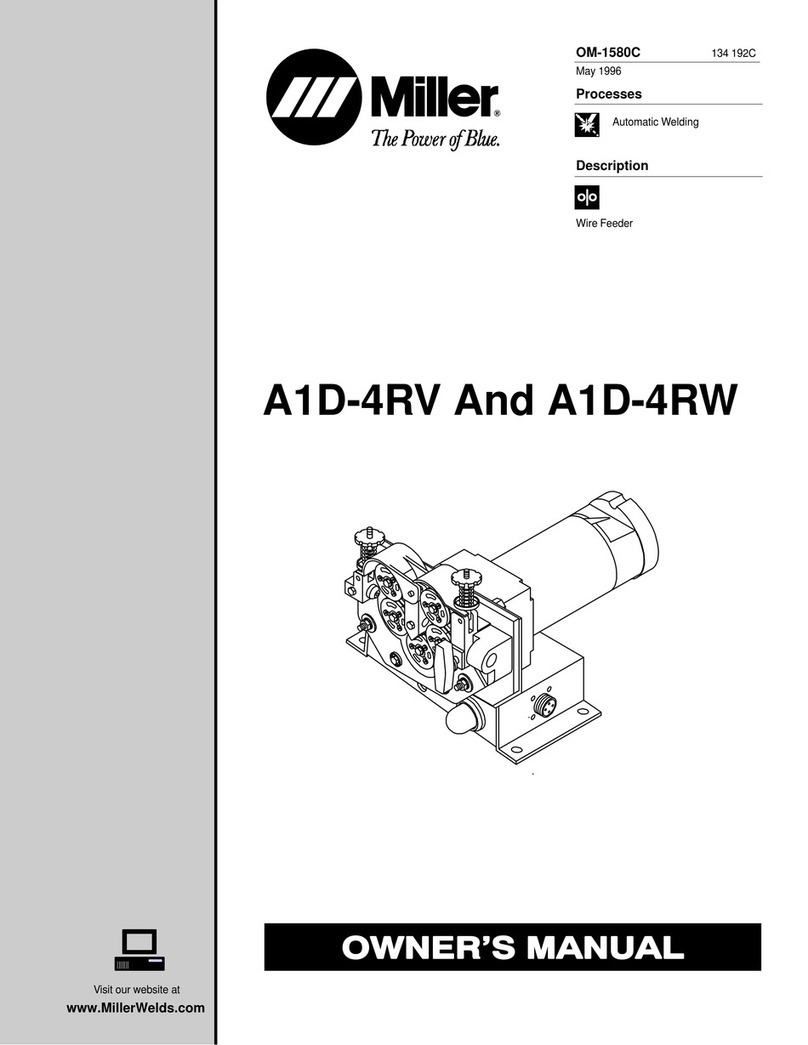Helvi STORM VISION 4.1 User manual

MANUALE DI ISTRUZIONI MASCHERA ELETTRONICA
COMPLETA DI SISTEMA DI PURIFICAZIONE ARIA
ELECTRONIC WELDING MASK WITH PURIFYING
AIR SYSTEM INSTRUCTIONS MANUAL
Leggete con attenzione questo manuale prima di usare la vostra nuova maschera elettronica.
Read this instructions manual carefully before using your new electronic welding mask.
STORM VISION 4.1

2
INDICE / TABLE OF CONTENTS
MASCHERA
INTRODUZIONE 3
ASSEMBLAGGIO 3
ALIMENTAZIONE 3
ON/OFF (FIG.2) 3
AVVERTENZE DI SICUREZZA 3
CARATTERISTICHE 3
METODO DI IMPIEGO 3
IMPOSTAZIONE MODE (FIG.2) 4
REGOLAZIONI (FIG.2-3-4-5) 4
INDICATORE BATTERIA (FIG.6) 4
REGOLAZIONE MASCHERA (FIG.7-8) 5
MANUTENZIONE 5
POSSIBILI PROBLEMI E RIMEDI 5
SPECIFICHE TECNICHE 6
SCHEMA DI ASSEMBLAGGIO 6
GRADI DI PROTEZIONE RACCOMANDATI 6
SISTEMA DI PURIFICAZIONE ARIA
PRIMA DI COMINCIARE 7
SPECIFICHE DEL RESPIRATORE 7
DESCRIZIONE E SPECIFICHE 7
ASSEMBLAGGIO 8
FILTRO ANTIPARTICOLATO 8
FILTRO GAS 8
BATTERIA 8
PRESTAZIONI DELLA BATTERIA CON DIFFERENTI
COMBINAZIONI DI FILTRAGGIO 9
RIMOZIONE DELLA BATTERIA 9
INSTALLAZIONE DELLA BATTERIA 9
CARICA DELLA BATTERIA 9
AVVISO DI UTILIZZO DELLA BATTERIA 9
TUBO DI RESPIRAZIONE 9
ASSEMBLAGGIO 9
SMONTAGGIO 9
TRACOLLA E CINTURA IMBOTTITA 10
CONTROLLO DEL FLUSSO D’ARIA 10
ENTRATA ED USCITA 10
DALL’AREA CONTAMINATA 10
RIMOZIONE DEL RESPIRATORE 10
CONTROLLO PRIMA DI OGNI 10
UTILIZZO 10
CONTROLLO ALLARME SONORO 10
TEST DELLA PORTATA DEL FLUSSO D’ARIA 11
MANUTENZIONE 11
PULIZIA 11
UNITÀ SOFFIANTE E PACCO BATTERIA 11
TUBO DI RESPIRAZIONE 11
FILTRO 11
STORAGE 11
CONSERVAZIONE DEL VENTILATORE 11
CONSERVAZIONE DELLA BATTERIA 11
TROUBLESHOOTING 11
RICAMBI 12
WELDING HELMET
INTRODUCTION 13
SAFETY WARNING 13
FEATURES 13
ASSEMBLY 13
POWER SUPPLY 13
ON/OFF (FIG.2) 13
METHOD OF OPERATION 13
OPERATING MODE (FIG.2) 14
SETTING (FIG.2-3-4-5) 14
BATTERY INDICATOR (FIG.6) 14
MAINTENANCE 15
HELMET ADJUSTMENT (FIG.7-8) 15
POSSIBLE PROBLEMS AND REMEDIES 15
TECHNICAL SPECIFICATIONS 16
ASSEMBLY DRAWING 16
RECOMMENDED SHADE NUMBERS 16
AIR PURIFYING SYSTEM
BEFORE YOU START 17
RESPIRATOR SPECIFICATIONS 17
DESCRIPTION & SPECIFICATION 17
ASSEMBLING 18
PARTICULATE FILTER 18
GAS FILTER 18
BATTERY 18
BATTERY PERFORMANCE FOR DIFFERENT
COMBINATIONS OF FILTER ASSEMBLY 19
DISASSEMBLING THE BATTERY 19
ASSEMBLING THE BATTERY 19
BATTERY-CHARGING 19
NOTICE OF BATTERY USE 19
BREATHING TUBE 19
ASSEMBLING 19
DISASSEMBLING 19
SHOULDER STRAP & BELT CUSHION 20
AIR FLOW CONTROL 20
ENTER AND EXIT 20
CONTAMINATED AREA 20
RIMOZIONE DEL RESPIRATORE 20
SELF CHECK BEFORE 20
EACH TIME USE 20
ALARM SOUND CHECK 20
AIRFLOW RATE TEST 21
MAINTENANCE 21
CLEANING 21
BLOWER UNIT AND BATTERY PACK 21
BREATHING TUBE 21
FILTER 21
STORAGE 21
BLOWER STORAGE 21
BATTERY STORAGE 21
TROUBLESHOOTING 21
SPARES 22
GBGB
ITIT

3
Assemblaggio
• Assemblate la maschera come illustrato nello sche-
ma di assemblaggio.
Alimentazione
• La maschera è ali-
mentata da celle solari e
da due batterie CR2450.
Rimuovete i due supporti
della batteria, installate le
due batterie CR2450 pre-
stando attenzione alla cor-
retta posizione di anodo e
catodo e rimontate i sup-
porti nel ltro.
• Rimuovete le batterie
se non usate la maschera per lungo tempo.
ON/OFF (Fig.2)
INTRODUZIONE
La vostra nuova maschera elettronica è un prodotto
di nuova generazione per la protezione nel lavoro. Al-
cune nuove tecnologie e conoscenze nel campo della
microelettronica, dell’optoelettronica e dell’energia so-
lare sono state integrate in questa maschera che non
protegge solamente i vostri occhi dall’arco elettrico, ma
vi permette anche di lavorare con entrambe le mani
libere e di innescare l’arco senza difcoltà. Queste ca-
ratteristiche migliorano la qualità del vostro lavoro e la
vostra efcienza. Può essere usata per lavori di salda-
tura, taglio, scriccatura, molatura ecc.
AVVERTENZE DI SICUREZZA
CARATTERISTICHE
METODO DI IMPIEGO
oscurarsi completamente e causarvi seri danni.
• Non cercate di smontare il ltro, in caso di problemi ri-
volgetevi al vostro rivenditore o a un centro di assistenza.
• Non allontanatevi dal posto di lavoro con la ma-
schera abbassata; in presenza di una fonte di luce in-
tensa il ltro si potrebbe oscurare.
• L’inosservanza di queste avvertenze o il mancato
rispetto delle istruzioni di utilizzo della maschera po-
trebbero causare lesioni personali anche gravi.
La vostra maschera viene fornita con un ltro che si
oscura. Il ltro è trasparente di modo che possiate
osservare la supercie di lavoro chiaramente. Quan-
do innescate l’arco, il ltro si oscura immediatamen-
te. Quando l’arco si spegne il ltro ritorna ad essere
trasparente. Il tempo di passaggio dalla trasparenza
all’oscuramento è di circa 0.00004 secondi. Il tempo
di passaggio dall’oscuramento alla trasparenza può
essere regolato da 0.05 a 1.0 secondi. La maschera
è dotata di un controllo digitale dell’oscuramento che
vi permette di selezionare un grado di protezione com-
preso tra il numero 9 e il numero 13 in saldatura e tra
5 e 8 in taglio.
La maschera vi garantisce una protezione completa
permanente contro i raggi UV/IR anche nella condizio-
ne di trasparenza. Il livello di protezione UV/IR è no a
DIN16 per tutto il tempo. L’alimentazione è fornita da
celle solari e da due batterie CR2450.
La maschera è dotata di quattro set di fotosensori per
rilevare la luce dell’arco. Assieme alla maschera viene
fornita anche una protezione esterna in materiali poli-
merici. La protezione è resistente all’usura, termostabile
e non trattiene lo sporco perciò ha una lunga durata.
Leggete e assicuratevi di aver ben chiare tutte le
istruzioni prima dell’uso.
• Assicuratevi che il grado di protezione della lente
selezionata nella maschera corrisponda al numero di
grado di protezione corretto per la vostra applicazione.
• Queste maschere e queste lenti non sono adatte
per applicazioni di saldatura in sopratesta, di saldatura
e taglio laser.
• Le maschere di saldatura sono progettate per pro-
teggere gli occhi e la faccia da scintille, spruzzi e radia-
zioni pericolose in condizioni normali di saldatura. Non
possono essere utilizzate per proteggersi dal pericolo
di impatti violenti. Prestate particolare attenzione se
utilizzate la maschera in molatura.
• Questa maschera non è utile alla protezione contro
dispositivi esplosivi o liquidi corrosivi. Ulteriori disposi-
tivi di protezione più idonei devono essere utilizzati nel
caso di simili pericoli.
• Dovete indossare anche degli occhiali di protezione
primaria degli occhi resistenti agli impatti conformi alle
speciche ANSI in vigore per tutto il tempo in cui usate
la vostra maschera.
• Evitate posizioni di lavoro che possano esporre
aree non protette del vostro corpo a scintille, spruzzi,
radiazioni dirette o riesse. Usate protezioni adeguate
se non potete evitare l’esposizione.
• Evitare colpi pesanti che possano danneggiare il ltro.
• Controllate la tenuta della maschera prima di ogni uso.
Controllate che tutte le lastre di protezione siano pulite e
che non ci sia sporco che copre i sensori delle lenti.
• Ispezionate tutte le parti della maschera prima di
usarla per assicurarvi che non ci siano segni di usura
o danneggiamento. Qualsiasi parte grafata, crepata o
butterata deve essere sostituita immediatamente.
• Non alterate in alcun modo ne le lenti ne la masche-
ra tranne per quanto espressamente indicato in questo
manuale. Non usate parti di ricambio se non quelle in-
dicate in questo manuale. Qualsiasi modica o sostitu-
zione di parti non autorizzata potrebbe esporvi a rischi
di lesioni personali.
• Se la lente non si oscura quando innescate l’arco,
smettete immediatamente di saldare e rivolgetevi al
vostro rivenditore/centro di assistenza.
• Proteggete il ltro dall’acqua e dalla sporcizia.
• Non usate solventi per pulire la lente e la maschera.
• La temperatura ideale di utilizzo di questa masche-
ra è compresa tra -10°C e 55°C (14°F-131°F). Non
usate la maschera oltre questi limiti di temperatura.
• Assicuratevi che i sensori percepiscano la luce
correttamente, in caso contrario il ltro potrebbe non
FIG. 1Sede batterie
FIG. 2

4
• Premere brevemente il tasto A - On /Mode per veri-
care se il ltro sta lavorando correttamente ed impo-
stare il livello di oscuramento, il tempo di ritardo e la
sensibilità.
• Tenete premuto il tasto A - On / Mode per spegnere
il ltro e tornare allo stato chiaro.
• Il ltro si spegnerà automaticamente dopo mezz’ora
di non utilizzo.
Nota: se il livello di sensibilità è impostato a 10 il
ltro NON si spegnerà automaticamente.
Non utlizzate la maschera se il ltro non funziona
come descritto qui sopra.
Impostazione MODE (Fig.2)
• Premere brevemente il tasto A - On / Mode per se-
lezionare la modalità appropriata per la vostra attività:
Modalità WELD (saldatura)
• In modalità saldatura la funzione di oscuramento
si attiva quando il ltro rileva otticamente un arco
di saldatura. Impostare il livello di oscuramento, il
tempo di ritardo e la sensibilità in base alle vostre
esigenze come spiegato in seguito.
Modalità CUTTING (taglio)
• In modalità taglio la funzione di oscuramento si
attiva quando il ltro rileva otticamente un arco di
taglio. Impostare il livello di oscuramento, il tempo
di ritardo e la sensibilità in base alle vostre esigenze
come spiegato in seguito.
Modalità GRIND (molatura)
• In modalità molatura la funzione di oscuramento
non viene attivata. Il ltro mantiene un grado DIN 4
per agevolare le operazioni di molatura mentre la
maschera garantisce la protezione del viso. Atten-
zione: non usare la maschera in modalità Molatura
(grind) per nessun altro tipo di operazione.
Regolazioni (Fig.2-3-4-5)
Modalità WELD - 8 ~ 13
0 ~ 10
0 ~ 10
Modalità CUTTING - 5 ~ 8
0 ~ 10
0 ~ 10
Modalità GRIND - 4 sso
Livello di oscuramento
• Dopo aver acceso il ltro con il tasto A - On / Mode,
premete il tasto B - Function per selezionare “SHA-
DE” e regolare il numero di oscuramento del ltro. Usa-
te i tasti D - Up / Down e conformemente alle esigenze
tecniche selezionate il grado di protezione ottimale. Il
range di oscuramento varia in base alla modalità impo-
stata (Fig. 3-4-5)
• Fate riferimento alla Tabella “Gradi di Protezione
Raccomandati”.
• All’innescare dell’arco la nestra di osservazione si
oscura immediatamente.
Sensibilità
• Premete il tasto B - Function per selezionare “SEN-
SITIVITY”. Usate i tasti D - Up / Down per regolare la
sensibilità alla luce dell’ambiente.
Sia in modalità saldatura che taglio il range di sen-
sibilità è da 0 a 10. Non è invece regolabile in mo-
dalità Molatura. (Fig. 3-4-5)
Un’impostazione bassa della fotosensibilità è adatta
nel caso dobbiate saldare in luoghi molto luminosi (sot-
to la luce del sole o una luce articiale diretta)
Un’impostazione della fotosensibilità alta è adatta per
saldature a basse correnti e nel caso dobbiate saldare
in luoghi poco illuminati. Ideale per processi di saldatura
in arco costante come il processo TIG. Se usate la ma-
schera in condizioni normali, si suggerisce di utilizzarla
con una sensibilità medio-alta.
Sia in modalità saldatura che taglio, per esigenze di
utilizzo in condizioni speciali, impostando il range di
sensibilità a 10 il ltro rimarrà sempre oscurato e non
si spegnerà automaticamente dopo 30’ di inattività.
Tempo di ritardo
• Premete il tasto B - Function per selezionare “DE-
LAY”. Usate i tasti D - Up / Down per regolare il ritardo,
tempo in cui il ltro ci impiega a tornare trasparente
terminata la saldatura.
Sia in modalità saldatura che taglio il range di ritar-
do è da 0 a 10 (0.1 a 1.0s). Non è invece regolabile
in modalità Molatura. (Fig. 3-4-5)
Un’impostazione bassa comporta che il tempo impiega-
to per tornare alla trasparenza è breve, min 0.1 secondi
a seconda della temperatura del punto di saldatura e del
grado di protezione. Questa impostazione è ideale per
saldature di tracce o brevi saldature e per la puntatura.
Un’impostazione alta comporta che il tempo impiegato
per tornare alla trasparenza è lungo, max 1.0 secondi
a seconda della temperatura del punto di saldatura e
del grado di protezione. Questa impostazione è ideale
per saldature ad alte correnti che producono incande-
scenza al loro termine e per la saldatura a TIG con
basse correnti nella quale la percezione delle luce da
parte dei sensori può essere ostruita dalla mano dell’o-
peratore, dalla torcia, ecc...
Indicatore batteria (Fig.6)
Il simbolo E è l’indicatore dello stato della batteria. La
carica ha quattro livelli indicati dall’indicatore. Quando
appare il simbolo rimangono 1-2 giorni di carica.
Sostiuite le batterie per tempo.
Il simbolo non si aggiorna in tempo reale, si ag-
giorna premendo il tasto A - On / Mode.
FIG. 3
FIG. 4
FIG. 5
FIG. 6

5
POSSIBILI PROBLEMI E RIMEDI
Attenuazione irregolare dell’oscuramento
• L’anello di sostegno non è stato regolato corretta-
mente e c’è una distanza irregolare tra gli occhi e il ltro.
Filtro Auto-oscurante non si oscura o sfarfalla
• La protezione lenti esterna è sporca o danneggiata.
Sostituitela.
• I sensori sono sporchi. Puliteli adeguatamente.
• La corrente di saldatura è troppo bassa. Aumentate
il livello di sensibilità.
• Controllate le batterie, vericate che siano in buone
condizioni e correttamente installate. Controllate le su-
percie di contatto e pulitele se necessario.
• Assicuratevi di aver premuto il tasto A - On / Mode.
Risposta lenta
• La temperatura di utilizzo è troppo bassa. Non usa-
te la maschera sotto i -10° C o 14° F.
Scarsa visibilità
• Protezioni lenti interna/esterna o ltro sporchi. Puli-
te o sostituite le protezioni.
• Insufciente luce nell’area di lavoro.
• Grado di protezione non correttamente impostato.
La maschera si muove
• L’anello di sostegno non è regolato correttamente.
Regolatelo nuovamente.
Importante: se non riuscite a risolvere i problemi
elencati qui sopra, NON usate la vostra maschera
e contattate il vostro rivenditore.
Regolazione maschera (Fig.7-8)
• Le dimensioni crani-
che variano da persona a
persona, la posizione di
lavoro e l’angolo di osser-
vazione rendono perciò
necessario regolare la po-
sizione della maschera.
• Regolate la circonfe-
renza della fascia (Fig.7-
1) ruotando la manopo-
la sulla parte posteriore.
Questo può essere fatto
indossando la maschera
e permette una regolazio-
ne salda della maschera
sulla testa senza stringere
troppo.
• Regolate la fascia supe-
riore (Fig.7-2) in modo che
la maschera sia all’altezza
giusta per la vostra testa.
• Testate la regolazione
dell’anello di sostegno al-
zando ed abbassando la maschera più volte. Se l’anel-
lo si muove, regolare nuovamente le fasce.
• Svitate le manopole di serraggio laterali (Fig.7-3) e
liberate le viti di blocco (Fig. 7-4) su entrambi i lati. Fa-
teli scorrere avanti o indietro per regolare la distanza
della maschera dal vostro viso. E’ importante che i vo-
stri occhi siano alla stessa distanza dal ltro.
• Regolate l’angolo di visuale allentando la manopo-
la di tensione del copricapo sul lato destro del casco.
Liberare la leva di regolazione, ruotarla in avanti o in-
dietro nella posizione di inclinazione desiderata. Rila-
sciata la leva il casco si blocca in posizione.
• Fissate nuovamente le manopole di ssaggio late-
rali.
MANUTENZIONE
FIG. 7
FIG. 8
Protezione esterna
• Per sostituire la lente di
protezione frontale rimuo-
vete il gruppo ltro (Fig. 9)
spingendo i due blocchi del
ltro verso l’interno.
Protezione interna
• Sostituite la lente di pro-
tezione interna se danneg-
giata. Rimuovete la lente
dalla nestra facendola
ettere ed uscire dalla sua
sede usando la punta delle
dita o le unghie.
Gruppo ltro
• Per sostituire il ltro,
rimuovete il gruppo ltro
dalla maschera (Fig.9).
Flettete la parte superiore
del supporto e rimuovete
il ltro (Fig. 10). Montate il
nuovo ltro con attenzione
FIG. 9
FIG. 10
ed in modo corretto. Riposizionate il gruppo ltro sulla
maschera.
Pulizia
• Pulite regolarmente la maschera ed il ltro con un
panno morbido. Non utilizzate solventi aggressivi.

6
SCHEMA DI ASSEMBLAGGIO
GRADI DI PROTEZIONE RACCOMANDATI
ELETTRODI RIVESTITI
MIG
TIG
MAG
SCRICCATURA
TAGLIO PLASMA
SALDATURA PLASMA
PROCESSO DI
SALDATURA
CORRENTE IN AMPERE
A. Maschera
B. Supporto
C. Protezione Lenti Esterna cod.21905076
D. Filtro Cod.21905153
E. Protezione Lenti Interna Cod.21905079
F. Supporto Filtro
G. Kit Anello di sostegno cod.21905152
Classe Ottica 1/1/1/1
Dimensioni del ltro 133x114x9mm
Visuale 97x62mm
Sensori 4
Grado di luce 3.5
Grado di scurezza 9-13 in saldatura
5-8 in taglio
Regolazione protezione Interna, Grado variabile,
controllo digitale
Protezione UV/IR no a DIN16
Tempo di passaggio da
trasparenza a oscuramento 1/25000 s
Tempo di passaggio da
oscuramento a trasparenza 0.1-1.0s
Sensibilità/Ritardo controllo digitale
SPECIFICHE TECNICHE Alimentazione Celle solari e 2 batterie
CR2450
Accensione/Spegnimento Manuale: ON/OFF
Automatica: OFF
Allarme Batteria Scarica Si, indicatore livello di
carica
Impostazione Minima Amp/TIG ≥ 2A AC - DC
Molatura si, DIN 4 sso
Temperatura di lavoro -10°C-55°C (14°F-131°F)
Temperatura di stoccaggio -20°C-70°C (-4°F-158°F)
Applicazioni Saldarura ad elettrodo,
TIG AC/DC,
TIG DC Pulsato
MIG/MAG,
MIG/MAG Pulsato
Taglio Plasma
Molatura
1. Fascia in tessuto
2. Rondella
3. Rondella
4. Rondella ssa (x2)
5. Rondella in gomma (x2)
6. Dado di blocco (x2)
7. Ingranaggio
8. Rondella limitazione angolatura
9. Vite destra
10.Vite sinistra
11.Anello di sostegno regolabile
12.Anello frontale
FIG. 11

7
STORM VISION 4.1 è un sistema completo che combi-
na la vostra maschera elettronica Vision 4.1 a un siste-
ma di puricazione dell’aria che vi protegge da alcuni
contaminanti presenti nell'aria, tra cui polvere, inquinan-
ti, particelle ni e altri contaminanti, polvere di saldatura
e polvere di metallo. L’opzione ltro gas risponde alle
esigenze di saldatori con condizioni di lavoro speciche.
Il sistema di puricazione dell’aria, inspirata dall’o-
peratore, non può essere considerato come so-
stitutivo degli impianti di aspirazione localizzata
(bracci aspiranti; banchi aspirati; etc.) e non può
essere considerato come dispositivo di protezione
individuale delle vie aeree (DPI) in quanto l’unità
sofante provvede a insufare aria pulita nella ma-
schera, riducendo l’eventuale inalazione di fumi di
saldatura.
QUANDO NON VA USATO
• In aree carenti di ossigeno.
• Se il contaminante generato sul posto di lavoro ha
concentrazioni sconosciute o di immediato pericolo per
la vita o la salute (IDLH).
• La concentrazione di ossigeno nell'aria sul posto di
lavoro è del 19,5% o inferiore.
• Se il prodotto non è completamente e correttamen-
te assemblato, non utilizzarlo, può essere pericoloso
per la vostra vita.
• Non utilizzare in un luogo sigillato, con pericolo di
incendio e/o di esplosione.
• Non utilizzare il prodotto con l'alimentazione spenta
poiché la concentrazione di anidride carbonica potreb-
be aumentare e il livello di ossigeno all'interno della
protezione per il viso diminuire.
• Non utilizzare se il sistema non fornisce abbastanza
aria (MIN - 165 lpm).
• Non utilizzare sul posto di lavoro con forte vento.
(se si genera una pressione negativa all'interno della
maschera, l'aria esterna tende ad entrare)
AVVERTENZE
In caso di allarme acustico, allontanarsi immediata-
mente dall'area contaminata e controllare il dispositivo.
Il tubo potrebbe essere bloccato, la batteria scarica, il
ltro sporco e da sostituire con uno nuovo.
USCIRE dall’area contaminata nei casi seguenti:
• Se viene visualizzato qualche problema in qual-
siasi parte del sistema, ad esempio l'alimentazione
dell'aria interrotta o la sua quantità è ridotta.
• Se diventa difcile respirare, in caso di vertigini o mal
di testa, se si sente l'odore o il gusto di contaminanti.
• Non utilizzare mai in aree con un livello di contami-
nazione troppo elevato.
• Accertarsi che la tubazione di collegamento sia li-
scia e che non sia impigliata o intralciata da oggetti
nella zona di lavoro.
• Non rimuovere il respiratore no a quando non ci si
trova in un'area sicura.
• Intervallo di temperatura operativa tra -5°C e + 55°C.
• Il sistema non è intrinsecamente sicuro. Tenere lon-
PRIMA DI COMINCIARE
DESCRIZIONE E SPECIFICHE
FIG. 12
Tasto
ON/OFF
Indicatore
stato ltro
Velocità
usso aria
Indicatore
batteria
Unico pulsante ON/
Off per l’alimentazio-
ne e usso d’aria
1. Accensione / spe-
gnimento
• On: tenere premu-
to per 3’’
• Off: tenere pre-
muto per alcuni se-
condi no a quando
il segnale acustico si
interrompe.
2. Interruttore del
usso d’aria
• Premere il pulsan-
te per alternare 170 +
lpm e 210 + lpm
La spia si riferisce allo
stato del usso d’aria.
Due diversi livelli: Bas-
sa velocità - 170 + LPM,
Alta Velocità - 210 +
LPM
Il display indica la capa-
cità della batteria.
Le spie luminose aiutano
a controllare lo stato del
ltro.
Più spie si accendono,
più sporco è il ltro.
Quando le spie lampeg-
giano, sostituire illtro.
SPECIFICHE DEL RESPIRATORE
Velocità
del usso
d’aria
Portata minima di default: 165 + lpm (5.8 + cfm)
Bassa velocità: 170 + lpm (6 + cfm)
Alta velocità: 210 + lpm (7.4 + cfm)
Tipo di batteria: batteria ricaricabile agli ioni
di litio
Un sistema Strom Vision 4.1 completo include un’unità
sofante, un’unità di ltrazione, un gruppo tubo di re-
spirazione, una batteria e un casco per saldatura con
ltro oscurante automatico.
Il gruppo sofante aspira l’aria circostante attraverso
il suo ltro e fornisce aria puricata al viso tramite un
tubo di respirazione. Sono disponibili due livelli di ve-
locità del usso d’aria: Bassa: 170 + lpm o Alta: 210 +
lpm. Cambiare il usso d’aria premendo brevemente il
pulsante. L’indicatore consente il controlla dello stato
del ltro. Più spie si accendono, più sporco è il ltro.
Quando le spie lampeggiano sostituire il ltro.
tano da atmosfere inammabili o esplosive.
• A velocità di lavoro molto elevate la pressione nel
dispositivo può diventare negativa al momento del pic-
co del usso di inalazione.
• Non confondere la norma europea EN12941 con
altre norme.
MARCATURE SULL'APPARECCHIATURA
Leggere le istruzioni prima dell'uso.
Devono essere smaltiti come riuti elettronici.
Riciclare
Data di scadenza anno / mese

8
ASSEMBLAGGIO
L'alimentazione deve essere spenta quando si sostitu-
iscono i ltri. Installare la protezione da scintille, il pre-
ltro e il ltro antiparticolato (eventuale ltro del gas)
nel coperchio del ltro.
Prima dell'installazione, assicurarsi sempre che il ma-
teriale del ltro sia integro e asciutto senza strappi o
altri danni. Installare l’assieme del coperchio del ltro
sull'unità del ventilatore innestando le linguette sul co-
perchio del ltro nella staffa sull'unità del ventilatore e
ruotare il gruppo per chiuderlo. Spingere il gruppo co-
perchio del ltro verso il basso no a quando il fermo
scatta in posizione ssandolo. Ispezionare entrambi i
lati del coperchio per vericare che il coperchio del l-
tro sia installato correttamente. Per sostituire il ltro,
spingere il fermo di rilascio nel coperchio del ltro e
sostituire il ltro come mostrato nella gura seguente.
Quando sostituire il ltro: se il ltro viene bloccato da
agenti contaminanti, lampeggeranno tutti e tre i punti
delle spie dell’indicatore di stato del ltro, accompa-
gnati da un allarme sonoro e dalla vibrazione. Uscire
immediatamente dall'ambiente contaminato e control-
lare lo stato del ltro.
FILTRO ANTIPARTICOLATO
AVVERTENZA
• Non usare mai il respiratore senza lo schermo di
protezione da scintille, il pre-ltro e il ltro antiparticola-
FIG. 13
FIG. 14
Coperchio
Filtro
Linguetta Filtro
scintille
Pre-Filtro
Filtro
Antiparticolato
FIG. 15
Coperchio
Filtro
Linguetta Filtro
scintille
Pre-Filtro Filtro
Antiparticolato
Filtro
Gas
Marcatura Codice Colore Protezione contro
P (R SL) 21905157 Bianco Particolati (R = sosti-
tuibile, SL = test con-
tro il cloruro di sodio
e olio di parafna)
A1B1E1K1 21905161 Marrone/
Grigio/
Giallo/
Verde
Gas organici / Gas
inorganici / Anidride
solforosa, gas acidi /
Ammoniaca e deri-
vati da ammoniaca
organica
FILTRO GAS
AVVERTENZA
• Questo ltro per gas deve essere sempre usato in-
sieme al ltro antiparticolato. Il ltro del gas ore una
protezione aggiuntiva contro determinati ambienti gas-
sosi. (Vedi la tabella sotto)
• Il ltro antiparticolato e il ltro gas non possono es-
sere puliti. Smettere di usarli immediatamente quando
si sente un odore particolare e sostituiscilo in un’area
sicura.
• Conservare a una temperatura compresa tra 14 ° F
e 131 ° F (-10 ° C a 55 ° C), in un ambiente pulito senza
luce diretta.
• Installare il ltro antiparticolato e il ltro gas secon-
do la gura 15.
Ricarica
veloce con
batteria
standard
Durata della batteria: 9 h - bassa velocità
(170 + lpm); 5 - 6 h - alta velocità (210 + lpm)
Tempo di ricarica della batteria: 1 ora
Durata della batteria: ≥ 500 cariche
Filtro Efcienza del ltro: 99,97%
Allarmi: visivi, uditivi e vibrazione
Tempera-
tura
Temperatura di funzionamento: da -5 ° C a
55 ° C (da 23 ° F a 131 ° F)
Temperatura di stoccaggio: da -10 ° C a 55 °
C (da 14 ° F a 131 ° F)
Umidità re-
lativa R.H.
Umidità in operatività: <90%
Umidità in stoccaggio: <85%
Peso 1020 g (unità ventilatore + batteria standard
a ricarica rapida)
Approva-
zione del
respiratore
EN12941 TH2 —— Alto livello di protezione
del respiratore
to HE (HEPA) installati.
• Sostituire sempre il ltro quando danneggiato o
bloccato. Non tentare di lavare, pulire o riutilizzare
quelli sporchi.
• Conservare a una temperatura compresa tra -10 °
C a 55 ° C, in un ambiente pulito senza luce diretta.
• Ricordare di non confondere i contrassegni su un
ltro relativi a standard diversi da EN 12941 con la
classicazione di questo dispositivo quando utilizzato
con il suo ltro.
• Installare il ltro antiparticolato secondo la gura 14.
• Il termine per la conservazione di nuovi ltri conser-
vati nella loro confezione originale è di 5 anni.

9
BATTERIA
AVVERTENZA
• La batteria deve essere caricata in un luogo elettri-
camente sicuro.
• Il tempo di ricarica di diversi tipi di batteria è diver-
so. Il tempo di ricarica eettivo dipende dalla capacità
residua della batteria.
• Vericare la tensione del caricabatterie (220/230V).
• Prima di caricare, separare la batteria dal corpo.
• In base alle condizioni d’uso, la durata della batteria
potrebbe essere leggermente diversa.
La batteria è suddivisa in batteria standard a ricarica
rapida e batteria estesa a ricarica rapida.
Quando questi due tipi di batteria vengono utilizzati
con diversi componenti del ltro, la durata della batte-
ria è diversa. Scegliere la batteria appropriata in base
alla situazione reale.
Si consiglia di scegliere una batteria estesa a ricarica
rapida in abbinamento al ltro del gas.
Descrizione Codice Immagine
Batteria
standard
21905155
Batteria estesa 21905156
Carica Batterie 21905166
Prestazioni della batteria con differenti combina-
zioni di ltraggio
Tipo
Batteria
Tempo
carica
Tipo di
Filtro
Flusso
Aria
Durata
Batteria
Batteria
standard 1 h
Filtro
Antiparticolato
170+lpm 9 h
210+lpm 5 - 6 h
Filtro
Antiparticolato
+ Filtro Gas
170+lpm
sconsigliato
210+lpm
Batteria
estesa 2 h
Filtro
Antiparticolato
170+lpm 15 h
210+lpm 9 h
Filtro
Antiparticolato
+ Filtro Gas
170+lpm 11 h
210+lpm 7,5 h
Rimozione della batteria
Premere il pulsante, estrarre la batteria come mostrato
nella gura 16. Separala dal corpo.
Installazione della batteria
Installare la batteria sul corpo sofante premendo no a
che non si sente “click” come mostrato nella gura 17.
Premere Tirare
FIG. 16
FIG. 17
Carica della batteria
Queso indicatore mostra la capacità della
batteria.
Quando vengono visualizzate quattro sezioni, la batte-
ria è completamente carica.
Quando è rimasta solo una sezione (Vedi g.18), si
sente un bip, accompagnato da una vibrazione a ricor-
dare di interrompere il lavoro e di caricare la batteria.
La frequenza del suono bip si verica ogni 30 secondi
e la vibrazione si verica ogni 2 minuti. Dopo 15 minuti
di avviso, l’indicatore della batteria inizia a lampeggia-
re, il che indica che dovrebbero rimanere al massimo
15 minuti prima che la ventola si fermi (usso d’aria a
bassa velocità 170 + lpm).
Rimuovere il pacco batteria dal gruppo di ventilazione.
Collegare il cavo del caricabatterie al terminale della
batteria (vedere Fig.19).
Quando l’indicatore luminoso sul caricabatterie passa
da rosso a verde (vedere g. 20), non fermarlo mai im-
mediatamente, continuare a caricare per altri 30’.
FIG. 18
Terminale per
ricarica della
batteria
Cavo del
carica batterie
BATTERIA
FIG. 19
LED indicatore FIG. 20
Avviso di utilizzo della batteria
• Non inserire l’unità di ventilazione accesa nella con-
fezione. È meglio rimuovere la batteria dal corpo quan-
do questo viene messo nella confezione.
• Non tenere l’unità di ventilazione all’interno dell’au-
to durante la calda stagione estiva.
• Non lanciare o causare colpi all’unità di ventilazione.
• Non collocare l’unità di ventilazione sul apparec-
chiature che generano calore elettrico.
• Non utilizzare altri caricabatterie.
• Temperatura di conservazione della batteria: da -10
° C a 45 ° C (da 14 ° F a 115 ° F), UR <85%.
TUBO DI RESPIRAZIONE
AVVERTENZA
• Ispezionare sempre l’estremità del tubo di respirazio-
ne per vericare che l’O-ring di gomma sia in posizione
(vedere g. 21). Sostituire se mancante o danneggiato.
• Assicurarsi che il tubo sia installato correttamente
e che l’aria non ltrata non possa entrare verso il viso.

10
TRACOLLA E CINTURA IMBOTTITA
• Collegare i ganci alla cintura (Vedi g.24).
• Collegare la cintura imbottita con il gruppo di venti-
lazione serrando le viti (Vedi g.25).
FIG. 21
FIG. 22
FIG. 23
O-Ring
Tubo di
respirazione
Prima di usare il respiratore controllare i seguenti elementi.
Gruppo sofante
Accertarsi che la protezione contro le scintille, il pre-ltro
e il ltro antiparticolato (ltro del gas se presente) siano
correttamente installati e ssati in modo sicuro.
CONTROLLO DEL FLUSSO D’ARIA
Due spie sul display (vedi g.26) indicano la velocità
del usso dell’aria. Bassa velocità-170 + lpm; Alta ve-
locità-210 + lpm.
Quando si accende il sistema di ventilazione, l’impo-
stazione predenita del usso d’aria è a bassa veloci-
tà; Per cambiare il usso d’aria premere brevemente il
pulsante on/off (Vedi g.27).
FIG. 24 FIG. 25
Ganci
FIG. 26 FIG. 27
Velocità bassa - 170+lpm
Velocità alta - 210+lpm
ENTRATA ED USCITA
DALL’AREA CONTAMINATA
Tubo di respirazione
Accertarsi che il tubo non sia danneggiato e sia colle-
gato correttamente all'unità sofante e al casco.
Batteria
Vericare che il collegamento all'unità sofante sia si-
curo e che la batteria sia completamente carica.
Test della portata del usso d'aria / controllo del
suono dell'allarme
È necessario eseguire sia il test della portata del us-
so d'aria sia il controllo del suono dell'allarme prima
dell'uso. Fare riferimento al paragrafo successivo per
il metodo di test.
Protezione facciale
Ispezionare la guarnizione facciale e assicurarsi che
non vi siano danni, sostituirla se necessario. Assicurar-
si che ci sia regolare fornitura di aria al casco.
Uscire sempre immediatamente dall’area contami-
nata se si verica una delle seguenti condizioni:
• SE viene riscontrato qualche problema in qualsiasi
parte del prodotto, ad esempio, l’alimentazione dell’a-
ria viene interrotta o la sua quantità viene ridotta;
• SE diventa difcile respirare, in cado di vertigini o mal
di testa, se si avverte odore o sapore dei contaminanti
e si è vericato qualche sintomo;
• Non utilizzare MAI in aree con un livello di contami-
nazione troppo elevato o se si sospetta che si possano
raggiungere livelli per i quali questo respiratore potreb-
be non fornire più una protezione sufciente.
RIMOZIONE DEL RESPIRATORE
AVVERTENZA
• Non rimuovere mai il respiratore in aree in cui l’aria
è contaminata.
• Togliere sempre il respiratore dopo essere usciti dal
posto di lavoro.
• Togliere la maschera e scollegare il tubo dalla stessa.
• Spegnere il gruppo di puricazione dell’aria premen-
do a lungo il pulsante on/off.
• Rilasciare la cinghia. Rimuovere le cinghie dalle spalle
e rimuovere il sofatore dalla parte bassa della schiena.
CONTROLLO PRIMA DI OGNI
UTILIZZO
TUTTE LE PROVE DEVONO ESSERE SEMPRE EF-
FETTUATE IN UN AMBIENTE SICURO.
CONTROLLO ALLARME SONORO
Dopo aver acceso il prodotto, controllare la funzione di
allarme sonoro bloccando l’uscita dell’aria come mo-
strato in gura 28. Il segnale di avvertimento sul pan-
nello dovrebbe lampeggiare con un suono e il gruppo
vibrare (circa 15-30 secondi dopo il blocco della pre-
sa). Il prodotto funziona correttamente se le funzioni
di avviso seguono la procedura sopra descritta (assi-
curarsi che il ltro sia installato e che la batteria sia
completamente carica prima di eseguire questo test).
Assemblaggio
Inserire le due punte sul tubo di respirazione nell’unità
sofante e nella presa del casco (Vedi g.21), ruotare
di 1/4 di giro in direzione contraria al verso di apertura
- “OPEN” per bloccarlo in posizione (vedere g. 22).
Smontaggio
Ruotare 1/4 in direzione “APERTO”, quindi estrarre i
poli dall’estremità (vedere la gura 23).

11
TEST DELLA PORTATA DEL FLUSSO D’ARIA
Effettuare sempre il test del usso d’aria prima di
utilizzare questo prodotto.
Assicurarsi che tutti i componenti siano completamen-
te assemblati prima del test.
Collegare l’estremità del tubo alla parte inferiore dell’in-
dicatore del usso d’aria e quindi avviare con il pul-
sante on/off. Mantenere l’indicatore di usso verticale
(vedere g.29).
Se la sfera all’interno del tubo galleggia sopra la linea
di limite in modalità bassa velocità, il funzionamento è
normale.
Se la sfera non galleggia no alla linea di limite, fare
riferimento alla Guida alla risoluzione dei problemi.
FIG. 28
Bloccare il
usso dell’aria
con la mano
Tenere
verticale
Linea di limite
FIG. 29
MANUTENZIONE
I componenti del respiratore devono essere puliti,
ispezionati e preparati per l'uso successivo dopo
ogni utilizzo. Utilizzare un panno morbido imbevu-
to di acqua saponata delicata per pulire. Fare at-
tenzione afnché l'acqua NON penetri all'interno
del corpo.
PULIZIA
Unità sofante e pacco batteria
Pulire le superci esterne del gruppo e del pacco batte-
ria con un panno morbido inumidito con una soluzione
di acqua e detergente a pH neutro. Fare attenzione
afnché l'acqua NON penetri all'interno del corpo. Non
utilizzare solventi o detergenti abrasivi. Accertarsi che
i contatti elettrici del motore / ventilatore e del pacco
batteria siano asciutti prima di assemblarli.
Tubo di respirazione
Stronare l'esterno non è sufciente. Pulire il tubo ester-
no e il collegamento sul tubo di respirazione con un pan-
no morbido imbevuto di acqua e soluzione detergente.
Per facilitare la pulizia è possibile utilizzare anche coper-
chi per tubi respiratori opzionali. Assicurarsi che il tubo
di respirazione sia completamente asciutto prima dell'u-
so o della conservazione. Non pouò essere immerso in
liquidi per la pulizia e deve essere sostituitose bagnato.
Filtro
Aprire il coperchio del ltro e ispezionare tutti i ltri e
le protezioni contro le scintille. Non è possibile pulire il
ltro antiparticolato, il ltro gas e il pre-ltro. La prote-
zione contro le scintille può essere pulita con un panno
pulito e morbido immerso in una soluzione di acqua e
un detergente a pH neutro. Asciugare completamente
la protezione con un panno pulito. Sostituire il pre-ltro
e il ltro antiparticolato se eccessivamente sporchi, ba-
gnati o danneggiati. Non tentare di rimuovere la conta-
minazione utilizzando aria compressa poiché ciò inva-
liderà automaticamente la garanzia. Se la protezione
contro le scintille non può essere pulita o è danneggia-
ta, sostituirla con una nuova protezione.
La guarnizione facciale può essere smontata dalla ma-
schera per facilitarne la pulizia, deve essere sostituita
se è danneggiata.
STORAGE
Il sistema di puricazione Storm Vision 4.1 non è intrin-
secamente sicuro. Conservare lontano da atmosfere
inammabili o esplosive. La conservazione deve esse-
re in un luogo pulito, asciutto e fresco con ltro.
CONSERVAZIONE DEL VENTILATORE
Conservare a una temperatura compresa tra 14 ° F e
131 ° F (-10 ° C a 55 ° C), in un ambiente pulito senza
luce diretta.
CONSERVAZIONE DELLA BATTERIA
Per massimizzare la durata della batteria:
• Scollegare il caricabatterie dopo aver completato la
carica.
• La batteria deve essere rimossa dal gruppo di ven-
tilazione in caso di prolungato non utilizzo.
• Conservare la batteria a una temperatura compresa
tra -10 ° C e 45 ° C (da 14 ° F a 115 ° F), UR <85%, per
massimizzare la durata della batteria.
TROUBLESHOOTING
PROBLEMA CAUSE SOLUZIONI
Nessun usso
di aria
Gruppo off
Accendere
tenendo premuto il
pulsante on/off
Batteria scarica Caricare la batteria
Batteria non
installata
correttamente
Controllare e
reinstallare la
batteria
Tubo bloccato o
perdita di aria
Controllare
ed eliminare
l’ostruzione

12
RICAMBI
Test usso aria
fallito
Tubo bloccato o
perdita di aria
Controllare le
condizioni del tubo
Filtro sporco da
sostituire
Installare un nuovo
ltro
La durata
della batteria
è breve anche
quando
completamente
ricaricata
Batteria guasta Sostituire la
batteria
Carica non corretta
Caricare
completamente la
batteria
Filtro bloccato Installare un nuovo
ltro
Carica batterie
danneggiato
Utilizzare un nuovo
carica batterie
Aumento
allarme sonoro
Il ltro si sta
intasando
Sostituire ltro e
pre-ltro
Indicatore di
allarme ON, il
gruppo vibra
e si sente
l’allarme
sonoro
Tubo bloccato o
perdita di aria
Controllare le
condizioni del tubo
Filtro assemblato
senza rimuovere
l’imballo
Vericare
la corretta
installazione del
ltro
Odore nell’aria
in entrata
Filtro danneggiato Installare un nuovo
ltro
Perdita di aria nel
tubo
Controllare le
condizioni del tubo
Sistema di
ltraggio non
completo
Controllare
il corretto
assemblaggio di
tutti i ltri
Rif. Descrizione Codice
1Protezione facciale 21905171
2 Bretelle 21905162
3 Cintura imbottita 21905163
4 Corpo sistema aspirante 21905154
5 Batteria standard 21905155
6 Batteria estesa 21905156
7 Coperchio Filtro 21905160
8Scherzo Protezione 21905159
9Pre-ltro 21905158
10 Filtro Antiparticolato 21905157
11 Filtro Gas 21905161
12 Tubo completo (cover + O-rings) 21905164
13 O-ring 21905165
14 Carica batterie 21905166
15 Indicatore usso aria 21905167
1 2
3
4
5
6
7
89
10
11
12
13
13
14
15

13
INTRODUCTION
Your automatic welding helmet is a new generation
product for labour protection. Some new and high
sciences and technologies such as LCL, optoelectro-
nics detection, solar power, microelectronics, etc are
integrated into it. The automatic welding helmet not
only can efciently protect operator’s eyes from injuri-
es caused by arc, but also can make both hands free
and strike arc accurately. Therefore, the quality of pro-
ducts and work efciency may be raised considerably.
It may be widely used for various welding, cutting, grin-
ding and arc gouging, etc.
SAFETY WARNING
• Do not leave the workplace with the welding helmet
in the lowered position; a bright light source could cau-
se the lter to darken unexpectedly.
• Failure to follow these warnings and/or failure to
follow all of the operating instructions could result in
severe personal injury.
FEATURES
Read and understand all instructions before using.
• Be sure that the dark shade number of the lens set in
the welding lter is the correct shade for your application.
• These helmets and lenses are not suitable for
“overhead” welding application, laser welding or laser
cutting applications.
• These welding helmets are designed to protect eyes
and face from sparks, spatters and harmful radiations
under normal welding conditions. They will not protect
against severe impact hazards. Pay particular atten-
tion when using the welding helmet for grinding.
• These welding helmets will not protect against ex-
plosive devices or corrosive liquids. Machine guards
or eye splash protection must be used when these ha-
zards are present.
• Impact resistant, primary eye protection, spectacles
or goggles that meet current ANSI specications, must
be worn at all times when using this welding helmet.
• Avoid work positions that could expose unprotected
areas of your body to sparks, spatters, direct and/or re-
ected radiations. Use adequate protection if exposure
cannot be avoided.
• Avoid hard blows that may damage the lter.
• Check for light tightness before each use. Before each
use, check that the protection plates are clean and that
no dirt is covering the sensors on the front of the lens.
• Inspect all operating parts before each use for signs
of wear or damage. Any scratched, cracked, or pitted
parts should be replaced immediately.
• Do not make any modications to either the welding
lens or helmet, other than those specied in this manual.
• Do not use any replacement parts either than those
specied in this manual. Unauthorized modications
and replacement parts will void the warranty and expo-
se you to the risk of personal injury.
• If this lens does not darken when striking the arc,
stop welding immediately and contact your dealer or
service centre.
• Do not immerse this lens in water and keep it away
from dust.
• Do not use solvents on any lens or helmet’s com-
ponents.
• The recommended operating temperature is -10°C
e 55°C (14°F-131°F). Do not use this device beyond
these temperature limits.
• Be sure that the arc light is received completly by
the sensors, if not, the lter will be light or unstable in
darkness. This may be dangerous to you.
• Do not disassemble the lter, any problems arising,
please contact your dealer or service centre.
Your welding helmet is equipped with a lter set that
can become dark. The lter is transparent before wel-
ding, so you may observe the work surface clearly.
When striking the arc, the lter darkens automatically
immediately. When arc goes out , the lter will become
transparent again. The switching time from light to dark
is about 0.00004 seconds. The switching time from
dark to light may be set up within 0.1 to 1.0 seconds.
The mask is equipped with digital darkness-adjusting
unit, so you may select an arbitrary dark shade number
ranging from number 9 and number 13 for welding ap-
plication and from number 5 to 8 for cutting application.
The welding helmet gives you permanent and com-
plete protection against UV/IR even in transparent
condition. The UV/IR protection level is up to DIN16 in
all time. The power is provided by solar cells and two
CR2450 batteries. The mask is equipped with 4 sets of
photosensors to sense arc light. In addition, the helmet
is also provided with an outer protection plate made of
high polymer materials.
The plate is wear-resistant, thermostable, and has no
dregs-stricking, thus a very long service life.
Assembly
• Assembly: Assemble the helmet as shown in the as-
sembly drawing.
Power Supply
• The power is provided
by solar cells with two
CR2450 batteries. Re-
move the battery holders
and slide the two CR2450
batteries making sure the
anode and cathode of the
battery are correctly in-
stalled. Reinstall the bat-
tery holders in the lter.
• Remove the batteries if
the welding mask is not expected to be used for long
time.
ON/OFF (Fig.2)
METHOD OF OPERATION
FIG. 1Battery holder
FIG. 2

14
Sensitivity Selection
• Press the B - Function button to select “SENSITIVI-
TY”. Use the D - Up / Down buttons to adjust the sensi-
tivity to ambient light.
Both in welding and cutting mode the sensitivity
range can be set from 0 to 10. It is not adjustable in
Grinding mode. (Fig. 3-4-5)
By a low setting the photosensitivity changes to be lo-
wer. Suitable for welding in bright light conditions (lamp
light or sun light).
By a high setting the photosensitivity changes to be
higher. Suitable for low amperage welding and using
in poor light conditions. Suitable for using with steady
arc process such as TIG welding. If the helmet can be
used normally, we suggest using this helmet with a bit
high sensitivity.
Both in welding and cutting mode, to meet the
needs of special applications, if the sensitivity ran-
ge is set to 10 the lter will always remain dark and
won’t automatically turn off after 30‘ of inactivity.
Delay Time Selection
• Press the B - Function button to select “DELAY”.
Use the D - Up / Down buttons to adjust the delay time,
the time taken for the lens to lighten after wel-
ding.
Both in welding and cutting mode the delay range
can be set from 0 to 10 (0.1 to 1.0s). It is not adju-
stable in Grinding mode. (Fig. 3-4-5)
By a low setting the time the lens lighten after welding
changes to be shorter. The shortest time is about 0.1
second depending upon welding point temperature
and shade set. This setting is ideal for tack welding or
production welding with short welds.
By a low setting the time the lens lighten after welding
changes to be longer. The longest time is about 1.0s
depending upon welding point temperature and shade
set. This setting is ideal for welding at high amperage
where there is an after glow from the weld and for low
current TIG welding in order to avoid the lter opening
when the light to the sensors is obstructed by the ope-
rator’s hand, by the torch, etc.
Battery Indicator (Fig.6)
The symbol E is the battery status indicator. The char-
ge has four levels indicated by the indicator. When the
symbol appears, 1-2 days of charge remain. Re-
place the batteries in time.
The symbol does not update in real time, it has to
be updated by pressing the A - On / Mode button.
• Quick press the A - On / Mode button to check whe-
ther the lter is working correctly and to set the darke-
ning level, the delay time and the sensitivity.
• Press and hold the A - On / Mode button to turn off
the lter and return to the clear state.
• The lter will automatically turn off after half an hour
of non-use.
Note: if the sensitivity level is set to 10, the lter
will NOT turn off automatically.
Do not use the welding helmet if the lter does not
work as described above.
Operating Mode (Fig.2)
• Quick press the A - On / Mode button to select the
appropriate mode for your activity:
WELD Mode
• In the welding mode the shade function is turned
on when it optically senses a welding arc. Select
shade level, delay time and sensitivity according to
your needs as described below.
CUTTING Mode
• In the cutting mode the shade function is turned
on when it optically senses a cutting arc. Select
shade level, delay time and sensitivity according to
your needs as described below.
GRIND Mode
• In the grinding mode the shade function is turned
off. The shade is xed to shade DIN 4 allowing a cle-
ar view to grind a weld with the helmet providing face
protection. Warning: do not use the helmet in grin-
ding position for any other application than grinding.
Setting (Fig.2-3-4-5)
WELD Mode - 8 ~ 13
0 ~ 10
0 ~ 10
CUTTING Mode - 5 ~ 8
0 ~ 10
0 ~ 10
GRIND Mode - 4 x
Darkness Selection
• After turning on the lter with the A - On / Mode but-
ton, press the B - Function button to select “SHADE”
and adjust the lter darkening number. Use the D - Up
/ Down buttons and in accordance with the technical
requirements, select the optimal degree of protection.
The darkening range varies according to the mode set
(Fig. 3-4-5).
• Refer to the “Recommended Shade Numbers” table.
• Striking the arc, the observing window darkens im-
mediately.
FIG. 3
FIG. 4
FIG. 5
FIG. 6

15
POSSIBLE PROBLEMS AND REMEDIES
Irregular Darkening Dimming
• Headband not properly set and uneven distance from
eyes and lter. Adjust again the headband.
Auto-darkening Filter does not darker or ickers
• External Protection Lens are soiled or damaged, re-
place them.
• Sensors are soiled. Clean them carefully.
• Welding current is too low. Increase the sensitivity. .
• Check the batteries, ensure they are in good condi-
tion and properly installed. Check the contact surfaces
and clean them if necessary.
Slow response
• Operating temperature is too low. Do not use the
mask under -10° C or 14° F.
Poor vision
• External or internal Protection Lens or Filter are soi-
led or damaged, replace them.
• Insufcient ambient light.
• Protection shade not properly adjusted, readjust it
Welding helmet is not rm on your head
• The headband is not properly adjusted, readjust it.
IMPORTANT: The user must stop using the auto-
darkening welding helmet immediately if the abo-
ve-mentioned problems cannot be corrected. Con-
tact the dealer.
FIG. 7
FIG. 8
FIG. 9
FIG. 10
Helmet adjustment (Fig.7-8)
• Because the shapes of
men’s head vary from per-
son to person, the work
position and the observing
angle is different and wel-
ding helmet needs to be
adjusted properly.
• Adjust the headband
circumference by rotating
the knob on the back of
the headband (Fig. 7-1)
This can be done while
wearing the helmet to al-
low the right tension to
be set to keep the helmet
rmly on the head without it
being too tight.
• Adjust the top strap of
the headband (Fig.72-2)
so that the helmet gets pla-
ced at the right height on
your head.
• Test the t of the he-
adband, by lifting up and getting down the helmet a few
times while wearing it. If the headband moves, adjust
it again.
• Unscrew the side locking knobs (Fig. 7-3) and free
the locking nuts (Fig. 7-4) on both sides. Slide the hel-
met close to or far from your face to adjust the distance
from your eyes to the lter. It’s important yours eyes
are both at the same distance from the lenses.
• Adjust the viewing angle by loosening the headgear
tension knob on the right side of the helmet. Release
the adjustment lever, turn it forward or backward to the
desired tilt position. After releasing the lever, the hel-
met locks in place.
• Screw the side locking knobs.
External Protection Lens
• To replace the external
protection lens remove the
lter cartridge (Fig. 9) by
unlocking the holder locks
below the cartridge toward
the center.
Internal protection Lens
• Replace the internal
protection lens if damaged.
Remove the lens from the
window by making it ex
and bringing it out from its
place with the help of your
ngertip or ngernail.
Filter Cartridge
• To replace the lter,
remove the lter cartridge
from the helmet (Fig.9).
Make the top side of the
support exed and remove
the lter (Fig. 10). Install
MAINTENANCE
the new lter with care and properly. Reposition the
lter cartridge on the helmet.
Cleaning
• Regularly clean the helmet and the lter with a dry
soft cloth. Do not use aggressive solvents.

16
RECOMMENDED SHADE NUMBERS
ASSEMBLY DRAWING
Optical Class 1/1/1/1
Filter size 133x114x9mm
Viewing area 97x62mm
Sensors 4
Light Shade 3.5
Darkness Shade 9-13 welding
5 - 8 cutting
Protection Adjustment Internal, variable shade,
digital control
UV/IR Protection up to DIN16
Switching time from Light to
Dark 1/25000 s
Switching time from Dark to
Light 0.1-1.0s
Sensitivity/Delay 10 levels, digital control
TECHNICAL SPECIFICATIONS
A. Helmet
B. Support
C. External Protection Lens PN21905076
D. Filter PN 21905153
E. Internal Protection Lens PN21905079
F. Filter Support
G. Headband kit PN21905152
1. Sweatband
2. Washer
3. Washer
4. Fix washer (x2)
5. Rubber washer (x2)
6. Locking knobs (x2)
7. Gear
8. Angle Limitation washer
9. Right screw
10.Left screw
11.Adjustable headband
12.Front headgear
Power Supply Solar cells and 2
CR2450 batteries
ON/OFF Manual: ON/OFF
Automatic: OFF
Low Battery alarm Yes, battery indicator
Min Amp/TIG Rating ≥ 2A AC - DC
Grinding Yes, DIN 4 x
Operating Temperature -10°C-55°C (14°F-131°F)
Storage Temperature -20°C - 70°C (-4°F-158°F)
Applications Stick Welding (SMAW);
TIG DC&AC;
TIG Pulse DC & AC;
MIG/MAG/CO2;
MIG/MAG Pulse;
Plasma Arc Cutting;
Grinding

17
STORM VISION 4.1 is a complet system that combines
your Vision 4.1 autodarkening welding helmet to a pu-
rifying respirator that puries certain airborne contami-
nants, including dust, pollutants, ne particles as well as
other contaminants, welding dust and metal dust. Gas
lter option suits welders with specic working conditions.
The purication system of the air inspired by the
operator cannot be considered as a substitute for
localized suction systems (suction arms; suction
benches; etc.) and cannot be considered as an
individual airway protection device (PPE) as the
blowing unit blows clean air into the mask, redu-
cing the possible inhalation of welding fumes.
DO NOT USE FOR
• Oxygen decient atmospheres.
• Contaminant generated in workplace and concen-
trations that are unknown or immediately dangerous to
life or health (IDLH).
• Oxygen concentration of the air in workplace is
19.5% or lower.
• Without complete assembling of the whole product,
never use, which may cause danger for human life.
• Do not use in sealed place, in place with danger as
re, explosion.
• Do not use the product with its power turned off
since carbon dioxide concentration may increase and
oxygen level inside the face guard may decrease.
• Do not use if the product does not supply enough
air.(MIN - 165 lpm)
• Do not use at workplace with strong wind. (as ne-
gative pressure generated inside the hood, outside-air
comes into the hood)
NOTICE
If bleeping alarmed, immediately get away from the
contaminated area and check the device. The hose
may get blocked; Battery low power; Filter is dirty and
need get changed with new one.
Please EXIT that contaminated place in any cases below:
• IF some problem is shown in any part of the pro-
duct, for example, the air supply is stopped or its
amount is decreased.
• IF it gets hard to breathe, feeling dizzy or heada-
che, feeling the smell or taste of the contaminants
and its stimulus occurred.
• Never use in place with too high level of contami-
nation.
• Make sure the connecting hosepipe smooth and is
not entangled or is in the way of other items in the area.
• Don’t remove the respirator until you are in a safe area.
• Operating temperature range between -5°C and +55°C.
• The system is not intrinsically safe. Keep away from
ammable, or explosive atmosphere.
• At very high work rates the pressure in the device
may become negative at peak inhalation ow.
BEFORE YOU START DESCRIPTION & SPECIFICATION
FIG. 12
ON/OFF
Key
Filter
warning
Airow Battery
indicator
• Do not confuse the European standard EN12941
with other standards.
MARKINGS ON THE EQUIPMENT
Read the instruction before use.
Shall be disposed of as electronic waste.
Recycle
Expiry date year/month
Only Button control-
ling both Power On/
Off and Airow switch
1. Power On/Off
• On—Press and
hold for 3 seconds.
• Off—Press and
hold for few seconds
until bleeping sounds
nish.
2. Airow switch
• Press the Button
to switch between
• 170+lpm and
210+lpm
Indicator light refers to
the airow state. Two
different levels: Low
Speed—170+lpm, High
Speed—210+lpm
Display screen indicates
the battery capacity.
Warning lights help to
check the lter status.
More light spots turn
on,more dirty it means.
When warning lights
ash, pls. replace the
lter.
RESPIRATOR SPECIFICATIONS
Airow
Rate
Manufacturer’s minimum design ow rate:
165+lpm (5.8+cfm)
Low speed: 170+lpm (6+cfm)
High speed: 210+lpm (7.4+cfm)
Battery type: rechargeable Li-ion battery
Fast-char-
ging
standard
battery
Battery duration: 9 h - low speed (170+lpm);
5 - 6 h - high speed (210+lpm)
Battery charge time: 1 hour
Battery life: ≥ 500 charges
A complete Strom Vision 4.1 includes a blower, ltra-
tion unit, breathing tube assembly, battery, and a wel-
ding helmet with auto darkening lter.
The blower assembly draws surrounding air through
its lter and supplies puried air to the facial via a bre-
athing tube. There are two levels airow rate choice:
Low speed—170+lpm or High speed—210+lpm.
Switch the airow by short press Button. Warning lights
allow you to check the lter status. More warning lights
turn on, more dirty it means. When warning lights ash,
replace the lter.

18
ASSEMBLING
The power must be turned off when replacing the l-
ters. Install the spark screen, pre-lter, and particulate
lter (gas lter if any) in lter cover.
Before installed, always make sure lter material is in-
tact and dry with no tears or other damages. Install the
lter cover assembly to the blower unit by engaging
tabs on lter cover into bracket on blower unit and rota-
te assembly to close. Push lter cover assembly down
until latch clicks into position securing lter cover as-
sembly. Inspect both sides of cover to see that the lter
cover is properly installed. To replace lter, push latch
into release lter cover and replace lter as shown in
the here below picture.
When to replace the lter: If the lter gets blocked by
contaminants, all the three points of warning lights will
ash, accompanied with vibrate and bleeping sound.
Please immediately exit contaminated environment
and check the status.
PARTICULATE FILTER
WARNING
• Never use the respirator without the spark screen,
pre-lter, and the HE particulate lter (HEPA) installed.
• Always replace lter when damaged or blocked. Do
not try to wash, clean or reuse dirty ones.
• Stored at a temperature between 14°F to 131°F
(-10°C to 55°C) in a clean environment without direct
light.
• Remember not confuse the markings on a lter re-
lating to any standard other than EN 12941 with the
classication of this device when used with this lter.
• Please install the particle lter according to g.14.
• The time limit for the storage of new lters kept in
their original packaging is 5 years.
FIG. 13
FIG. 14
Filter
Cover
Latch Spark
Screen
Pre-Filter
Particulate
Filter
FIG. 15
Filter
Cover
Latch Spark
Screen
Pre-Filter Particulate
Filter
Gas Filter
Marking Code Color Protection Against
P (R SL) 21905157 White Particulates
(R=replaceable,
SL=test against so-
dium chloride and pa-
rafn oil)
A1B1E1K1 21905161 Brown
/ Grey /
Yellow
/ Green
Organic gases / Inor-
ganic gases / Sulfur
dioxide, acidic gases /
Ammonia and organic
ammonia derivatives
BATTERY
WARNING
• The battery should be charged in a place that is
electrically safe.
• The charging time of dierent types of battery is dif-
ferent. Actual charging time depends on the remaining
battery capacity.
• Please check out the voltage of the charger
(220/230V).
• Please separate the battery from the body before
charging.
• Upon using-condition, the battery’s life may be
slightly dierent.
GAS FILTER
WARNING
• This gas lter must be always used together with
FreFlow particle lter. The gas lter give additional pro-
tection against certain gaseous environment. (See the
table below)
• The particle lter and gas lter cannot be cleaned.
Stop using it immediately when smelling peculiar smell
and replace it until you are in a safe area.
• Stored at a temperature between 14°F to 131°F (-10°C
to 55°C) in a clean environment without direct light.
• Please install the particle lter and gas lter accor-
ding to g.15.
Filter Filter efciency: 99.97%
Alarms: Visible, audible and vibrate

19
Battery is divided into fast-charging standard battery
and fast-charging extended battery.
When these two types of battery are used with diffe-
rent lter components, the battery duration is different.
Choose the appropriate battery according to actual si-
tuation.
It is recommended to choose fast-charging extended
battery to match the gas lter.
Description Code Picture
Fast-charging
standard battery
21905155
Fast-charging
extended battery
21905156
Fast-charging
battery charger
21905166
Battery performance for different combinations of
lter assembly
Battery
type
Battery
charge
time
Filter type Airow
rate
Battery dura-
tion
Standard
battery 1 h
Particle lter 170+lpm 9 h
210+lpm 5 - 6 h
Particle
lter + Gas
lter
170+lpm Not
recommended
210+lpm
Extended
battery 2 h
Particle lter 170+lpm 15 h
210+lpm 9 h
Particle
lter + Gas
lter
170+lpm 11 h
210+lpm 7,5 h
Disassembling the battery
Push the button, take the battery out as g.16 shown
direction. Separate it from the body.
Push Pull
Assembling the battery
Fitting the battery to the blower body, push until hea-
ring ‘Click’ sound, see g. 17.
FIG. 16
FIG. 17
Battery-charging
This indicator shows the battery capacity.
When four sections show up, the battery is fully char-
ged.
When just one section left (See g.18), bleeping soun-
ds on, accompanied by vibration to remind users to
stop work and get battery charged. The frequency is
bleeping sounds occur every 30 seconds and vibra-
tion occurs every 2 minutes. After the warnings occur
around 15 minutes, the battery indicator gets ashing,
which shows there should be at most 15 minutes
left before the blower off (Airow low speed 170+lpm).
Remove battery pack from blower assembly. Connect
charger cord to battery terminal (See Fig.19).
When the indicator light on charger turns from red to
green (See g.20) , never stop it immediately and ple-
ase keep charging for another 30’.
FIG. 18
Battery
Charging
Terminal
Charger
Cord
Battery
FIG. 19
Indicator Light FIG. 20
Notice of battery use
• Do not put the unit with power-on in the package.
It’s better to remove the battery from the body when
put in the package.
• Do not keep the unit inside the car in hot summer
season.
• Do not throw or give the high impact to the unit.
• Do not put the unit on the electric heat generating
equipment.
• Do not use any other battery charger.
• Battery storage temperature: 14°F to 115°F (-10°C
- 45°C), R.H.< 85%.
BREATHING TUBE
WARNING
• Always inspect the end of the breathing tube to con-
rm the rubber O-ring is in place, see g.22. Replace if
missing or damaged.
• Be sure tube is properly installed and non-ltered
air cannot enter the facial.
Assembling
Insert the two prongs on the breathing tube into blower
unit and helmet receptacle (See g.21), twist 1/4 turn
to the anti -“OPEN” direction to lock into place (See
g.22).
Disassembling
Twist 1/4 to the “OPEN” direction and then take the
prongs out from the end (See g. 23).

20
SHOULDER STRAP & BELT CUSHION
• Connect hooks to belt (See g.24).
• Connect with the blower by screw locking (See
g.25).
FIG. 21
FIG. 22
FIG. 23
O-Ring
Breathing tube
Before using respirator - Check the following items.
Blower Assembly
Make sure the spark screen, pre-lter and particulate
lter (gas lter if any) are properly installed and secu-
rely latched.
Breathing Tube
Make sure tube is not damaged and connected locked
to the blower unit and helmet.
Battery
Check connection to blower unit is secure and battery
is fully charged.
Check connection to blower unit is secure and bat-
tery is fully charged.
It’s necessary to do both airow rate test and alarm
sound check before use. Testing method refers to the
next section.
AIR FLOW CONTROL
Two indicator lights on display (See g.26) Low Speed-
170+lpm; High Speed-210+lpm.
When turn on the unit, default setting is low speed air-
ow; Switch the airow by short press the Button (See
g.27).
FIG. 24 FIG. 25
Ganci
FIG. 26 FIG. 27
Low Speed - 170+lpm
High Speed - 210+lpm
ENTER AND EXIT
CONTAMINATED AREA
Face seal
Inspect face seal for damage and replace if necessary.
Make sure the air is supplied to helmet.
Always exit the contaminated area immediately if
any of the following conditions occur:
• IF some problem is shown in any part of the product,
for example, the air supply is stopped or its amount is
decreased;
• IF it gets hard to breathe, feeling dizzy or headache,
feeling the smell or taste of the contaminants and its
stimulus occurred;
• NEVER use in place with too high level of contamina-
tion. If you suspect the levels reach a level which this
respirator may no longer provide enough protection.
RIMOZIONE DEL RESPIRATORE
WARNING
• Never remove the respirator in areas where the air
is contaminated.
• Always take o the unit after you step out of the
workplace.
• Take off helmet and disconnect tube from helmet.
• Turn off the blower by long press button.
• Release belt. Remove straps from shoulders and
remove blower off of your lower back.
SELF CHECK BEFORE
EACH TIME USE
ALL THE TESTS MUST ALWAYS BE DONE IN A
SAFE ENVIRONMENT.
ALARM SOUND CHECK
After turning on the product, check the alarm sound
warning function by blocking the air outlet as g.28
shown in the picture above. The warning signal on the
panel should ash with a sound and blower vibrate
(approximately 15 to 30 seconds after the outlet is blo-
cked). The product is working correctly if the warning
functions follow the process above.
(Please make sure the lter is equipped and the batte-
ry is fully charged before doing this test.)
FIG. 28
Bloccare il
usso dell’aria
con la mano
This manual suits for next models
1
Table of contents
Languages:
Other Helvi Welding Accessories manuals