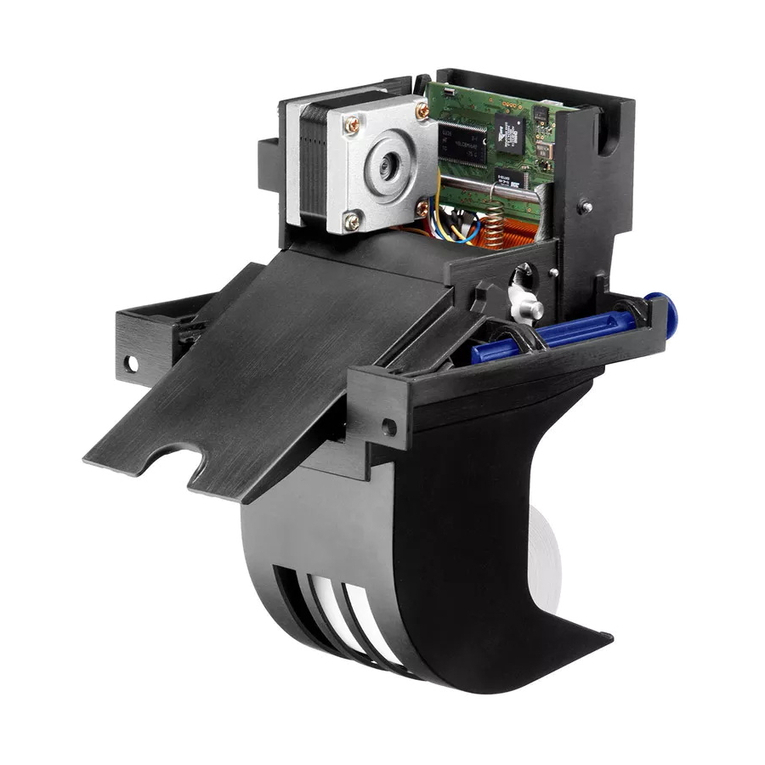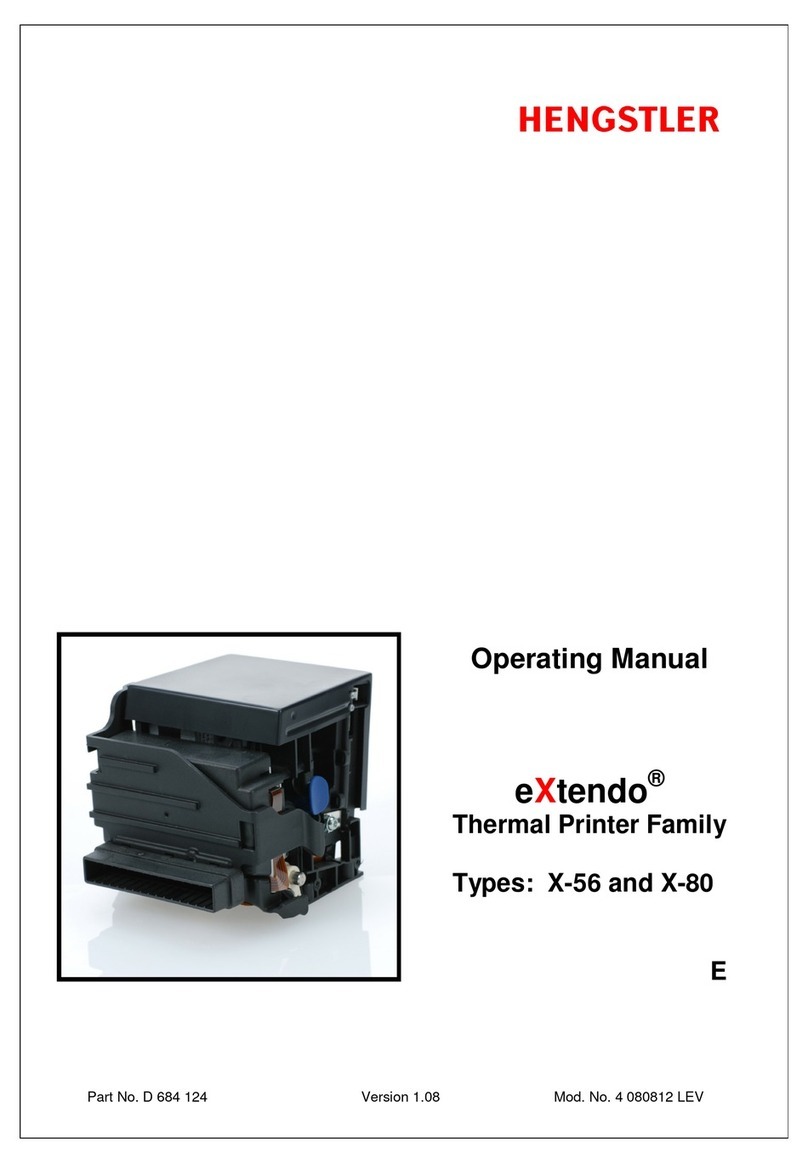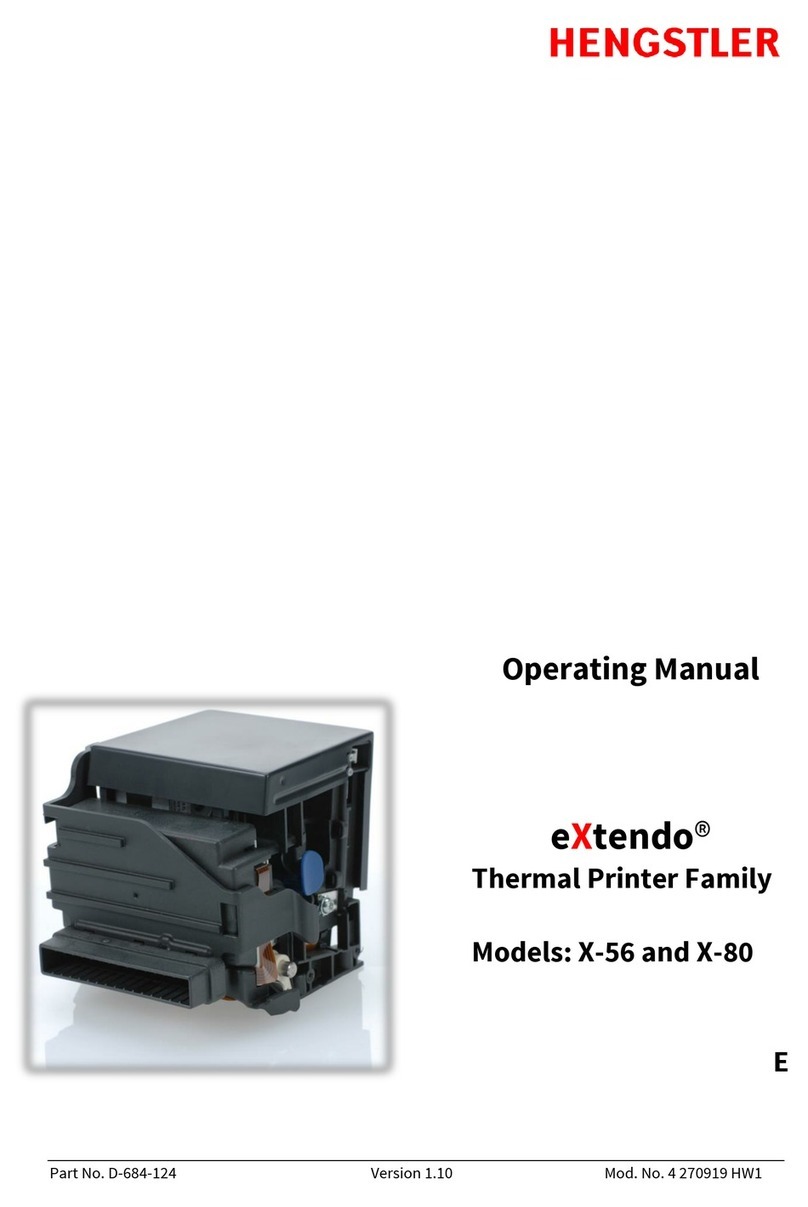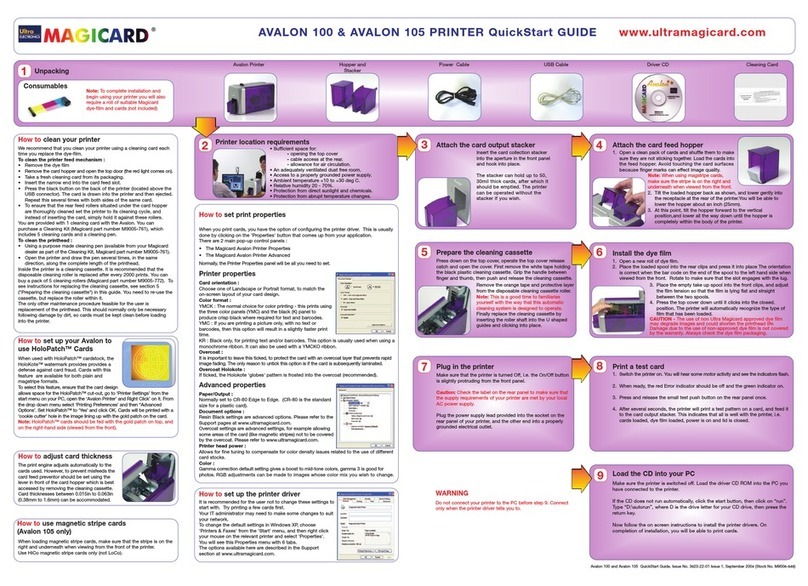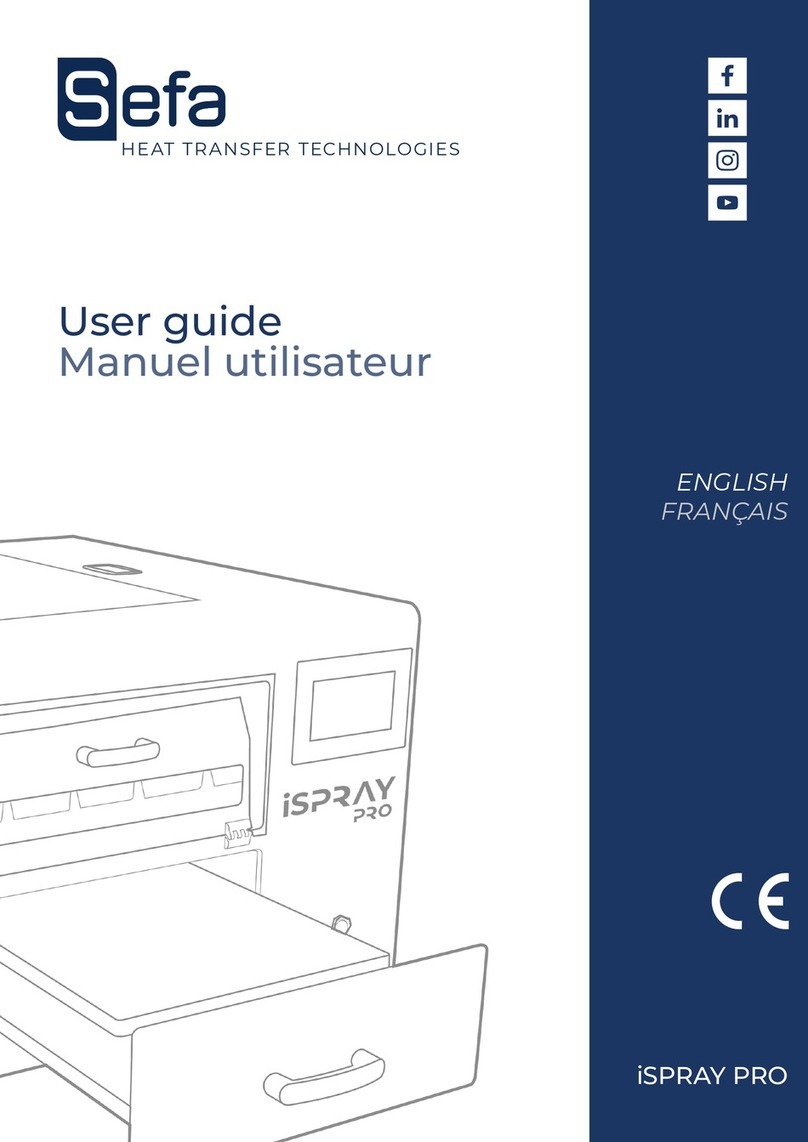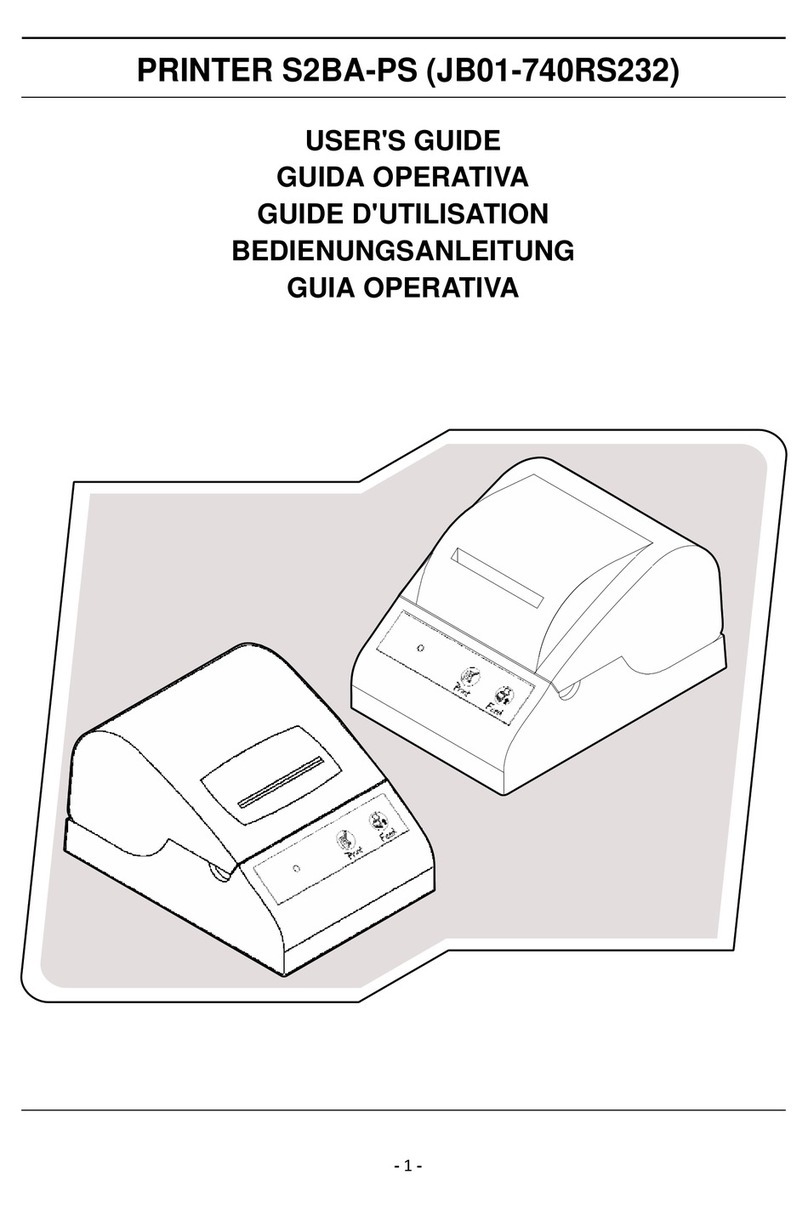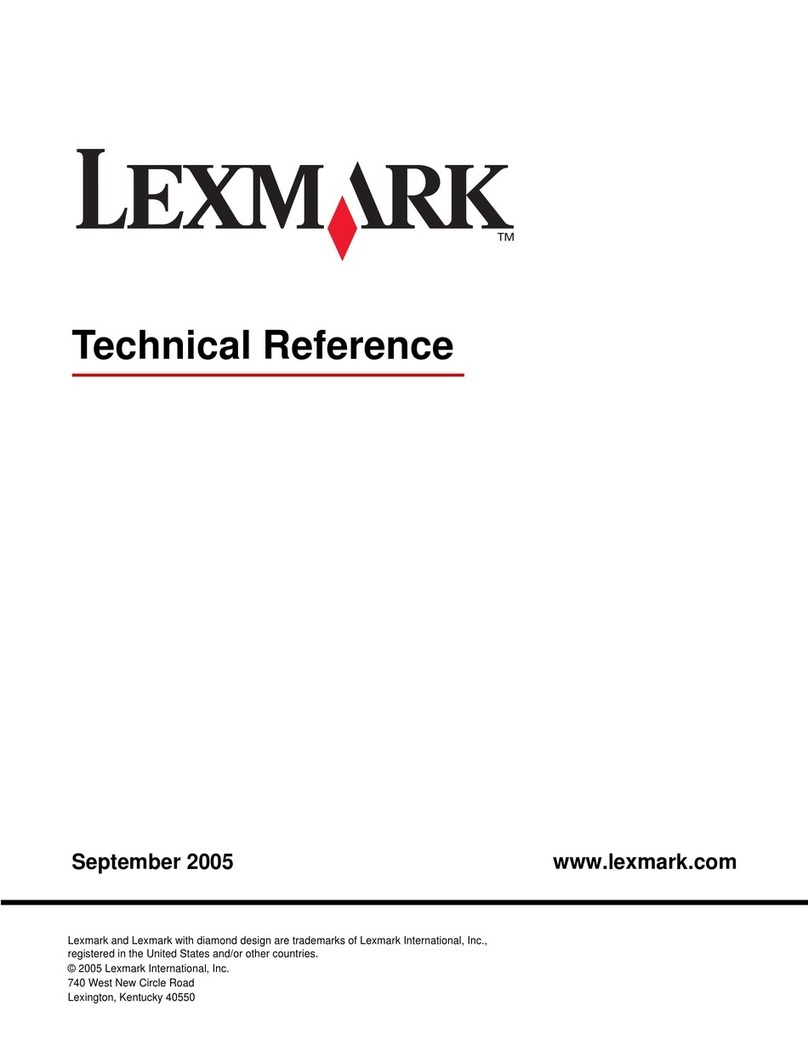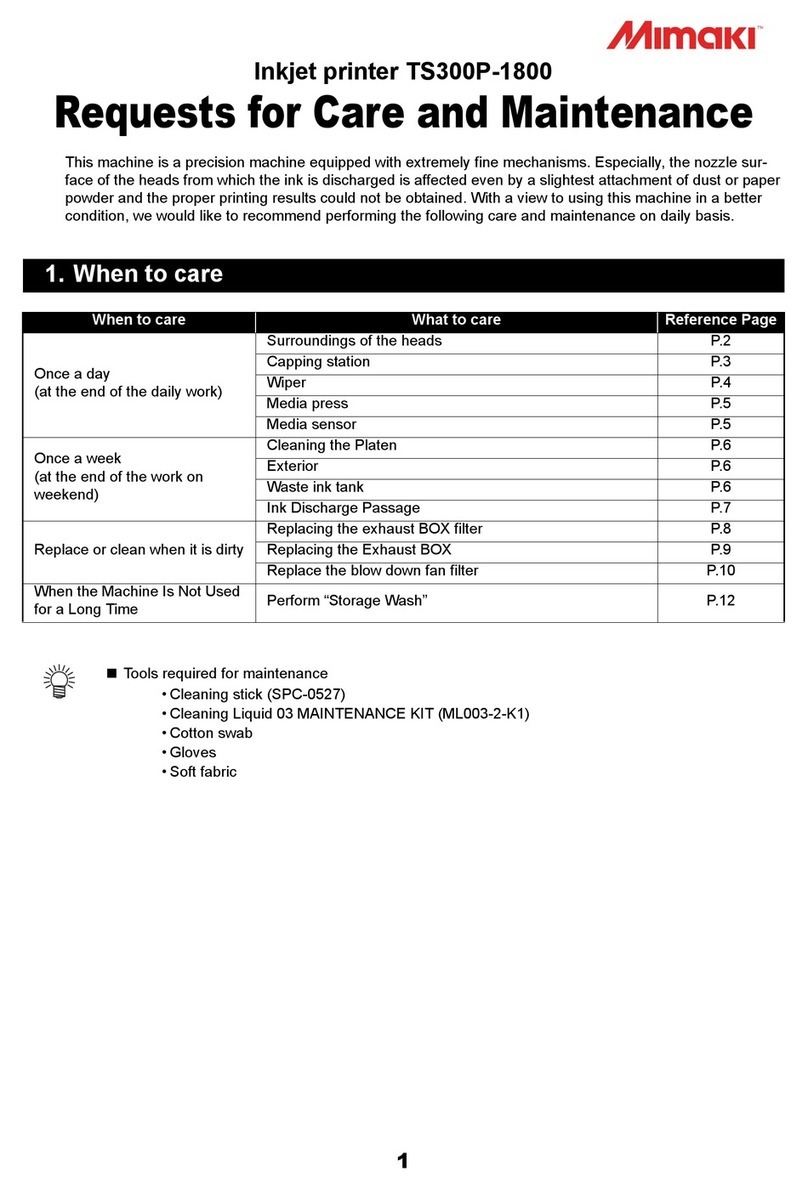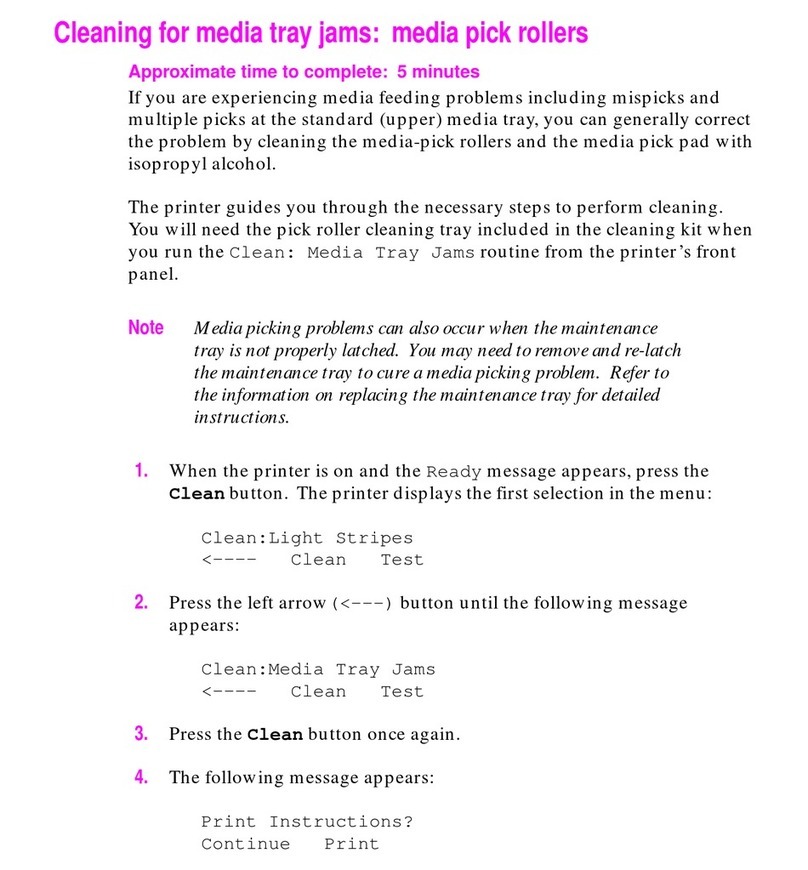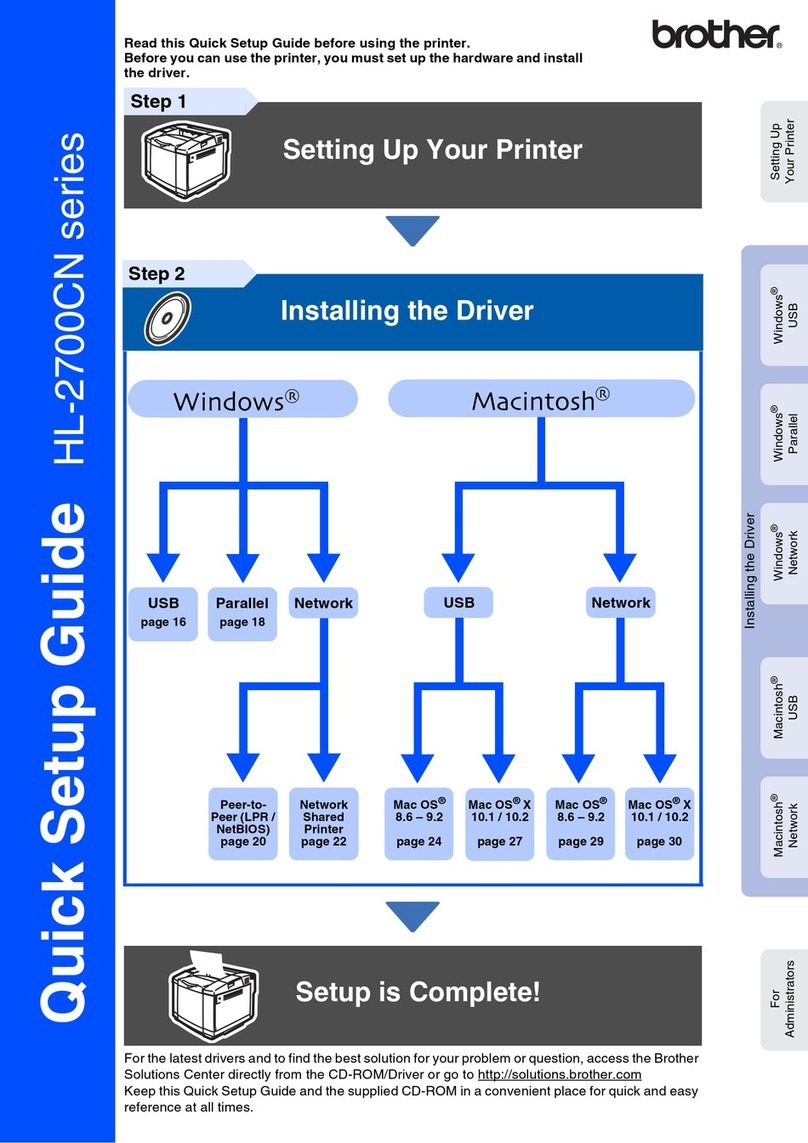Hengstler eXtendo X-56 User manual

Part No. D 684 112 Manual Version 2.00 Mod. No. 4 150813 LEV
Emulation Command Set
Reference Manual
Thermal Printer Family
eXtendo®
Types: X-5 ™ and X-80™
Firmware: V2.00 (USB and RS-232)
E

eXtendo® Emulation Command Set Reference
Part No. D 684 112 Mod.Nr. 4 150813 LEV Page 2 of 95
© 2007-2013 by HENGSTLER
Hengstler GmbH has created the text and diagrams contained in this document with care. However,
we cannot accept responsibility for any errors or omissions. Notification regarding any errors and
suggestions for improvement are welcome. We reserve the right to make technical and other
changes at any time in the interest of continual product development.
All information contained in this manual is given without regard to any possible patent protection.
All rights reserved. Reproduction, translation and/or distribution of this document, or extracts thereof,
are permitted only by express authorization from Hengstler GmbH. The Hengstler name and the
Hengstler logo are registered trademarks of Hengstler GmbH. Other brand and product names are
trademarks or registered trademarks of their respective companies.
HENGSTLER GmbH
Uhlandstrasse 49
78554 Aldingen / Germany
Tel. +49 (0) 7424-89 0
Fax +49 (0) 7424-89 500
eMail: info@hengstler.com
www.hengstler.com
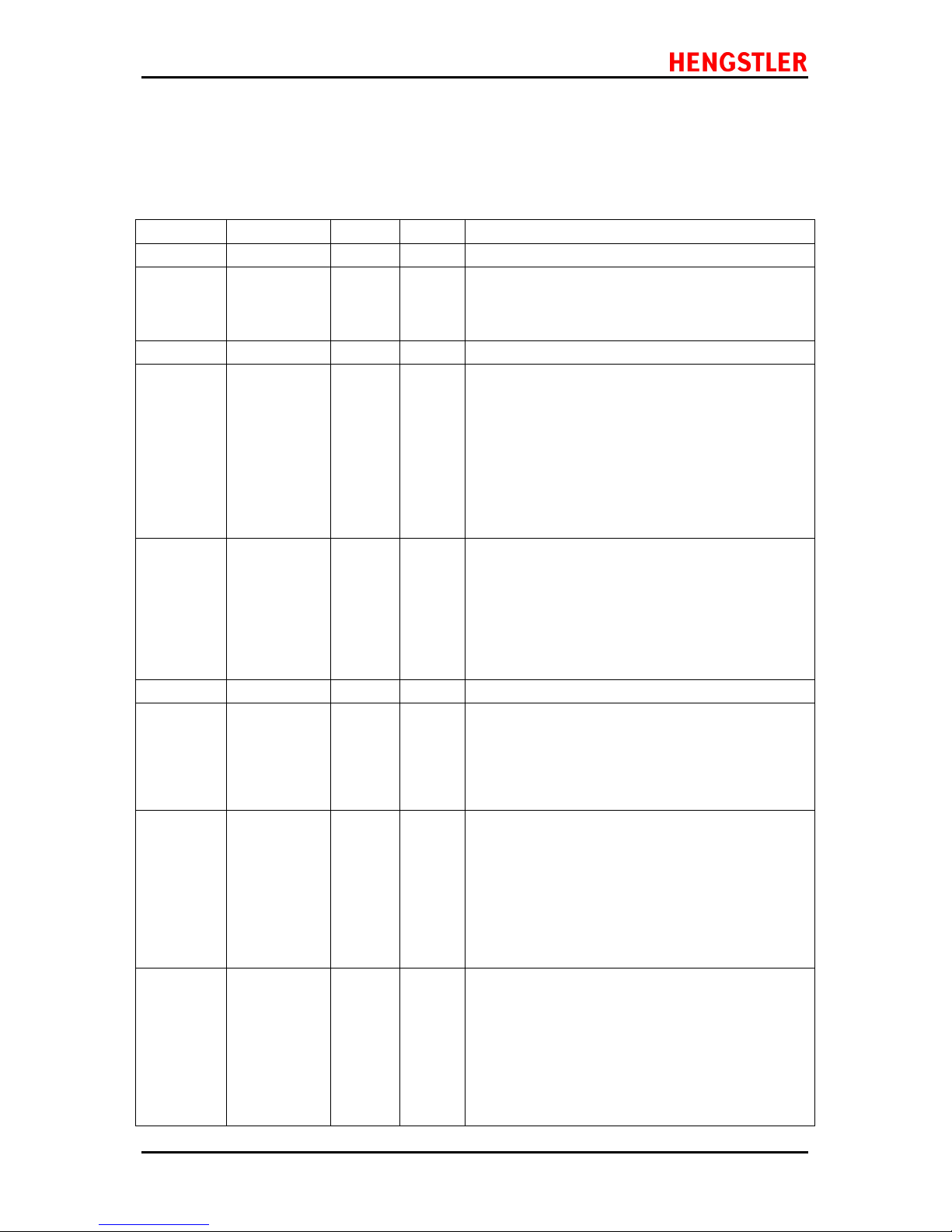
eXtendo® Emulation Command Set Reference
Part No. D 684 112 Mod.Nr. 4 150813 LEV Page 3 of 95
Document History
Revision
Date
Init
Status
Description
1.00 2007 Oct 5 CBL Closed Initial version
1.01 2007 Nov 7 CBL Closed Add “Printer Status Summary”, bit 15: “Printer not
ready to print”. “End of Page” definition of
parameter [n] revised. Add “Start Block Rotation”
and “End Block Rotation” commands.
1.02 2007 Nov 13 CBL Closed Admonition to use hardware handshaking added.
1.03 2008 Jan 24 CBL Closed Added released firmware version 1.00 to Comments
section. Modify ITF section of bar code command,
adding checksum calculation explanation. Add
known bug of ITF not calculating checksum. Add
explanation of Advanced Firmware Features and
highlight Advanced Firmware commands. Add note
that print speed will not exceed 130 mm/s
regardless of print speed setting if printer was
ordered with lower print speed. Changed parameter
[m] in 1D barcodes to be hex.
1.04 2008 June 16
CBL Closed Correct error in “Print Stored Image Data”; m and n
reversed. Correct error ESC!+n command; double-
height and double-width reversed. Advanced
Firmware option made standard. Change references
to firmware v1.01. Reflect corrected ITF barcode
function and remove ITF checksum calculation.
Commands Position Stamp Set, Position Stamp
Feed, and Position Stamp Retract added.
1.05 2008 June 18
CBL Closed Correct error in RS-232 Configuration command.
1.06 2008 June 27
CBL Closed Correct Code 128 error. Add known anomaly that
manual selection of Code 128 subset C does not
function correctly. Add known anomaly that
selection of bar code type [48]16 causes a reset.
Clarify print speed maximum 130 mm/sec with 12V
printhead in print speed setting command section.
1.07 2010 April 29 CBL Closed
Correct Mod. Nr. first digit to “4”. Add ® symbol to
eXtendo®name. Correct Function description for
Position Stamp Feed and Position Stamp Retract.
Extend Status DWORD with EEPROM Missing
flags. Add description of firmware patches. Extend
Status DWORD with three partial cut monitoring
flags. Remove limitation on barcode subtitling when
rotating barcode. Add CAN command. Add create
bitmap and bitmap body data commands.
2.00 2013 Aug 15 CBL Closed
Upgrade for FW 2.00. Correct erroneous decimal
value for CR; correct PDF barcode “n” value;
expand print speed command to cover two bytes;
correct error in decimal value for End of Page;
starting stored image number corrected from “1” to
“0”; add Paper Eject command; add X-56 Feed
Unload/Reload command; add expanded 2D bar
code info; add horizontal alignment command; add
print character commands; add country codes.

eXtendo® Emulation Command Set Reference
Part No. D 684 112 Mod.Nr. 4 150813 LEV Page 4 of 95
Safety Precautions
•Please read and understand these specifications thoroughly before using the eXtendo®printer.
We recommend that you save this document in a place where it may be easily consulted when the
printer is used.
•Please do not modify or service this printer as this may cause unpredictable faults to occur.
•This product is not intended to be installed as a critical component in devices or applications which
require extremely high reliability or which involve risk to human life, such as life-support medical
equipment, undersea relays, aerospace applications or nuclear power control. If you are
considering such applications, please consult our customer service department.
•As with every product, there is a possibility of component failure. Every effort has been made to
insure optimal product quality, but the possibility of such failures cannot be completely eliminated.
Please consider such failures when designing this printer into your application.
•Take care to verify that this document is intended for use with the firmware of your specific
eXtendo®printer by confirming firmware revision levels between the printer and this document.
This manual is intended to be a supplement to the product operating manual. Any approval or order
based solely upon this manual will not be accepted by HENGSTLER. Any approval must be made
based upon testing and verification of samples of the product in the customer’s application.

eXtendo® Emulation Command Set Reference
Part No. D 684 112 Mod.Nr. 4 150813 LEV Page 5 of 95
Table of Contents
1 Introduction..........................................................................................................7
2 Printer Command Overview (Emulation) ...........................................................8
2.1 Emulation Command Set ........................................................................................................8
2.1.1 HT Horizontal tab..............................................................................................................9
2.1.2 LF Line feed....................................................................................................................10
2.1.3 CR Carriage Return .........................................................................................................11
2.1.4 FF Form Feed (new page)..............................................................................................12
2.1.5 CAN Cancel (reset print engine).....................................................................................13
2.1.6 ESC % +[n] Character set selection ................................................................................14
2.1.7 ESC ! +[n] Character size specification ...........................................................................15
2.1.8 GS B + [n] Black-on-white reversed printing specification...............................................16
2.1.9 ESC 2 1/6-inch line pitch setting.....................................................................................17
2.1.10 ESC 3 +[n] Line pitch setting ..........................................................................................18
2.1.11 ESC A+[n] Line spacing setting .......................................................................................19
2.1.12 GS L+[n]+[m] Left margin specification ...........................................................................20
2.1.13 ESC SP+[n] Character spacing specification ..................................................................21
2.1.14 ESC ‘-‘+[n] Character underlining ....................................................................................22
2.1.15 ESC ‘E‘+[n] Bold characters enable/disable....................................................................23
2.1.16 ESC ‘^‘+[n] Print character as graphic.............................................................................24
2.1.17 ESC ‘\‘+[n1]+[n2] Print Character 1-351 ..........................................................................25
2.1.18 ESC ‘%‘+[n] Character Set and Country Code Selection................................................26
2.1.19 ESC [F0]+[07]+[01]+[n] Enable wide font printing ............................................................28
2.1.20 ESC [F1]+[01]+[03]+[0A]+[n] Page length setting ............................................................30
2.1.21 ESC [F0]+[06]+[x]+[n]+[m] End of page ...........................................................................31
2.1.22 ESC D+[d1]..[dn]+NUL Horizontal tab positions...............................................................33
2.1.23 ESC J+[n] Forward paper feed .........................................................................................34
2.1.24 ESC d+[n] Forward n-line feed .......................................................................................35
2.1.25 ESC [F2] [04] [00] Position Stamp Set ............................................................................36
2.1.26 ESC [F2] [05] [02] [n1] [n2] Position Stamp Feed.............................................................37
2.1.27 ESC [F2] [06] [02] [n1] [n2] Position Stamp Retract .........................................................38
2.1.28 ESC [F2] [09] [01] [n] Paper Eject.....................................................................................39
2.1.29 ESC a [n] Horizontal Alignment Command ....................................................................40
2.1.30 ESC $ + [n1] + [n2] + [m1] + [m2] Set position .................................................................41
2.1.31 ESC V+[n]+[m] Text, image, bar code and character rotation.........................................42
2.1.32 ESC [F0]+[0B]+[01]+[n] Start block rotation .....................................................................43
2.1.33 ESC [F0]+[0C]+[00] End block rotation ...........................................................................44
2.1.34 ESC @ Printer reset (software) ......................................................................................45
2.1.35 ESC+[F2]+[03]+[00] Printer reset (hardware)...................................................................46
2.1.36 GS '+[m]+[n] Print stored image data ..............................................................................47
2.1.37 GS e+[n]+[m] Bar code bar width setting.........................................................................48

eXtendo® Emulation Command Set Reference
Part No. D 684 112 Mod.Nr. 4 150813 LEV Page 6 of 95
2.1.38 GS h+[n] Bar code height setting....................................................................................49
2.1.39 GS w+[n] Bar code width magnification setting ..............................................................50
2.1.40 GS k+[m]+[n]+[d1]..[dn] Bar code printing .......................................................................51
2.1.41 ESC [F0]+[08]+[01]+[n] Bar code text subtitle setting ......................................................54
2.1.42 ESC [F0]+[09]+[07]+[n1]..[n7] 2D Bar code configuration...............................................55
2.1.43 ESC [F0]+[0A]+[n]+[d1]..[dn] 2D Bar code printing .........................................................57
2.1.44 GS a+[n] Request printer status .....................................................................................58
2.1.45 FS r+[n] Set status parameter .........................................................................................64
2.1.46 ESC [F0]+[02]+[n]+[d1]..[dn] Print uncompressed graphics............................................65
2.1.47 ESC [F0]+[03]+[n]+[d1]..[dn] Print RLE8 compressed graphics.......................................66
2.1.48 ESC [F0]+[04]+[01]+[n] Repeat graphics line...................................................................67
2.1.49 ESC [F0]+[20]+[05]+[w1]+ Create bitmap [w2] +[h1] +[h1] +[a] ....................................68
2.1.50 ESC [F0]+[30]+[n]+[d1]…[dn] Bitmap body data ..............................................................69
2.1.51 ESC [F1]+[01]+[02]+[02]+[n] Dot history factor ................................................................70
2.1.52 ESC [F1]+[01]+[0C]+[04]+[m1]..[m11] Burn Time Correction...........................................71
2.1.53 ESC [F1]+[01]+[02]+[03]+[n] Multi-strobe factor...............................................................72
2.1.54 ESC [F1]+[01]+[08]+[00]+[d1]…[d7] RS-232 Communication Parameter Setting ...........73
2.1.55 ESC [F1]+[01]+[11]+[06]+[m1]..[m16] Customer Part Number Specification...................75
2.1.56 ESC [F1]+[01]+[11]+[05]+[m1]..[m16] Customer Serial Number Specification ................76
2.1.57 ESC [F1]+[01]+[02]+[07]+[n] Customer Flag Setting........................................................77
2.1.58 ESC [F0]+[05]+[01]+[n] Set print density..........................................................................78
2.1.59 ESC+[F0]+[01]+[n]+[d0]+[dn] Print speed setting.............................................................79
2.1.60 ESC [F2]+[0A]+[02]+[n]+[m] Unload Paper ......................................................................80
2.1.61 ESC [F2]+[0B]+[01]+[n] Reload Paper .............................................................................81
3 List of character sets.........................................................................................82
3.1.1 Internal 8x16 character set ...............................................................................................82
3.1.2 Internal 12x24 character set .............................................................................................83
3.1.3 Internal 16x32 character set .............................................................................................83
3.1.4 Internal 24x40 character set .............................................................................................83
3.1.5 External 8x16 character set ..............................................................................................83
3.1.6 External 12x24 character set............................................................................................84
3.1.7 External 16x32 character set............................................................................................84
3.1.8 External 24x40 character set............................................................................................85
3.1.9 Wide 24X24 and 20X20 character sets ............................................................................86
4 Additional Information ......................................................................................88
4.1 Hex/Dec ASCII Table ..............................................................................................................88

eXtendo® Emulation Command Set Reference
Part No. D 684 112 Mod.Nr. 4 150813 LEV Page 7 of 95
1 Introduction
This eXtendo®Emulation Command Set Reference describes the command set of the Hengstler
eXtendo®thermal printers. Please read this reference manual thoroughly before using the eXtendo®
and communicating with the printer.
Comments:
•Communication with the host is accomplished either through a USB or RS232 interface.
•eXtendo®printers can print graphic data with or without compression.
•Burn time (“on” time of the thermal printhead) can be adjusted to control the printing intensity.
•Drivers are available for easy operation by PC. The Windows XP driver contains an API for
easy integration to the host application.
•Upload of firmware revisions can be accomplished with a tool that accompanies the Windows
XP driver.
•Note that when data is sent from the external equipment to the eXtendo®printer, all data must
be sent as binary data.
•Note that the eXtendo®series of printers use advanced printing and positioning features,
allowing the placement of images, bar codes, text, etc., anywhere on the printout. As a result,
the eXtendo®series does not automatically wrap text that exceeds its margins. Proper design
of print location on the printout should eliminate the need for text wrapping.
•When using RS232 communications, the question of whether handshaking is required
sometimes occurs. eXtendo®printers employ large buffers and, in many cases, will work
without any handshaking at all. However, to ensure that there is no data loss and to optimize
performance of your eXtendo®printer, we recommend that hardware handshaking always be
employed and that the host queries the status of the eXtendo®printer at appropriate times.

eXtendo® Emulation Command Set Reference
Part No. D 684 112 Mod.Nr. 4 150813 LEV Page 8 of 95
2 Printer Command Overview (Emulation)
Each command is explained using the following conventions:
[Name] Command name
[Function] Function of command
[Code] Control code represented in hexadecimal or decimal notation.
[X]16 Hexadecimal notation (‘0’..’9’, ‘A’..’F’)
[X]10 Decimal notation (‘0’..’9’)
[X]2Binary notation (‘0’..’1’)
[Description] Explanation of command function
2.1 Emulation Command Set
The following commands are used when communicating with the printer controller. All other
commands are ignored

eXtendo® Emulation Command Set Reference
Part No. D 684 112 Mod.Nr. 4 150813 LEV Page 9 of 95
2.1.1 HT Horizontal tab
[Name] Horizontal tab
[Function] This command moves the printing position to the next horizontal tab position.
[Code] [09]16
[09]10
[Description]
1. Command “HT” moves the printing position to the next tab position.
2. The horizontal tab positions are set with command “ESC D”.
3. If the next horizontal tab position is not set, the HT command is ignored.
4. If the next horizontal tab position is outside the printing area, the printing position is shifted to the
next line.

eXtendo® Emulation Command Set Reference
Part No. D 684 112 Mod.Nr. 4 150813 LEV Page 10 of 95
2.1.2 LF Line feed
[Name] Line feed
[Function] This command prints the data already contained in the print buffer, then sets the
next-data receive position at the left most column on the next line.
[Code] [0A]16
[10]10
[Description]
1. The “LF” command prints the data already contained in the print buffer, then sets the next-data
receive position at the leftmost column on the next line.
2. In the initial state, the line spacing is set to approx. 1/8 inch.
3. When there is no data in the print buffer, only a line feed operation is executed.
4. When different-height character typefaces are to be printed on the same line, these character
typefaces are arranged so that their bottom ends are aligned at the same level.
5. If line spacing during printing/line-feeding is shorter than the character height, a length equal to
the character height feeds the paper.

eXtendo® Emulation Command Set Reference
Part No. D 684 112 Mod.Nr. 4 150813 LEV Page 11 of 95
2.1.3 CR Carriage Return
[Name] Carriage Return
[Function] This command resets the printing position to the leftmost column on the same line.
[Code] [0D]16
[13]10
[Description]
1. The “CR” command resets the printing position to the leftmost column on the same line. Please
note that it does not cause the line to print. Use the Line Feed (LF) command to print the current
line and advance to the next line.

eXtendo® Emulation Command Set Reference
Part No. D 684 112 Mod.Nr. 4 150813 LEV Page 12 of 95
2.1.4 FF Form Feed (new page)
[Name] Form Feed (new page)
[Function] This command feeds paper by the specified page length.
[Code] [0C]16
[12]10
[Description]
1. The “FF” command prints the data already contained in the print buffer, then sets the next-data
receive position at the leftmost column on the next page.
2. Page length defaults to approx. 143 mm (44 lines).

eXtendo® Emulation Command Set Reference
Part No. D 684 112 Mod.Nr. 4 150813 LEV Page 13 of 95
2.1.5 CAN Cancel (reset print engine)
[Name] Cancel
[Function] This command resets the print engine to the default values and deletes buffered
print data.
[Code] [18]16
[24]10
[Description]
1. The “CAN” command resets the print engine to the default values and deletes all buffered print
data.

eXtendo® Emulation Command Set Reference
Part No. D 684 112 Mod.Nr. 4 150813 LEV Page 14 of 95
2.1.6 ESC % +[n] Character set selection
[Name] Character set selection
[Function] This command selects the primary or secondary character set.
[Code] [1B]16 + [25]16 + [n]
[27]10 + [37]10 + [n]
[Description]
1. The “ESC %+[n]” command selects the primary or secondary character set. Either character set
can be changed by uploading a new character set to the printer using the supplied font upload
tool.
2. If parameter [n] is [0]10, then the primary character set is selected.
3. If parameter [n] is [1]10, then the secondary character set is selected..
4. The type of primary/secondary character set (e.g. 8x16, 12x24, 16x32, 20x40) required is
selected with the print mode command (see “ESC ! + ...”).
Printing mode specification
(command “ESC ! + ..”, lower 4 bits)
Primary
character set
Secondary
character set
08 x 16 08 x 16 08 x 16
12 x 24 12 x 24 12 x 24
16 x 32 16 x 32 16 x 32
20 x 40 20 x 40 20 x 40
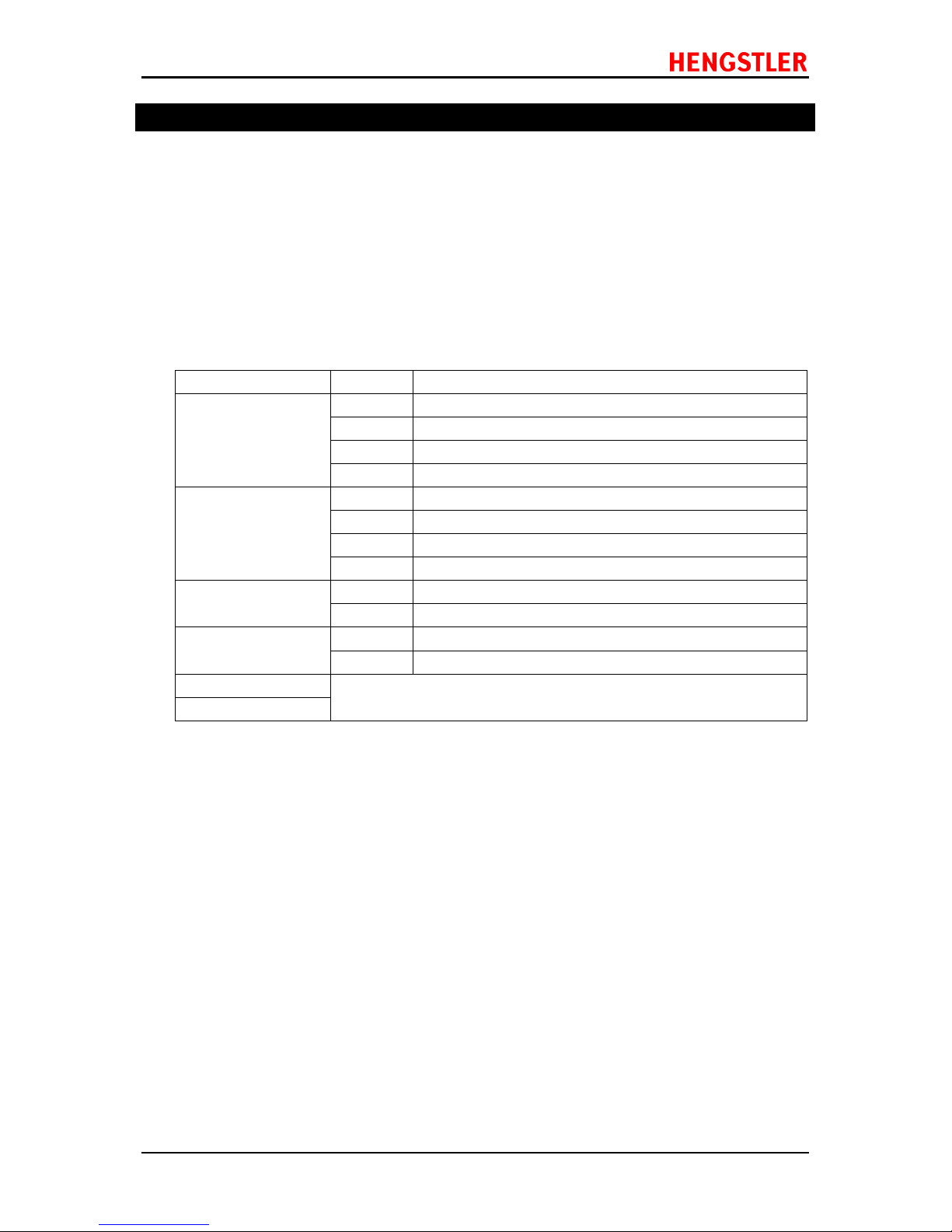
eXtendo® Emulation Command Set Reference
Part No. D 684 112 Mod.Nr. 4 150813 LEV Page 15 of 95
2.1.7 ESC ! +[n] Character size specification
[Name] Character size specification
[Function] This command specifies character size for text output.
[Code] [1B]16 + [21]16 + [n]
[27]10 + [33]10 + [n]
[Description]
1. The “ESC !+[n]” command specifies character size.
2. The following figure shows the relationship between the bits of parameter [n] and character size:
Parameter [n], bit Value Printing mode
b0 (LSB)
b1
[00]
2
08x16-dot character typeface
[01]
2
12x24-dot character typeface
[10]
2
16x32-dot character typeface
[11]
2
20x40-dot character typeface
b2
b3
[00]
2
No magnification
[01]
2
2 X magnification
[10]
2
3 X magnification
[11]
2
4 X magnification
b4 0 Double height disabled
1 Double height enabled
b5 0 Double width disabled
1 Double width enabled
b6
Reserved for future use; must be set to “0”
b7 (MSB)
3. When one line contains different-height character typefaces, the character typefaces are
arranged so that their bottom ends are aligned at the same level.

eXtendo® Emulation Command Set Reference
Part No. D 684 112 Mod.Nr. 4 150813 LEV Page 16 of 95
2.1.8 GS B + [n] Black-on-white reversed printing
specification
[Name] Black-on-white reversed printing specification
[Function] This command enables and disables black-on-white reversed printing.
[Code] [1D]16 + [42]16 + [n]
[29]10 + [66]10 + [n]
[Description]
1. The “GS B + [n]” command enables or disables black-on-white (reversed) printing.
2. Permissible values of [n] are “0” and “1”.
3. If n = 0, black-on-white reversed printing is off. If n = 1, black-on-white reverse printing is on.
4. The default value for [n] is “0”.
5. The command can be used in all character modes and all character sets.
6. The line-spacing (line pitch) area does not appear in reverse format.
7. A single text-line can contain both normal printed characters and reverse printed characters.
8. No character spacing (except for character blanks, e.g. tabs, margins), appears reversed.

eXtendo® Emulation Command Set Reference
Part No. D 684 112 Mod.Nr. 4 150813 LEV Page 17 of 95
2.1.9 ESC 2 1/6-inch line pitch setting
[Name] 1/6-inch line pitch setting
[Function] This command sets the single line pitch to 1/6 inch.
[Code] [1B]16 + [32]16
[27]10 + [50]10
[Description]
1. The “ESC 2” command sets single line pitch to 1/6 inch.
2. Please note that “line pitch” is defined as the distance from the top of one character line to the top
of the next character line.
3. This command invalidates the line pitch previously set with the “ESC 3+..” command.
4. This command invalidates the line spacing previously set with the “ESC A+..” command.

eXtendo® Emulation Command Set Reference
Part No. D 684 112 Mod.Nr. 4 150813 LEV Page 18 of 95
2.1.10 ESC 3 +[n] Line pitch setting
[Name] Line pitch setting
[Function] This command sets the single line pitch in dot lines.
[Code] [1B]16 + [33]16 + [n]
[27]10 + [51]10 +[n]
[Description]
1. The “ESC 3+[n]” command sets the single line pitch to n dot lines.
2. Please note that “line pitch” is defined as the distance from the top of one character line to the top
of the next character line.
3. This command invalidates the line pitch previously set with the “ESC 2” command.
4. This command invalidates the line spacing previously set with the “ESC A+[n]” command.
5. Parameter [n] defines the line pitch in dot lines.
6. Parameter [n] must match following conditions:
[0]10 <= [n] <=[255]10
7. When a line feed is executed and there is printing on that character line, paper is fed by at least
the height of the character currently specified. When a line feed is executed without printing on
the character line, paper is fed only by the specified line spacing. For example, when line spacing
of 10 dot lines is specified for a character whose height is 24 dot lines, paper is fed by 24 dot
lines (if there are characters on the line) or 10 dot lines (if there are no characters on the line).

eXtendo® Emulation Command Set Reference
Part No. D 684 112 Mod.Nr. 4 150813 LEV Page 19 of 95
2.1.11 ESC A+[n] Line spacing setting
[Name] Line spacing setting
[Function] This command sets the line spacing to a specific amount of dot lines.
[Code] [1B]16 + [41]16 + [n]
[27]10 + [65]10 + [n]
[Description]
1. The “ESC A+[n]” command sets the line spacing to [n] dot lines.
2. Condition [0]10 ≤[n] ≤[255]10 must be satisfied.
3. If this command is set two or more times for the same line, the last set line spacing is valid.
4. When line pitch is set with the “ESC 3” or “ESC 2” command, the line spacing set with this
command is invalidated.
5. Please note that “line spacing” is defined as the distance from the bottom of one character line to
the top of the next character line. Note the difference between line pitch and line spacing:
LINE 1
LINE 2
Line
Spacing
Line
Pitch

eXtendo® Emulation Command Set Reference
Part No. D 684 112 Mod.Nr. 4 150813 LEV Page 20 of 95
2.1.12 GS L+[n]+[m] Left margin specification
[Name] Left margin specification
[Function] This command sets the left margin.
[Code] [1D]16 + [4C]16 + [n] + [m]
[29]10 + [76]10 + [n] + [m]
[Description]
1. The “GS L+[n]+[m]” command specifies the left margin in dots.
2. Both parameters [n] and [m] specify the left margin, whereas this margin is calculated as follows:
“left margin” = [n] + [m] * [256]10.
3. The range of parameter [n] is [0]10 ≤[n] ≤[255]10.
4. The range of parameter [m] is as follows.
X-56 (203 dpi): [0]10 ≤[m] ≤[1]10
X-80 (203 dpi): [0]10 ≤[m] ≤[2]10
5. If the result of the calculation [n] + [m] * [256]10 is greater than the number of dots in the dot row
(448 for the X-56/203 dpi and 640 for the X-80/203 dpi), then this command will be ignored.
Other manuals for eXtendo X-56
2
This manual suits for next models
1
Table of contents
Other Hengstler Printer manuals
Popular Printer manuals by other brands
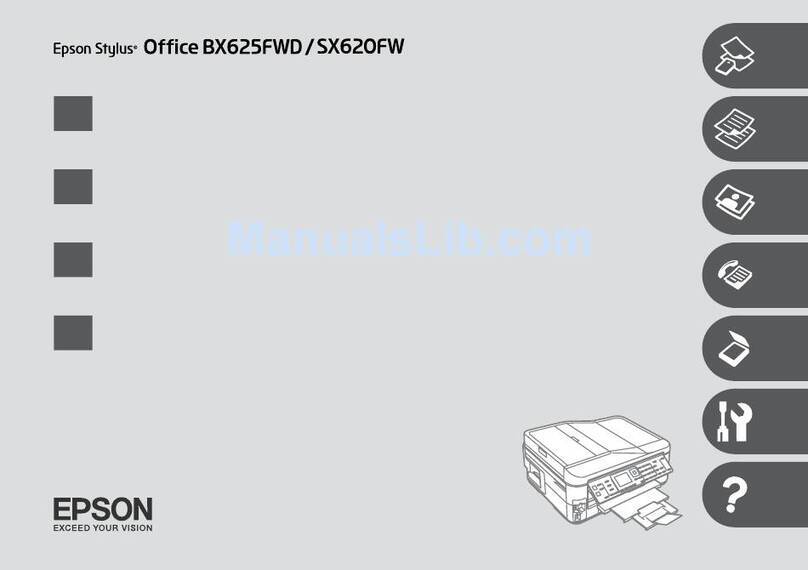
Epson
Epson Stylus Office SX620FW Basic operation guide

Canon
Canon imageRUNNER ADVANCE DX C568iF Service guide
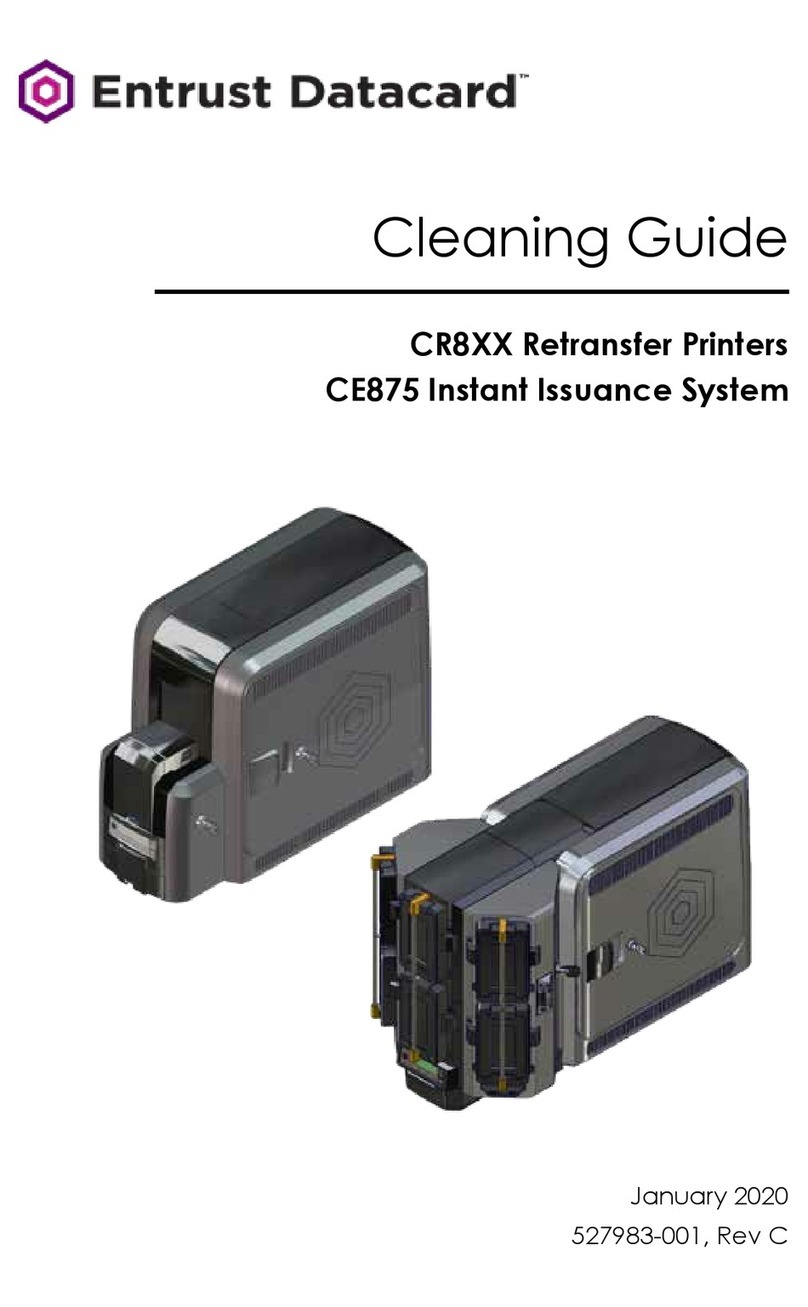
Entrust Datacard
Entrust Datacard CR8 Series Cleaning guide

MIMAKI
MIMAKI TS55-1800 Operation manual
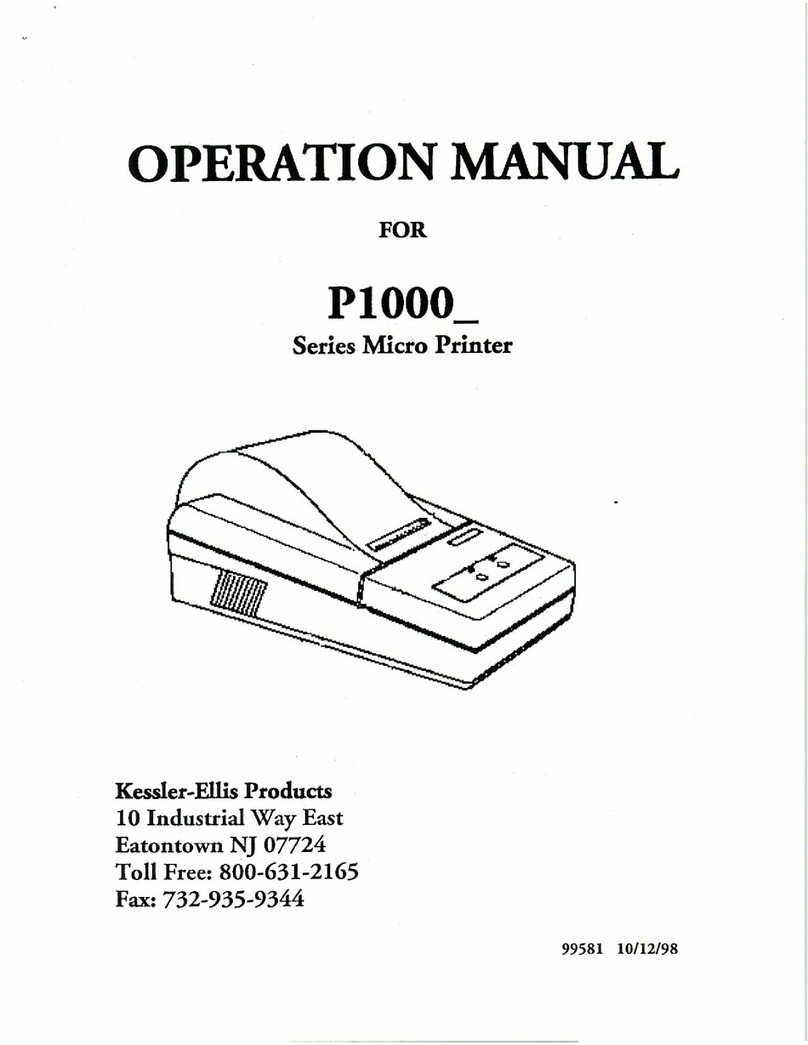
Kessler Ellis
Kessler Ellis P1000x Series Operation manual

Roland
Roland SOLJET PRO4 XF-640 Setup guide