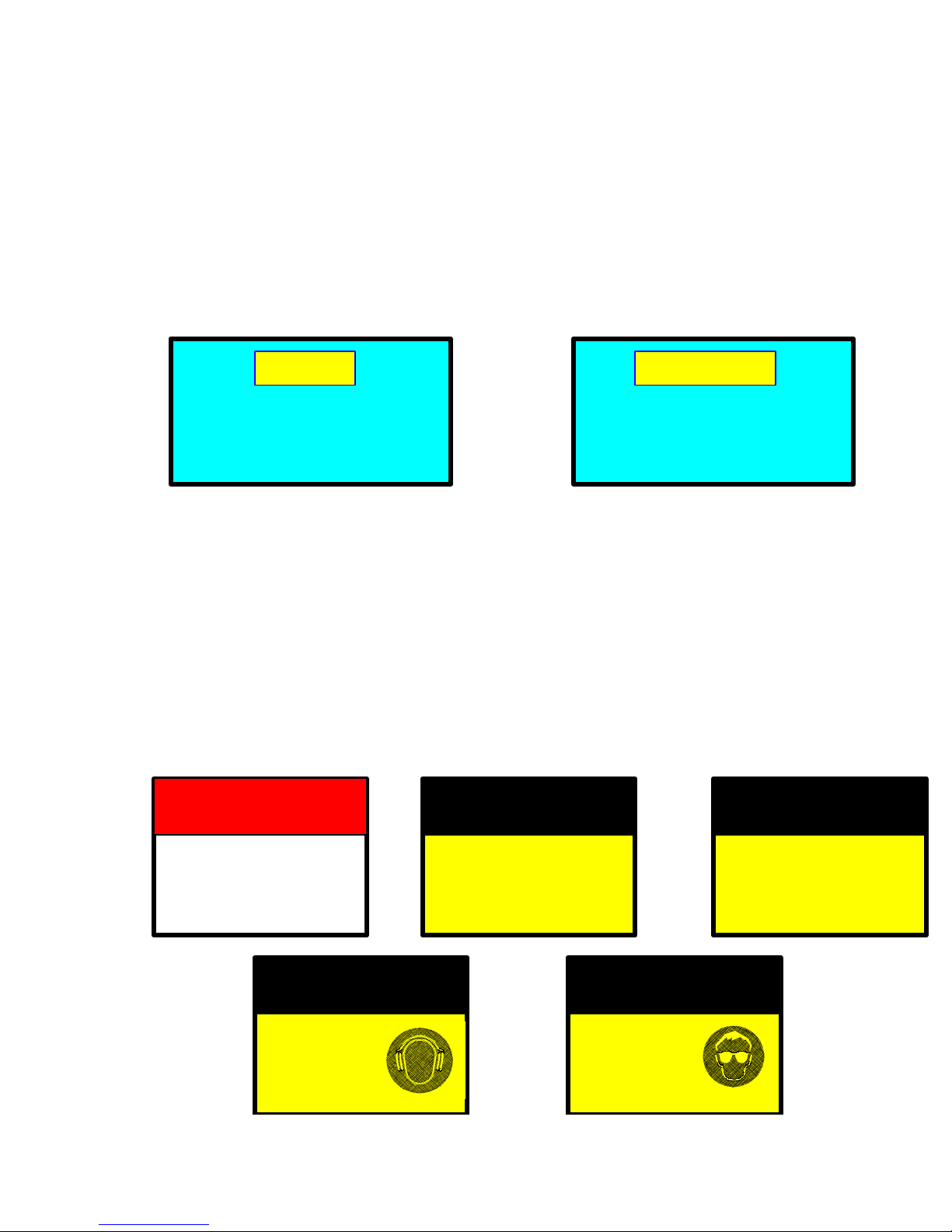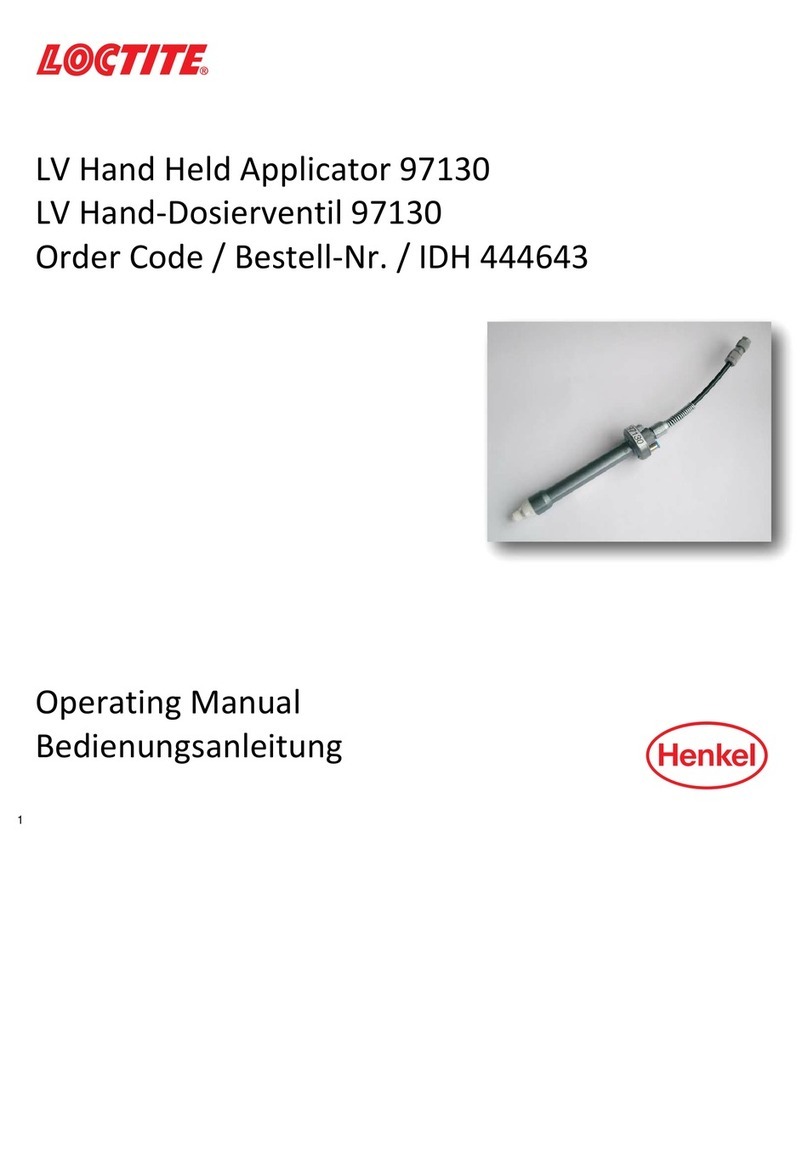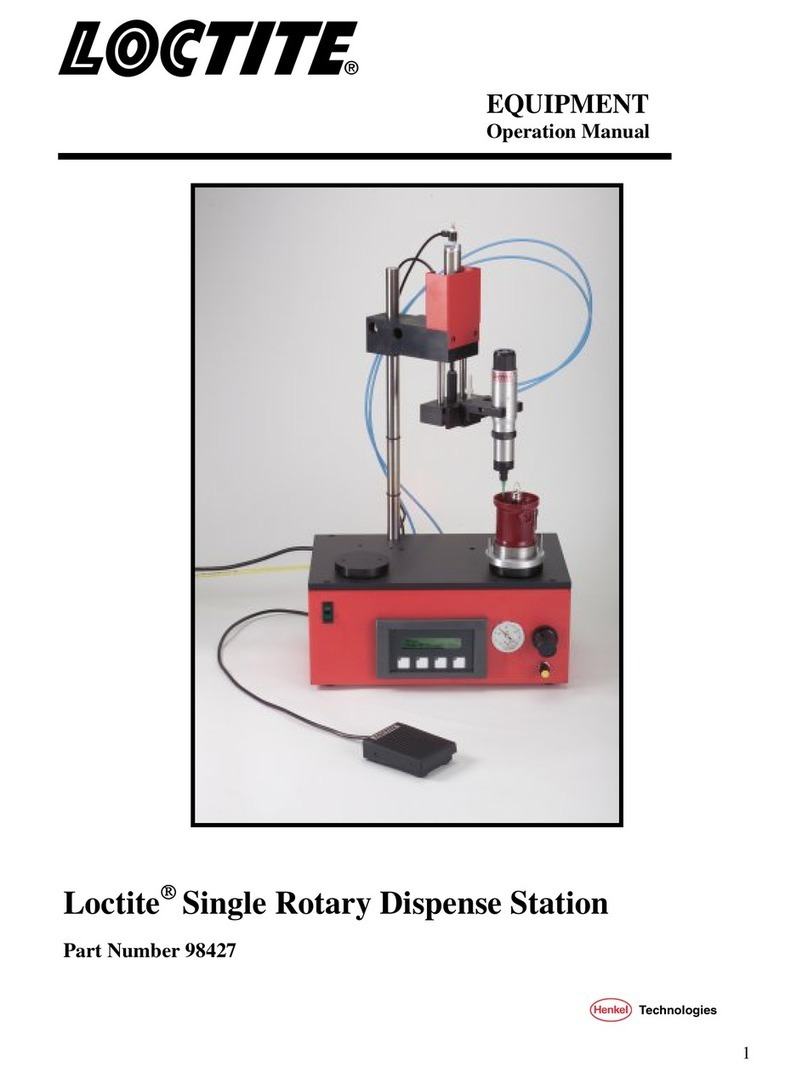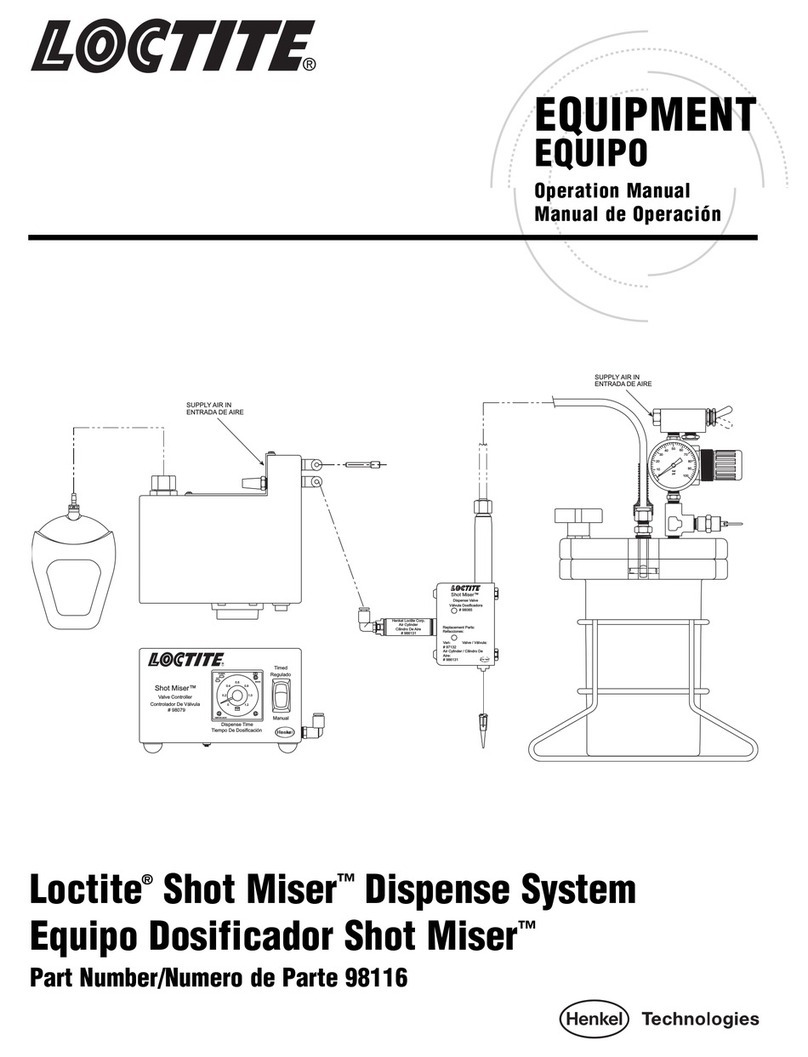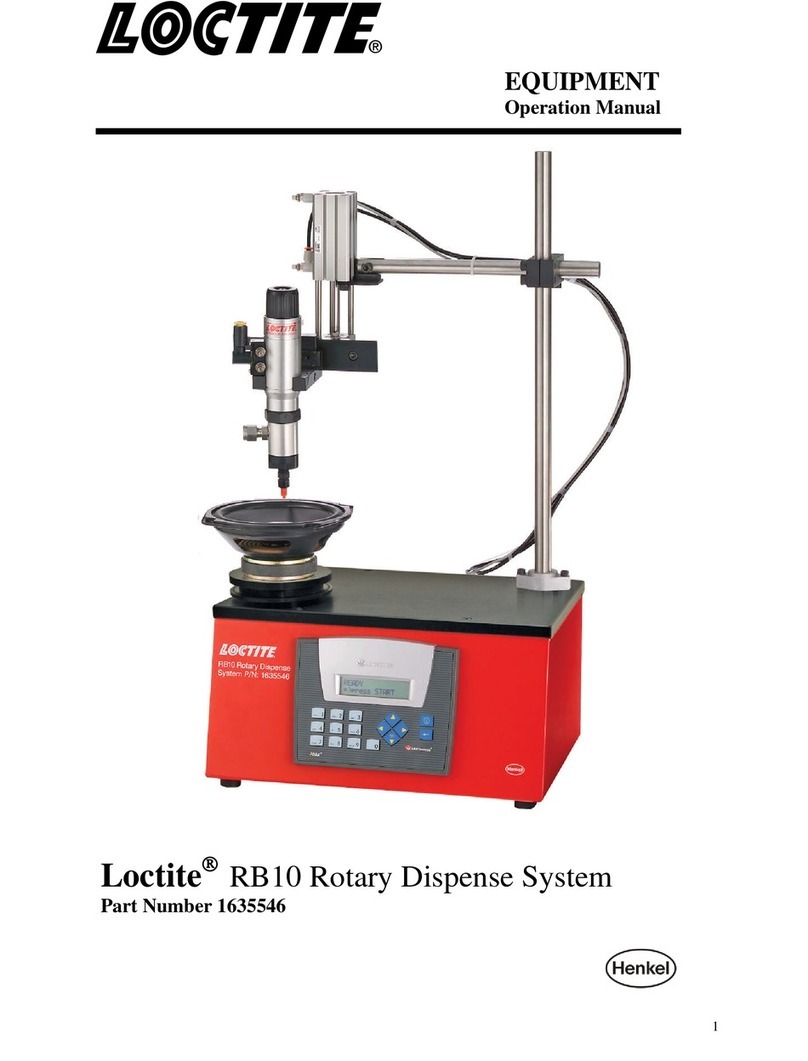WARRANTY
PROPRIETARY EQUIPMENT AND COMPONENTS
MANUFACTURED BY SELLER
The warranties contained herein are not made in regard to auxiliary equipment and components (see Section below). Unless
otherwise specifically stated in writing, warranties are limited to the following: All proprietary goods designed, manufactured and
sold by Seller are guaranteed against defective workmanship or material for a period of three (3) years after date of shipment
from the factory, provided the goods were operated under the condition for which they were sold. This warranty does not cover
seals or components that are out of specification due to normal wear and tear or improper maintenance of the equipment. All
claims pursuant to the warranties must be made within such three (3) year period. If Buyer claims the goods are defective
within the three (3) year period, Buyer shall notify Seller immediately, in writing. Seller may inspect, by authorized agent, the
defective claim or issue shipping instructions for return of the goods to its factory. Seller shall have the option, at its sole
discretion, if the goods are found to be defective, to correct the defect or defects by repair or replacement or refund the
purchase price. Seller's obligation, with respect to such goods, shall be limited to the replacement or repair F.O.B. Seller's
facility, or refund of the purchase price, and in no event shall Seller be liable for consequential or special damages, or for
transportation installation, adjustment or other expenses which may arise in connection with such goods. The liability of Seller
arising out of supplying said goods and services, or their use, whether on warranties or otherwise, shall not in any case exceed
the cost of the equipment and parts involved, and upon the expiration of said three (3) years, all such liabilities shall terminate.
Seller assumes no liability for damages or expenses of any character, including those arising out of the installation, use or
resale of such goods. No representation or other affirmation of fact not set forth herein, including, but not limited to, statements
regarding capacity, or suitability for use, or performance of the goods, shall be deemed to be a warranty or representation by
Seller for any purpose, nor give rise to any liability or obligation of Seller whatsoever. NO WARRANTY OR GUARANTEE,
EXPRESSED OR IMPLIED, INCLUDING ANY WARRANTY AS TO MERCHANTABILITY OR FITNESS FOR ANY PURPOSE,
IS MADE, EXCEPT AS SPECIFICALLY PROVIDED IN THIS AGREEMENT.
AUXILIARY EQUIPMENT AND COMPONENTS
NOT MANUFACTURED BY SELLER
To the extent that auxiliary equipment and components of other manufacturers (e.g. logic control hardware, valves, transfer
pumps, motors, etc.) are included as part of the machine or system it is understood that these products which are not
manufactured by Seller are subject to the original manufacturer’s warranty policy. FURTHER, SELLER MAKES NO
WARRANTIES OR GUARANTEES, EXPRESS OR IMPLIED, INCLUDING ANY WARRANTIES AS TO MERCHANTABILITY
OR FITNESS FOR ANY PURPOSE AND ASSUMES NO LIABILITIES WITH RESPECT TO AUXILIARY EQUIPMENT AND
COMPONENTS WHICH ARE MANUFACTURED BY OTHERS.