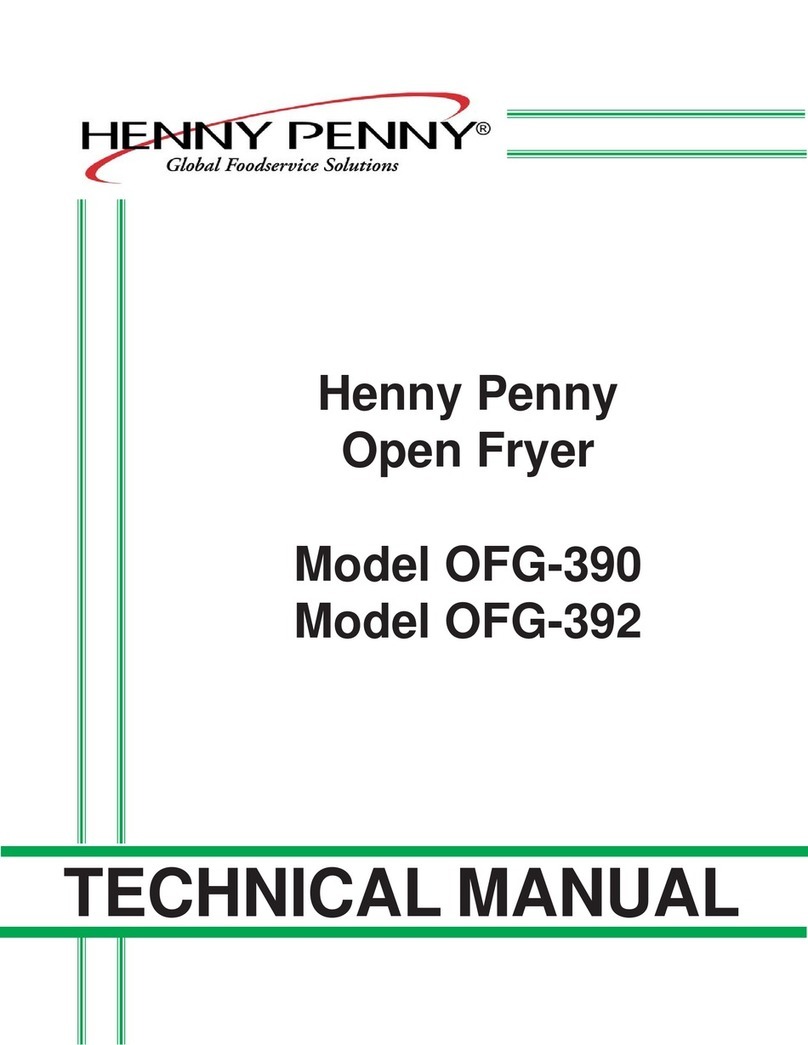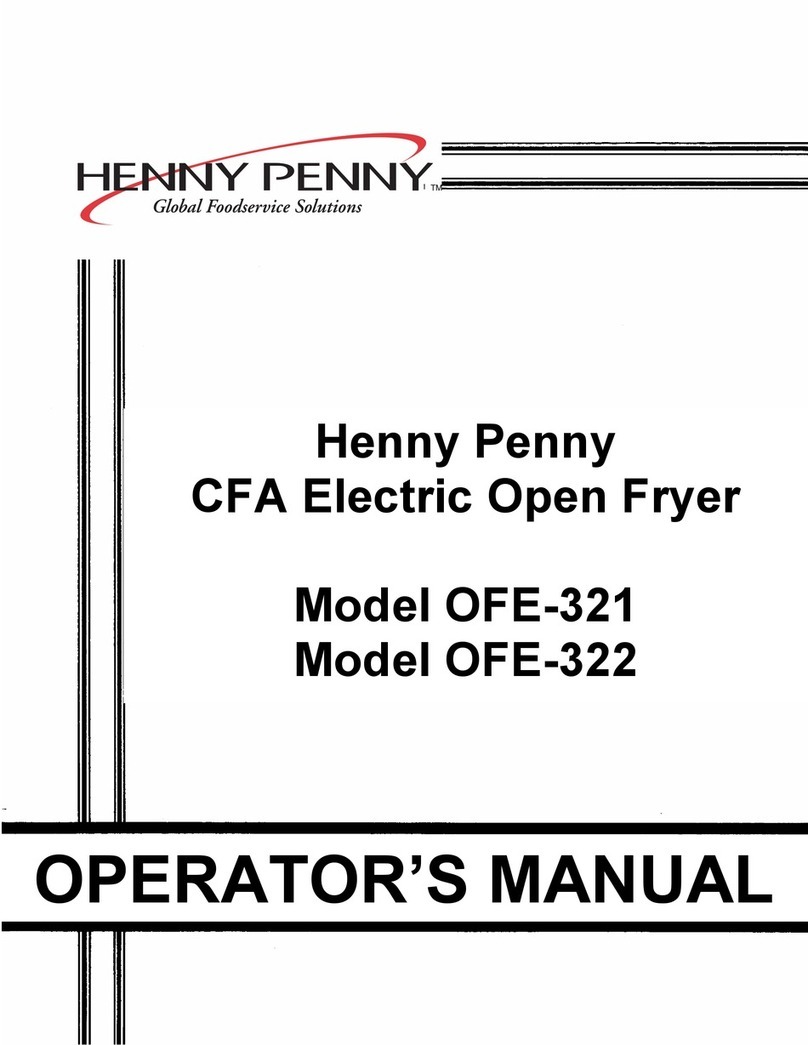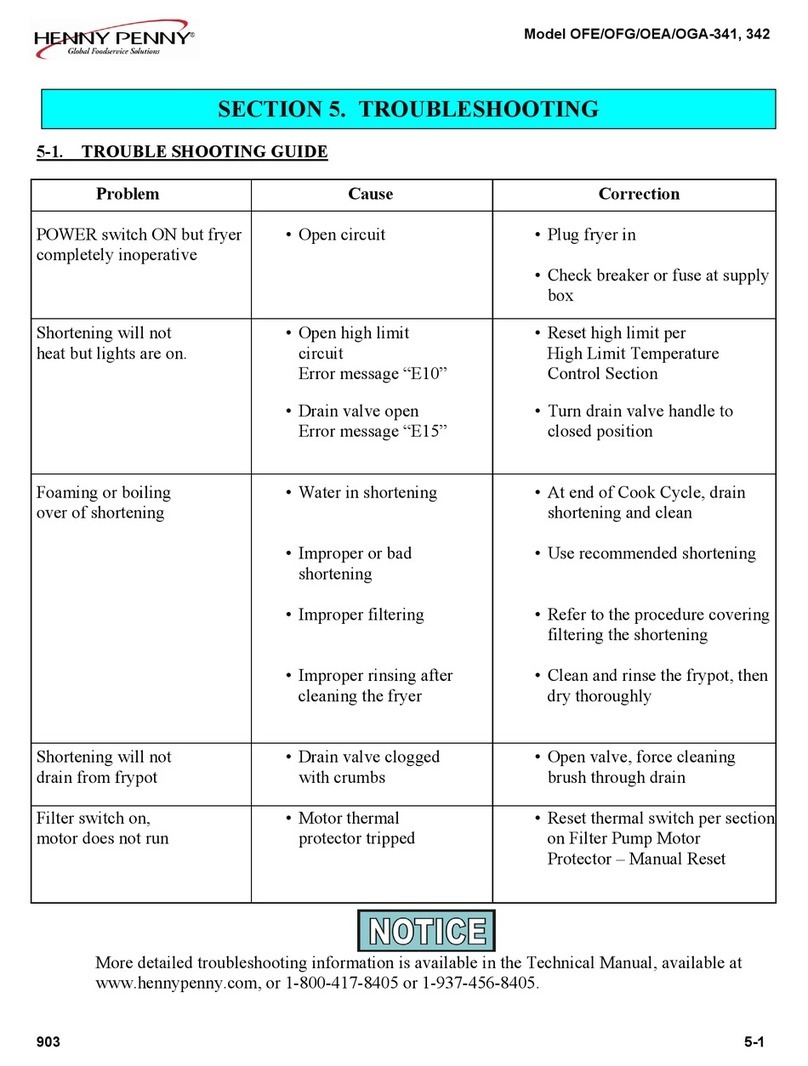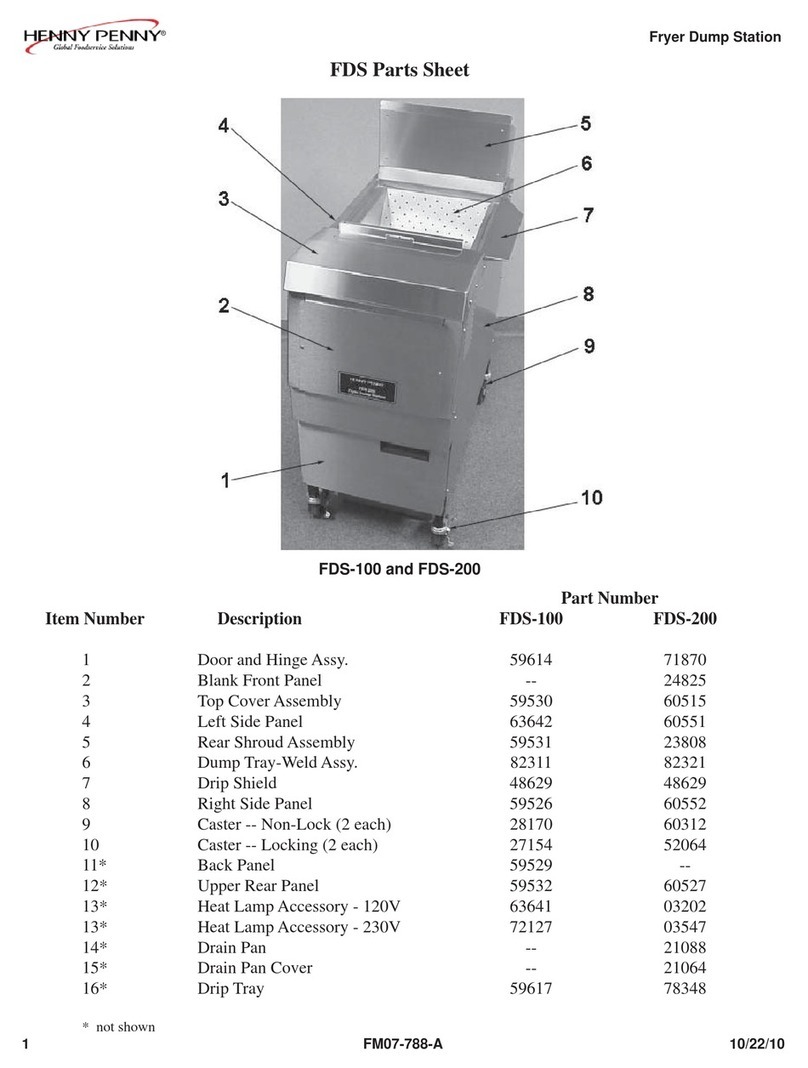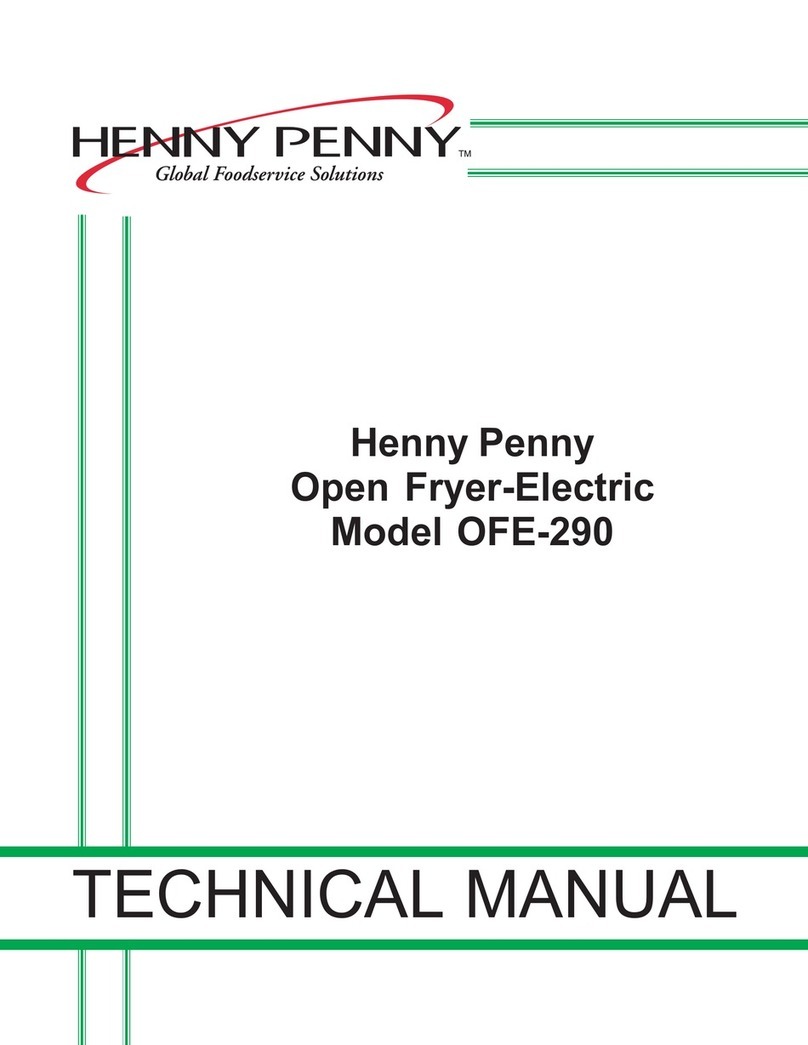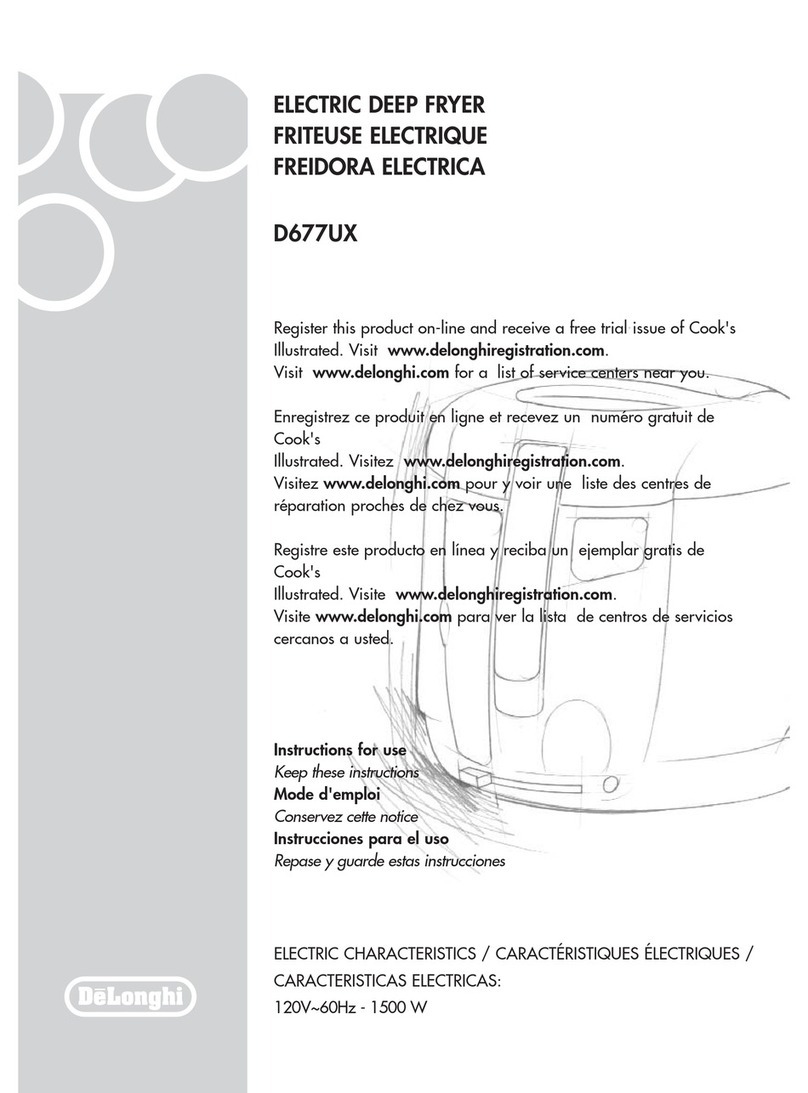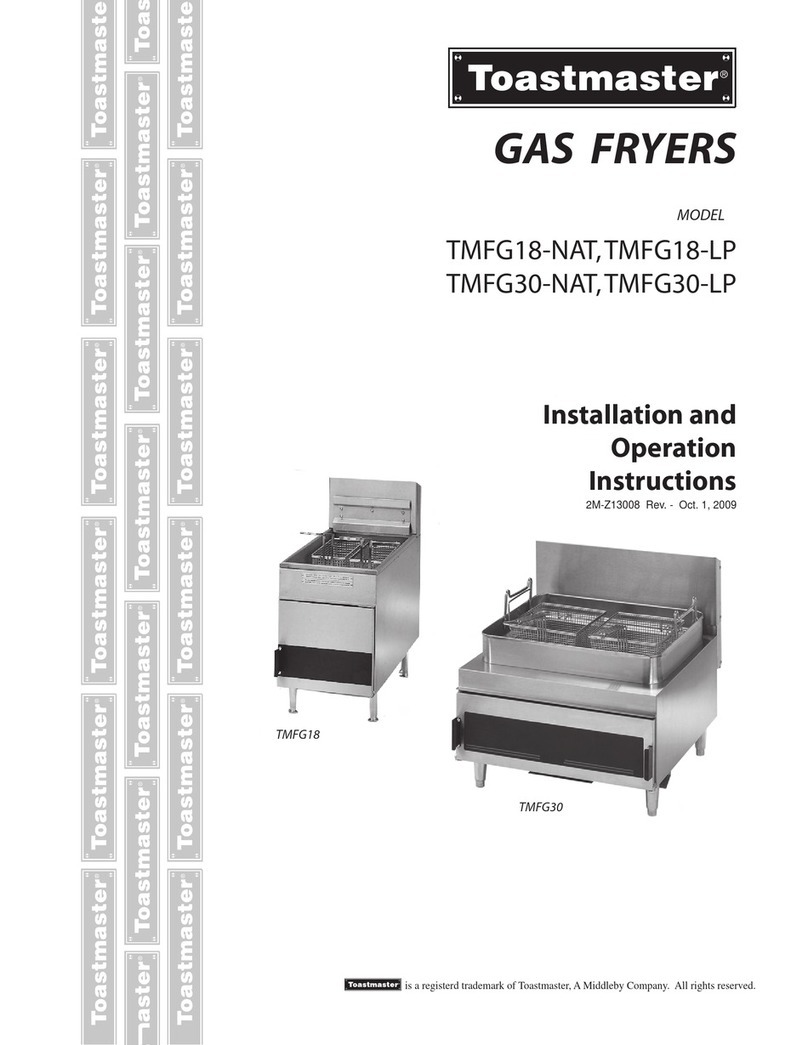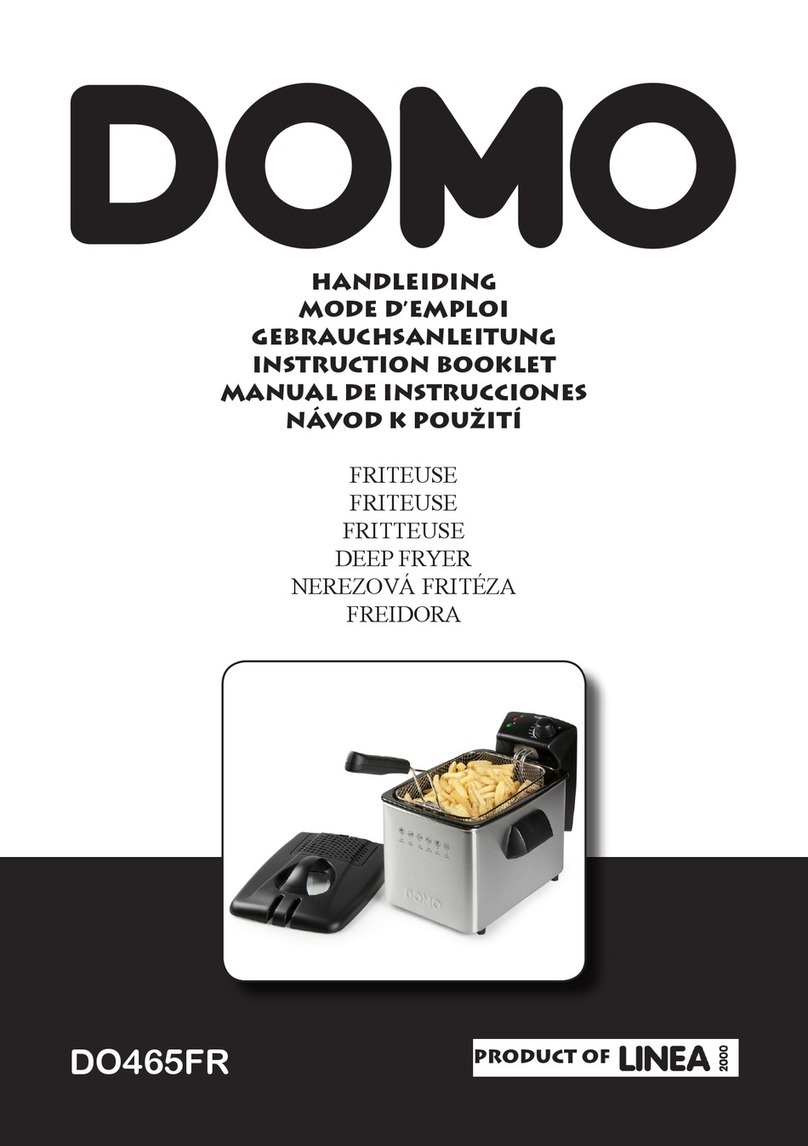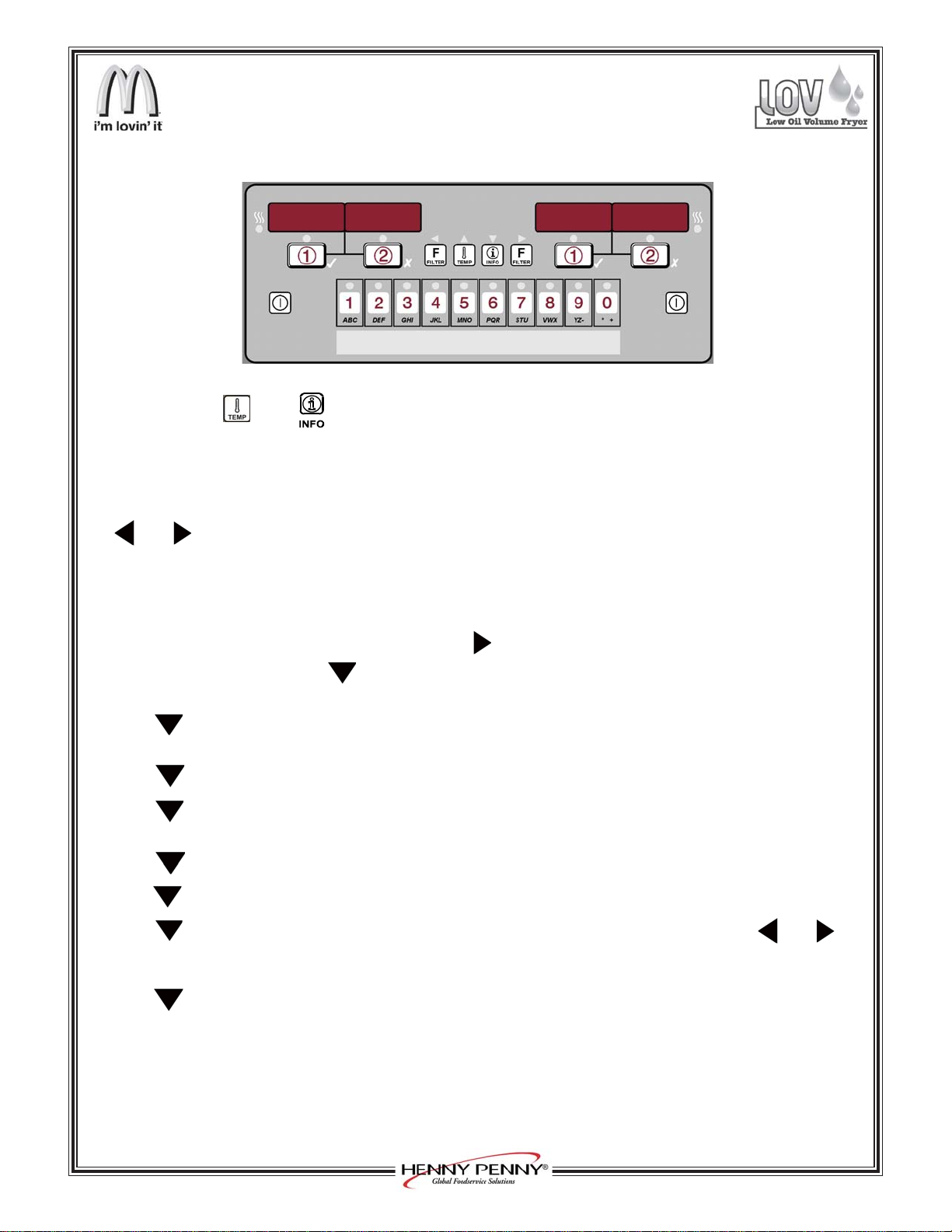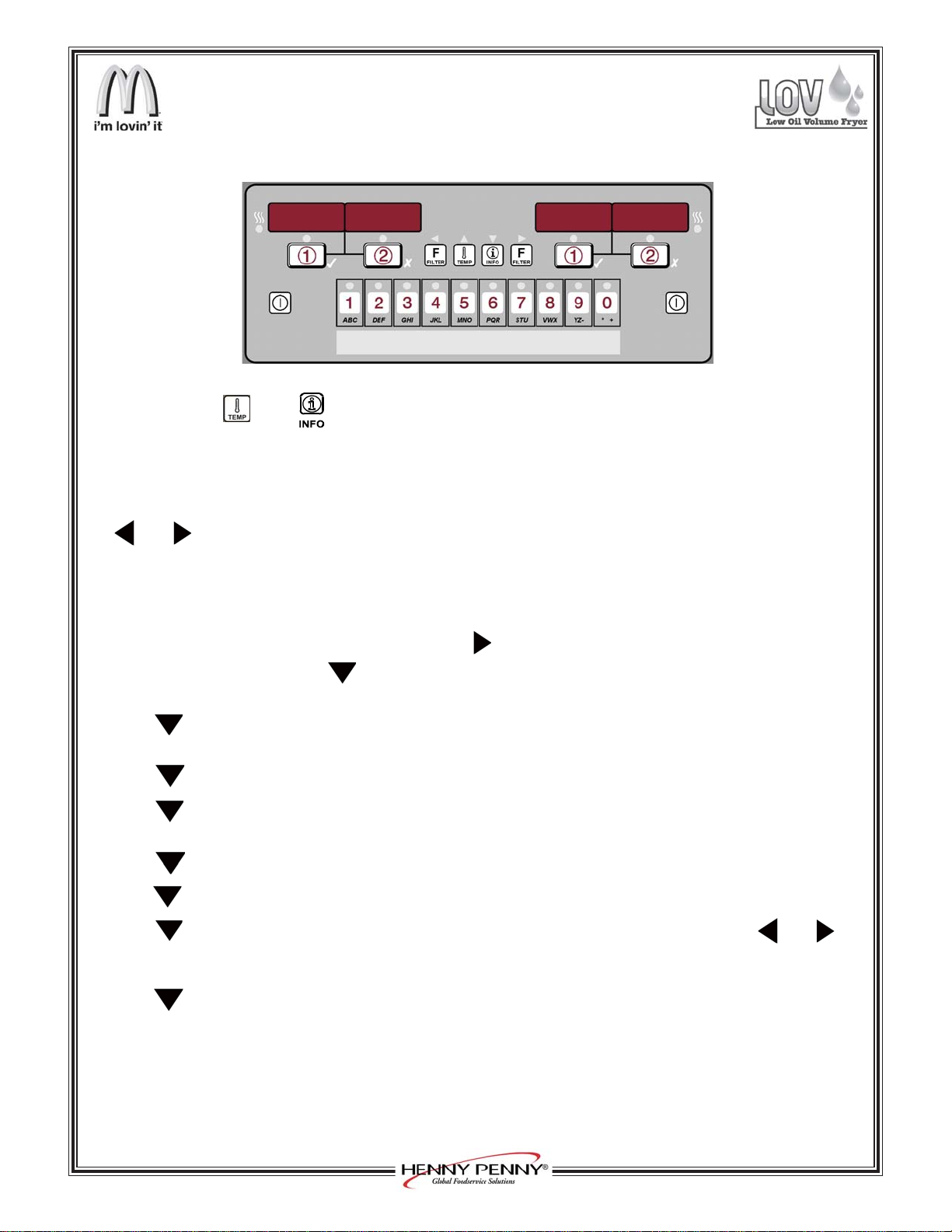
1. Press and hold and buttons until LEVEL- 1 shows in the display. Release buttons.
2. Displays show“LEVEL1” and“ENTER CODE”. Entercode1, 2,3, 4. “PRODUCT”and
“SELECTN”showinthedisplays.
3. Press √√
√√
√buttonand‘SELECTPRODUCT’and“FRFRIES”or“NUGGETS”showinthedisplays.
4. and buttons scroll through the 40 products, or press the desired product button.
5. Press √√
√√
√buttonandtheproductshows in the left display and “MODIFY?”, and “YES NO” shows inthe
right display. Press √√
√√
√buttonto change this product, or press Xbutton to choose another product.
6. If √√
√√
√buttonwaspressed,usetheproductbuttonstoenter product name like entering text on your cell.
Oncethedesiredlettershows in the display, press button to continue to the next letter.
7. Once name is complete, press button and “COOK TIME” shows in the display. Use the product
buttonsto changethetimein minutesandseconds,to amaximumof59:59.
8. Press button and “TEMP” shows in the display. Press the product buttons to change the
temperature. Thetemperature range is 190°F(88°C) to 380°F (193°C).
9. Press buttonand “COOK ID” shows in the display. Enter abbreviated product name (Ex: NUG)
10. Press buttonand “DUTY1”showsin the display. Press the product buttons to set an alarm (Ex: 0:30
setsan alarm at 30 seconds after the start of the cook cycle.
11. Press button and “DUTY2” shows in the display, and a second alarm can be programmed.
12. Press buttonand “QUALTMR”shows in the display. Press product buttons to set holding time.
13. Press button and “AIF DISABLE” shows in the display and “YES” or “NO”. Using and
buttons,change thedisplayto “YES”ifthat productistonot beincludedin theautomaticintermittent
filtrationcounts, or“NO”if itistobe included.
14. Press button and“ASSIGN BTN” shows inthe display, along with theproduct (ex: NUGGETS). If
thisproductalreadyhas a product button assigned to it, that LED will belit. Toassignotherproduct
buttonstothat product, press and hold theproduct button for 3 seconds andthat LED stays lit. To remove
aproductfromabutton, press and hold the product button with a lit LED andtheLEDgoesout.
15. To program another product,pressXbuttonand“SELECTPRODUCT”shows in display. Continuewith
step 3 above.
16. Press Xbutton3timesto end programming.
To Add or Change a Menu Item
12-09-10 FM07-885-A