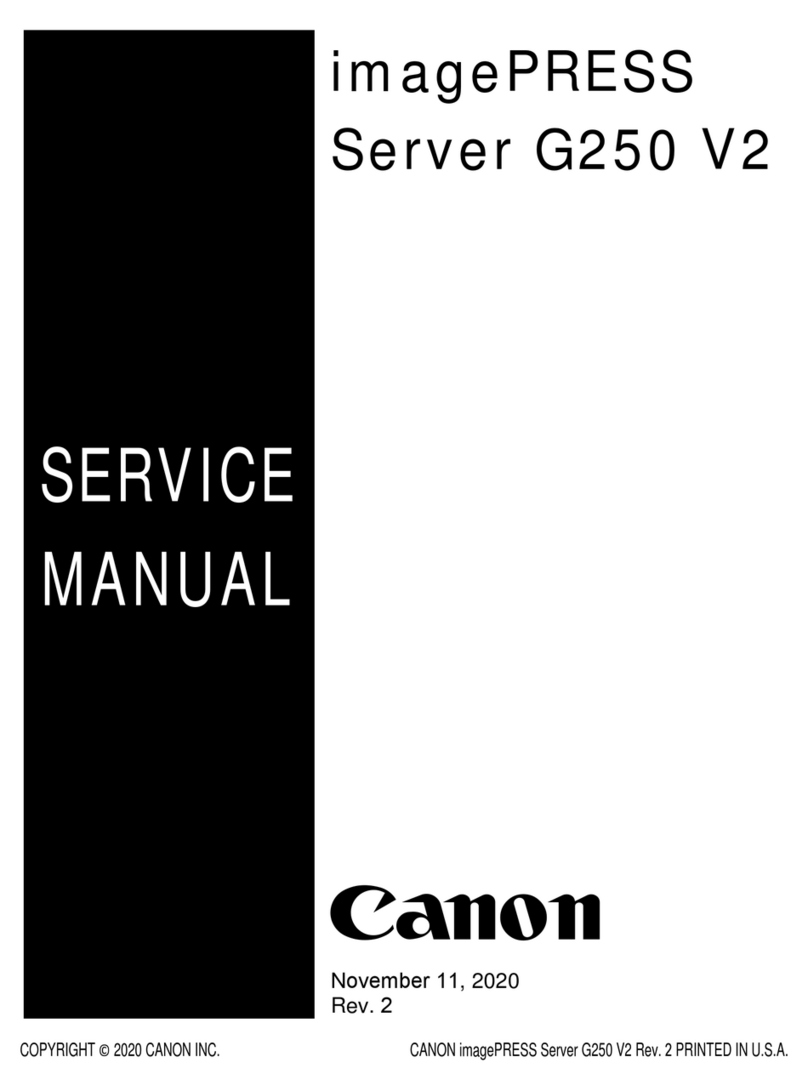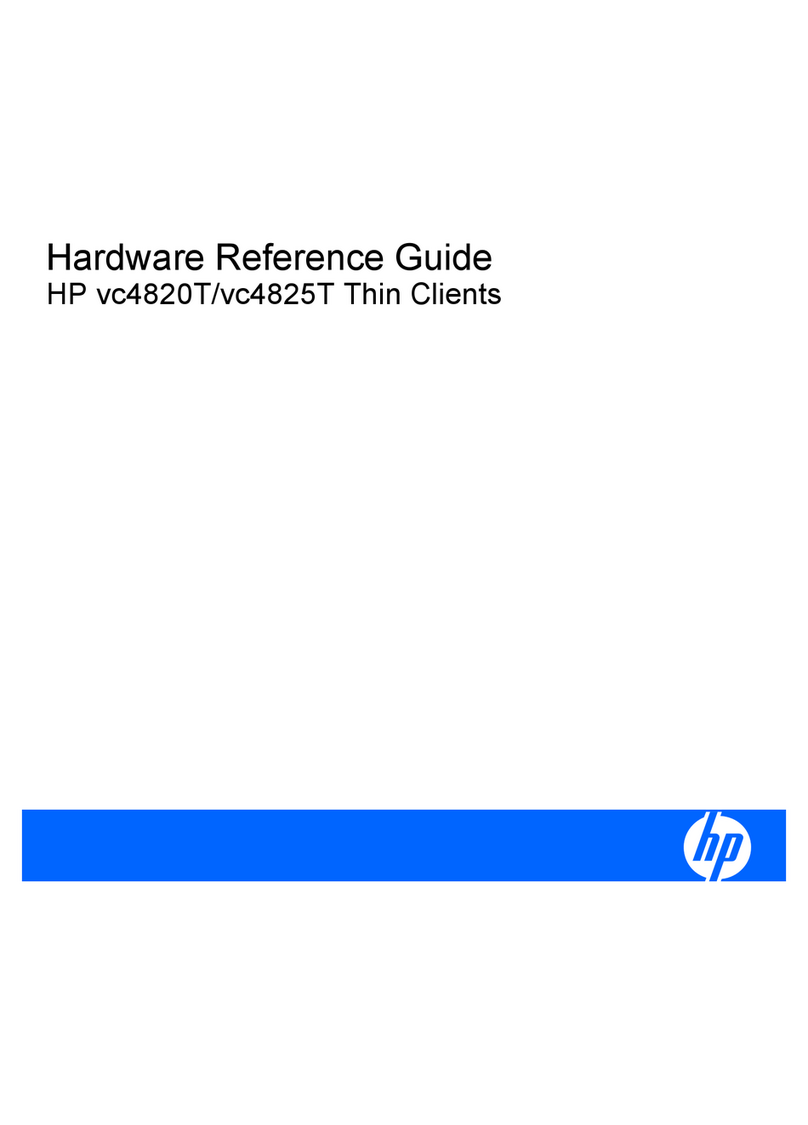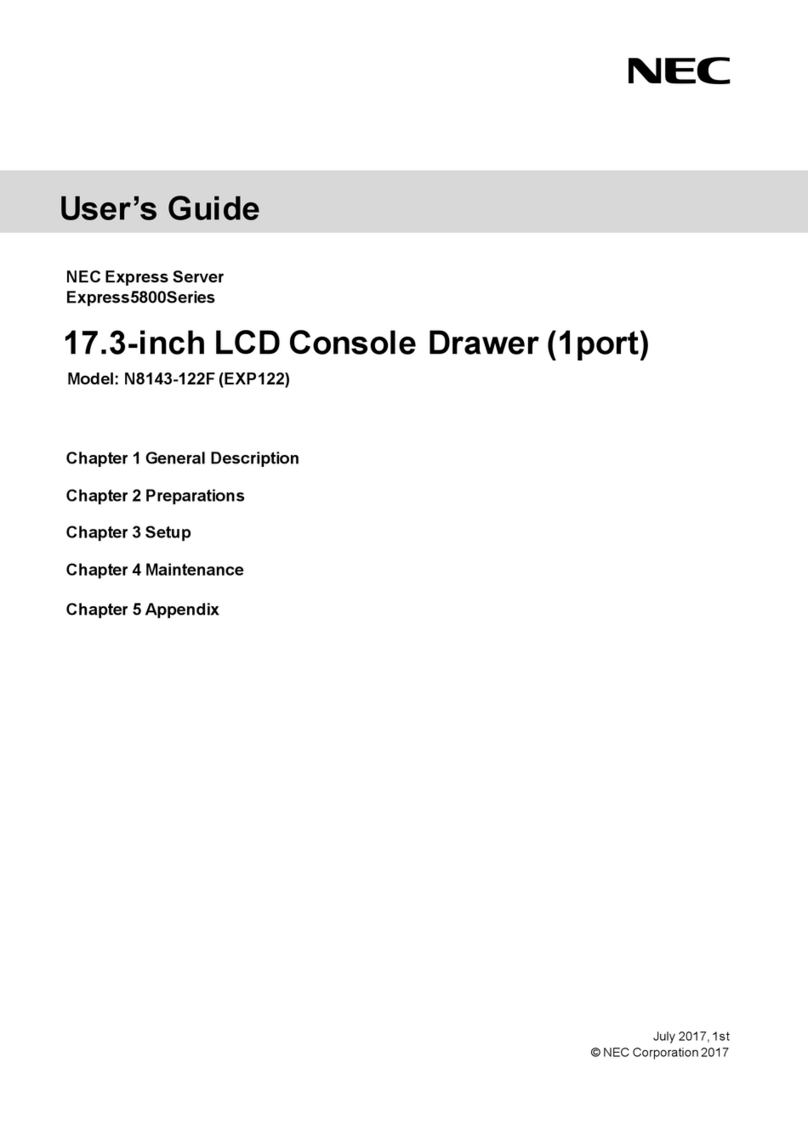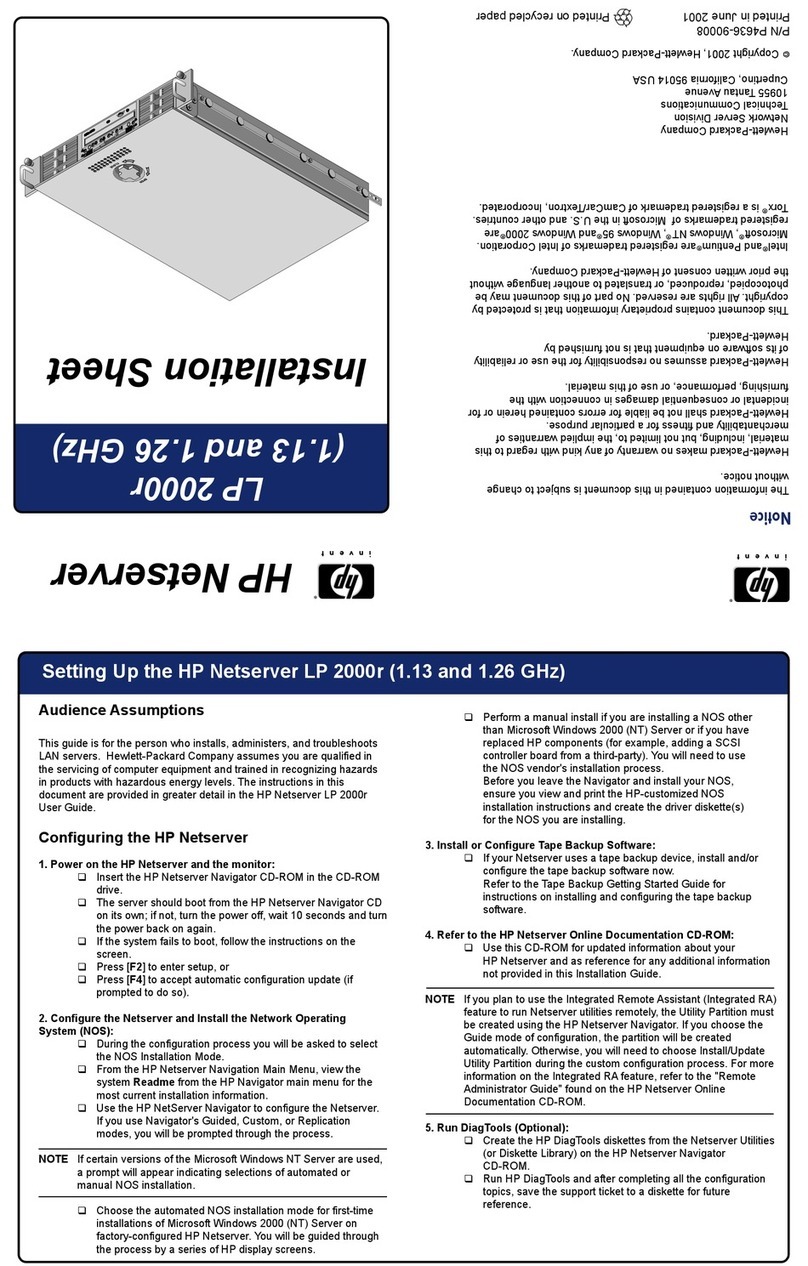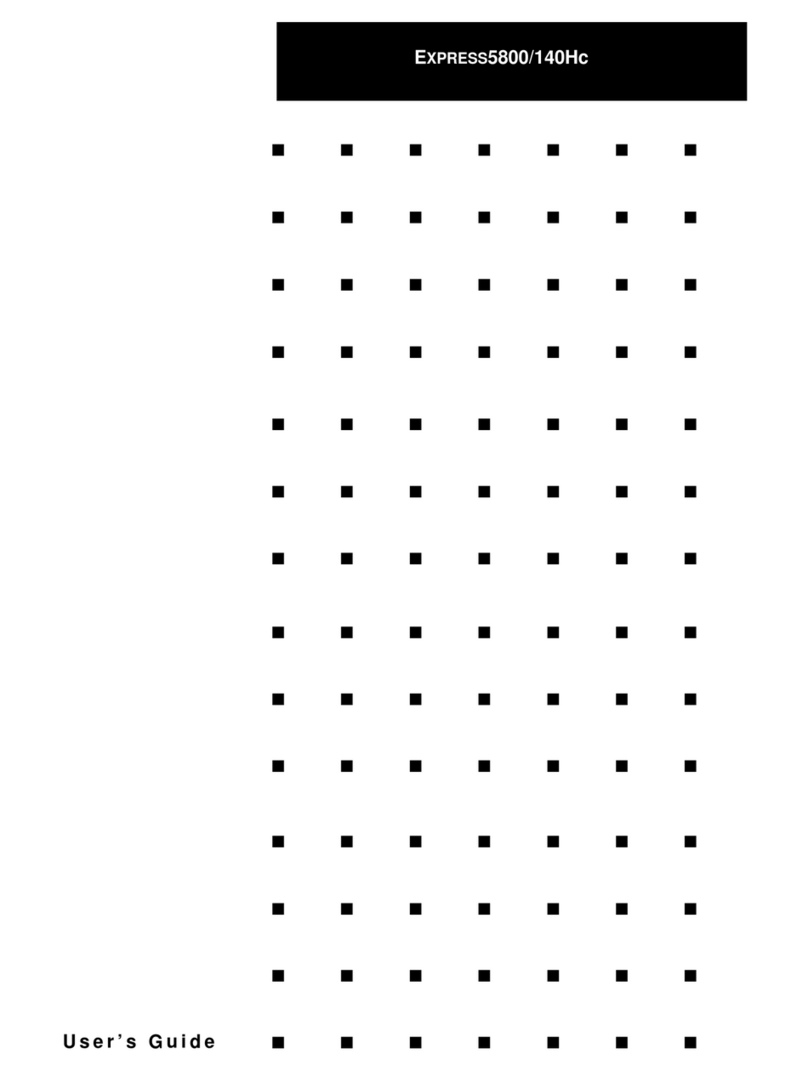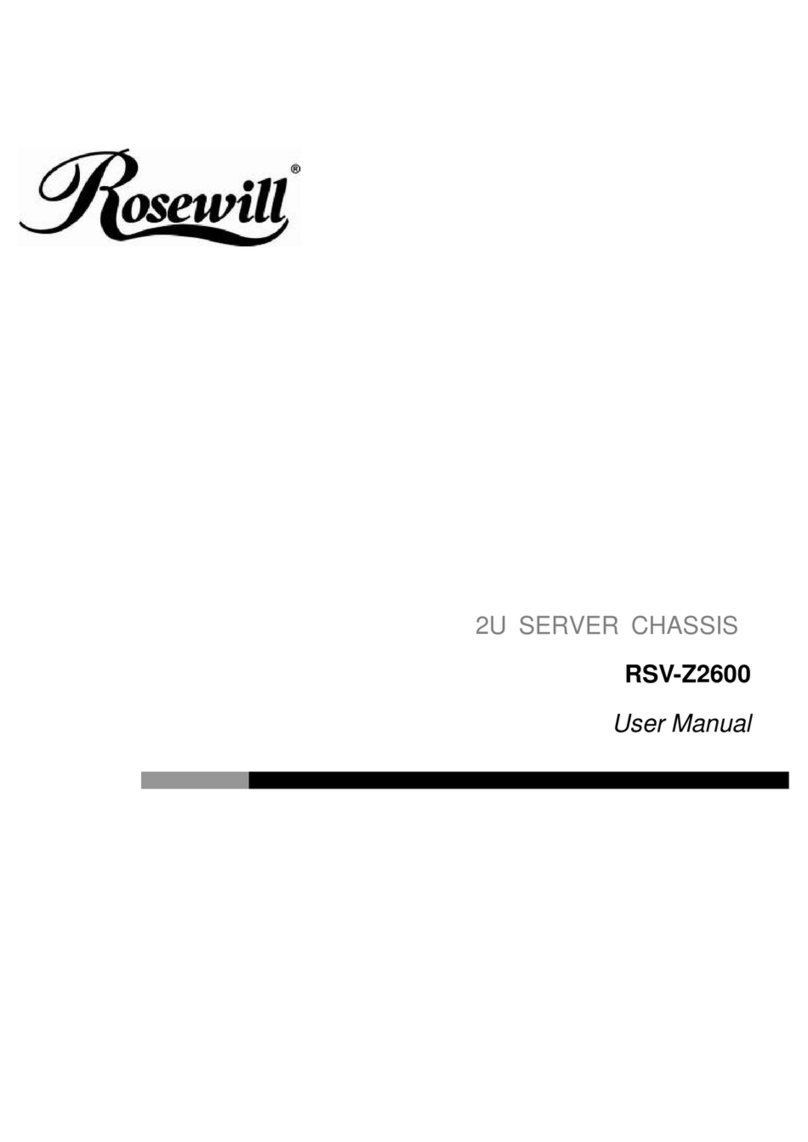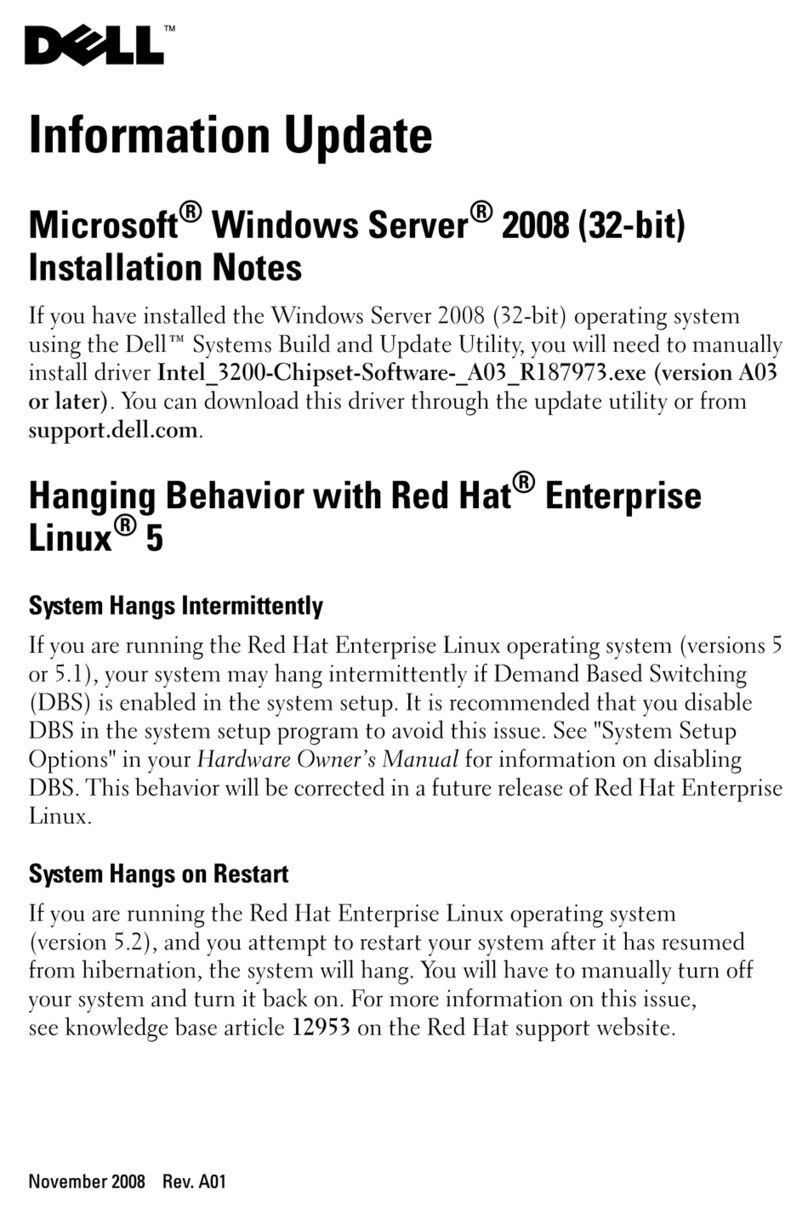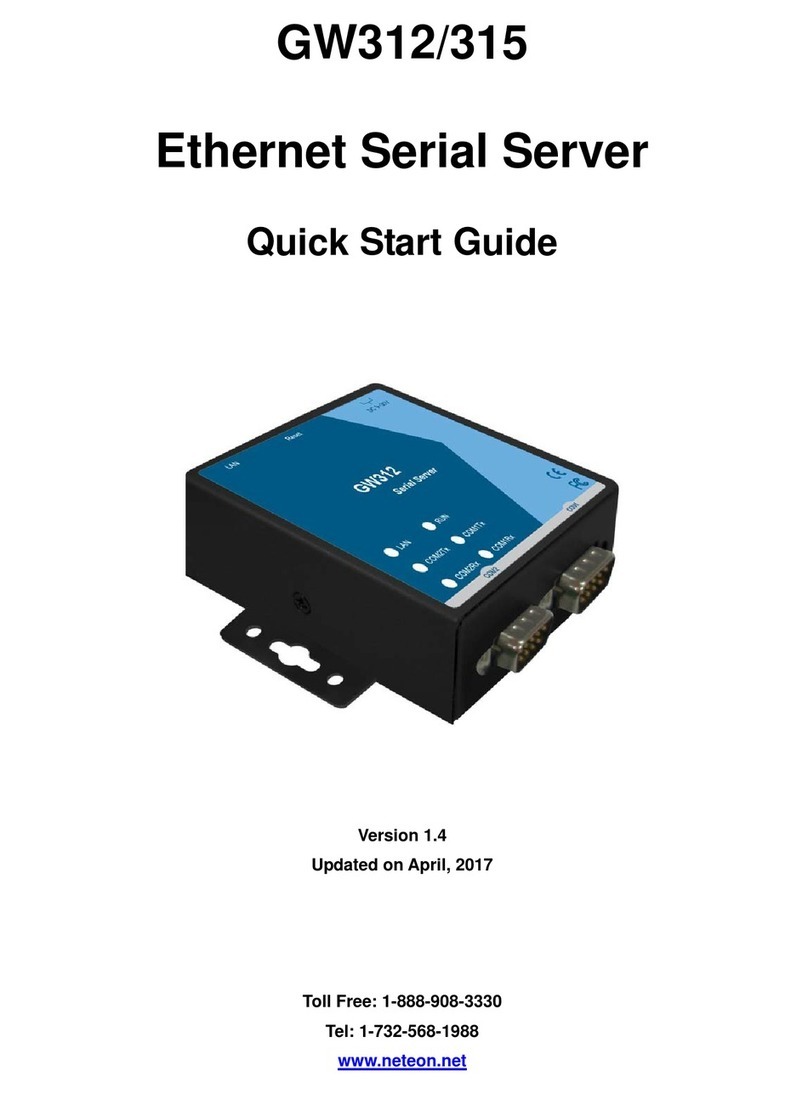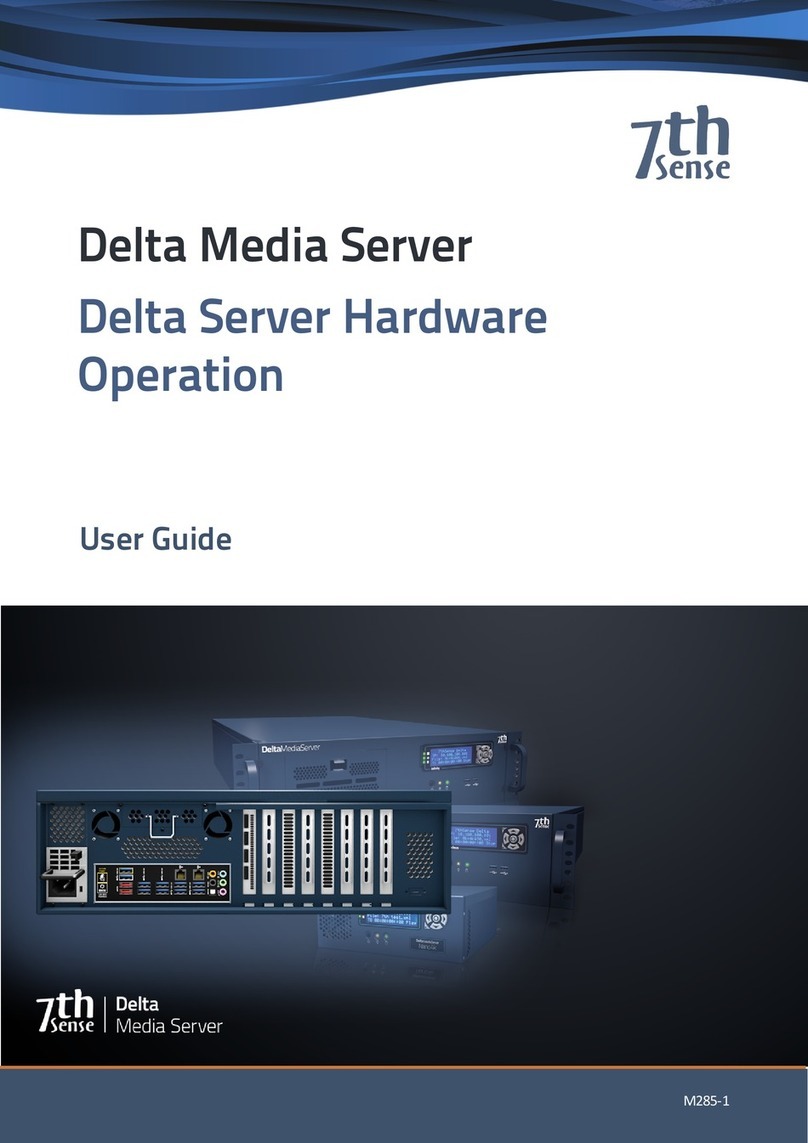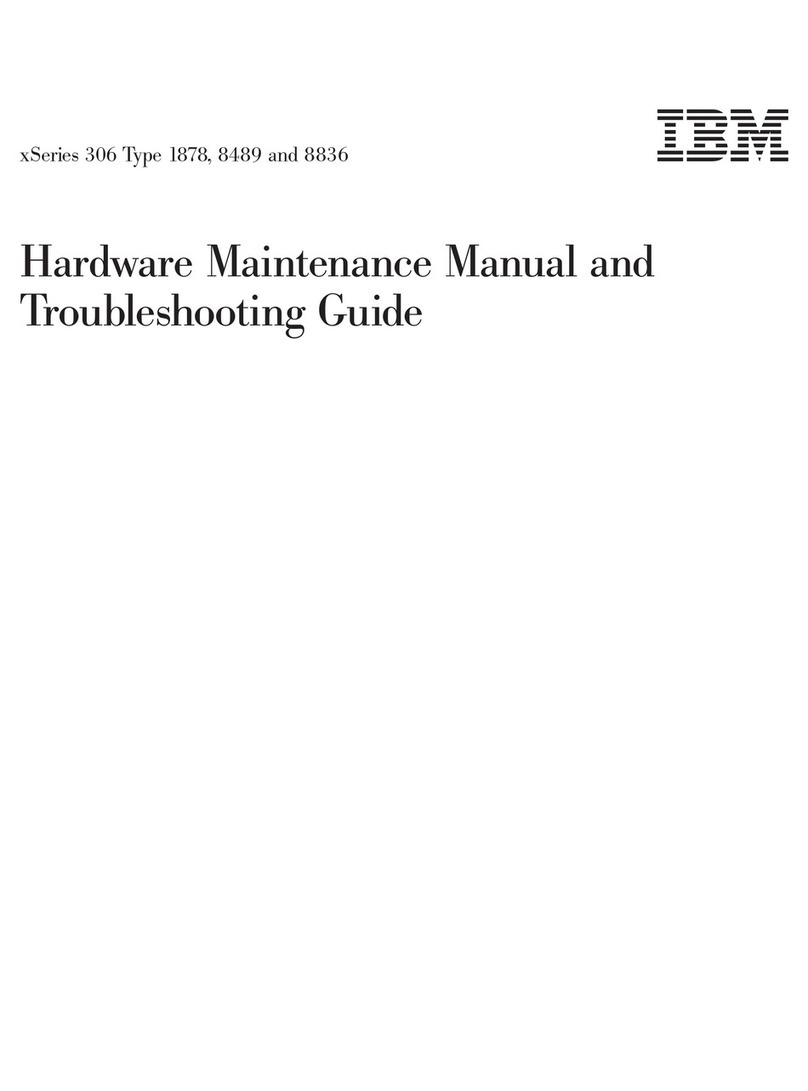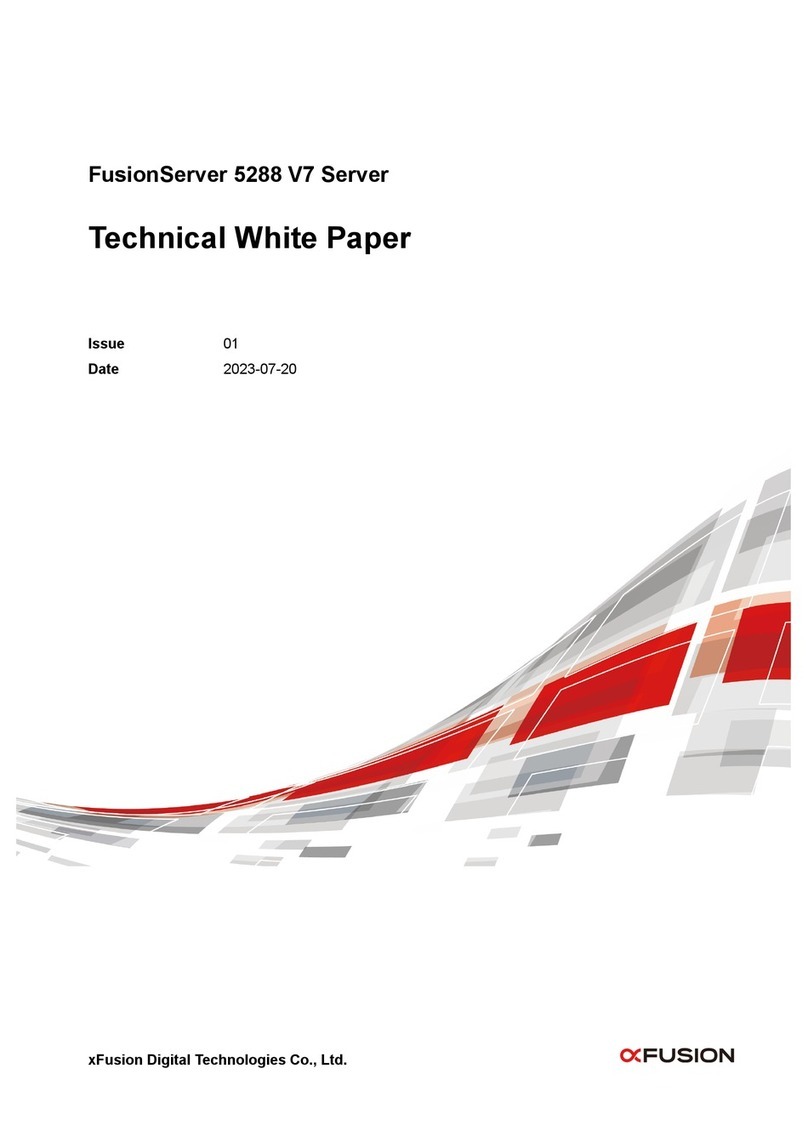Product QuickSpecs................................................................................................................... 42
Compiling the documentation..................................................................................................... 42
Initial server installation...............................................................................................................43
HPE Installation Service...................................................................................................43
Setting up the server........................................................................................................ 43
Installing the operating system with the HPE Smart Array MR Gen10 P824i-p
controller driver.................................................................................................................46
Operational requirements........................................................................................................... 46
Site requirements............................................................................................................. 47
Space and airflow requirements.......................................................................................47
Temperature requirements............................................................................................... 47
Power requirements......................................................................................................... 48
Grounding requirements.................................................................................................. 48
Device bay thermal requirements.................................................................................... 48
Server warnings and cautions.....................................................................................................48
Electrostatic discharge................................................................................................................50
Selecting boot options.................................................................................................................50
Hardware options installation..............................................................52
Introduction................................................................................................................................. 52
SUV cable option........................................................................................................................ 52
Using an SUV cable for a KVM setup.............................................................................. 52
Using an SUV cable to access USB drives in a KVM setup............................................ 53
Processor and heatsink options..................................................................................................53
Installing the processor heatsink assembly......................................................................53
Processor cautions...........................................................................................................54
Install the processor heatsink assembly.......................................................................... 54
Selecting an advanced fan cooling method..................................................................... 56
Memory options...........................................................................................................................56
DIMM population information........................................................................................... 57
DIMM-processor compatibility..........................................................................................57
HPE SmartMemory speed information.............................................................................57
Installing a DIMM..............................................................................................................57
HPE Persistent Memory option...................................................................................................58
HPE Persistent Memory module-processor compatibility................................................ 58
HPE Persistent Memory population information.............................................................. 59
System requirements for HPE Persistent Memory module support.................................59
Installing HPE Persistent Memory modules..................................................................... 60
Configuring the server for HPE Persistent Memory......................................................... 61
Riser cage options...................................................................................................................... 61
Installing the primary riser cage option............................................................................ 61
Installing the secondary riser cage option........................................................................62
FlexibleLOM option..................................................................................................................... 64
Installing the FlexibleLOM adapter...................................................................................65
Expansion board options............................................................................................................ 66
Installing an expansion board in the primary riser cage...................................................66
Installing an expansion board in the secondary riser cage.............................................. 69
Installing an HPE InfiniBand HDR/Ethernet 200 GB 1-port 940QSFP56 x16 adapter and
auxiliary card...............................................................................................................................72
Storage controller options........................................................................................................... 78
Installing a Smart Array type-p controller in the primary riser cage................................. 78
Installing a Smart Array type-p controller in the secondary riser cage.............................81
Installing the HPE Smart Array P824i-p MR Gen10 Controller........................................ 84
Configuring an HPE Smart Array Gen10 controller..........................................................89
Accelerator options..................................................................................................................... 90
4