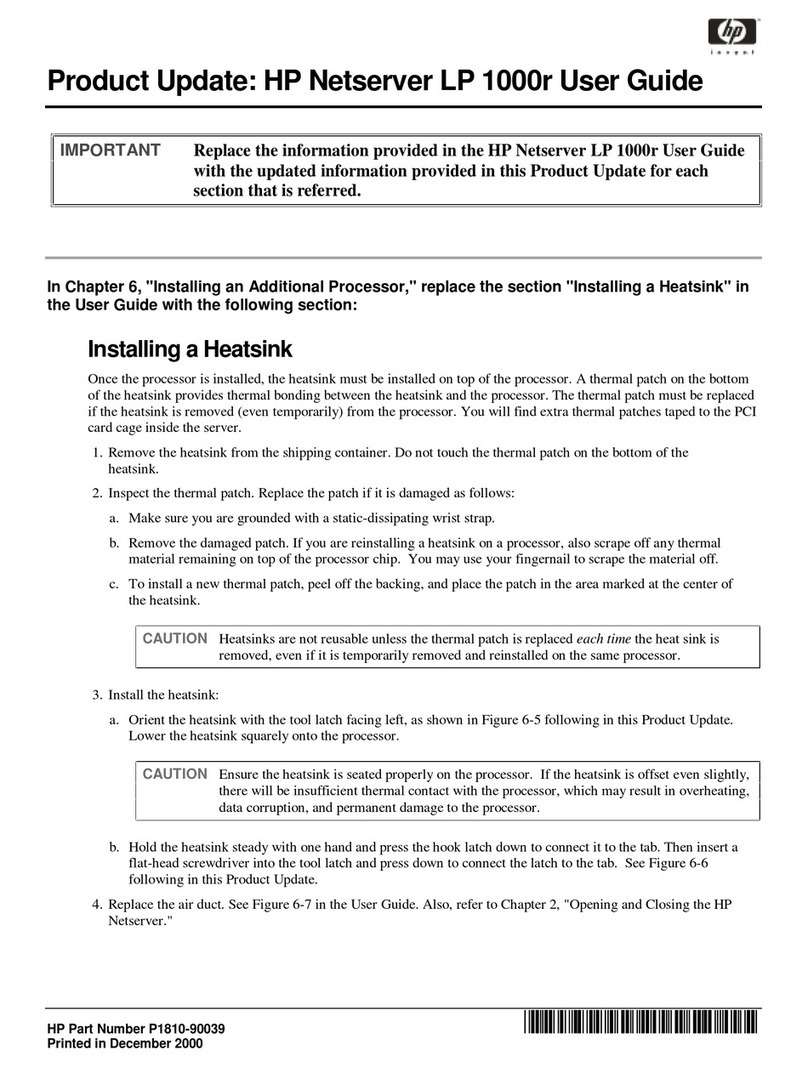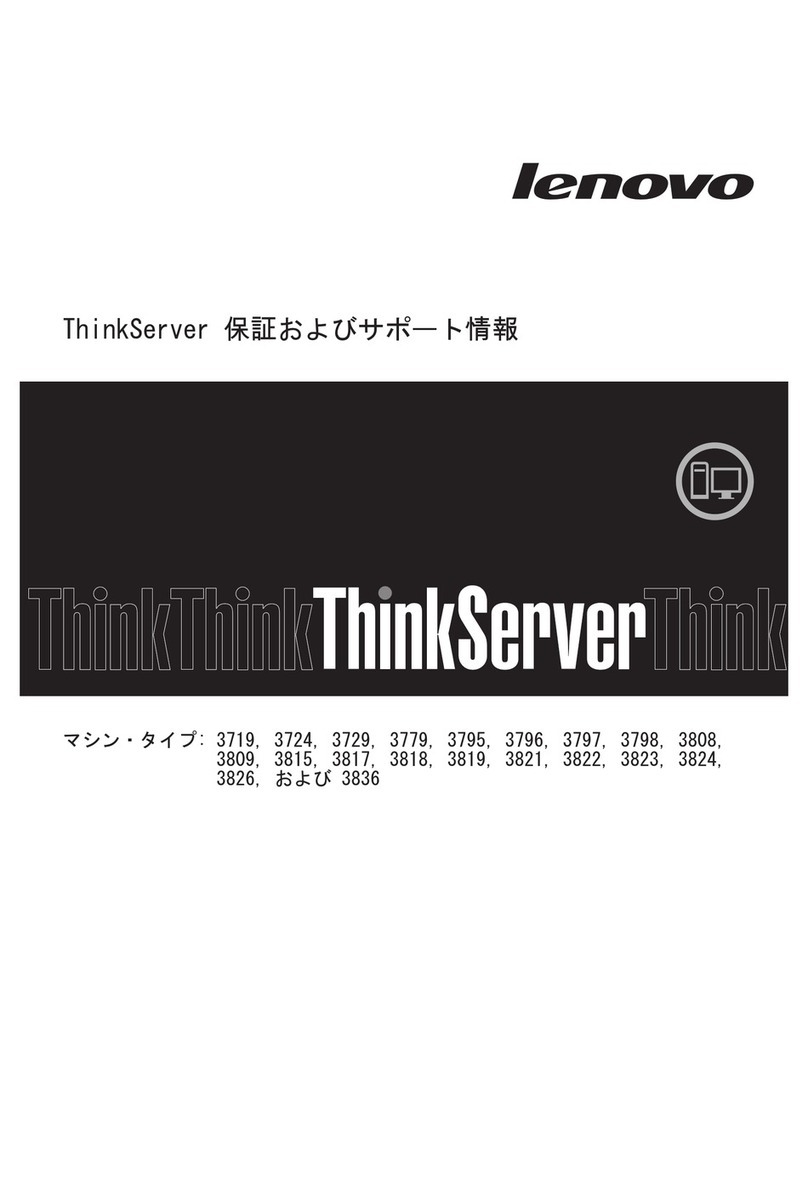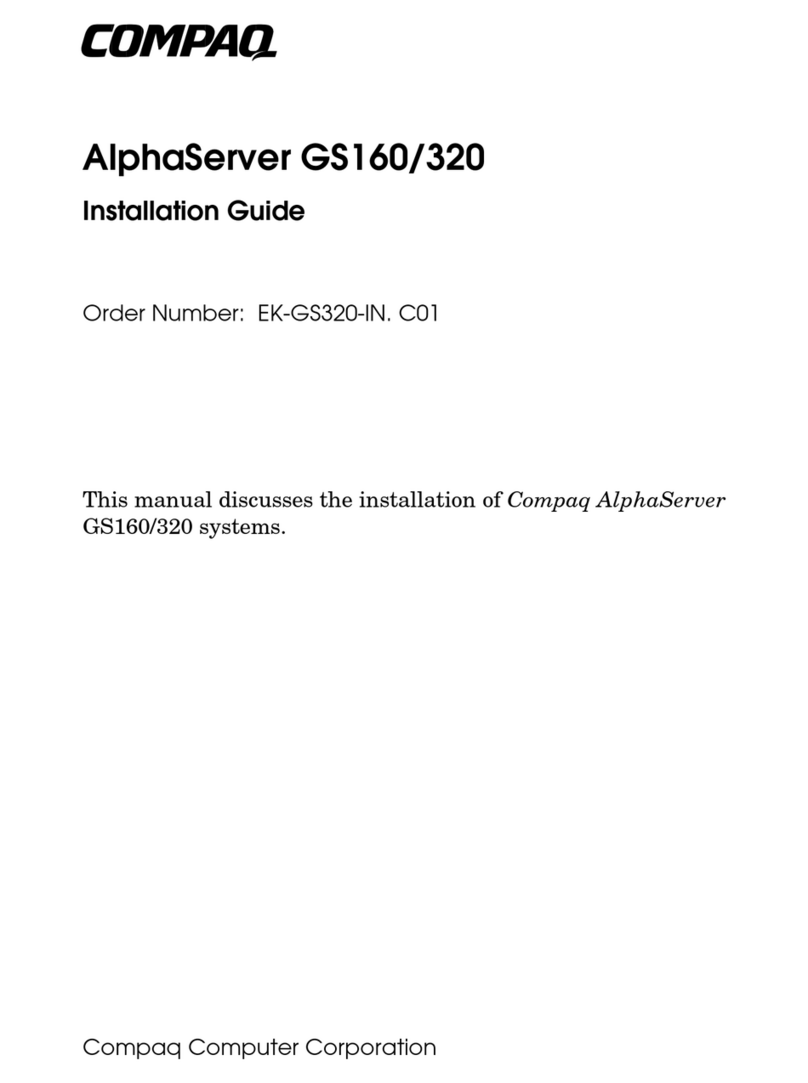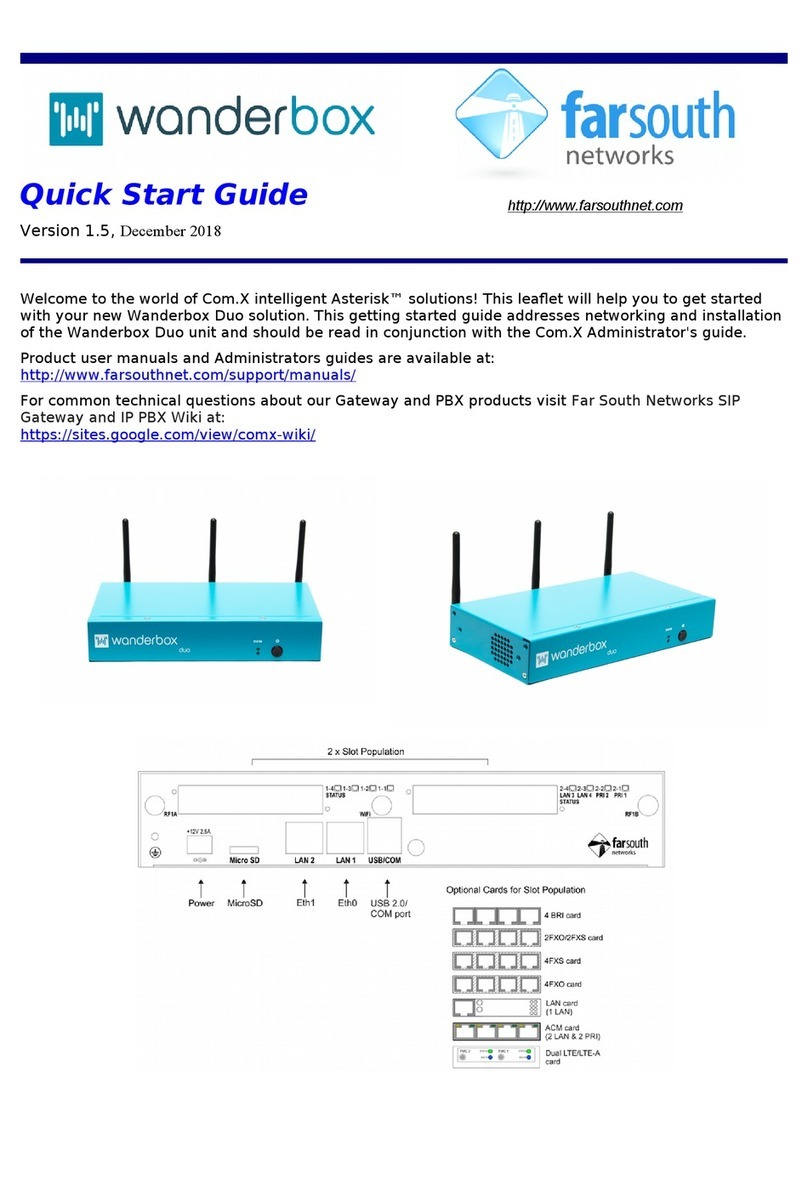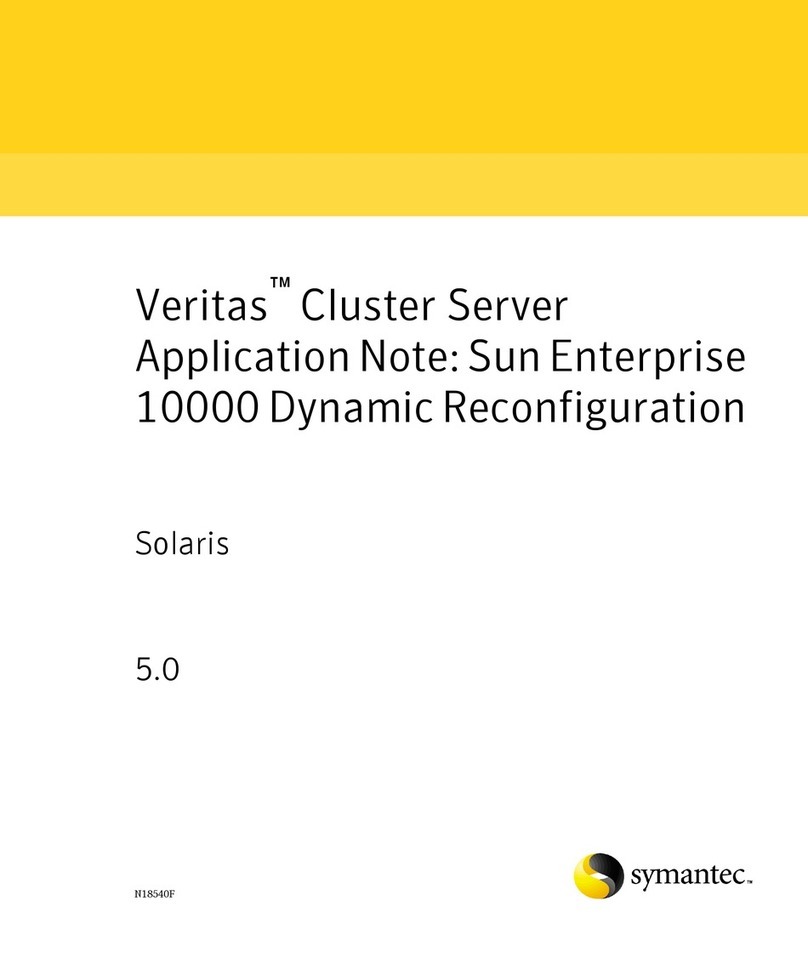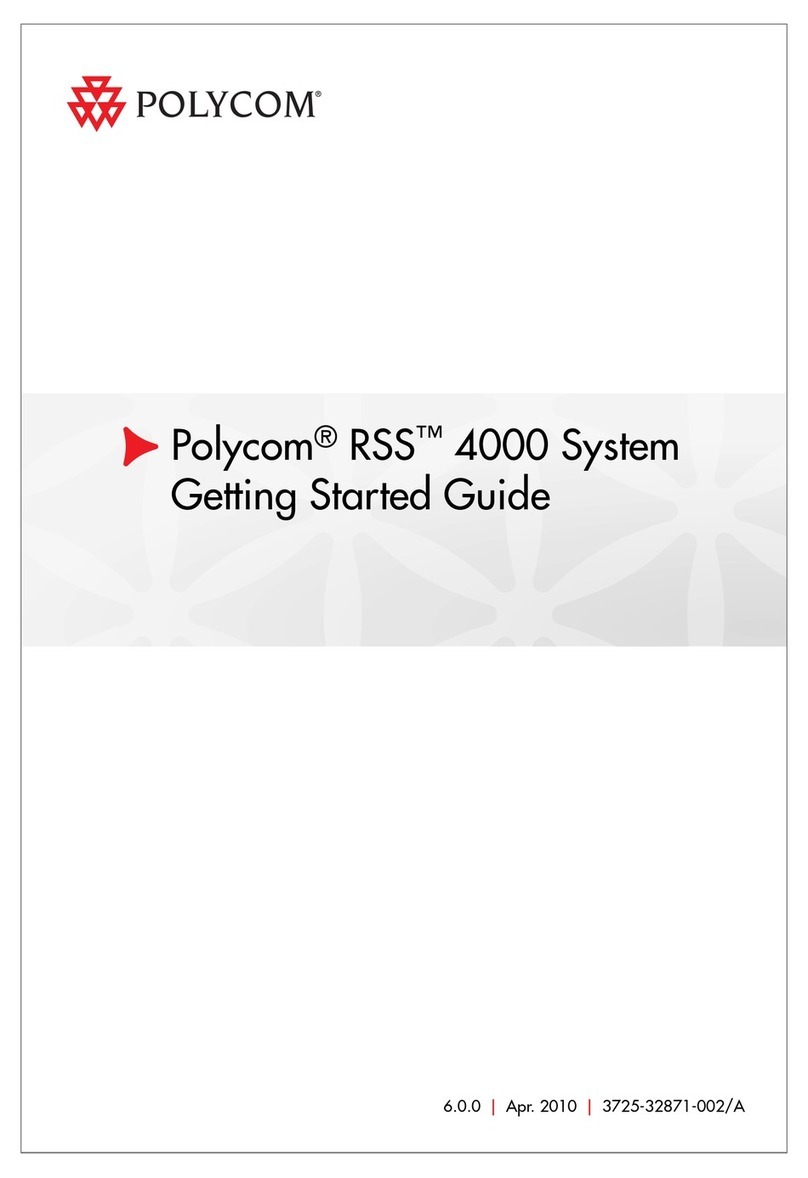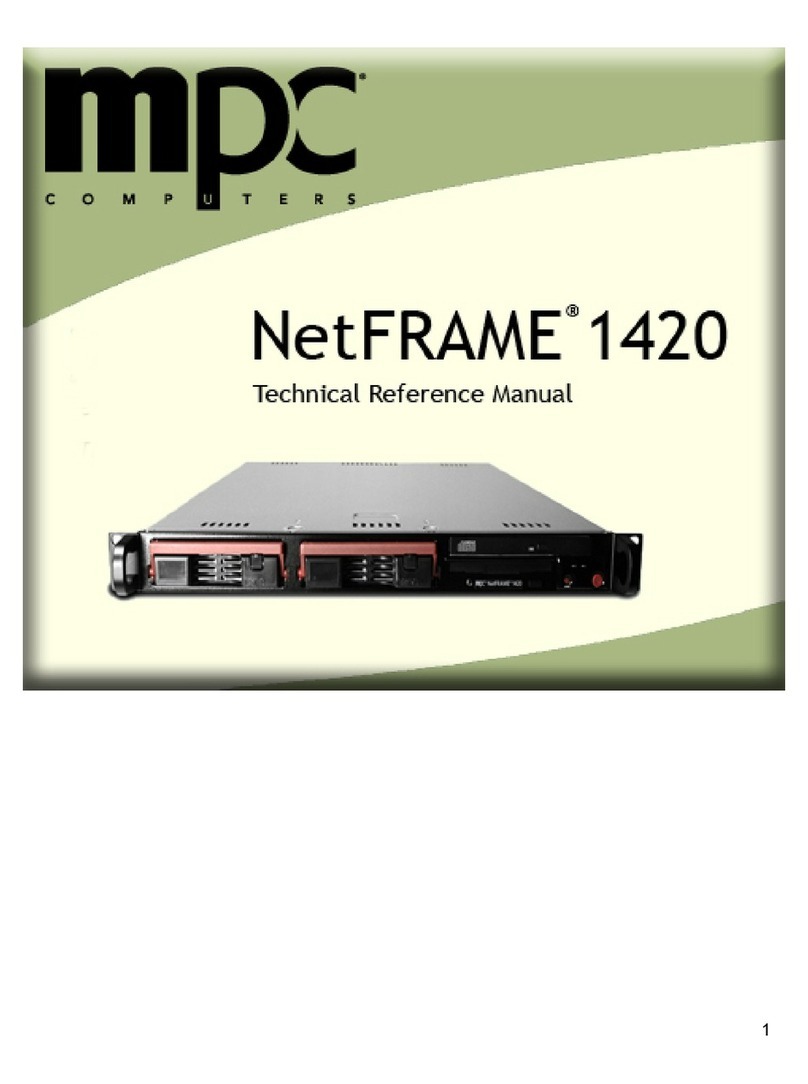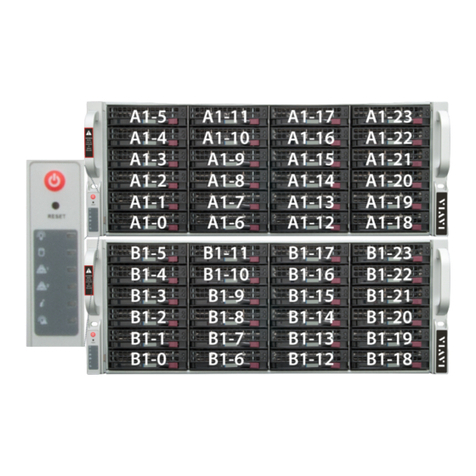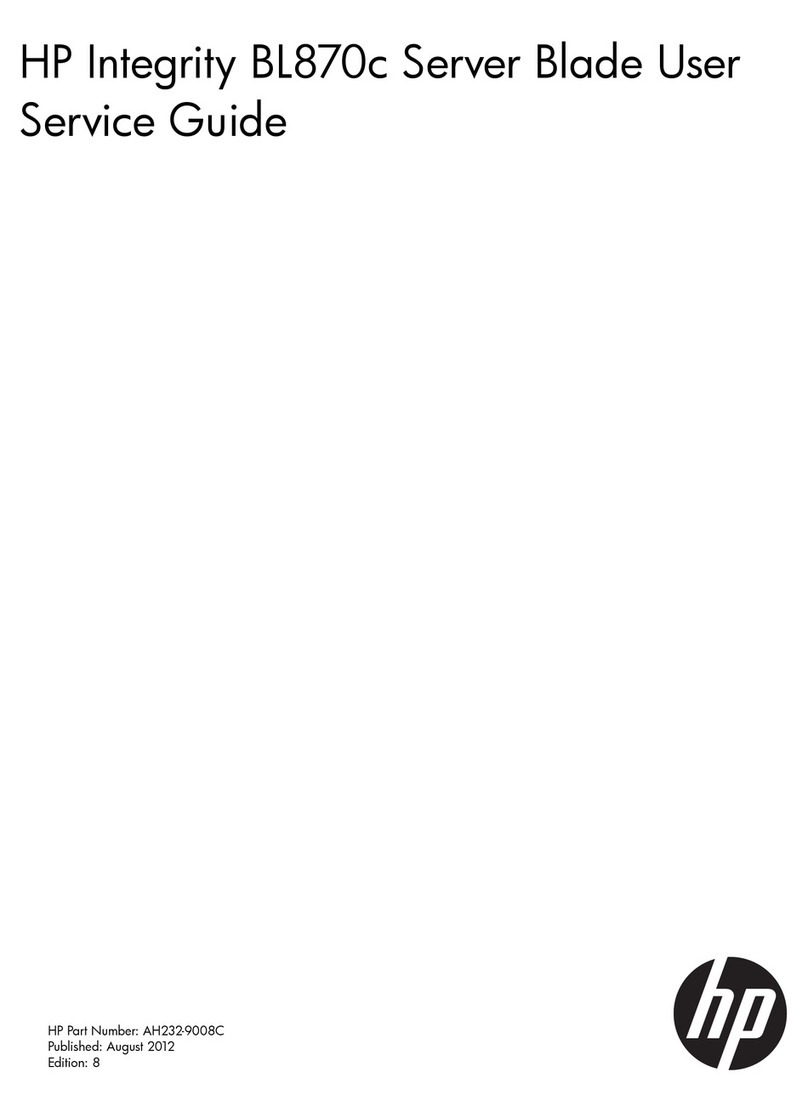Removing and replacing a transceiver........................................................................................................................................................................37
Removing and replacing a tube set..............................................................................................................................................................................38
Removing and replacing the air bale........................................................................................................................................................................39
Removing the air bale...................................................................................................................................................................................... 39
Replacing the air bale.......................................................................................................................................................................................39
Removing and replacing the primary riser board.................................................................................................................................................40
Removing and replacing the secondary riser board...........................................................................................................................................41
Removing and replacing an expansion card............................................................................................................................................................44
Removing and replacing a storage controller cable............................................................................................................................................46
Removing and replacing an OCP NIC 30 adapter...............................................................................................................................................49
Removing and replacing the DIMM cover.................................................................................................................................................................50
Removing and replacing a DIMM................................................................................................................................................................................... 51
Removing and replacing a heatsink............................................................................................................................................................................. 55
Removing a heatsink............................................................................................................................................................................................55
Replacing a heatsink............................................................................................................................................................................................57
Removing and replacing the processor cooling loop......................................................................................................................................... 58
Removing the processor cooling loop....................................................................................................................................................... 58
Replacing the processor cooling loop........................................................................................................................................................60
Removing and replacing the DIMM-processor cooling loop.......................................................................................................................... 62
Removing the DIMM-processor cooling loop........................................................................................................................................ 62
Replacing the DIMM-processor cooling loop.........................................................................................................................................66
Removing and replacing the DIMM bezel................................................................................................................................................................. 69
Removing and replacing a processor...........................................................................................................................................................................73
Processor cautions................................................................................................................................................................................................73
Removing a processor.........................................................................................................................................................................................73
Replacing a processor......................................................................................................................................................................................... 75
Removing and replacing an internal USB device..................................................................................................................................................77
Removing and replacing the mezzanine card for an internal USB device............................................................................................. 78
Removing and replacing the power riser board.................................................................................................................................................... 79
Removing and replacing the system battery..........................................................................................................................................................81
Removing and replacing the system board............................................................................................................................................................. 82
Removing the system board........................................................................................................................................................................... 82
Replacing the system board............................................................................................................................................................................87
Re-entering the server serial number and product ID..................................................................................................................... 92
Removing and replacing the node power button cable....................................................................................................................................93
HPE Trusted Platform Module 20 Gen10 Plus option.................................................................................................................................... 96
Troubleshooting....................................................................................................................97
NMI functionality..................................................................................................................................................................................................................... 97
Troubleshooting resources................................................................................................................................................................................................97
Diagnostic tools.....................................................................................................................98
Product QuickSpecs...............................................................................................................................................................................................................98
UEFI System Utilities.............................................................................................................................................................................................................98
Selecting the boot mode .................................................................................................................................................................................. 98
Secure Boot............................................................................................................................................................................................................... 99
Launching the Embedded UEFI Shell ....................................................................................................................................................... 99
iLO Service Port.................................................................................................................................................................................................................... 100
Intelligent Provisioning.....................................................................................................................................................................................................100
HPE Insight Remote Support........................................................................................................................................................................................ 101
HPE InfoSight for servers ...............................................................................................................................................................................................101
USB support............................................................................................................................................................................................................................ 102
External USB functionality............................................................................................................................................................................ 102
4