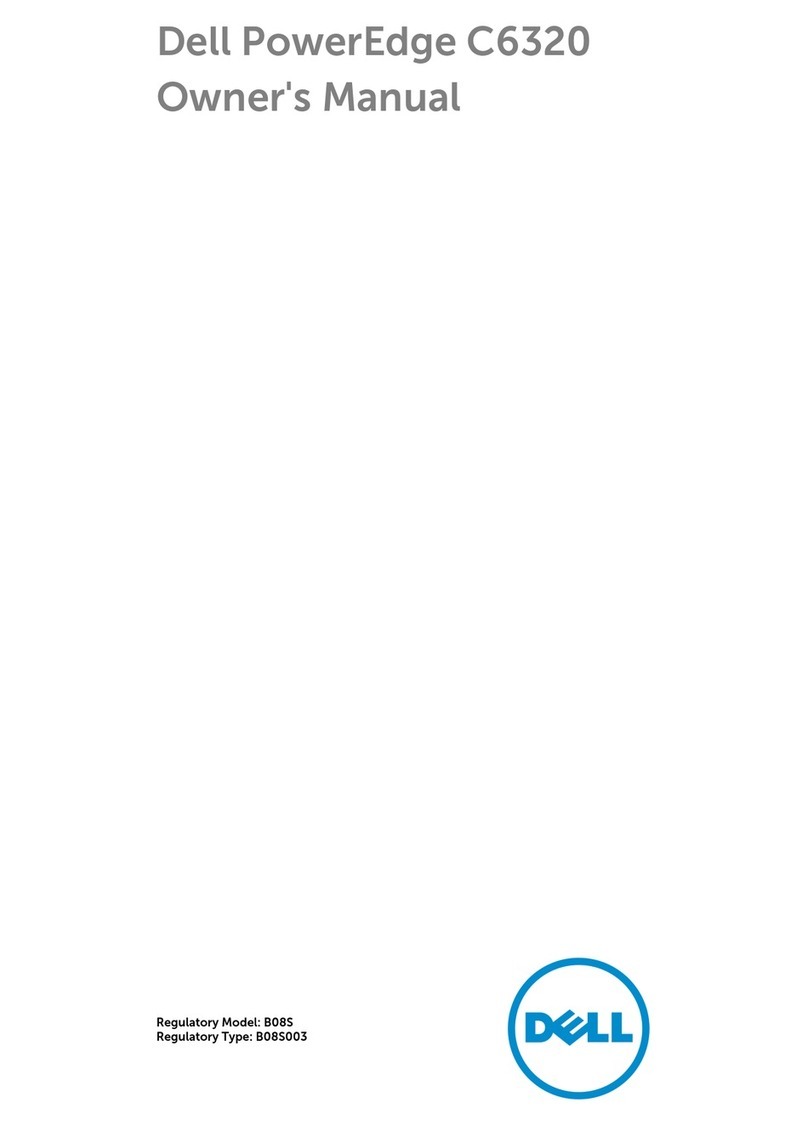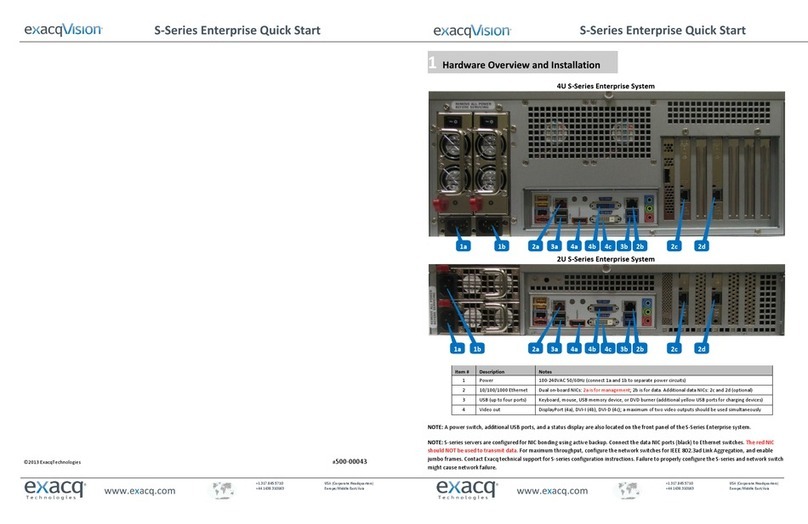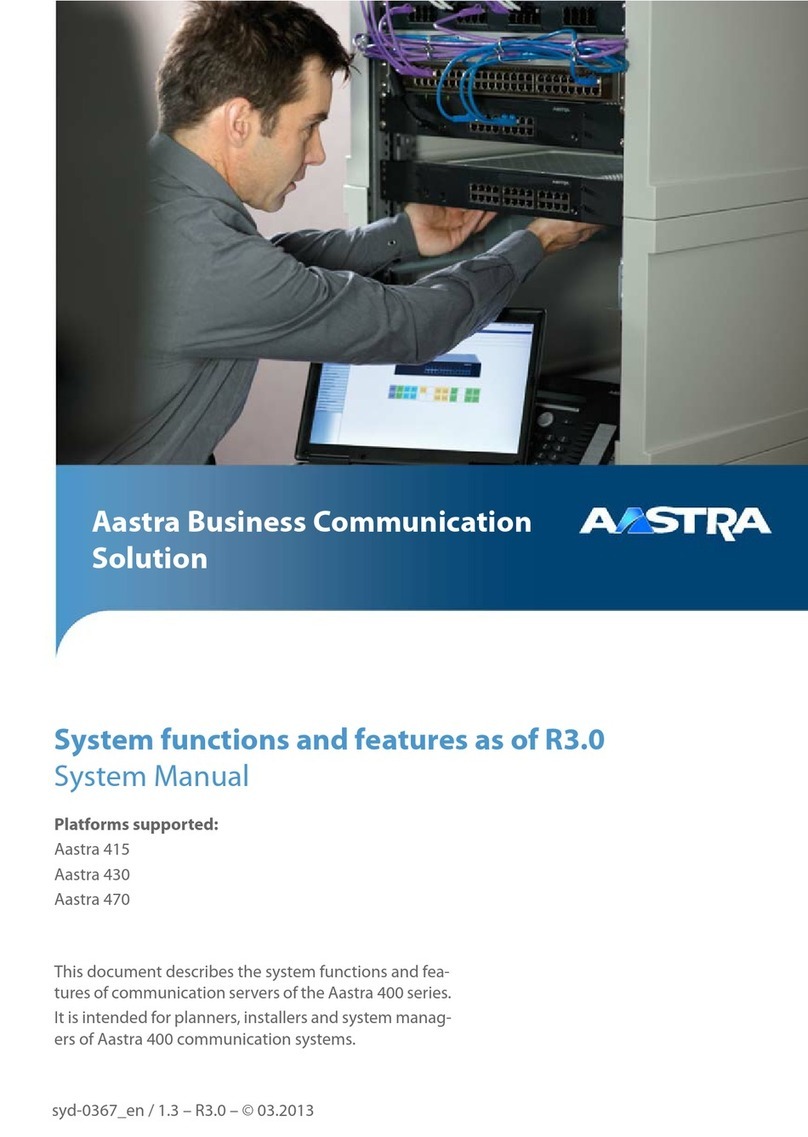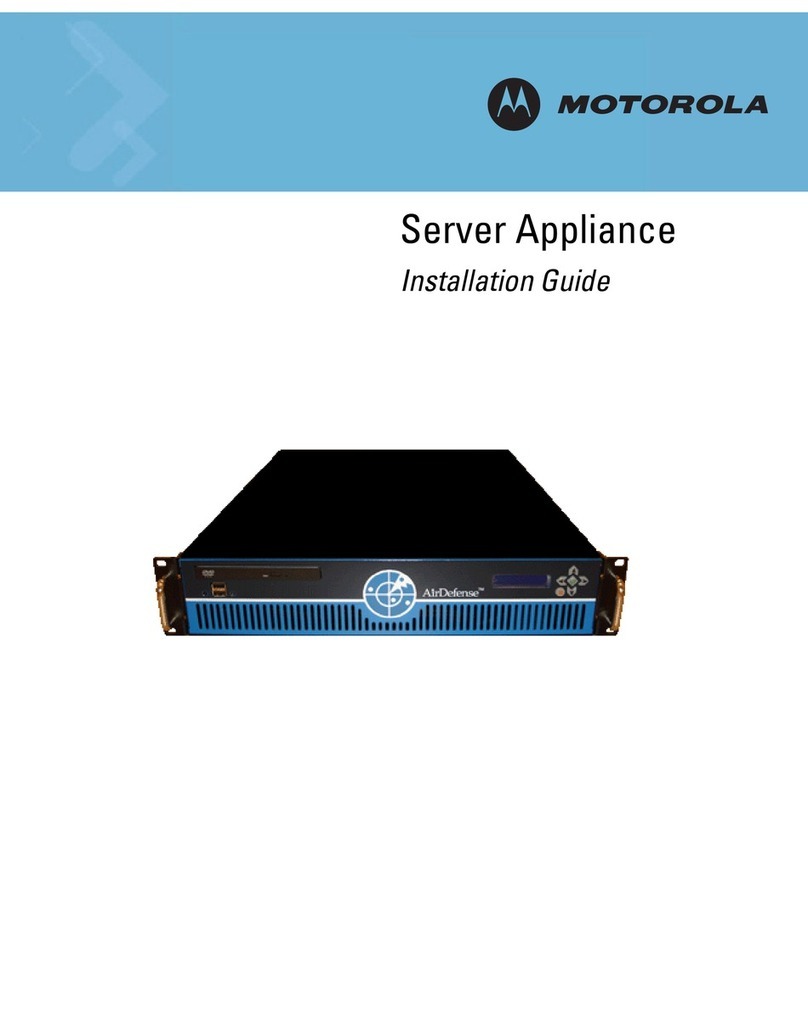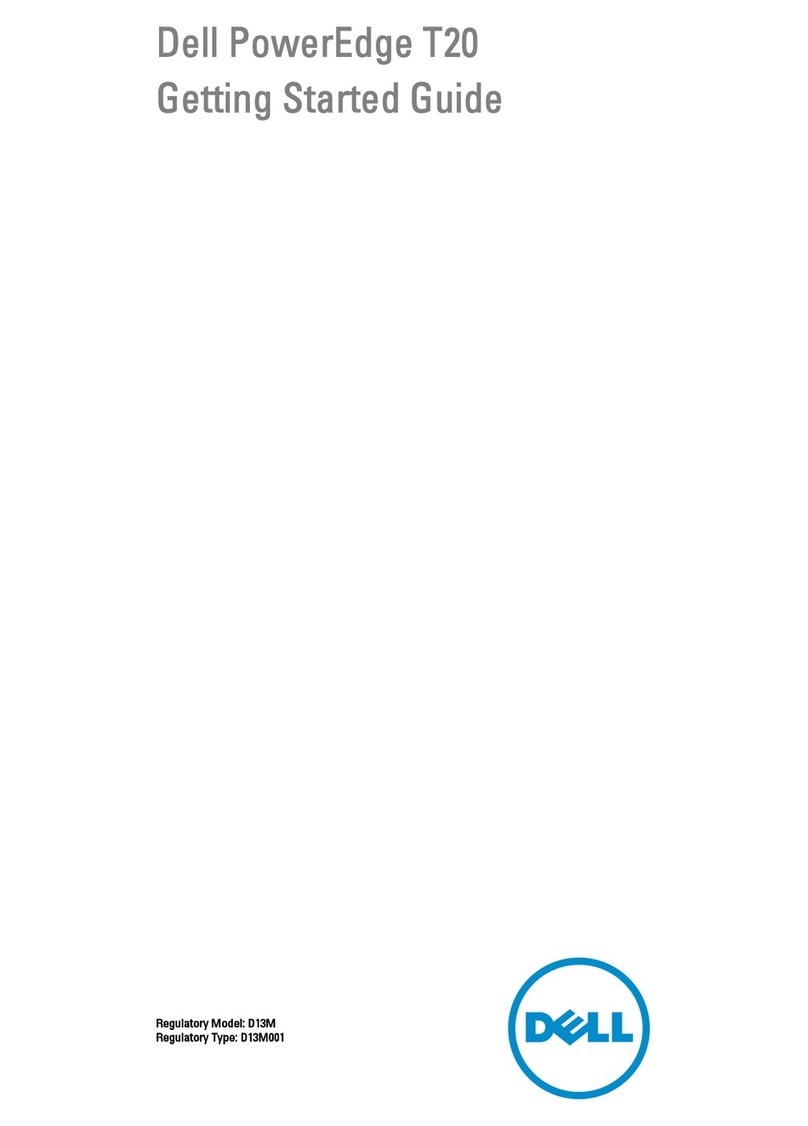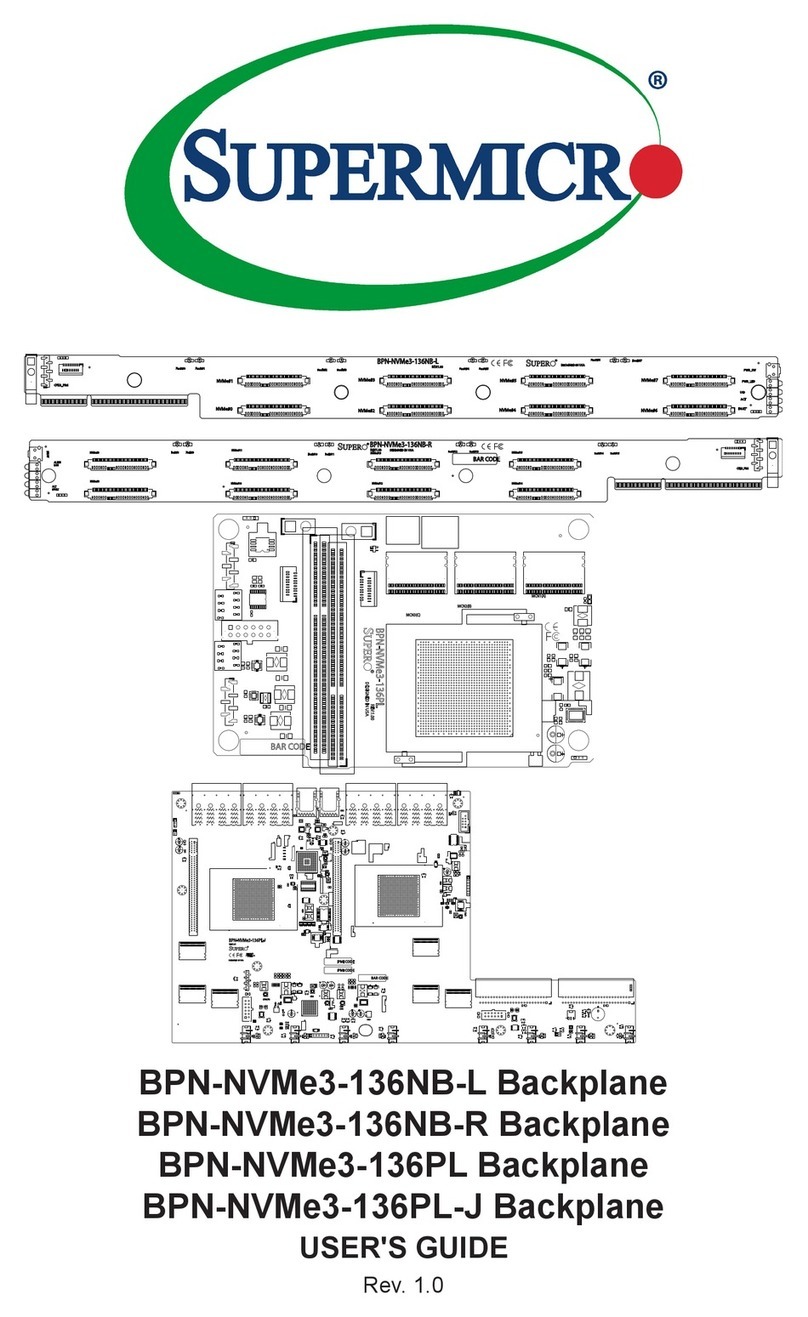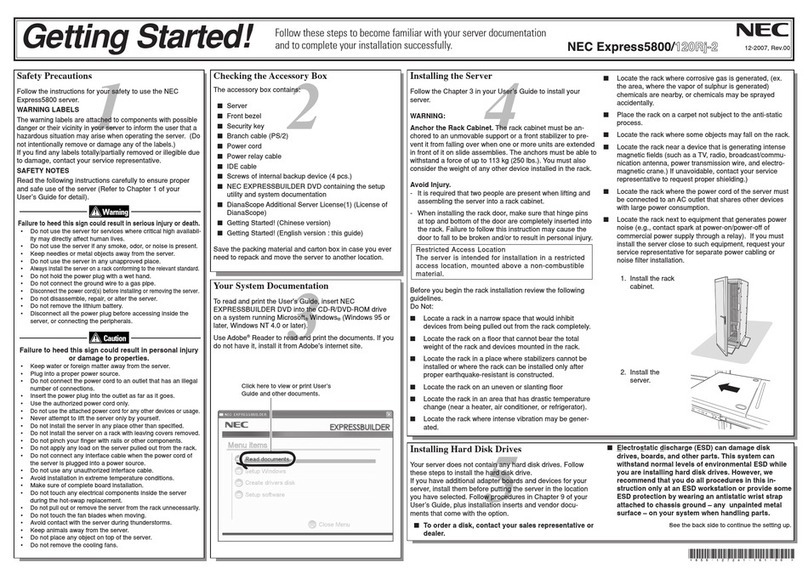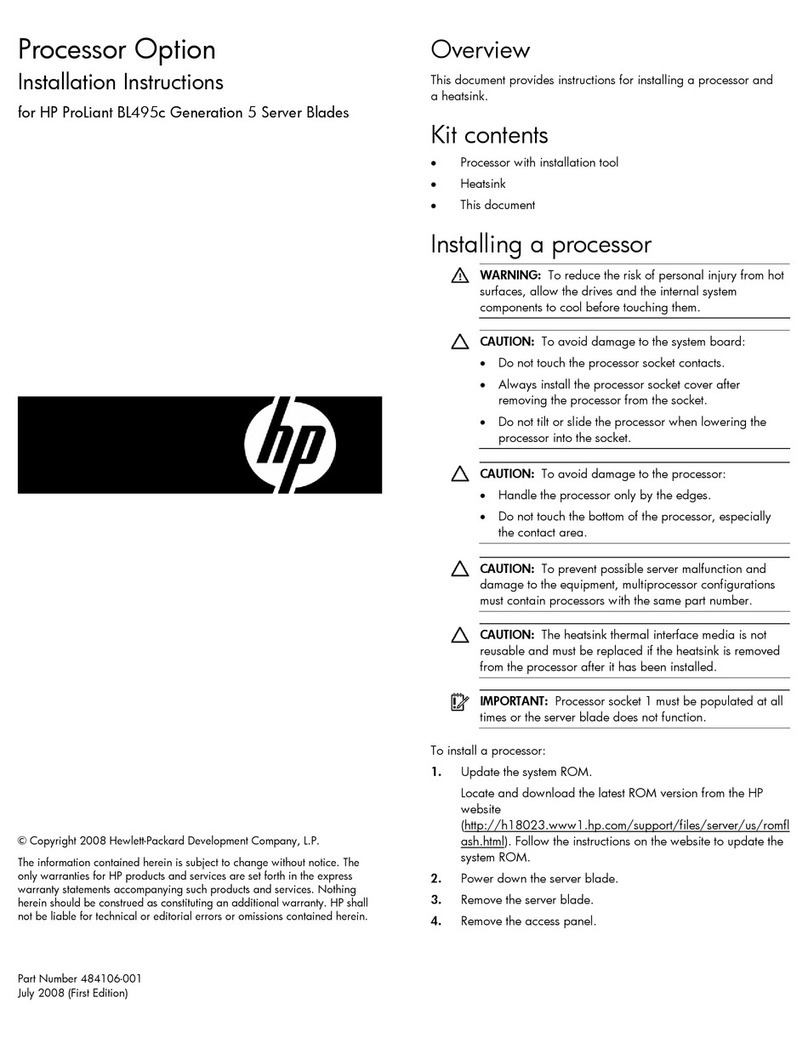Removing and replacing the riser board.........................................................................................................................................................51
Removing and replacing the system board...................................................................................................................................................53
Removing the system board.................................................................................................................................................................53
Replacing the system board................................................................................................................................................................. 58
Re-entering the server serial number and product ID...........................................................................................................63
System battery replacement..................................................................................................................................................................................64
System battery information.................................................................................................................................................................. 64
Removing and replacing the system battery..............................................................................................................................64
Removing and replacing the fan..........................................................................................................................................................................66
Removing and replacing the four-bay non-hot-plug drive cable assembly...............................................................................67
Replacing the external RDX backup system.................................................................................................................................................70
HPE Trusted Platform Module 20 Gen10 Option....................................................................................................................................70
Troubleshooting..............................................................................................................71
NMI functionality...........................................................................................................................................................................................................71
Troubleshooting resources..................................................................................................................................................................................... 71
Diagnostic tools............................................................................................................... 72
Product QuickSpecs.................................................................................................................................................................................................... 72
UEFI System Utilities.................................................................................................................................................................................................. 72
Selecting the boot mode ........................................................................................................................................................................72
Secure Boot.....................................................................................................................................................................................................73
Launching the Embedded UEFI Shell .............................................................................................................................................73
Intelligent Provisioning..............................................................................................................................................................................................74
Intelligent Provisioning operation.....................................................................................................................................................74
HPE Insight Remote Support.................................................................................................................................................................................75
HPE InfoSight for servers ....................................................................................................................................................................................... 75
USB support.....................................................................................................................................................................................................................76
External USB functionality.....................................................................................................................................................................76
HPE Smart Storage Administrator..................................................................................................................................................................... 76
Component identification..............................................................................................77
Front panel components...........................................................................................................................................................................................77
Front panel LEDs and button................................................................................................................................................................................ 78
Front panel LED power fault codes..................................................................................................................................................78
Rear panel components............................................................................................................................................................................................ 79
Rear panel LEDs............................................................................................................................................................................................................ 80
System board components..................................................................................................................................................................................... 81
System maintenance switch descriptions.....................................................................................................................................82
DIMM label identification........................................................................................................................................................................82
Drive bay numbering.................................................................................................................................................................................................. 84
Drive screws.....................................................................................................................................................................................................................84
Riser board slots............................................................................................................................................................................................................85
Cabling.............................................................................................................................. 86
Cabling overview ..........................................................................................................................................................................................................86
Storage cabling.............................................................................................................................................................................................................. 86
Four-bay drive cabling: Onboard SATA controller cabling.................................................................................................86
Four-bay drive cabling: Smart Array controller cabling........................................................................................................87
Fan cabling........................................................................................................................................................................................................................88
4