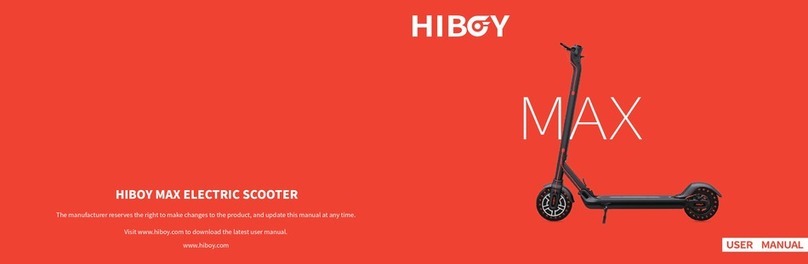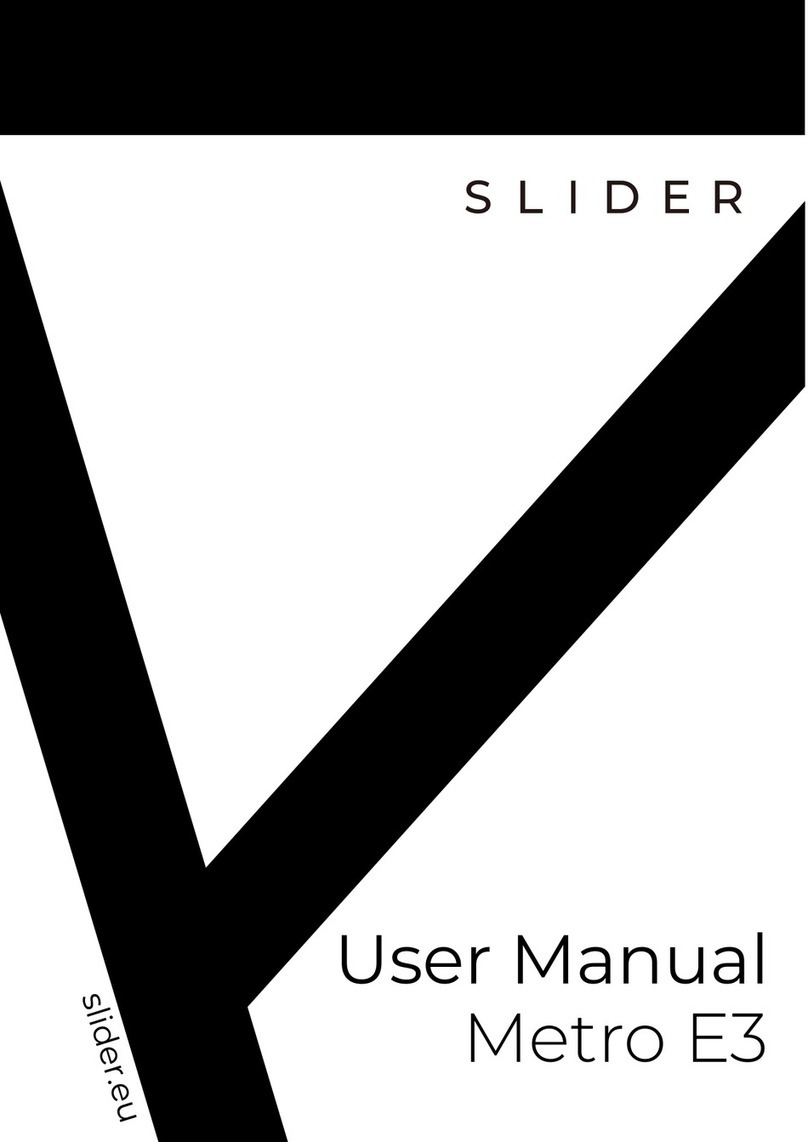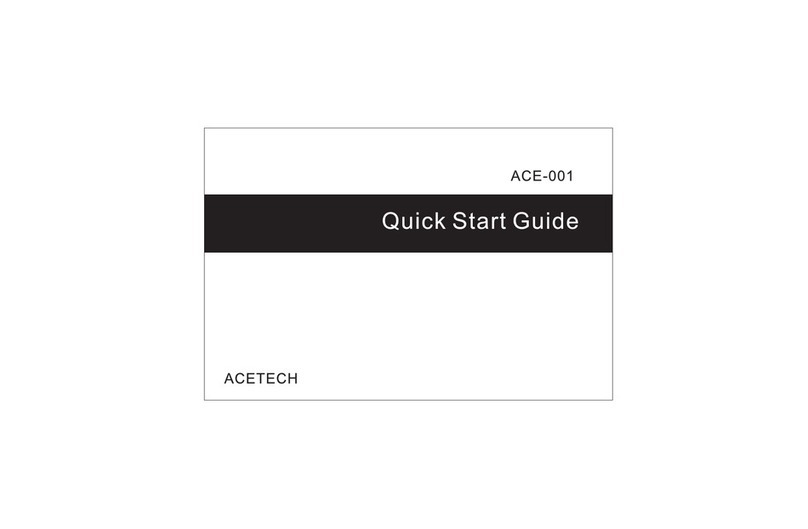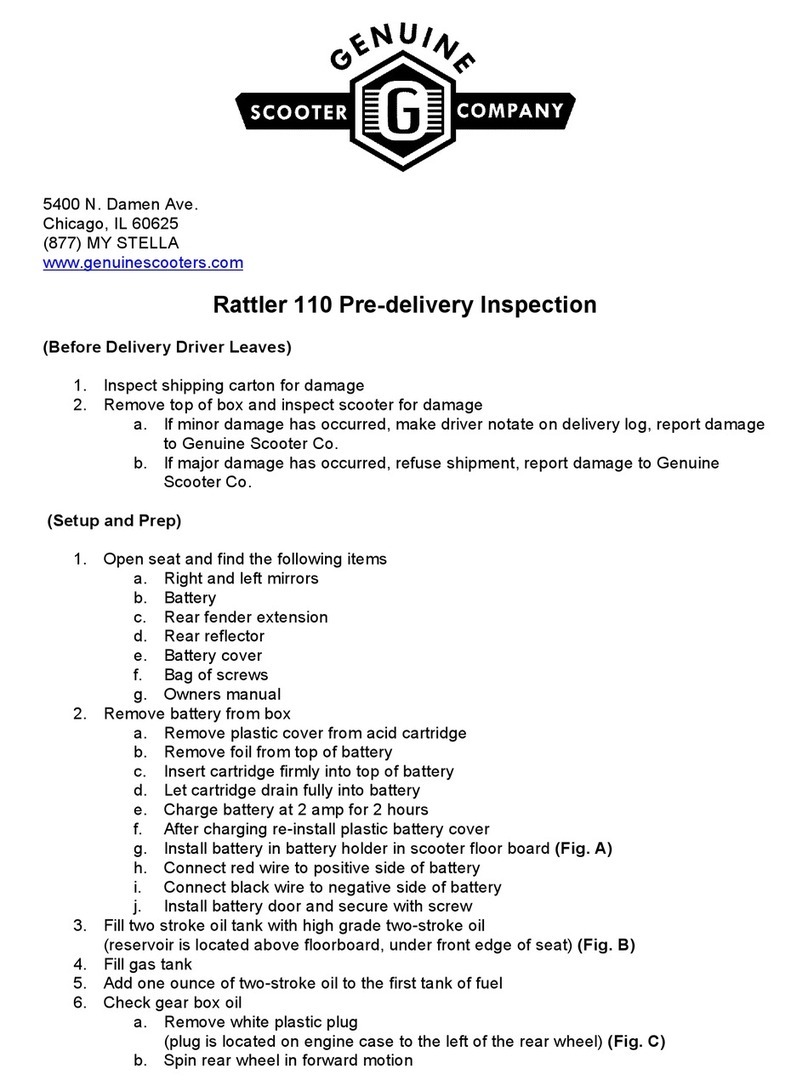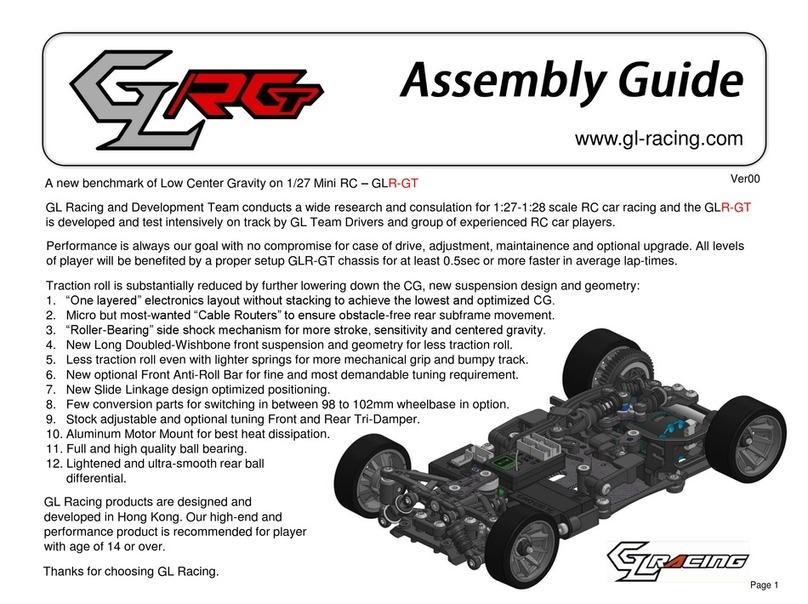Hiboy EX6 User manual

USER MANUAL
The manufacturer reserves the right to make changes to the product
and update this manual at any time.
www.hiboy.com
Electric Bike
EX6
EX6
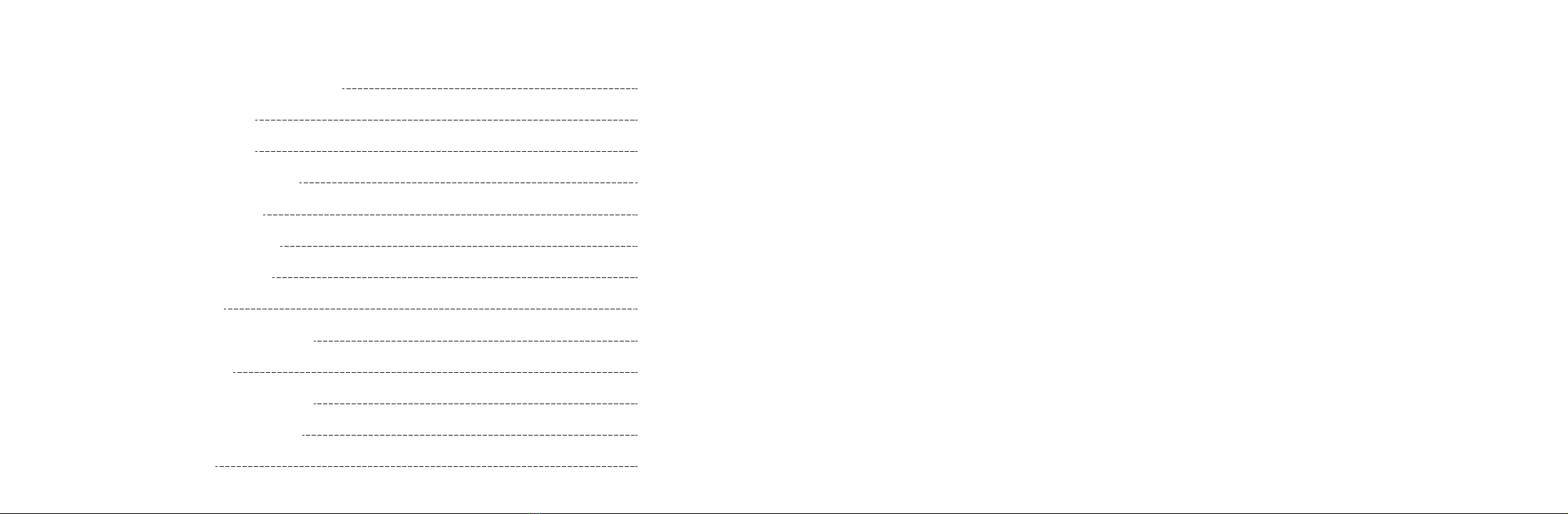
Contents IMPORTANT! BEFORE RIDING, YOU SHOULD
1
• Make sure your electric bike is fully charged before the first ride
• Make sure the pedals are tight
• Make sure the front wheel is installed properly and tightly
• Check to be sure the tires are inflated properly
• Learn how to use the display
• Wear a helmet when riding is highly advised
When riding, please
• Always respect pedestrians
• Obey local traffic rules
• Pay attention to other running vehicles around you
After riding
• If there is any abnormality or loosen parts, please check and repair as soon as possible
• After riding on a rainy day, please clean up the rainwater and sediment immediately
If you have any trouble with the installation, please contact Hiboy customer service
Important! Before Riding, You Should 01
1. Package Contents 02
2. Product Overview 03
3. Assembly And Set up 05
4. Start-up Procedure 13
5. Battery Key Positions 14
6. Remove The Battery 15
7. Charging 16
8. Daily Care And Maintenance 18
9. Specifications 19
10. Limited Warranty Statement 20
11. Q&a And Trouble Shooting 22
12. Contact Us 25

1. Package Contents
Please check package contents carefully, if anything is missing or damaged, please
contact Hiboy customer service for support:supporthiboy.com
32
Charger x 1
Battery Key x 2
Hexagon wrench x 3Pedals (R and L) x 2
User manual x 1
electric bike x 1
Installing tool x 2
Spring x 2
Skewer x 1
End nut x 1
2. Product Overview
Brake lever
Headlight
Fork
Seat
Freewheel
Rear Derailleur
Crank Set Pedal

54
3.
Installing The Handlebars
1.Shown in figure 1, according to the direction of the arrow, rotate the handle stem towards the front of the bike.
2. Put the handlebar in the handlebar mount and be careful with the wires.
3. Insert the screws and tighten alternating sides with installing tool.
Assembly And Set up
4. Verify and check all items are tight.
Display
Thumb Throttle
Disc Brake
Battery
Disc Brake
Motor
Kickstand
Charge Port
Battery Lock
Sensor

Installing The Front Wheel
76
Spring
Brake disc
1. Insert the front wheel in between the front fork on the bike. Be sure the fork is resting on the outside of the axle.
Installing The Pedals
2. Shown in figure 2, align the wheel axle with the disc brake slot, put the brake disc into the disc brake slot. Keep
the skewer and spring on the RIGHT side of electric bike's riding direction, and the other spring and the end nut on the LEFT
side of electric bike’s riding direction. Then insert the skewer into the wheel axle, shown in figure 1. BE AWARE TO DISTINGUISH
THE LEFT SIDE AND THE RIGHT SIDE.
3. Screw the skewer with the end nut and tighten.
4. Lock up the lever. Lift the lever up until parallel with the front fork. The front wheel is now installed.
1. Identify the Left and Right labels on the pedals. They can only be installed in their own side. INCORRECT INSTALLATION WILL
CAUSE DAMAGE. PLEASE BE AWARE TO DISTINGUISH LEFT & RIGHT BEFORE INSTALLATION.
2. L is for the Left pedal of the riding direction; R is for the Right pedal of the riding direction, the chain side.
3. Take the wrench integrated in the multi-function installation tool and use a wrench to tighten the nut in the direction of the arrow.
12
34
Skewer
Spring
End nut
Spring
Spring
Skewer End nut
Disc brake slot
12
Left - Riding direction
Right - Riding direction

Installing The Headlight Adjusting The Handlebar Height
9
Operation steps:
1. Loosen the [1] screw with a hexagonal wrench as shown in the figure.
2. According to the height adjustment range you need, the minimum height is 10°, the maximum height is 50°, use the hex
wrench to loosen the [2] screw.
3. After adjusting to the proper height, tighten the [1] screw again with the hexagonal wrench.
4. Use the hex wrench to loosen the [3] screw to adjust the handlebar balance.
NutHexagon wrench
Nut
[2]
[1][2]
[3]
8
1. Shown in Figure 1, insert the screw of the headlight into the headlight hole.
2. Tighten the screw with nut by using the installing tool.
3. Use a hexagon wrench to lock in a clockwise direction.
21
3
Nut Headlight hole
Headlight Hexagon wrench
Nut
Installing tool

1110
Display Introduction
Speed display
Controller failure
Brake
Motor failure
Voltage protection
Battery indicator
Cruise mark
Assist level
2. Push the saddle down, pull up or push down to adjust the height.
3. Check to make sure the saddle is fully inserted and adjust it accordingly.
1. Install the saddle according to the picture.
4.
Multi-function display area
VOL:voltage
ODO:total mileage
TRIP:single meleage
TIME:working time
Installing The Saddle
Lock the handle.
12
43

8: Please check tire pressure, tire tread, chain, power, shift, brakes, lights, spokes, pedals, and ensure safe riding before riding.
9: Rear rack maximum load 15KG.
1. Press and hold for 3 seconds to turn on the display. Your bike will be turned on. Press and hold for 3 seconds again to turn
off. The display will turn off automatically when there is no operation or riding for 5 minutes.
2. Short press the "+" or "-" button to change the boost level between 0-5 levels. 0 is the output power, 1 is the minimum boost, 5
is the maximum boost level.
3. Short press to switch the display data of multi-function area when the display is on.
4
After the bike has been properly assembled according to the assembly video, all components are secured correctly, a certified, reputable mechanic has checked the
assembly, and you have read this entire manual, turn on the bike and select a pedal assist level following the steps below:
1. Test the battery lock security. Ensure the key port is aligned with the OFF icon, which indicating the battery is off and locked onto the frame mount. Carefully use both
hands to pull up on the battery to test that the lock is secure.
CAUTION: Getting onto the bike or riding it with the key in the battery can cause injury to your leg and damage to the key or lock mechanism. Always remove the key before
riding thelectric Bike.
2. Ensure proper handlebar and seat adjustment. Note that lowering the seat so the rider can put one or both feet flat on the ground without dismounting from the seat may
offer a safer and more comfortable introduction to operating the bike. Ensure the handlebar faceplate bolts and seatpost quick-release are fully and properly secured.
3. Turn the bike on. Insert the key and turn clockwise to the ON positon. Locate the LCD Display (near the left handlebar grip).
Hold down the LCD Display power for approximately 2 seconds until power is delivered to the LCD Display.
4. Try out your bell if you haven’ t already! It’ s an important safety tool for alerting others to your presence, especially when passing. The bell is integrated into the left brake
lever on your handlebar.
5. Select the desired level of pedal assistance (PAS) between level 0 through 5 using the + and - on the LCD Display.
Level 1 corresponds to the lowest level of pedal assistance, and level 5 corresponds to the highest level of pedal assistance. Level 0 indicates pedal assistance is inactive.
Start in PAS level 0 or 1 and adjust from there.
WARNING: Engaging the pedal assist feature, especially at a high setting, will cause acceleration that may be greater than expected, especially for relatively new riders, and
that can cause loss of control, serious injury, or death. To minimize risk, start at PAS level 0 or 1.
6. Begin riding carefully. With the proper safety gear and rider knowledge, you may now operate your bike.
On a flat surface, in a low gear (1 or 2), most riders should be able to begin pedaling the bike with pedal assist level 0 or 1. You may also use the throttle to accelerate and
maintain your desired speed.
7. Use the throttle (next to the right handlebar grip) by slowly and carefully rotating it toward the rider. Do not use the throttle unless you’ re on the bike, and note that the
throttle can be activated with a twist any time the bike is powered on.
WARNING: Be careful not to accidentally twist the throttle, which can cause sudden acceleration. If you’ re not prepared for this acceleration, you can lose control of the
bike, which can lead to serious injury or death. To minimize this risk, always keep at least one hand ready to squeeze the brake lever to cut off power to the motor. When you
dismount, power off the bike before moving it.
. Start-up procedure
4. When the power is on, press and hold "-" to enter 3.7MPH/H towing mode; release "-" to cancel towing mode.
1312
How to Use The Display, Headlight & Horn
1. Press the light button to turn on/off the headlight
2. Press the horn button for horn control

Familiarize yourself with the keyport and key positions before riding the bike. Always remove the key before getting on your bike to
ride it.
Key Position/Icon Description
Power on, battery locked to frame
Power off, battery locked to frame
Power off, battery unlocked from frame
(for battery installation and removal)
A
B
C
1. Any time the battery is in key position A, (power on, battery locked
to the frame) the power button on the LED display will turn the bike
on and off, and the battery cannot be removed.
2. If the battery is in key position B, (power off, battery locked to the
frame) no buttons or controls can be activated, the bike will remain
off, and the battery cannot be removed.
3. Any time the battery is in key position C, (power off, battery
unlocked from the frame) the battery must be removed from the
bike before moving or riding the bike. Ensure the key is removed
before sliding the battery out of the mount.
5. Battery key positions
NOTICE:
You have to press the key then you can switch to unlock position
1514
6. Remove the battery
pull
handle
1. Locate the seat quick-release lever and turn over the saddle.
2. Press and rotate the key to the UNLOCK icon
3. Carefully slide the battery upwards and lif it off the frame.
long press
To reinstall the battery, align the slot at the bottom of the
battery and reinsert it into the frame. Turn the key to the
locked position.
If you want to know the battery level without turn on the
bike, long press the button on the top of the battery to
display the current capacity.

Notes of Charging
1. Charging time: 4 hours 80% full charge , full charge in 6-7hours.
2. The small light on the charger in RED indicates it is in charging; GREEN indicates it is fully charged.
3. Insufficient charging will not influence the battery lifecycle. AVOIDING deep discharge is helpful to protect the
battery and extend its lifecycle.
4. Pay attention to check whether the surface temperature of the battery case rises too high during charging. It
is FORBIDDEN to cover battery while charging.
5. Due to high temperature in summer, it is NOT advised to charge it immediately after riding. In winter, it is
FORBIDDEN to charge the battery OUTSIDE where the temperature is below 32-degree C. You are recommended
to charge it in room temperature.
6. If the battery will not be used for a long time, take it off from the bike and discharge its capacity to 60%-80% for
stock. Disconnect it from the charger and place it in a dry, ventilated place without direct sunlight. In order to
maintain a long lifecycle, it is recommended to charge the battery every two months.
1716
7. How to Charge The Battery
Your electric bike will be fully charged when the LED light on the charger changes from red (charging) to green (fully charged).
After a period of full charge, it will automatically cut off the charging.
Even so, we still don't recommend to charge your electric bike for a long time.
Do not connect the charger if the charging port is wet. Cover the charging port when not use.

[1] Item height: from the ground to the top of the bike;
[1]
[2] Pure Electric Riding Dist./Pedal Assist Riding Dist.: On flat surfaces, no wind, and 77°F, the bike was pedal-assisted in 1st
gear assist with a fully charged load of 165 lbs.
The real battery life vary with dierent factors of the load, humidity
9. Specifications
, wind speed and operation habits...etc
EX6
Dimensions Package Size
Tire
Item weight
Max. load
Age
Max Speed
Pure Electric Riding Dist.(Load 165 lb)
[2]
Pedal Assist Riding Dist.(Load 165 lb)
[2]
Max Angle of Climb
Pneumatic tire 20*4.0
56.7*12.2*29.5 inch(144*31*75 cm)
in
300 lbs (136
66 lbs (30 kg)
kg)
16–50
41 mie (65
25 mph (40 km/h)
km)
75 mie (120 km)
20%
IP Rating
Variable Speed
Frame Material
Input Vol.
Output Vol.
Bike IPX4, Battery IPX5
7 speeds
Aluminum alloy
AC 100-240V
DC54.6V 2A
Weight
Riding
Requirements
Main
Parameters
Charging adapter
ItemsSpecifications
8. Daily Care And Maintenance
Cleaning and storage
If you see stains on the electric bike's body, wipe them off with a damp cloth. If the stains won't scrub off, put on some toothpaste, and brush them with a toothbrush,
then wipe them off with a damp cloth. If you see scratches on plastic parts, use sandpaper or other abrasive materials to polish them.
Notes: do not clean the electric bike with alcohol, gasoline, kerosene or other corrosive and volatile chemical solvents to prevent dire damage. Do not wash the
electric bike with a high-pressure water spray. During cleaning, make sure that the electric bike's turned off, the charging cable is unplugged as water leakage may
result in electric shock or other major problems.
When the electric bike's not in use, keep it indoors where it is dry and cool. Do not put it outdoors for long time. Excessive sunlight, overheating and overcooling
accelerate tire aging and compromise the electric bike and the battery pack's lifespan. (Lorsque le electric bike n'est pas utilisé, gardez-le à l'intérieur dans un
endroit sec et frais. Ne le mettez pas en plein air pendant longtemps. La lumière du soleil excessive, la surchauffe et le sur-refroidissement accélèrent le vieillisse-
ment des pneus et compromettent le electric bike et la durée de vie de la batterie.)
WARNING!
Battery maintenance
1. Use original battery packs, use of other models or brands may bring about safety issues;
2. Do not touch the contacts. Do not dismantle or puncture the casing. Keep the contacts away from metal objects to prevent short circuit which may result in battery
damage or even injuries and deaths;
3. Use original power adapter to avoid potential damage or fire;
4. Mishandling of used batteries may do tremendous harm to the environment. To protect natural environment, please follow local regulations to properly dispose used
batteries;
5. After every use, fully charge the battery to prolong its lifespan.
Do not place the battery in an environment where the ambient temperature is higher than 104°F or lower than 14°F (e.g., do not leave the electric bike or the battery
pack in a electric bike under direct sunlight for an extended time). Do not throw the battery pack into fire as it may lead to battery failure, battery overheating, and even
another fifire. If the electric bike is expected to be left idle for more than 30 days, please fully charge the battery and place it in a dry and cool place. Keep in mind to
recharge
it every 60 days to protect the battery from potential damage which is beyond limited warranty.
Always charge before exhausting the battery to prolong the battery's lifespan. The battery pack performs better at normal temperature, and poor when it is below 32°F.
For instance, when it is below -4°F, the riding range is only half or less at normal state. When the temperature rises, the riding range restores.
The damage caused by prolonged no charge is irreversible and is beyond limited warranty. Once the damage is done, the battery can not be recharged.
1918

30 DAY SATISF
10. Limited Warranty Statement
ACTION GUARANTEED RETURN POLICY
If you are unsatisfied with your purchase, Hiboy's return policy allows you to return your undamaged Hiboy product purchased on the Authorization channel within 30 days counting
from the date of receipt of shipment, and request a refund from the Authorization channel for any reason. Note: The cost of return shipping will be borne by the customer if the
product has no quality issue.
For the return request, Hiboy is not responsible for lost packages due to the carrier, or products received that cannot be verified. Received products that have damage determined
to have been caused by the end-user may be subject to denial of the return request.
LIMITED PRODUCT WARRANTY
TO QUALIFY FOR A REFUND, ALL THE FOLLOWING CONDITIONS MUST BE MET
Hiboy product basically will be free from defects in materials and workmanship under normal use for a period aforementioned.
Hiboy does not warrant the operation of the product will be uninterrupted or error-free.
Hiboy is not responsible for damage arising from failure to follow instructions relating to the product's usage.
:
1. A Return Merchandise Authorization (RMA) must be requested from Hiboy within 30 days from the date of receipt of shipment. To request an RMA, contact Hiboy Service
Team at support@hiboy.com.
2. The cost of return shipping will be borne by the customer.
3. For warranty service, please keep your receipt and/or invoice to validate proof of purchase.
4. Returned product must be in good physical condition (not physically broken or damaged).
5. All accessories originally included with your purchase must be included with your return.
6. If you return a product to Hiboy, (a) without an RMA from Hiboy (b) without all parts included in the original package, Hiboy retains the right to refuse delivery of such
return.
REMEDIES
If a hardware defect is found and a valid claim is received by Hiboy within the Warranty Period, Hiboy will, at its option and to the extent permitted by law, either (1) repair the
product at no charge, using new or refurbished replacement parts or, (2) replace the product with a new or refurbished product. In the event of a defect, to the extent permitted
by law, these are your sole and exclusive remedies. Shipping and handling charges may apply except where prohibited by applicable law. This Limited Warranty is valid only in
the jurisdictions where the products are sold by www.hiboy.com, and is valid to the extent permitted by the applicable laws of such jurisdictions. Any replacement hardware
product will be warranted for the remainder of the original warranty period or thirty (30) days, whichever is longer, or for any additional period of time that may be applicable in
your jurisdiction.
HOW TO OBTAIN WARRANTY SERVICE
A Warranty Service Order must be requested from Hiboy within Warranty Period from the date of receipt of shipment. To request a Warranty Service Order, contact Hiboy
Service Team support@hiboy.com.
To obtain warranty service, you must deliver the product, in either its original packaging or packaging providing an equal degree of protection, to the address specified by
Hiboy. In accordance with applicable law, Hiboy may require the customer to furnish proof of purchase details and/or comply with registration requirements before receiving
warranty service.period or thirty (30) days, whichever is longer, or for any additional period of time that may be applicable in your jurisdiction.
LIMITATION OF DAMAGES
Except to the extent prohibited by applicable law, Hiboy shall not be liable for any incidental, indirect, special, or consequential damages, including but not limited to loss of
profits, revenue or data, resulting from any breach of express or implied warranty or condition, or under any other legal theory, even when Hiboy has been advised of the
possibility of such damages. Some jurisdictions do not allow the exclusion or limitation of special, indirect, incidental or consequential damages, so the above limitation or
exclusion may not apply to you.
2120

11. Question & Answer
3. I can’t charge my electric bike, what’s the problem?
A: Please note if the electric bike is charging, then the led on the charger will show red color, if the electric bike is fully charged, then the led on the charger will show
green color.
So please help to verify if the charger is defective first: Plug the charger into the socket but not connecting to electric bike, if the charger led is NOT on or it is NOT
green color, then it means the charger is defective.
2. My electric bike can’t be turned on, what can I do?
A: First please make sure you are not turning on the electric bike during charging, because for safety consideration, we have set the electric bike can’t be turned on
during charging. Second
please make sure the electric bike has been charged for a while to have enough battery to support it can be turned on, otherwise please contact us at support@hi-
1. Is there any necessary information need to be included before contacting with Hiboy Support Team?
A: Yes, if you need any support from Hiboy, please contact us at [email protected], and please always include your order number, correct model No., descriptions of
the problem, pictures, and videos that can show details about the issue in the email, thanks.
boy.com for further support.
4. What if the electric bike arrived missing accessory or broken part?
A: Please take a photo and send to Hiboy Support Team’s email: [email protected], Hiboy Support Team will reply you soon and send correct accessory or part
replacement.
A: Our Hiboy Support Team will reply to you within 1 working day, if you didn’t receive any reply from us, please also kindly check your spam box, and add supporthi-
boy.com
on your whitelist to make sure our reply is not blocked. In addition, you can also contact us on the platform where you purchased the electric bike for example
5. My electric bike is stolen, can you help me?
A: I’m sorry we can’t track on the location or serial number of the electric bike, please call the local policeman and ask them for help.
Amazon chat box, leave message on hiboy.com website, eBay chat box...etc.
8. Why the max distance is lower than advertised max distance?
A: Please note the max distance is measured when it is no wind and at 77°F, the electric bike's fully charged to ride at a even speed of 21 mph (33.8
km/h) on a at surface with a load of 165 pounds (75 kg). The real battery life vary with different factors of the load , humidity , wind speed and operation
7. Why the speed can’t reach 28 mph?
Please make sure you have clicked the power button to set the assit lever to mode 5 on the left of the handlebar and the speed mode to 7s on the right
.After setting the speed mode to 5 and the power mode to 7s and the speed still can’t reach 28 mph, then please contact hiboy support team to change
the controller .
In addition, the battery status, rider weight and road situation will also influence the max speed, with enough battery, within 220 lbs weight and ride on
flat road can reach 28 mph speed easily.
habits...etc.
9. Can I ride the electric bike in the rainy days?
A: Kindly note the electric bike waterproof level is IPX4, we don’t suggest you to ride it in the rainy days.
10. Is there any caution for storing the electric bike if I need to go out for a long time vacation?
A: Please make sure the electric bike is stored in a dry & cool place, do not put it outdoors for long time, and if the electric bike is expected to be left
idle for more than 30 days, please fully charge the battery, keep in mind to recharge it every 60 days to protect the battery from potential damage which
is beyond limited warranty
2322

2524
Contact us if you experience issues relating to riding, maintenance and safety
12. CONTACT US
, or errors/faults with your Hiboy electric bike EX6.
E-mail Service: supporthiboy.com
HiboyUS
HiboyUS
www.hiboy.com
Hiboy_Official
Trouble Shooting
Error code Error description Solution
E2 Brake handle error Need to replace the brake handle
E3 Sensor error Need to replace the sensor
E6 Battery low voltage error Need to replace the battery and controller
E7 Moter error Need to replace the motor
E8 Handlebar error Need to replace the handlebar
E9 Controller error Need to replace the controller
E10 Communication error
Plug and unplug the communication cable
again,if there is still an error of 10,replace the
communication cable
/ Headlight not work/Horn not sound Need to replace the headlight only
Table of contents
Other Hiboy Scooter manuals