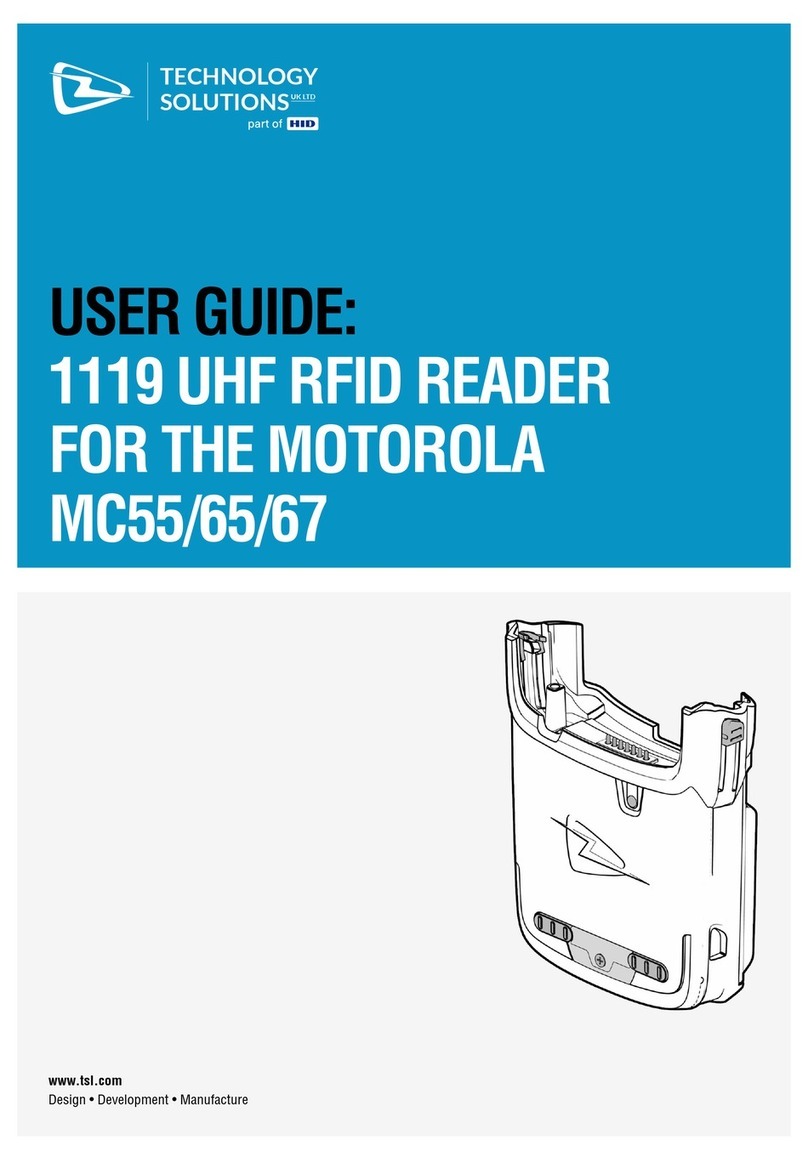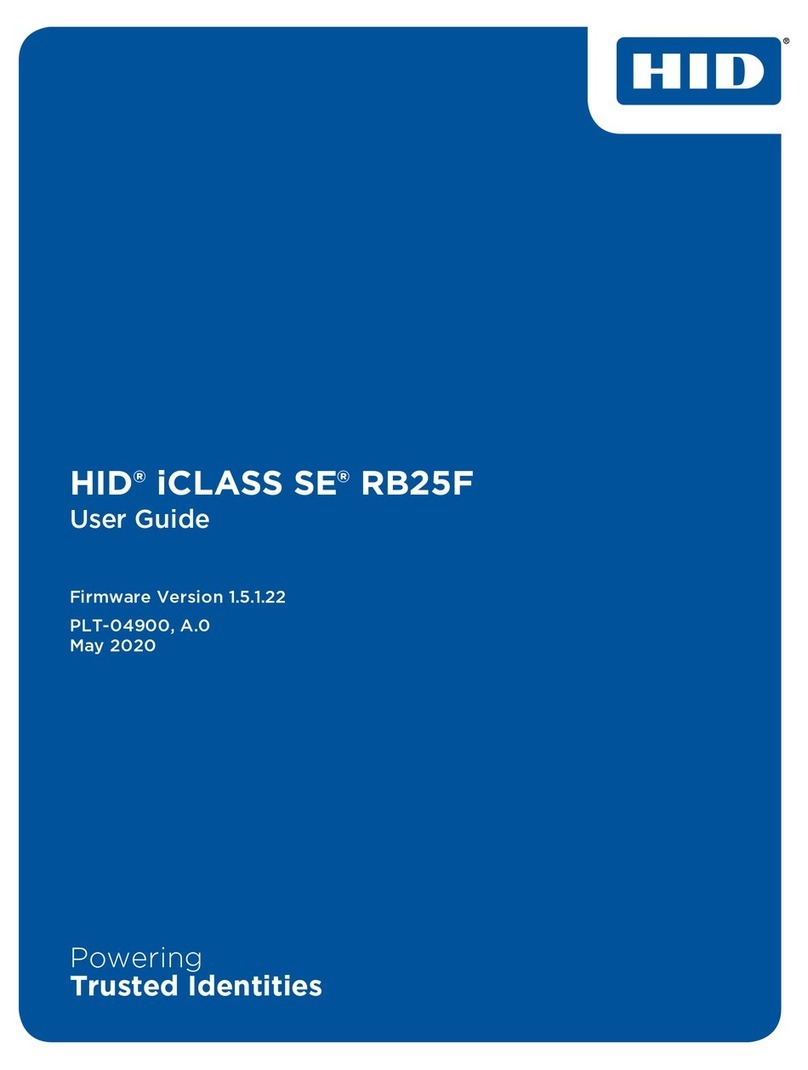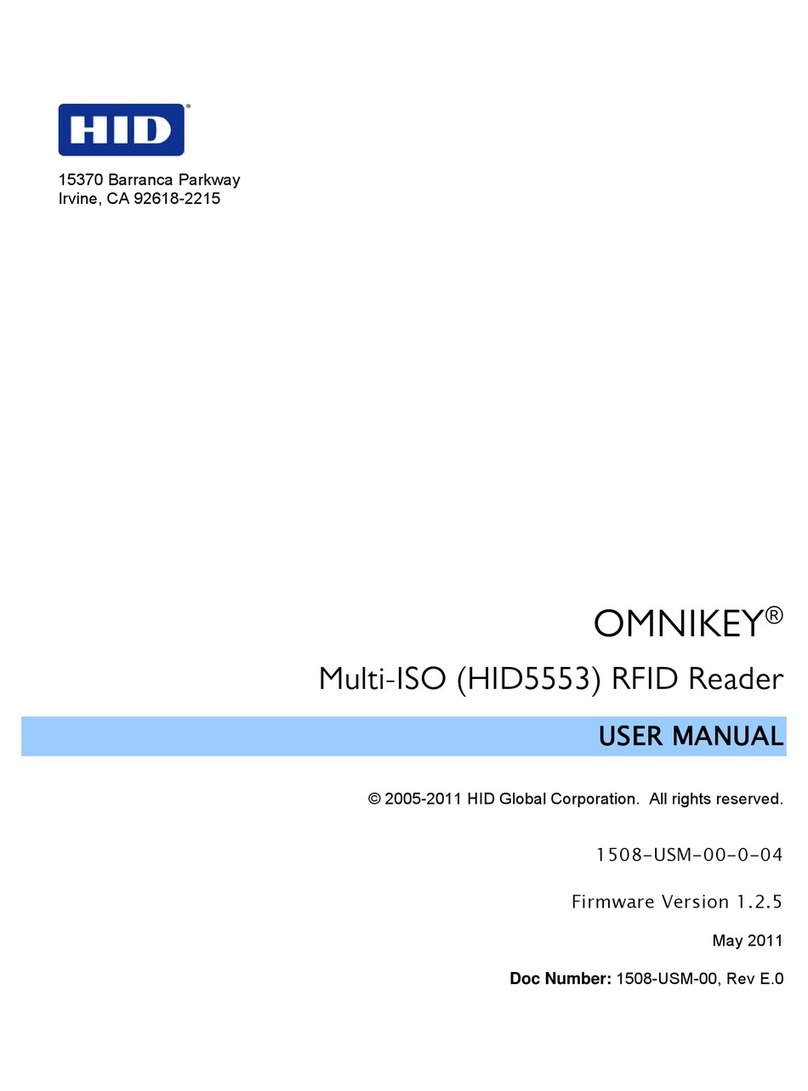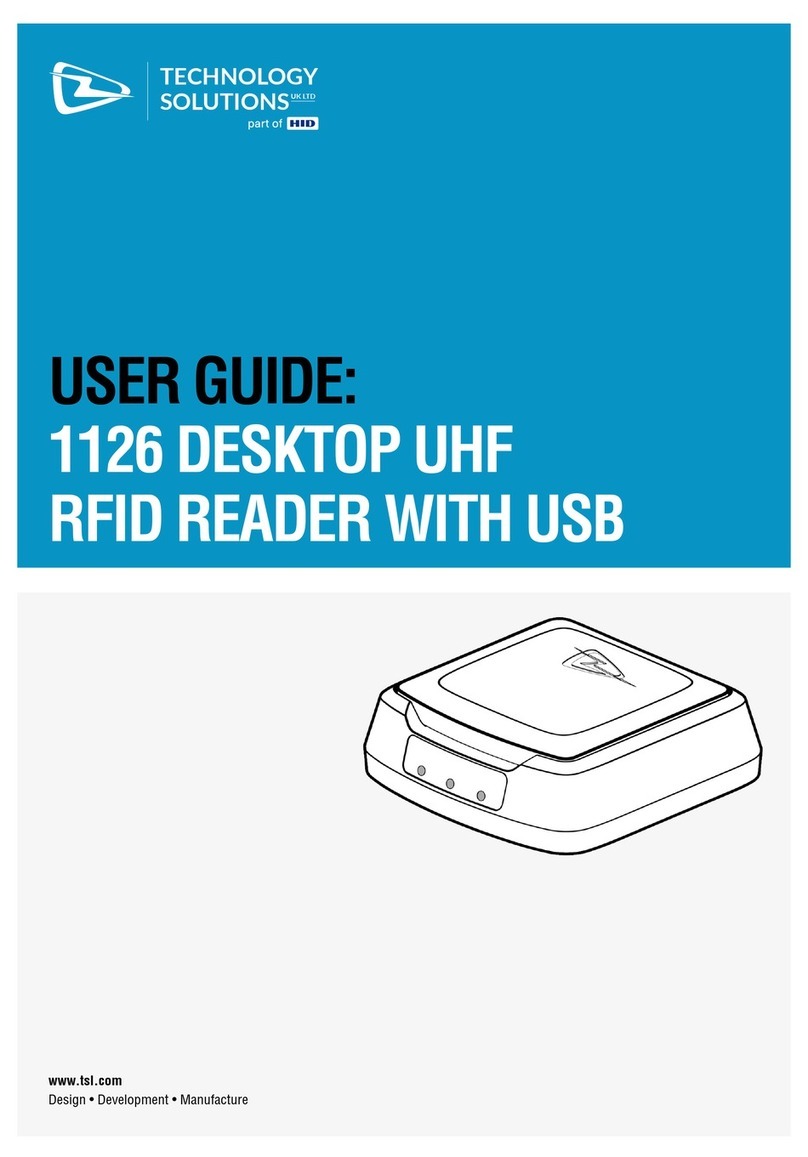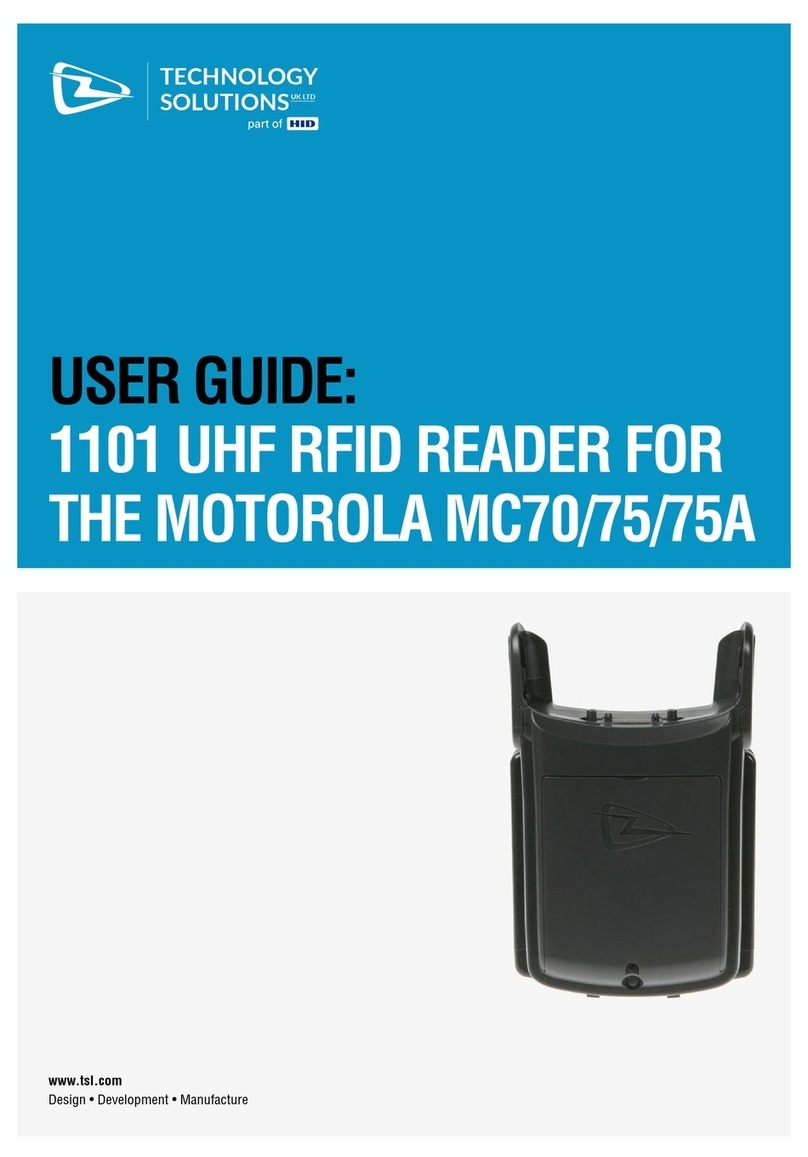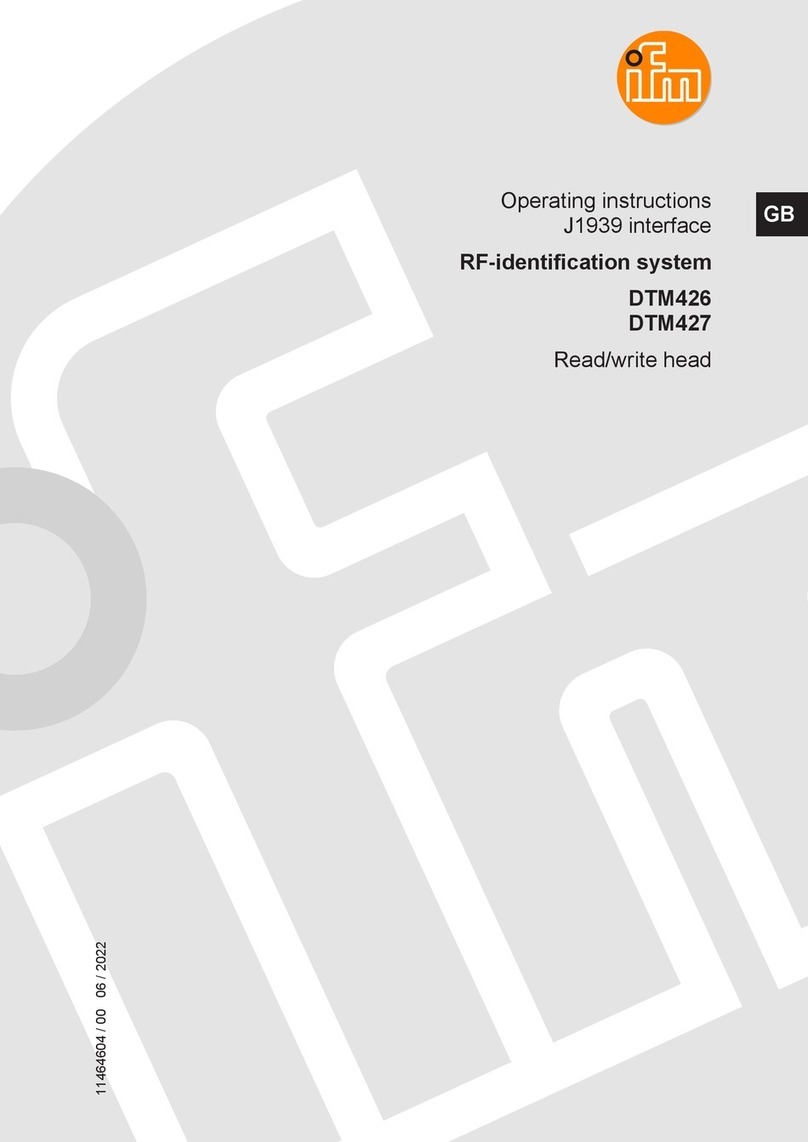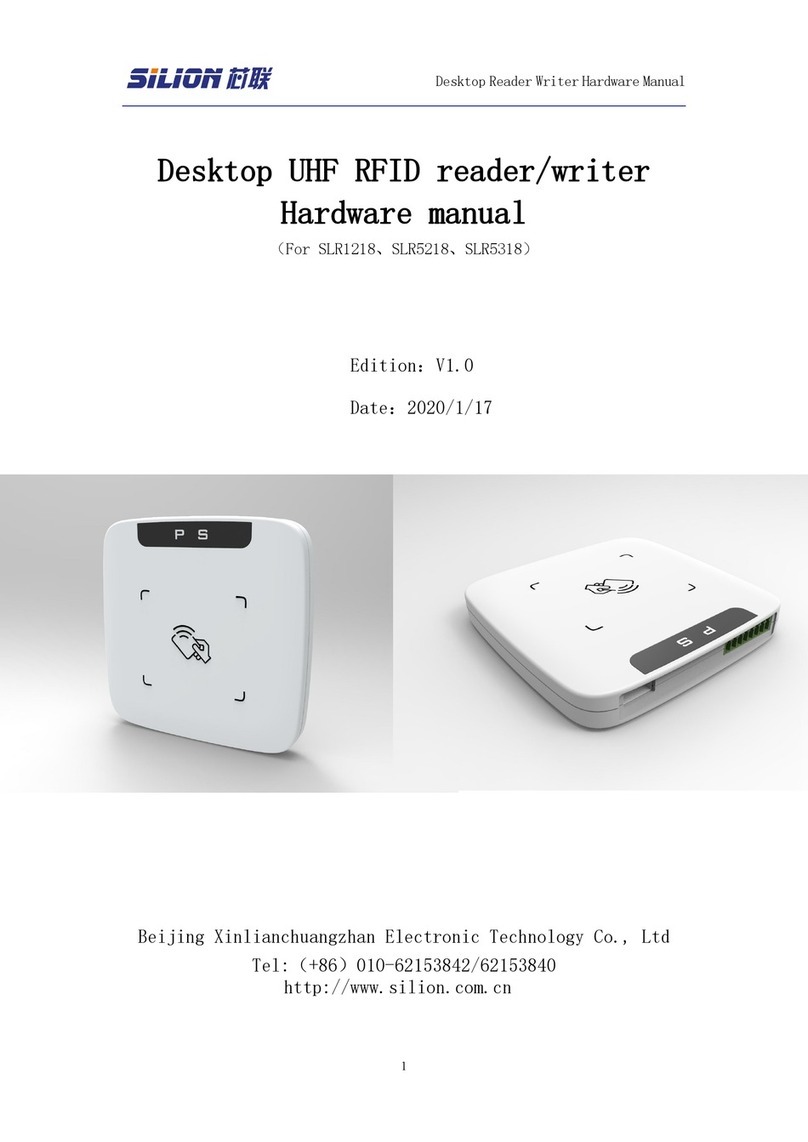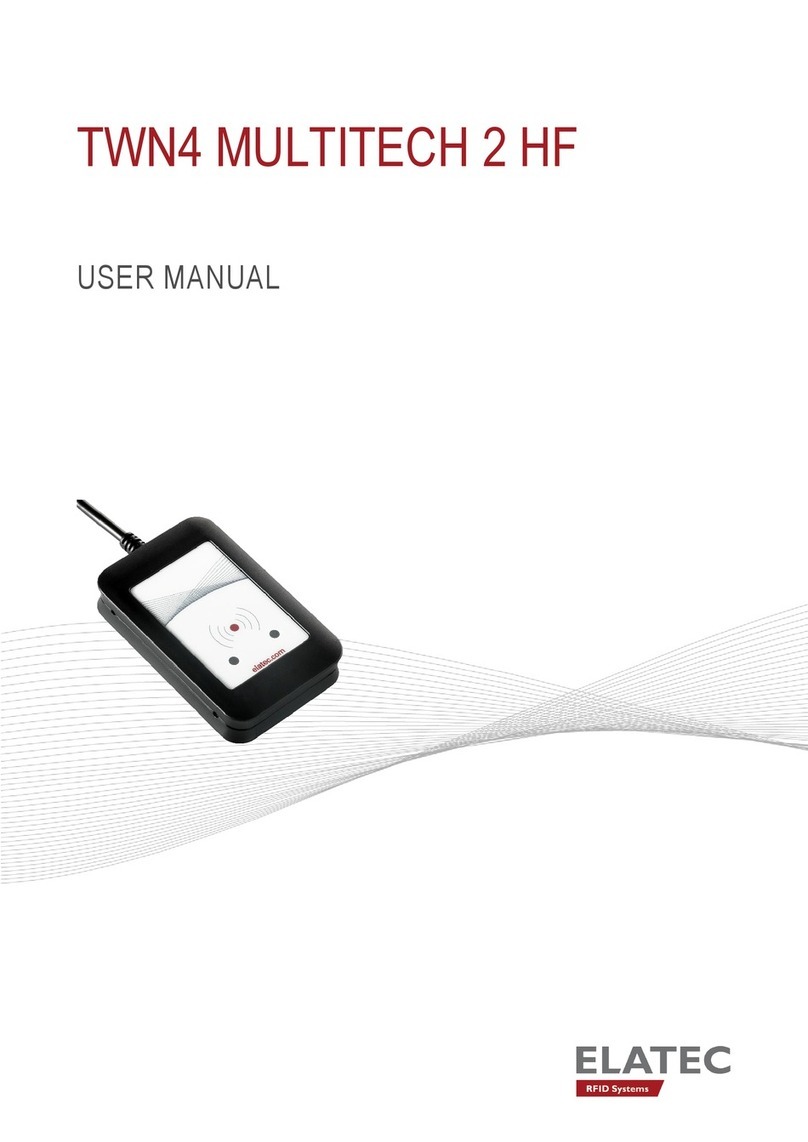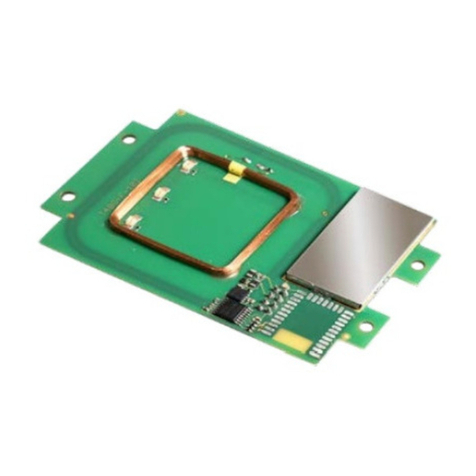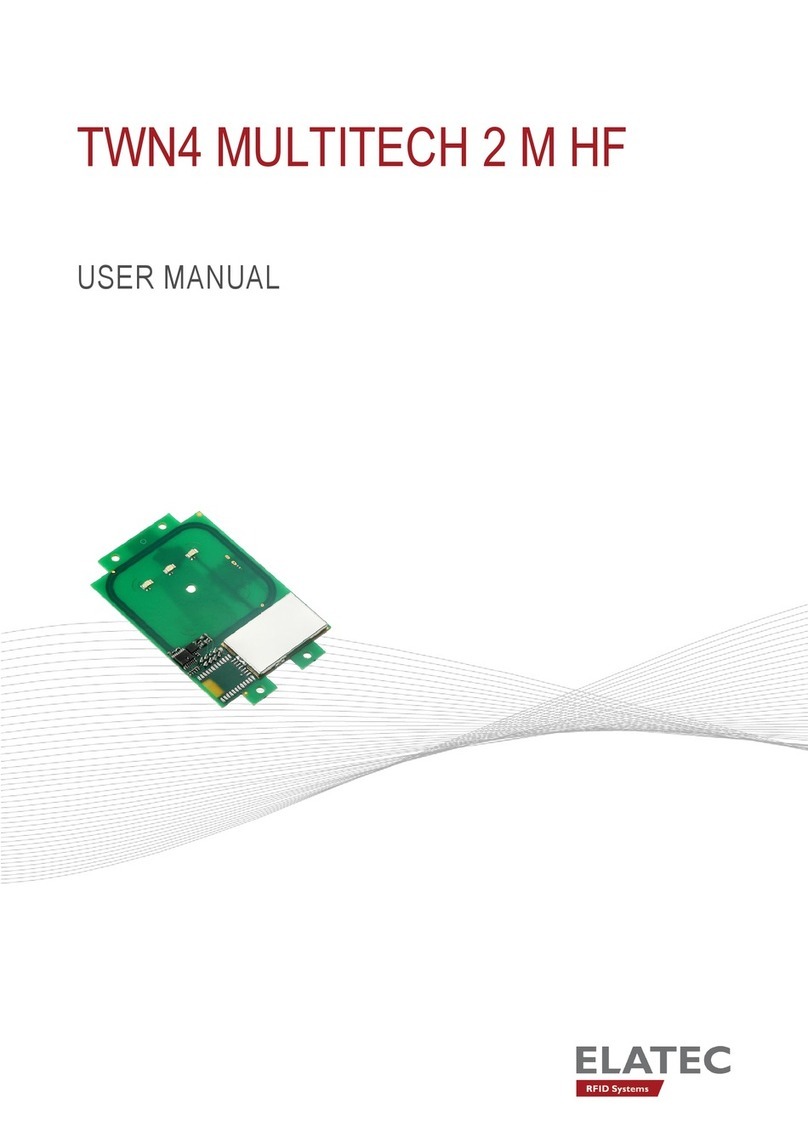HID ACURA Edge-30R+ User manual

Guia de usuário Edge-30R+ Autoid / Edge-30R-N+ Autoid
Rev. 13
Copyright © 2022 Acura Technologies
2 de 92
1Products covered by this manual 5
1.1 Approval note 5
1.2 Legal Notice 6
1.3 About Acura 6
2 Introduction 7
2.1 About this guide 7
2.2 Conventions used in this manual 7
2.3 Target audience 7
3 Introduction to equipment 8
4 Table of revisions 9
4.1 User guide table 9
4.2 Readers firmware table 10
4.3 Readers hardware table 13
5 Installation notes and important warnings 13
Part 1 - Overview and installation 14
6.1 Hardware - Edge-30R+ and Edge-30R-N+ Readers 15
6.2 General reader characteristics 16
6.3 Hardware - PCI interface 18
6.4 General features of pci interface 19
7 Mechanical installation 20
7.1 Reader attachment support 20
7.1.1 Fixing bracket items 20
7.1.2 Fixing the pole base 1" to 1.75" or 1.75" to 3" diameter and wall 21
7.1.3 Fixing the support base on edge-30R+ and Edge-30R-N+ readers 22
7.1.4 Fixing the bracket arm at the base of the pole/wall 23
7.1.5 Degrees of freedom of mechanical support 24
7.2 Positioning of readers 25
7.2.1 Side of the track 25
7.2.2 Track center 26
7.3 Reading problems 27
7.4 Food and Communication 28
7.5 Mechanical installation of pci interface 29
7.6 Dimensions of PCI interface 29
8 Eletrical Intallation 30
8.1 General diagram of electrical connections 30

Guia de usuário Edge-30R+ Autoid / Edge-30R-N+ Autoid
Rev. 13
Copyright © 2022 Acura Technologies
3 de 92
8.2 Electrical connections - Reader 31
8.3 Electrical connections - PCI 33
8.4 Electrical connections - Ethernet LAN 34
8.6 Electrical connections - Digital input (Sensor) 36
8.7 Electrical connections - Relé 37
8.8 Reader visual indicators 38
8.8.1 STATUS visual indicator 38
8.9 POE Injector Visual Indicators 39
Parte 2 - Operation and operation 40
9 Modes of operation of the reader 41
9.1 Continuous reading mode 41
9.2 Trigger read mode 42
10 Configuring the Readear 43
10.1 Reader IP address 43
10.2 Configuring the reader via web browser 44
10.2.1 Checking the status of the reader 45
10.2.1.1 Status Parameters 45
10.2.2 Security Settings 47
10.2.3 Setting up the network 49
10.2.4 Setting Up Reading 51
10.2.4 Setting Up Communication 53
10.2.6 Configuring IO 56
10.2.7 Setting Date and Time 57
10.3 Configuring reader via ASCII messages 58
10.3.1 Operating logic 58
10.3.2 Syntax of messages and replies 58
10.3.3 Checksum of messages 59
10.3.4 Example of use 60
10.3.5 Checking the status of the reader 60
10.3.6 Configuring Security 62
10.3.7 Setting Up Network 63
10.3.8 Setting Up Reading 66
10.3.9 Setting Up Communication 71
10.3.10 Configuring GPIO 73
10.3.11 Miscellaneous settings 74
11 Data communication 76

Guia de usuário Edge-30R+ Autoid / Edge-30R-N+ Autoid
Rev. 13
Copyright © 2022 Acura Technologies
4 de 92
11.1 TCP/IP connections to receive tag readings 76
11.2 TCP/IP connection, disconnection, and reconnection logic 77
11.3 Format of reading results via TCP/IP and RS232 78
11.4 Syslog 79
12 Mensagens de Log do leitor - Syslog 81
13 Regional Regulations 82
13.1 Frequencies and operating region 82
13.2 RF reader power 82
14 Integrated antenna measurements 83
14.1 VSWR 83
14.2 Axial Ratio (±20° Azimuth) 902MHz 84
14.3 Axial ratio (±20° Elevation) 902MHz 84
14.4 Axial ratio (±20° Azimuth) 915MHz 85
14.5 Axial ratio (±20° Elevation) 915MHz 85
14.6 Axial ratio (±20° Azimuth) 928MHz 86
14.7 Axial ratio (±20° Elevation) 928MHz 86
14.8 Radiation diagram (Azimuth) 902MHz 87
14.9 Radiation diagram (Elevation) 902MHz 87
14.10 Radiation diagram (Azimuth) 915MHz 88
14.11 915MHz Radiation Diagram (Elevation) 88
14.12 Radiation diagram (Azimuth) 928MHz 89
14.13 928MHz Radiation Diagram (Elevation) 89
15 Solutions to common problems 90
15.1 I do not know the IP of the Reader 90
15.2 I do not know the password of the reader's page 90
15.3 Cannot connect to the Reader via Ethernet 90
15.4 In trigger mode, the input signal is not being activated by the sensor 91
15.5 The Reader is not reading tags 91
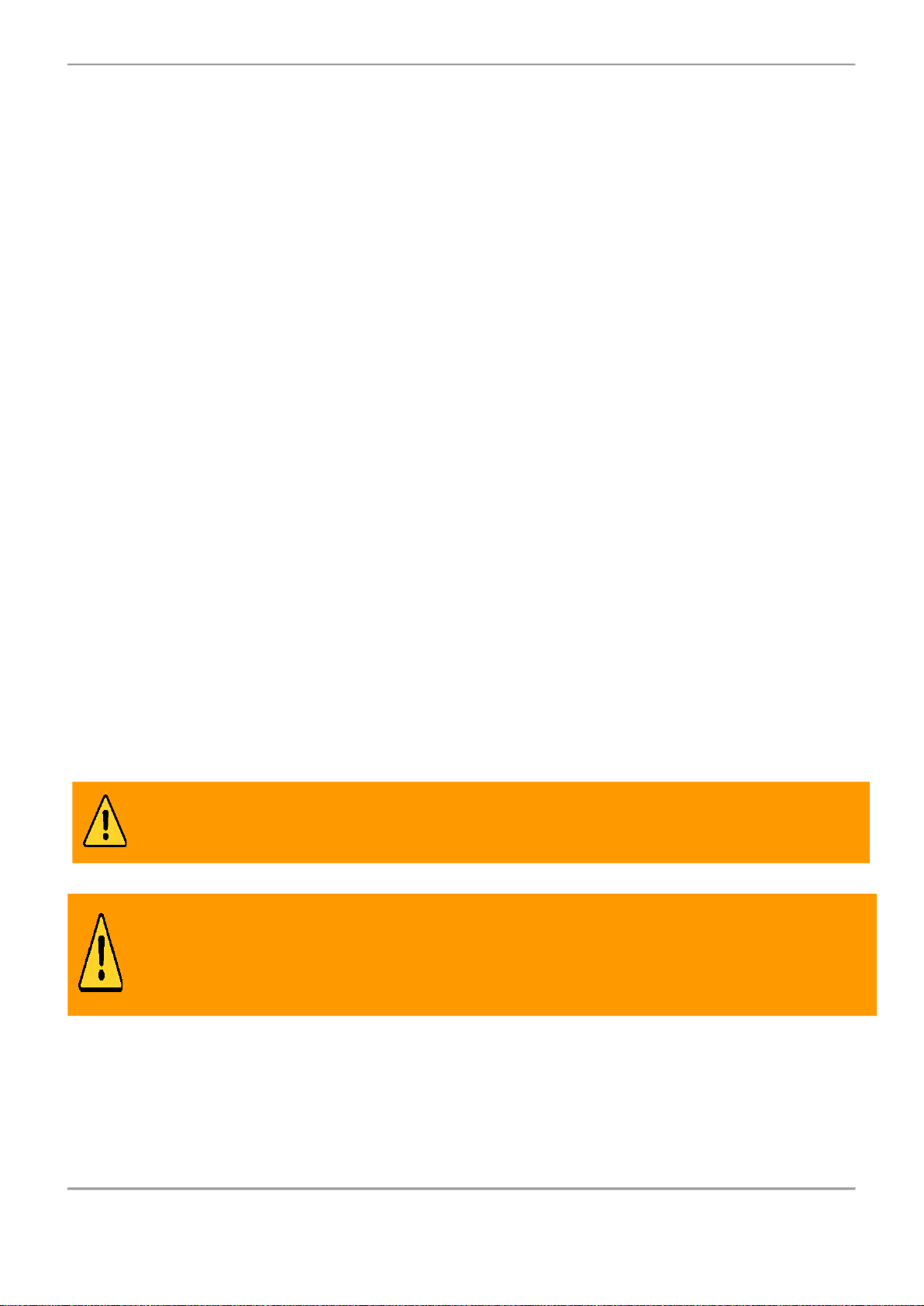
Guia de usuário Edge-30R+ Autoid / Edge-30R-N+ Autoid
Rev. 13
Copyright © 2022 Acura Technologies
5 de 92
1 Products covered by this manual
This user guide belongs to the following product:
Reader
Code
UHF READER ACURA EDGE-30R+ Autoid
100.644
PCI INTERFACE EDGE-30R +
100.647
ANTENNA SUPPORT MTI BR 66MM
100.320
POE POWER SUPPLY 15.4W
501.248
1.1 Approval note
Edge-30R+ AUTOID and EDGE-30R-N+ Autoid readers were tested and approved under the
Regulation for Certification and Homologation of Telecommunications Products, approved by Anatel
Resolution No. 242 of November 30, 2000.
Types: Radio Frequency Identification Systems - Category II.
Service/Application: Restricted Radiation Radiocommunication.
Federal Communication Commission Interference Statement (FCC)
This equipment has been tested and found to comply with the limits for a Class A digital device, pursuant
to part 15 of the FCC Rules. These limits are designed to pro-vide reasonable protection against harmful
interference when the equipment is operate din a commercial environment. This equipment generates,
uses, and can radiate radiofrequency energy and, if not installed and used in accordance with the
instruction manual,may cause harmful interference to radio communications. Operation of this equipment
in a residential area is likely to cause harmful interference in which case the user will be required to correct
the interference at his own expense.
FCC Caution:
Any changes or modifications not expressly approved by the party responsible for
compliance could void the user's authority to operate this equipment.
MPE Warning:
Radiation Exposure Statement –This equipment complies with FCC radiation
exposure limits set forth for an uncontrolled environment. This equipment should be installed and
operated with minimum distance 25cm between the radiator & your body. Contains FCCID:
QV5MERCURY6E-M

Guia de usuário Edge-30R+ Autoid / Edge-30R-N+ Autoid
Rev. 13
Copyright © 2022 Acura Technologies
6 de 92
Authorized Antenna
General Characteristics of the Antenna of Edge-30 R+.
1.2
Legal Notice
While all efforts have been made to ensure that this document and the information contained therein are
correct, ACURA Technologies and any other parties involved in the creation of this document declare
that it is provided "as is", without any express or implied warranty, including, but not limited to, any
warranties that the use of the information contained herein does not infringe any right, legitimacy or
fitness to the purpose, and therefore disclaim any liability, directly or indirectly, for loss or damage
related to the use of this document.
The information contained in this document may be changed without notice.
1.3 About Acura
Since the end of the 1990s, ACURA has been the pioneer in the radio frequency identification (RFID)
market in Brazil and Latin America, and has successfully explored, since the late 1990s, its large-scale
adoption in the most diverse sectors of the economy, from mining to steel, agriculture to food
processing, from logistics to retail, from transportation to the distribution chain, access control to asset
management. Promoter of new technologies, innovative, agile, and focused on the feasibility of cutting-
edge projects.
Technological Development and Commercial Office
Wall Street Business
Av. Antarctica, 381 - Jardim do Mar, São Bernardo do Campo - SP, 09726-150
(11)3028-4600
Factory and Service Center
Avenida Nicolau Cesarino, 4197 - Bairro Tenentes - Minas Gerais, ZIP Code: 37640-000
(11)3028-4600
Vendor
MTI Wireless
Model
MT-262024
Frequency Range (MHz)
902-928 MHz
Circular Gain (dBiC)
7,5 dBiC
Linear Gain (dBi)
6.0 dBi
Polarization
Circular (RHCP)
Type
Patch
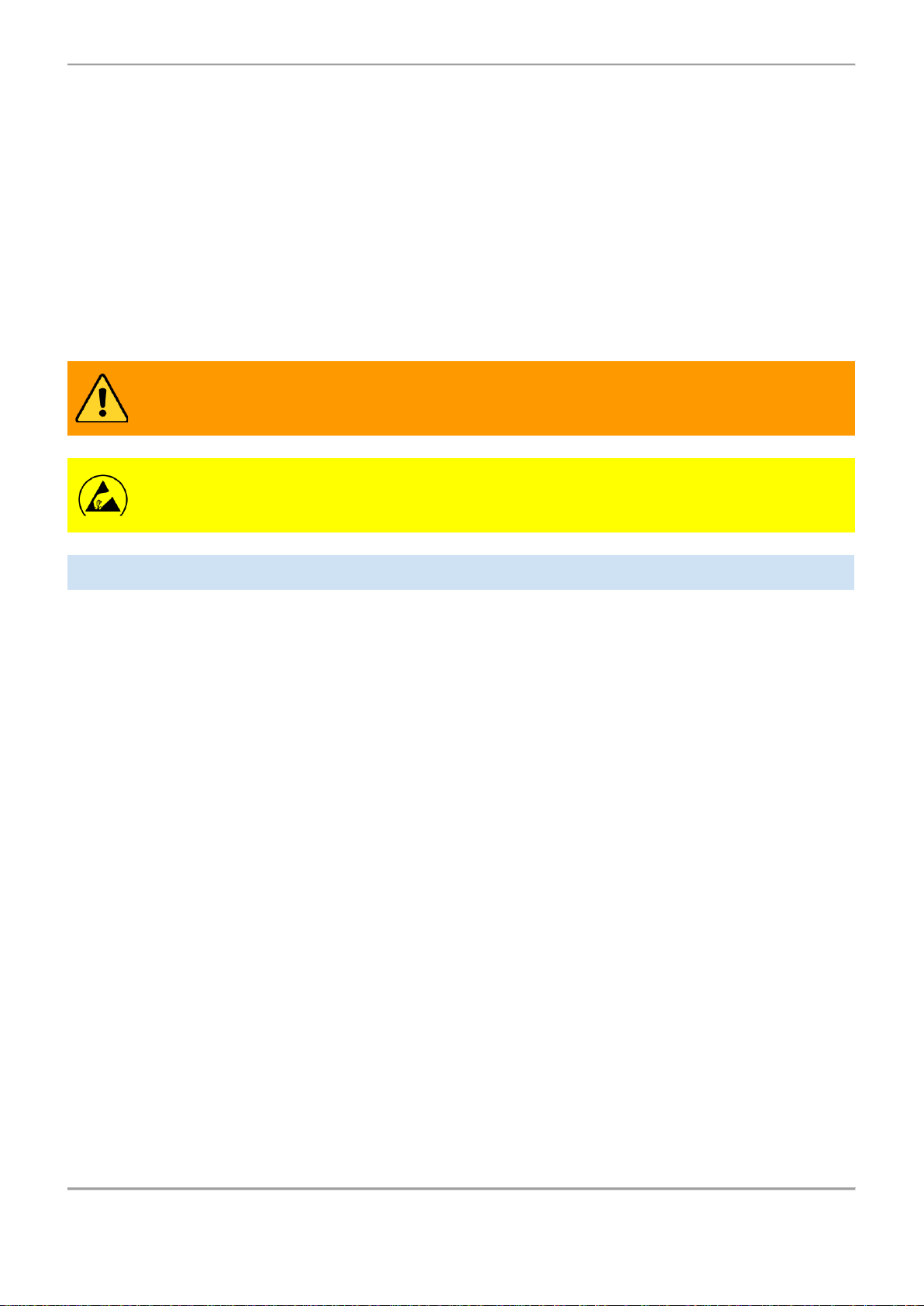
Guia de usuário Edge-30R+ Autoid / Edge-30R-N+ Autoid
Rev. 13
Copyright © 2022 Acura Technologies
7 de 92
2 Introduction
2.1 About this guide
This user guide provides detailed information about the readers and is divided into two large parts, Part
1 with information for the physical installation (mechanical) of the reader and Part 2 with information on
the operation and operation of the reader, including programming and configuration.
2.2 Conventions used in this manual
This guide uses some typographic conventions:
NOTICE:
This type of warning shows the user that a particular action may cause
damage to the reader or result in the operation of the reader that
violates the regulatory requirements of the region.
ATTENTIO
N:
This type of warning indicates that the reader is susceptible to
electrostatic discharges and appropriate precautions should be taken so
that no damage to the equipment occurs.
NOTE:
Important information and tips on the subject you are in.
2.3 Target audience
This document is intended for technology professionals and rf equipment installation who will be
responsible for installing the reader. Before installing, configuring, and operating the reader, you should
be familiar with:
1. Data communication between devices, including ethernet and WiFi interface.
2. Definitions of configuration, positioning of Reader and RFID Antenna.
3. Basic knowledge about network configuration in Operating Systems.

Guia de usuário Edge-30R+ Autoid / Edge-30R-N+ Autoid
Rev. 13
Copyright © 2022 Acura Technologies
8 de 92
3 Introduction to equipment
Edge-30R+ and Edge-30R-N+ readers are equipment with small and high-performance Radio
Frequency Identification (UHF) RFID technology and high tag reading performance, with features and
functionality useful for vehicular access control solutions that are described throughout this document.
Below are the main features:
•Easy to use, do not require software or API/SDK, have automatic tag reading;
•They can be installed in an external area, have ip67 degree of protection, supports weather;
•Reading results are sent in real time to the PC/Controller;
•It has Wiegand communication (26/34b), Abatrack (10/14) and TCP/IP Ethernet;
•Settings via HTML page and ASCII messages via socket;
•Support up to two (2) simultaneous TCP/IP connections for receiving read data;
•Implement the "Secure Autoid System" of tag reading, where only end-user tags are read,
without reading toll tags and/or tags from other locations;
•Edge-30R+ Autoid and Edge-30R-N+ Autoid have integrated antenna with 7.5 dBic gain and
circular polarization, not being necessary rf cable installation;
•Two tag reading modes, Continuous Mode and Trigger Mode (with presence sensor);
•They have an opto-isolated digital input that accepts sensors with dry contact output, NPN and
PNP to detect the vehicle and be used in Trigger reading mode;
•Option to use a digital output using the built-in pci-embedded radio (external 24VDC source
usage required);
•They have reduced dimensions, not impacting on the aesthetics of the installation site;
•Contains tag signal level filter setting (RSSI), which helps filter unwanted tag readings.
The PCI Interface is a board that facilitates connections between the customer controller and the
through an RJ45 communication cable. Below are the main features
of the PCI Interface.
•It has RJ45 connectors and post type;
•It has small dimensions and can be fixed on DIN rail.
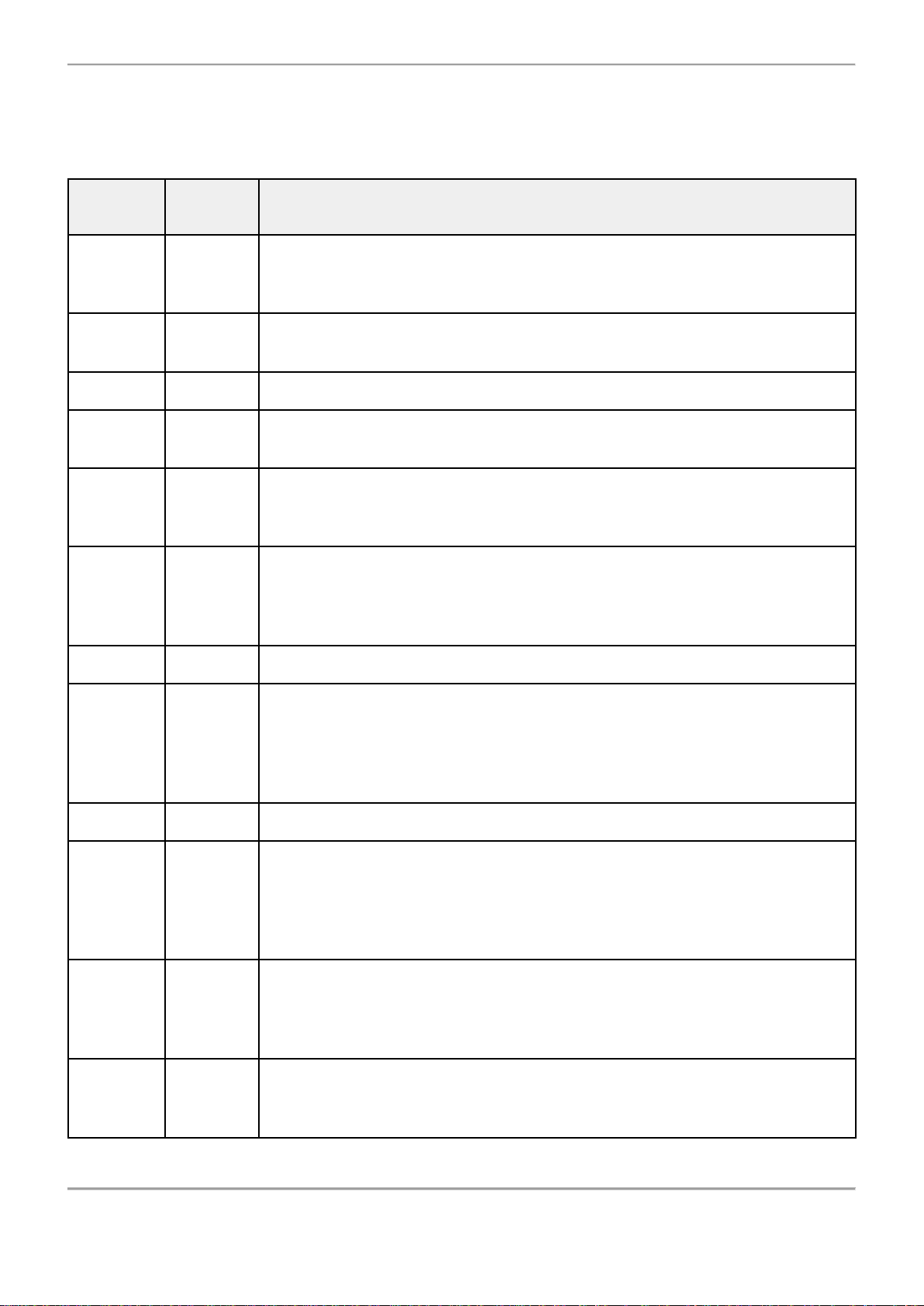
Guia de usuário Edge-30R+ Autoid / Edge-30R-N+ Autoid
Rev. 13
Copyright © 2022 Acura Technologies
9 de 92
4 Table of revisions
4.1 User guide table
Revision
Month/ye
ar date
Description
13
02/2021
•Update the information according to the Edge-30R+ Autoid and
Edge-30R-N+ Autoid reader;
•PcI change and information.
12
07/2021
•Updates regarding the latest firmware;
•Update the preview procedure by Syslog.
11
01/2018
•Added information about the Edge-40R-N Autoid reader.
10
05/2017
•Correction of frequency band information for the Edge-30R-N;
•Correction of power information for edge-30R-N.
9
04/2017
•Update of information regarding firmware 3.2.3;
•Added information about the 1/2W reader of read power, Edge-30R-
N.
8
02/2017
•Update of information regarding firmware 3.1.9;
•Changed information about maximum reading distance due to new
tags with better sensitivity and low energy consumption;
•Added information about unwanted side readings.
7
09/2016
•Updated configuration information.
6
02/2016
•Added information about digital outputs;
•Added configuration information via ASCII messages via socket;
•Updated information of the reader configuration parameters;
•Added chapter on Collecting information for diagnostics using Syslog
messages.
5
10/2015
•Update the graphics of the measurements of the integrated antenna.
4
09/2015
•Updates with changes to parameters and functionality;
•Updates with the format of the data string and Syslog protocol;
•Deleted chapter on Collection of information for diagnostics, this
version of the reader firmware (2.0.4) implements the Syslog
protocol, which replaces the old status messages.
3
07/2015
•Fixed Hard Reset time from 4s to 30s;
•Changes to the new html reader configuration pages;
•Changes with the new instructions on TCP port, data format, and
reader status.
2
05/2015
•Fixed linefeed hexadecimal value [LF];
•Updating information from the reader's characteristics table;
•Added warning about power;
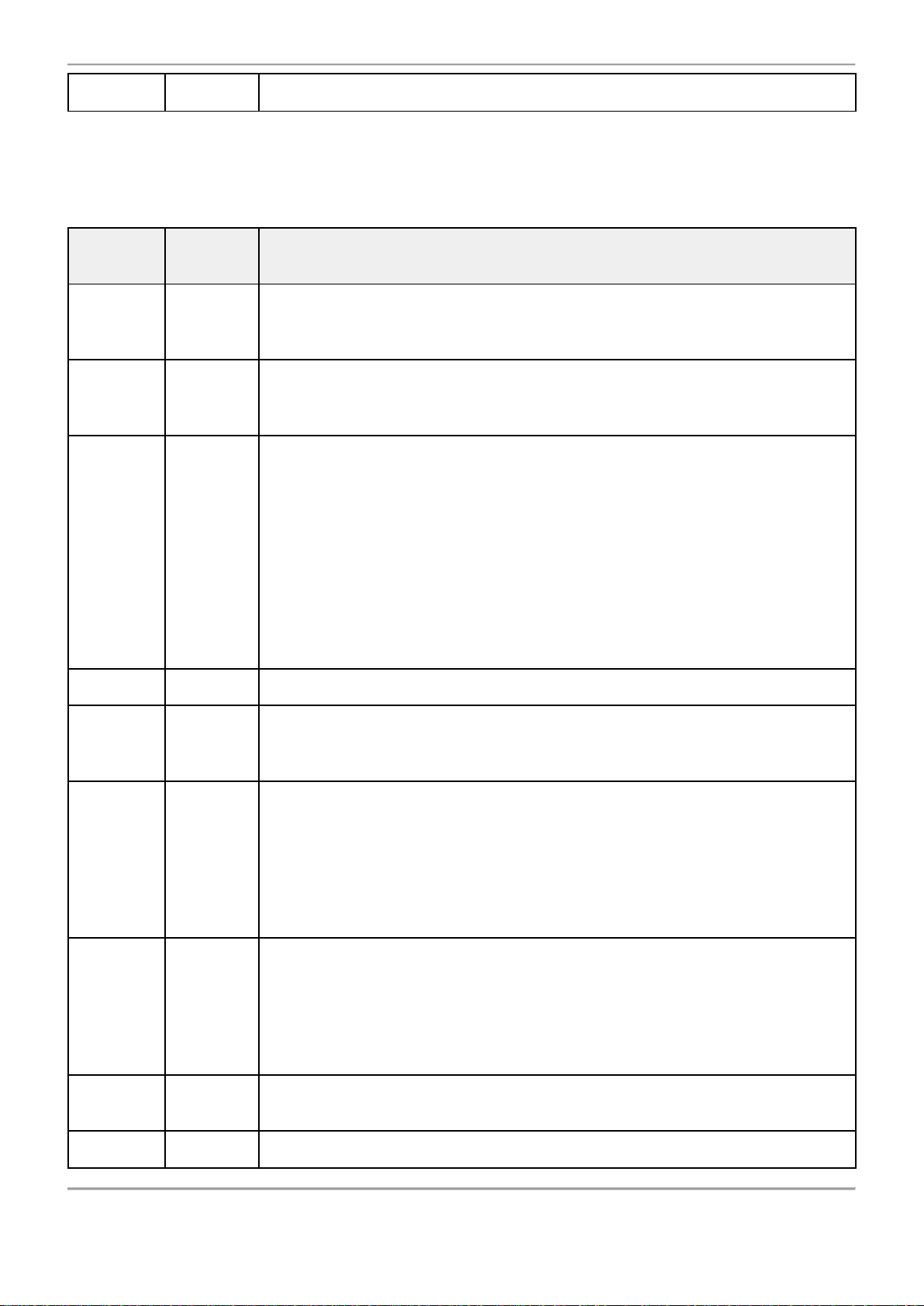
Guia de usuário Edge-30R+ Autoid / Edge-30R-N+ Autoid
Rev. 13
Copyright © 2022 Acura Technologies
10 de 92
1
03/2015
•Creation of this document.
4.2 Readers firmware table
Revision
Month/ye
ar date
Description
3.4.7
04/2021
●Fixed ERROR in the safe mode tag verification algorithm when two
readers with different security codes stood side by side, close to each
other, improper readings occurred.
3.4.6
09/2020
●Fixed excessive memory consumption error when the reader was in
Client mode. In this mode, after a period the reader no longer
responded to the ASCII configuration commands.
3.4.5
07/2020
1. Added one more parameter "*" for the commands "OUTPUT0" and
"OUTPUT1", whose function is to exchange the state of the specific
output for a time(s) specified in "OUTPUT0PERIOD" and
"OUTPUT1PERIOD";
2. Added the commands "OUTPUT0PERIOD" and "OUTPUT1PERIOD"
to determine pulse time when "*" is passed as a parameter in
"OUTPUT0" and "OUTPUT1";
●Added the commands "OUTPUT0TAG" and "OUTPUT1TAG", whose
function is to trigger a pulse in the respective outputs for each tag
reading, obeying the time configured in "OUTPUT0PERIOD" and
"OUTPUT1PERIOD".
3.4.4
10/2019
●Fixed algorithm ERROR at startup and RF driver scan.
3.4.2
04/2019
●Fixed ERROR in the javascript of the network configuration page,
where an error message was generated in changing the value of the
communication and configuration ports.
3.4.1
03/2019
•New Ethernet mode as client, it is now possible to choose the
behavior of the reader, such as Server (legacy mode until then) and
as Client mode where a server port and ip must be configured.
•The connection attempt is every 3s in Client mode, the commands
sent to the reader configuration port are interpreted by the same
connection in Client mode.
●Added 3 more commands "ETHMODE" "SVIPADDR" "SVPORT".
3.3.1
02/2019
•Added the option to set a fixed Site Code value for the Wiegand
interface.
•Two new commands accessible only via port 9090 have been
created.
●Created command "ENFXSC" and "VALFXSC", to enable and setar
value, respectively.
3.2.8
07/2018
●Fixed ERROR in the filter algorithm when the read mode chosen was
the hybrid.
3.2.5
05/2017
1. Changes aimed at improving the stability of the functioning of the

Guia de usuário Edge-30R+ Autoid / Edge-30R-N+ Autoid
Rev. 13
Copyright © 2022 Acura Technologies
11 de 92
reader;
●Fixed memory consumption ERROR in the RS232 serial sending
function.
3.2.3
04/2017
•Fixed ERROR in the IPV4LL generation algorithm in the events of
disconnecting and connecting a network cable;
•Fixed ERROR in the formation of the reading command that uses the
Select mask (ID Filter);
•Small changes aimed at improving the stability of the reader's
operation;
•Added an RF time off with new Ascii command "TMRFOFF";
•Implemented logic to disable the reset button check, through a new
Command Ascii "ENHRDRST";
•Fixed ERROR in the need check logic for rebooting in network
settings;
●Fixed ERROR in Hybrid read mode where a secure tag was reported
with the secure id and then followed by the normal id of the same
secure tag. Only the secure id is now reported.
3.1.9
02/2017
•Fixed BUG in keepalive String generation timer after the reader
exceeds 18 hours of operation;
•In the temperature compensation logic, one more condition was
included, if the temperature is greater than 81°C, it is idle for 5s.
•Improved logic of RF duty cycle, rfon/rfoff;
•Fixed ERROR in zero-value comparations in the Set commands of
TMFTDB, FTSMTG, SELFTDG;
•Changed delay scheme between tags in the transmission of id, now
this delay is configurable by the command ascii DELAYTX from 0 to
500ms, is not on the html page, default of 100ms, before there was
no delay in the RS232 interface which generated errors in some
controllers when it was read but of a tag at the same time;
•Changed to EEPROM memory all the reader settings, so if in future
versions there is the addition of new variables, the firmware update
will not cause the return of the factory values of the other
configuration variables;
•Implemented auto generation ip link local address IPV4LL, where the
factory default IP is empty and the ASsigned IP is 169.254.MAC. mac
with the last two decimal numbers of the MAC address;
•Added keyword "ALIVE" in the data string and keepalive in order to
send the reader uptime in seconds;
•Removed popup from page html Security when changing the autoid
security code, when changing and then clicking the Apply button,
gave the false impression of having saved.
3.1.5
09/2016
●The RS232 interface now only works with LOGIC OR other Wiegand
and Abatrack interfaces, so if you're using Wiegand or Aba, the
RS232 TX won't work;
●Implementado o modo Híbrido de funcionamento, onde hora le tag
Normal hora le tag Seguro;
●You no longer need to restart the reader after changing Autoid Mode;
●One more keyword "TYPE" is included in the data string that sends
the letter "S" when the tag is secure and "N" when it is normal;
●Changed the reading htm page to show all configs if the modo seja
Híbrido;

Guia de usuário Edge-30R+ Autoid / Edge-30R-N+ Autoid
Rev. 13
Copyright © 2022 Acura Technologies
12 de 92
●Changed the feedback patterns of the status and link LEDs;
●Security Change, there is now a default password acura@autoid , it
is no longer allowed to be without any password, changed the page
hmtl Security, the password can have up to 16 chars;
●Included Duty Cycle RF (RFon/RFoff) compensation logic according
to the reader's temperature increase;
●Improvements in internal error treatments.
3.0.1
02/2016
●Implemented in a single firmware, the two Systems Autoid, Normal
and Safe;
●Added English language for html pages;
●Some time parameters have changed to have drive in seconds;
●The maximum trigger read time value was changed to 600s before
was 65s;
●Implemented configuration protocol through ASCII messages;
●Fixed a bug in the keepalive sending algorithm;
●Removed delay of 100ms between Wiegand or Aba transmissions
when the chosen communication interface is "None".
2.0.4
09/2015
●Implemented Syslog protocol (RFC 5424) for sending reader log
messages;
●Eliminated the status ports that sent the log messages, now the
protocol is Syslog;
●Implemented DNS protocol for name resolution;
●Implemented automatic name of the reader;
●The Read Result String is now the same as the one sent via TCP/IP
and ;
●Added key words to the Data String and keepalive;
●Taken from the end-of-line settings for the Data String and keepalive,
control characters can now be placed in strings by the keywords.
2.0.3
06/2015
●Restructuring of html configuration pages;
●Immediate execution of parameter changes without the need for
reader reboot;
●The Ethernet communication port number for the read results and
reader status are now configurable;
●Accepts two simultaneous TCP/IP connections on the port configured
to receive read data;
●The read result string that is sent via TCP/IP can now be customized
using keywords;
●Included a number of receive buffers for the TCP/IP sockets of the
reader to avoid the "Zero Window" events in the TCP/IP Ethernet
protocol.
2.0.2
03/2015
●Creation and release of the firmware.
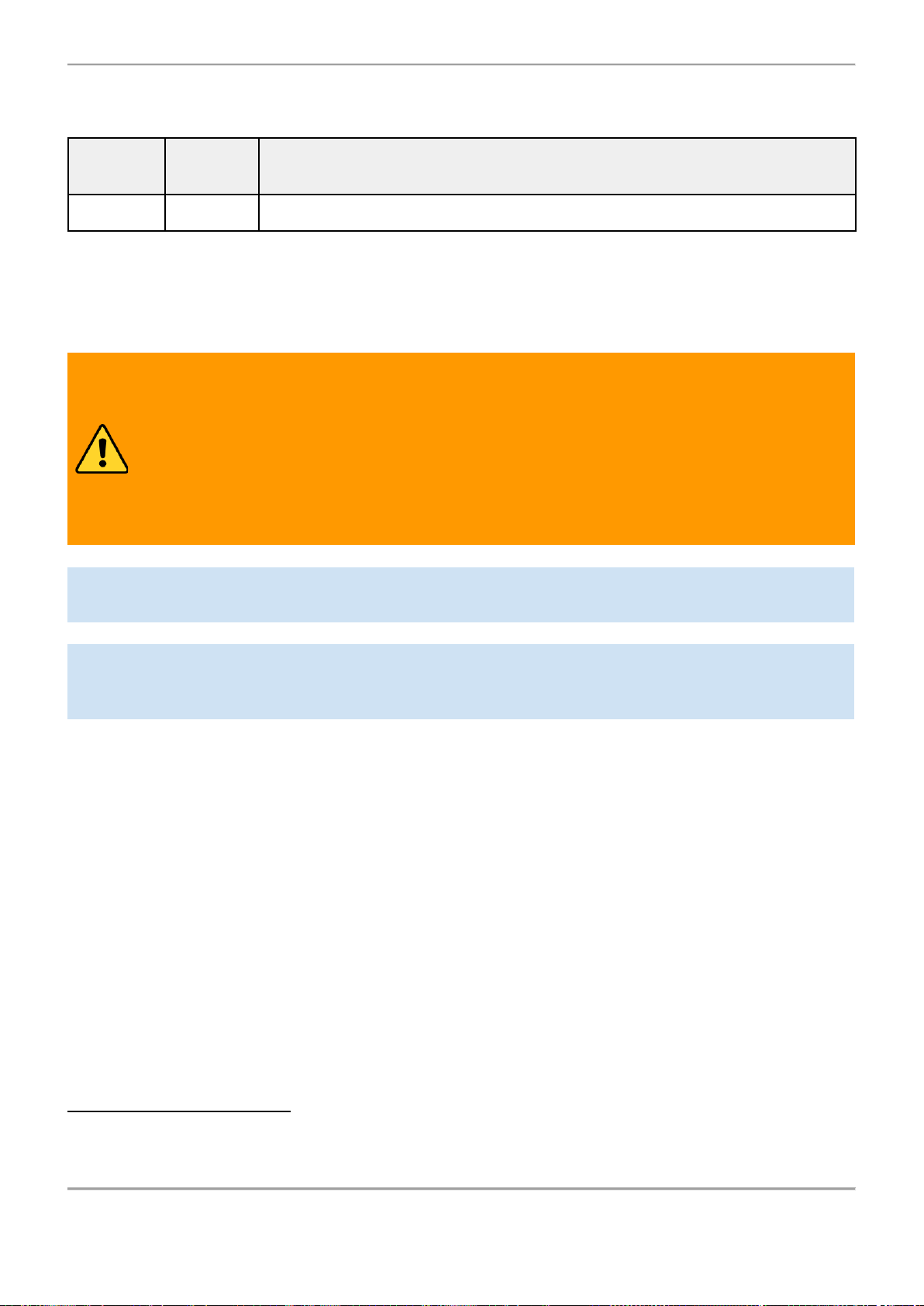
Guia de usuário Edge-30R+ Autoid / Edge-30R-N+ Autoid
Rev. 13
Copyright © 2022 Acura Technologies
13 de 92
4.3 Readers hardware table
Revision
Month/ye
ar date
Description
V1
03/2015
●Creation and launch of the Edge-30R reader.
5 Installation notes and important warnings
NOTICE:
The maximum1reading distance of passive tags per reader is up to 6m
for the Edge-30R+, 4m for the Edge-30R-N+. The effective reading
distance of passive tags varies according to each installation and
environment, and may change according to:
●Material on which the tag is installed;
●Tag placement;
●Reader targeting in relation to the tag;
●Electromagnetic interference caused by other equipment
installed nearby.
NOTE:
It is recommended that reading tests are performed before the reader is installed at
the place where the reader is to be installed.
NOTE:
Reader models have the same Irradiated Effective Power (ERP) of no more than
36dBm (4W), but the maximum power value configured on the reader is 30 dBm for
the Edge-30R+ and 27 dBm for the Edge-30R-N+
1
Distance obtained with the use of acutag UHF T5-C, T5-U And T7-C properly installed and in interference-free
conditions of shielded/metallized glass or other nearby devices (e.g. Non-Stop or ConectCar). However, the
reading distance may vary depending on the tag model, usage mode, and the environment.

Guia de usuário Edge-30R+ Autoid / Edge-30R-N+ Autoid
Rev. 13
Copyright © 2022 Acura Technologies
14 de 92
Part 1 - Overview and installation
Equipment overview
Mechanical Installation
Wiring

Guia de usuário Edge-30R+ Autoid / Edge-30R-N+ Autoid
Rev. 13
Copyright © 2022 Acura Technologies
15 de 92
6 Equipment overview
6.1 Hardware - Edge-30R+ and Edge-30R-N+ Readers
RFID
Antenna
Enclosure
215
mm
Communication
POE

Guia de usuário Edge-30R+ Autoid / Edge-30R-N+ Autoid
Rev. 13
Copyright © 2022 Acura Technologies
16 de 92
6.2 General reader characteristics
Transponder Protocols
Protocole
ISO 18000-6C (Gen2)
Interface RF
RF output power
Edge-30R+: from 0 to 30dBm with 0.5dBm increment
Edge-30R-N+: from 0 to 27dBm with an increment of 0.5dBm
Regulation
ANATEL (BR) 902 - 907 MHz e 915 - 928 MHz
Mode
Frequency Hopping
Modulation / RF Coding
PR-ASK / MIller4 (M4)
Backscatter Link Frequency (BLF)
250KHz
Performance
Maximum reading distance2
Edge-30R+: 6m w/ integrated antenna 7.5dBic (36dBm EIRP)
Edge-30R-N+: 4m w/ integrated antenna 7.5dBic (33dBm EIRP)
Dados / Interface de Controle
Connectors
Communication and power:
RJ45 connector
Communication Interface
Ethernet:
Communication speed 10/100Mbps
Galvanic insulation of 1.5KVCA
Wiegand/Abatrack (not using GPIO digital outputs):
Wiegand 26 and 34 bit / Abatrack 10 and 14 digits
Galvanic insulation of 1.0KVrms, current limitation 100mA (TBU)
2
The reading distance may vary depending on the tag used and the reader's usage environment.

Guia de usuário Edge-30R+ Autoid / Edge-30R-N+ Autoid
Rev. 13
Copyright © 2022 Acura Technologies
17 de 92
Data / Control Interface (continued)
GPIO
1x Opto-isolated Digital Input:
1KV RMS insulation
Supports Dry Contact, NPN (Sinking) and PNP circuit
(Sourcing). Minimum pulse width: 100ms
High Level (3.0 to 24.0VCC), Low Level (0 to 2.0VCC)
1x Digital output opto-insulated by relin:
High Level 24VCC
RL_NC (Normal Contact Closed)
RL_CM (Common Contact)
RL_NO (Open Normal Contact)
Programming
Does not require SDK/API, the reader works automatically by
sending the reading result via Ethernet.
Energy
Energy
Compatible with IEEE802.3af standard (15.4W)
10/100/1000M PoE Injector
Consumption
Maximum 15W
With maximum power and high duty cycle.
Physical characteristics
Degree of protection of the reader
IP67 (Considering the RJ45 PLUG properly connected)
Integrated antenna
Edge-30R+: 7.5 dBic gain, RHCP Circular Polarization
Edge-30R-N+: 7.5 dBic gain, RHCP Circular Polarization
Dimensions
Edge-30R+: 215x215x83 mm [LxAxP]
Edge-30R-N: 190x190x77mm [LxAxP]
Operating temperature
-10°C a + 65°C
Storage temperature
-10°C a + 70°C
Relative humidity of the air
95%
Fixation
With support on the back for poles (Ø 1" to 1.75" and 1.75" to 3")
or flat surfaces (wall)
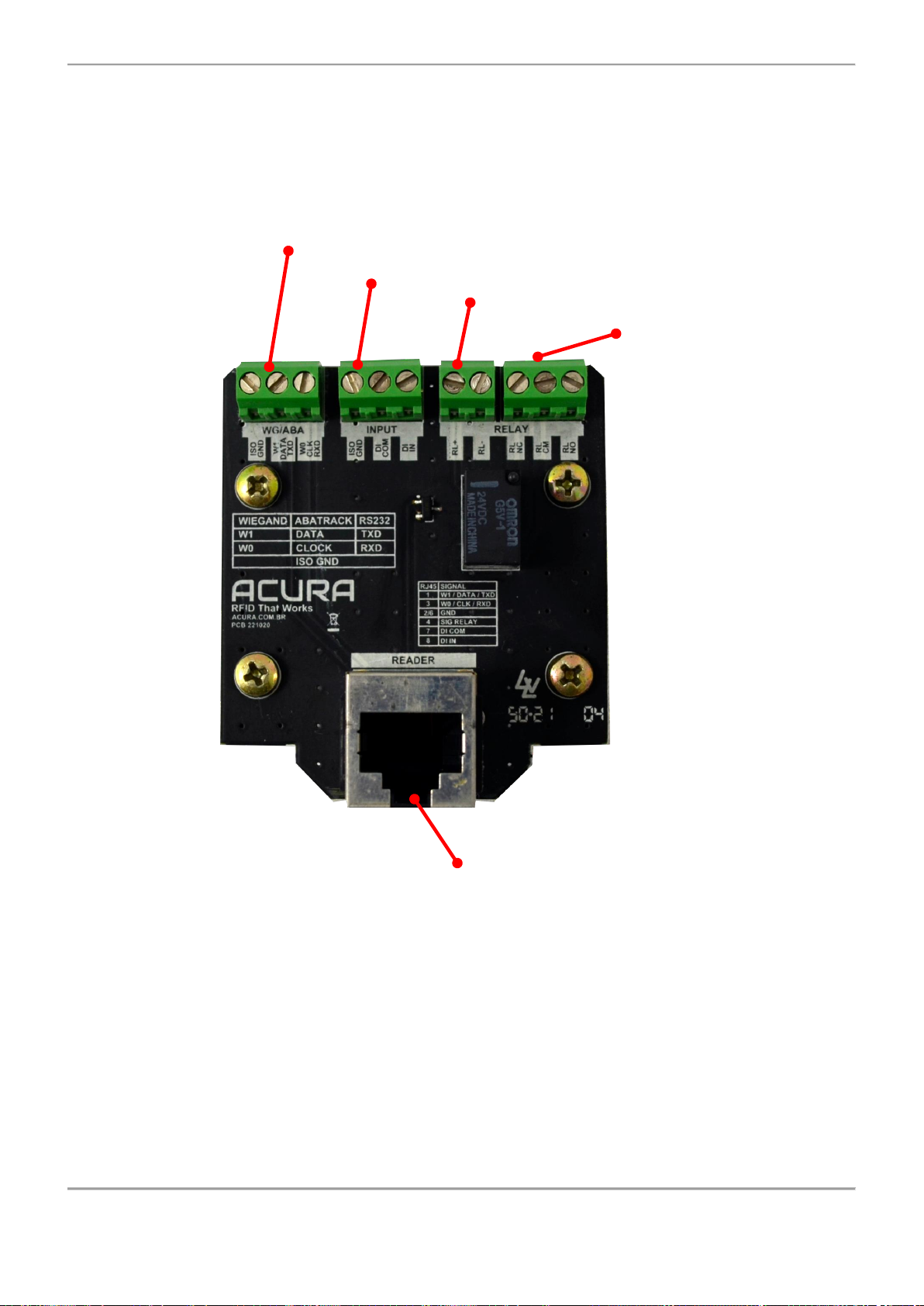
Guia de usuário Edge-30R+ Autoid / Edge-30R-N+ Autoid
Rev. 13
Copyright © 2022 Acura Technologies
18 de 92
6.3 Hardware - PCI interface
The PCI Interface should be used in conjunction with the Edge-30R+ Autoid and Edge-30R-N+ Autoid
readers with the function of facilitating the installation of the readers. It has RJ45 type connector and
terminals for a quick and easy connection between the readers and the client controller.
Wiegand/Abatrack/Communication
Digital input
Power of the Relay
RJ45 Reader
Command
Digital
output

Guia de usuário Edge-30R+ Autoid / Edge-30R-N+ Autoid
Rev. 13
Copyright © 2022 Acura Technologies
19 de 92
6.4 General features of pci interface
Data / Control Interface
Connectors
Reader Communication:
RJ45 connector
Communication/Digital Input/Digital
Output Terminal type Removable terminal for cables/wires 12-
24 AWG
[WG/ABA, INPUT, RELAY]
Physical Characteristics
Degree of protection
Internal use only
Dimensions
58x51x36mm [LxAxP]
Weight
32g (Out of box)
Operating temperature
-10°C a + 65°C
Storage temperature
-10°C a + 70°C
Fixation
Compatible with DIN TS35 rail (35x7.5mm)

Guia de usuário Edge-30R+ Autoid / Edge-30R-N+ Autoid
Rev. 13
Copyright © 2022 Acura Technologies
20 de 92
7 Mechanical installation
7.1 Reader attachment support
Readers together with the fixing bracket can be fixed on poles with a diameter variation from 1" to 1.75"
or 1.75" to 3", can also be fixed on flat surfaces such as walls.
7.1.1 Fixing bracket items
Item 1 - Qt 1
Base of the bracket on
the reader
Item 2 - Qt 4
M5 flat washer
Item 3 - Qt 4
Pressure washer M5
Item 7 - Qt 4
M8 flat washer
Item 8 - Qt 4
Pressure washer M8
Item 4 - Qt 4
Nut M5
Item 9 - Qt 2
Nut M8
Item 5 - Qt 1
Bracket arm
Item 6 - Qt 4
Screw M8x40
Item 12 - Qt 2
Screw M8x70
Item 13 - Qt 4
Screw M5x16
Item 10 - Qt 1
Pole/wall base
Item 11 - Qt 1
Fixing part
This manual suits for next models
3
Table of contents
Other HID RFID System manuals
Popular RFID System manuals by other brands
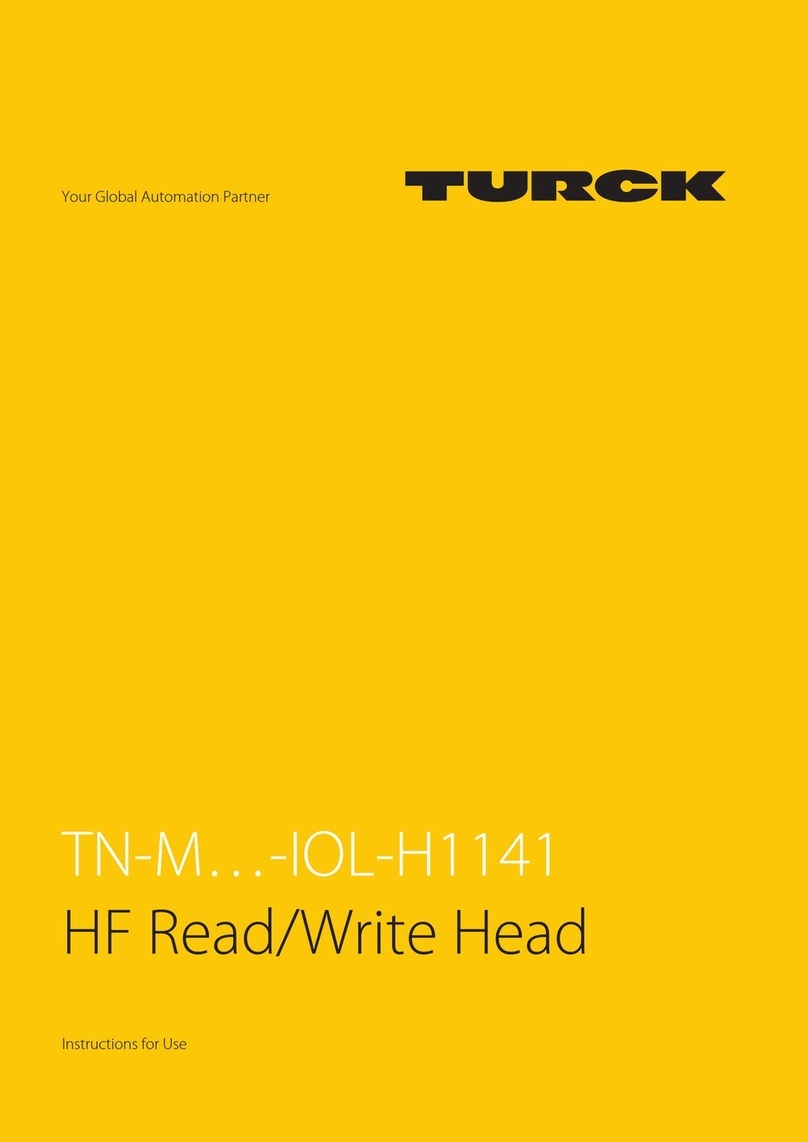
turck
turck TN-M-IOL-H1141 Series Instructions for use

Siemens
Siemens Simatic RF600 Configuration manual
NXP Semiconductors
NXP Semiconductors OM5578 PN7150 user manual
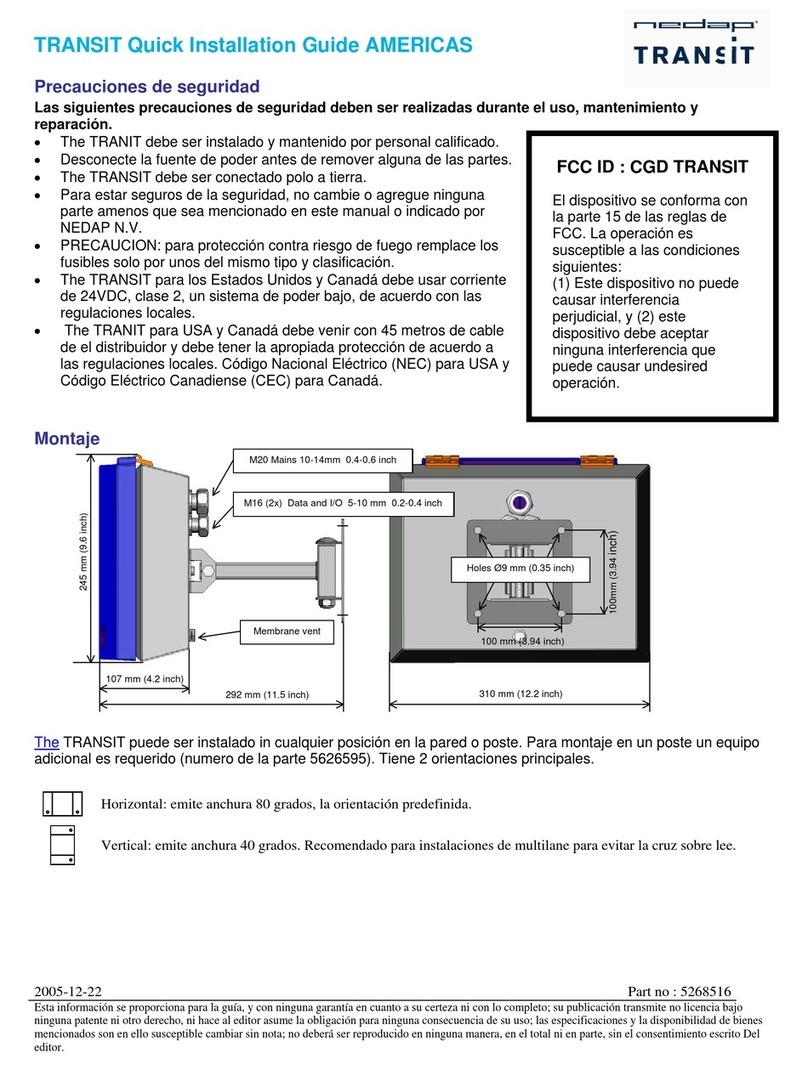
Nedap
Nedap TRANSIT Quick installation guide
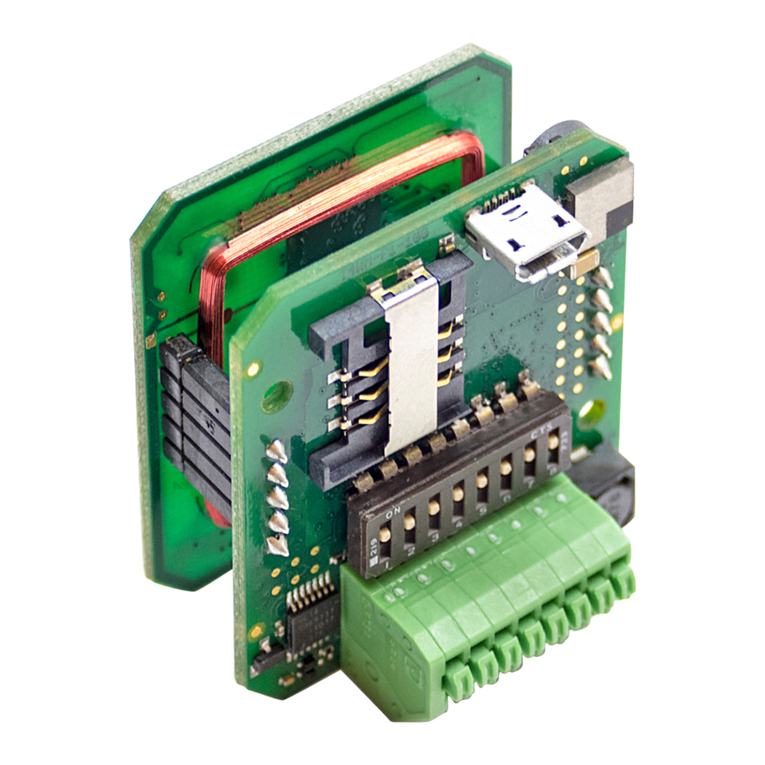
Elatec
Elatec TWN4 Palon One LEGIC Technical handbook

Elatec
Elatec TWN4 MultiTech 2 HF user manual