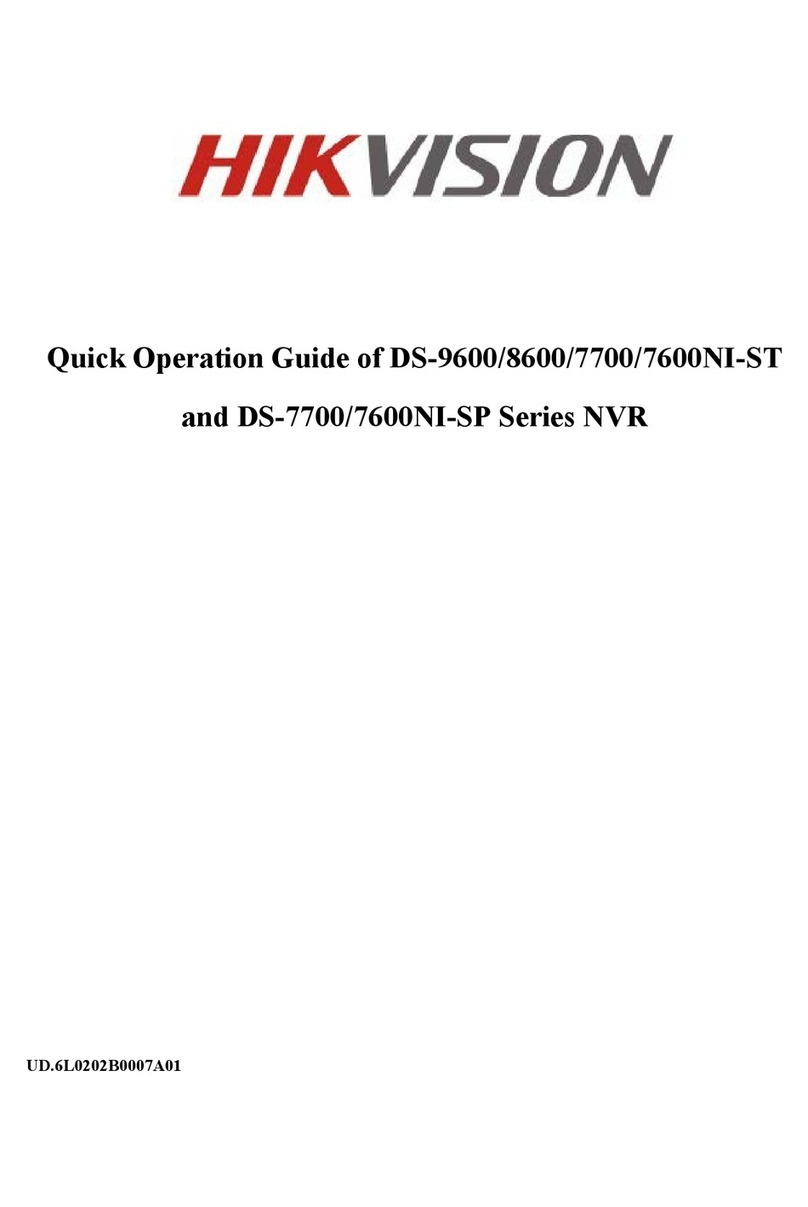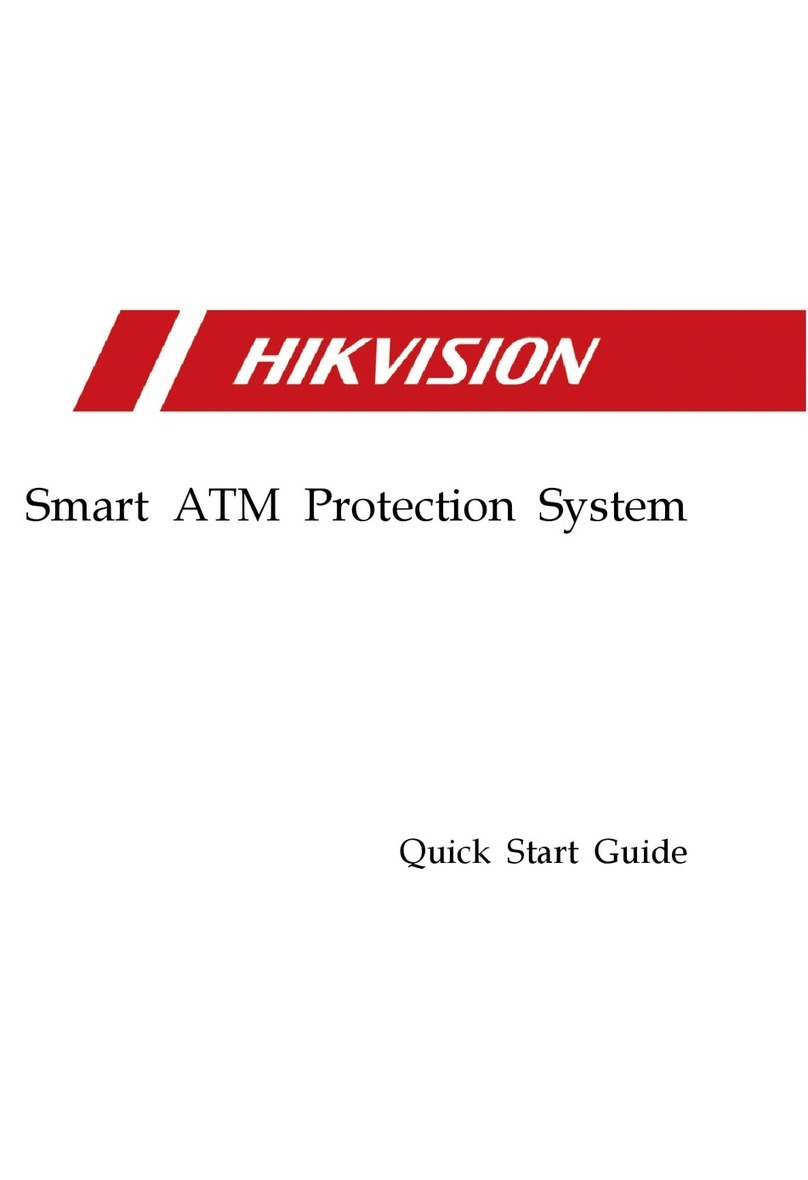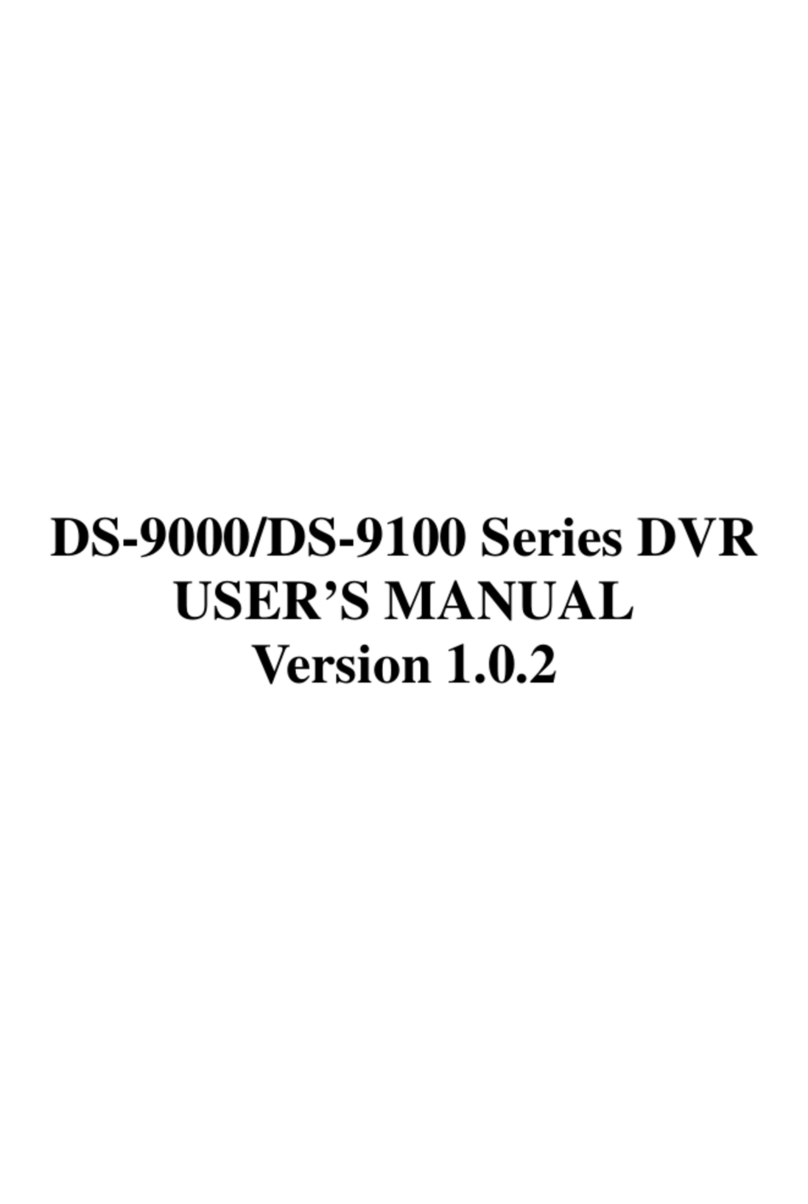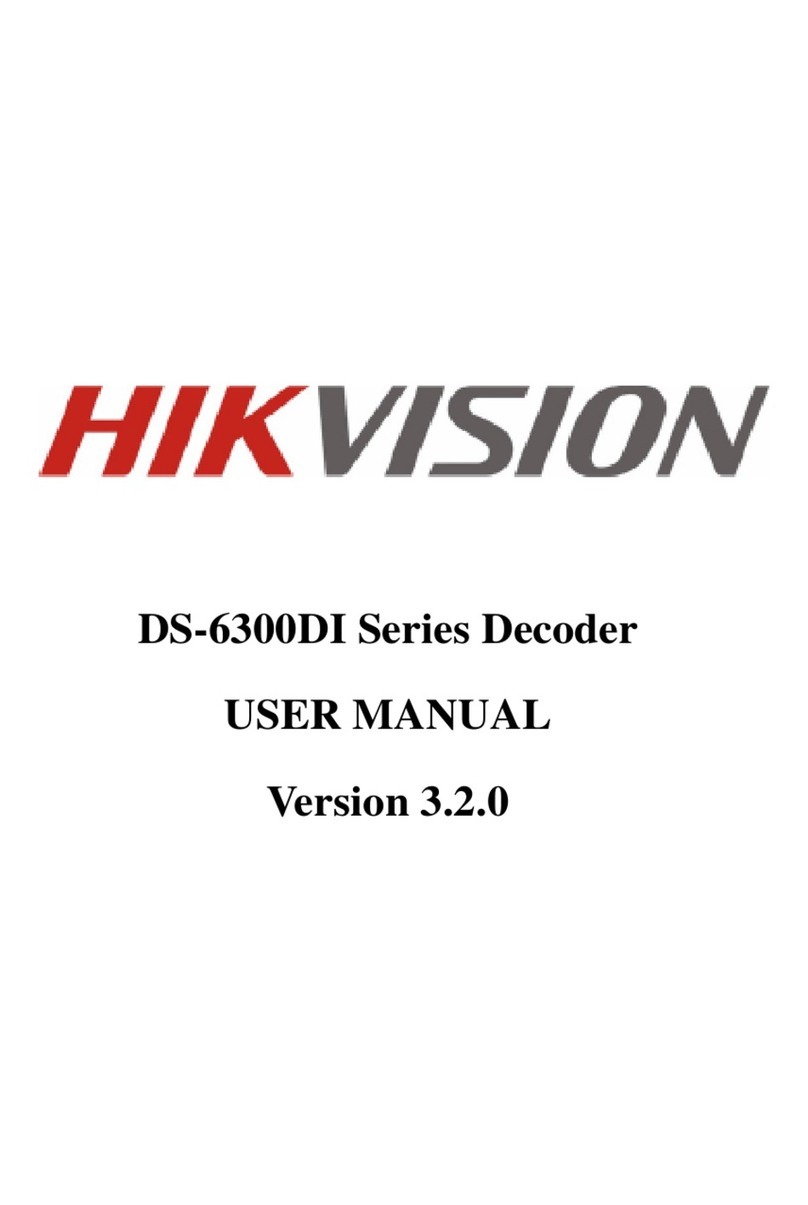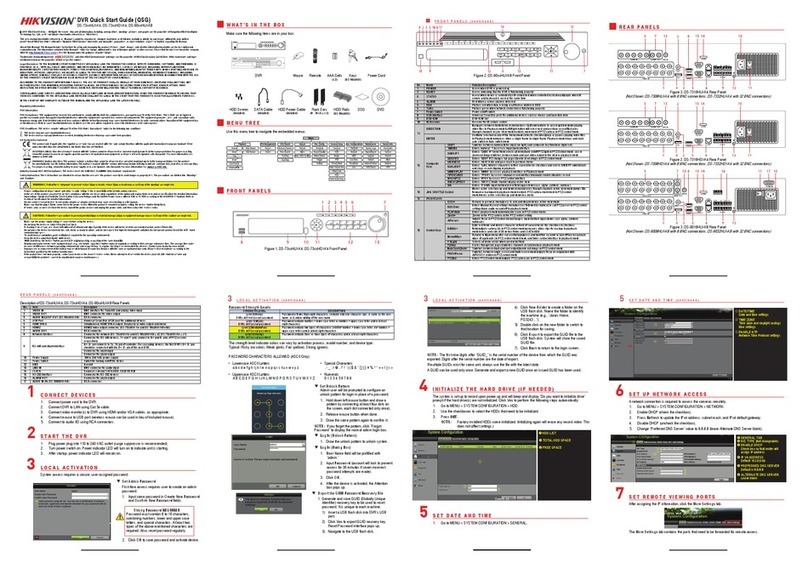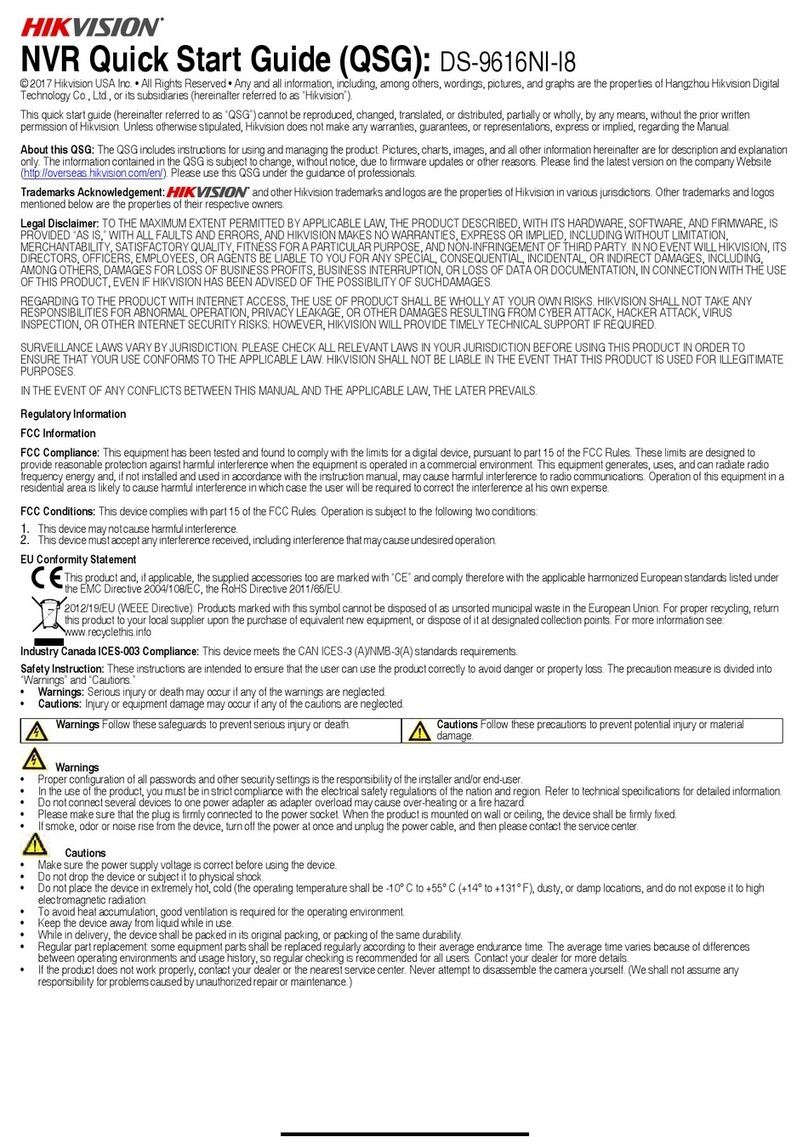User Manual of DS-8100HMI-STM Series Mobile DVR
7
TABLE OF CONTENTS
Hikvision® Network Digital Video Recorder User Manual ......................................................................1
Chapter 1 ............................................................................................................................................9
Introduction ........................................................................................................................................9
1.1 Front Panel and Rear Panel ................................................................................................................. 10
1.1.1 Front Panel ...................................................................................................................................10
1.1.2 Rear Panel.....................................................................................................................................11
1.1.3 Pin Definition of Interfaces...........................................................................................................11
1.2 IR Remote Control Operations.............................................................................................................13
1.3 Starting Up and Shutting Down the DVR............................................................................................. 15
1.3.1 Vehicle Ignition Startup ................................................................................................................15
1.3.2 Timing On/Off............................................................................................................................... 17
1.4 Connecting to Alarm Input / Output Device........................................................................................ 17
1.5 SD Card Installation .............................................................................................................................18
1.6 SIM / UIM Card Installation .................................................................................................................18
Chapter 2 ..........................................................................................................................................19
Basic Operations................................................................................................................................19
2.1 Main Menu.......................................................................................................................................... 20
2.2 Managing User Accounts..................................................................................................................... 20
2.3 Configuring Display Settings................................................................................................................ 21
2.4 Configuring Cameras ...........................................................................................................................23
2.5 Configuring Preview Settings...............................................................................................................24
Chapter 3 ..........................................................................................................................................26
Record Settings..................................................................................................................................26
3.1 Configuring Encoding Parameters ....................................................................................................... 27
3.1.1 Initializing SD Cards ...................................................................................................................... 27
3.1.2 Configuring Record Settings ......................................................................................................... 27
3.2 Configuring Motion Detection Record ................................................................................................29
3.3 Configuring Alarm Triggered Record ...................................................................................................31
3.4 Searching Record Files.........................................................................................................................31
Chapter 4 ..........................................................................................................................................33
Wireless Network Settings.................................................................................................................33
4.1 Configuring 3G.....................................................................................................................................34
4.2 Configuring WiFi.................................................................................................................................. 35
Chapter 5 ..........................................................................................................................................37
Platform Settings...............................................................................................................................37
5.1 Accessing by the WVS Platform........................................................................................................... 38