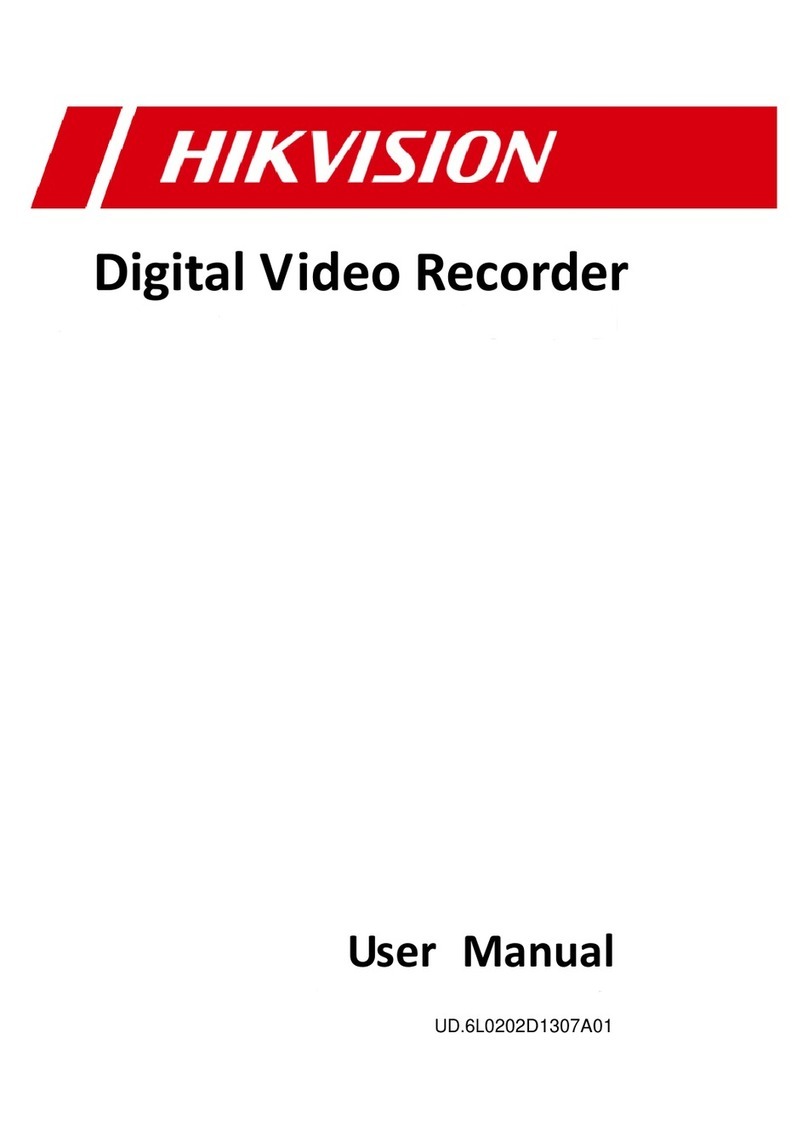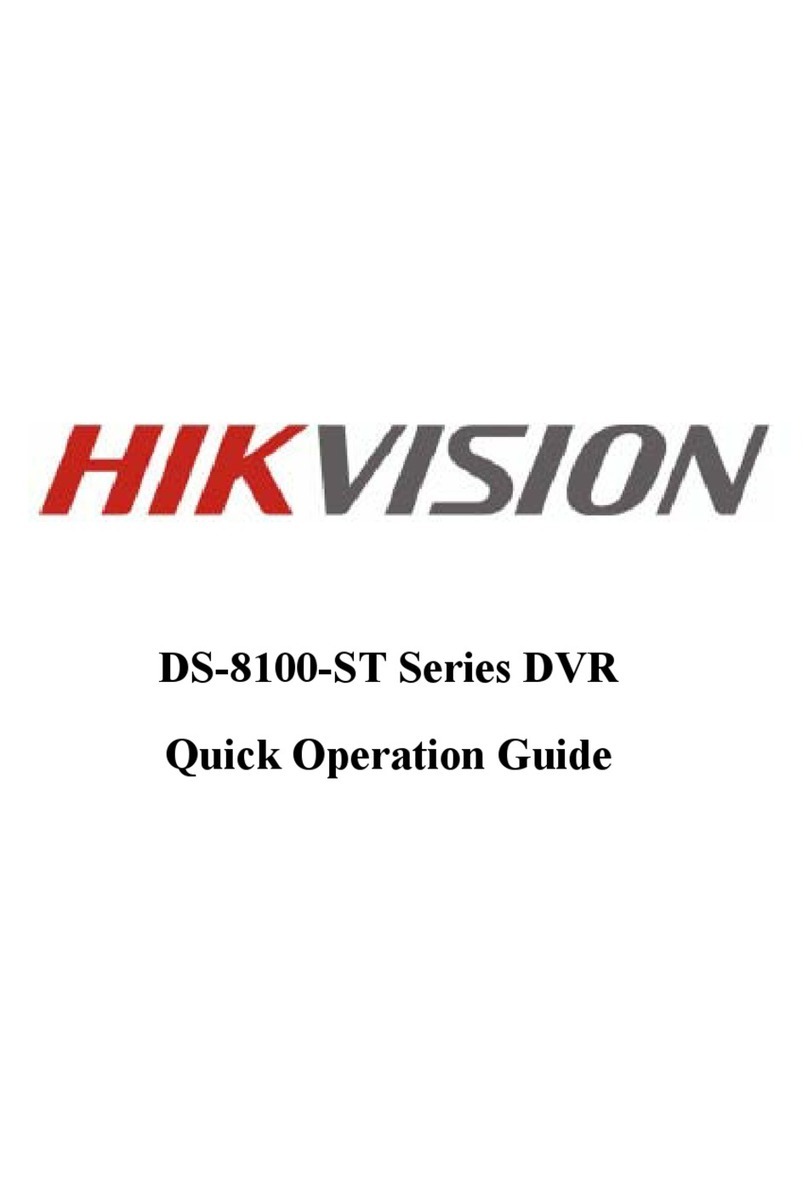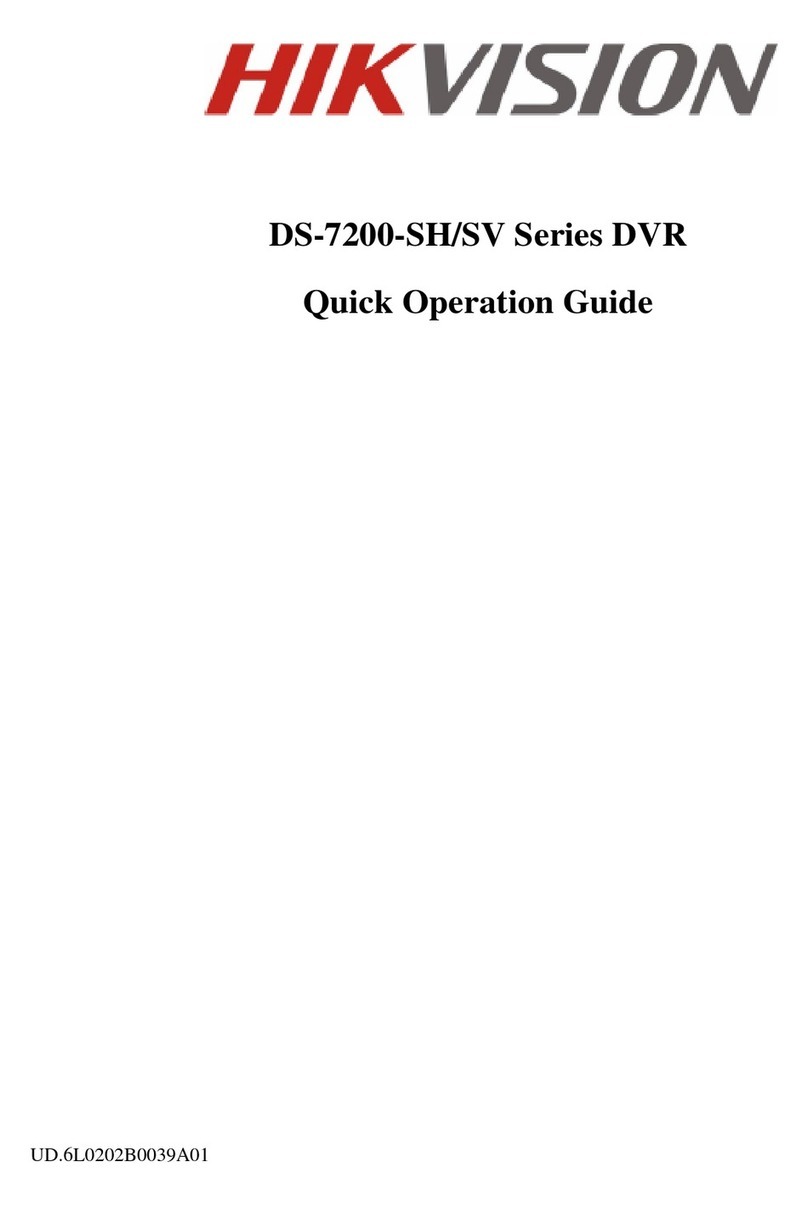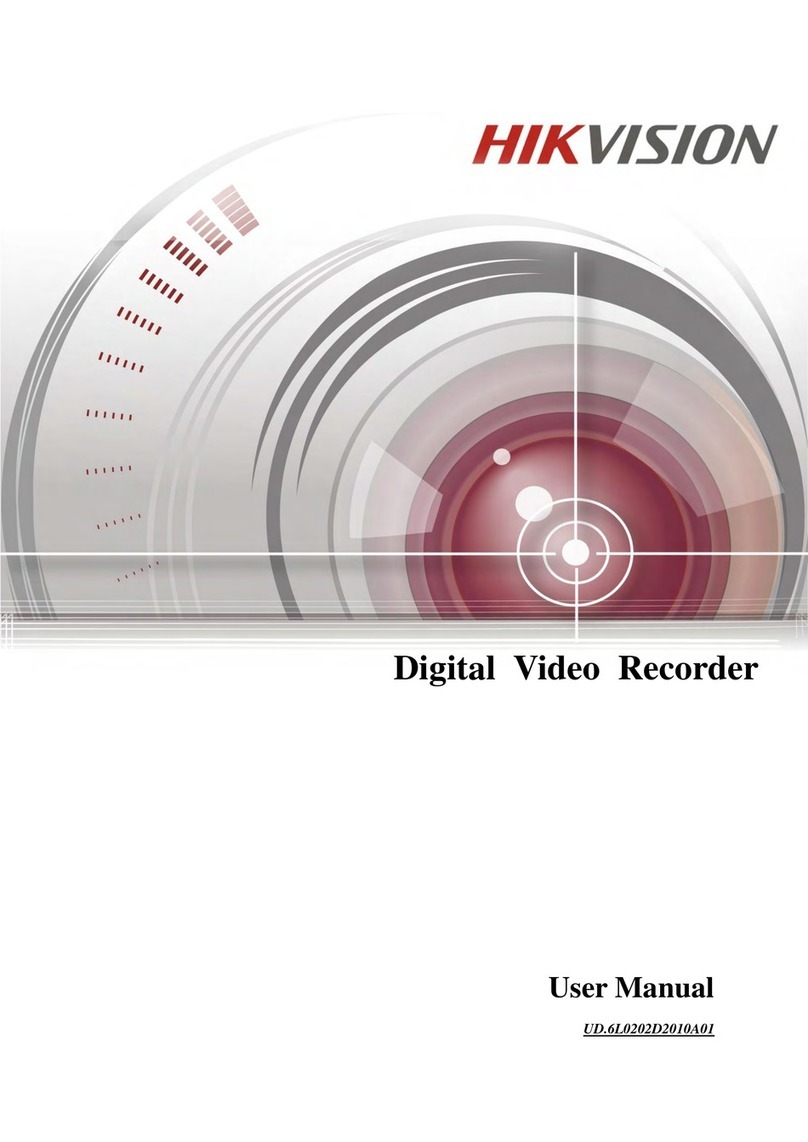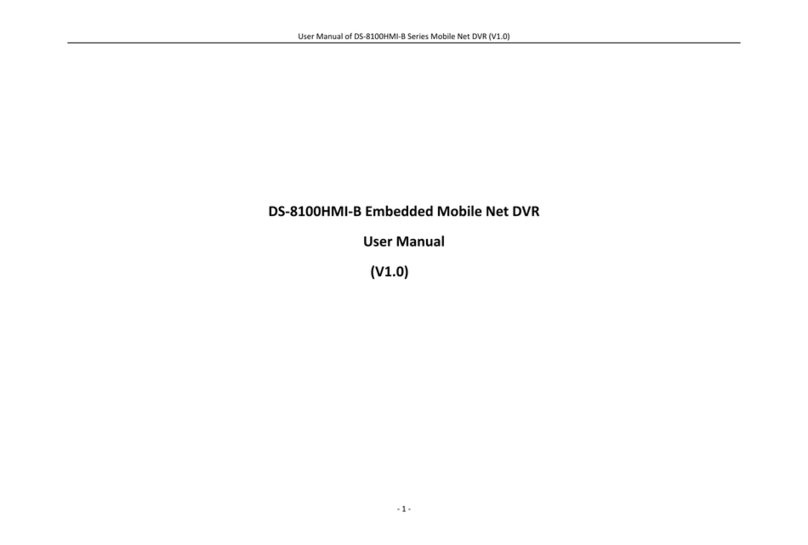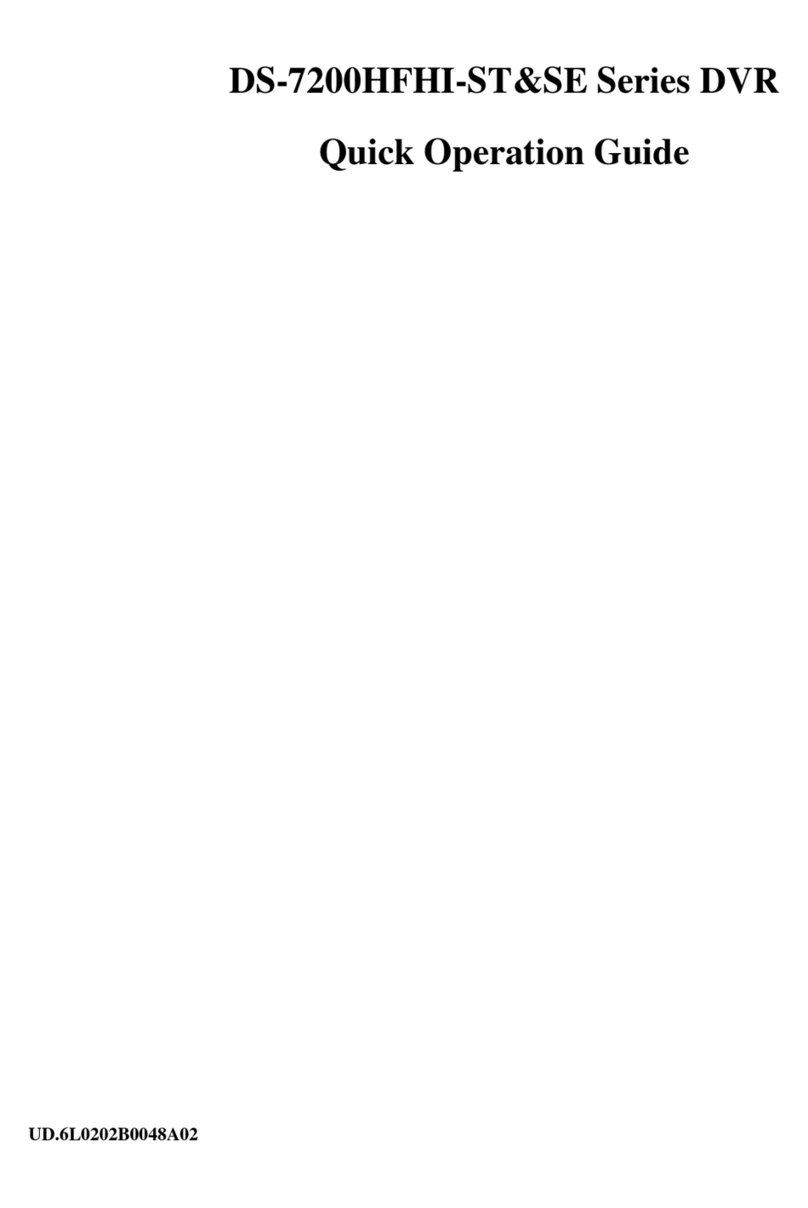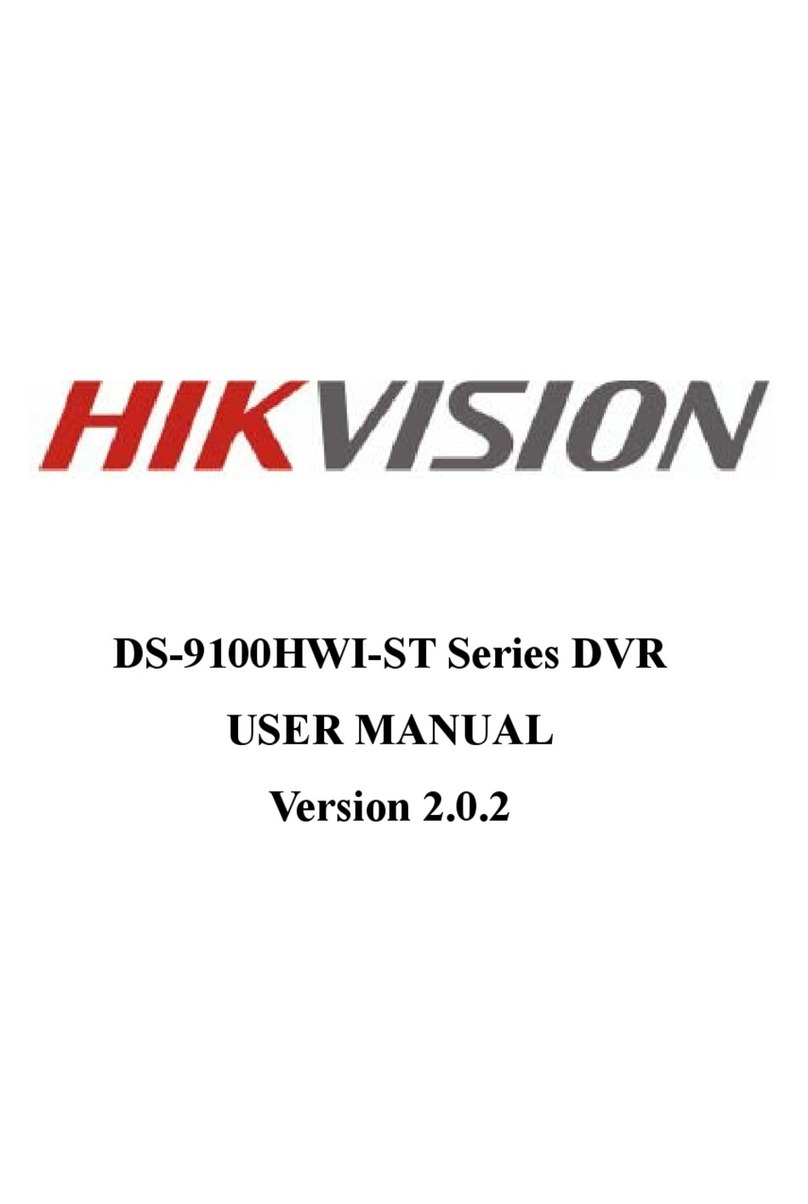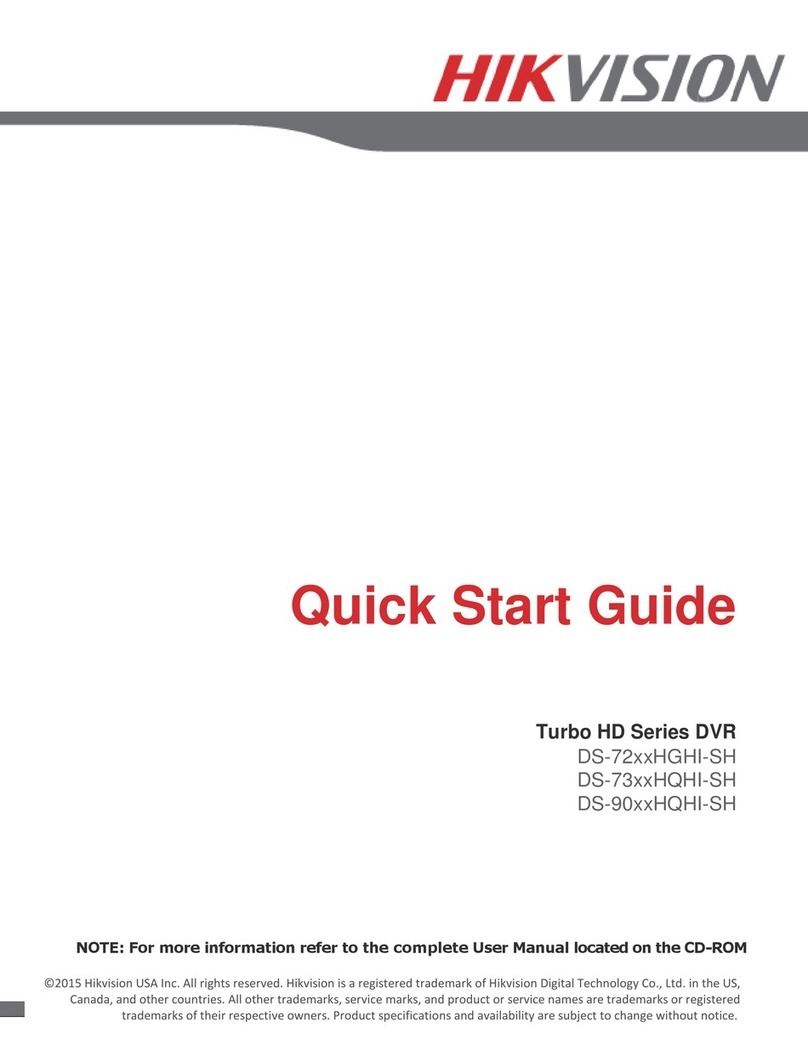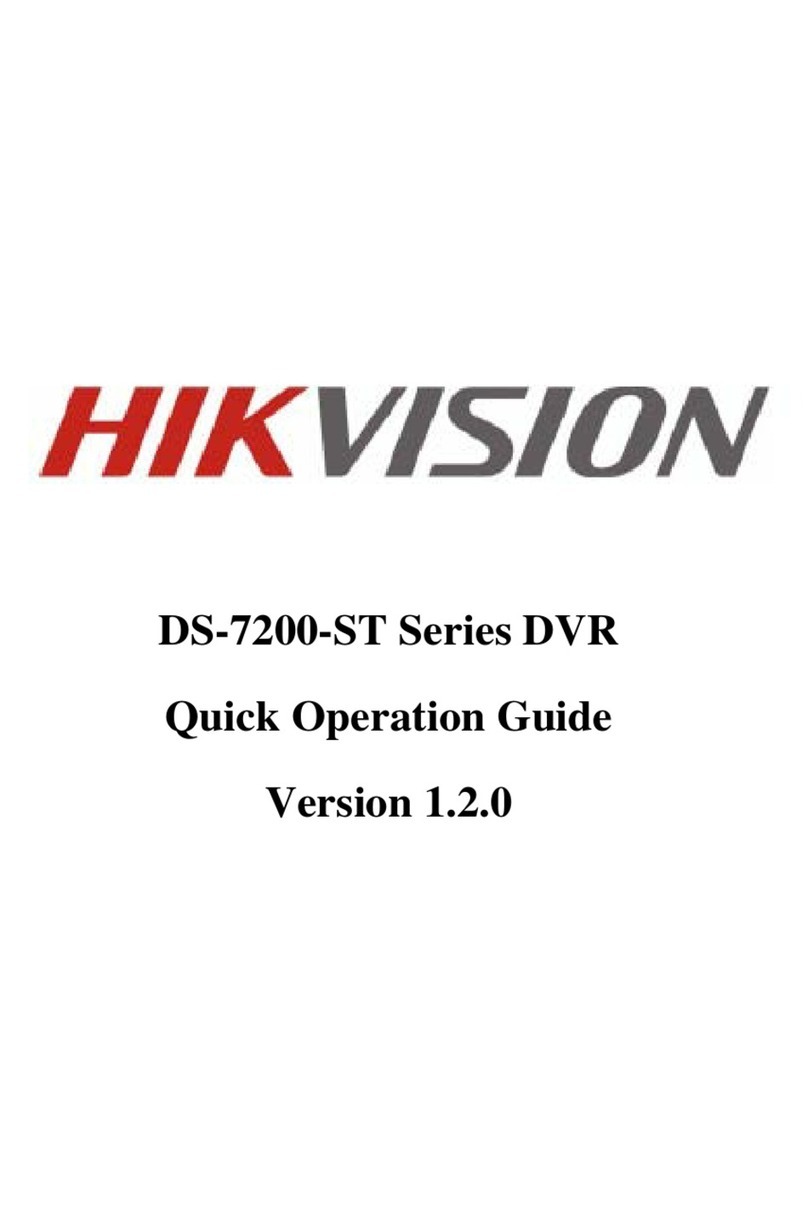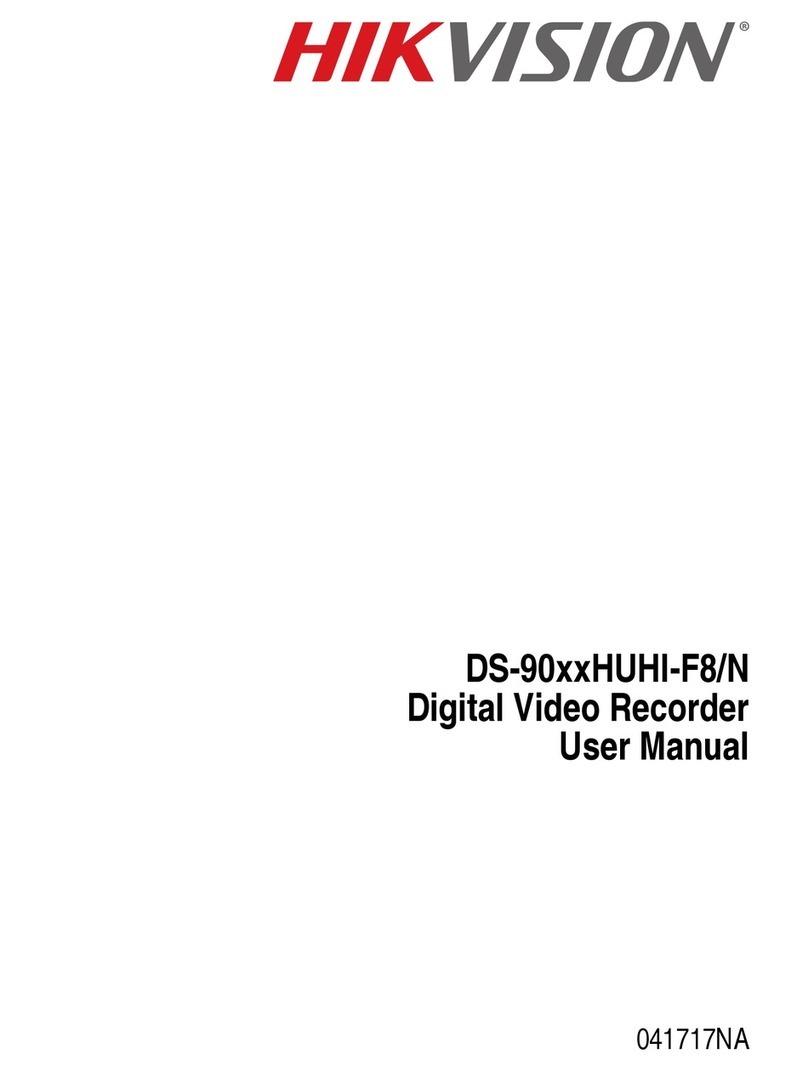DS-7700NI-SP/9000/9600 Series HDVR/NVR User’s Manual
6
Playing Back a Recording...................................................................................................................78
Understanding the Playback Interface..........................................................................................78
Searching for Recorded Files.........................................................................................................79
Playing Back Recorded Files..........................................................................................................80
Playing Back Multiple Channels.....................................................................................................81
Smart Playback.....................................................................................................................................82
Smart search.....................................................................................................................................83
Playing Back Pictures..........................................................................................................................83
Playing Back Tags ...............................................................................................................................84
Playing Back POS events...................................................................................................................86
C H A P T E R 7 Backup........................................................................................................................88
Backing up Video Clips .......................................................................................................................88
Selecting Video Clips.......................................................................................................................88
Backing up Video Clips ...................................................................................................................89
Backing up Recorded Files.................................................................................................................92
C H A P T E R 8 System Configuration.............................................................................................94
Configuring Network Settings.............................................................................................................94
Configuring General Settings.........................................................................................................94
Configuring DDNS............................................................................................................................95
Configuring SNMP ...........................................................................................................................96
Configuring UPnP.............................................................................................................................97
Configuring More Settings ..............................................................................................................97
Managing User Accounts....................................................................................................................99
Changing Password.........................................................................................................................99
Adding a New Remote/Local User ..............................................................................................100
Changing the permission of User ................................................................................................101
Deleting a User...............................................................................................................................103
Editing a User .................................................................................................................................103
Switch User.....................................................................................................................................103
Resetting Password...........................................................................................................................105
Reference: Password Strength Requirements..............................................................................111
Configuring PTZ Cameras................................................................................................................115
Configuring Basic PTZ Settings...................................................................................................115
Customizing PTZ Presets, Patterns and Patrols.......................................................................116
Configuring Alarms and Exceptions................................................................................................118
Setting up Motion Detection..........................................................................................................118