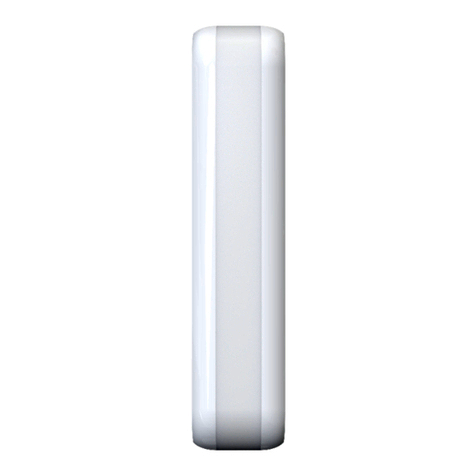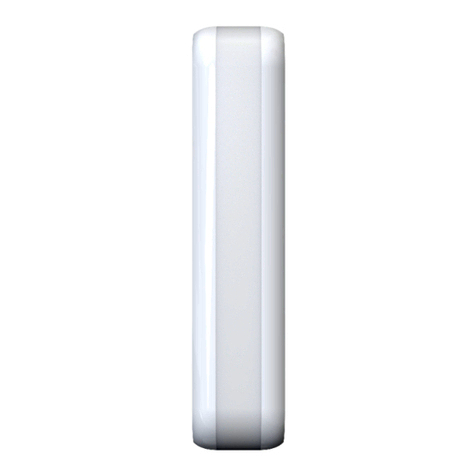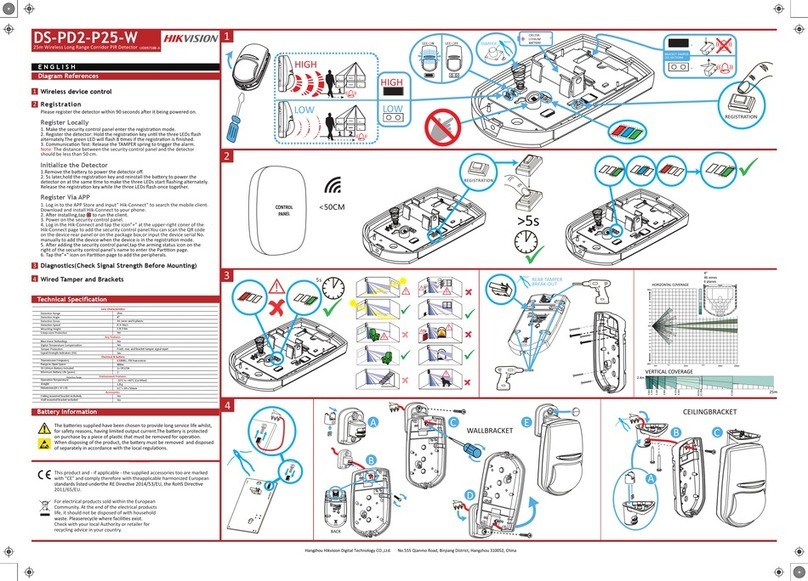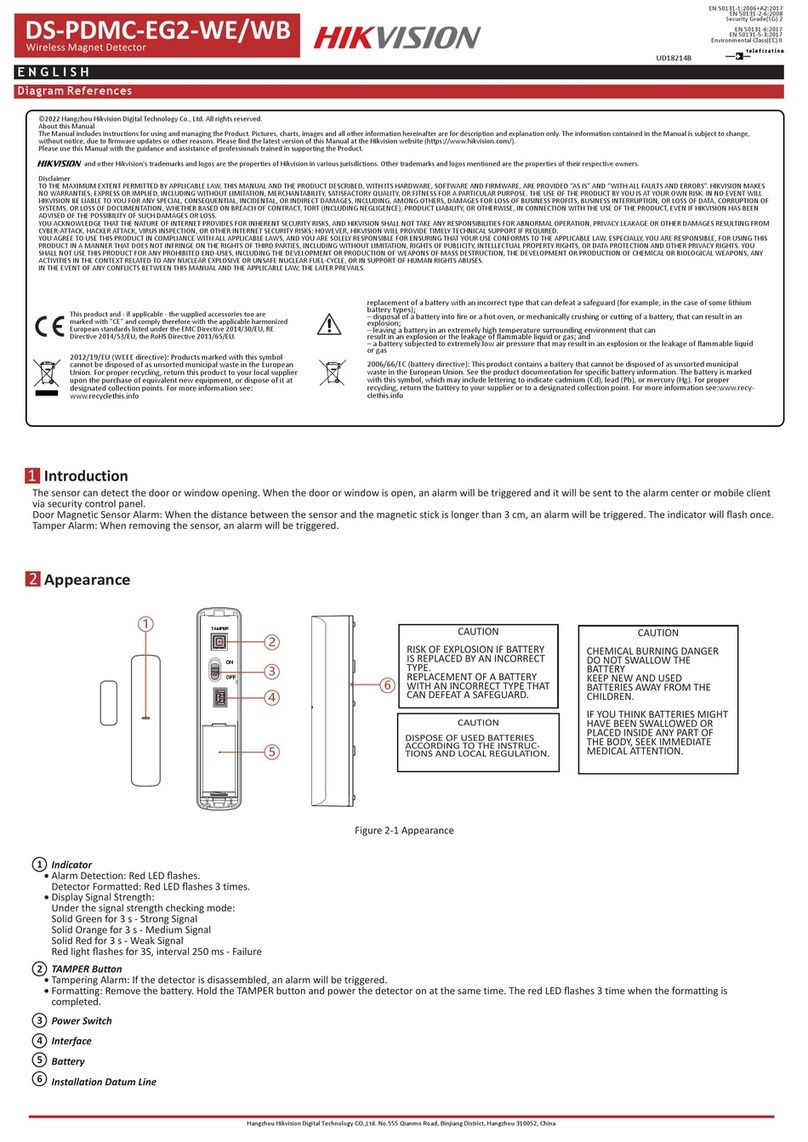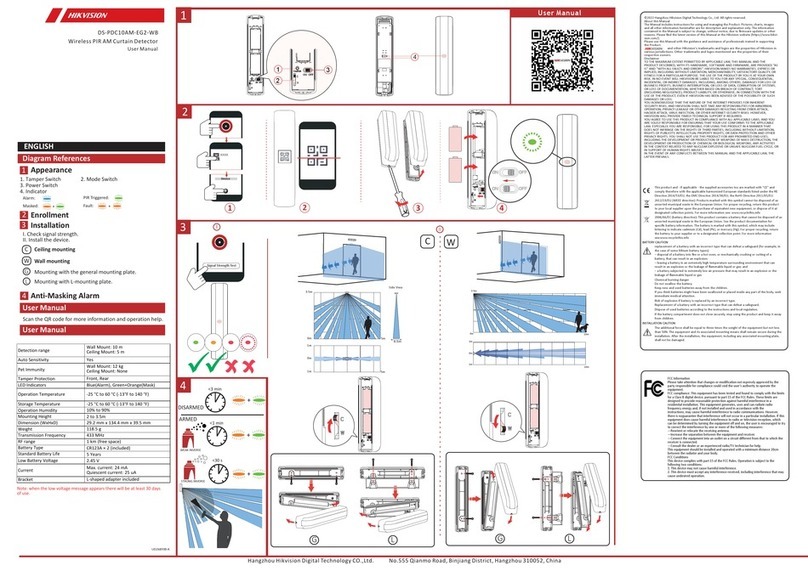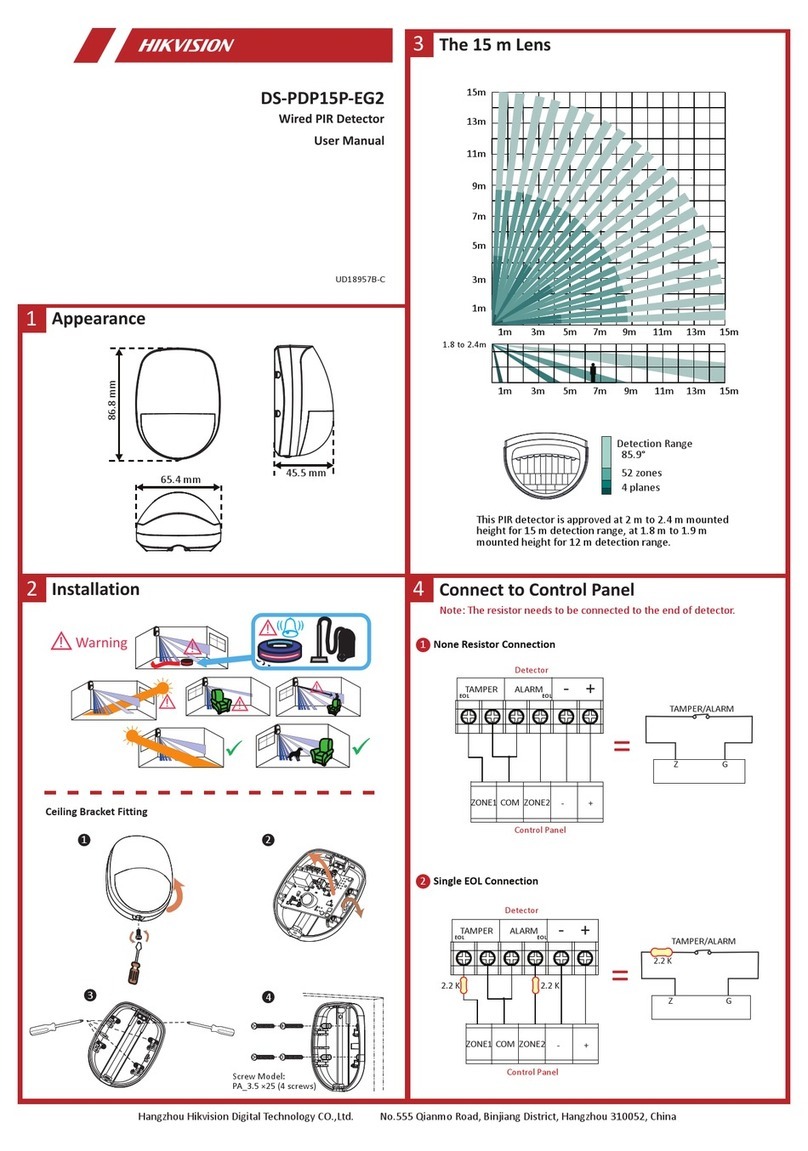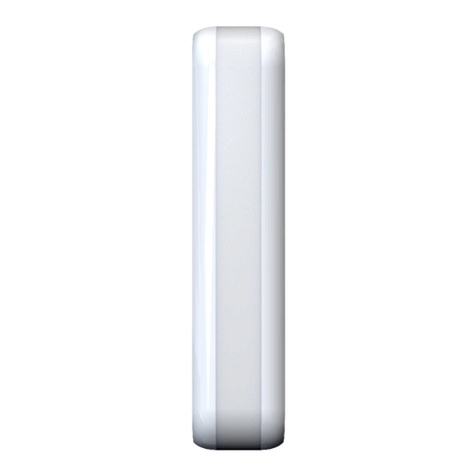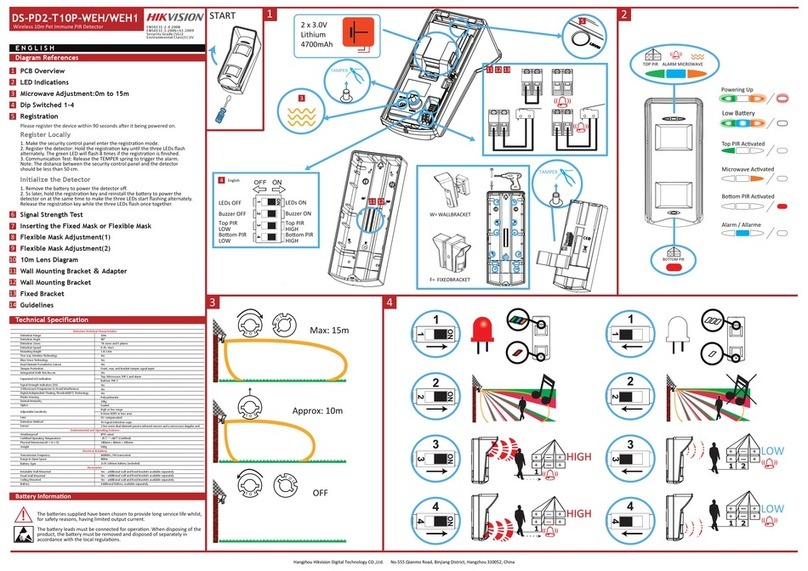FRANÇAIS
ESPAÑOL
P O RTUGUÊS
I T A L IANO
Procedura di registrazione
All'accensione e dopo la registrazione, c'è un mer di 10 minu che permee un walk test del PIR e
dei sensori a microonde. È possibile impostare l'intervallo delle microonde e la sensibilità senza usare
il pannello di controllo per eseguire un walk test. Dopo 10 minu, i rilevatori entrano in modalità di
sospensione. Registrare il disposivo entro 90 secondi dopo l'accensione.
Registrazione locale
1. Entrare in modalità di registrazione del pannello di controllo di sicurezza.
2. Registrazione del rilevatore: tenere premuto il tasto di registrazione fino a che i tre LED non
lampeggiano alternavamente. Il LED verde lampeggia 8 volte al termine della registrazione.
3. Test di comunicazione: rilasciare la molla MANOMISSIONE per avare l'allarme.
Nota: la distanza tra il pannello di controllo di sicurezza e il rilevatore deve essere meno di 50 cm.
Inizializzazione del rilevatore
1. imuovere la baeria per spegnere il rilevatore.
2. Dopo 5 secondi, premere il tasto di registrazione e reinstallare la baeria allo stesso tempo per
accendere il rilevatore e far lampeggiare alternavamente i tre LED. Rilasciare il tasto di
registrazione mentre i tre LED lampeggiano insieme una volta.
Registrazione tramite APP
1. Accedere all'APP Store e inserire “Hik-Connect” per effeuare la ricerca del client mobile. Scaricare
e installare Hik-Connect sul telefono.
2. Dopo l'installazione, toccare per avviare il client.
3. Accendere il pannello di controllo di sicurezza.
4. Accedere a Hik-Connect e toccare l'icona “+” nell'angolo in alto a destra della pagina di
Hik-Connect per aggiungere il pannello di controllo. È possibile aggiungere il disposivo quando è
in modalità di registrazione, effeuando la scansione del codice QR situato sul pannello posteriore
del disposivo o sulla scatola della confezione, o inserendo manualmente il numero di serie del
disposivo.
5. Dopo aver aggiunto il pannello di controllo di sicurezza, toccare l'icona dello stato di inserimento,
situata a destra del nome del pannello di controllo, per accedere alla pagina Parzioni.
6. Toccare l'icona “+” sulla pagina delle Parzioni per aggiungere le periferiche.
Installation
Assurez-vous que le détecteur est installé à distance de la lumière solaire réfléchie et d’objets volumineux.
Commutateurs
Posion ACTIVÉ
1 Voyants allumés
2 Buzzer acvé
3 Haute sensibilité du PIR supérieur
4 Haute sensibilité du PIR inférieur
Posion DÉSACTIVÉ
DEL désacvé
Buzzer désacvé
Faible sensibilité du PIR supérieur
Faible sensibilité du PIR inférieur
Si vous désacvez les voyants du détecteur, vous pouvez les acver à distance lors de tests de fonconnement.
Portée des micro-ondes et angle de la détection
Ulisez les cadrans en surbrillance pour modifier la portée des micro-ondes et l’angle de détecon.
LED
Quatre voyants indiquent l’état du détecteur.
Inserts de la lentille
Ulisez les inserts de la lenlle pour contrôler la zone de couverture.
Procédure d’inscription
Après la mise en route et après l’inscripon, une minuterie de 10 minutes permet un test de
fonconnement du PIR et des capteurs à micro-ondes. Vous pouvez configurer la sensibilité et la portée des
micro-ondes sans uliser le panneau de commande pour exécuter un test de fonconnement. Après
10 minutes, le détecteur passe en mode sommeil. Veuillez inscrire l’appareil dans un délai de 90 secondes
après sa mise en route.
Inscription locale
1. Accéder au mode inscripon sur le panneau de commande de sécurité.
2. Inscripon du détecteur : Maintenez enfoncée la touche d’inscripon jusqu’à ce que les trois voyants
clignotent en alternance. Le voyant vert clignotera 8 fois si l’inscripon est terminée.
3. Test de communicaon : Relâchez le ressort an-sabotage pour déclencher l’alarme.
Remarque : La distance entre le panneau de commande sécurité et le détecteur doit être inférieure à
50 cm.
Initialisation du détecteur
1. Rerez la baerie pour éteindre le détecteur.
2. 5 secondes plus tard, maintenez enfoncée la touche d’inscripon et réinstallez la baerie pour mere en
route le détecteur en même temps pour que les trois voyants commencent à clignoter en alternance.
Relâchez la touche d’inscripon pendant que les trois voyants clignotent une fois ensemble.
Inscription sur l’application
1. Connectez-vous à l’App Store et saisissez « Hik-Connect » pour rechercher le client mobile. Téléchargez
et installez Hik-Connect sur votre téléphone.
2. Après l’installaon, appuyez sur pour exécuter le client.
3. Allumez le panneau de commande de sécurité.
4. Connectez-vous à Hik-Connect et appuyez sur l’icône « + » dans le coin supérieur droit de la page
Hik-Connect pour ajouter le panneau de commande de sécurité. Vous pouvez scanner le code QR sur la
paroi arrière de l’appareil ou sur la boîte de l’appareil, ou saisir manuellement le numéro de série de
l’appareil pour ajouter l’appareil lorsque l’appareil est en mode inscripon.
5. Après avoir ajouté le panneau de commande de sécurité, appuyez sur l’icône d’état d’armement à droite
du nom du panneau de commande de sécurité pour accéder à la page Paron.
6. Appuyez sur l’icône « + » dans la page Paron pour ajouter les périphériques.
1
2
33
34
35
1
2
3
4
5
3
6
6
38
39
7
8
Test de force du signal
Accédez au mode de vérificaon du signal à parr du panneau de commande.
Le voyant devient vert : Signal fort.
Le voyant devient rouge : Signal faible.
Entrée du signal du support anti-sabotage
Caractérisques techniques du détecteur
Portée de détecon : 12 m
Angle de détecon : 90°
Zones de détecon : 2x22 zones
Vitesse de détecon : 0,25-2,5 m/s
Hauteur de fixaon : 1–1,5 m
Technologie bidireconnelle sans fil
Technologie Blue Wave
Capteur pyroélectrique à deux éléments
Protecon an-sabotage Entrée du signal
ansabotage avant, arrière et support
Aversseur de test de fonconnement intégré
Indicaon lumineuse séparée Orange (micro-ondes),
bleu (alarme), vert (PIR) ; Supérieur : Micro-ondes, PIR
1 et alarme | Pare inférieure : PIR 2
Indicateurs de puissance du signal (SSI)
3 fréquences micro-ondes pour éviter les
interférences
Technologie à seuils floants indépendants
numériques (IFT)
Boîer en plasque : Polycarbonate de 3 mm
Immunité aux animaux : Jusqu’à 24 kg
Opques : Opques scellées double vision
Sensibilité réglable : Élevée ou faible
Lenlle : UV compensé
Méthode de détecon : Logique de détecon à trois
signaux
Capteur : 2 capteurs infrarouges passifs à deux
éléments faible bruit et 1 capteur Doppler à
micro-ondes
Caractérisques environnementales et de
fonconnement
Résistant aux intempéries : Classé IP55
Température de fonconnement cerfiée :
-25 °C à +60 °C (cerfiée)
Dimensions physiques (H x L x P) :
118 mm x 77 mm x 84 mm
Poids : 0,3 kg
Caractérisques électriques et baerie
Type de baerie : 2 blocs de baerie 3 V, 4 700 mAh,
au lithium
Autonomie de la baerie : 3 ans max
Capacité de la baerie : 4 700 mAh
Accessoires
Supports fixes et muraux supplémentaires disponibles
séparément
Piles : Baerie supplémentaire disponible séparément
PIR supérieur acvé
PIR inférieur acvé
Micro-ondes acvées
Alarme
Mise sous tension
Baerie faible
Spécifications techniques
Références du schéma
Instalação
Garanta que o detector esteja instalado longe de luz solar refleda e de objetos grandes.
Chaves
Posição LIGADO
1 LEDs ligados
2 Campainha ligada
3 Sensibilidade alta do PIR superior
4 Sensibilidade alta do PIR inferior
Posição DESLIGADO
LEDs desligados
Campainha desligada
Sensibilidade baixa do PIR superior
Sensibilidade baixa do PIR inferior
Se você desabilitar os LEDs do detector, poderá habilitá-los remotamente em testes de caminhada.
Faixa de micro-ondas e ângulo de detecção
Use os botões destacados para alterar o alcance do micro-ondas e o ângulo de detecção.
LEDs
Quatro LEDs mostram o status do detector.
Lentes introduzidas
Use lentes introduzidas para controlar a área de cobertura.
Procedimento de registro
Depois de ligar e após o registro, existe um temporizador de 10 minutos que permirá um teste de
caminhada dos sensores PIR e de micro-ondas. Você pode configurar a sensibilidade e a faixa de
micro-ondas sem usar o painel de controle para realizar um teste de caminhada. Após 10 minutos, o
detector entrará no modo dormente. Registre o disposivo dentro de 90 segundos depois de ele ser
ligado.
Registrar localmente
1. Coloque o painel de controle de segurança no modo de registro.
2. Registre o detector: mantenha pressionada a tecla de registro até que os três LEDs pisquem
alternadamente. O LED verde piscará 8 vezes quando o registro for concluído.
3. Teste de comunicação: solte a mola de VIOLAÇÃO para acionar o alarme.
Observação: a distância entre o painel de controle de segurança e o detector deve ser menor do que
50 cm.
Inicializar o detector
1. Remova a bateria para desligar o detector.
2. Cinco segundos depois, mantenha pressionada a tecla de registro e, ao mesmo tempo, reinstale a
bateria para ligar o detector, o que fará com que os três LEDs comecem a piscar alternadamente. Solte
a tecla de registro quando os três LEDs piscarem juntos ao mesmo tempo.
Registrar pelo app
1. Entre na loja de aplicavos e digite “Hik-Connect” para pesquisar o app para celular. Baixe e instale o
Hik-Connect no seu telefone.
2. Após a instalação, toque em para executar o app.
3. Ligue o painel de controle de segurança.
4. Faça o login no Hik-Connect e toque no ícone “+” no canto superior direito da página do Hik-Connect
para adicionar o painel de controle de segurança. Você pode escanear o código QR no painel traseiro do
disposivo ou na caixa da embalagem, ou inserir o número de série do disposivo manualmente para
adicioná-lo quando ele esver no modo de registro.
5. Depois de adicionar o painel de controle de segurança, toque no ícone de status do alarme à direita do
nome do painel para entrar na página Parção.
6. Toque no ícone “+” na página Parção para adicionar os periféricos.
1
2
33
34
35
1
2
3
4
5
3
6
6
38
39
7
8
Teste de intensidade do sinal
Entre no modo de verificação de sinal operando pelo painel de controle.
O indicador fica verde: sinal forte.
O indicador fica vermelho: sinal fraco.
Entrada de sinal de violação do suporte
Caracteríscas técnicas do detector
Faixa de detecção: 12 m
Ângulo de detecção: 90°
Zonas de detecção: 2 x 22 zonas
Velocidade de detecção: 0,25 a 2,5 m/s
Altura de montagem: 1 a 1,5 m
Tecnologia bidirecional sem fio
Tecnologia Blue Wave
Sensor piroelétrico de elemento duplo
Proteção anviolação: entrada de sinal de violação
frontal, traseira e do suporte
Campainha integrada de teste de caminhada
Indicações de LED separadas: laranja (micro-ondas),
azul (alarme), verde (PIR); superior: micro-ondas, PIR
1 e alarme; inferior: PIR 2
Indicadores de intensidade de sinal (SSI)
Três frequências de micro-ondas para evitar
interferências
Tecnologia de limite flutuante independente (IFT)
digital
Invólucro plásco: policarbonato de 3 mm
Imunidade a animais: até 24 kg
Ópca: ópca selada de visão dupla
Sensibilidade ajustável: faixa alta ou baixa
Lente: compensação UV
Método de detecção: lógica de detecção de três sinais
Sensor: dois sensores infravermelhos passivos de
duplo elemento e baixo ruído e uma unidade doppler
de micro-ondas
Caracteríscas ambientais e operacionais
Exposição ao tempo: classificação IP55
Temperatura cerficada de operação: -25 °C a +60 °C
(cerficado)
Dimensões sicas (A x L x P): 118 mm x 77 mm x 84 mm
Peso: 0,3 kg
Componentes elétricos e bateria
Tipo de bateria: 2 x baterias de lío de 3 V e 4700 mAh
Duração da bateria: até 3 anos
Capacidade da bateria: 4700 mAh
Acessórios
Suportes adicionais de parede e fixo disponíveis
separadamente
Bateria: Bateria adicional disponível separadamente
PIR superior avado
PIR inferior avado
Micro-ondas avado
Alarme
Ligando
Bateria fraca
Especificação técnica
Referências do diagrama
Instalación
Compruebe que el detector esté instalado lejos de los reflejos de la luz solar y de objetos grandes.
Interruptores
Posición de encendido
1 Ledes encendidos
2 Timbre encendido
3 PIR superior de alta sensibilidad
4 PIR inferior de alta sensibilidad
Posición de apagado
Ledes apagados
Timbre apagado
PIR superior de baja sensibilidad
PIR inferior de baja sensibilidad
Si desacva los ledes del detector, puede acvarlos de forma remota caminando para hacer pruebas.
Alcance de microondas y ángulo de detección
Ulice las ruedas resaltadas para cambiar el alcance de microondas y el ángulo de detección.
Ledes
Cuatro ledes muestran el estado del detector.
Insertos de lente
Ulice los insertos de lente para controlar el área de cobertura.
Procedimiento de registro
Después de encender y registrar el disposivo, un temporizador de 10 minutos le permite hacer una
prueba caminando de los sensores PIR y de microondas. Puede ajustar la sensibilidad y el alcance de
microondas sin ulizar el panel de control para realizar una prueba caminando. Después de 10 minutos,
el detector entra en modo de suspensión. Registre el disposivo en un plazo de 90 segundos después de
encenderlo.
Registrar localmente
1. Asegúrese de que el panel de control de seguridad acceda al modo de registro.
2. Registro del detector: Mantenga pulsado el botón de registro hasta que los tres ledes parpadeen
alternavamente. El led verde parpadeará 8 veces una vez finalizado el registro.
3. Prueba de comunicación: Suelte el muelle de MANIPULACIÓN para disparar la alarma.
Nota: La distancia entre el panel de control de seguridad y el detector debe ser menor de 50 cm.
Inicializar el detector
1. Rere la pila para apagar el detector.
2. 5 s después, mantenga pulsado el botón de registro y vuelva a insertar la pila para encender el
detector al mismo empo para que los tres ledes empiecen a parpadear alternavamente. Suelte el
botón de registro cuando los tres LED parpadeen a la vez.
Registrar a través de la aplicación
1. Inicie sesión en la App Store y escriba “Hik-Connect” para buscar el cliente móvil. Descargue e instale
Hik-Connect en su teléfono.
2. Después de instalarlo, pulse para ejecutar el cliente.
3. Encienda el panel de control de seguridad.
4. Inicie sesión en Hik-Connect y pulse el icono “+” en la esquina superior derecha de la página de
Hik-Connect para añadir el panel de control de seguridad. Puede escanear el código QR del panel
trasero del disposivo o del embalaje, o introducir manualmente el número de serie del disposivo
para añadirlo en modo de registro.
5. Después de añadir el panel de control de seguridad, pulse el icono de estado de armado a la derecha
del nombre del panel de control de seguridad para acceder a la página de parción.
6. Pulse el icono “+” de la página de parción para añadir los periféricos.
1
2
33
34
35
1
2
3
4
5
3
6
6
38
39
7
8
Prueba de intensidad de señal
Acceda al modo de comprobación de señal ulizando el panel de control.
El indicador se vuelve de color verde: Señal intensa.
El indicador se vuelve de color rojo: Señal débil.
Entrada de señal de manipulación de soporte
Caracteríscas técnicas de los detectores
Campo de detección: 12 m
Ángulo de detección: 90°
Zonas de detección: 2 x 22 zonas
Velocidad de detección: 0,25–2,5 m/s
Altura de montaje: 1-1,5 m
Tecnología inalámbrica bidireccional
Tecnología Blue Wave
Sensor piroeléctrico de elemento dual
Protección contra manipulación: Frontal, trasera y
entrada de señal de manipulación de soporte
Timbre de prueba integrado
Indicación led separada: Naranja (microondas), azul
(alarma), verde (PIR); superior: Microondas, PIR 1 y
alarma; Inferior: PIR 2
Indicadores de fuerza de señal (SSI, de sus siglas en
inglés)
3 frecuencias de microondas para evitar interferencias
Tecnología digital de límite flotante independiente
(IFT)
Carcasa de plásco: Policarbonato de 3 mm
Inmunidad contra mascotas: Hasta 24 kg
Ópca: Ópca sellada de doble visión
Sensibilidad ajustable: Largo o corto alcance
Lentes: Compensación UV
Método de detección: Lógica de detección de señal
triple
Sensor: 2 sensores infrarrojos pasivos de doble
elemento y bajo ruido y una unidad Doppler
microondas
Caracteríscas ambientales y de funcionamiento
Impermeabilidad: Calificación IP55
Temperatura de funcionamiento cerficada:
-25 °C a +60 °C (cerficada)
Dimensiones sicas (alto x ancho x profundidad):
118 mm × 77 mm × 84 mm
Peso: 0,3 kg
Electricidad y pila
Tipo de batería: 2 baterías de lio de 3 V y 4700 mAh
Duración de la pila: Hasta 3 años
Capacidad de la batería: 4700 mAh
Accesorios
Soportes de pared y fijos adicionales disponibles por
separado
Batería: Pila adicional disponible por separado
PIR superior acvado
PIR inferior acvado
Microondas acvado
Alarma
Encendido
Batería baja
Especificaciones técnicas
Referencias del diagrama
Installazione
Assicurarsi che il rilevatore sia installato lontano dalla luce solare riflessa e da grandi ogge.
Interruttori
Posizione ACCESO
1 LED accesi
2 Suoneria ava
3 Alta sensibilità PIR superiore
4 Alta sensibilità PIR inferiore
Posizione SPENTO
LED disavo
Cicalino disavo
Bassa sensibilità PIR superiore
Bassa sensibilità PIR inferiore
Disabilitando i LED del rilevatore, è possibile avarli da remoto nei walk test.
Intervallo microonde e angolo di rilevamento
Usare i comandi evidenzia per modificare la banda delle microonde e l'angolo di rilevamento.
LED
Quaro LED mostrano lo stato del rilevatore.
Innesti obiettivo
Usare gli innes dell'obievo per controllare l'area di copertura.
1
2
33
34
35
1
2
3
4
5
3
6
6
38
39
7
8
Test di potenza del segnale
Entrare in modalità di controllo del segnale agendo sul pannello di controllo.
L'indicatore diventa verde: segnale forte.
L'indicatore diventa rosso: segnale debole.
Ingresso segnale di manomissione staffa
Caraerische tecniche del rilevatore
Area di copertura: 12 m
Angolo di rilevamento: 90°
Zone di rilevamento: 2 x 22 zone
Velocità di rilevamento: 0,25 - 2,5 m/s
Altezza di montaggio: 1 - 1,5 m
Tecnologia wireless bidirezionale
Tecnologia Blue Wave
Sensore piroelerico a due elemen
Protezione da manomissioni: ingresso segnale di
manomissione anteriore, posteriore e staffa
Suoneria di walk test integrata
Indicatori LED disn: arancione (microonde), blu
(allarme), verde (PIR); superiore: microonde, PIR 1 e
allarme; inferiore: PIR 2
Indicatore potenza segnale (SSI)
3 frequenze a microonde per evitare interferenze
Tecnologia IFT (Soglia variabile digitale indipendente)
Custodia di plasca: policarbonato 3 mm
Immunità agli animali: fino a 24 kg
Componen oci: componen oci sigilla a visione
doppia
Sensibilità regolabile: intervalli eleva o bassi
Obievo: con compensazione UV
Metodo di rilevazione: logica di rilevamento a tre segnali
Sensore: 2 sensori agli infrarossi passivi a doppio
elemento e basso rumore e un'unità doppler a
microonde
Funzionalità operave e ambientali
Resistenza agen atmosferici: cerficato livello IP55
Temperatura di esercizio cerficata: Da -25 °C a +60 °C
(Cerficata)
Dimensioni fisiche (A x L x P): 118 mm x 77 mm x 84 mm
Peso: 0,3 kg
Elericità e baeria
Tipo di baeria: 2 baerie al lio da 3 V e 4700 mAh
Durata della baeria: fino a 3 anni
Capacità della baeria: 4700 mAh
Accessori
Staffe da parete o fisse supplementari disponibili a
parte
Baeria: baeria supplementare disponibile a parte
PIR superiore avato
PIR inferiore avato
Microonde avato
Allarme
Accensione
Baeria scarica
Specifiche tecniche
Riferimento schemi