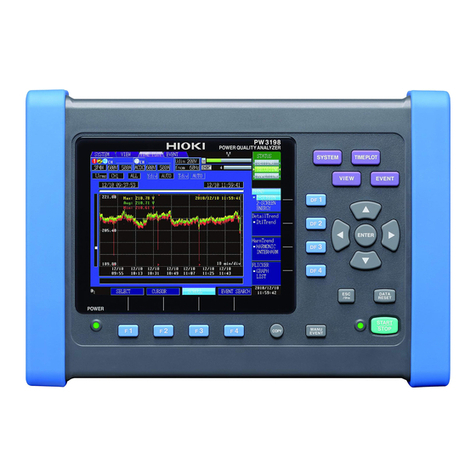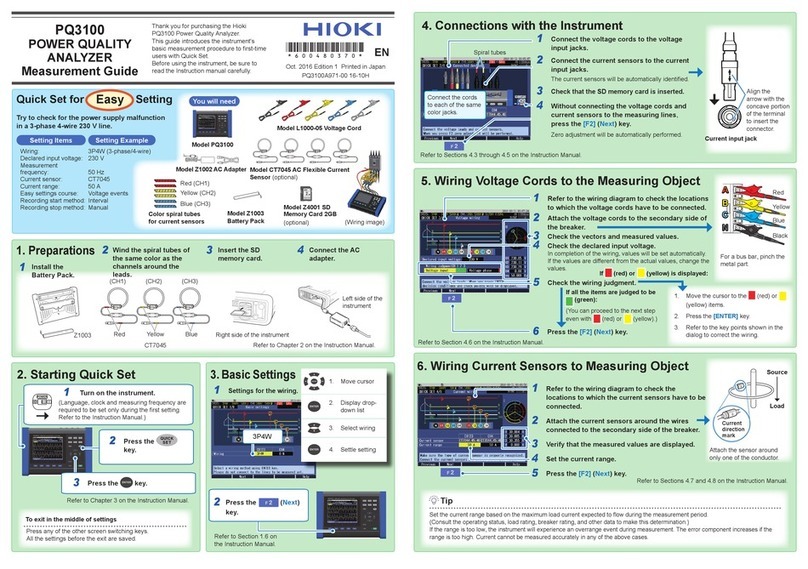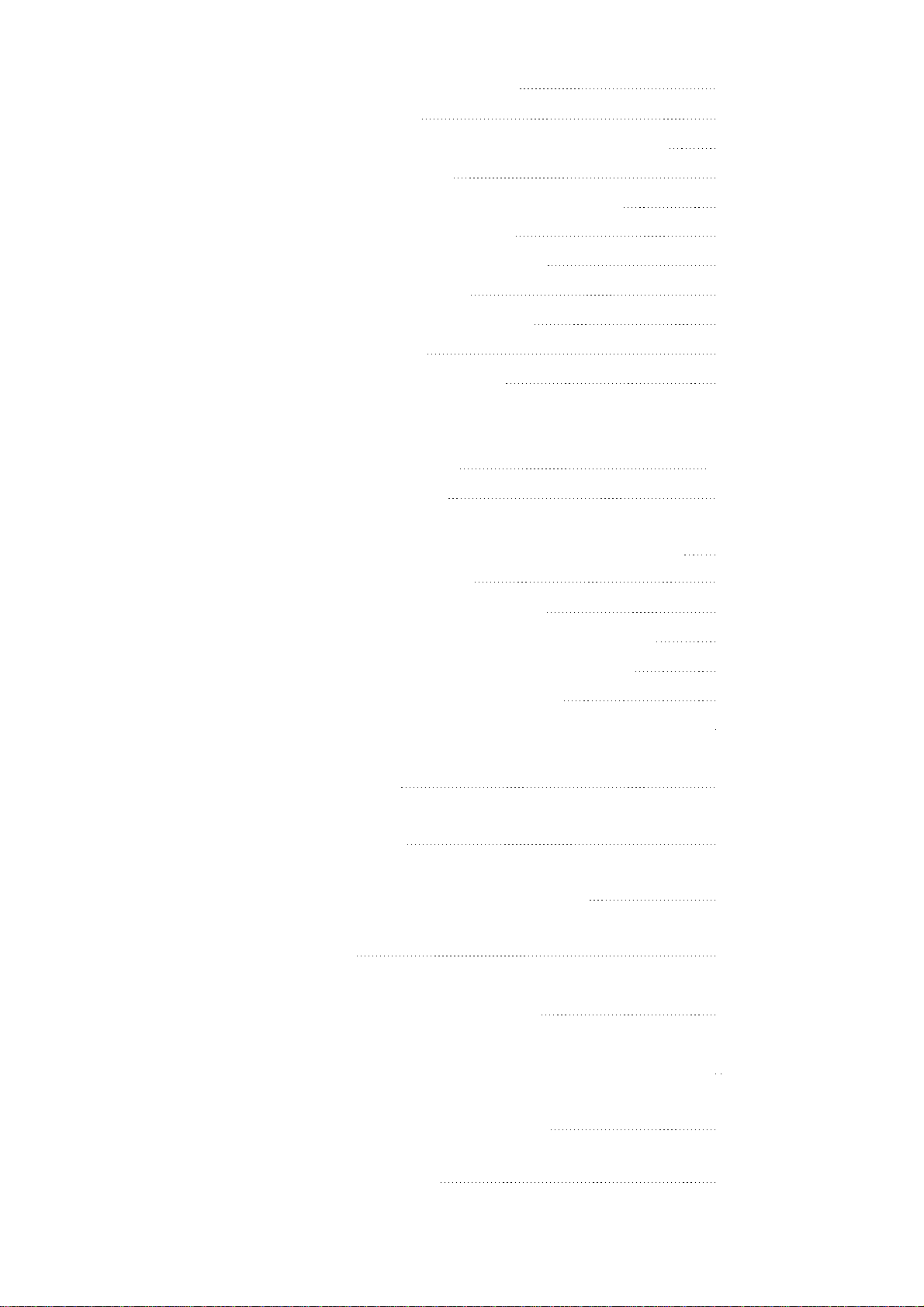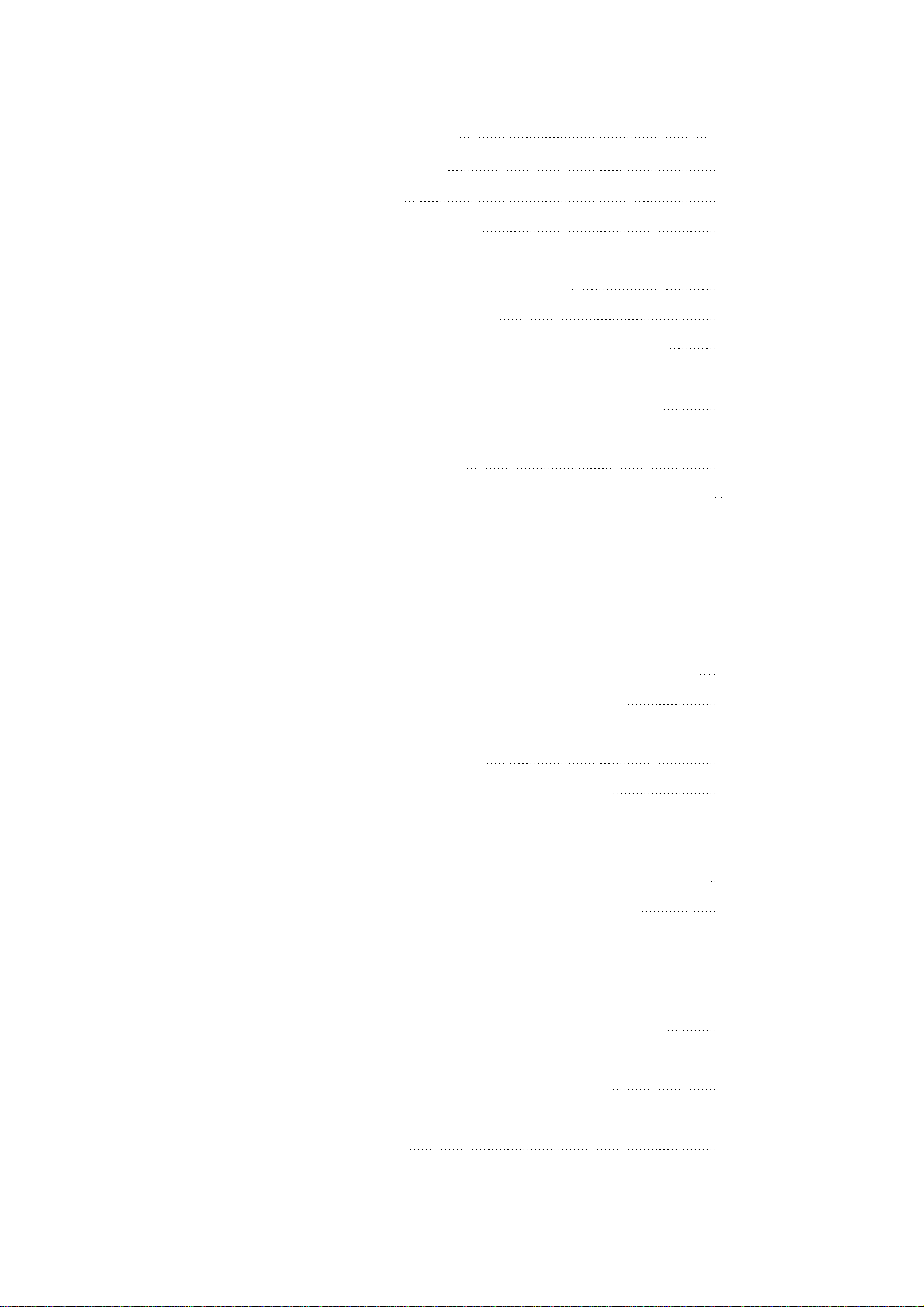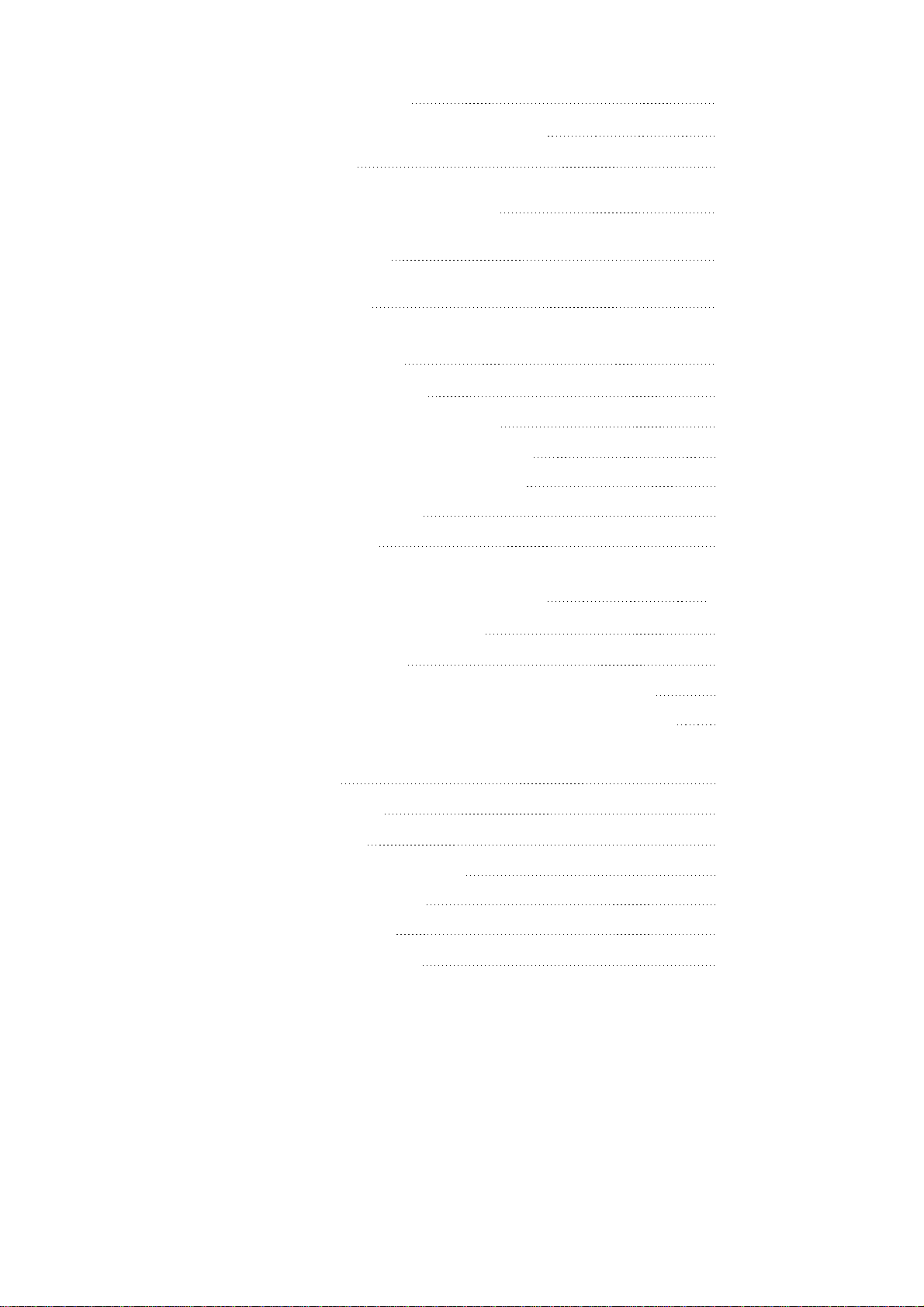5.11 System Screen (ME Equipment) 105
5.11.1 System Screen 105
5.11.2 Saved Data Reference Screen (ME Equipment) 106
5.11.3 Initialization Screen 110
5.11.4 Allowable Value Judgment Set-up Screen 111
5.11.5 Beep Sound Set-up Screen 111
5.11.6 Communications Set-up Screen 112
5.11.7 Printer Set-up Screen 112
5.11.8 Time and Date Set-up Screen 113
5.11.9 Self-test Screen 113
5.11.10 Language Set-up Screen 114
Chapter 6 Ordinary Electrical Equipment Measurement
Network C Installed 115
6.1 Measurement Network C 116
6.1.1 Leakage Current Measurement Types and Their
Allowable Values for Ordinary Electrical Equipment 117
6.2 Screens (for IEC/TR 60990) 118
6.2.1 Initial Screen (for IEC/TR 60990) 118
6.2.2 "Equipment Set-up" Screen (for IEC/TR 60990) 119
6.2.3 Measuring Mode Screen (for IEC/TR 60990) 121
6.2.4 System Screen (for IEC/TR 60990) 122
6.2.5 Flow of Screens for Basic Operations (for IEC/TR 60990) 124
6.3 Enclosure Leakage Current Measurement Mode
(for IEC/TR 60990) 125
6.3.1 Measurement Accompanying IEC 60950 (1991-10) +
am4 (1996-07) 126
6.3.2 Connecting Equipment for Measurement Accompanying
IEC 60950 (1991-10) + am4 (1996-07) 128
6.3.3 Zero Adjustment (for IEC/TR 60990 - Enclosure Leakage
Current) 131
6.3.4 Measurement Accompanying IEC 61010-1 (1990-09) +
am1 (1992-09) + am2 (1995-07) 132
6.3.5 Connecting Equipment for Measurement Accompanying
IEC 61010-1 (1990-09) + am1 (1992-09) + am2 (1995-07)133
6.3.6 Basic Settings for Enclosure Leakage Current
Measurement (for IEC/TR 60990) 135
6.3.7 Enclosure Leakage Current Measurement Screen
(for IEC/TR 60990) 136