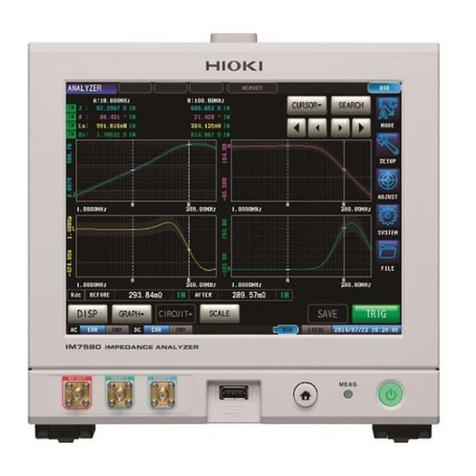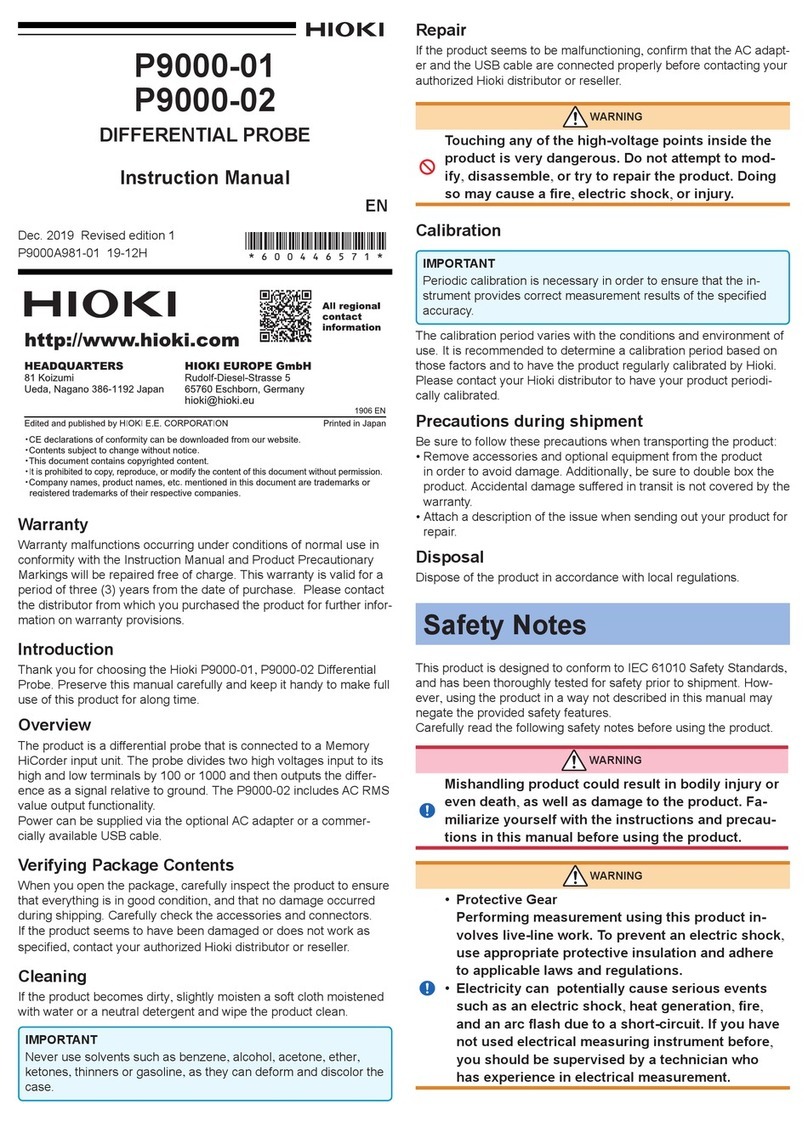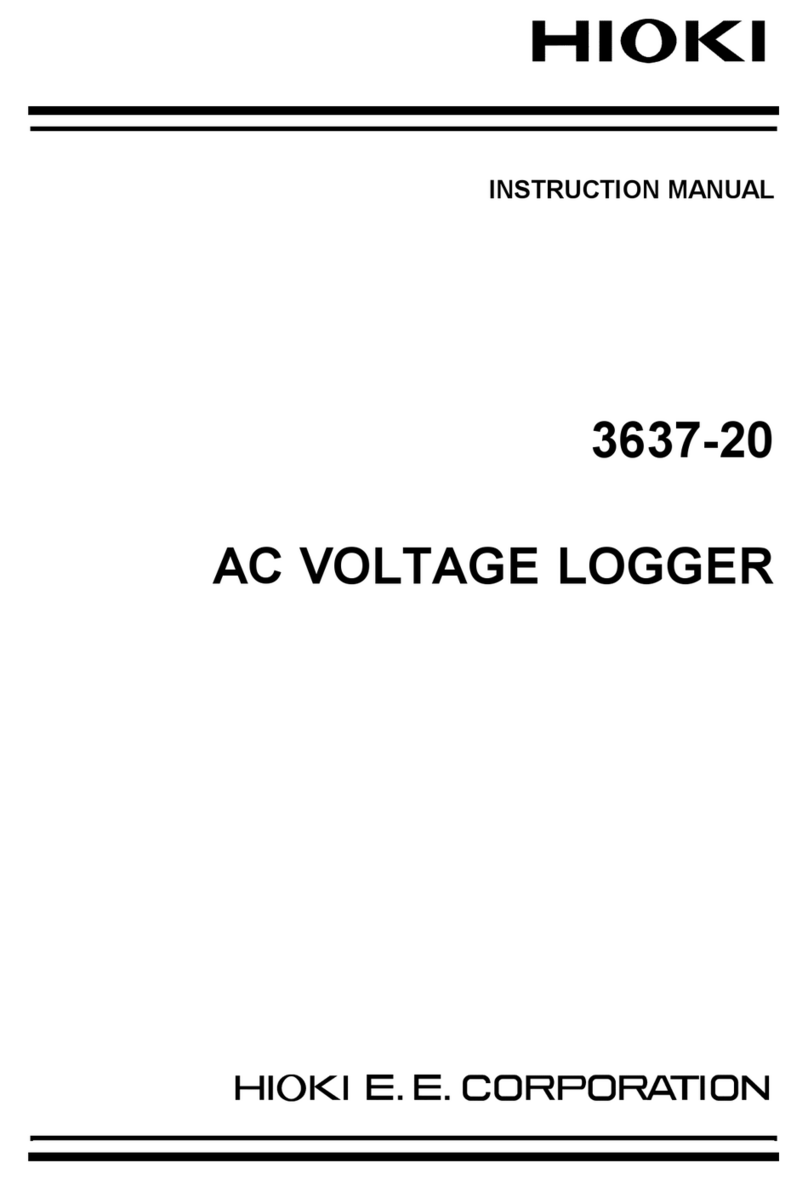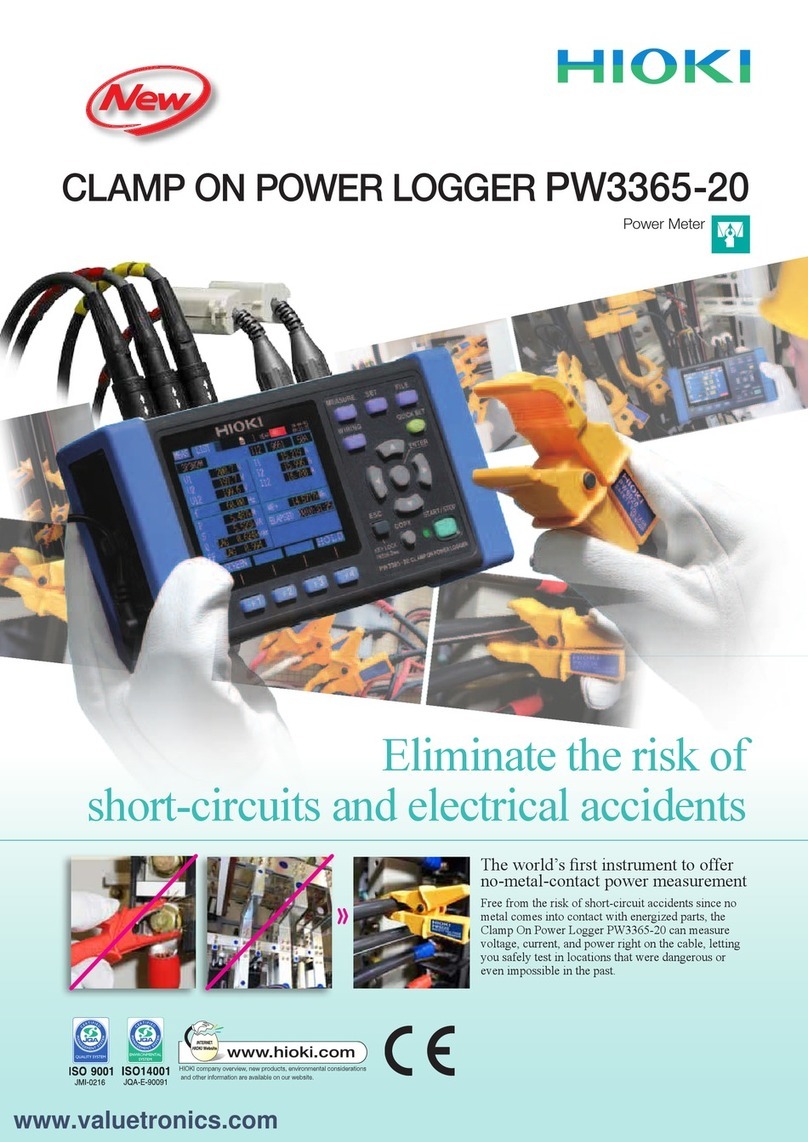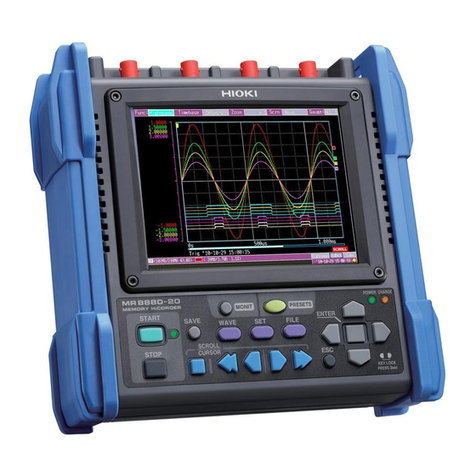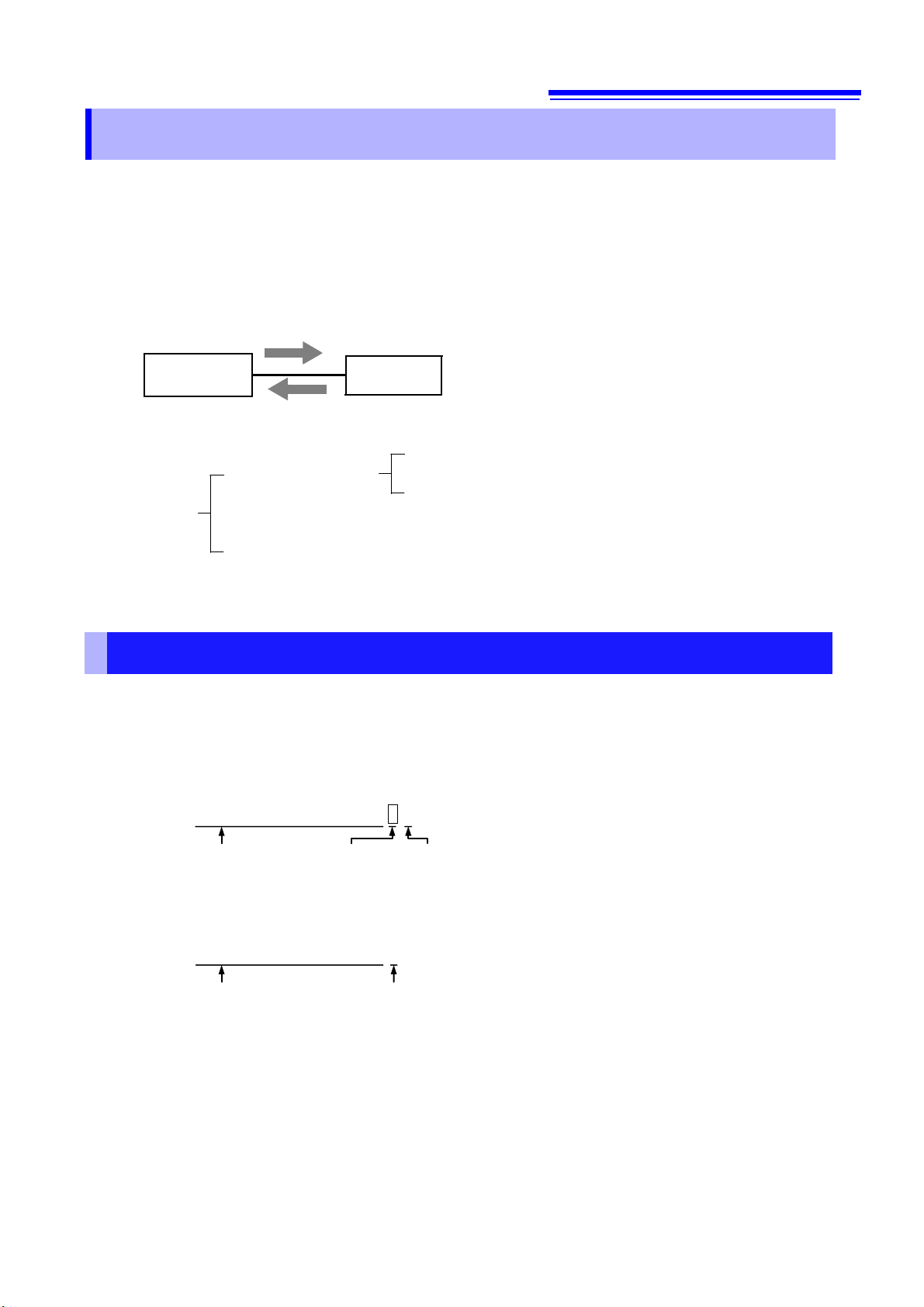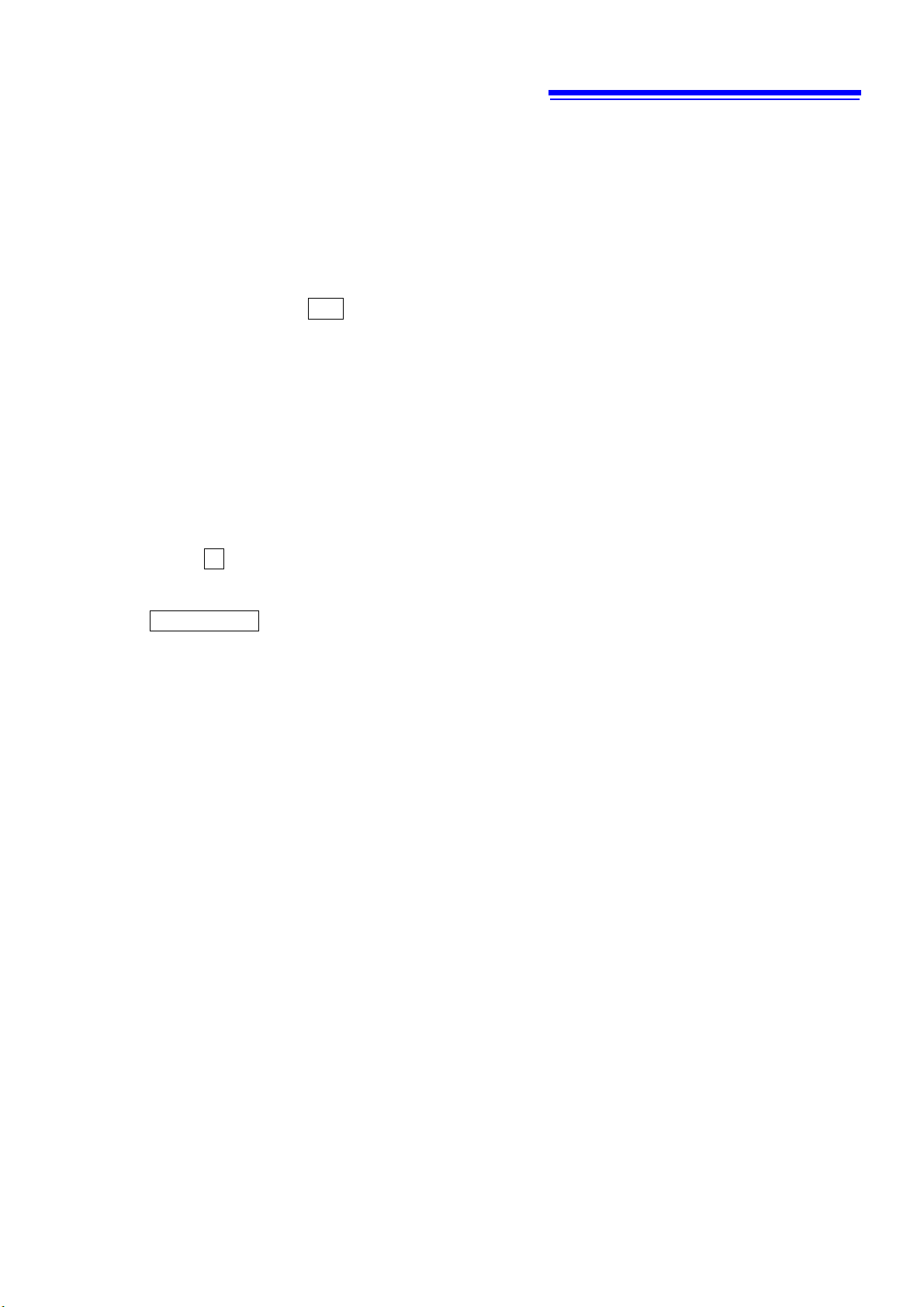Contents
1 Introduction ............................................................................................................................................ 1
Message Format ..................................................................................................................................... 1
Output Queue and Input Buffer ............................................................................................................. 5
Status Byte Register ............................................................................................................................... 6
Event Registers ....................................................................................................................................... 8
Initialization Items ................................................................................................................................ 11
Local Function ...................................................................................................................................... 11
Command Execution Time .................................................................................................................. 12
Errors During Communications .......................................................................................................... 12
2 Message List .......................................................................................................................................... 13
3 Message Reference............................................................................................................................... 16
Message Reference Interpretation ...................................................................................................... 16
Standard Commands ............................................................................................................................ 17
(1) System Data Command ......................................................................................................... 17
*IDN ................................................................................................................................................. 17
(2) Internal Operation Command ............................................................................................... 17
*RST ................................................................................................................................................ 17
*TST................................................................................................................................................. 17
(3) Synchronization Commands ................................................................................................ 18
*OPC ............................................................................................................................................... 18
*WAI ................................................................................................................................................. 18
(4) Status and Event Control Commands ................................................................................. 18
*CLS ................................................................................................................................................ 18
*ESE ................................................................................................................................................ 19
*ESR ................................................................................................................................................ 19
*SRE ................................................................................................................................................ 20
*STB ................................................................................................................................................ 20
*TRG ................................................................................................................................................ 21
Device-Specific Commands ................................................................................................................ 21
(1) Instrument Model Name ........................................................................................................ 21
:QPID ............................................................................................................................................... 21
(2) Event Status Register ............................................................................................................ 21
:ESE0 .............................................................................................................................................. 21
:ESR0 .............................................................................................................................................. 22
:ESE1 .............................................................................................................................................. 22
:ESR1 .............................................................................................................................................. 22
(3) I/O ............................................................................................................................................. 22
:IO:MODE? ...................................................................................................................................... 22
(4) Measurement Functions ........................................................................................................ 23
:FUNCtion ........................................................................................................................................ 23
(5) Measurement Frequency ...................................................................................................... 23
:FREQuency .................................................................................................................................... 23
(6) Measurement range .............................................................................................................. 24
:RANGe ........................................................................................................................................... 24
(7) Sampling Speed ..................................................................................................................... 24
:SAMPle:RATE ................................................................................................................................ 24
(8) Sample Delay ......................................................................................................................... 25
:SAMPle:DELay:MODE ................................................................................................................... 25
:SAMPle:DELay:WAVE ................................................................................................................... 25
:SAMPle:DELay:VOLTage .............................................................................................................. 25
(9) Potential Slope Correction ................................................................................................... 26
:ADJust:SLOPe ............................................................................................................................... 26
(10) Voltage Limit .......................................................................................................................... 26
:LIMiter ............................................................................................................................................. 26
:LIMiter:VOLTage ............................................................................................................................ 26
(11) Measurement Signal Zero Cross Stop ................................................................................. 26
:ZERO:CROSs ................................................................................................................................ 26
(12) Averaging ............................................................................................................................... 27
:CALCulate:AVERage ..................................................................................................................... 27