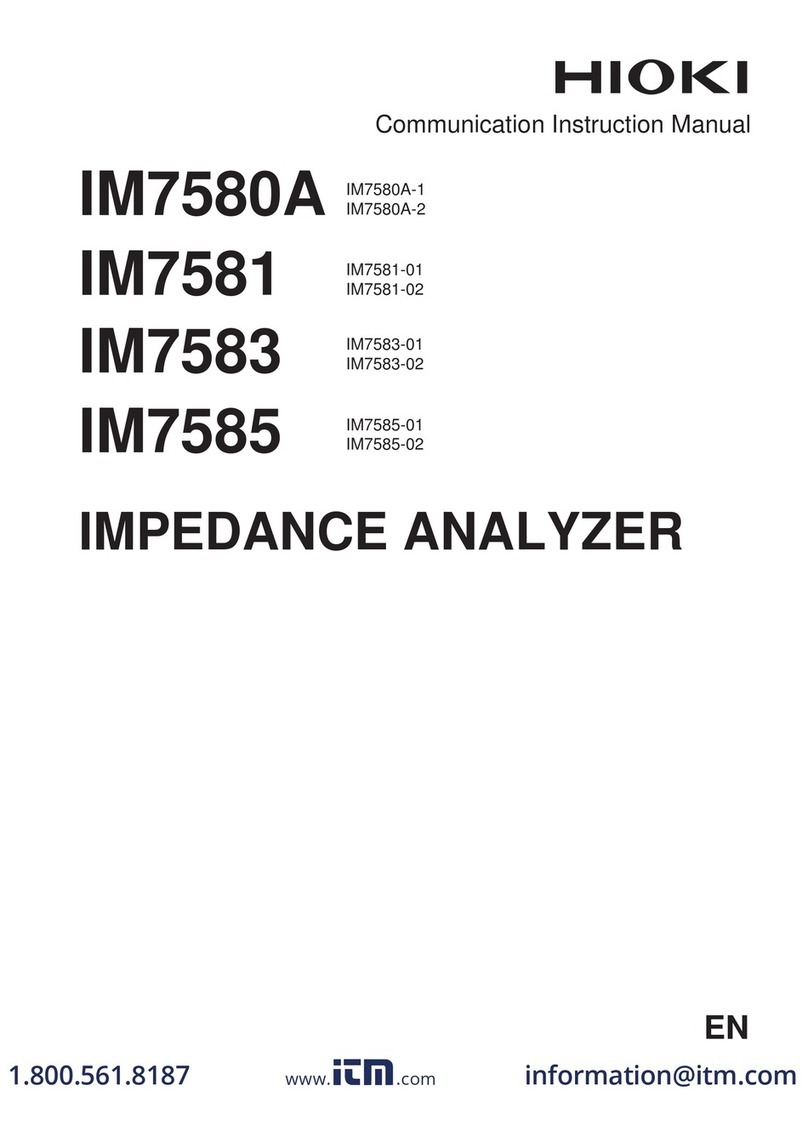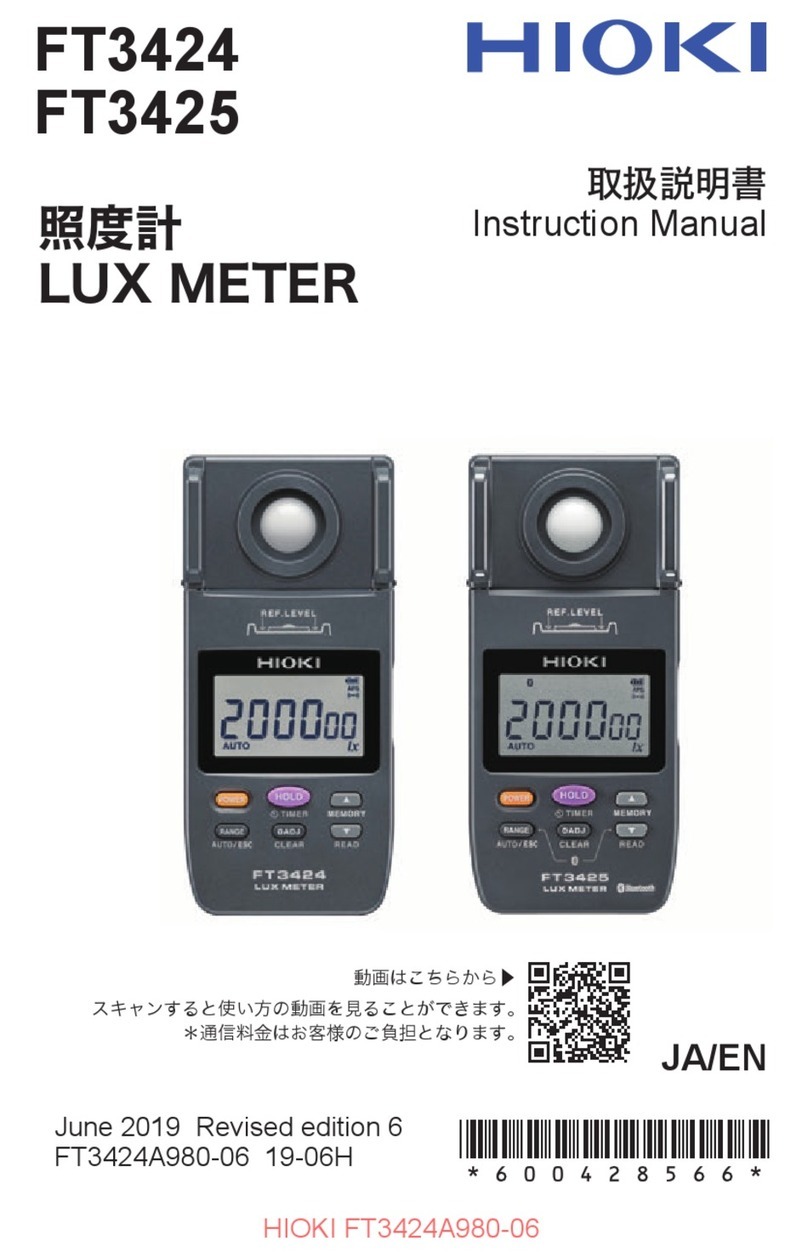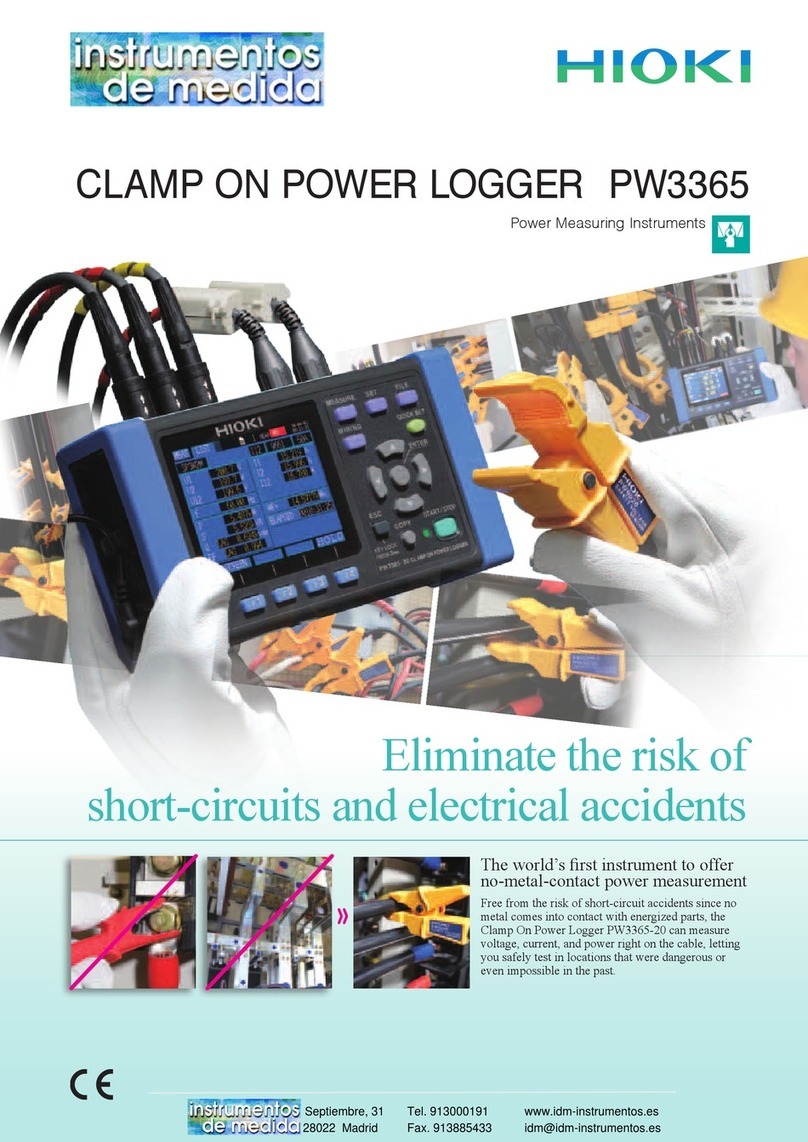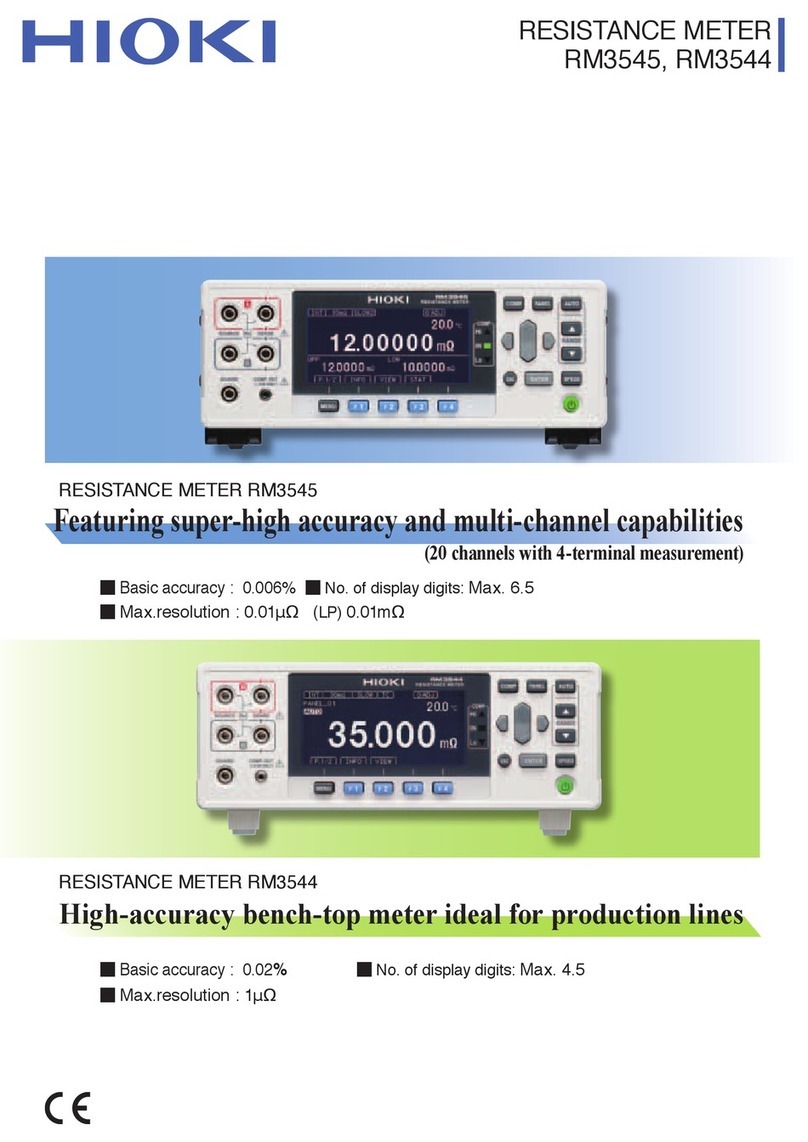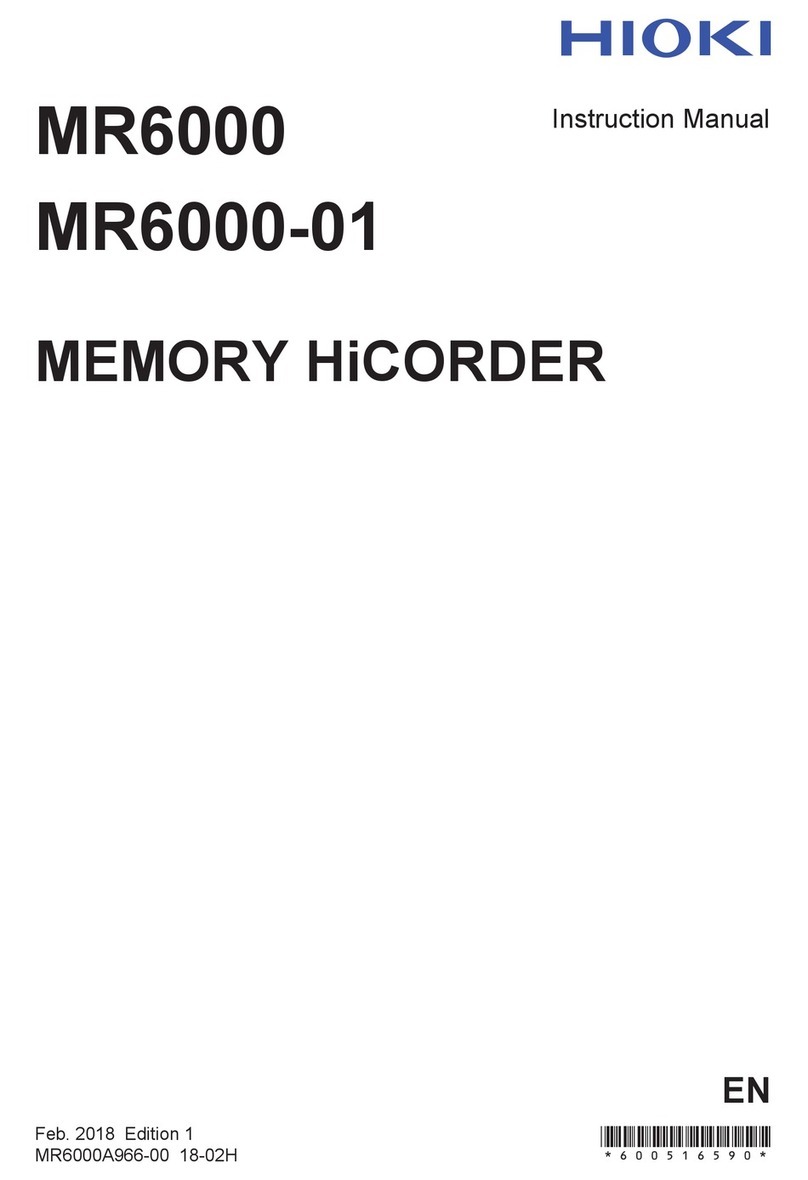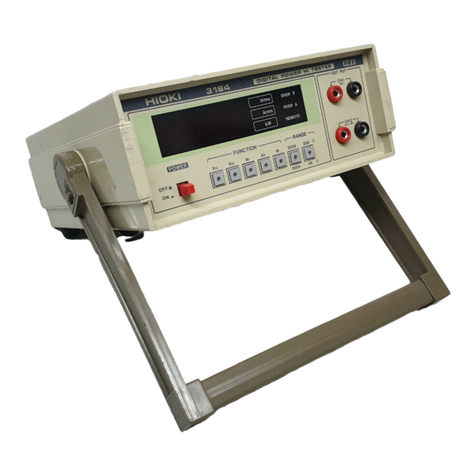3. Copyright
The title and copyright rights concerning the software's related
documentation, such as the Instruction Manual and copies of the software,
are the property of HIOKI and other licensors, and are protected by copyright
laws and international agreement regulations. Accordingly, you must treat the
software as you would any other copyrighted document. However, you are
permitted to make copies as indicated in (A) and (B) below provided such
copies are not intended for use other than back-up purposes.
(1) You may make a single copy of the software.
(2) You may install this software on a single computer. However, you may not
reproduce the documentation supplied with the software, such as the
Instruction Manual.
4. Dual media software
You may receive the same software on more than one type of media.
However, regardless of the type and size of media provided, you may only
use one media type and only on a single computer. You must not use or
install the other media on any other computer. Furthermore, except when
transferring the software as stipulated above, you may not loan, lease, or
transfer the other media to any other user.
5. Warranty
-1. HIOKI reserves the right to make changes to the software specifications
without any prior warning. If HIOKI releases a new version of the software, it
will provide registered users with information about the revised software.
-2. If the software does not operate in accordance with the supplied Instruction
Manual, or the software media or Instruction Manual are damaged in any
way, you have one year from the date of purchase to apply for either an
exchange or repair at HIOKI's discretion.
-3. In no event will HIOKI be liable for any damages resulting from fire,
earthquake, or actions of a third party under the conditions stated in item
number 2 above, or for any damage caused as a result of your using the
software incorrectly or under unusual circumstances. Further, the warranty is
invalid if the following occurs:
(1) Damage incurred through transport, moving, droppage, or any other kind
of impact after you purchased the software.
(2) Damage incurred through any form of alteration, unwarranted servicing,
or any other type of mistreatment.
-4. In the event that the software is exchanged or repaired, the period of
warranty expires on the latest occurring date out of the day stated in the
original warranty, and exactly 6 months from the day the exchanged/repaired
software is returned to you.
-5. Regardless of the grounds for making a legal claim, HIOKI and its licensors
will not be liable for any damage incurred (including, but not limited to: lost
profits, suspension of business, loss of data or lost savings) unstated in the
warranty terms for the use of this software. This is true even if HIOKI is
notified of the possibility of such damages. In any event, HIOKI's liability shall
be limited only to replacing defective software with software that is not
defective