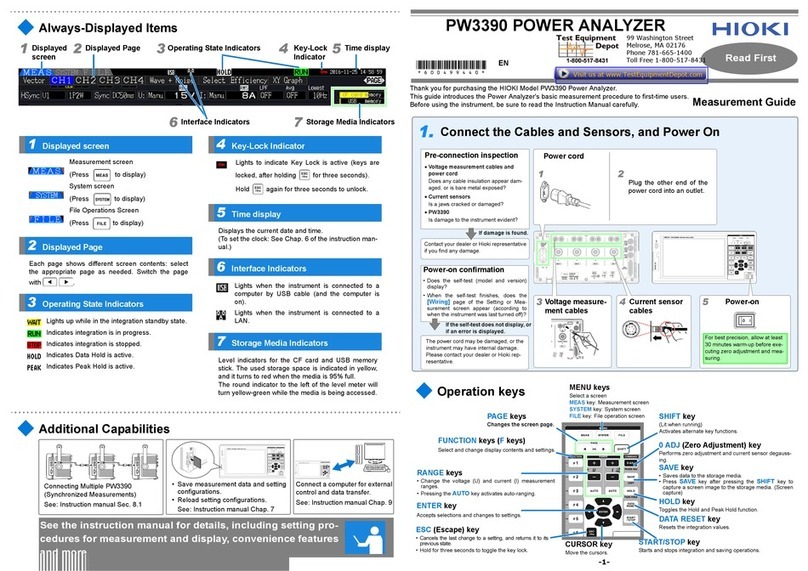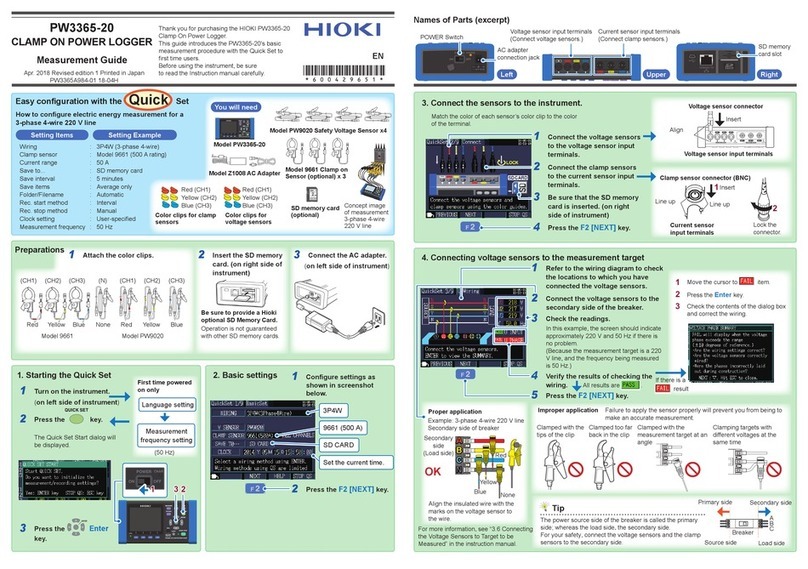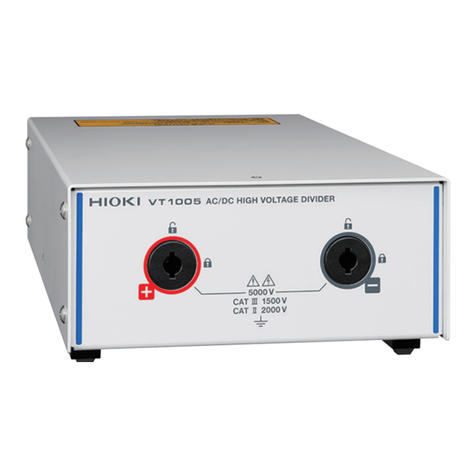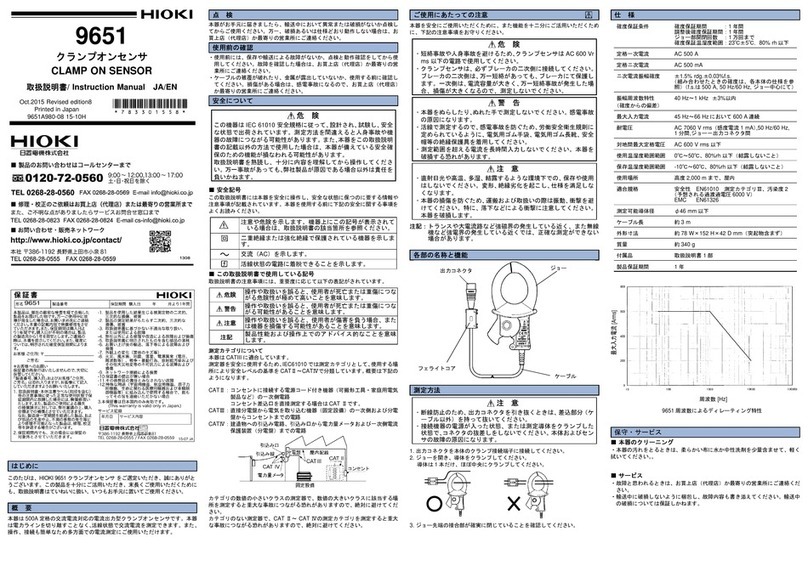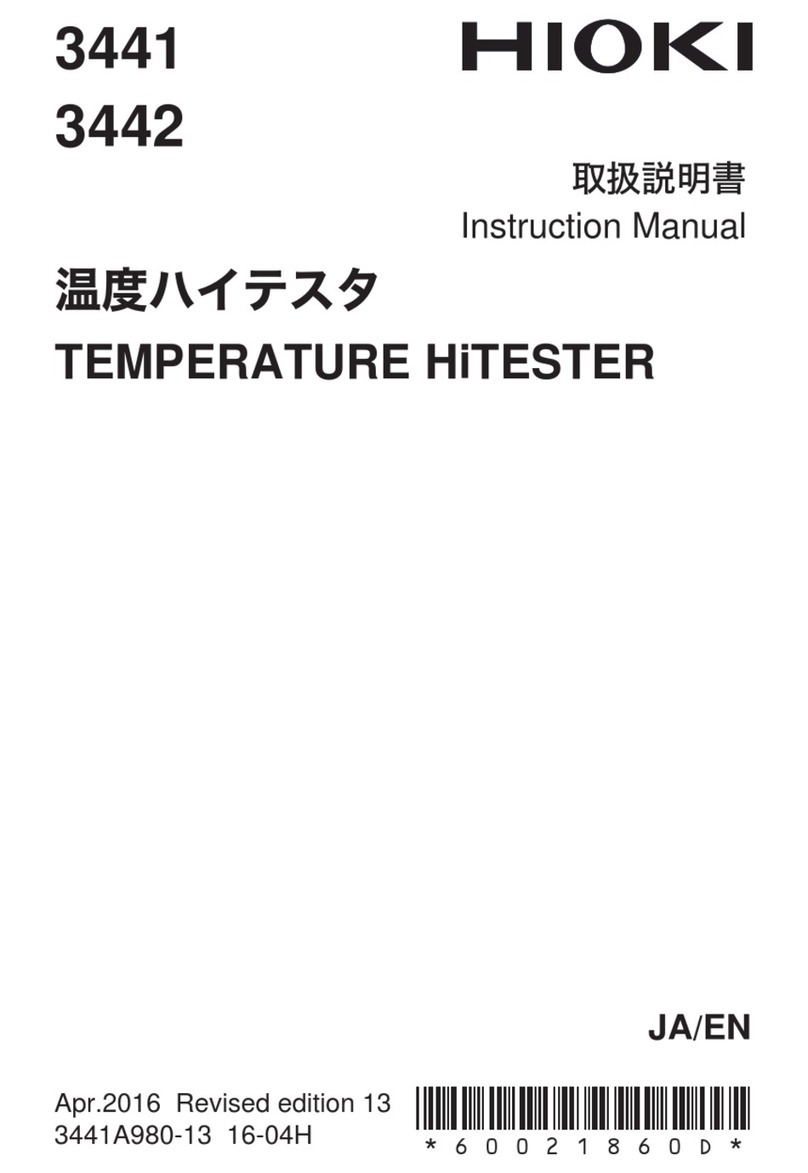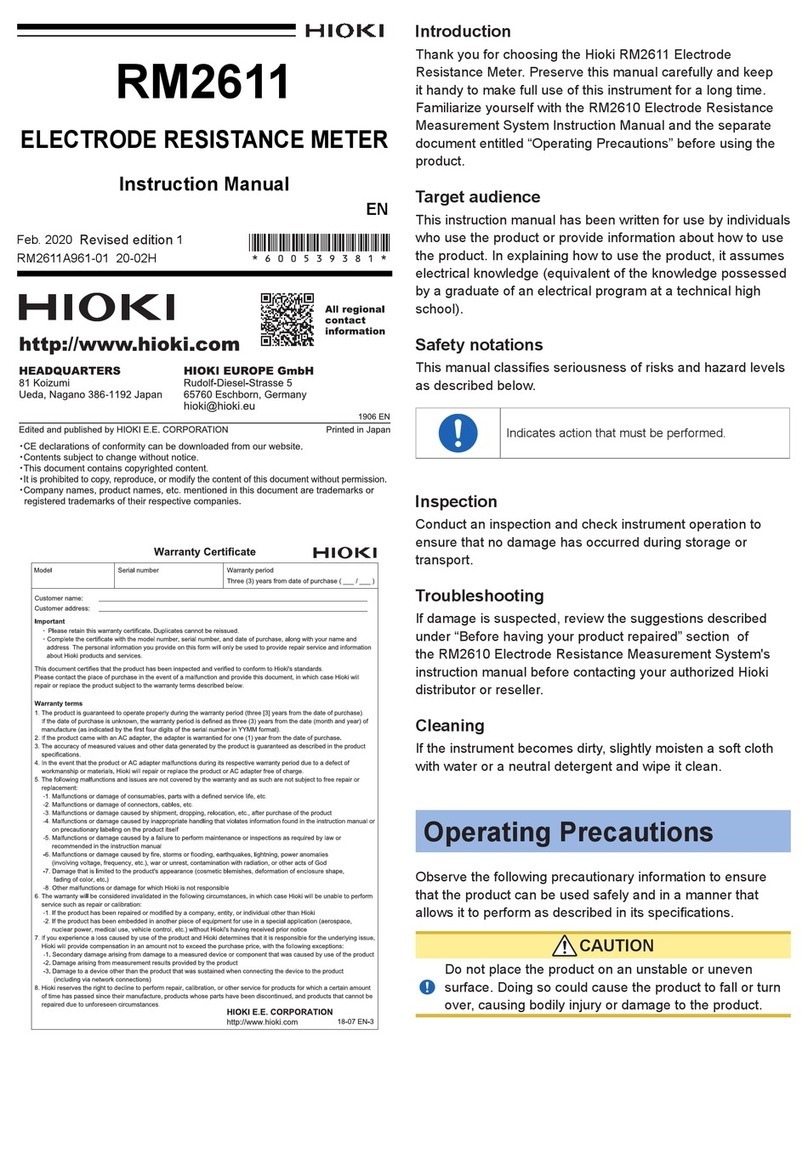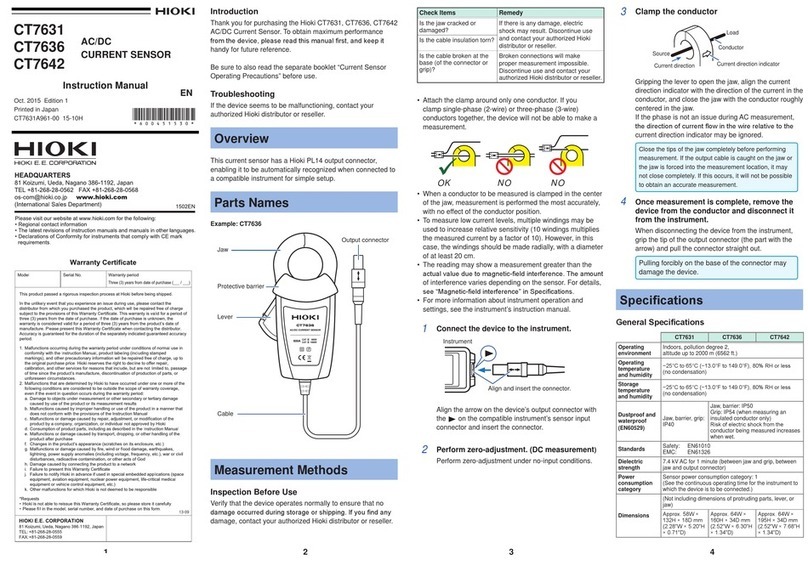6Usage Notes
HIOKI
Quick Start Manual
• Do not store or use the instrument where it could be exposed to
direct sunlight, high temperature or humidity, or condensation. Under
such conditions, the instrument may be damaged and insulation may
deteriorate so that it no longer meets specifications.
• This instrument should be installed and operated indoors only,
between 10 and 40°C, 80% RH or less, and at an altitude of 2000 m
or less, and also stored in a range of temperature and humidity from
-10°C to 55°C, 80% RH or less.
• This instrument is not designed to be entirely water- or dust-proof. To
avoid damage, do not use it in a wet or dusty environment.
• Do not use the instrument near a device that generates a strong
electromagnetic field or electrostatic charge, as these may cause
erroneous measurements.
• Do not install the instrument with any side except the bottom facing
down. This may cause a fire or other malfunction in the instrument.
• Ventilation holes for heat radiation are provided on the side and rear
panels of the instrument. Leave sufficient space around the ventila-
tion holes and install the instrument with the holes unobstructed.
Installation of the instrument with the ventilation holes obstructed
may cause a malfunction or fire.
OK
10 cm or more
5 cm or more
Before connection and powering on
• To avoid electrical accidents and to maintain the safety specifi-
cations of this instrument, connect the power cord provided
only to a 3-contact (two-conductor + ground) outlet.
2.3, "Connecting the Power Cord"(page 19)
• Before turning the instrument on, make sure the source voltage
matches that indicated on the instrument's power connector.
Connection to an improper supply voltage may damage the
instrument and present an electrical hazard.
• Various connectors are present on the outside of the 3535.
Never connect any cable to any of these connectors without
first turning off the power supply and removing the power cord.
Moreover, check the connections carefully in order to avoid
any chance of setting up a short-circuit etc.