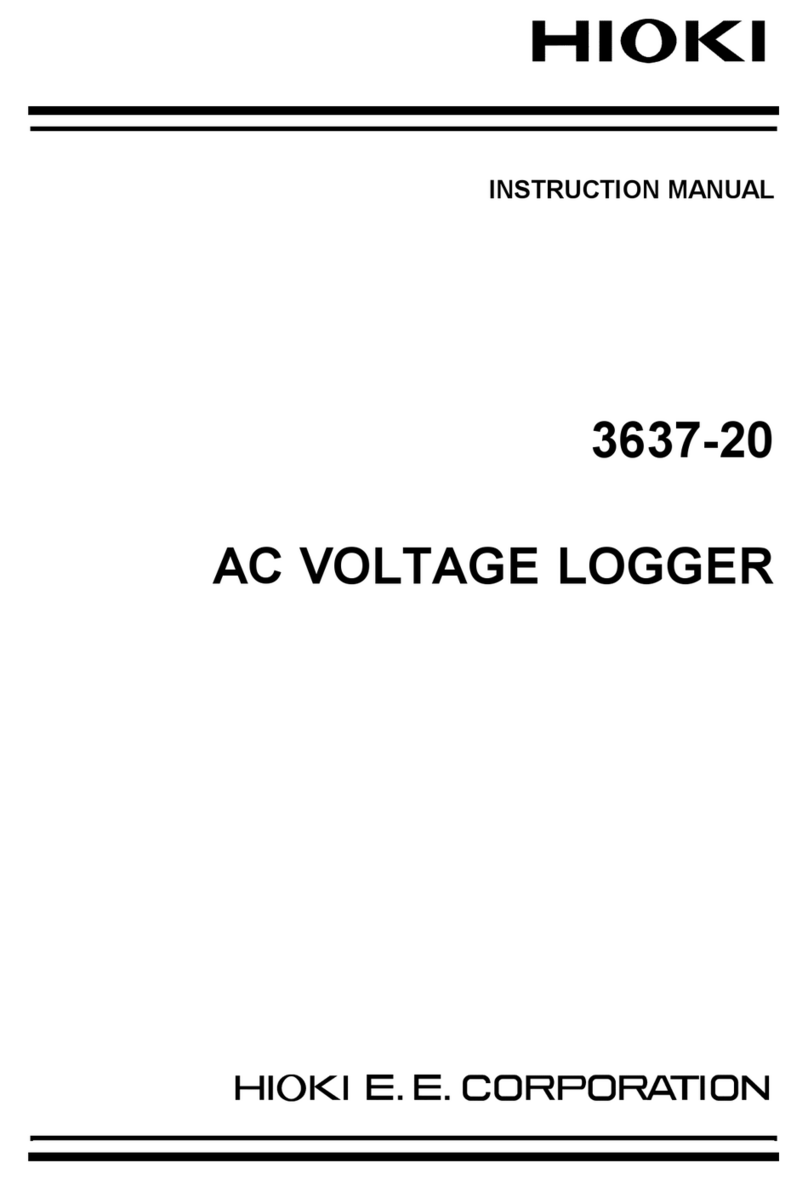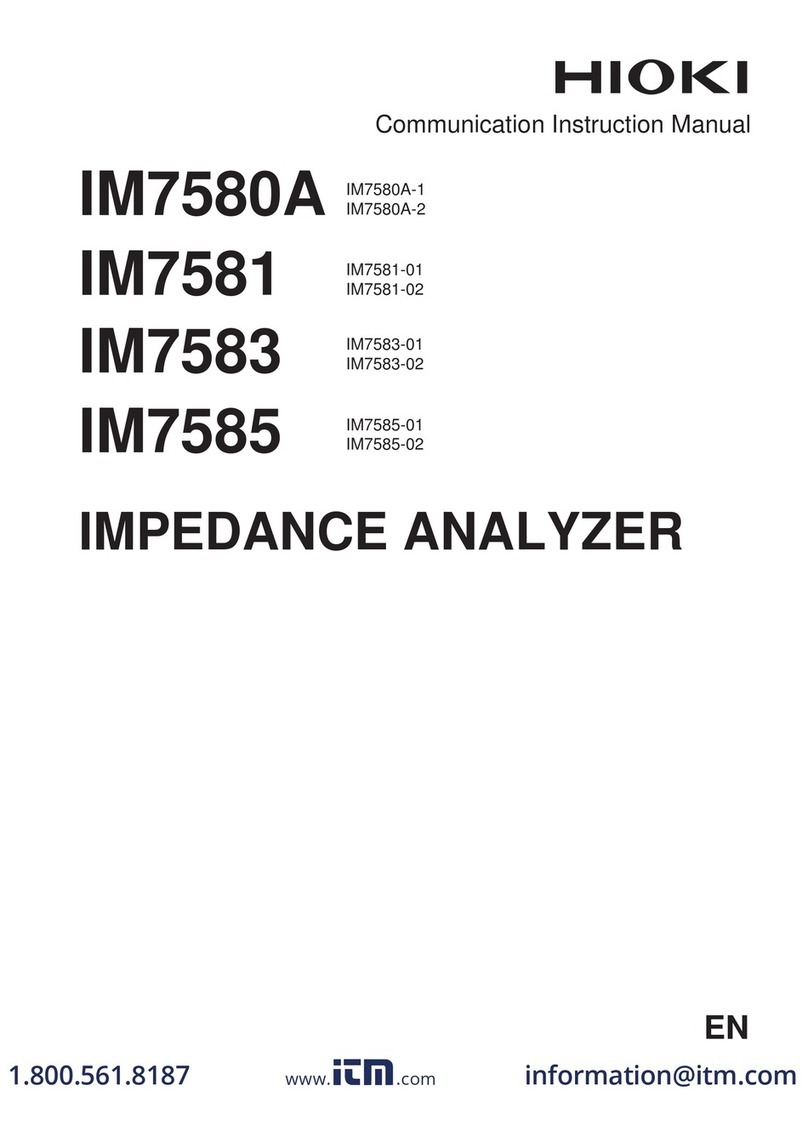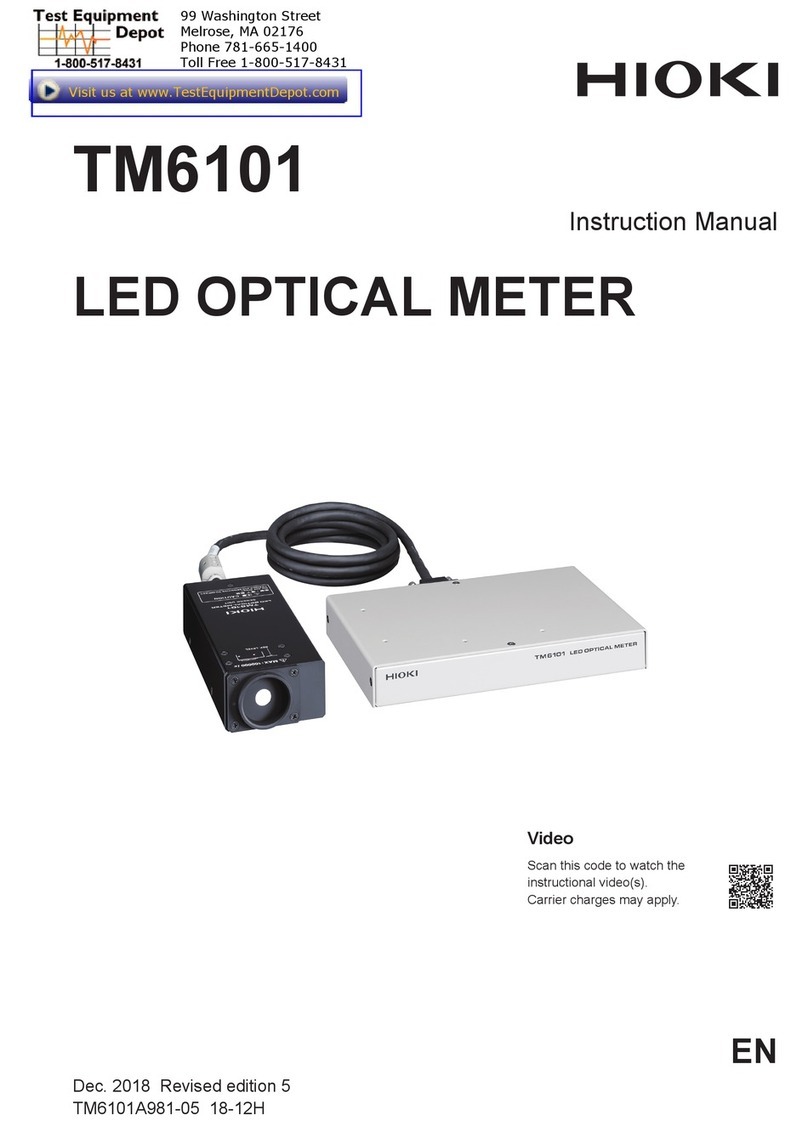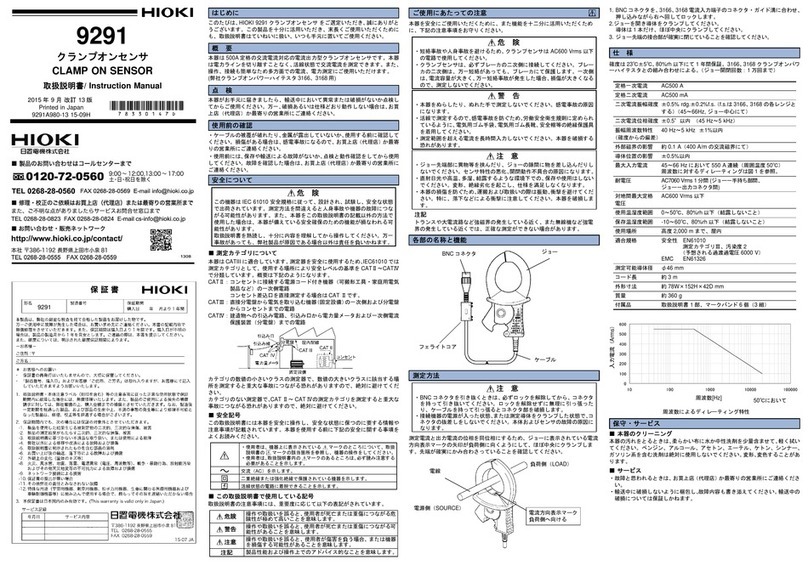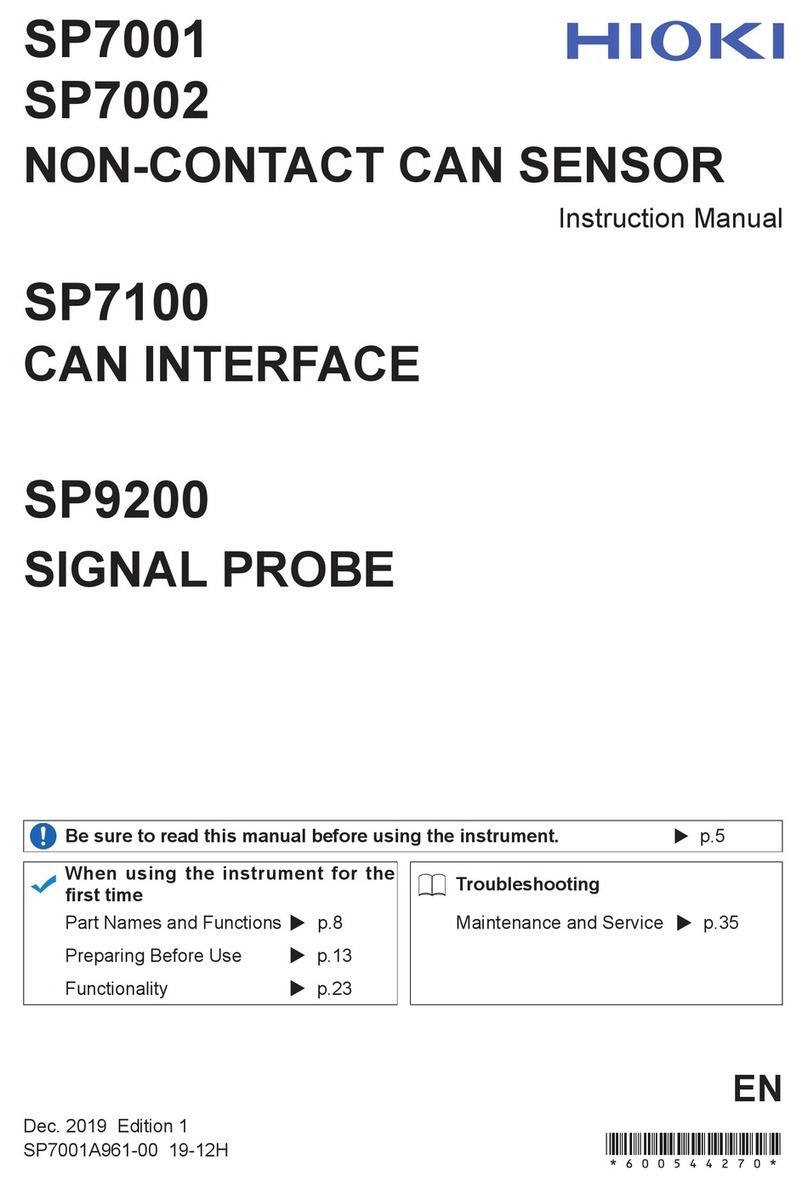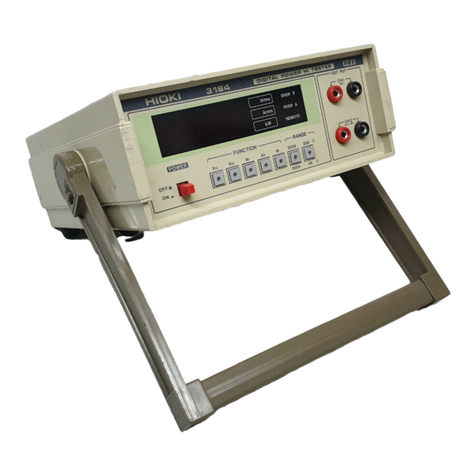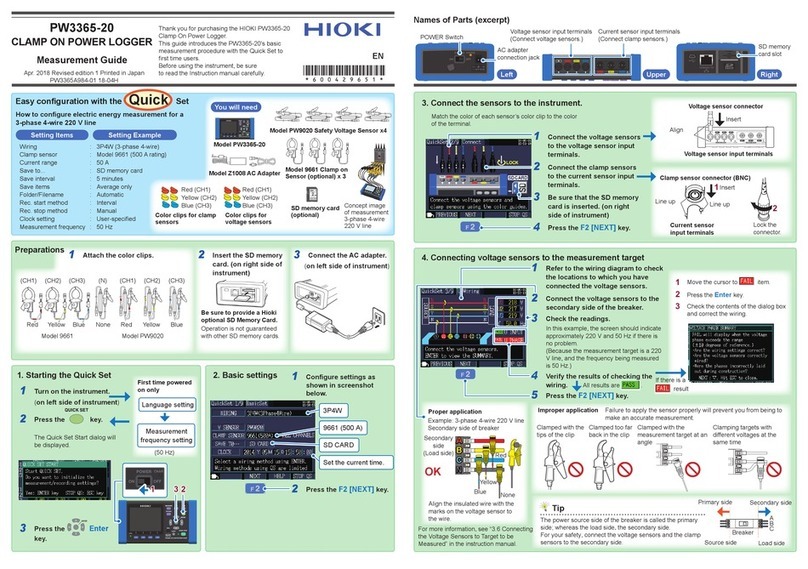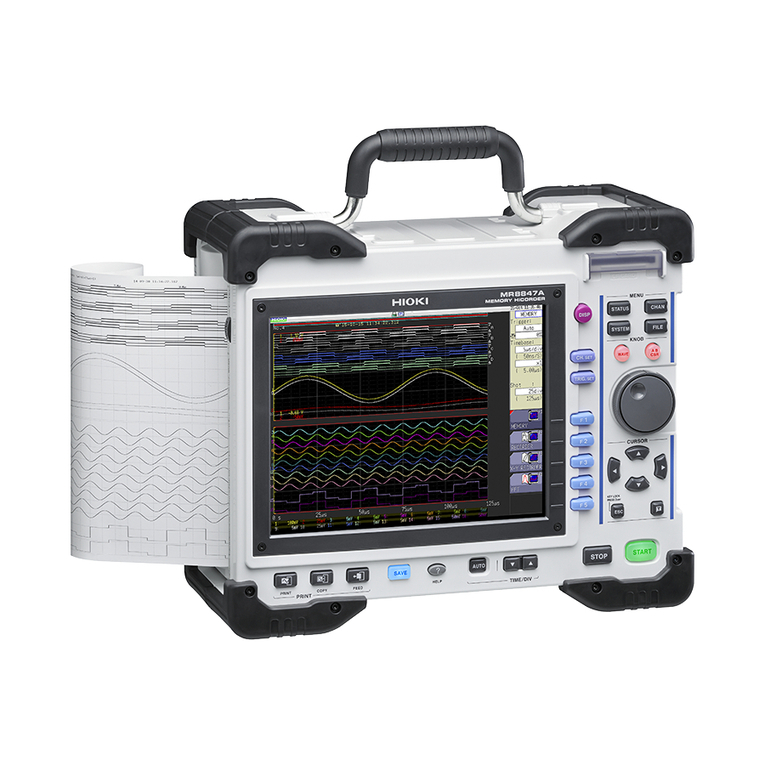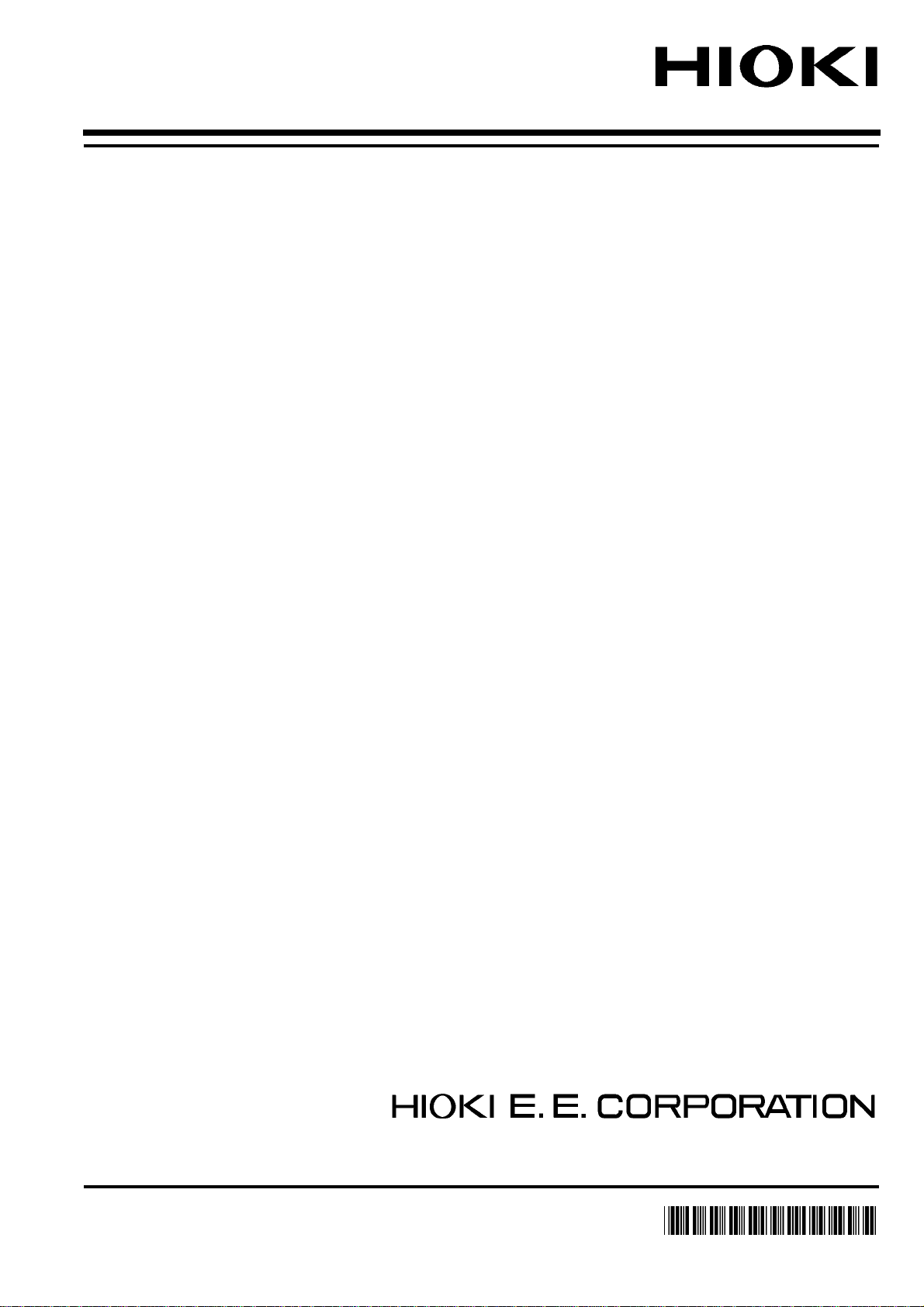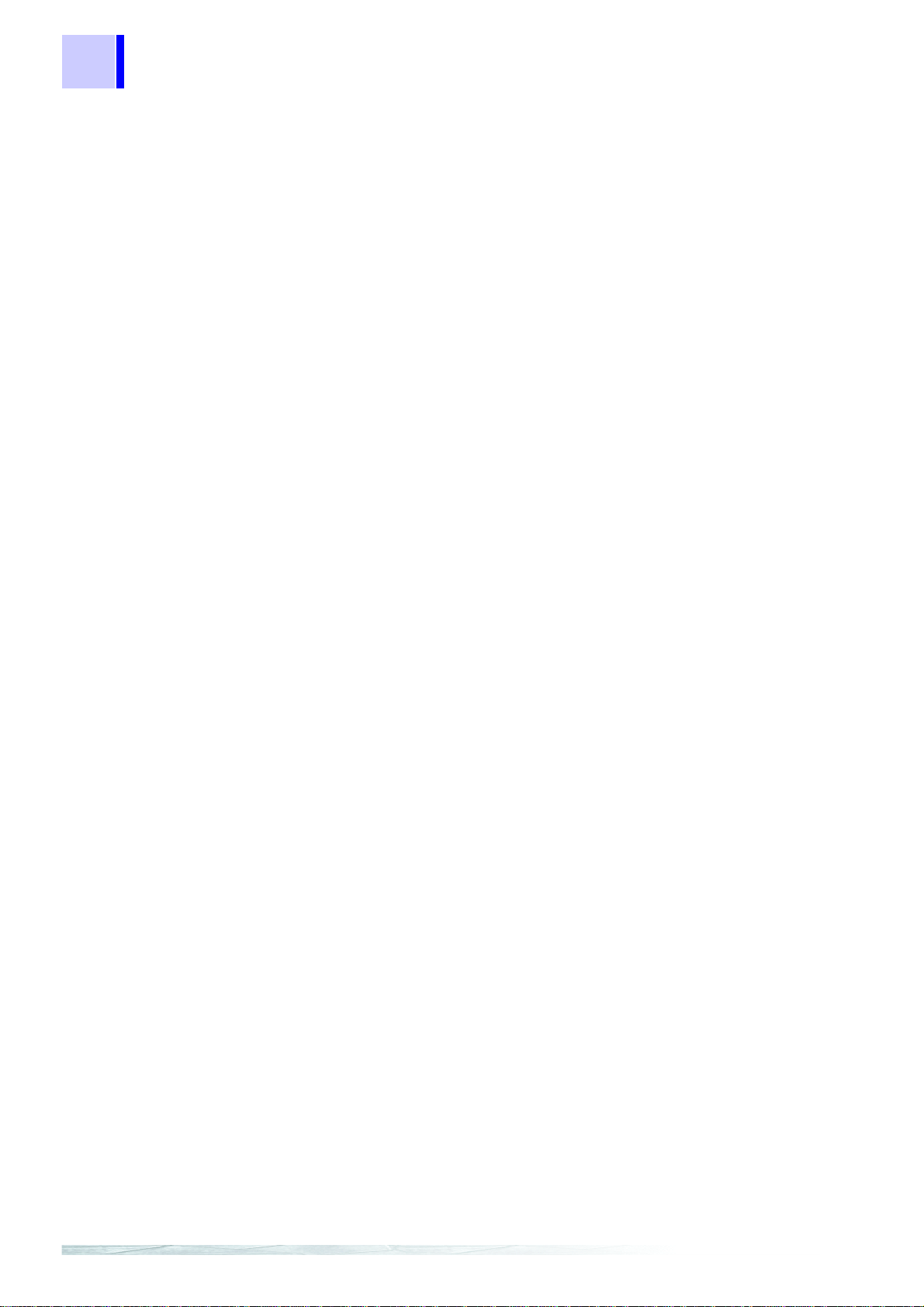Contents
VI
10
2332-20 POWER METER MODULE ____________185
10.1 Overview................................................................... 185
10.1.1 Product Overview .......................................................185
10.1.2 Major Features ............................................................186
10.1.3 Name and Function of the Parts .................................192
10.1.4 Dimension Diagrams ..................................................194
10.1.5 Accessory and Option .................................................195
10.2 Settings..................................................................... 196
10.2.1 Setting the Module ID .................................................196
10.3 Preparations............................................................. 197
10.3.1 Installing the Module ...................................................197
10.3.2 Connecting the Clamp Sensor to Module ...................198
10.3.3 Connecting the Voltage Cable to the Module .............200
10.3.4 Connecting to the Measured Line ...............................201
10.4 Others....................................................................... 205
10.4.1 Alarm Assessment ......................................................205
10.4.2 Insulation of Internal Circuit ........................................205
10.5 Specifications ........................................................... 206
10.5.1 Basic Specifications ....................................................206
10.5.2 Function Specifications ...............................................208
10.5.3 General Specifications ................................................209
11
2341-20 INPUT MODULE ____________________211
11.1 Overview................................................................... 211
11.1.1 Product Overview .......................................................211
11.1.2 Major Features ............................................................211
11.1.3 Name and Function of the Parts .................................212
11.1.4 Dimension Diagrams ..................................................214
11.1.5 Accessory and Option .................................................214
11.2 Settings..................................................................... 215
11.3 Preparations............................................................. 216
11.3.1 Installing the Module ...................................................216
11.3.2 Connecting Input/Output Cables .................................217
11.4 Others....................................................................... 219
11.4.1 Internal Circuit .............................................................219
11.4.2 Examples of Connections According to Type of Device
Coupled ......................................................................220
11.4.3 Insulation of Internal Circuit ........................................222
11.5 Specifications ........................................................... 223
11.5.1 Basic Specifications ....................................................223
11.5.2 Function Specifications ...............................................223