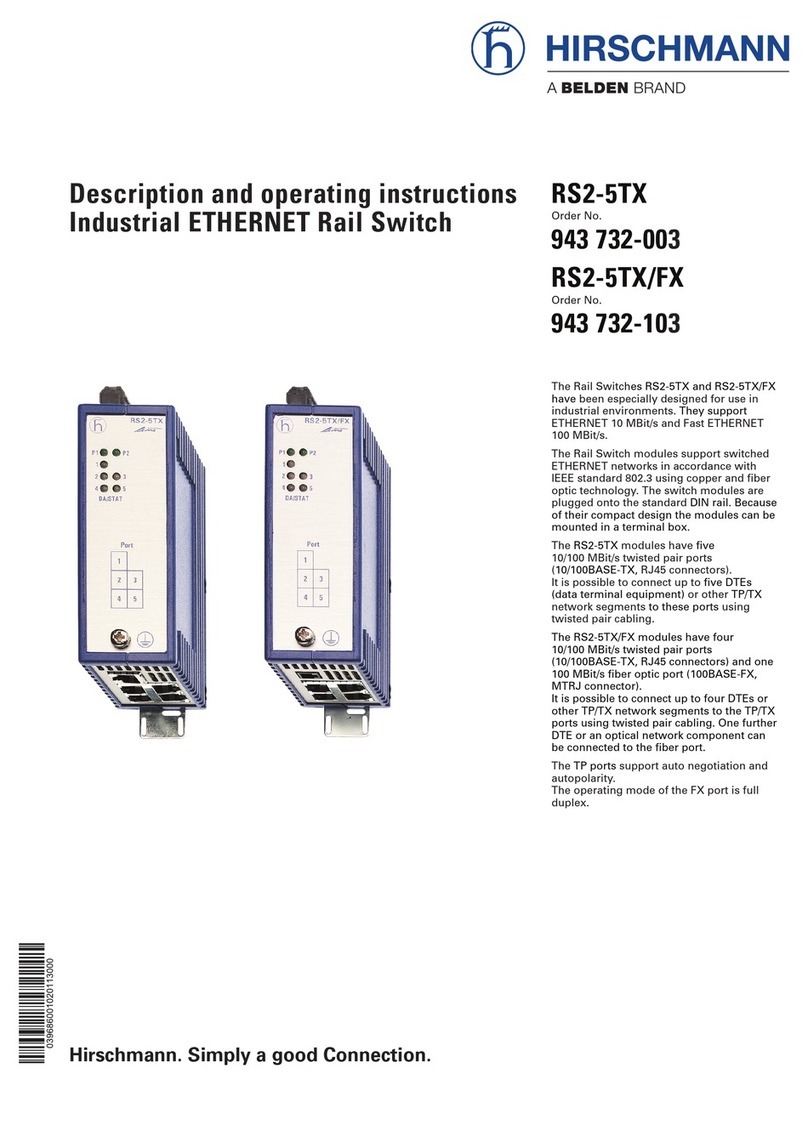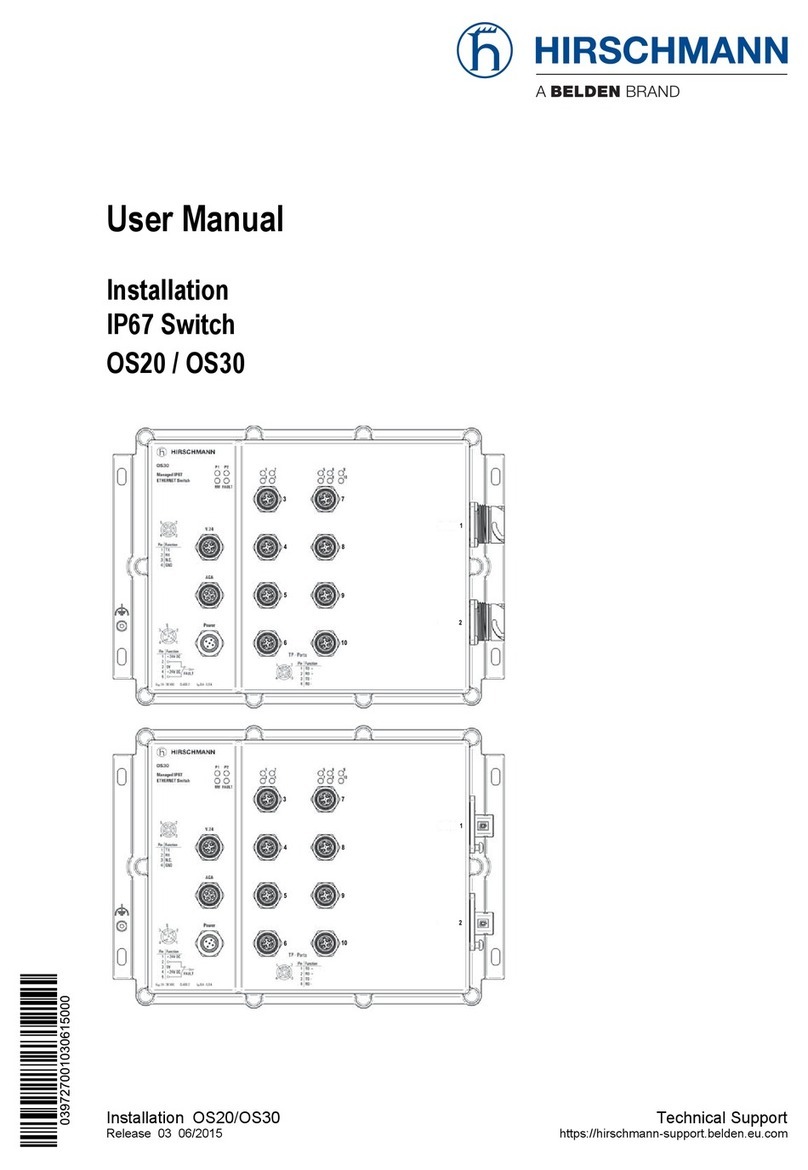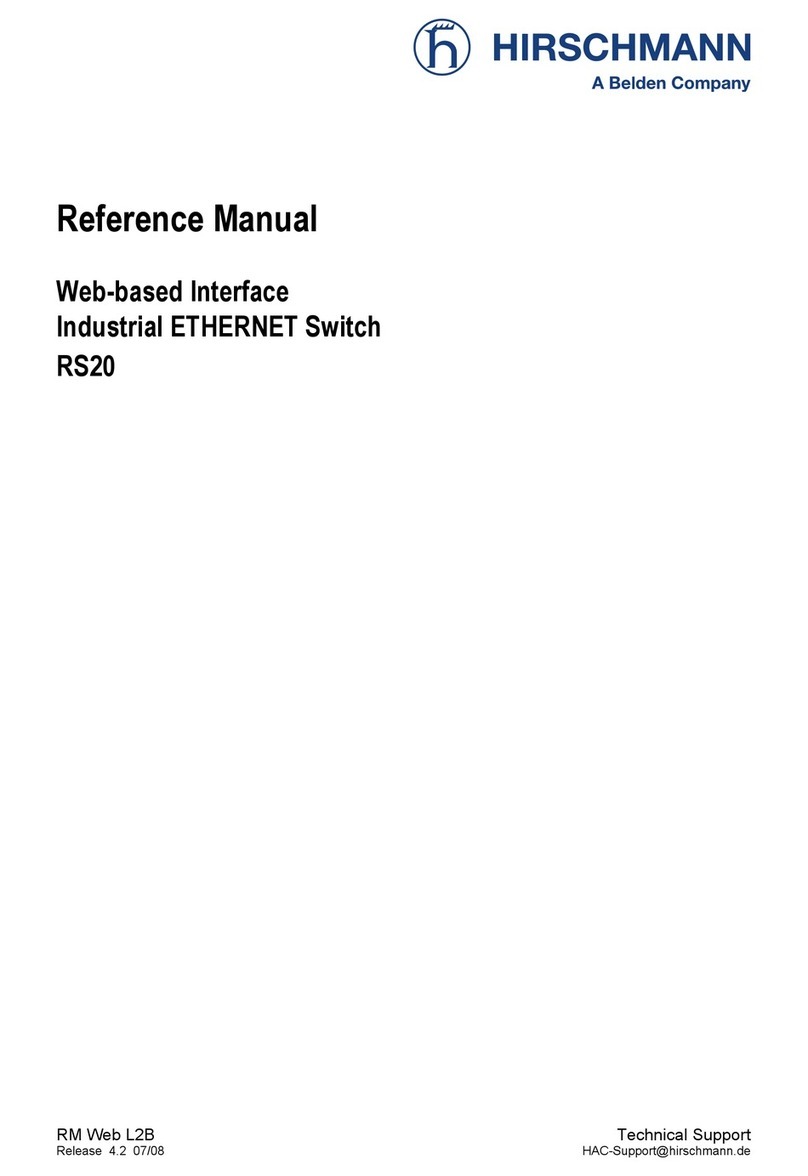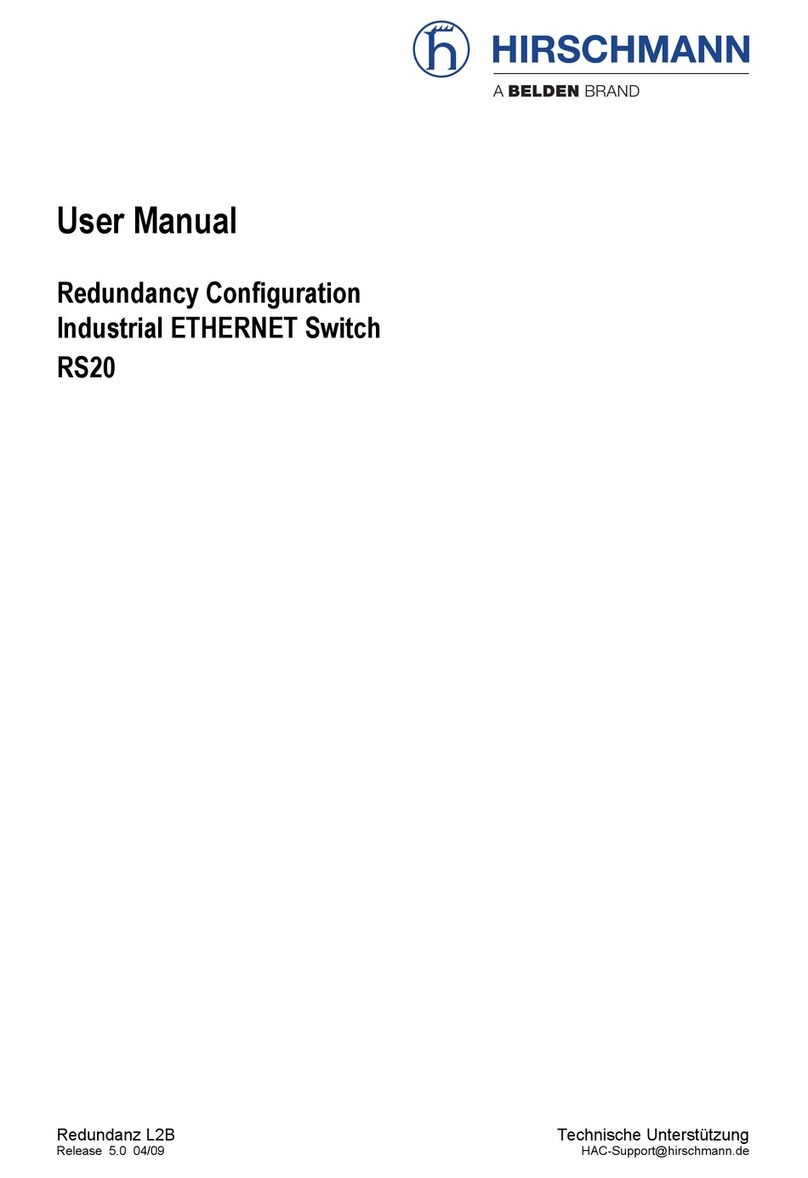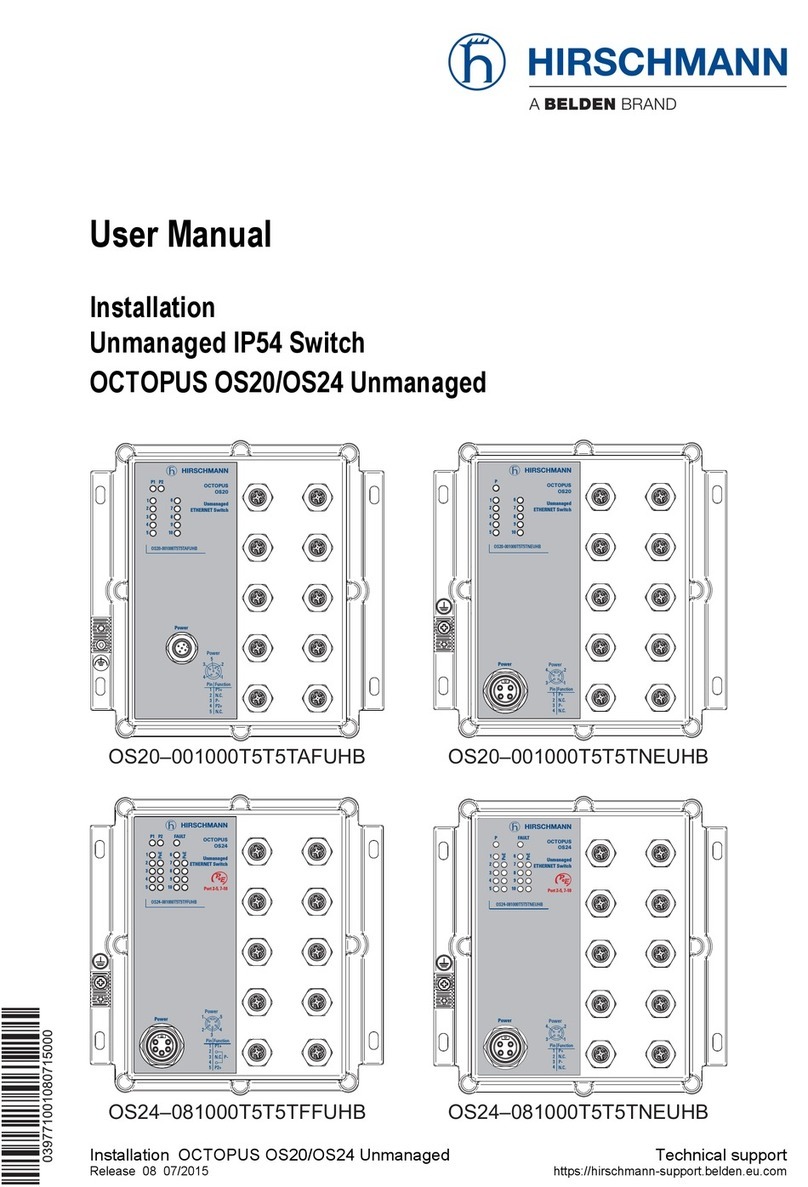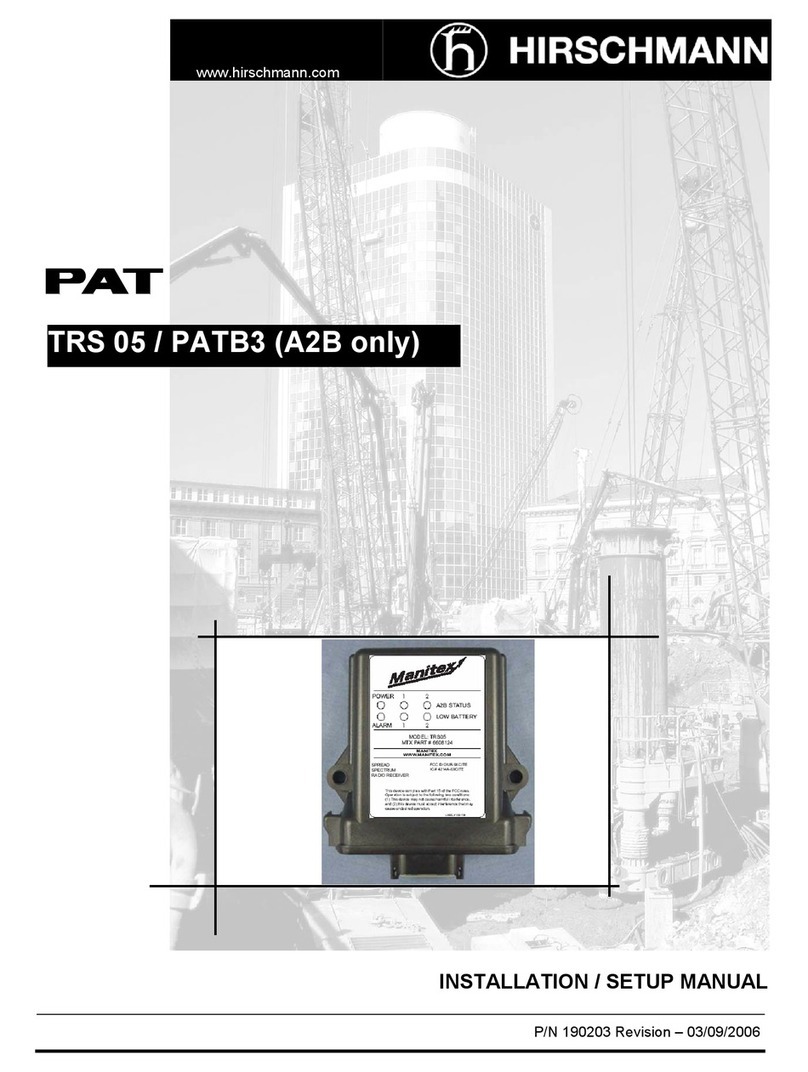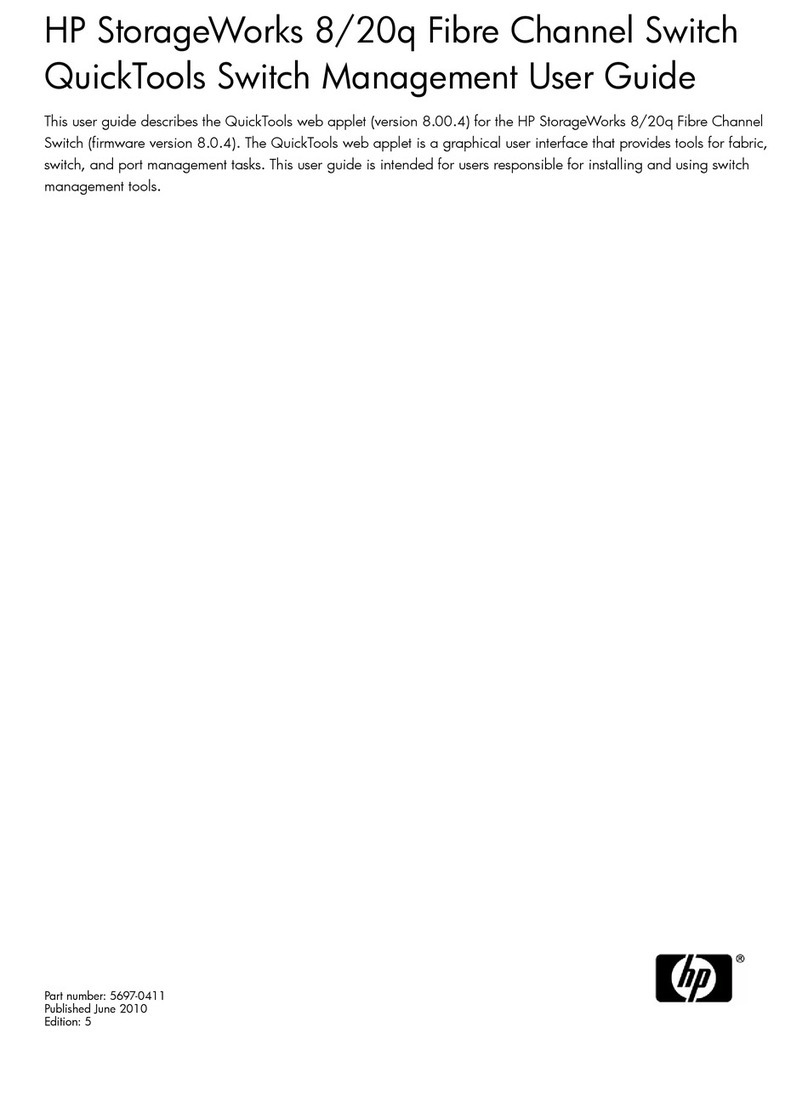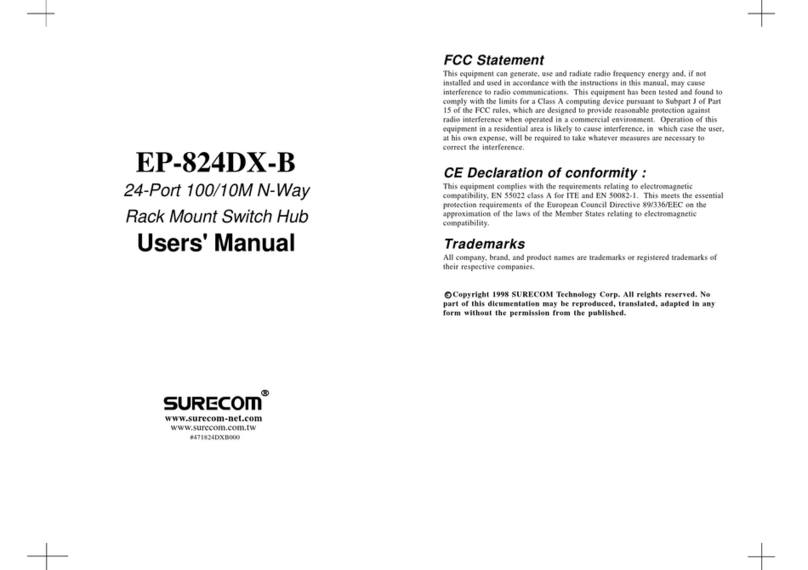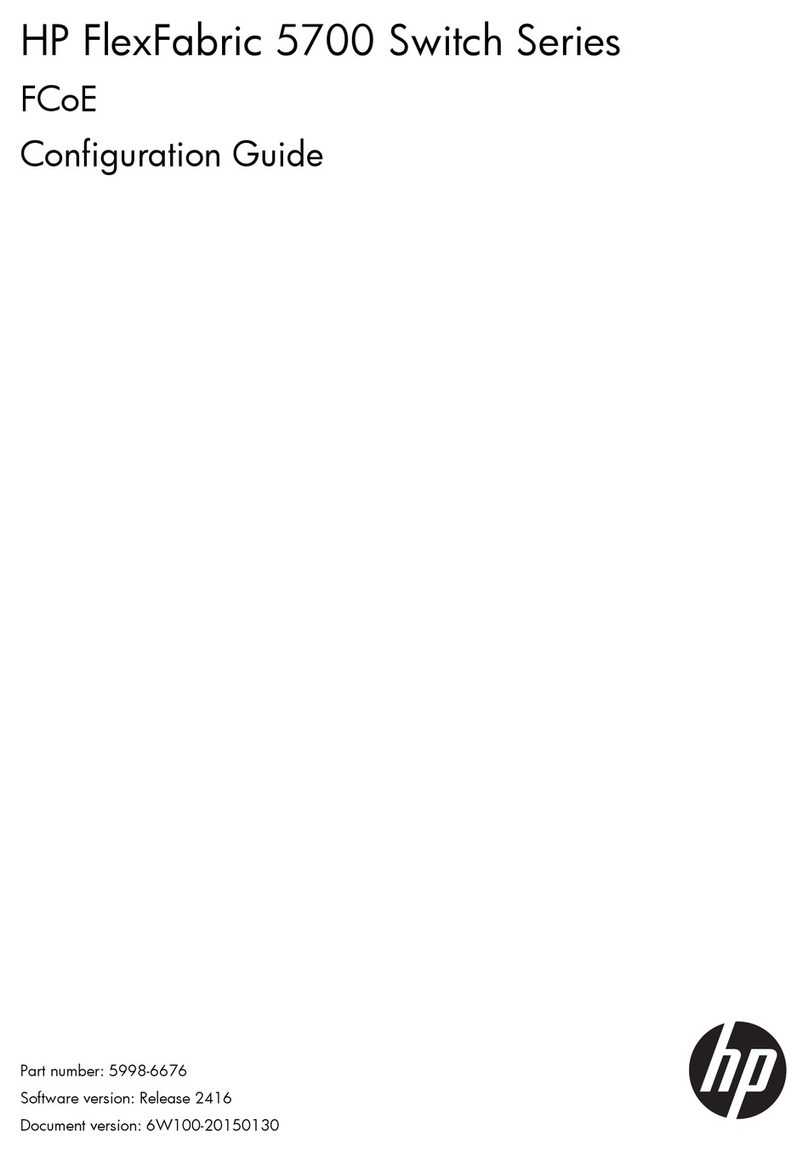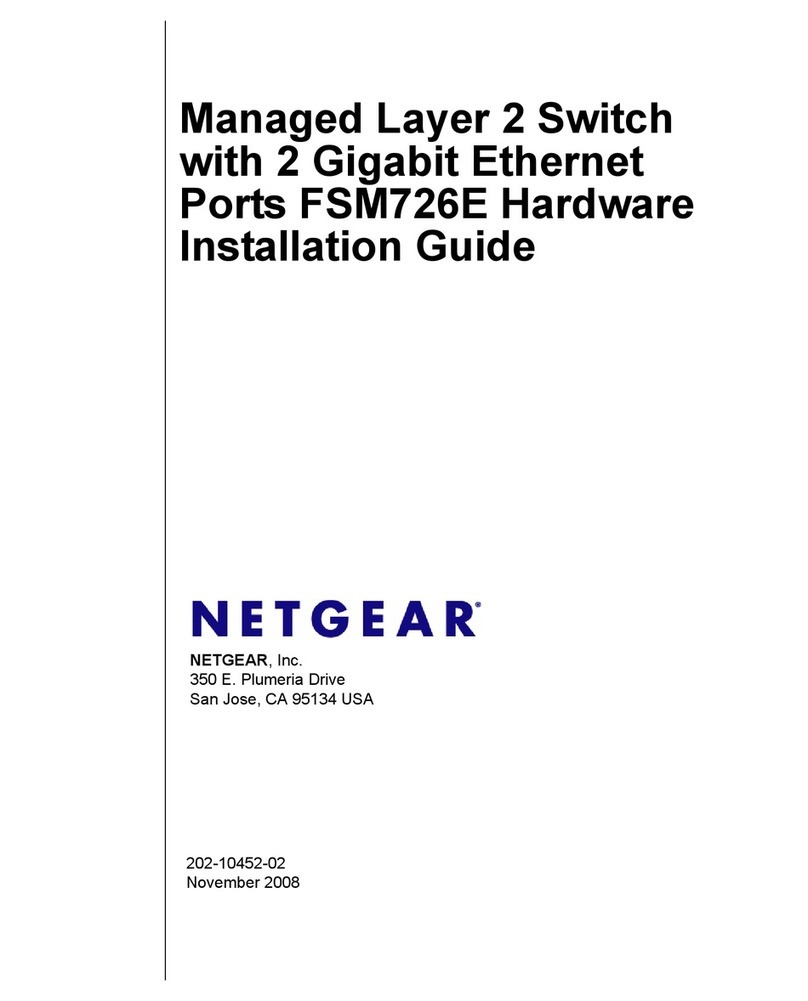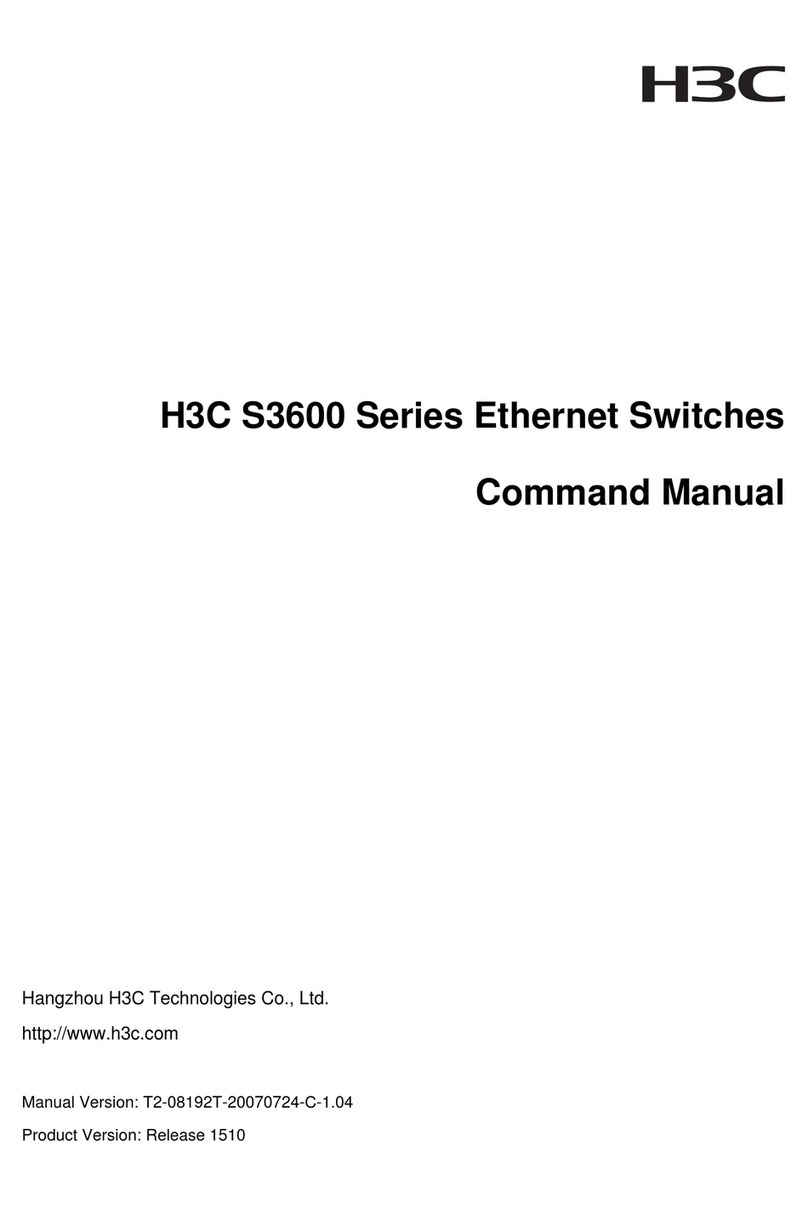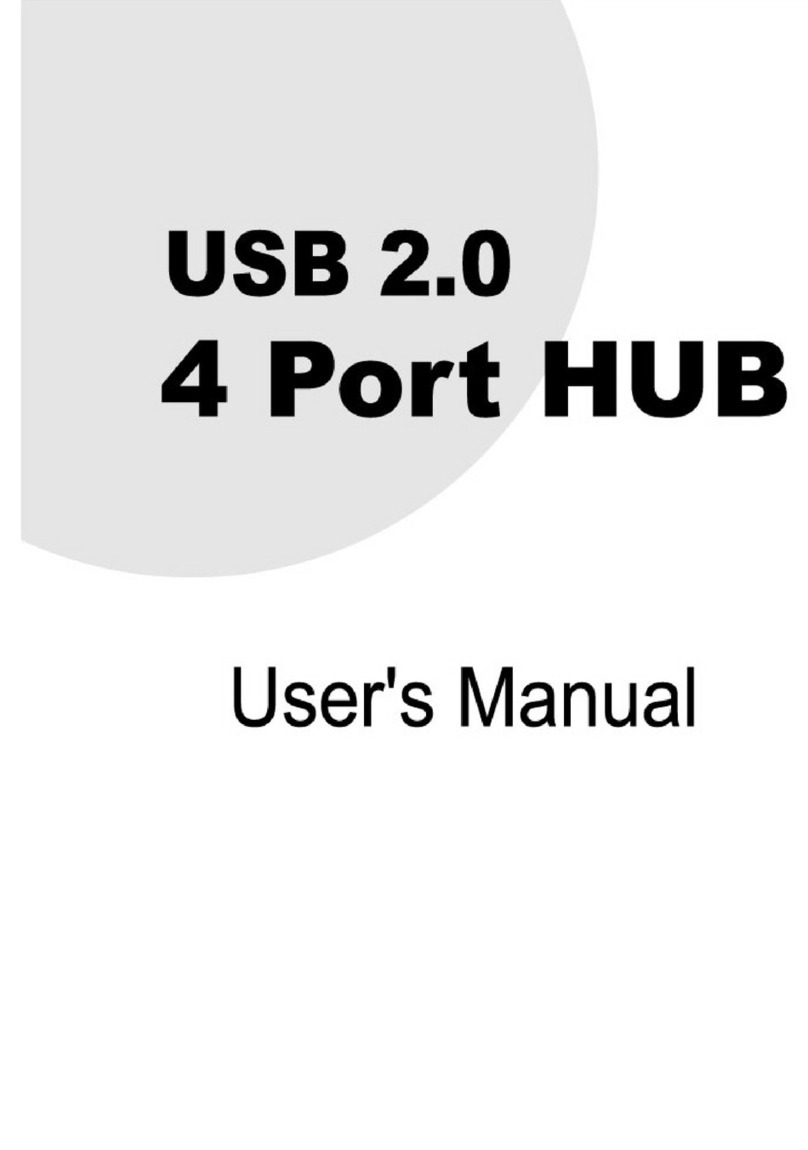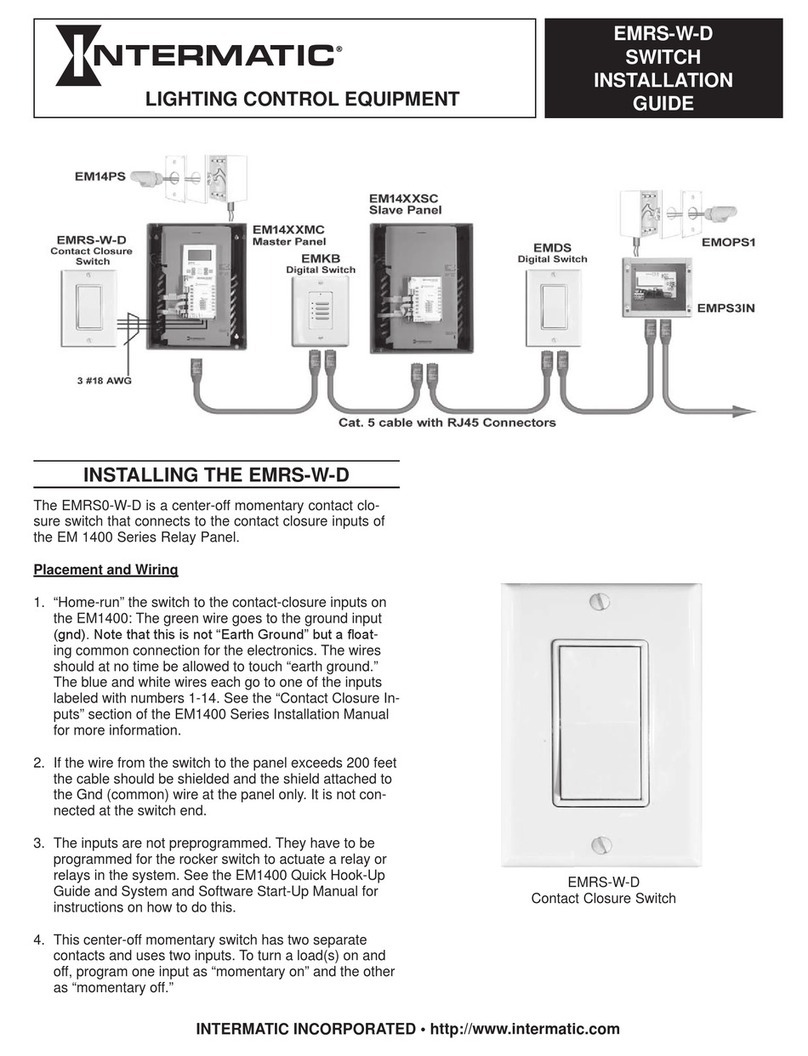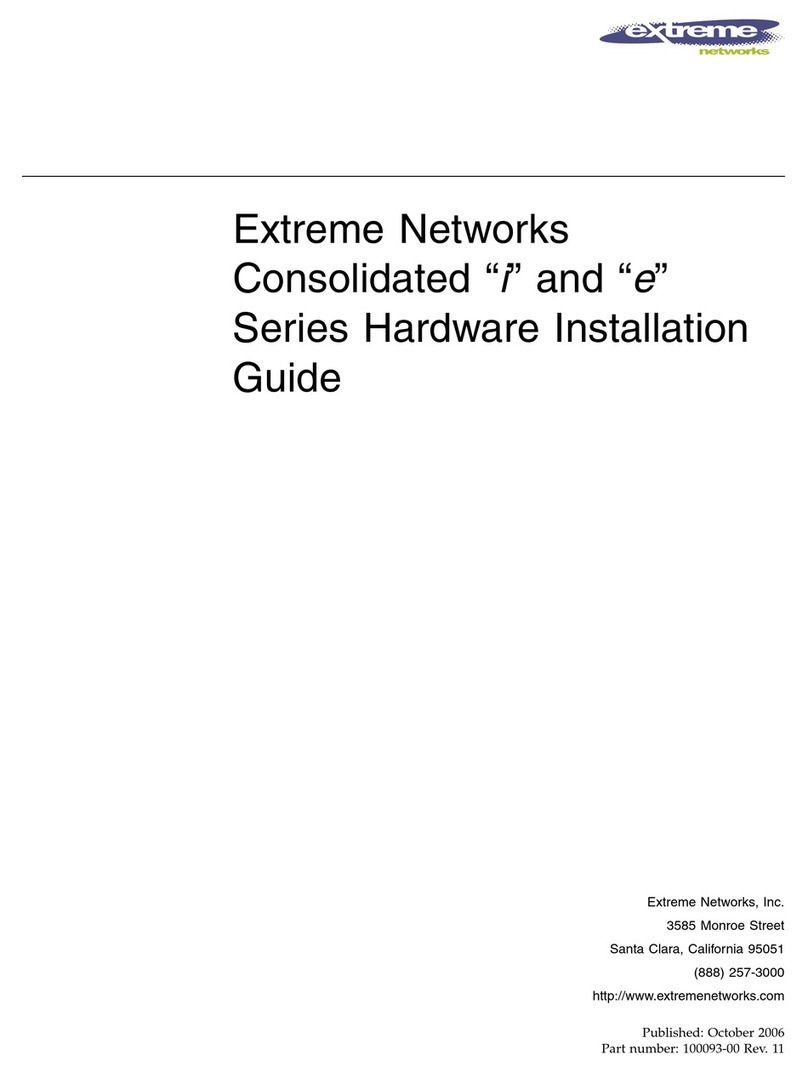Auto polarity exchange
If the receive line pair is incorrectly connected (RD+ and RD- switched)
polarity isautomatically reversed.
Autonegotiation
Autonegotiation is a procedure in which the switch automatically selects
the operating mode of its 10/100 RJ-45 ports.
When a connection is set up for the first line, the switch defects
the speed (10 or 100 Mbit/s) and the transmission mode of the connected
network (half duplex or full duplex).
Autocrossing
The SPIDER 8TX-PRO defects the transmit and receive pairs (MDI, MDI-X).
The SPIDER 8TX-PRO automatically configures its pins.
Consequently it does not matter whether you connect devices using
SPIDER 8TX-PRO a cross-over or straight cable.
1. Functional description 1.3 FURTHER FUNCTIONS
The 10/100BASE-T(X) ports of an SPIDER 8TX-PRO represent a terminal AND FEATURES
connection for the connected LAN segment. Reset
You can connect single devices or complete network segments. The SPIDER 8TX-PRO will be reset by the following actions :
-Input voltage fall below a threshold
1.1 FRAME SWITCHING FUNCTIONS After a reset the following actions is carried through :
Store and Forward -Initialization
All data received by SPIDER 8TX-PRO from the system bus or at the ports
are stopped and checked for validity. 1.4 DISPLAY ELEMENTS
Invalid and defective frames(>1,522 byte or CRC error) as well as fragments Equipment status
(>64 byte) are discarded. The SPIDER 8TX-PRO forwards the valid frames. These LEDs provide information about statuses which affect the function of
the entire SPIDER 8TX-PRO.
Multi address capability P - Power (green LED)
A SPIDER 8TX-PRO learns all source addresses per port. -lit : - supply voltage present
Only packet with
-unknown addresses Port Status
-addresses learnt at this port These LEDs display port-related information.
-a multi/broadcast address
In the destination address field are sent to this port. A SPIDER 8TX-PRO learns LS/DA - Link status, Data (green LED)
up to 1,000 addresses. -not lit : - no valid link
This becomes necessary if more than one terminal device is connected to -lit green : - valid link
one or more ports. In this way several independent subnetworks can be -flashes green : - data traffic
connected to an SPIDER 8TX-PRO. 100 - Data rate (yellow LED)
Learnt addresses Twisted Pair Ports
A SPIDER 8TX-PRO monitors the age of learned address entires from -not lit : - 10 Mbit/s link
the address table which exceed a certain age (300 seconds). -lit yellow : - 100 Mbit/s link
Note: Restarting deletes the learned address entries. 1.5 INTERFACES
10/100 Mbit/s connection
Tagging (IEEE802.1Q) -Eight ports ( port 1 to 8 )( 10/100 Mbit/s, 8 pin RJ45 sockets )
The IEEE802.1Q standard designates the VLAN tag to be included in allow terminal equipment or (depending on type) up to eight
a MAC data frame for the VLAN and prioritizing functions. independent network segments complying with the
The VLAN tag consists of 4 bytes standards IEEE 802.3 100BASE-TX / 10 BASE-T
( 2 bytes tag protocol identifier TPID, 2 bytes tag control information TCI). to be connected. These ports support autonegociation,
It is inserted between the source address field and the type field. autopolarity and autocrossing.
Data packets with VLAN tag are transmitted unchanged by
the SPIDER 8TX-PRO. -Pin configuration of the RJ45 socket :
- 1 line pair : pin 3 and pin 6
1.2 SPICIFIC FUNCTIONS OF THE - 1 line pair : pin 1 and pin 2
TP/TX INTERFACE - remaining pins : not used.
Link control
The SPIDER 8TX-PRO monitors the connected TP line segments for
short-circuit or interrupt using regular link test pulses in accordance
with IEEE standard 802.3 10BASE-T/100BASE-TX.
The SPIDER 8TX-PRO does not transmit any data to a TP segment from
which it does not receive a link test pulse.
Note: A non-occupied interface is assessed as a line interrupt.
The TP line to terminal equipment which is switched off is likewise
assessed as a line interrupt as the de-energised bus coupler
connot transmit link test pulses.
100
LS/DA
LS/DA
LS/DA
LS/DA
LS/DA
LS/DA
LS/DA
LS/DA
100
100
100
100
100
100
P = Power
100 = Data Rate
LS/DA = Link Status,
DATA