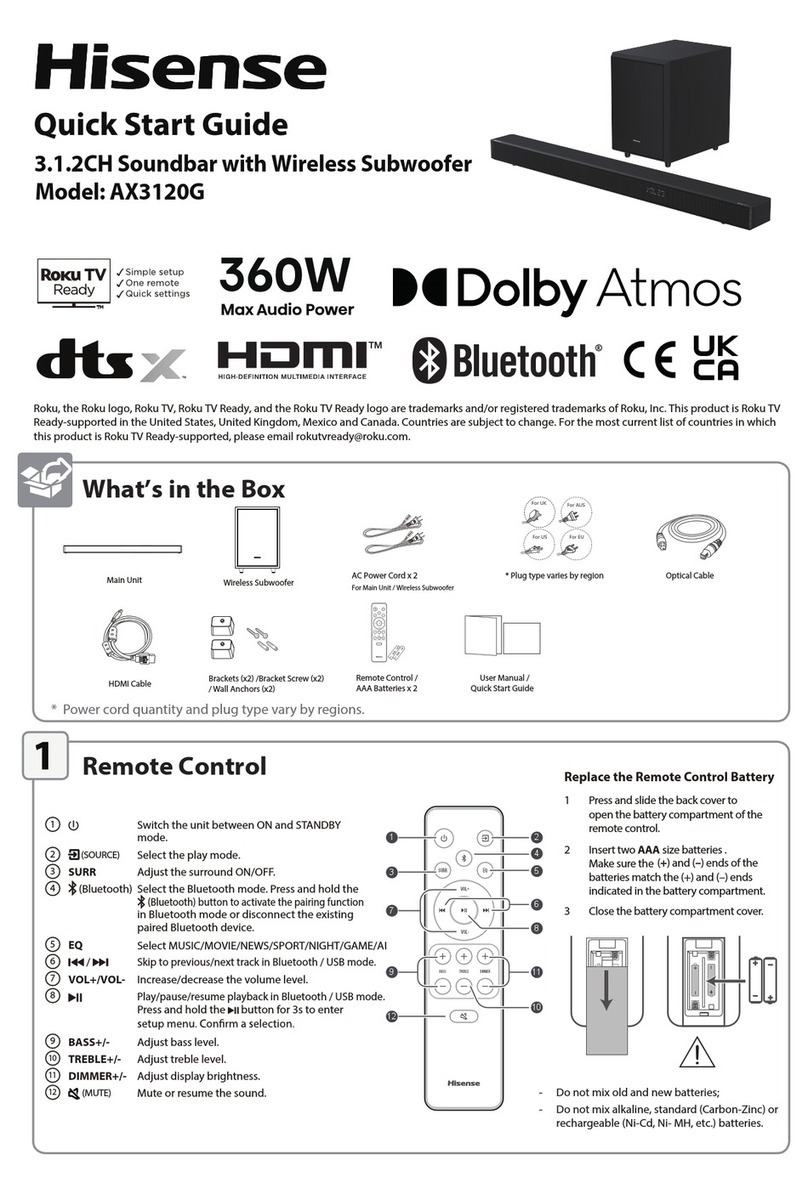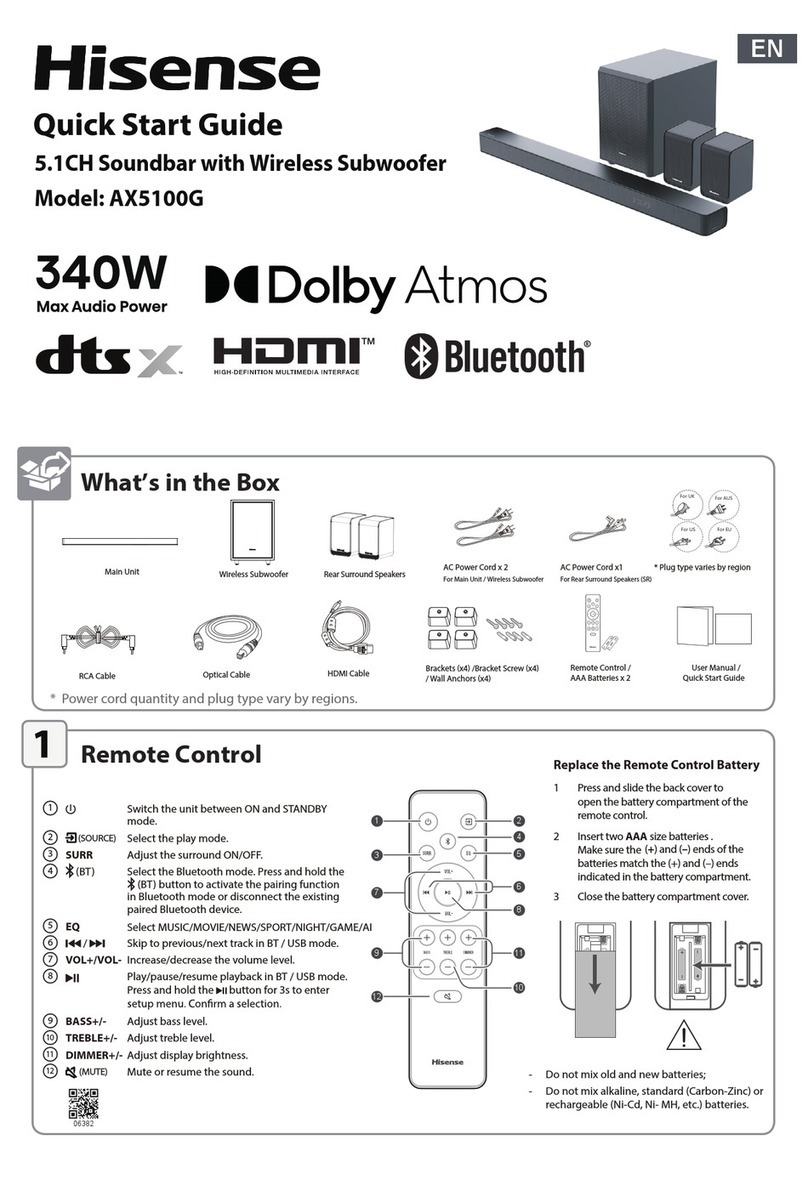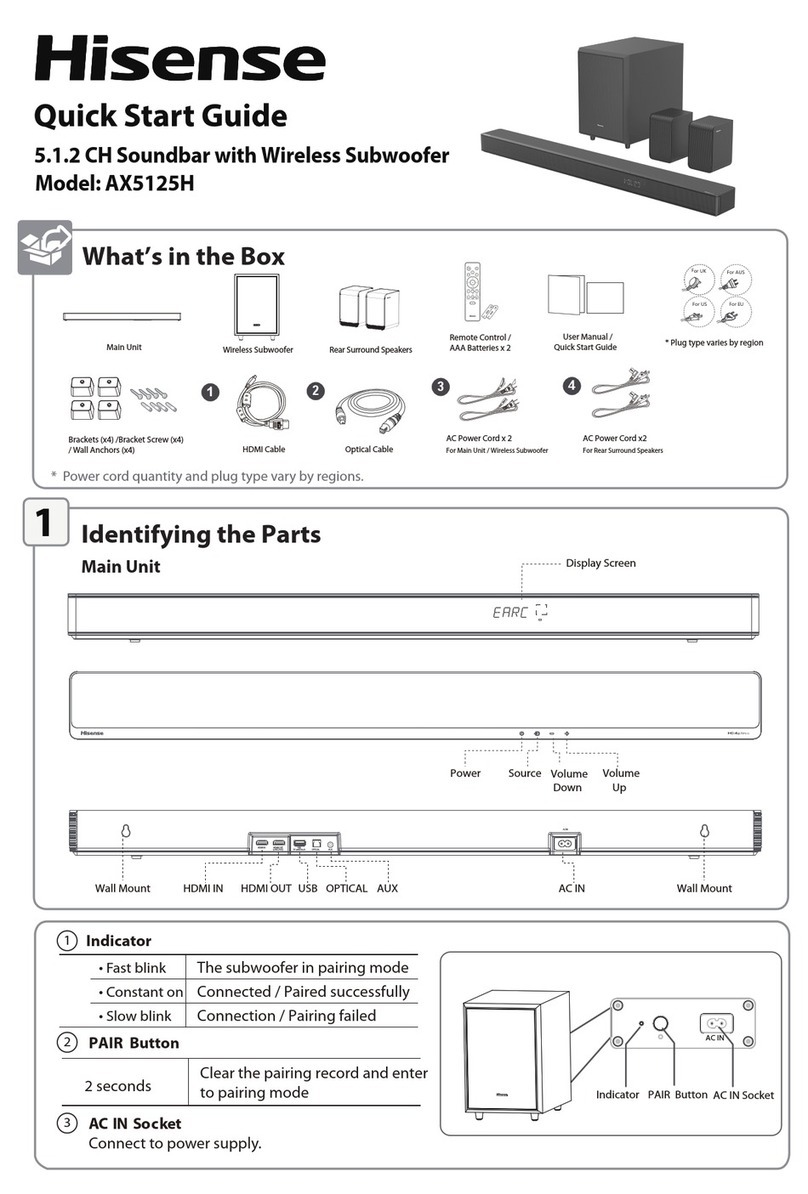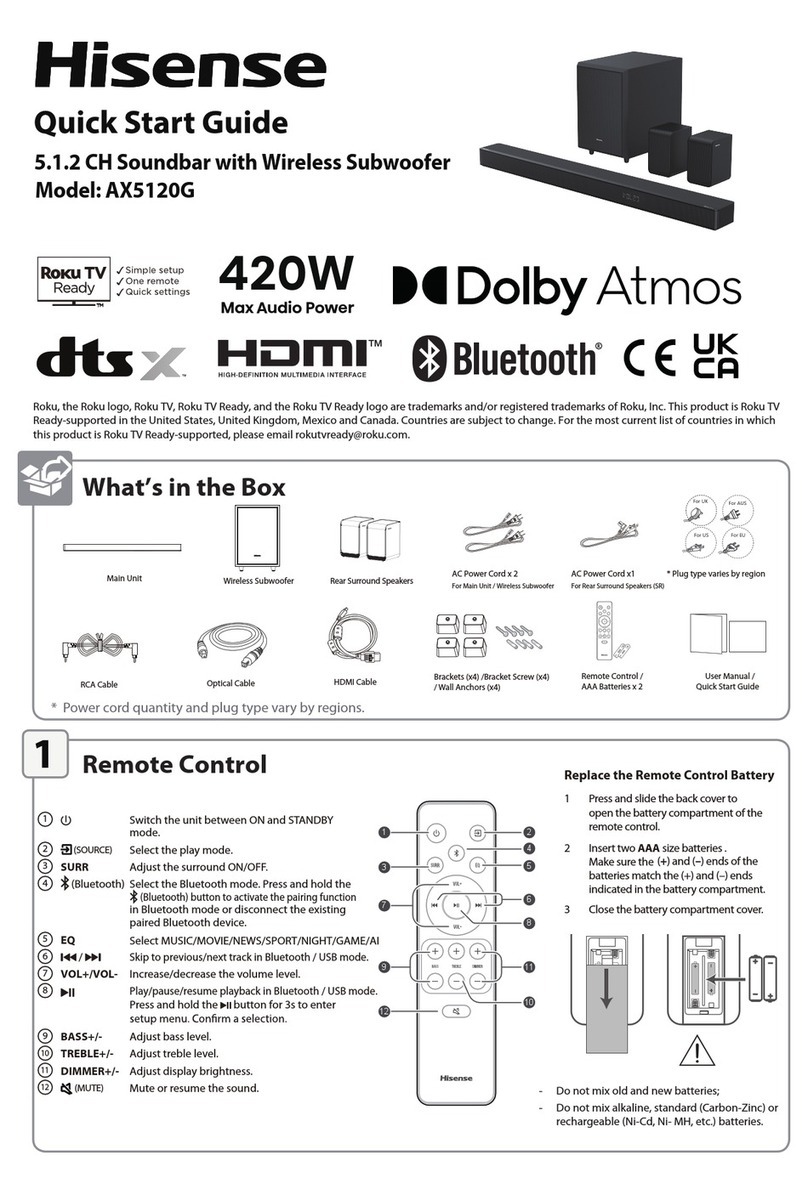Connections
3
5Wall Mounting
4
◎Pairing the Wireless Subwoofer with the Main Unit
HDMI IN
HDMI (ARC)
OR
OPTICALCOAXIAL AUDIO OUT Headphone
A
B
AV equipment
HDMI OUT
●Before connecting the AC power cord, ensure you have completed all other connections.
● DolbyAtmos
● DTS: X
Dolby Atmos® / DTS: X
is available only in HDMI
mode.
1. To use Dolby Atmos® / DTS: X
in HDMI 1 and HDMI 2 mode,
Your TV had to support Dolby Atmos® /
DTS: X or HDMI audio passthrough.
2. Make sure that“No Encoding“ is
selected for bitstream in the audio
output of the connected external
device (e.g. Blu-ray DVD player, TV etc.).
3. While entering Dolby Atmos / DTS: X /
Dolby Digital / PCM format, the
soundbar will show DOLBY ATMOS /
DTS: X / DOLBY AUDIO / PCM AUDIO.
4. While the soundbar is using Dolby
Atmos / DTS: X audio, you can only
adjust the bass level of the subwoofer.
All other EQ eects will not be available.
1106 mm
1 3
4
2
1106 mm
(ø5.5~6mm / 32mm)
1
3
PAIR
3s
2
◎ 开机/关机
按本机顶壳或遥控器上的 键开机;
再次按 键即可待机。
如果你想彻底关闭本机,需将电源线从电源插座拔
下。
提示:
当重新开机时,本机会切换至您上次最后选择的音源。
在无任何音源信号输入、无设备连接或暂停播放的
情况下,15分钟后主机会自动关机。
◎ 功能选择
重复按主机或遥控器上的 / SOURCE 键或按遥
控器上的 HDMI 键选择相应的AUX, OPTICAL,
COAXIAL, HDMI 1, HDMI 2, HDMI ARC, USB
和 BT(蓝牙) 播放功能,相应的功能播放将显示
在显示屏上。
◎ 调整音量
播放时,按+(音量+)键增加音量,按-(音量-)
键减小音量。
播放时,按 MUTE 键静音,再按一次 MUTE 键或
音量+/-键还原声音。
◎ 调整显示屏亮度
如需调整显示的亮度,重复按 DIMMER键降低或提
高亮度。
◎ 调整低音音效
按遥控器上的BASS按键激活低音设置,然后按
VOL +/-按键调节低音效果(bass+5 ~
bass-5)。
◎ 打开/关闭环绕声
按遥控器上的 SURROUND按键打开环绕声。 再
次按此按钮可关闭环绕声。
◎ 选择预设音效
反复按遥控器上的EQ按键来选择不同的音效:
MOVIE(推荐用于观看电影)、MUSIC(推荐用
于听音乐)、NEWS(推荐用于看新闻) SPORT
(推荐用于运动音乐)、Night(晚上模式)。
Basic Operation
Remove
the screws
Install the wall
mounting screws
◎ Standby/ON
When you rst connect the main unit to the mains socket,
the main unit will be in Standby mode.
• Press the button on the unit or on the remote control
to switch the unit ON.
• Press the button again to switch the unit back to
STANDBY mode.
• Disconnect the mains plug from the mains socket if you
want to switch the unit OFF completely.
- If a TV or an external device is connected, the unit will
switch on automatically when the TV or the external
device is switched on.
- When there is no input signal from the unit in over 15
minutes, then it will automatically switch to Standby
mode.
◎ Select Modes
Press the (SOURCE) button repeatedly on the unit or
the SOURCE, BT buttons on the remote control to select
the AUX, OPTICAL, COAXIAL, HDMI 1, HDMI 2, HDMI ARC,
USB and BT (Bluetooth) mode. The selected mode will
show on the display.
◎ Adjust the Bass Level
Press the BASS +/- buttons on the remote control to
adjust bass level. (bass +5 ~ bass -9).
◎ Turn the Surround Sound ON/OFF
Press the SURROUND button on the remote control to
turn on the surround sound. Press this button again to
turn o the surround sound.
◎ Adjust the Volume
Press the VOL+ / VOL- buttons on the unit or on the
remote control to adjust the volume.
If you wish to turn the sound o, press the MUTE button
on the remote control. Press the MUTE button again or
press the VOL+ / VOL- buttons on the unit or on the
remote control to resume normal listening.
◎ Adjust the Brightness
Press the DIMMER +/- button on the remote control to
select brightness level.
◎ Select a Preset Sound Eect
While playing, press the EQ button on the remote control
to select desired preset equalizers:
MOVIE, MUSIC, NEWS, SPORT.