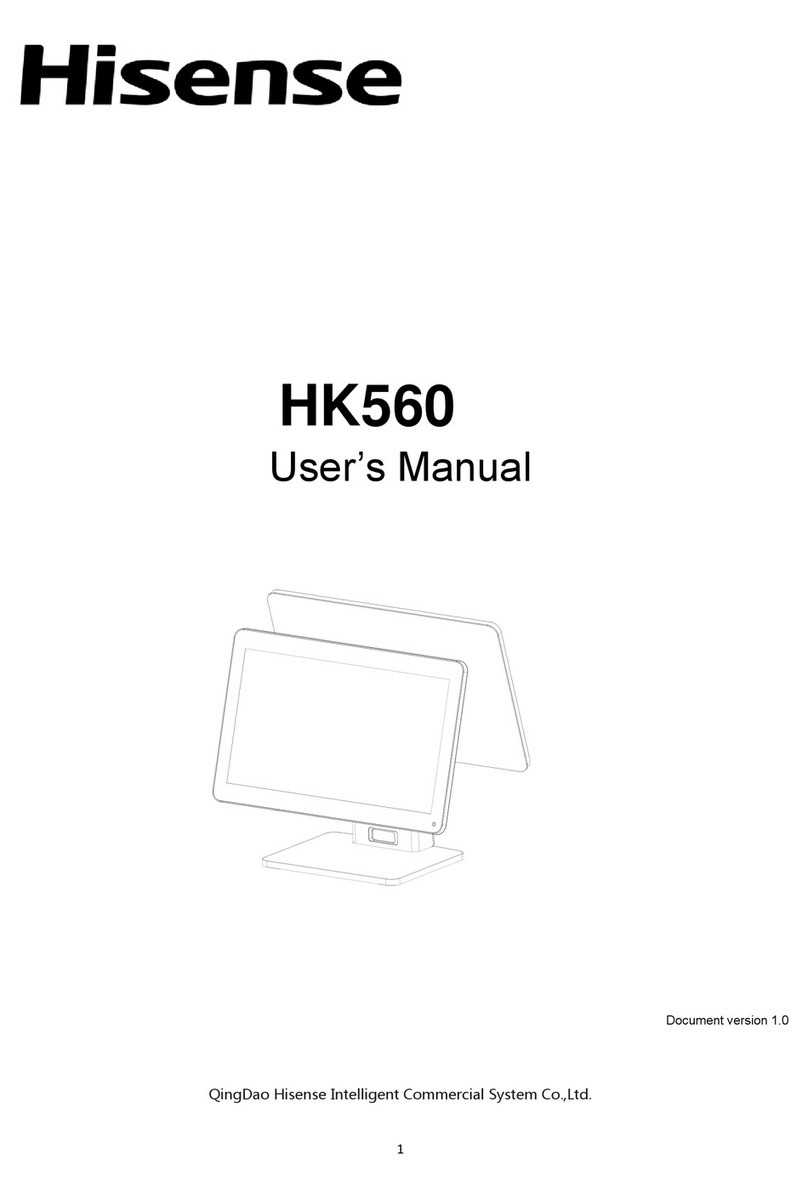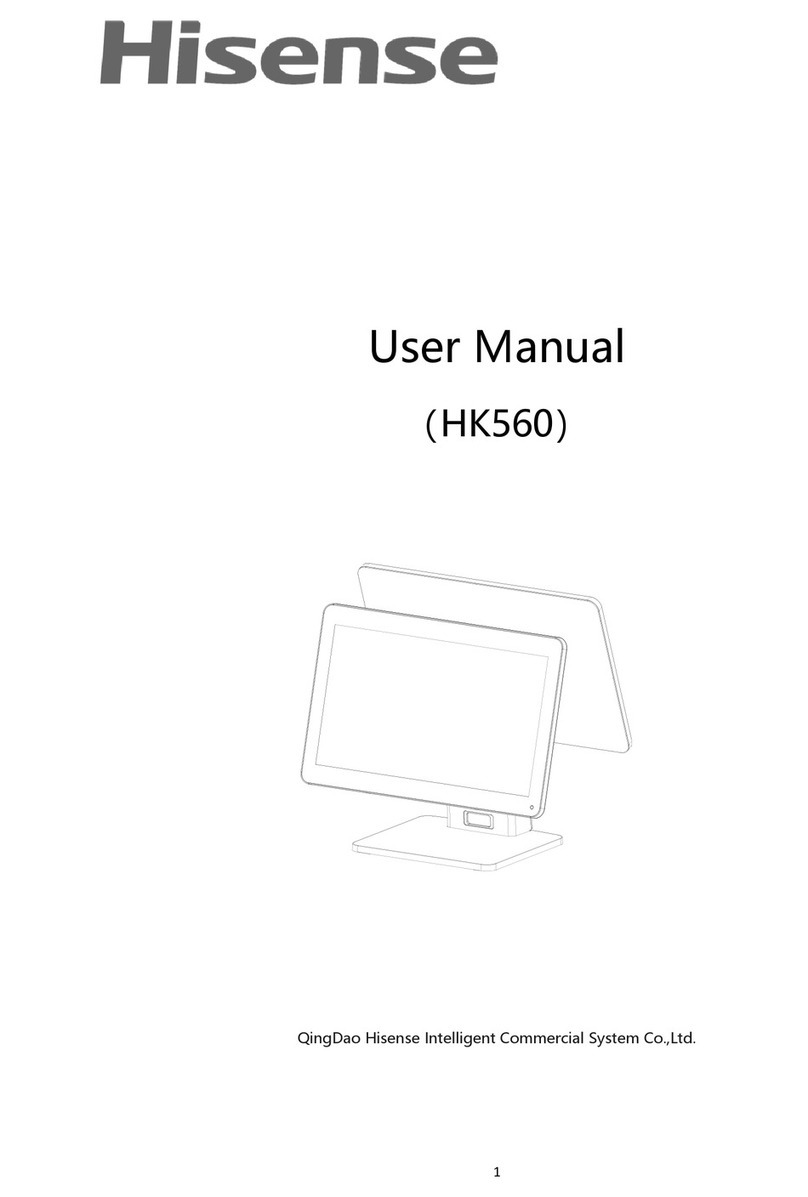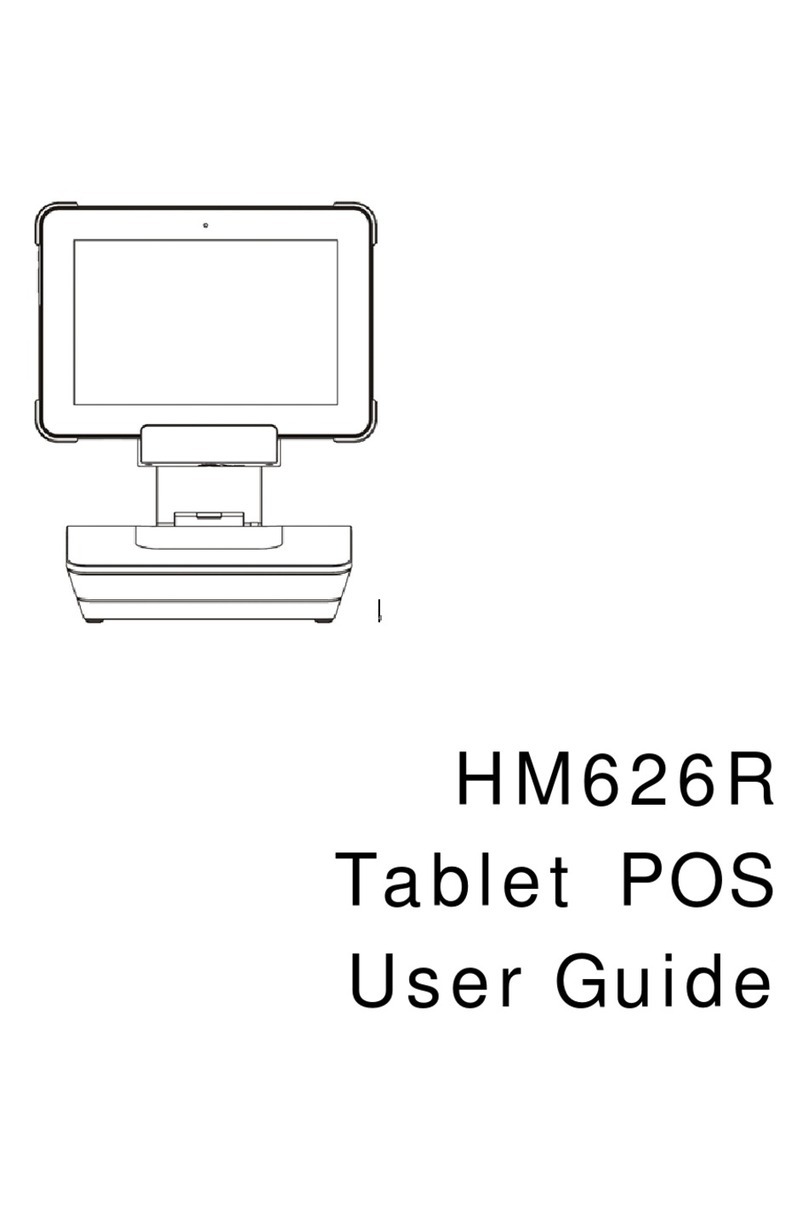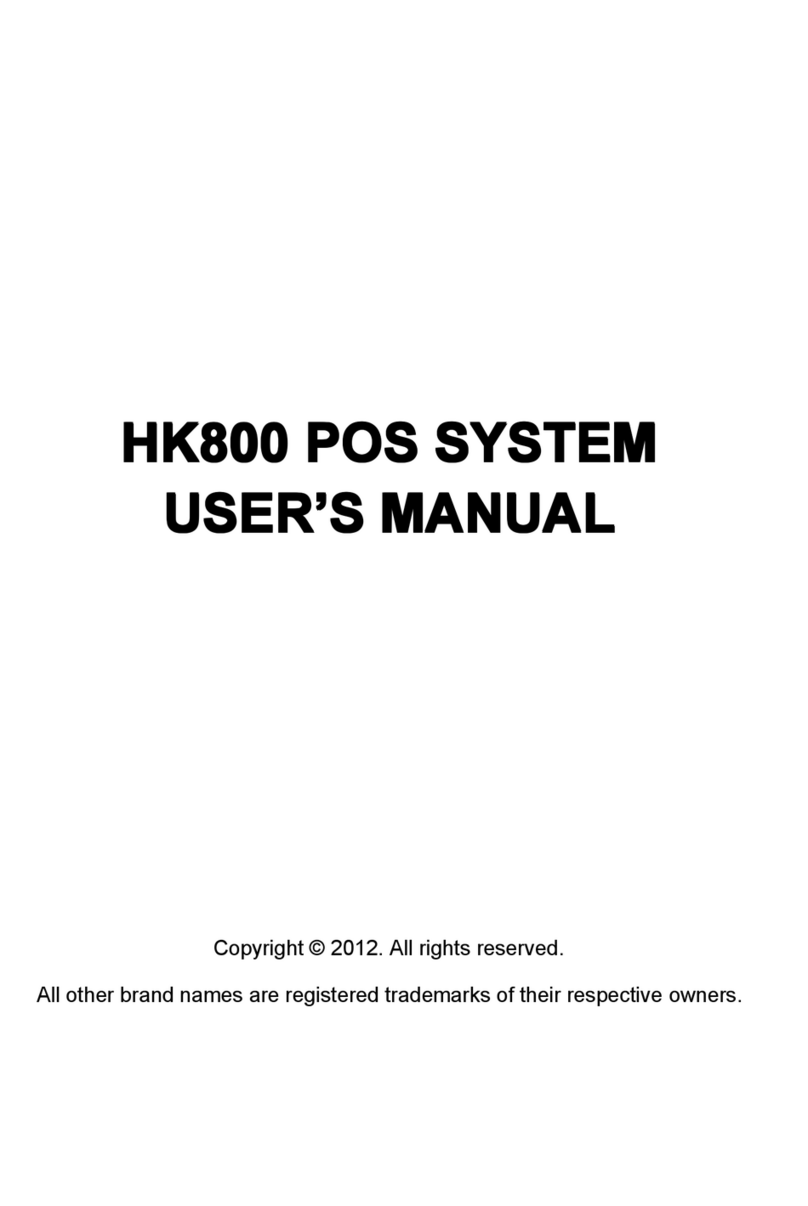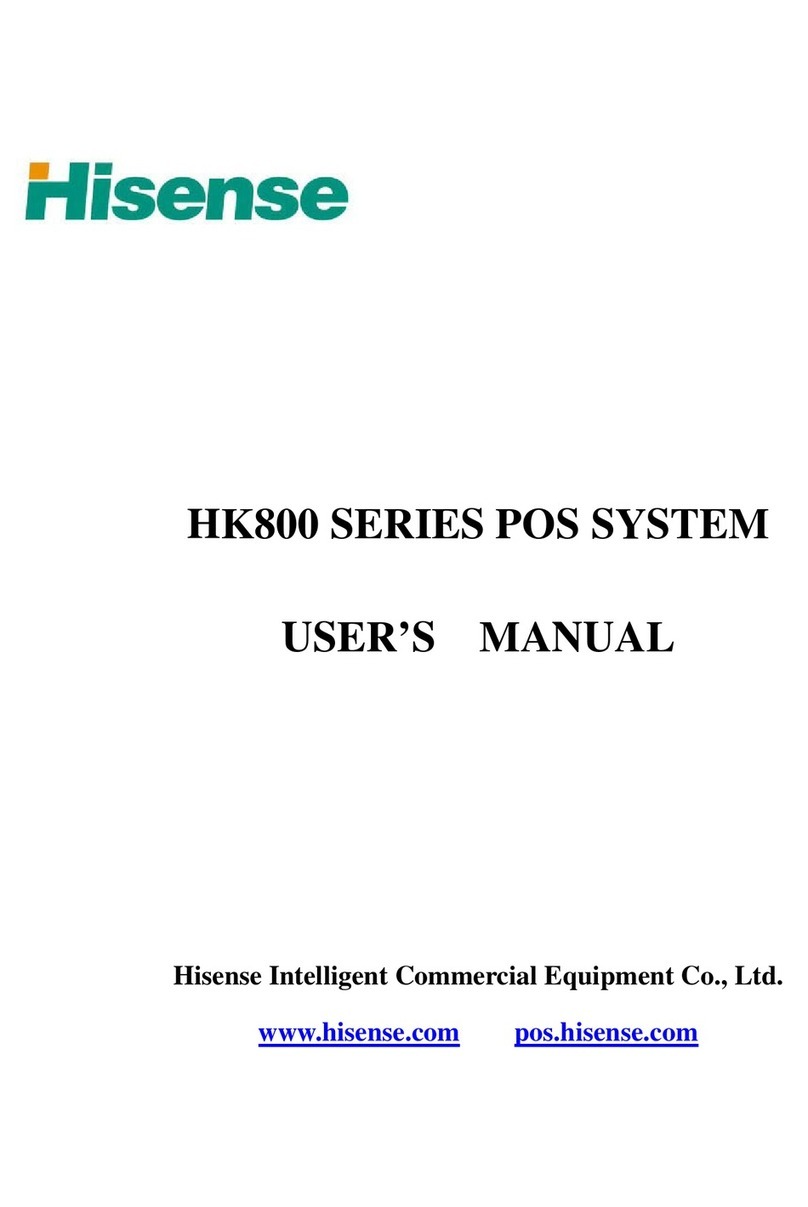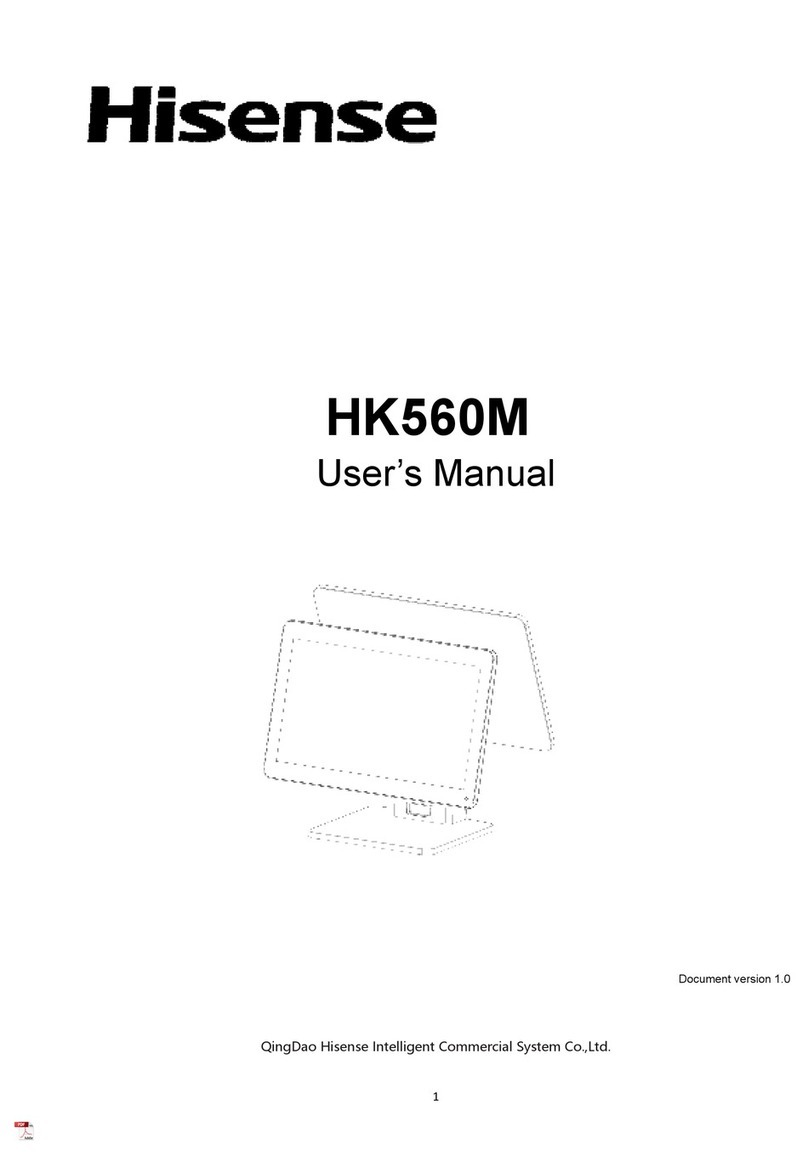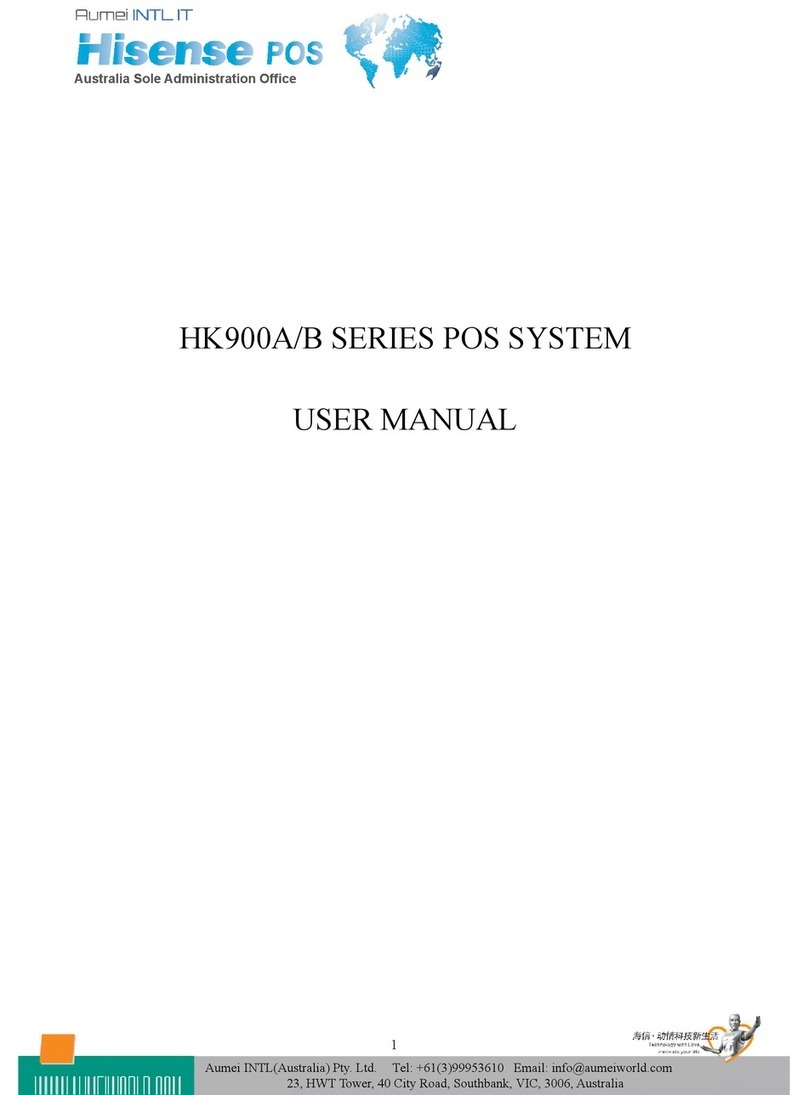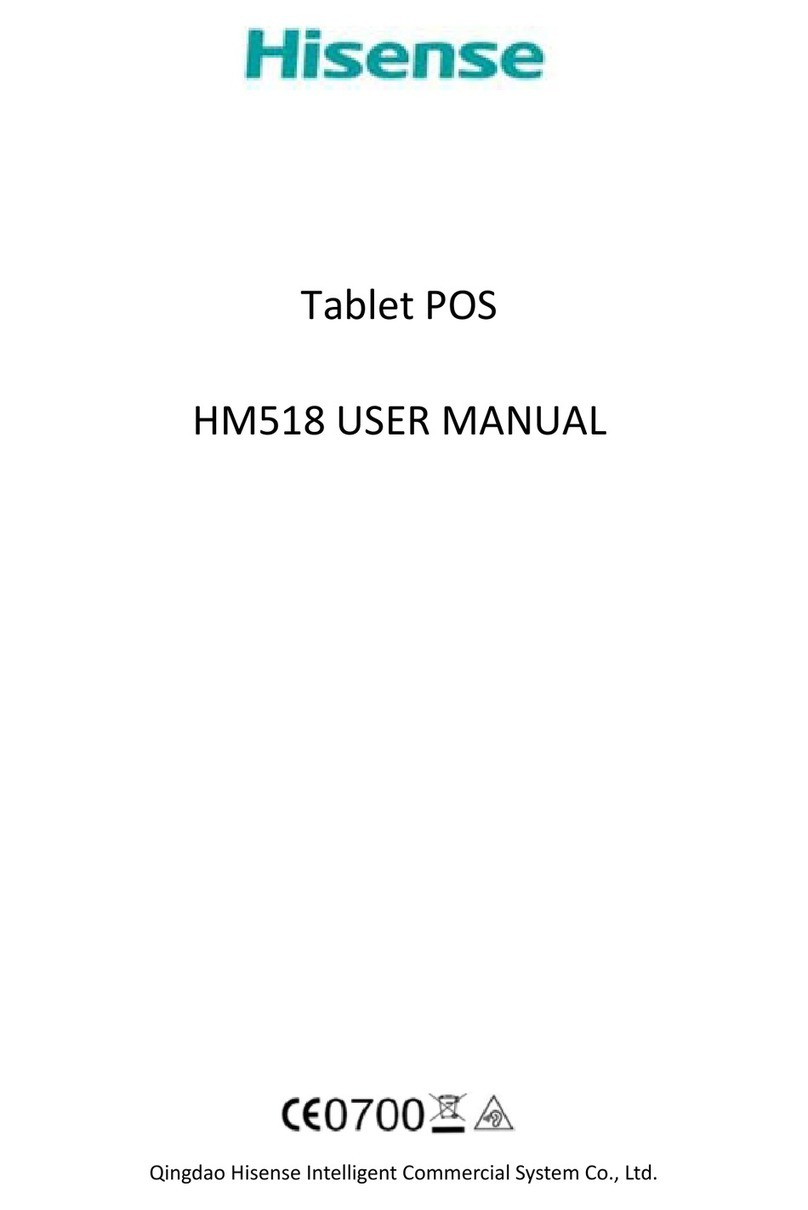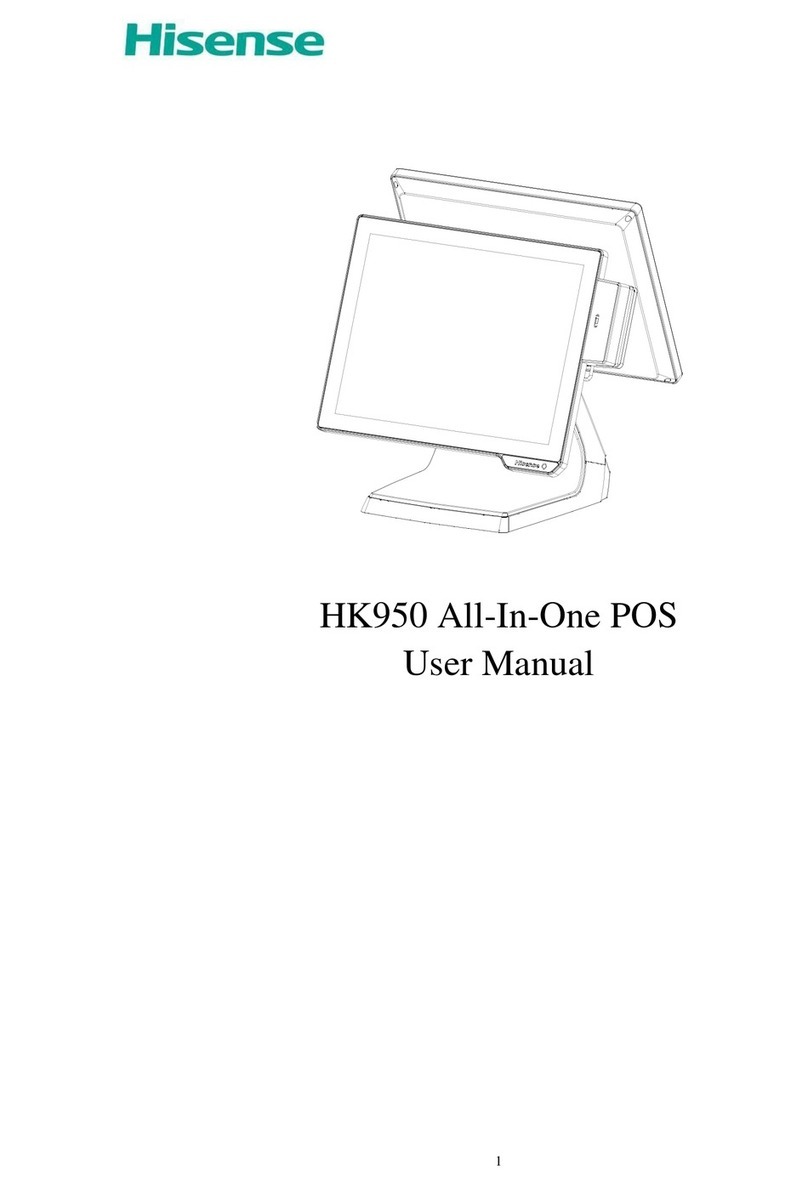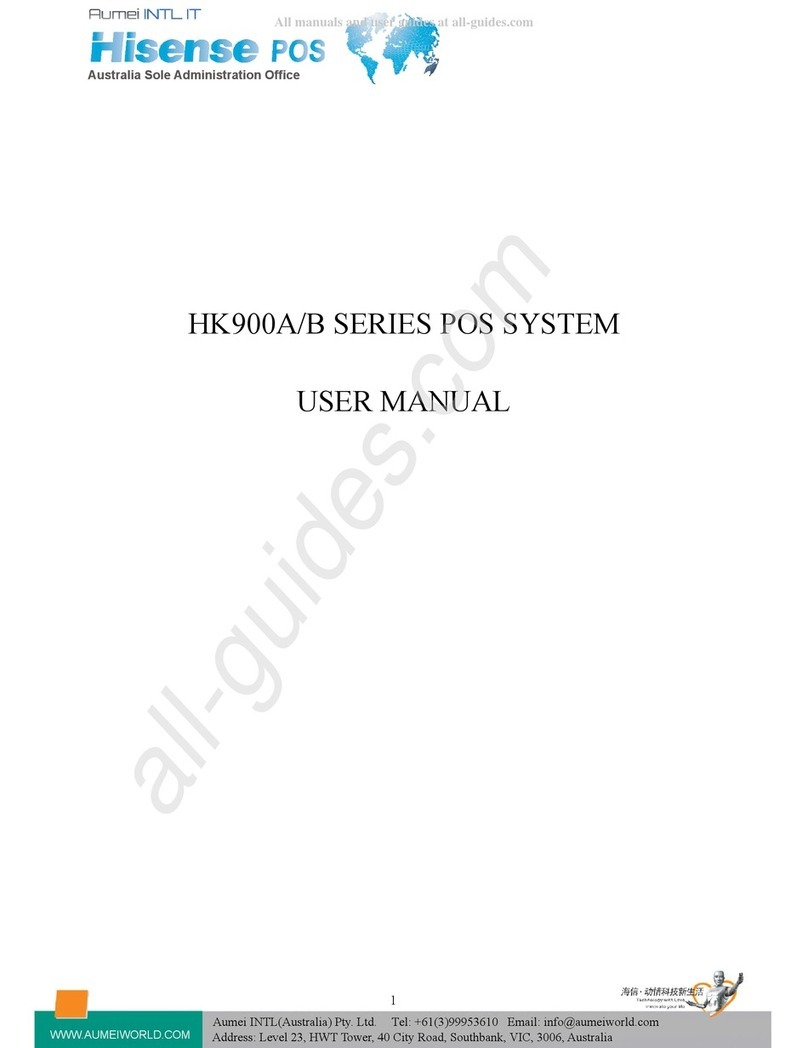Hisense HK716 Series All-in-One POS System Integration ManualPage 4 of 22
Table of Contents
Table of Contents ....................................................................................................................................4
List of Figures ..........................................................................................................................................5
List of Tables............................................................................................................................................6
Section 1. Introduction............................................................................................................................7
Welcome to the Hisense family! .............................................................................................................7
Overview of the Hisense HK716 Series All-in-one POS System...........................................................7
Section 2. Understanding the HK716 POS............................................................................................... 8
Understanding the HK716 POS ...............................................................................................................8
Controls and other Exterior Components ...........................................................................................8
Ports ....................................................................................................................................................9
Section 3. Installing the POS System .......................................................................................................9
Installing the POS System........................................................................................................................9
Finding the right location to install the POS system............................................................................9
Connecting a DC power supply cable................................................................................................10
Section 4. Getting familiar with the HK716 motherboards...................................................................11
HK716 Motherboard Layout .................................................................................................................11
HK716 series Connectors and Functions...........................................................................................13
HK716 series Common Jumpers and functions.................................................................................14
HK716 series Display .........................................................................................................................14
HK716 series Audio Description........................................................................................................16
HK716 series LAN ..............................................................................................................................16
HK716 series USB ..............................................................................................................................16
HK716 series CASH DRAWER.............................................................................................................16
HK716 series Power connector .........................................................................................................17
Section 5. Assembling and Disassembling the POS System ..................................................................18
Assembling and disassembling the POS................................................................................................18
Back cover disassembly.....................................................................................................................18
Printer disassembly ...........................................................................................................................19
Section 6. Product Specifications..........................................................................................................20
HK716 Specifications............................................................................................................................. 20
Appendix A. Printer settings .................................................................................................................21
Configuring the Printer Settings............................................................................................................21