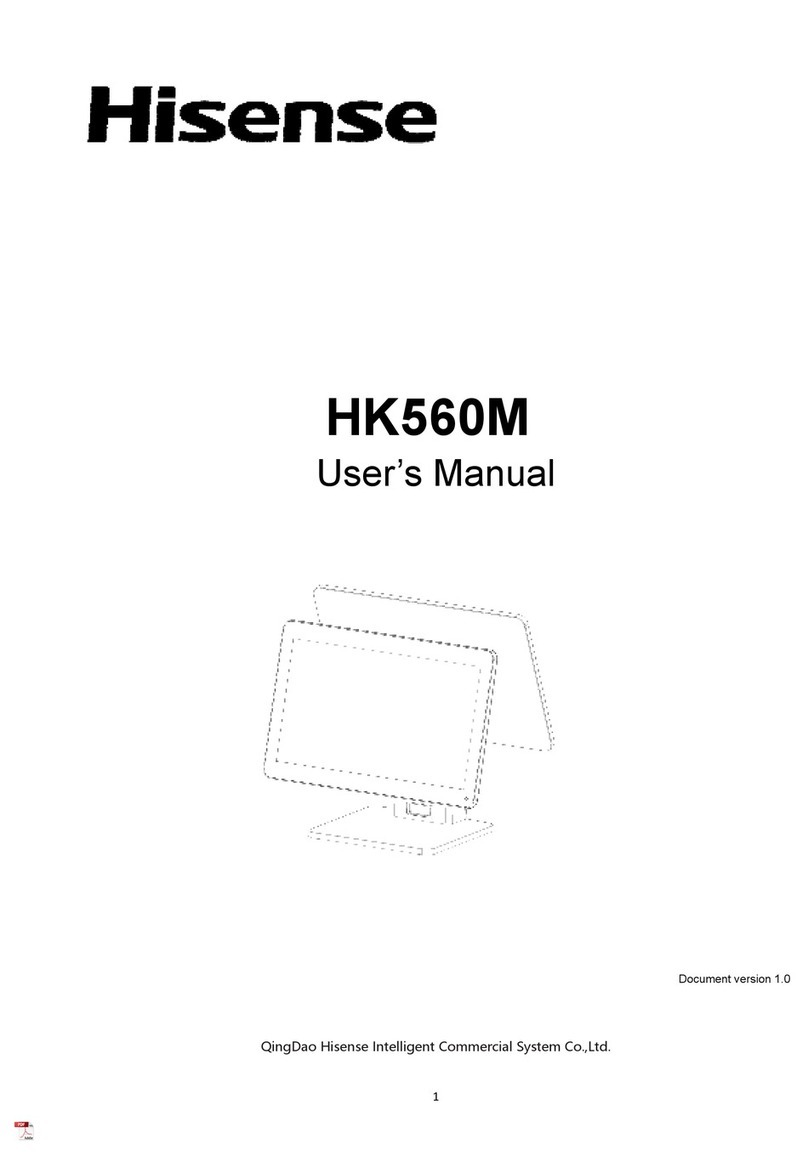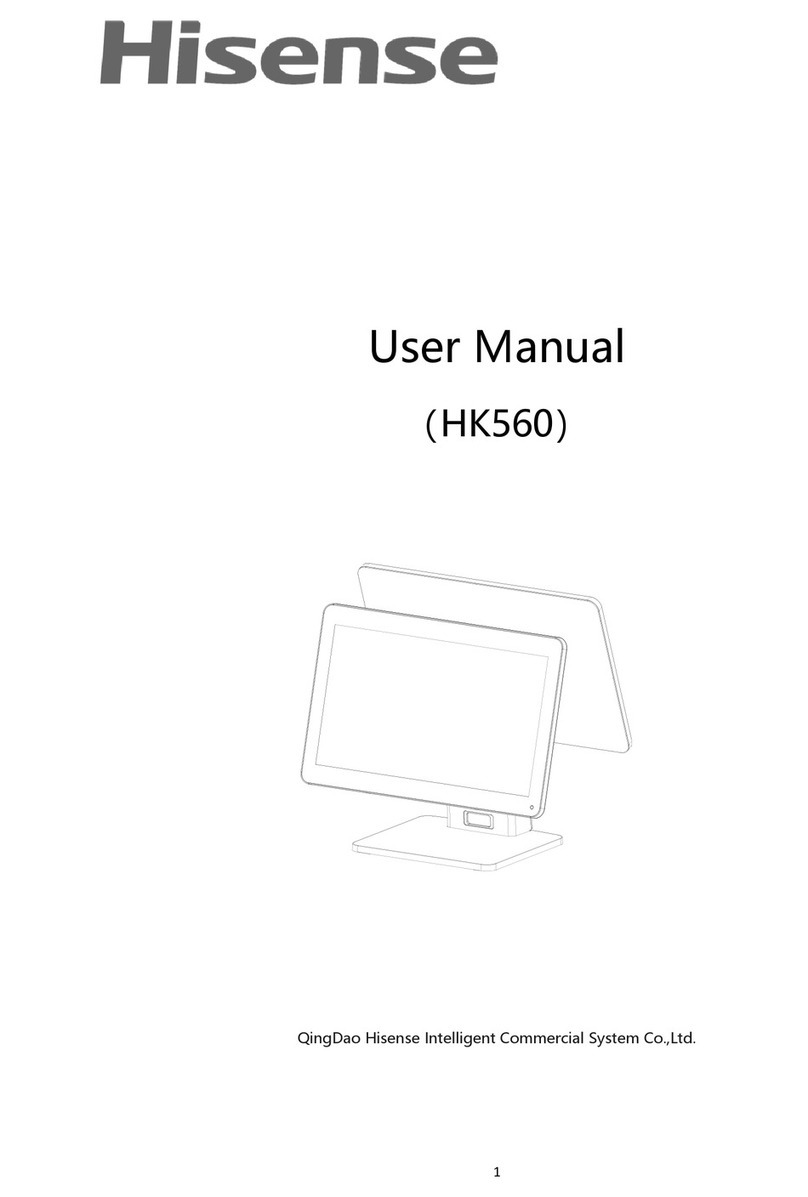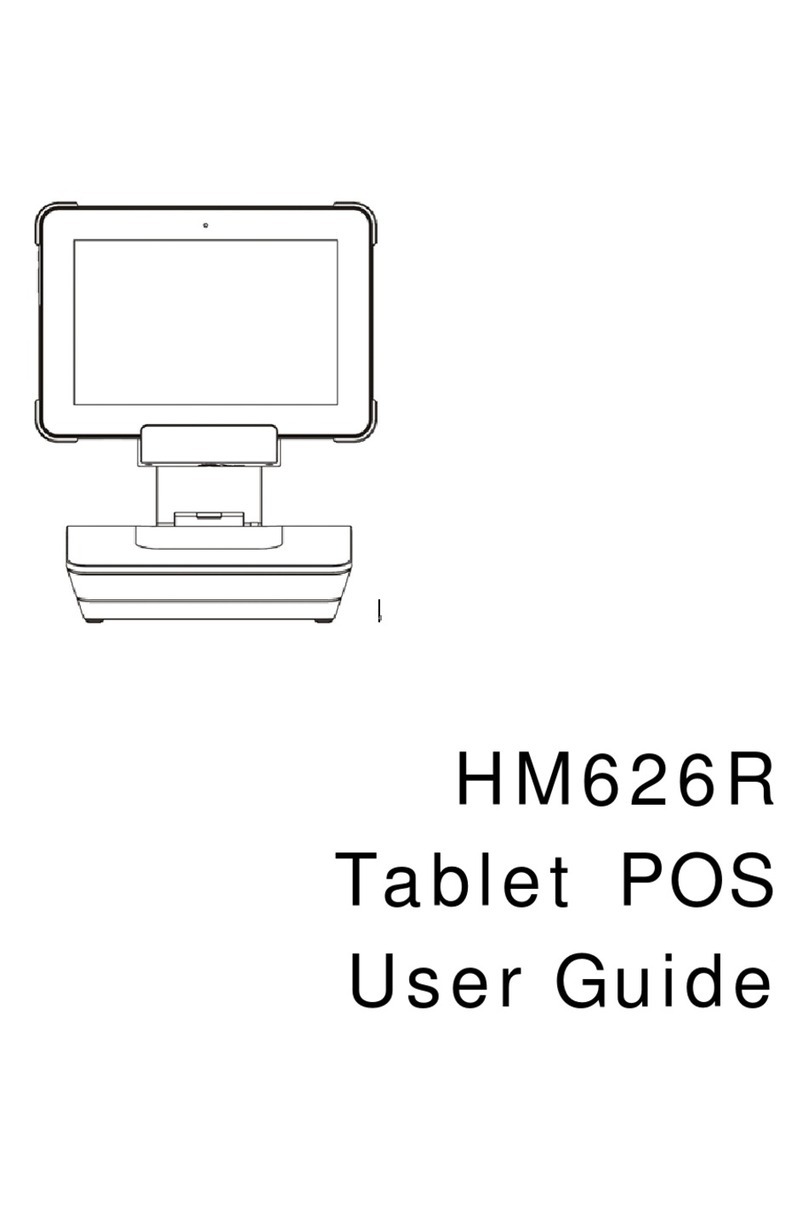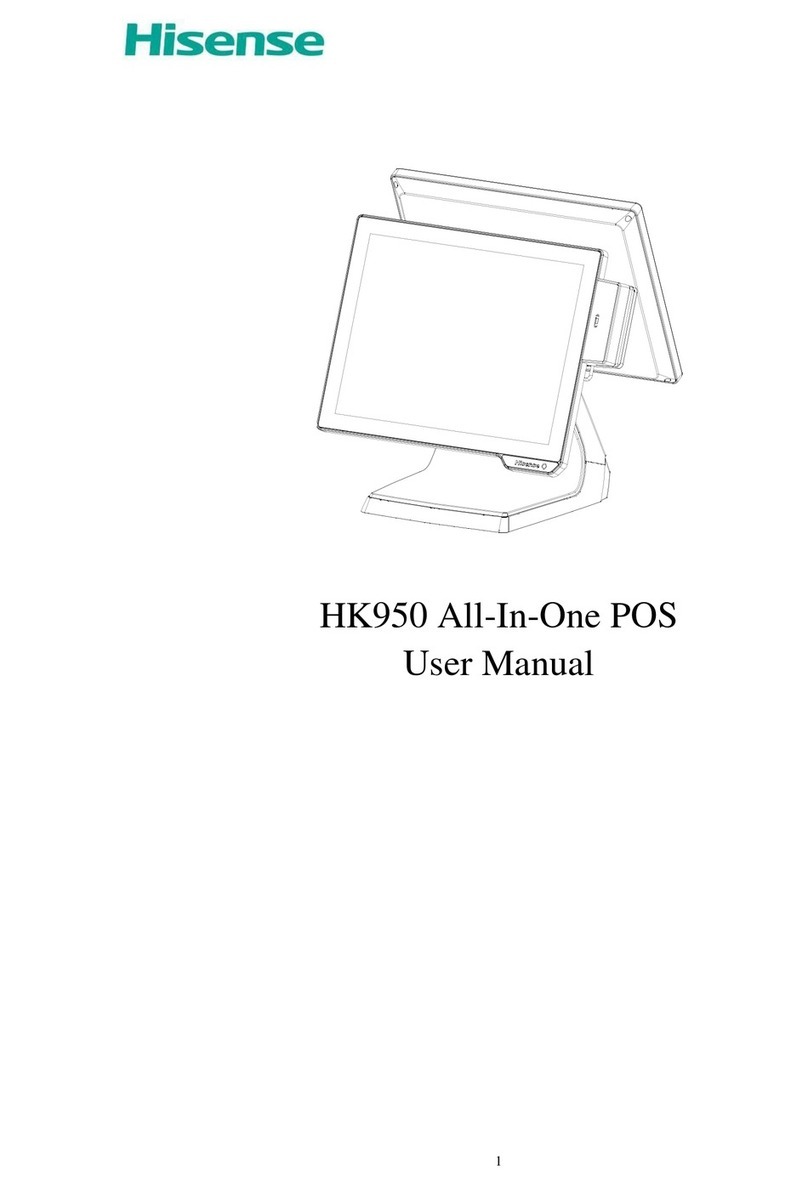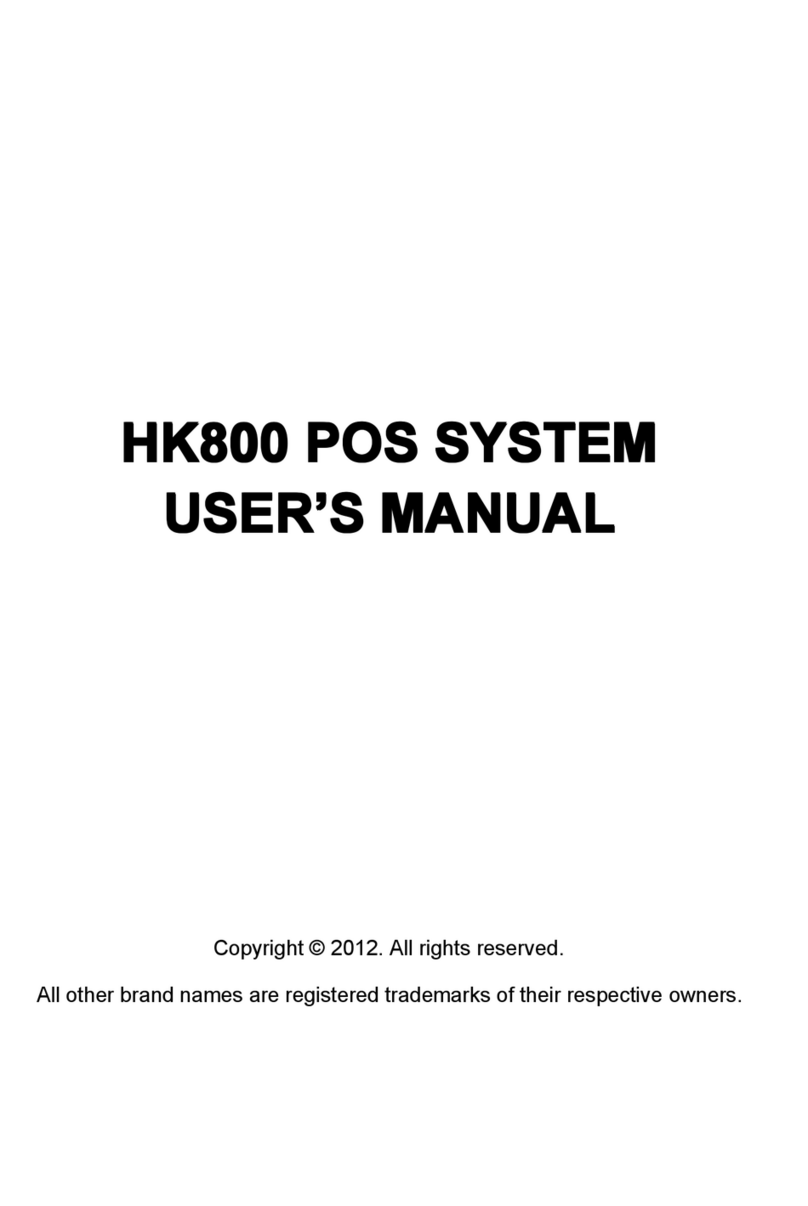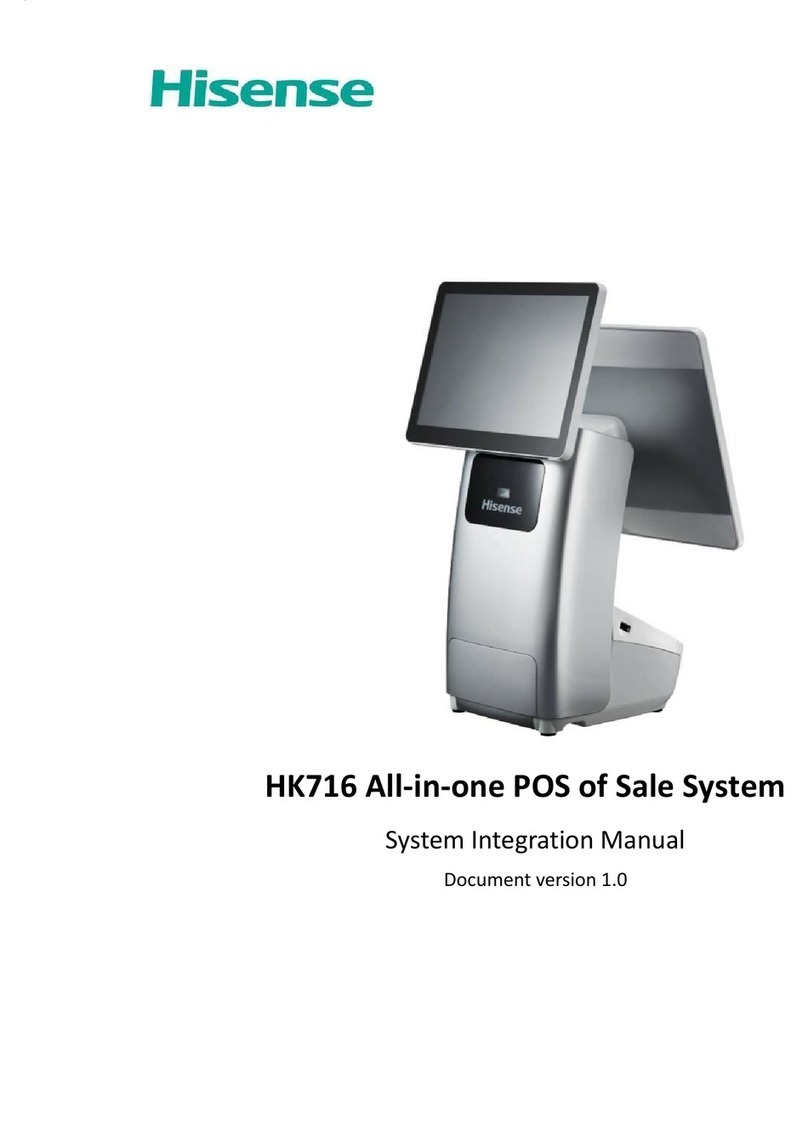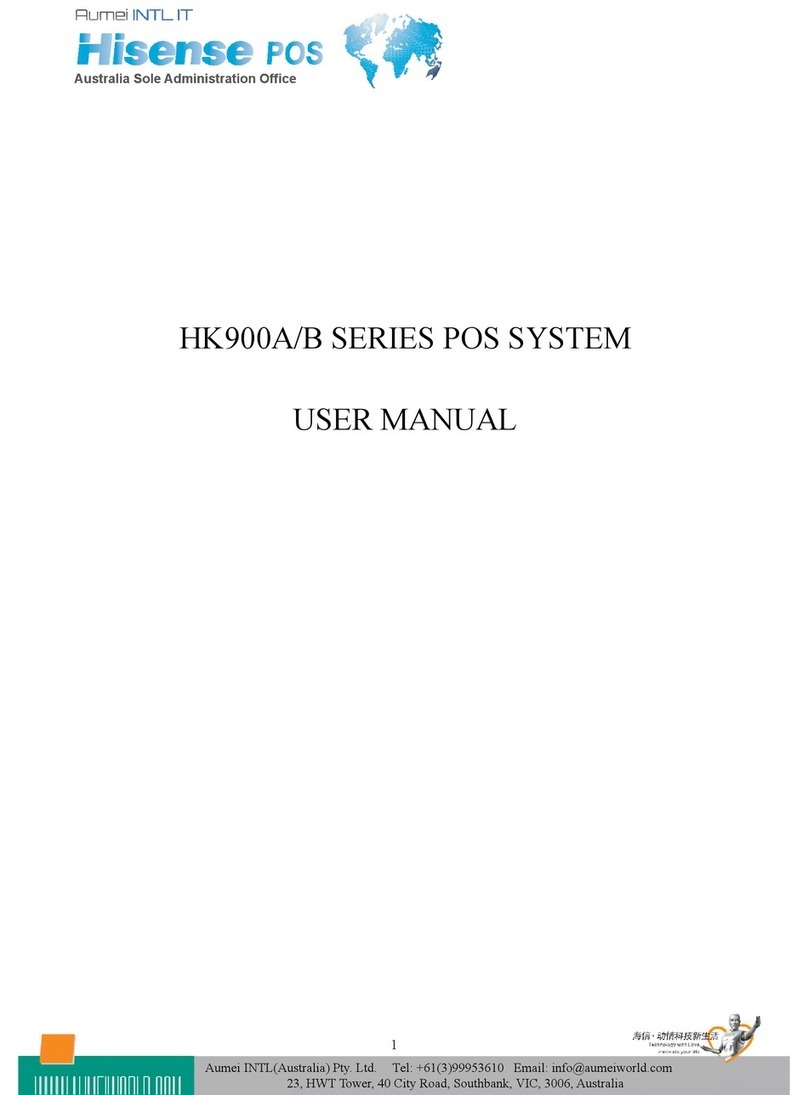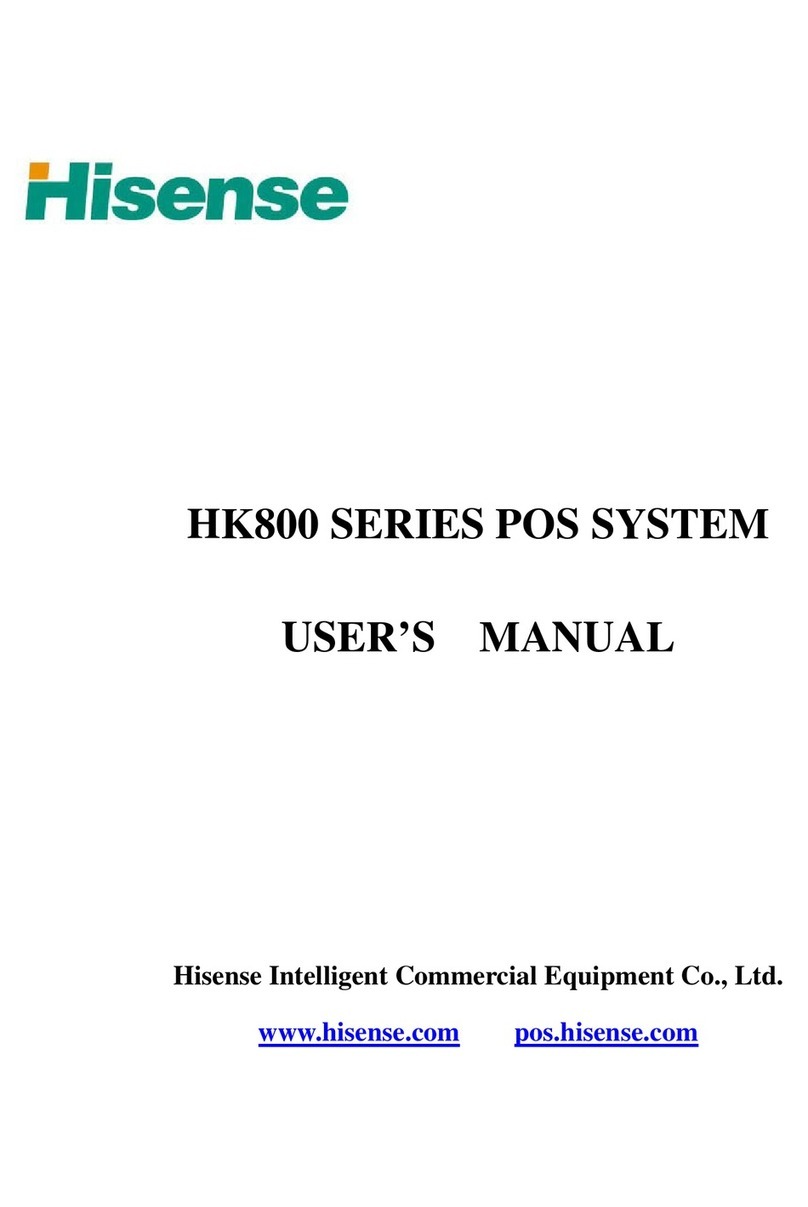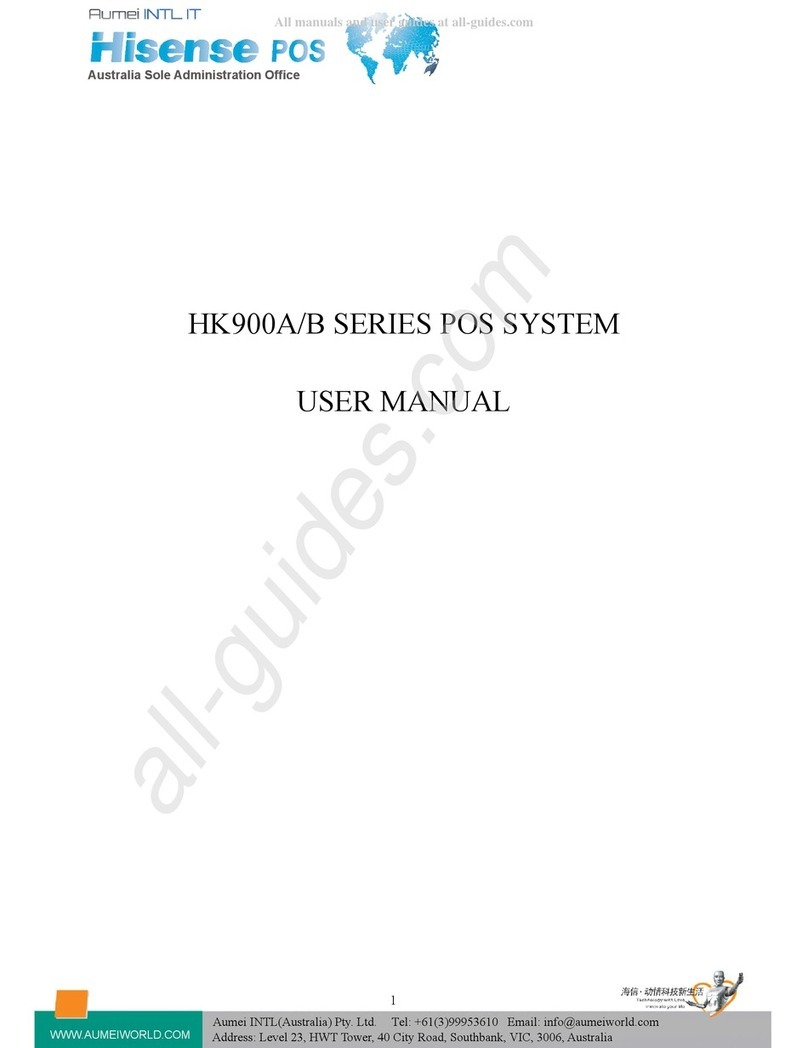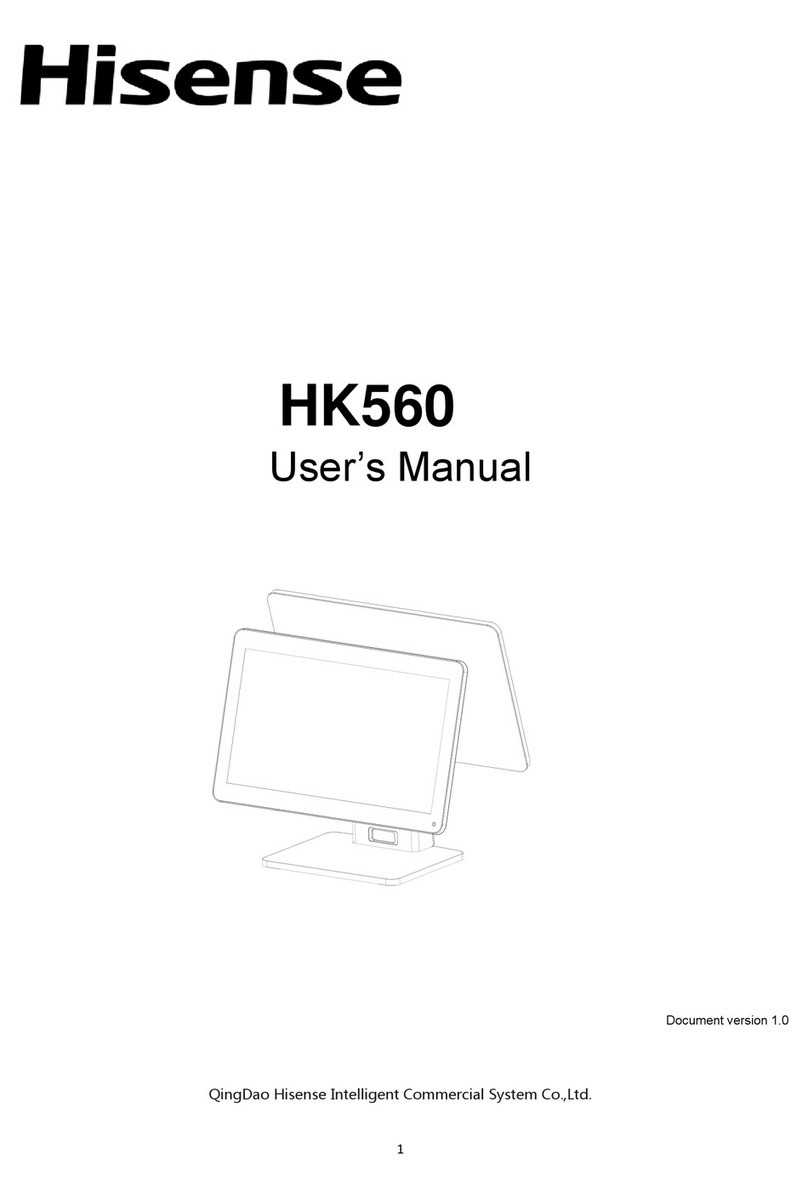☆ ThisproductconformswithstandardEN50332.Usecarefulwiththeearphone
maybepossibleexcessivesoundpressurefromearphonesandheadphonescan
causehearingloss.
☆ TheproductshallonlybeconnectedtoaUSBinterfaceofversionUSB2.0,this
interfacecanprovidemaximumcurrentof500mA.
☆ ExtremeOperatingTemperature:40℃
☆ ThedevicecomplieswithRFspecificationswhenthedeviceusedat10mmform
yourbody.
☆ DeclarationOfConformityHereby,ThisTabletPOSisincompliancewiththe
essentialrequirementsandotherrelevantprovisionsofdirective1995/5/EC.
☆ Customercannotmodifysystemsoftware,including"root"oranyothercrack
methods.Thesemethodsarenotpermitted.Ifyoudothis,youwillloseour
Guarentee.
CAUTION:RISKOFEXPLOSIONIFBATTERYISREPLACEDBYANINCORRECTTYPE.
DISPOSEOFUSEDBATTERIESACCORDINGTOTHEINSTRUCTIONS.
Warning:
1.Forcontinuedprotectionagainstriskofelectrostatic,itcanresultinsystemorPOS
terminaldamaged
2.Dangerofexplosionifbatteryisincorrectlyreplaced.Replaceonlywiththesameor
equivalenttypeasrecommendedbythemanufacturer,Discardusedbatteries
accordingtothemanufacturer’sinstructions.
3.Donotremovetheperipheraldevicebeforeturnoffthesystem.
Turnonthesystemafterturningonperipheraldevice,andturnoffperipheraldevice
afterturnoffthesystem
FCCWarning:
ThisequipmenthasbeentestedandfoundtocomplywiththelimitsforaClassB
digitaldevice,pursuanttopart15oftheFCCRules.Theselimitsaredesignedto
providereasonableprotectionagainstharmfulinterferenceinaresidential
installation.Thisequipmentgenerates,usesandcanradiateradiofrequencyenergy
and,ifnotinstalledandusedinaccordancewiththeinstructions,maycauseharmful
interferencetoradiocommunications.However,thereisnoguaranteethat
interferencewillnotoccurinaparticularinstallation.Ifthisequipmentdoescause
harmfulinterferencetoradioortelevisionreception,whichcanbedeterminedby
turningtheequipmentoffandon,theuserisencouragedtotrytocorrectthe
interferencebyoneormoreofthefollowingmeasures:
•Reorientorrelocatethereceivingantenna.
•Increasetheseparationbetweentheequipmentandreceiver.
•Connecttheequipmentintoanoutletonacircuitdifferentfromthattowhichthe
receiverisconnected.
•Consultthedealeroranexperiencedradio/TVtechnicianforhelp.