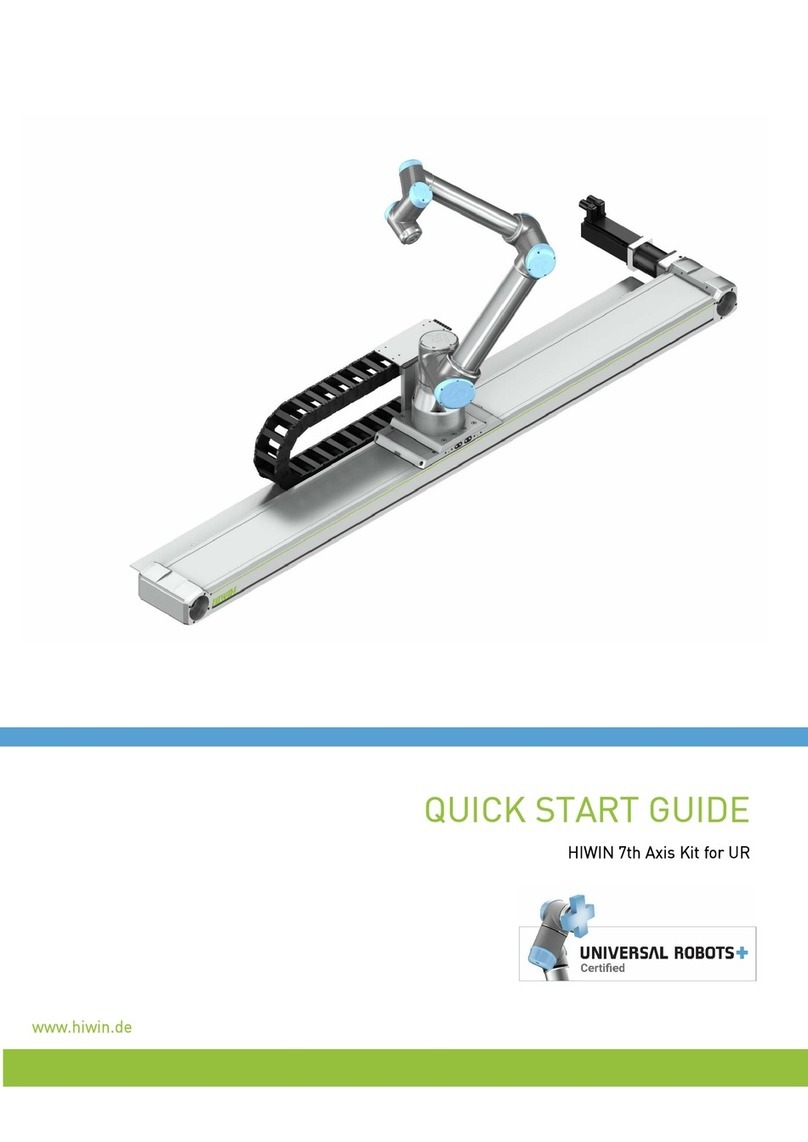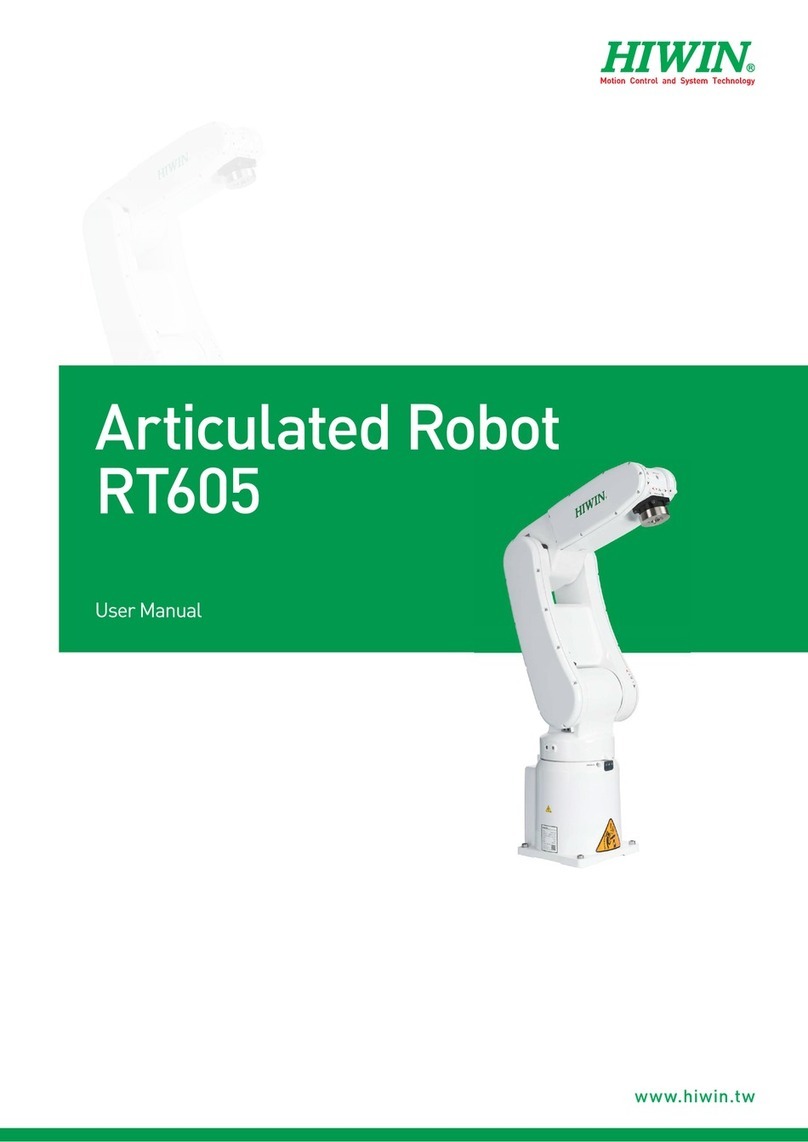INDUSTRIE 4.0 Best Partner
Multi-Axis Robot
Pick-and-Place / Assembly /
Array and Packaging / Semiconductor /
Electro-Optical Industry /
Automotive Industry / Food Industry
• Articulated Robot
• Delta Robot
• SCARA Robot
• Wafer Robot
• Electric Gripper
• Integrated Electric Gripper
• Rotary Joint
Single-Axis Robot
Precision / Semiconductor /
Medical / FPD
• KK, SK
• KS, KA
• KU, KE, KC
Torque Motor
Rotary Table
Aerospace / Medical / Automotive Industry /
Machine Tools / Machinery Industry
• RAB Series
• RAS Series
• RCV Series
• RCH Series
Ballscrew
Precision Ground / Rolled
• Super S Series
• Super T Series
• Mini Roller
• Ecological & Economical
Lubrication Module E2
• Rotating Nut (R1)
• Energy-Saving & Thermal-
Controlling (Cool Type)
• Heavy Load Series (RD)
• Ball Spline
Linear Guideway
Automation / Semiconductor / Medical
• Ball Type--HG, EG, WE, MG, CG
• Quiet Type--QH, QE, QW, QR
• Other--RG, E2, PG, SE, RC
Bearing
Machine Tools / Robot
• Crossed Roller Bearing
• Ballscrew Bearing
• Linear Bearing
• Support Unit
DATORKER®Robot Reducer
Robot / Automation Equipment /
Semiconductor Equipment / Machine Tools
• WUT-PO Type
• WUI-CO Type
• WTI-PH Type
• WTI-AH Type
AC Servo Motor & Drive
Semiconductor / Packaging Machine
/ SMT / Food Industry / LCD
• Drives--D1, D1-N, D2T/D2T-LM
• Motors--50W~2000W
Medical Equipment
Hospital / Rehabilitation Centers /
Nursing Homes
• Robotic Gait Training System
• Hygiene System
• Robotic Endoscope Holder
Linear Motor
Automated Transport /
AOI Application / Precision /
Semiconductor
• Iron-core Linear Motor
• Coreless Linear Motor
• Linear Turbo Motor LMT
• Planar Servo Motor
• Air Bearing Platform
• X-Y Stage
• Gantry Systems
Torque Motor &
Direct Drive Motor
Machine Tools
• Torque Motor--
TMRW Series
Inspection / Testing Equipment / Robot
• Direct Drive Motor--
DMS, DMY, DMN Series