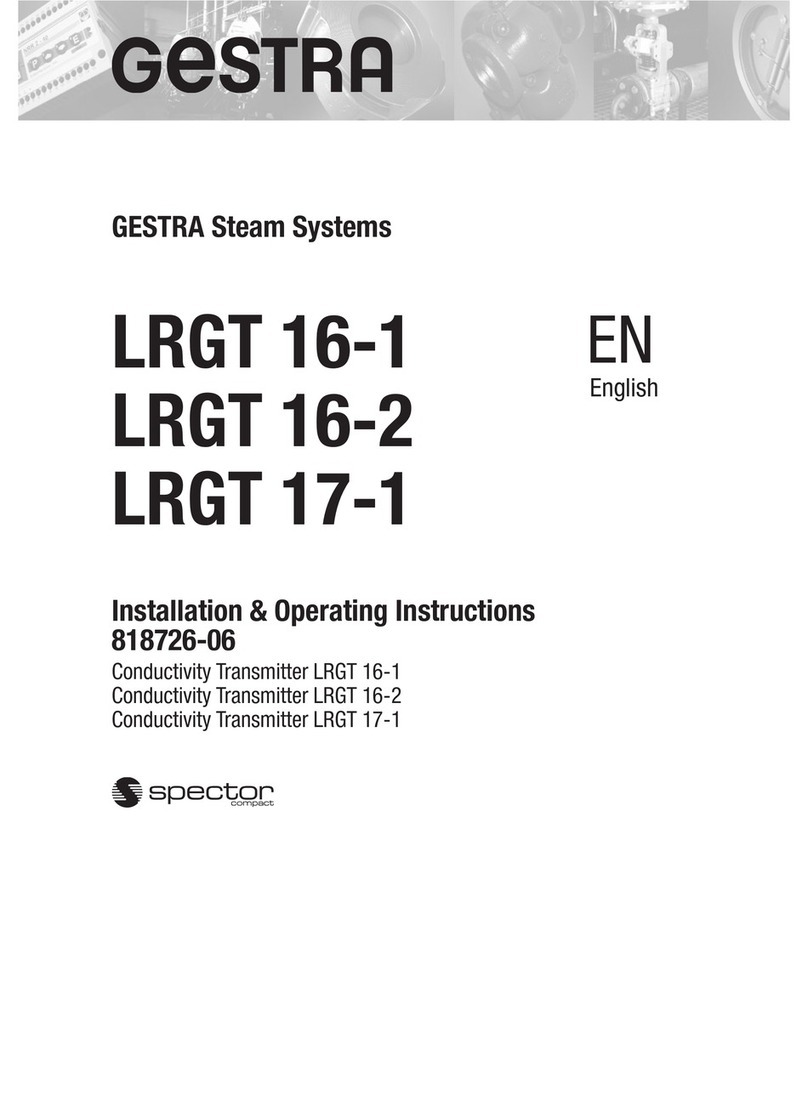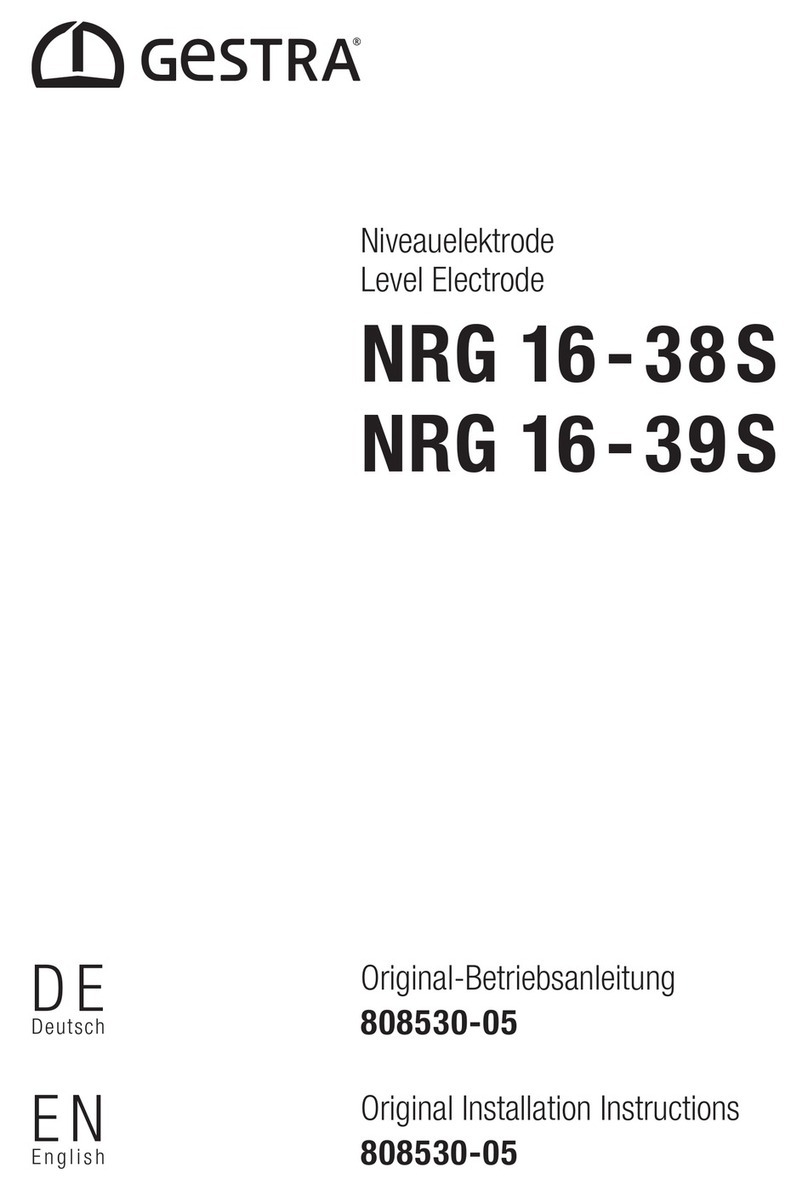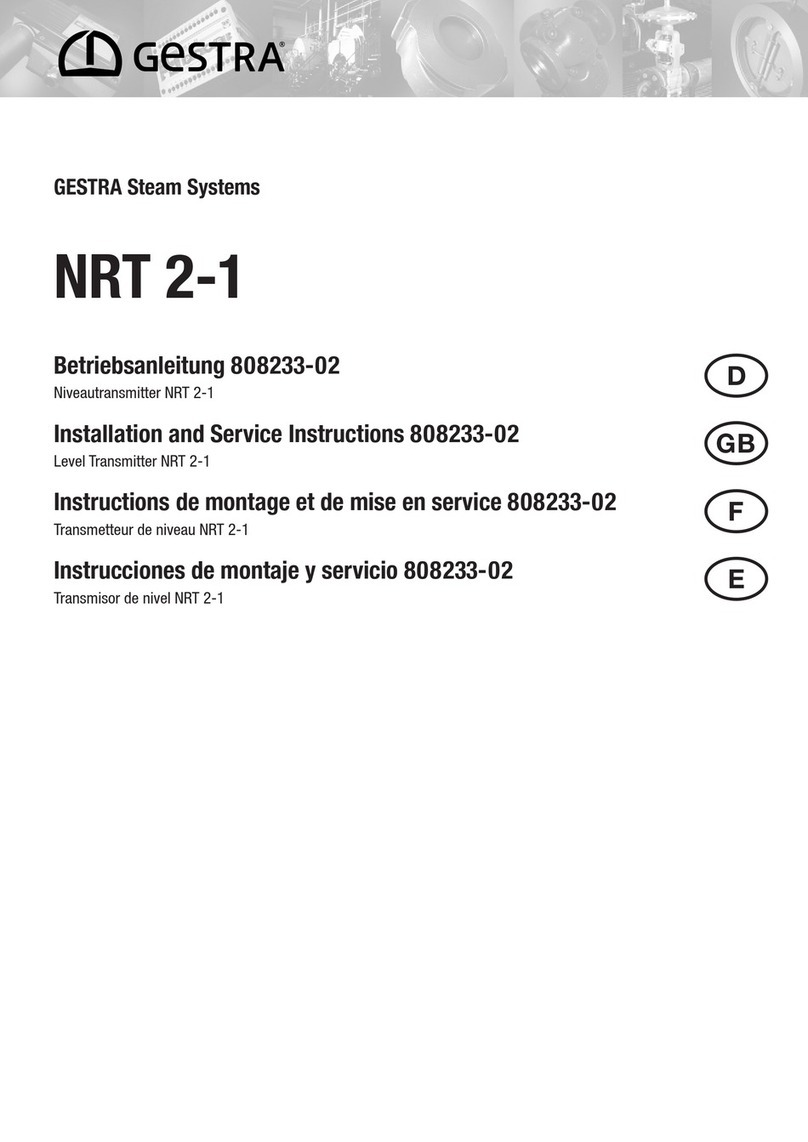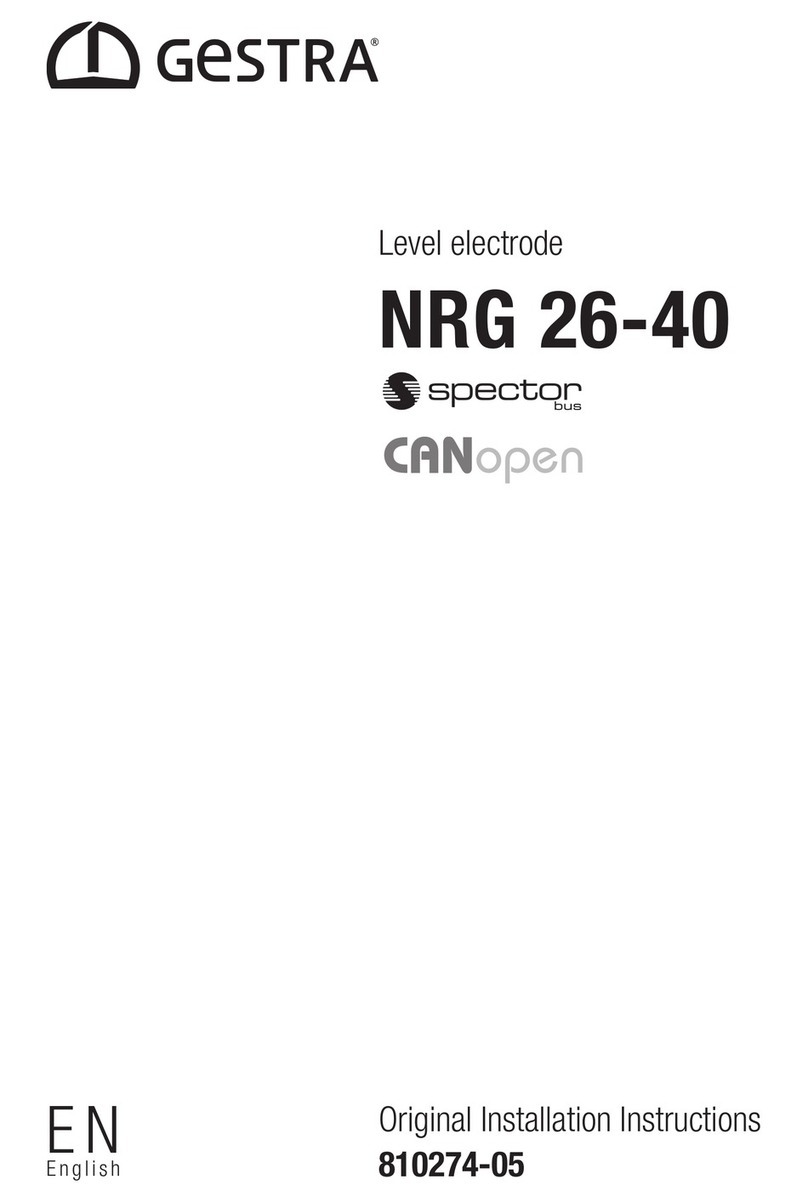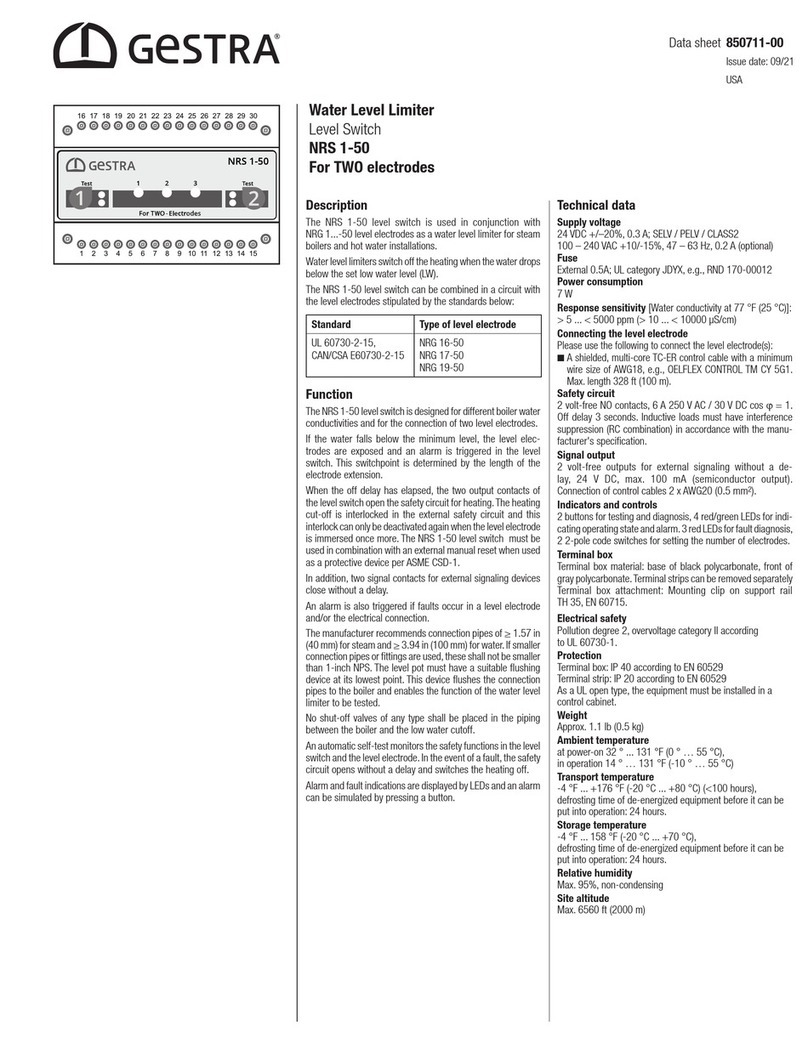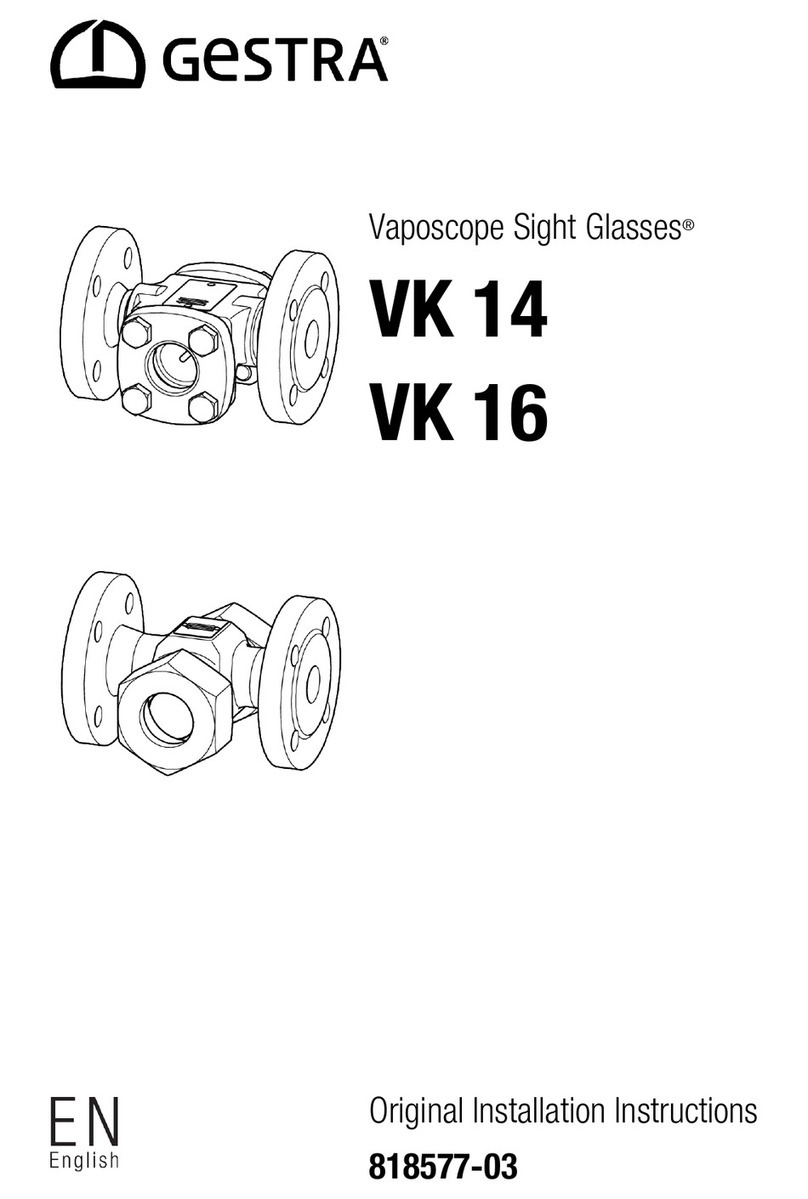3SRL 6-60 - Installation & Operating Manual - 819698-00
Contents
Operation and navigation..............................................................................................................................27
User interface (showing interval as an example) .......................................................................................27
Operation..................................................................................................................................................27
Colour coding of input and status fields ....................................................................................................28
Login with a password..............................................................................................................................28
Start, operation, alarm and test ....................................................................................................................29
The home screen after switching on .........................................................................................................29
Brief description of the interval time .........................................................................................................29
Brief description of the standby time.........................................................................................................30
Purge time................................................................................................................................................30
Purging.....................................................................................................................................................31
Stop..........................................................................................................................................................32
Special function........................................................................................................................................33
Testing the purging process to check the event chain ...............................................................................34
Monitoring................................................................................................................................................35
What to do if the mains power fails/returns...............................................................................................35
Settings..........................................................................................................................................................36
Opening the main menu............................................................................................................................36
Setting the date/time ................................................................................................................................37
Setting the baud rate ................................................................................................................................38
Setting the baud rate on the WAGO CAN coupler 750-347.........................................................................38
Configuring the SRL 6-60 monitoring logic unit...........................................................................................40
Opening the “Setup” menu .......................................................................................................................40
Login with a password..............................................................................................................................41
Setting the safety control unit, level electrode and the level electrode function..........................................41
Setting the interval and standby time........................................................................................................42
Ending configuration.................................................................................................................................42
Viewing messages.........................................................................................................................................43
Display of all events and system states.....................................................................................................43
System malfunctions.....................................................................................................................................45
Common faults during use........................................................................................................................45
What to do in the event of system malfunctions..........................................................................................45
Check installation and function .................................................................................................................45
Taking out of service/Disassembly............................................................................................................... 46
Disposal .........................................................................................................................................................46
Returning decontaminated devices.............................................................................................................. 46
EU Declaration of Conformity........................................................................................................................ 47