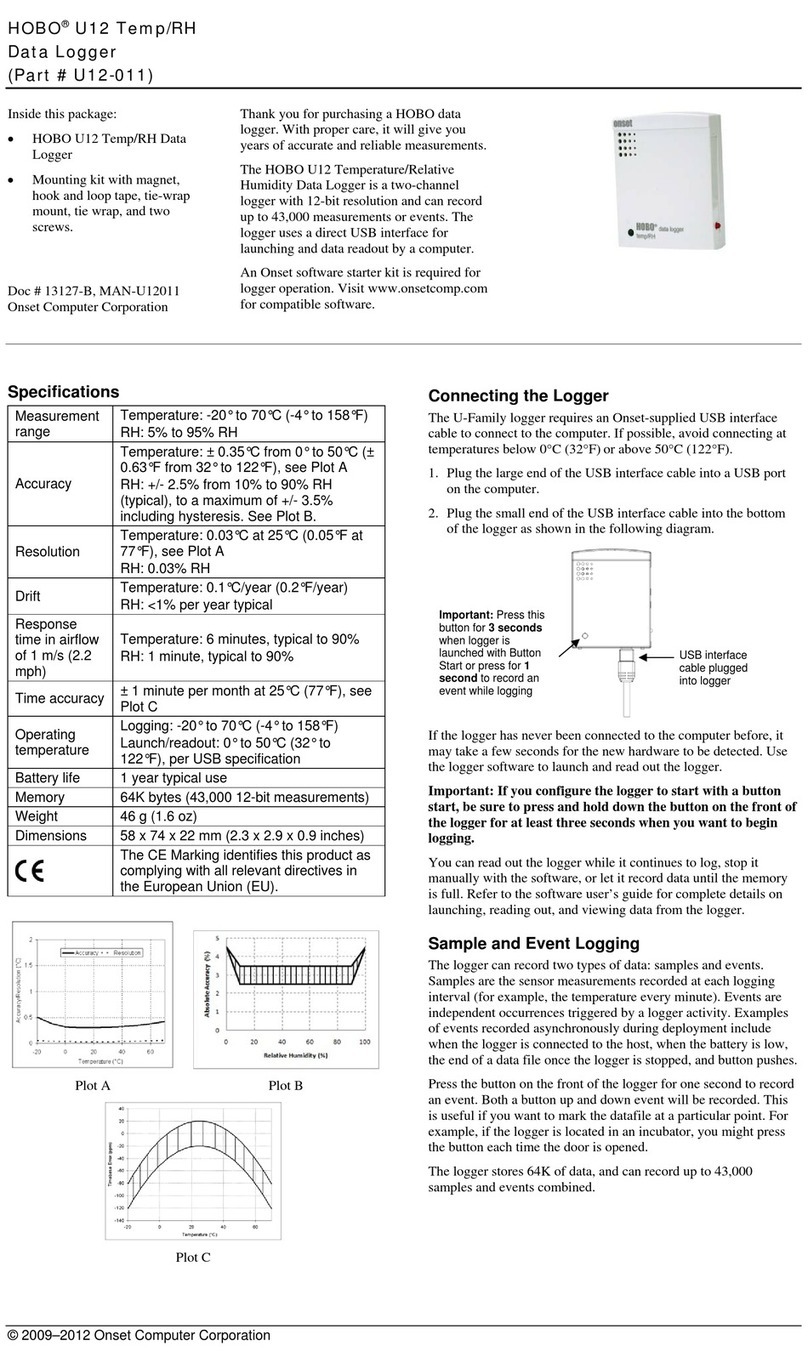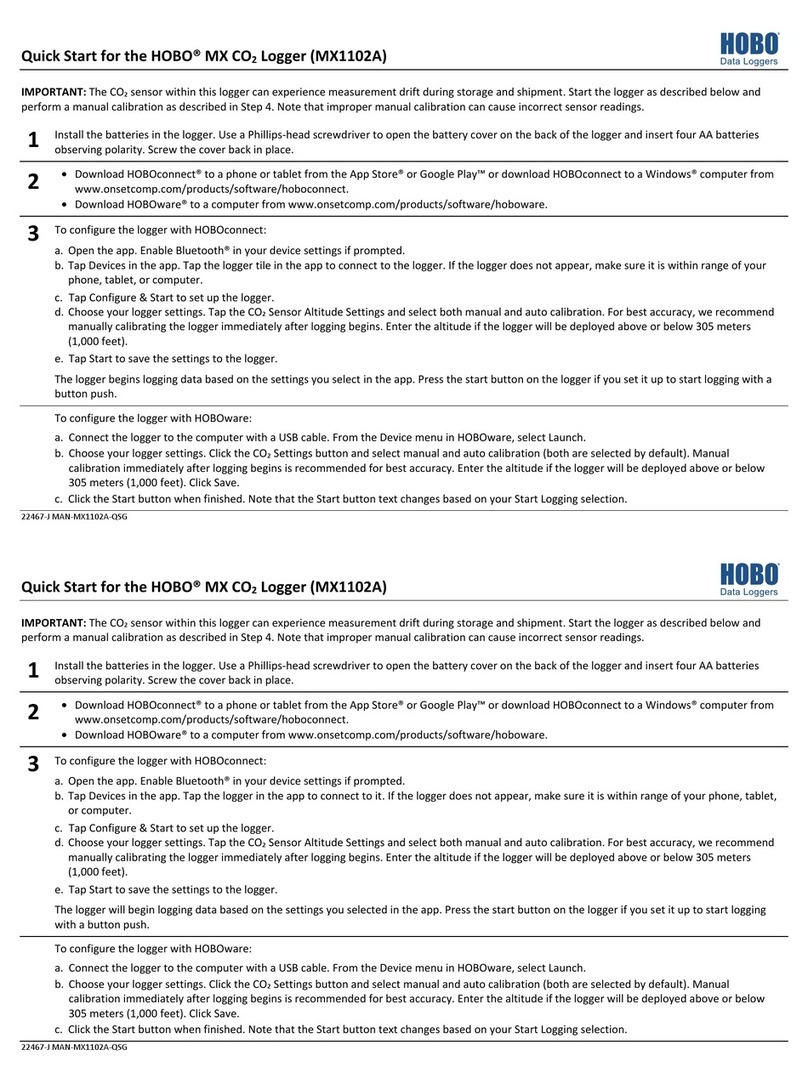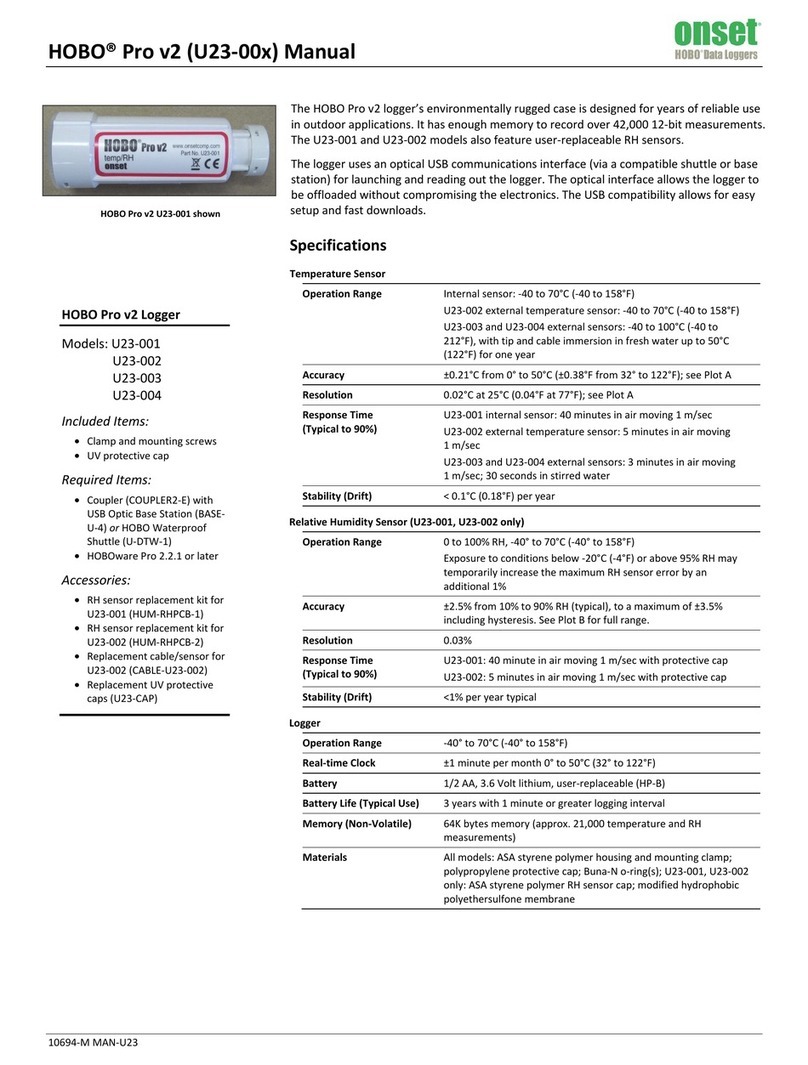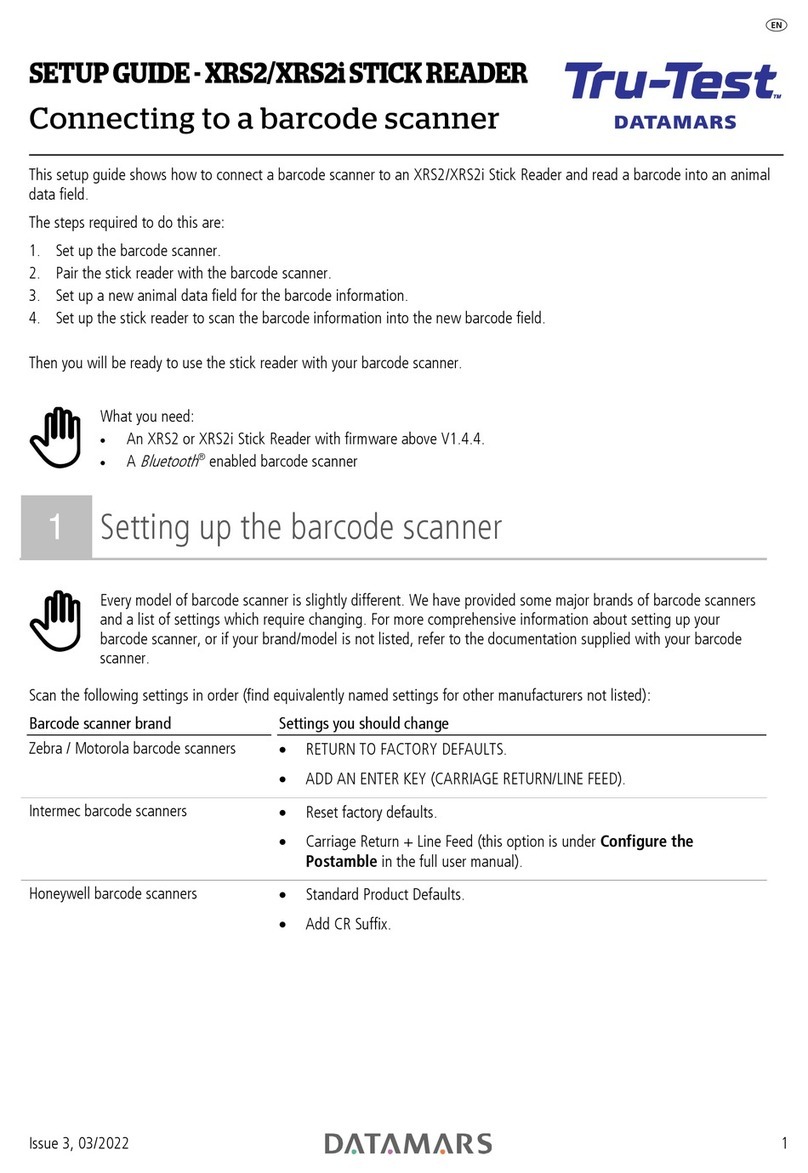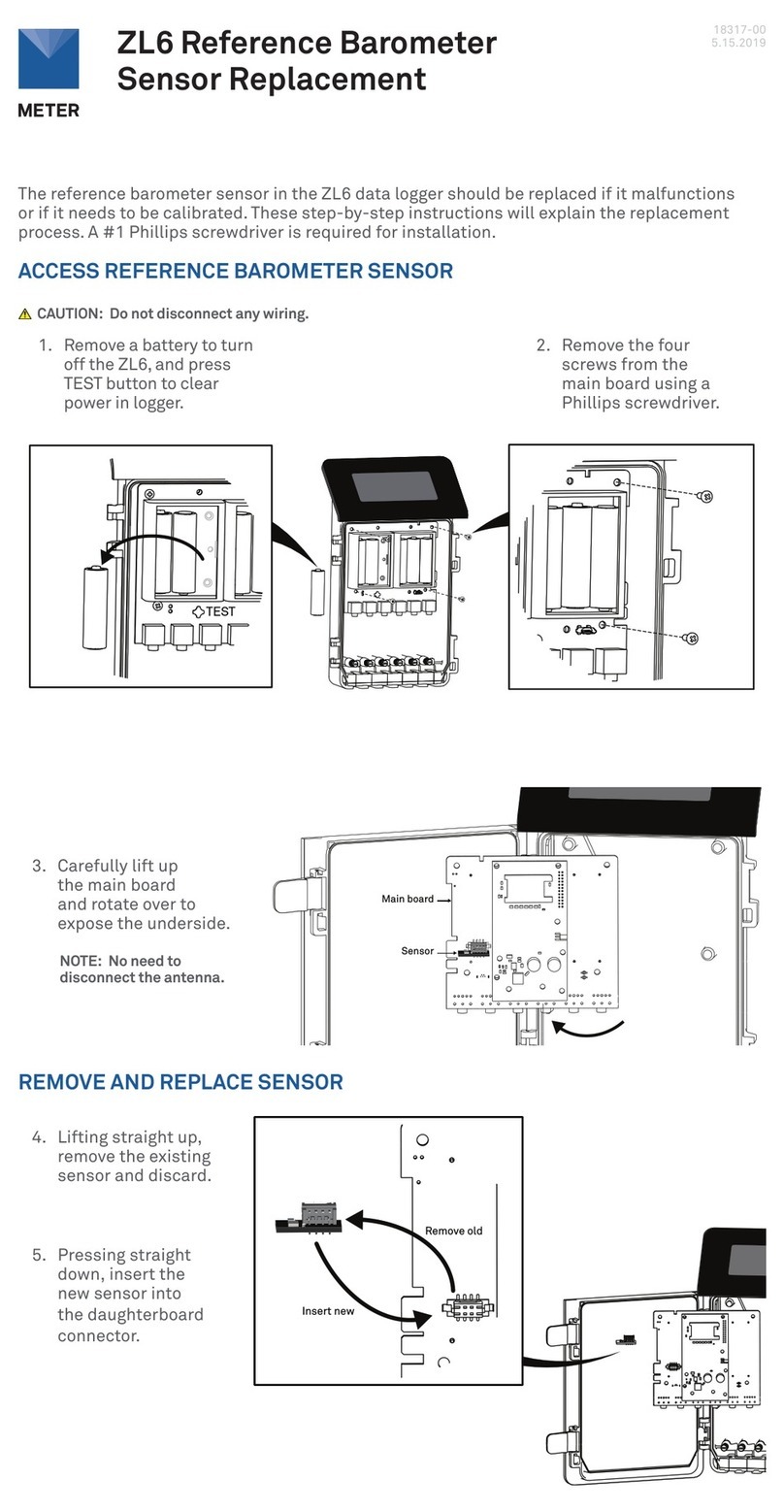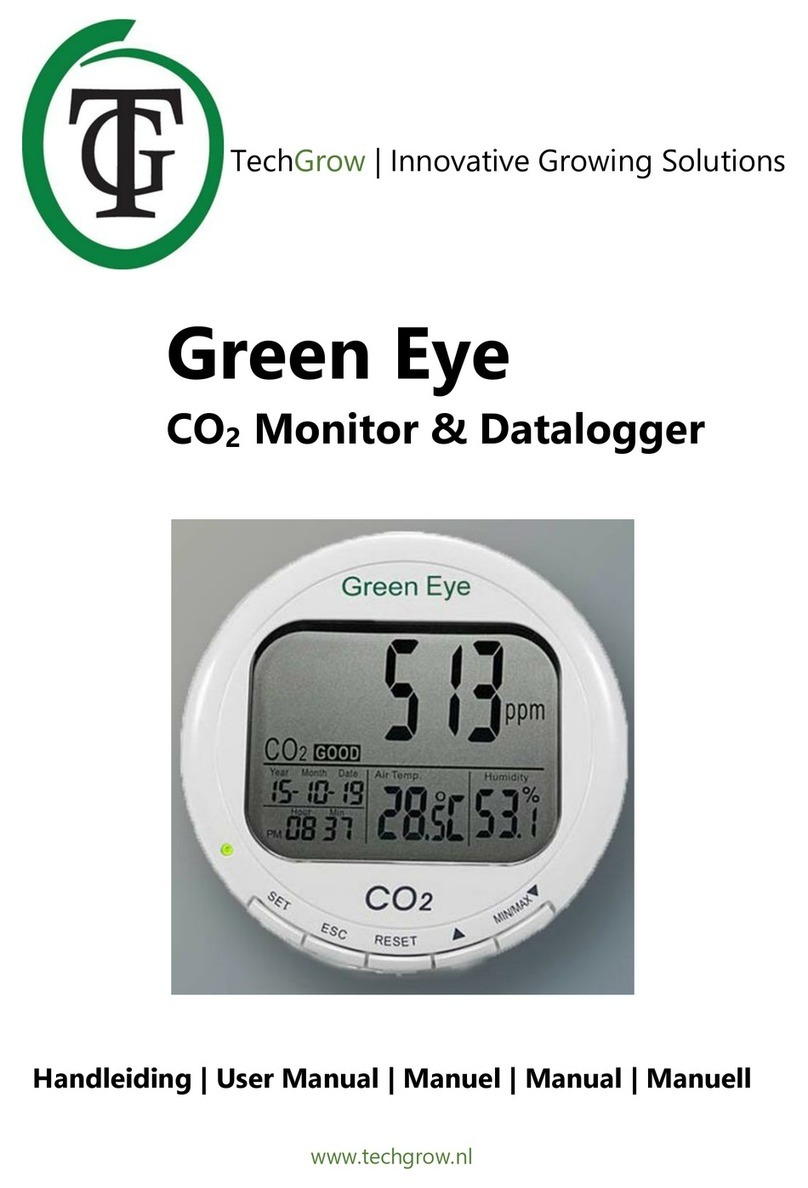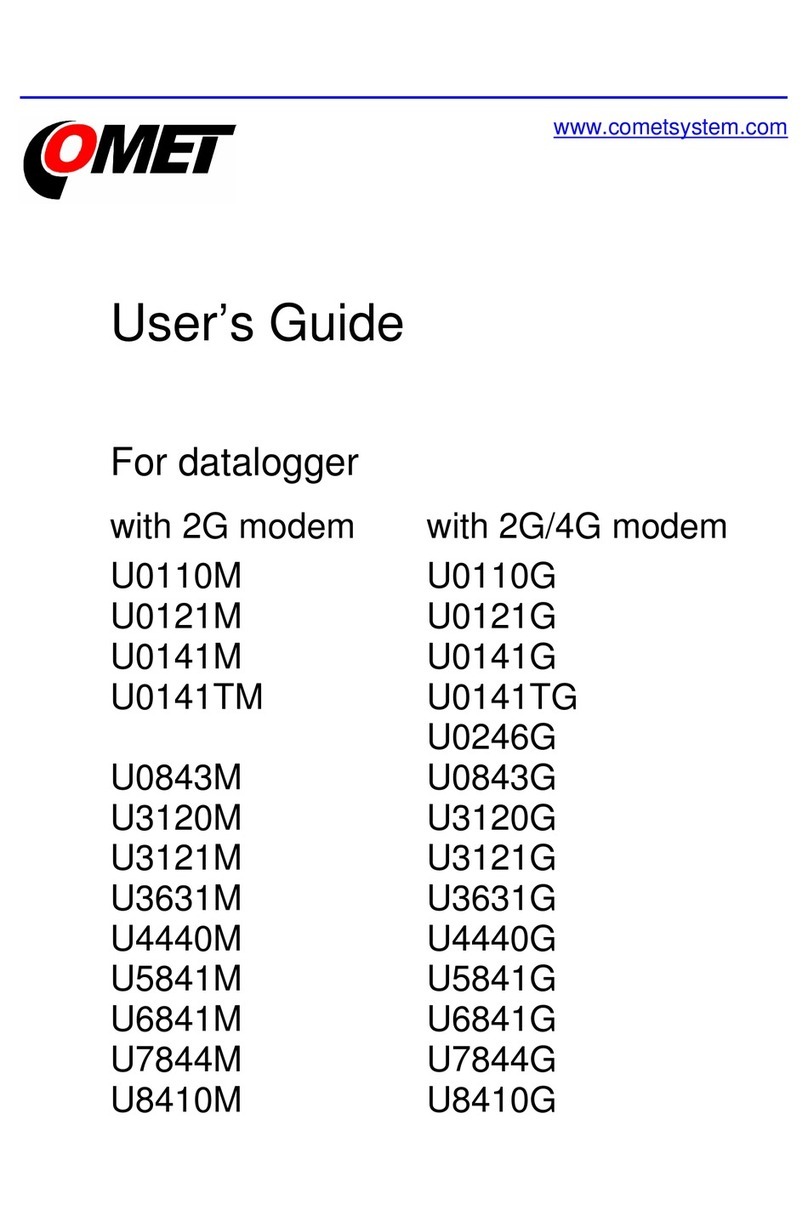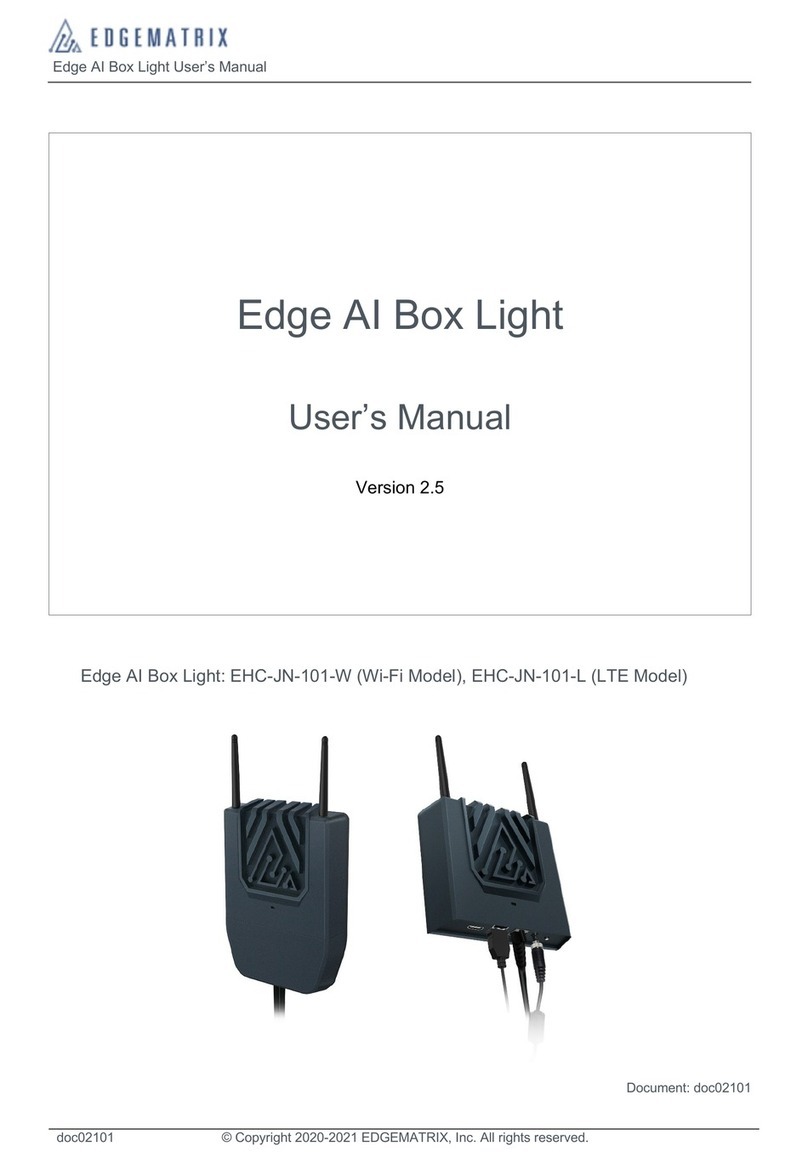Hobo MX2306 User manual

HOBO®MXSoilMoisture(MX2306)and
MXSoilMoistureandTemperature(MX2307)DataLoggerManual
26456‐A
TheHOBOMXSoilMoisture(MX2306)andHOBOMXSoilMoistureandTemperature(MX2307)
dataloggersmeasuresoilmoistureandtemperatureinnumeroussoiltypes,includinghigh
salinityandsandysoil.TheseBluetooth®‐enabledloggersaredesignedforwireless
communicationwithaphone,tablet,orcomputer.UsingtheHOBOconnect®app,theusercan
easilyconfiguretheloggerandthendownloadloggeddatatovieworexportforfurther
analysis.Theloggerscancalculateminimum,maximum,average,andstandarddeviation
statisticsandbeconfiguredtoindicatealarmsatuser‐specifiedthresholds.Theloggersalso
supportburstlogging,inwhichdataisloggedatafasterintervalwhensensorreadingsare
aboveorbelowcertainlimits.
Specifications
MeasurementRange
(selectoneat
configuration)
0.00to0.64m³/m³VWCinmineralsoils
0.00to0.70m³/m³VWCinsoillessmedia
ApparentDielectricPermittivity:1(air)to80(water)
Accuracy*±0.031m³/m³typicalinmineralsoilsthathavesolutionEC<8
dS/m
±0.051m³/m³typicalinsoillessmedia
ApparentDielectricPermittivity:+/‐1Ɛafortherange1to40
(soilrange);+/‐15%forover40
Resolution0.001m³/m³
ApparentDielectricPermittivity:0.1Ɛa
DielectricMeasurement
Frequency
70MHz
VolumeofInfluence430ml
Percentof
FieldCapacity
(forVWCmeasurements
only)
Range:0to200%
Resolution:0.1%
TemperatureSensor
(MX2307)
Range‐40to100°C(‐40to212°F),withtipandcableimmersioninfresh
waterupto50°C(122°F)foroneyear
Accuracy±0.25°Cfrom‐40to0°C(±0.45from‐40to32°F)
±0.2°Cfrom0to70°C(±0.36from32to158°F)
±0.25°Cfrom70to100°C(±0.45from158to212°F)
Resolution0.04°C(0.072°F)
Drift<0.01°C(0.018°F)peryear
ResponseTime3minutesinairmoving1m/s;20secondsinstirredwater
4minutesinairmoving1m/swithRS3‐BSolarRadiationShield
Logger
OperatingRange‐25°to60°C(‐13°to140°F)
RadioPower1mW(0dBm)
TransmissionRangeApproximately30.5m(100ft)line‐of‐sight
WirelessDataStandardBluetoothLowEnergy(BluetoothSmart)
LoggingRate1secondto18hours
LoggingModesFixedinterval(normal,statistics)orburst
MemoryModesWrapwhenfullorstopwhenfull
StartModesImmediate,pushbutton,date&time,ornextinterval
StopModesWhenmemoryfull,pushbutton,date&time,orafteraset
loggingperiod
HOBOMX2306and
MX2307DataLoggers
Models:
SoilMoisture(MX2306)
SoilMoistureand
Temperature(MX2307)
IncludedItems:
Screws
Cableties
RequiredItems:
HOBOconnectapp
Mobiledevicewith
BluetoothandiOS,
iPadOS®,orAndroid™,ora
Windowscomputerwitha
nativeBLEadapteror
supportedBLEdongle
Accessories(sold
separately):
Solarradiationshield
(RS3‐Bforusewith
MX2307)
Soilmoistureverification
clip(TEROS‐CLIP)
Replacementbattery
(HRB‐2/3AA)
MX2307ModelShown

HOBOMXSoilMoisture(MX2306)andMXSoilMoistureandTemperature(MX2307)DataLoggerManual
1‐508‐759‐9500(U.S.andInternational)2www.onsetcomp.com
1‐800‐LOGGERS(U.S.only)
TimeAccuracy±1minutepermonth0°to50°C(32°to122°F)
BatteryType2/3AA3.6Voltlithium,userreplaceable
BatteryLife2years,typicalwithloggingintervalof1minuteandBluetooth
AlwaysOnenabled;5years,typicalwithloggingintervalof1
minuteandBluetoothAlwaysOndisabled.Fasterlogging
intervalsandstatisticssamplingintervals,burstlogging,
remainingconnectedwiththeapp,excessivedownloads,and
pagingmayimpactbatterylife.
Memory110,000measurements,maximum(472KB)
FullMemoryDownload
Time
Approximately60seconds;maytakelongerthefurtherthe
deviceisfromthelogger
DimensionsLoggerhousing:10.8x5.08x2.24cm(4.25x2.0x0.88in.)
Soilmoisturesensor:7.5x5.1x2.4cm(2.95x2.02x0.95inches)
Soilmoisturesensorneedlelength:5.4cm(2.13inches)
Soilmoisturesensorneedlediameter:0.32cm(0.13inches)
Temperaturesensor(MX2307)diameter:0.53cm(0.21in.)
Sensorcablelength:2m(6.56ft)
WeightMX2306:229g(80oz)
MX2307:267g(94oz)
MaterialsLogger:Acetal,siliconegasket,stainless‐steelscrews
SoilMoistureSensor:ASAplasticbodywithpolyurethaneepoxy
fillingandstainless‐steelpins
TemperatureSensor(MX2307):Stainless‐steelwaterprooftip
Cable:PVC,UVresistantandrodentrepellent(soilmoisture
sensorcable)
EnvironmentalRatingLogger:‐25to60°C(‐13to140°F);weatherproof;NEMA6and
IP67
SoilMoisturesensorandcable:‐40to60°C(‐40to140°F)
Temperaturesensorandcable(MX2307):Immersioninwaterup
to50°C(122°F)for1year
TheCEMarkingidentifiesthisproductascomplyingwithall
relevantdirectivesintheEuropeanUnion(EU).
TheUKCAmarkingidentifiesthisproductascomplyingwithall
relevantdirectivesintheUKDeclarationofConformity.
Seelastpage
*Foradditionalaccuracy,t
hesensordatacanbepost‐calibratedforaparticularsoilbyapplyingacalibrationequation
tothedataexportedfromtheapp.
LoggerComponentsandOperation
MountingHoles:Usetheholesatthetopandbottomofthe
loggertomountit(seeDeployingandMountingtheLogger).
AlarmLED:ThisLEDblinksredevery4secondswhenanalarm
istripped(unlessShowLEDisdisabledasdescribedin
ConfiguringtheLogger).
StatusLED:ThisLEDblinksblueevery4secondswhenthe
loggerislogging(unlessShowLEDisdisabledasdescribedin
ConfiguringtheLogger).Iftheloggeriswaitingtostartlogging
becauseitwasconfiguredtostart“OnButtonPush”orwitha
delayedstart,itwillblinkevery8seconds.
StartButton:Pressthisbuttontowakeupthelogger;boththe
alarmandstatusLEDswillblink.Oncetheloggerisawake,
pressthisbuttontomoveittothetopofthedeviceslistinthe
app.Pressthisbuttonfor3secondstostartorstopthelogger
whenitisconfiguredtostartorstop“OnButtonPush”(see
ConfiguringtheLogger).BothLEDswillblinkfourtimeswhen
youpressthebuttontostartorstoplogging.Pressthisbutton
for10secondstoresetapassword(seeSettingaPassword).
MX2307modelshown
AlarmLED
Mounting
Holes
StartButton
ExternalSensor
StatusLED

HOBOMXSoilMoisture(MX2306)andMXSoilMoistureandTemperature(MX2307)DataLoggerManual
1‐508‐759‐9500(U.S.andInternational)3www.onsetcomp.com
1‐800‐LOGGERS(U.S.only)
ExternalSensor:Thisisthesoilmoisture(andtemperature
sensorinMX2307model)attachedtothebottomofthelogger.
SoilMoistureSensorComponentsand
Operation
Thesoilmoisturesensormeasuresthevolumetricwater
content(VWC)ofsoilusingstainless‐steelneedles.Aferrite
corepositionedonthesensorcable7.6cm(3inches)away
fromthesensorheadisusedtoisolatethesensorfromany
interferencesinthesystem.Thismitigatesanypotentialnoise
fromthesystemonthemeasuredsensordata.
Important:Donotattachanythingtothesectionofthe
cablebetweenthesensorheadandtheferritecoreas
thismayinfluencethemeasurements.
TheVWCmeasurementsensitivityiscontainedwithina430mL
volumeroughlydepictedinthefollowingfigures.Notethatthe
sensorismostsensitivetothemoistureintheareaclosestto
theneedles,soitiscriticalthattherearenoairgapsaroundthe
needles.
DownloadingtheAppand
ConnectingtoaLogger
Installtheapptoconnecttoandworkwiththelogger.
1. DownloadHOBOconnecttoaphoneortabletfromtheApp
Store®orGooglePlay™.
DownloadtheapptoaWindowscomputerfrom
www.onsetcomp.com/products/software/hoboconnect.
2. OpentheappandenableBluetoothinthedevicesettingsif
prompted.
3. Pressthebuttonontheloggertowakeitup.
4. TapDevicesandthentaptheloggerintheapptoconnect
toit.
Iftheloggerdoesnotappearorifitishavingtrouble
connecting,followthesetips:
Makesuretheloggeris“awake”bypressingthestart
button.ThealarmandstatusLEDswillblinkoncewhen
theloggerwakesup.Youcanalsopressthebuttona
secondtimetobringtheloggertothetopofthelistif
workingwithmultipleloggers.
Makesuretheloggeriswithinrangeofthemobiledevice
orcomputer.Therangeforsuccessfulwireless
communicationisapproximately30.5m(100ft)withfull
line‐of‐sight.
Ifthereareseveralloggersinthearea,movethelogger
toalocationwithfewerloggers.Interferencecan
sometimesoccurwhennumerousloggersareinone
location.
Ifyourdevicecanconnecttotheloggerintermittentlyor
losesitsconnection,moveclosertothelogger,within
sightifpossible.
Iftheloggerappearsintheapp,butcannotbe
connected,closetheappandthenpowerdownthe
devicetoforcethepreviousBluetoothconnectionto
close.
Oncetheloggerisconnected,youcan:
Tapthis:Todothis:
Selectloggersettingsandsavethemontothe
loggertostartlogging.SeeConfiguringthe
Logger.
Readout(offload)loggerdata.SeeReadingOut
theLogger.
WARNING:Riskof
personalinjuryis
present.Sensorneedle
pointsareextremely
sharpandwillpuncture
skin.Handlewithcare.
Ferritecore

HOBOMXSoilMoisture(MX2306)andMXSoilMoistureandTemperature(MX2307)DataLoggerManual
1‐508‐759‐9500(U.S.andInternational)4www.onsetcomp.com
1‐800‐LOGGERS(U.S.only)
Tapthis:Todothis:
Startloggingiftheloggerwasconfiguredtostart
withabuttonpush.SeeConfiguringtheLogger.
Stoptheloggerfromrecordingdata(this
overridesanyStopLoggingsettingsdescribedin
ConfiguringtheLogger).
IlluminatetheloggerLEDsfor4seconds.
Setaloggerpasswordthatwillberequiredif
anothermobiledeviceattemptstoconnecttoit.
Toresetapassword,pressthebuttononthe
loggerfor10secondsortapandtapReset.
Marktheloggerasafavorite.Youcanthenfilter
thelistofdevicestoonlyshowloggersmarkedas
favorites.
Updatethefirmwareonthelogger.Alogger
readoutwillbecompletedautomaticallyatthe
beginningofthefirmwareupdateprocess
Important:Beforeupdatingthefirmwareon
thelogger,checktheremainingbatterylevel
andmakesureitisnolessthan30%.Make
sureyouhavethetimetocompletethe
entireupdateprocess,whichrequiresthat
theloggerremainsconnectedtothedevice
duringtheupgrade.
Note:Tappingthisiconisonlyrequiredwhenusingthe
apponaniPhone®,iPad®,orAndroiddevice.
ConfiguringtheLogger
Usetheapptosetupthelogger,includingselectingthelogging
options,configuringalarms,andothersettings.Thesesteps
provideanoverviewofsettingupthelogger.Forcomplete
details,seetheappuser’sguide.
1. Pressthebuttonontheloggertowakeitup.
2. Intheapp,tapDevicesandtaptheloggerintheappto
connecttoit.Ifyouareworkingwithmultipleloggers,you
canpressthebuttonontheloggerasecondtimetobringit
tothetopofthelist.
3. Taptoconfigurethelogger.
4. TapNameandtypeanameforthelogger(optional).Ifno
nameisselected,theloggerserialnumberisusedasthe
name.
5. TapGrouptoaddtheloggertoagroup(optional).TapSave.
6. TapLoggingIntervalandchoosehowfrequentlythelogger
willrecorddataunlessoperatinginburstloggingmode(see
BurstLogging).Note:Ifanalarmisconfigured,thelogger
willusetheloggingintervalthatwasselectedastherateto
checkforalarmconditions(alarmsarenotavailableifburst
loggingisconfigured).SeeSettingupAlarmsformore
details.
7. TapStartLoggingandselectwhenloggingwillbegin:
Now.Loggingwillbeginimmediatelyafterconfiguration
settingsareloadedonthelogger.Thedatawillstartwith
thisindeterminedtimeandattheselectedlogging
intervalfromthere.
OnNextLoggingInterval.Thisisthemostcommonstart
option.Loggingwillbeginatthenextevenintervalas
determinedbytheselectedlogginginterval.Forexample,
ifa10‐minuteintervalisselected,thedatawillstartat
thenexteven10‐minutetime.
OnButtonPush.Loggingwillbeginoncethebuttonon
theloggerispressedfor3seconds.
OnDate/Time.Loggingwillbeginonadateandtimeyou
specify.Selectthedateandtime.
TapSave.
8. TapStopLoggingandselecttheoptionsforwhenlogging
willend.
a. Chooseoneoftwomemoryoptions:
WhenMemoryFills.Theloggerwillcontinuerecording
datauntilthememoryisfull.
Never(WrapWhenFull).Theloggerwillcontinue
recordingdataindefinitely,withnewestdata
overwritingtheoldest.Thisoptionisnotavailableif
theLoggingModeissettoBurst(seeBurstLogging).
b. SelectOnButtonPushtobeabletostoploggingby
pushingthebuttonontheloggerfor3seconds.
c. Selectoneofthefollowingtimeoptionsforwhentostop
logging:
Never.Selectthisifyoudonotwanttostopthelogger
atanypredeterminedtimeframe.
OnDate/Time.Selectthisifyouwanttheloggerto
stoploggingonaspecificdateandtime.Selectthe
dateandtime.
After.Selectthistocontrolhowlongtheloggershould
continueloggingonceitstarts.Choosetheamountof
timetheloggerwilllogdata.Forexample,select30
daysifyouwanttheloggertologdatafor30daysafter
loggingbegins.
d. TapSave.
9. TapLoggingMode.Selecteitherfixedorburstlogging.With
fixedlogging,theloggerrecordsdataforallenabledsensors
and/orselectedstatisticsattheloggingintervalselected
(seeStatisticsLoggingfordetailsonchoosingstatistics
options).Inburstmode,loggingoccursatadifferent
intervalwhenaspecifiedconditionismet.SeeBurst
Loggingformoreinformation.TapSave.
10. EnableordisableShowLED.IfShowLEDisdisabled,the
alarmandstatusLEDsontheloggerwillnotbeilluminated
whilelogging(thealarmLEDwillnotblinkifanalarmtrips).
YoucantemporarilyturnonLEDswhenShowLEDis
disabledbypressingthebuttonontheloggerfor1second.
11. EnableordisableBluetoothAlwaysOn.IfBluetoothAlways
Onisenabled,theloggerwill“advertise”orregularlysend
outaBluetoothsignalforthephone,tablet,orcomputerto
findviatheappwhileitislogging,whichusesbattery
power.WhenBluetoothAlwaysOnisdisabled,thelogger
willonlyadvertiseduringloggingwhenthebuttononthe
>
>
>
>
>
>

HOBOMXSoilMoisture(MX2306)andMXSoilMoistureandTemperature(MX2307)DataLoggerManual
1‐508‐759‐9500(U.S.andInternational)5www.onsetcomp.com
1‐800‐LOGGERS(U.S.only)
loggerispressedtowakeitup,therebypreservingasmuch
batterypoweraspossible.
12. SelectSoilType:
Mineral–forcommonsoils,withECvaluesupto8
dS/m.
Soilless–forpottingsoils,perlite,andpeatmosswith
ECvaluesupto8dS/m.
ApparentDielectricPermittivity–rawmeasurements
thatcanbeusedinpublishedequationssuchasthe
Toppequationtoderivesoilmoisturedata.
13. EnableordisablePercentofFieldCapacity–Toseesoil
moistureasthepercentoffieldcapacity,enablethisand
enterthefieldcapacityforthesoilatthesiteinVolumetric
WaterContentonascaleof0.01to1.00.Notethatthe
PercentofFieldCapacityvaluesreportedwillbelimitedto
therangeof0%to200%.IfyouselectedApparentDielectric
Permittivityasyoursoiltype,theoptionforPercentofField
Capacityisdisabled.
14. SelectwhethertouploaddataviatheHOBOconnectappor
theMXGateway.UsingtheMXGatewayrequiresa
HOBOlinkaccount.
15. Enable/Disablethesensorsthatwillbelogged(MX2307
model)andsetupanyalarmstotripwhenasensorreading
risesaboveorfallsbelowaspecifiedvalue.SeeSettingup
Alarmsfordetailsonenablingsensoralarms.Notethatfor
theMX2307,temperatureisshownaschannel3.Thisis
becausechannel2isreservedforApparentDielectric
Permittivity,ifthatisselected.
16. Taptosavetheconfigurationsettings,andstart
loggingbasedonthesettingsyouselected.Pressthestart
buttonontheloggerifitwassetuptostartloggingwitha
buttonpush.SeeDeployingandMountingtheLoggerfor
detailsonmountingandseeReadingOuttheLoggerfor
detailsondownloading.
SettingupAlarms
Youcansetupalarmsfortheloggersothatifasensorreading
risesaboveorfallsbelowaspecifiedvalue,theloggeralarm
LEDwillblinkandanalarmiconwillappearintheapp.Thiscan
alertyoutoproblemssoyoucantakecorrectiveaction.
Tosetanalarm:
1. TapDevices.Pressthebuttonontheloggertowakeitup(if
necessary).
2. Taptheloggerintheapptoconnecttoitandtap.
3. Tapasensor(taptheEnableLoggingtoggleifnecessary).
4. SelectHighifyouwantanalarmtotripwhenthesensor
readingrisesabovethehighalarmvalue.Dragtheslideror
typeavaluetosetthehighalarmvalue.
5. SelectLowifyouwantanalarmtotripwhenthesensor
readingfallsbelowthelowalarmvalue.Dragtheslideror
typeavaluetosetthelowalarmvalue.
6. FortheDuration,selecthowmuchtimeshouldelapse
beforethealarmtrips,andselectoneofthefollowing:
Cumulative.Thealarmwilltriponcethesensorreadingis
outoftheacceptablerangefortheselecteddurationany
timeduringlogging.Forexample,ifthelowalarmisset
to0.05
m³/m³
forasoilmoisturealarmandtheduration
issetto30minutes,thealarmwilltriponcethesensor
readingshavebeenbelow0.05
m³/m
foratotalof30
minutessincetheloggerwasstarted.
Consecutive.Thealarmwilltriponcethesensorreading
isoutoftheacceptablerangecontinuouslyforthe
selectedduration.Forexample,ifthelowalarmissetto
0.05
m³/m³
forasoilmoisturealarmandthedurationis
setto30minutes,thealarmwillonlytripifallsensor
readingshavebeenbelow0.05
m³/m
foracontinuous30‐
minuteperiod.
7. TapSave.ForMX2307models,repeatsteps3–7forthe
othersensorifdesired.
8. Intheconfigurationsettings,selectoneofthefollowing
optionstodeterminehowthealarmindicationsarecleared:
LoggerReconfigured.Thealarmiconindicationwill
displayuntilthenexttimetheloggerisreconfigured.
SensorinLimits.Thealarmiconindicationwilldisplay
untilthesensorreadingreturnstothenormalrange
betweenanyconfiguredhighandlowalarmlimits.
Whenanalarmtrips,theloggeralarmLEDblinksevery4
seconds(unlessShowLEDisdisabled),analarmiconappearsin
theapp,andanAlarmTrippedeventislogged.Thealarmstate
willclearwhenthereadingsreturntonormalifSensorinLimits
wasselectedinstep8.Otherwise,thealarmstatewillremainin
placeuntiltheloggerisreconfigured.
Notes:
Alarmlimitsarecheckedateverylogginginterval.For
example,iftheloggingintervalissetto5minutes,the
loggerwillcheckthesensorreadingsagainstthe
configuredhighandlowalarmsettingevery5minutes.
Theactualvaluesforthehighandlowalarmlimitsareset
totheclosestvaluesupportedbythelogger.Inaddition,
alarmscantriporclearwhenthesensorreadingiswithin
theresolutionspecifications.
Whenreadingoutthelogger,alarmeventscanbe
displayedontheplotorinthedatafile.SeeLogger
Events.
BurstLogging
Burstloggingisaloggingmodethatallowsyoutosetupmore
frequentloggingwhenaspecifiedconditionismet.For
example,anMX2307loggerisrecordingdataata5‐minute
loggingintervalandburstloggingisconfiguredtologevery30
secondswhenthetemperaturerisesabove85°F(thehighlimit)
orfallsbelow32°F(thelowlimit).Thismeanstheloggerwill
recorddataevery5minutesaslongasthetemperature
remainsbetween85°Fand32°F.Oncethetemperaturerises
above85°F,theloggerwillswitchtothefasterloggingrateand
recorddataevery30secondsuntilthetemperaturefallsback
to85°F.Atthattime,loggingresumesevery5minutesatthe
normallogginginterval.Similarly,ifthetemperaturefallsbelow
32°F,theloggerwouldswitchtoburstloggingmodeagainand
recorddataevery30seconds.Oncethetemperaturerisesback
to32°F,theloggerwillreturntonormalmode,loggingevery5
minutes.Note:Sensoralarms,statistics,andtheStopLogging
option“WrapWhenFull”arenotavailableinburstlogging
mode.

HOBOMXSoilMoisture(MX2306)andMXSoilMoistureandTemperature(MX2307)DataLoggerManual
1‐508‐759‐9500(U.S.andInternational)6www.onsetcomp.com
1‐800‐LOGGERS(U.S.only)
Tosetupburstlogging:
1. TapDevices.Pressthebuttonontheloggertowakeitup(if
necessary).
2. Taptheloggerintheapptoconnecttoitandtap.
3. TapLoggingModeandthentapBurstLogging.
4. SelectLowand/orHighandeithertypeordragthesliderto
setthelowand/orhighvalues.
5. Repeatstep4fortheothersensorifdesired.
6. Settheburstlogginginterval,whichmustbefasterthanthe
logginginterval.Keepinmindthatthefastertheburst
loggingrate,thegreatertheimpactonbatterylifeandthe
shortertheloggingduration.Becausemeasurementsare
beingtakenattheburstloggingintervalthroughoutthe
deployment,thebatteryusageissimilartowhatitwouldbe
ifyouhadselectedthisrateforthenormallogginginterval.
7. TapSave.
Notes:
Thehighandlowburstlimitsarecheckedattheburst
loggingintervalratewhethertheloggerisinnormalor
burstcondition.Forexample,iftheloggingintervalisset
to1hourandtheburstloggingintervalissetto10
minutes,theloggerwillalwayscheckforburstlimits
every10minutes.
Ifhighand/orlowlimitshavebeenconfiguredformore
thanonesensor,burstloggingwillbeginwhenanyhigh
orlowconditiongoesoutofrange.Burstloggingwillnot
enduntilallconditionsonallsensorsarebackwithin
normalrange.
Theactualvaluesfortheburstlogginglimitsaresetto
theclosestvaluesupportedbythelogger.
Burstloggingcanbeginorendwhenthesensorreadingis
withintheresolutionspecifications.Thismeansthevalue
thattriggersburstloggingmaydifferslightlythanthe
valueentered.
Oncethehighorlowconditionclears,thelogging
intervaltimewillbecalculatedusingthelastrecorded
datapointinburstloggingmode,notthelastdatapoint
recordedatthenormalloggingrate.Forexample,the
loggerhasa10‐minuteloggingintervalandloggedadata
pointat9:05.Then,thehighlimitwassurpassedand
burstloggingbeganat9:06.Burstloggingthencontinued
until9:12whenthesensorreadingfellbackbelowthe
highlimit.Nowbackinnormalmode,thenextlogging
intervalwillbe10minutesfromthelastburstlogging
point,or9:22inthiscase.Ifburstlogginghadnot
occurred,thenextdatapointwouldhavebeenat9:15.
ANewIntervaleventiscreatedeachtimethelogger
entersorexitsburstloggingmode.SeeLoggerEventsfor
detailsonplottingandviewingtheevent.Inaddition,if
theloggerisstoppedwithabuttonpushwhileinburst
loggingmode,aNewIntervaleventisautomatically
loggedandtheburstconditioniscleared,evenifthe
actualhighorlowconditionhasnotcleared.
StatisticsLogging
Duringfixedlogging,theloggerrecordsdataforenabled
sensorsand/orselectedstatisticsatthelogginginterval
selected.Statisticsarecalculatedatasamplingrateyouspecify
withtheresultsforthesamplingperiodrecordedateach
logginginterval.Thefollowingstatisticscanbeloggedforeach
sensor:
Themaximum,orhighest,sampledvalue
Theminimum,orlowest,sampledvalue
Anaverageofallsampledvalues
Thestandarddeviationfromtheaverageforallsampled
values.
Forexample,anMX2307loggerisconfiguredwithboththesoil
moistureandtemperaturesensorsenabled,andthelogging
intervalissetto5minutes.Theloggingmodeissettofixed
loggingwithNormalandallfourstatisticsenabledandwitha
statisticssamplingintervalof30seconds.Onceloggingbegins,
theloggerwillmeasureandrecordtheactualsoilmoistureand
temperaturesensorvaluesevery5minutes.Inaddition,the
loggerwilltakeasoilmoistureandtemperaturesampleevery
30secondsandtemporarilystoretheminmemory.Thelogger
willthencalculatethemaximum,minimum,average,and
standarddeviationusingthesamplesgatheredoverthe
previous5‐minuteperiodandlogtheresultingvalues.When
readingoutthelogger,thiswouldresultin10dataseries:two
sensorseries(withsoilmoistureandtemperatureloggedevery
5minutes)pluseightmaximum,minimum,average,and
standarddeviationseries(fourforsoilmoistureandfourfor
temperaturewithvaluescalculatedandloggedevery5minutes
basedonthe30‐secondsampling).
Tologstatistics:
1. TapDevices.Pressthebuttonontheloggertowakeitup(if
necessary).
2. Taptheloggerintheapptoconnecttoitandtap.
3. TapLoggingModeandthenselectFixedLogging.
4. SelectNormaltorecordthecurrentreadingforeach
enabledsensorattheloggingintervalshownatthetopof
thescreen.Donotselectthisifyouonlywanttolog
statistics.
5. Selectthestatisticsyouwanttheloggertorecordateach
logginginterval:Maximum,Minimum,Average,and
StandardDeviation(averageisautomaticallyenabledwhen
selectingStandardDeviation).Statisticswillbeloggedforall
enabledsensors.Inaddition,themorestatisticsyourecord,
theshortertheloggerdurationandthemorememoryis
required.
6. TapStatisticsSamplingIntervalandselecttheratetouse
forcalculatingstatistics.Theratemustbelessthan,anda
factorof,thelogginginterval.Forexample,ifthelogging
intervalis1minuteand5secondswasselectedforthe
samplingrate,theloggerwilltake12samplereadings
betweeneachlogginginterval(onesampleevery5seconds
foraminute)andusethe12samplestorecordtheresulting
statisticsateach1‐minutelogginginterval.Notethatthe
fasterthesamplingrate,thegreatertheimpactonbattery
life.Becausemeasurementsarebeingtakenatthestatistics
samplingintervalthroughoutthedeployment,thebattery
usageissimilartowhatitwouldbeifyouhadselectedthis
rateforthenormallogginginterval.
7. TapSave.

HOBOMXSoilMoisture(MX2306)andMXSoilMoistureandTemperature(MX2307)DataLoggerManual
1‐508‐759‐9500(U.S.andInternational)7www.onsetcomp.com
1‐800‐LOGGERS(U.S.only)
SettingaPassword
Youcancreateanencryptedpasswordfortheloggerthatwill
berequiredifanotherdeviceattemptstoconnecttoit.Thisis
recommendedtoensurethatadeployedloggerisnot
mistakenlystoppedorpurposelyalteredbyothers.This
passwordusesaproprietaryencryptionalgorithmthatchanges
witheveryconnection.
Tosetapassword:
1. TapDevices.Pressthebuttonontheloggertowakeitup(if
necessary).Taptheloggerintheapptoconnecttoit.
2. Tap(ifapplicable)andthen.
3. TypeapasswordandthentapSet.
Onlythedeviceusedtosetthepasswordcanthenconnectto
theloggerwithoutenteringapassword;allotherdeviceswill
berequiredtoenterthepassword.Forexample,ifyousetthe
passwordfortheloggerwithyourtabletandthentryto
connecttotheloggerlaterwithyourphone,youwillbe
requiredtoenterthepasswordonthephonebutnotwithyour
tablet.Similarly,ifothersattempttoconnecttotheloggerwith
differentdevices,theywouldalsoberequiredtoenterthe
password.Toresetapassword,pressthebuttononthelogger
for10secondsorconnecttotheloggerandtap(if
applicable),then,andtapReset.
ReadingOuttheLogger
Tooffloaddatafromthelogger:
1. TapDevices.Pressthebuttonontheloggertowakeitup(if
necessary).
2. Taptheloggerintheapptoconnecttoitandtap.The
loggerwillreadoutthedatatothephone,tablet,or
computer.
3. Oncethereadoutiscomplete,tapHOBOFilesandselect
thefiletoviewit.Tap(ifapplicable)andtapto
exportthedata.
DatacanalsobeuploadedautomaticallytoHOBOlink,Onset’s
web‐basedsoftware,viatheapportheMXgateway.For
details,seetheappuser’sguideandseetheHOBOlinkhelpfor
detailsonworkingwithdatainHOBOlink.
LoggerEvents
Theloggerrecordsthefollowinginternaleventstotracklogger
operationandstatus.Youcanvieweventsinexportedfilesor
ploteventsintheapp.
Toplotevents,tapHOBOFilesandselectafiletoopen.
Tap(ifapplicable)andthentap.Selecttheeventsyou
wanttoplotandtapOK.
InternalEventNameDefinition
HostConnectedTheloggerwasconnectedtothemobile
device.
StartedTheloggerstartedlogging.
InternalEventNameDefinition
StoppedTheloggerstoppedlogging.
Alarm
Tripped/Cleared
Analarmhasoccurredbecausethe
readingwasoutsidethealarmlimitsor
backwithinrange.Note:Althoughthe
readingmayhavereturnedtoanormal
rangeduringlogging,analarmcleared
eventwillnotbeloggediftheloggerwas
setuptomaintainalarmsuntil
reconfigured.
NewIntervalTheloggerhasswitchedtologgingatthe
burstloggingrateorbacktothenormal
rate.
SafeShutdownThebatteryleveldroppedbelowasafe
operatingvoltageandthelogger
performedasafeshutdown.
InstallingtheSoilMoistureSensor
Therearetwoinstallationmethodsforinstallingthesoil
moisturesensor:boreholeortrench.
BoreholeInstallationMethod
Thismethodallowsforaprofileofsoilmoisturesensorstobe
installedatdifferentdepthswithinasingleaugeredborehole,
therebyminimizingsoildisturbanceatthemeasurementsite.A
10‐cm(4‐inch)boreholeisaugeredverticallyatthe
measurementlocation.Youcanthencarefullyinsertandplace
thesensorbyhandorbuyorrenttheBoreholeInstallationTool
fromMeter(recommendedfordepthsgreaterthan50cm(19.7
orrentingthetool.
IfinstallingthesensorwithouttheBoreholeInstallationTool,
lookdowntheholewithaflashlight,reachinwiththesensor
andpushitintotothesideoftheundisturbedsoil.Lookdown
theholeagainandmakesureitisfirmlyseated.Youcanalso
considerattachingthesensortoPVCpipingorsimilarmaterial
toaidinplacingthesensor.YoucanthenusethePVCasalever
toassistwithpushingthesensorintotheundisturbedsoil.

HOBOMXSoilMoisture(MX2306)andMXSoilMoistureandTemperature(MX2307)DataLoggerManual
1‐508‐759‐9500(U.S.andInternational)8www.onsetcomp.com
1‐800‐LOGGERS(U.S.only)
TrenchInstallationMethod
Thismethodisbestforshallowinstallationsatlessthan40cm
(15.7inches).Thisrequiresdiggingatrenchwithashovel,
excavator,orothertooltothedepthofthedeepestinstalled
sensor(ifinstallingmorethanoneinthemeasurement
location).Fordeepinstallations,thismayrequirealargetrench.
Thesensoristheninstalledcarefullybyhandintothe
undisturbedsoilofthetrenchsidewall.Thetrenchiscarefully
backfilledtopreservethebulkdensityofthesoilandavoid
dislodgingtheinstalledsensorbyaccidentallysnaggingthe
ferritecore.
SensorInstallationGuidelines
Beforeinstallingthesensor,followtheseguidelines:
TestthesensorfunctionalityandaccuracyusingtheTEROS
verificationclip.Withtheverificationclipattached,the
readingsshouldbeintherangeof0.35to0.42m
3
/m
3
.
RefertotheTEROSverificationclipdocumentationfor
moreinformation.Ifyoudonothaveaverificationclip,
youcanperformaroughcheckofsensorfunctionalityin
airandwater.Thesensorwillproducereadingsof~0.64
m
3
/m
3
inwater(sensorfullysubmergedinwaterto1cm
upcable)andslightlynegativeinair.UseHOBOconnectto
exportorviewthedataforyourtest.
Whencreatingtheholetoinstallthesensor,avoid
interferingobjects.Installationnearlargemetalobjects
canaffectthesensorfunctionanddistortreadings.Large
objectslikerootsorrockscouldpotentiallybendthe
needles.
Thesensormaybepositionedinanydirection.However,
thereislessrestrictiontowaterflowwhenthesensor
bodyisplacedinaverticalpositionasshownbelow.A
verticalpositionwillalsointegratemoresoildepthinto
thesoilmoisturemeasurement.Installingthesensorwith
thesensorbodyinahorizontalpositionwillprovide
measurementsatamorediscreetdepth.
Avoidanymetallocatedbetweenthesensorandthe
ferritecorebecauseitcaninterferewithVWC
measurements.
Wheninstallingsensorsinrockysoils,usecaretoavoid
bendingsensorneedles.
Minimizeairgapsaroundthesensor.Airgapsaroundthe
sensorneedleswillresultinlowreadingsofsoilmoisture.
Useconduittoprotectthecableagainstdamagefrom
animals,lawnmowers,exposuretochemicals,etc.
Secureanyloosecableswithcableties.
SensorInstallationInstructions
1. Augerordigaholetothedesiredsensordepth.
2. Carefullyinsertthesensorintheholeandpushthesensor
sothattheneedlesareinsertedintotheundisturbedsideof
thesoil.Checkthatthesensorisfirmlyseated.
3. Ifusingthetemperaturesensorforsoiltemperature,insert
thatintothesideofthehole,atleast2cm(1inch)fromthe
soilmoisturesensorandferritecore.
4. Securethecable(s)andinstallconduitbeforebackfillingthe
hole.
5. Carefullyreturnthesoiltothehole,packingitbacktoits
nativebulkdensity.Donothittheferritecoreasthiscould
pullthesensorfromthesoil.
6. IfusingtheMX2307loggerforairtemperature,asolar
radiationshieldisrequiredifthetemperaturesensorwillbe
insunlightatanytime.(SeeAccessories)
DeployingandMountingtheLogger
Followtheseguidelineswhendeployingthelogger:
Mounttheloggersothesensorcableisnotbeingpulled.
Leaveabout5cm(2inches)ofdriploopinthecable
whereitcomesoutoftheloggertopreventwaterfrom
enteringtheloggerhousing.
Usetheincludedlargescrewsorcabletiestomount
theloggerviathemountingholes.Usethescrewsto
attachtheloggertoawallorflatsurface.Usethe
cabletiestoaffixtheloggertoaPVCpipeormast.
ProtectingtheLogger
Note:Staticelectricitymaycausetheloggertostoplogging.
Theloggerhasbeentestedto8KV,butavoidelectrostatic
dischargebygroundingyourselftoprotectthelogger.Formore
information,searchfor“staticdischarge”ononsetcomp.com.
DripLoop

©2015–2022OnsetComputerCorporation.Allrightsreserved.Onset,HOBO,HOBOconnect,andHOBOlinkareregisteredtrademarksof
OnsetComputerCorporation.AppStore,iPhone,iPad,andiPadOSareservicemarksorregisteredtrademarksofAppleInc.Androidand
GooglePlayaretrademarksofGoogleLLC.WindowsisaregisteredtrademarkofMicrosoftCorporation.BluetoothandBluetoothSmart
areregisteredtrademarksofBluetoothSIG,Inc.Allothertrademarksarethepropertyoftheirrespectivecompanies.
Patent#:8,860,569
26456‐A
1‐508‐759‐9500(U.S.andInternational)
1‐800‐LOGGERS(564‐4377)(U.S.only)
www.onsetcomp.com/support/contact
Maintenance
Tocleanthesoilmoisturesensorandneedles,useamild
detergent,suchasliquiddishsoap,andanonabrasivesponge
orcloth.Avoiddetergentsthatcontainlotionsormoisturizers.
Rinsethesensorandneedlesthoroughlywithtapordeionized
(DI)water.The logger is designed for outdoor use, but should be
inspected periodically. Wipe off any dust or grime with a damp
cloth.
Troubleshooting
Ifthesoilmoisturesensorreadingsaretooloworslightly
negative,checkforairgapsaroundthesensorneedles.These
couldbeproducedbelowthesurfaceofthesubstratewhenthe
needlecontactsalargepieceofmaterialandpushesitoutof
theway,orifthesensorisnotinsertedperfectlylinearly.
Ifthesensorreadingsaretoohigh,makesurethemediawas
notpackedexcessivelyorinsufficientlyduringsensor
installation.Higherdensitycancausethesensorreadingstobe
elevated.
BatteryInformation
Theloggerrequiresoneuser‐replaceable2/3AA3.6Vlithium
battery(HRB‐2/3AA).Batterylifeis2years,typicalwitha
loggingintervalof1minute,butmaybeextendedto5years
whentheloggerisconfiguredwithBluetoothAlwaysOn
disabled.Expectedbatterylifevariesbasedontheambient
temperaturewheretheloggerisdeployed,theloggingor
samplinginterval,frequencyofoffloadingandconnectingto
themobiledevice,numberofchannelsthatareactive,anduse
ofburstmodeorstatisticslogging.Deploymentsinextremely
coldorhottemperaturesorloggingintervalfasterthan1
minutecanimpactbatterylife.Estimatesarenotguaranteed
duetouncertaintiesininitialbatteryconditionsandoperating
environment.
BatteryReplacement
1. UseaPhillips‐headscrewdrivertounscrewthefour
screwsfromthebackofthelogger.
2. Carefullyseparatethetopandbottomofthelogger
enclosure.
3. Removetheoldbatteryandinsertthenewbattery
observingpolarity.Itisrecommendedthatyou
replacethedesiccant(DESICCANT2)whenreplacing
thebattery.
4. Makesuretherubbersealiscleanandfreeofany
debrisandthencarefullyreassemblethelogger
enclosureandscrewinthefourscrews.
WARNING:Donotcutopen,incinerate,heatabove85°C(185°F),
orrechargethelithiumbattery.Thebatterymayexplodeiftheloggeris
exposedtoextremeheatorconditionsthatcoulddamageordestroy
thebatterycase.Donotdisposeoftheloggerorbatteryinfire.Donot
exposethecontentsofthebatterytowater.Disposeofthebattery
accordingtolocalregulationsforlithiumbatteries.
FederalCommunicationCommissionInterferenceStatement
ThisequipmenthasbeentestedandfoundtocomplywiththelimitsforaClassBdigitaldevice,pursuanttoPart15oftheFCCRules.Theselimitsaredesignedtoprovide
reasonableprotectionagainstharmfulinterferenceinaresidentialinstallation.Thisequipmentgeneratesusesandcanradiateradiofrequencyenergyand,ifnotinstalledand
usedinaccordancewiththeinstructions,maycauseharmfulinterferencetoradiocommunications.However,thereisnoguaranteethatinterferencewillnotoccurina
particularinstallation.Ifthisequipmentdoescauseharmfulinterferencetoradioortelevisionreception,whichcanbedeterminedbyturningtheequipmentoffandon,theuser
isencouragedtotrytocorrecttheinterferencebyoneofthefollowingmeasures:
Reorientorrelocatethereceivingantenna
Increasetheseparationbetweentheequipmentandreceiver
Connecttheequipmentintoanoutletonacircuitdifferentfromthattowhichthereceiverisconnected
Consultthedealeroranexperiencedradio/TVtechnicianforhelp
ThisdevicecomplieswithPart15oftheFCCRules.Operationissubjecttothefollowingtwoconditions:(1)Thisdevicemaynotcauseharmfulinterference,and(2)thisdevice
mustacceptanyinterferencereceived,includinginterferencethatmaycauseundesiredoperation.
FCCCaution:Anychangesormodificationsnotexpresslyapprovedbythepartyresponsibleforcompliancecouldvoidtheuser'sauthoritytooperatethisequipment.
IndustryCanadaStatements
ThisdevicecomplieswithIndustryCanadalicense‐exemptRSSstandard(s).Operationissubjecttothefollowingtwoconditions:(1)thisdevicemaynotcauseinterference,and
(2)thisdevicemustacceptanyinterference,includinginterferencethatmaycauseundesiredoperationofthedevice.
Avisdeconformitépourl’IndustrieCanada
LeprésentappareilestconformeauxCNRd'IndustrieCanadaapplicablesauxappareilsradioexemptsdelicence.L'exploitationestautoriséeauxdeuxconditionssuivantes:(1)
l'appareilnedoitpasproduiredebrouillage,et(2)l'appareildoitacceptertoutbrouillageradioélectriquesubi,mêmesilebrouillageestsusceptibled'encompromettrele
fonctionnement.TocomplywithFCCandIndustryCanadaRFradiationexposurelimitsforgeneralpopulation,theloggermustbeinstalledtoprovideaseparationdistanceofat
least20cmfromallpersonsandmustnotbeco‐locatedoroperatinginconjunctionwithanyotherantennaortransmitter.
Unscrewthesefour
screwstoreplace
thebattery
This manual suits for next models
1
Table of contents
Other Hobo Data Logger manuals

Hobo
Hobo U12 User manual

Hobo
Hobo RX3003 User manual

Hobo
Hobo MX2001-0 Series User manual

Hobo
Hobo MX2501 User manual

Hobo
Hobo Pro v2 User manual

Hobo
Hobo MX1104 User manual

Hobo
Hobo UX100-023A User manual

Hobo
Hobo Pendant MX Temp User manual
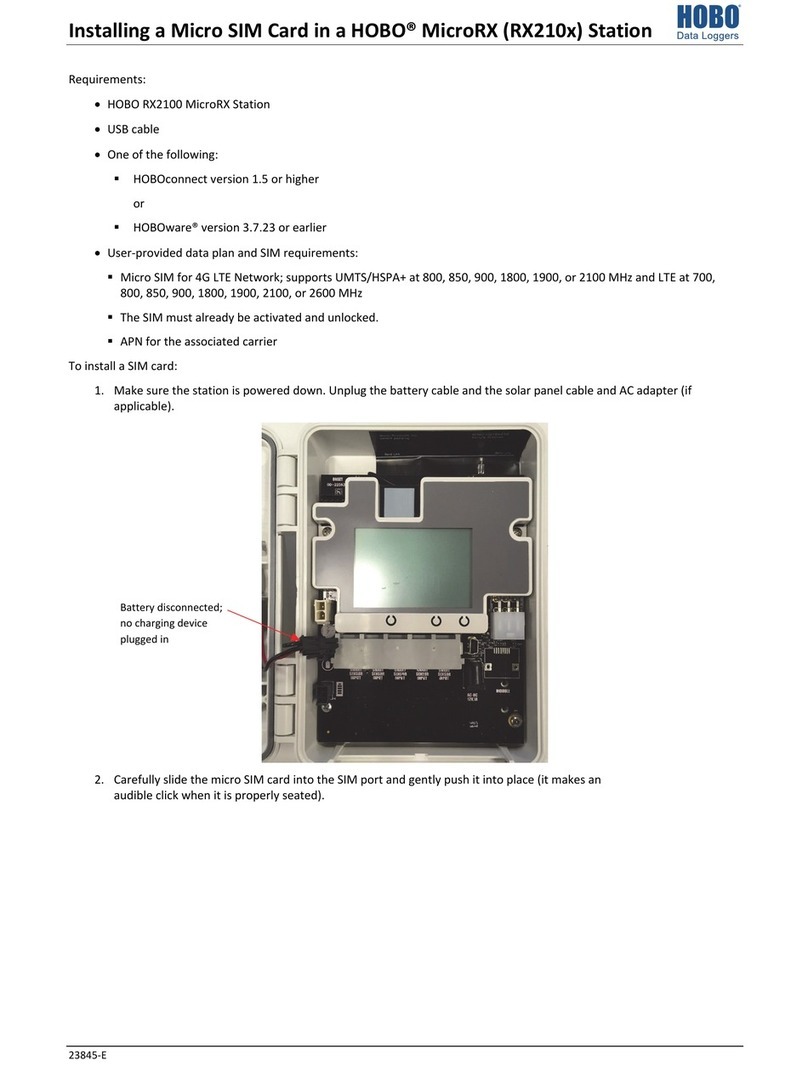
Hobo
Hobo MicroRX RX210 Series Instruction Manual
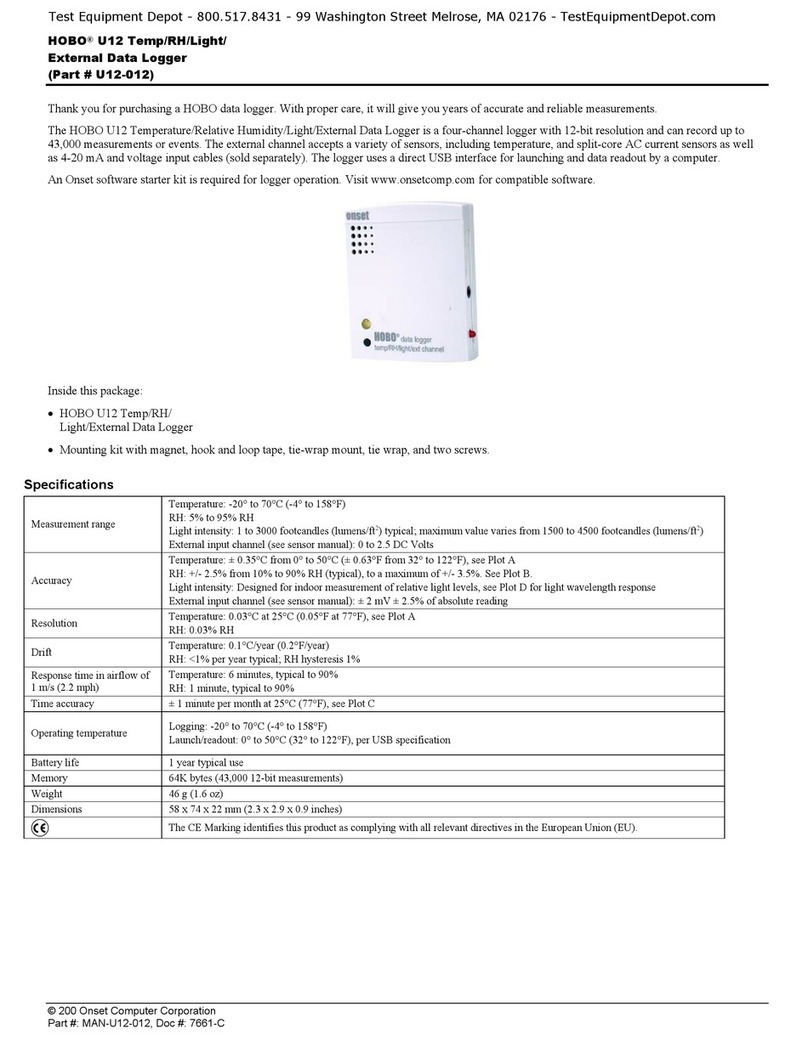
Hobo
Hobo U12-012 User manual
Popular Data Logger manuals by other brands
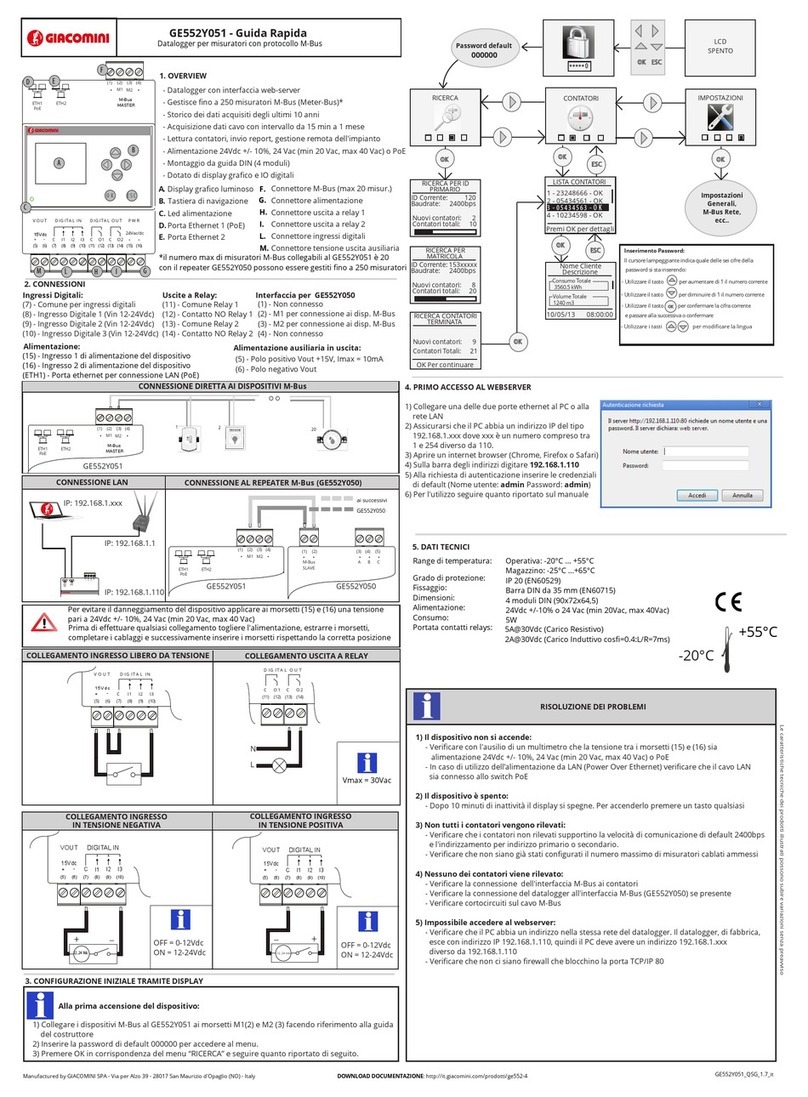
Giacomini
Giacomini GE552Y051 quick start guide

Reed Instruments
Reed Instruments R4500SD instruction manual

Hioki
Hioki LR5041 instruction manual

TachoControl DATA
TachoControl DATA TCD-Download Box/Data instruction manual
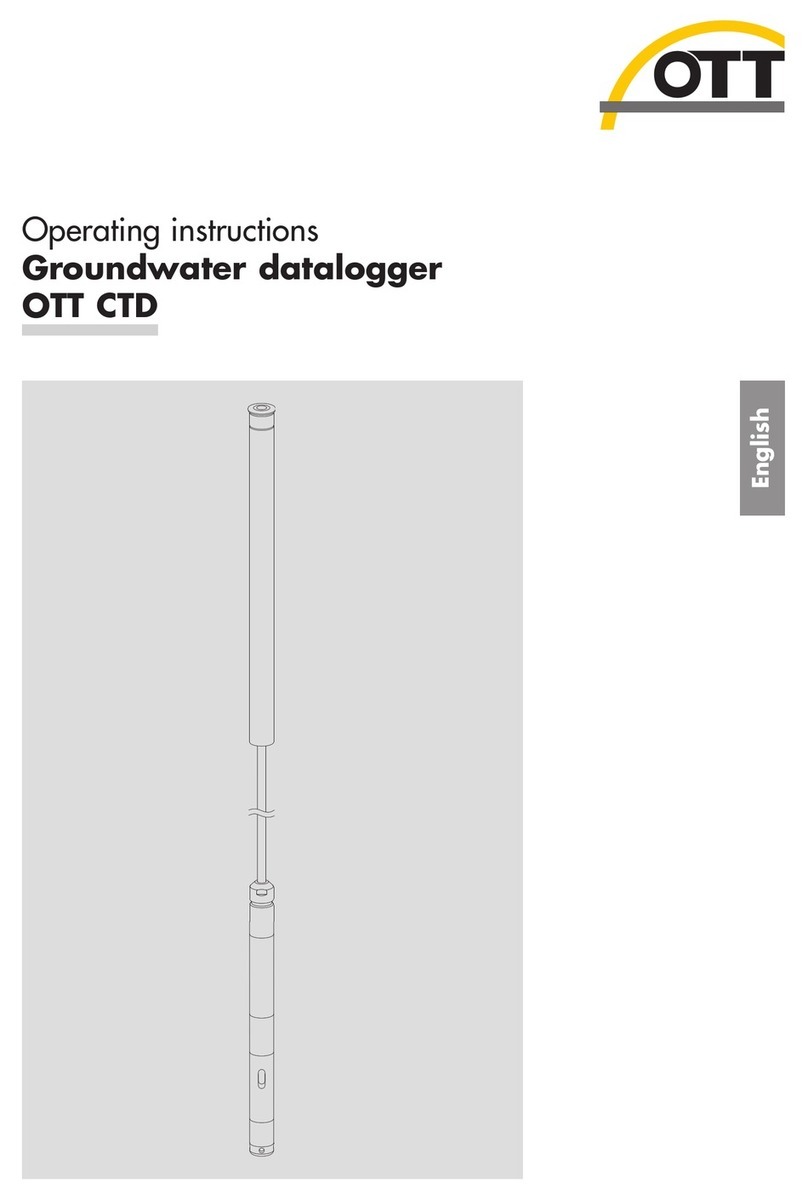
OTT
OTT CTD operating instructions

Spectrum Technologies
Spectrum Technologies WatchDog 1000 Data Shuttle Series product manual