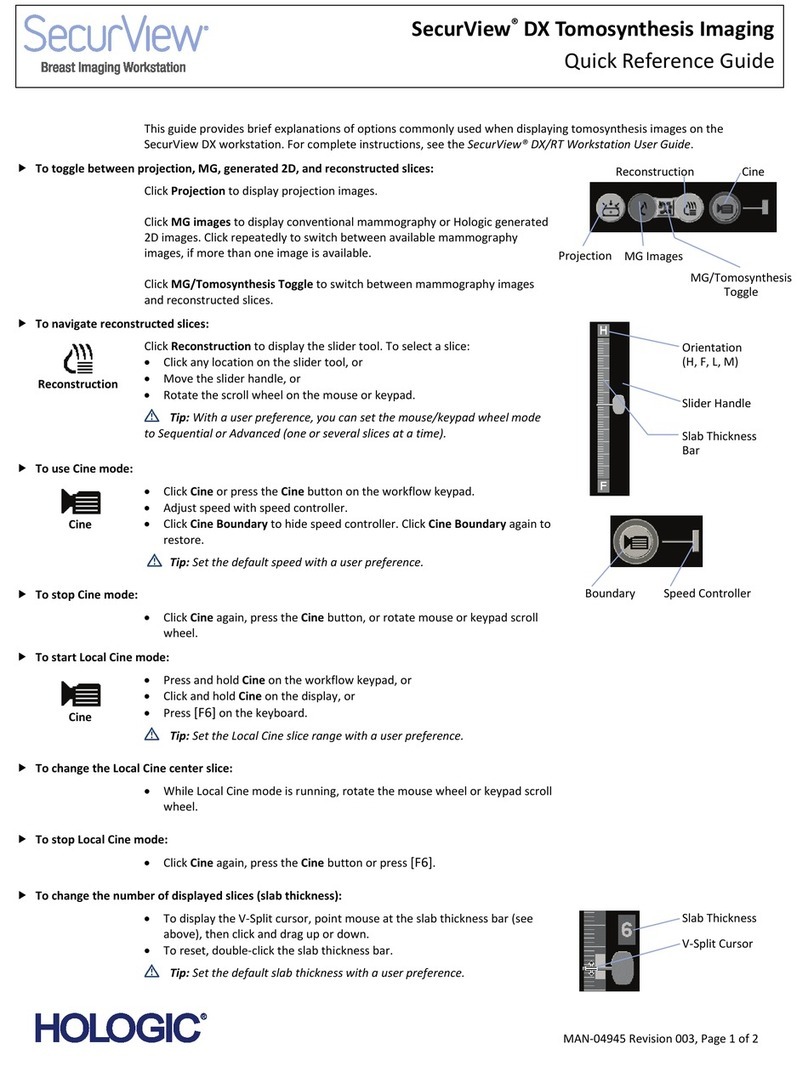Hologic Faxitron Core User manual
Other Hologic Medical Equipment manuals

Hologic
Hologic OMNI User manual

Hologic
Hologic Brevera User manual

Hologic
Hologic Trident User manual

Hologic
Hologic Affirm User manual
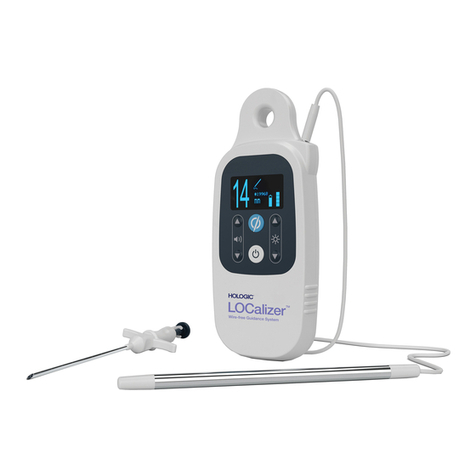
Hologic
Hologic LOCalizer User manual

Hologic
Hologic Trident HD User manual

Hologic
Hologic NovaSure Advanced User manual

Hologic
Hologic ThinPrep Imager Duo User manual

Hologic
Hologic TruNode S-10 User manual

Hologic
Hologic selenia dimensions Technical manual
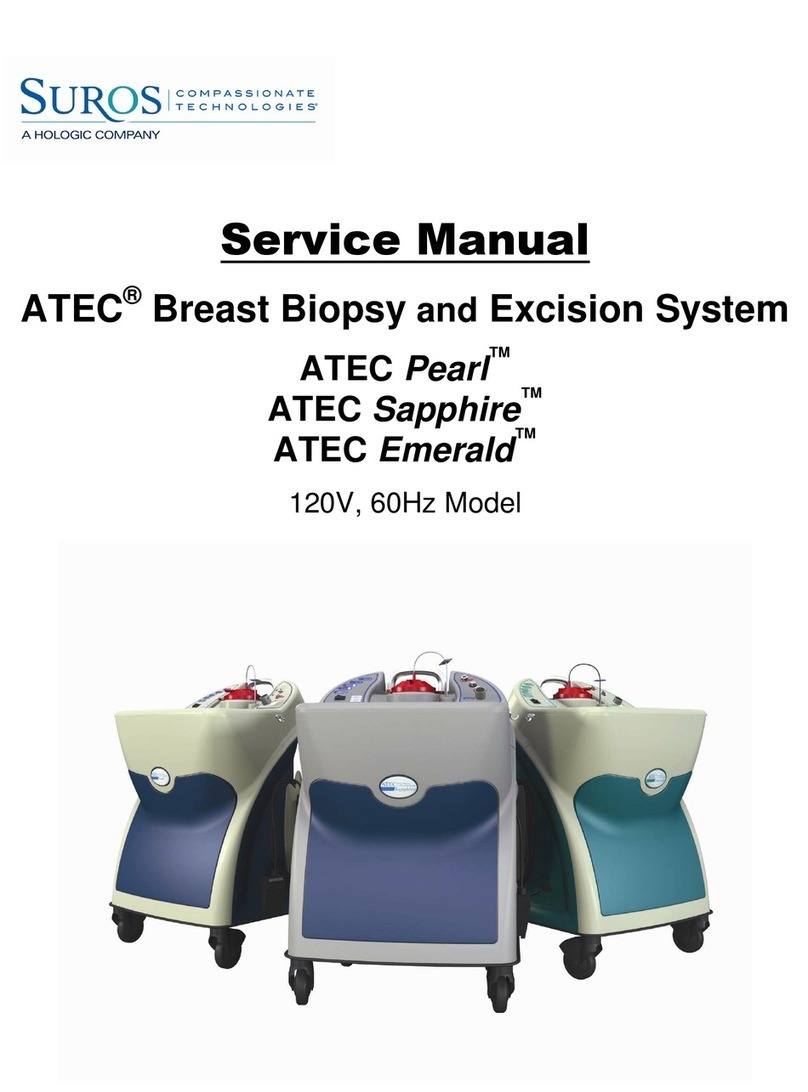
Hologic
Hologic SUROS ATEC Pearl User manual
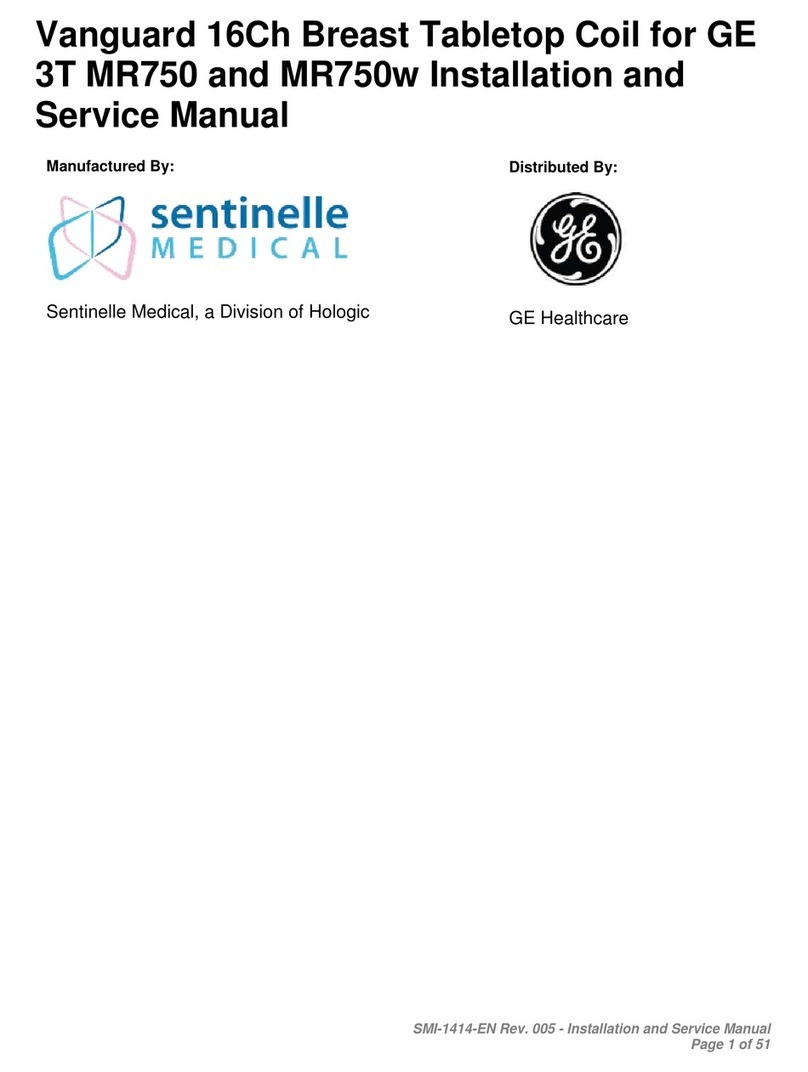
Hologic
Hologic Sentinelle Medical Vanguard Manual

Hologic
Hologic ATEC SAPPHIRE User manual
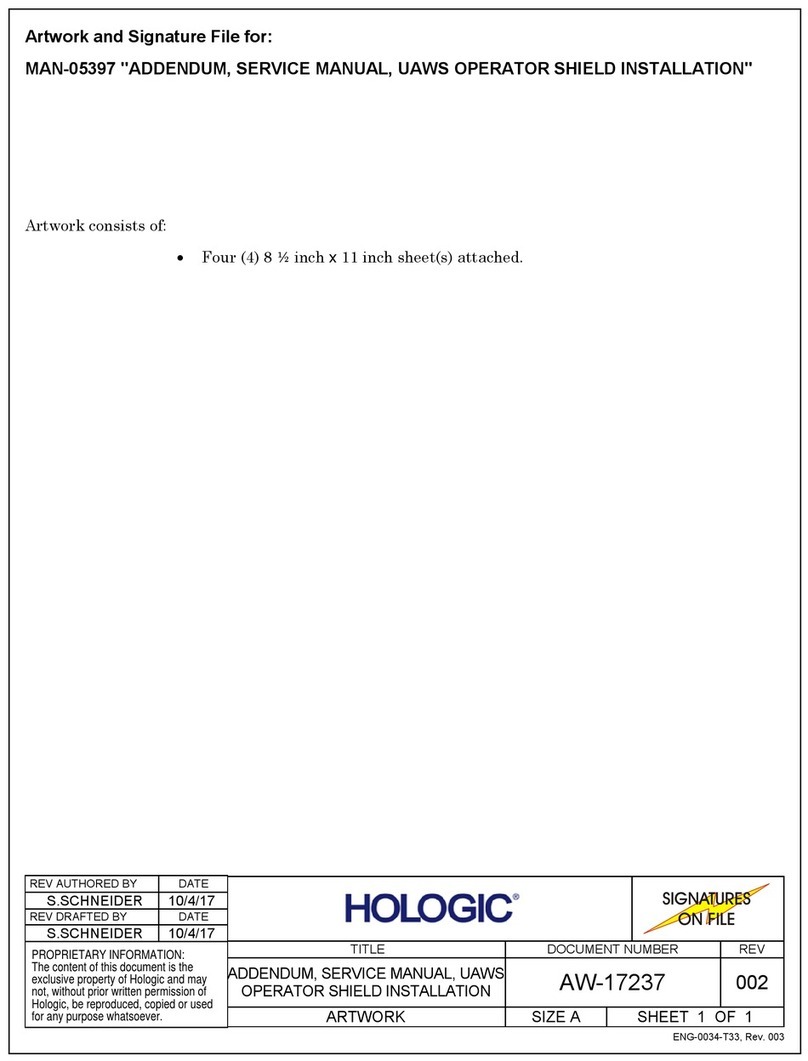
Hologic
Hologic AW-17237 User manual

Hologic
Hologic CYNOSURE ELLMAN SURGITRON 4.0 Dual RF/90 IEC User manual

Hologic
Hologic selenia dimensions User manual

Hologic
Hologic Definity User manual

Hologic
Hologic Cenova R2 2.0 User manual
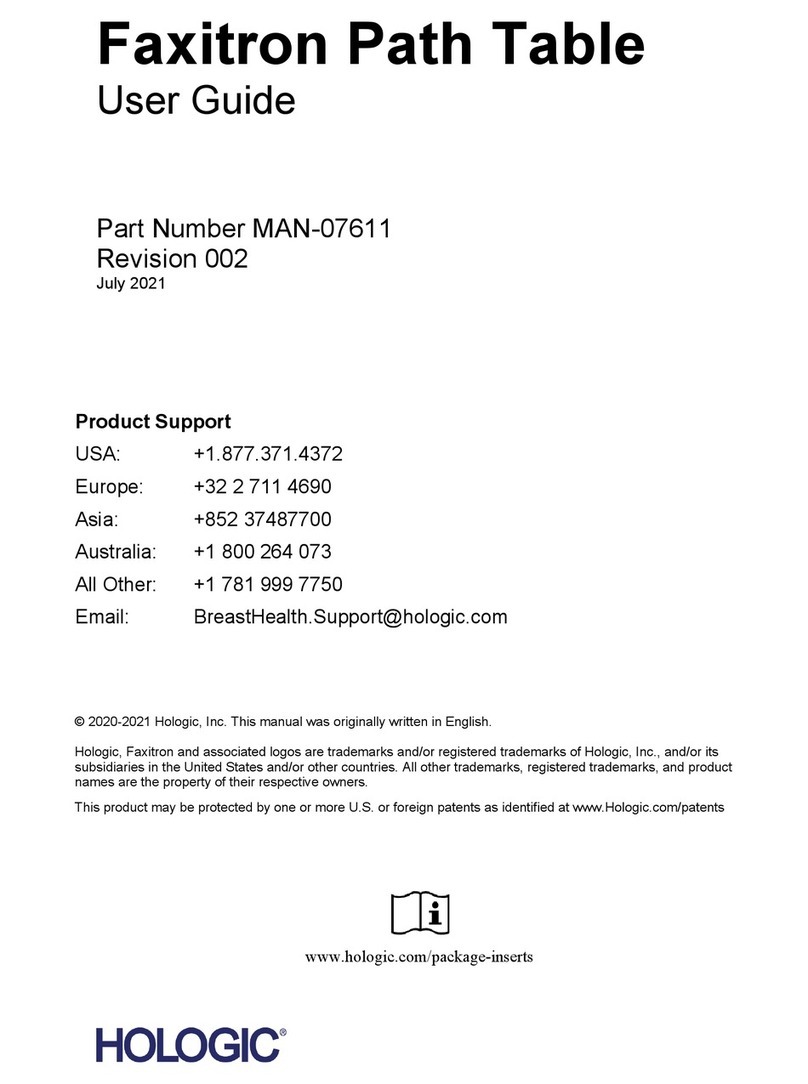
Hologic
Hologic MAN-07611 User manual

Hologic
Hologic Acessa ProVu User manual
Popular Medical Equipment manuals by other brands

Getinge
Getinge Arjohuntleigh Nimbus 3 Professional Instructions for use

Mettler Electronics
Mettler Electronics Sonicator 730 Maintenance manual

Pressalit Care
Pressalit Care R1100 Mounting instruction

Denas MS
Denas MS DENAS-T operating manual

bort medical
bort medical ActiveColor quick guide

AccuVein
AccuVein AV400 user manual