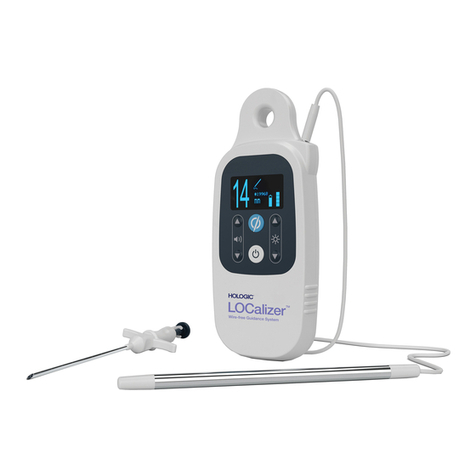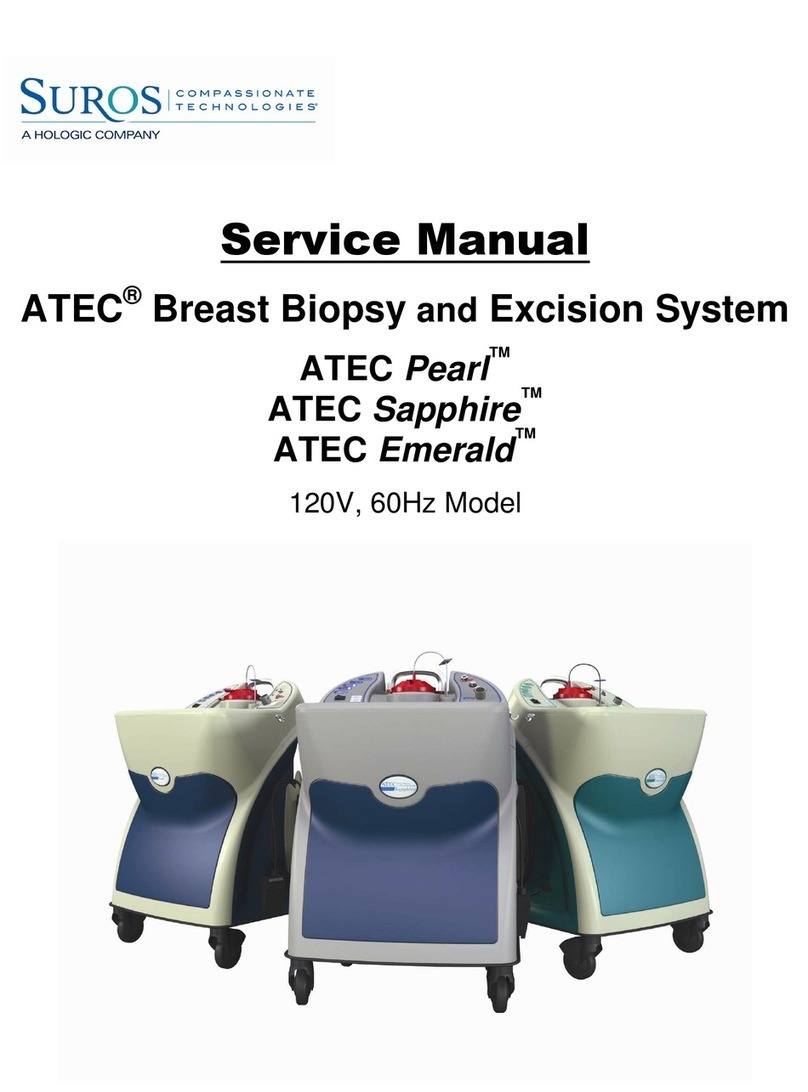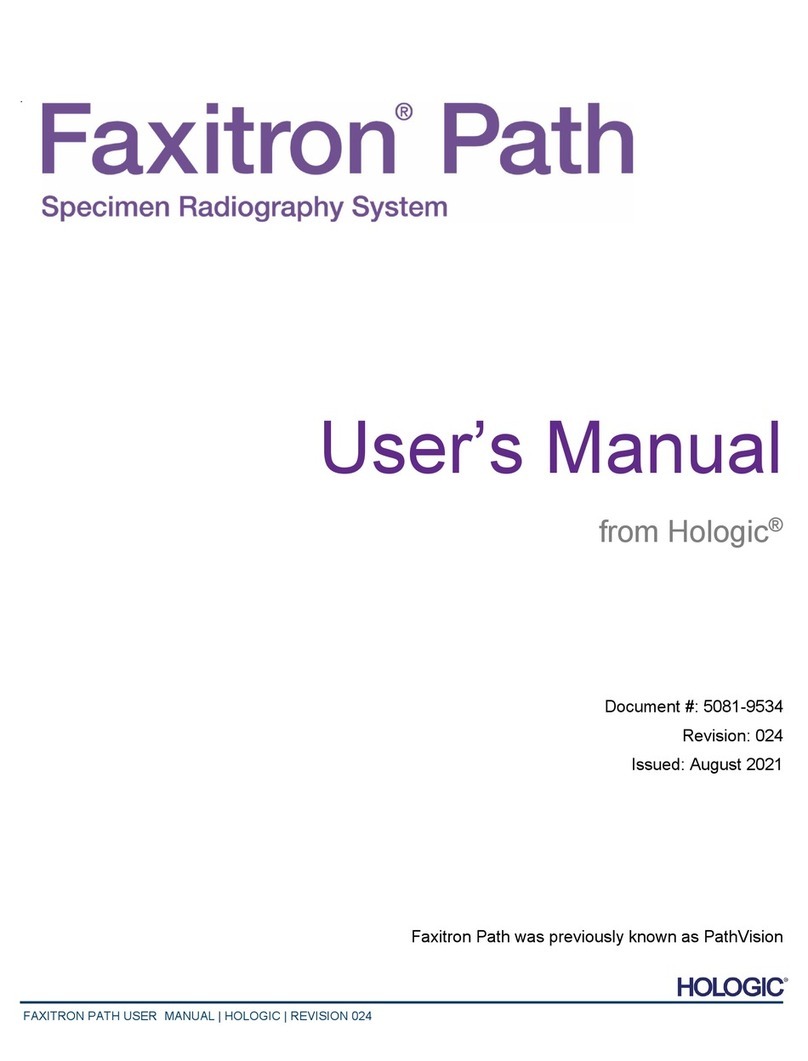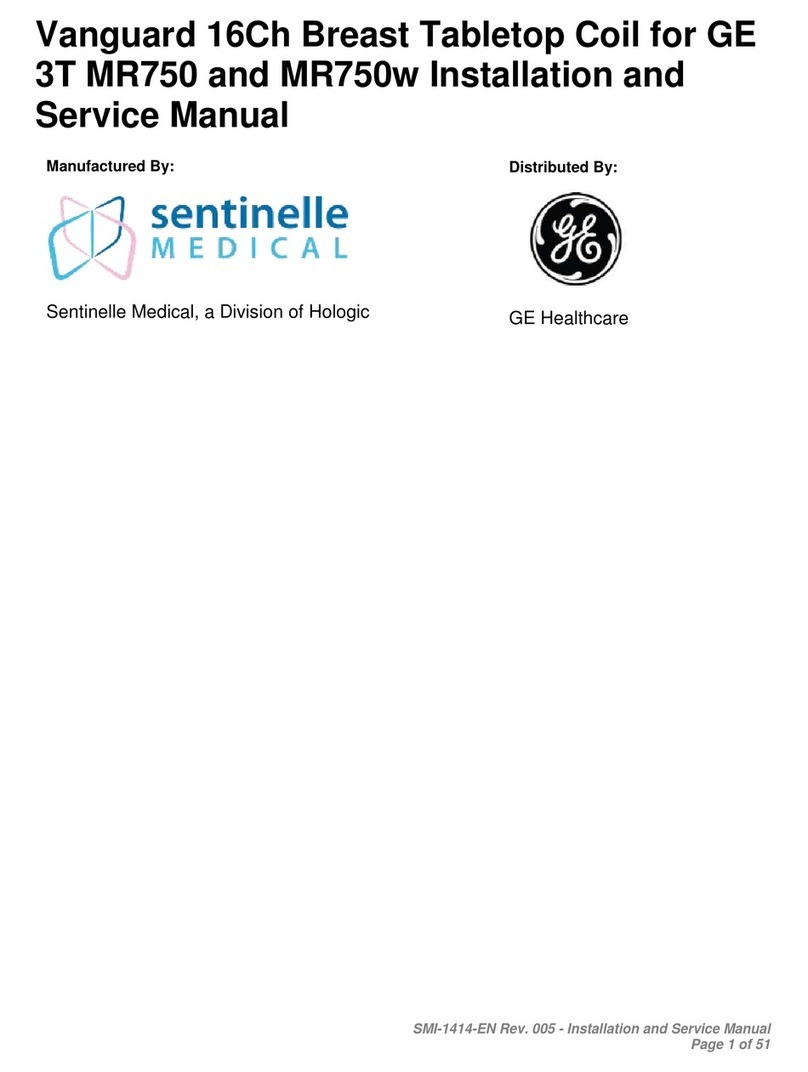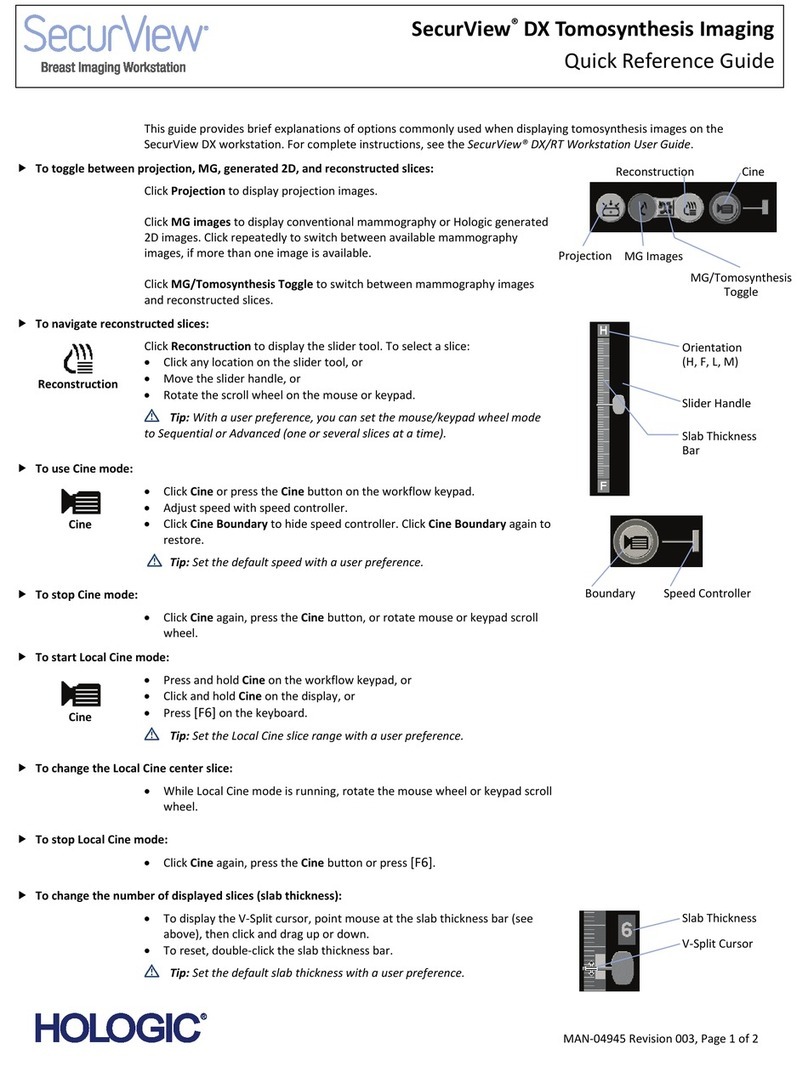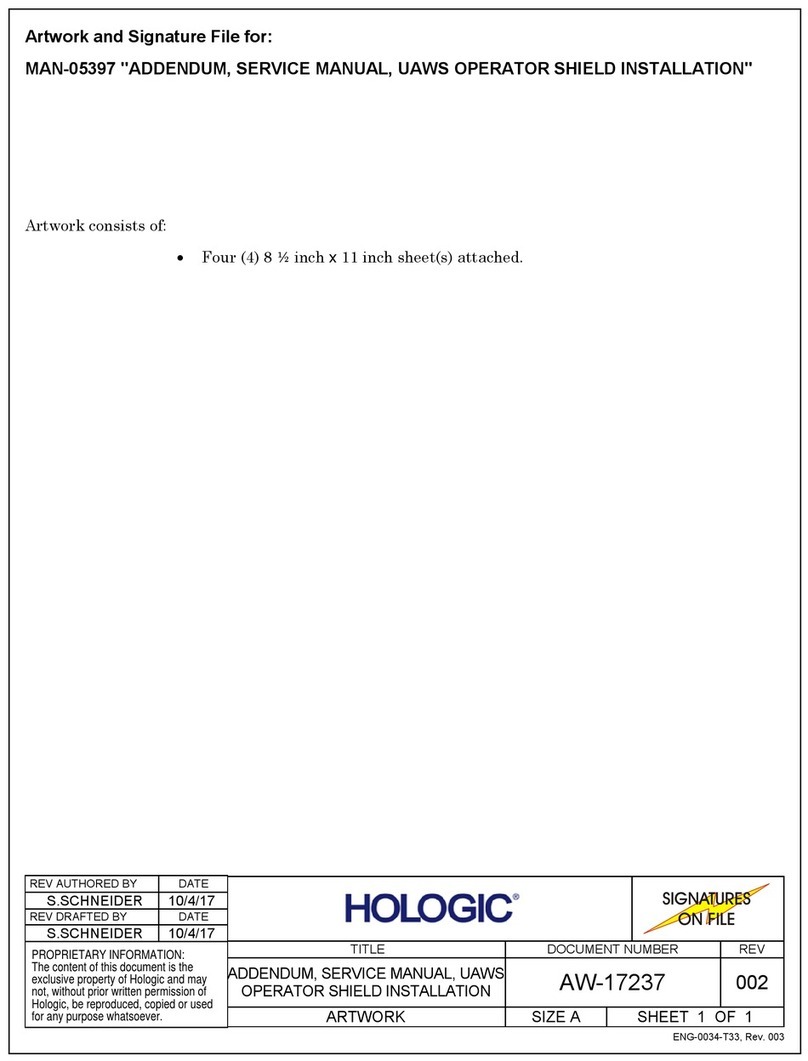Selenia User Guide
Table of Contents
x MAN-03270 Revision 003
Figure 42: Add a New Procedure Dialog Box..............................................................................................................59
Figure 43: Select the Output ...........................................................................................................................................60
Figure 44: Exposure Techniques ....................................................................................................................................61
Figure 45: Breast Density Options .................................................................................................................................63
Figure 46: Accept TEC Exposure Techniques ..............................................................................................................63
Figure 47: The Override Mode.......................................................................................................................................64
Figure 48: AEC Exposure and Sensor Position Adjustments.....................................................................................65
Figure 49: The Setup Screen............................................................................................................................................68
Figure 50: View Order Editor.........................................................................................................................................69
Figure 51: The Edit Users Dialog Box............................................................................................................................70
Figure 52: Edit Output Device Dialog Box ...................................................................................................................71
Figure 53: Choose a New Patient Dialog Box...............................................................................................................73
Figure 54: Manage Queues .............................................................................................................................................74
Figure 55: Image Management Resend Options..........................................................................................................77
Figure 56: Location of the Gantry Serial Number .......................................................................................................81
Figure 57: Non-Imaging Mode Button..........................................................................................................................82
Figure 58: The Alarm Icon ..............................................................................................................................................83
Figure 59: Patient View Screen.......................................................................................................................................83
Figure 60: Buttons Used on the View Screen ...............................................................................................................84
Figure 61: Ready for Exposure Indicators ....................................................................................................................85
Figure 62: The Preview Image Screen ...........................................................................................................................86
Figure 63: Hanging Options ...........................................................................................................................................87
Figure 64: The Preview Screen Tools ............................................................................................................................88
Figure 65: Image Comments...........................................................................................................................................89
Figure 66: The Markers in the Preview Pane ...............................................................................................................90
Figure 67: Full Zoom/Pan Image ...................................................................................................................................92
Figure 68: ROI Size Drop-down Menu .........................................................................................................................93
Figure 69: Preview with Crosshairs...............................................................................................................................94
Figure 70: A Measurement on the Preview Screen......................................................................................................95
Figure 71: Preview with Magnification.........................................................................................................................96
Figure 72: The Window/Level Settings.........................................................................................................................97
Figure 73: AEC Regions ..................................................................................................................................................98
Figure 74: Exposure Information ...................................................................................................................................99
Figure 75: Exposure Information ...................................................................................................................................99
Figure 76: The Reject Reasons List...............................................................................................................................100
Figure 77: A Rejected Image.........................................................................................................................................101
Figure 78: Set Accepted Button on Review Screen....................................................................................................102
Figure 79: Accept Rejected Image................................................................................................................................102
Figure 80: Set Rejected Button......................................................................................................................................103
Figure 81: Tubestand Dimensions ...............................................................................................................................113
Figure 82: Acquisition Workstation Dimensions.......................................................................................................113
Figure 83: Value Console Dimensions ........................................................................................................................114
Figure 84: Location of Vertical Position Override Switch (VPOS) ..........................................................................127