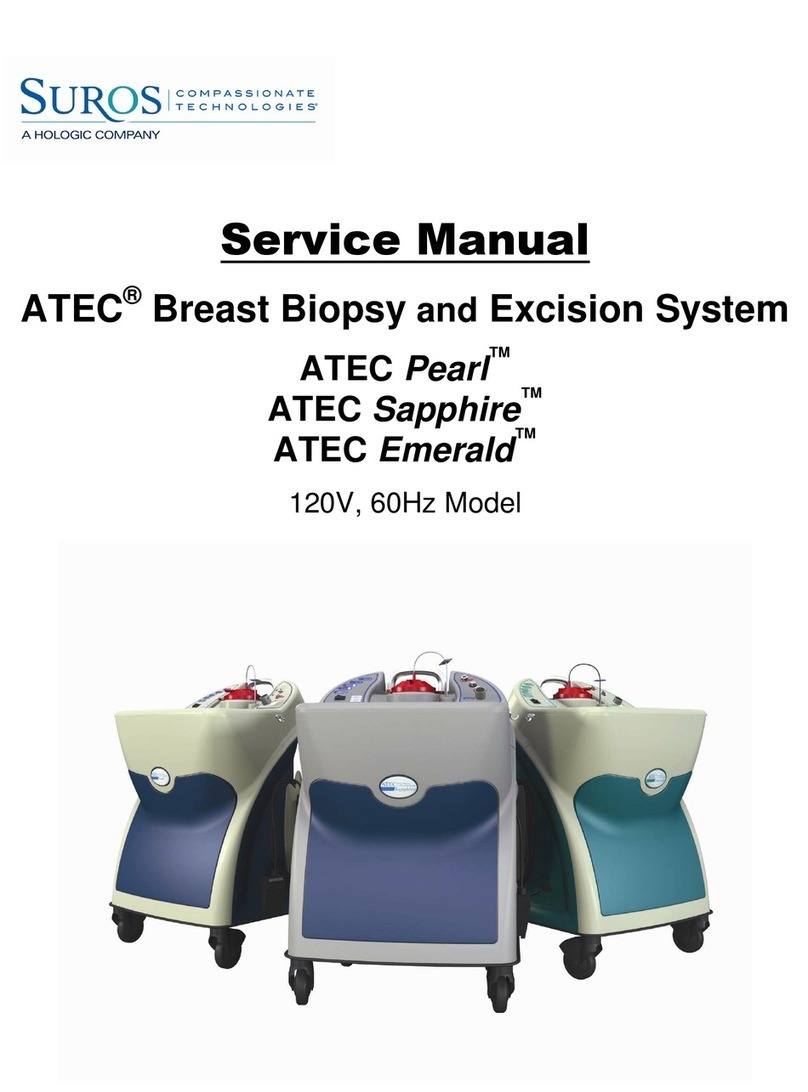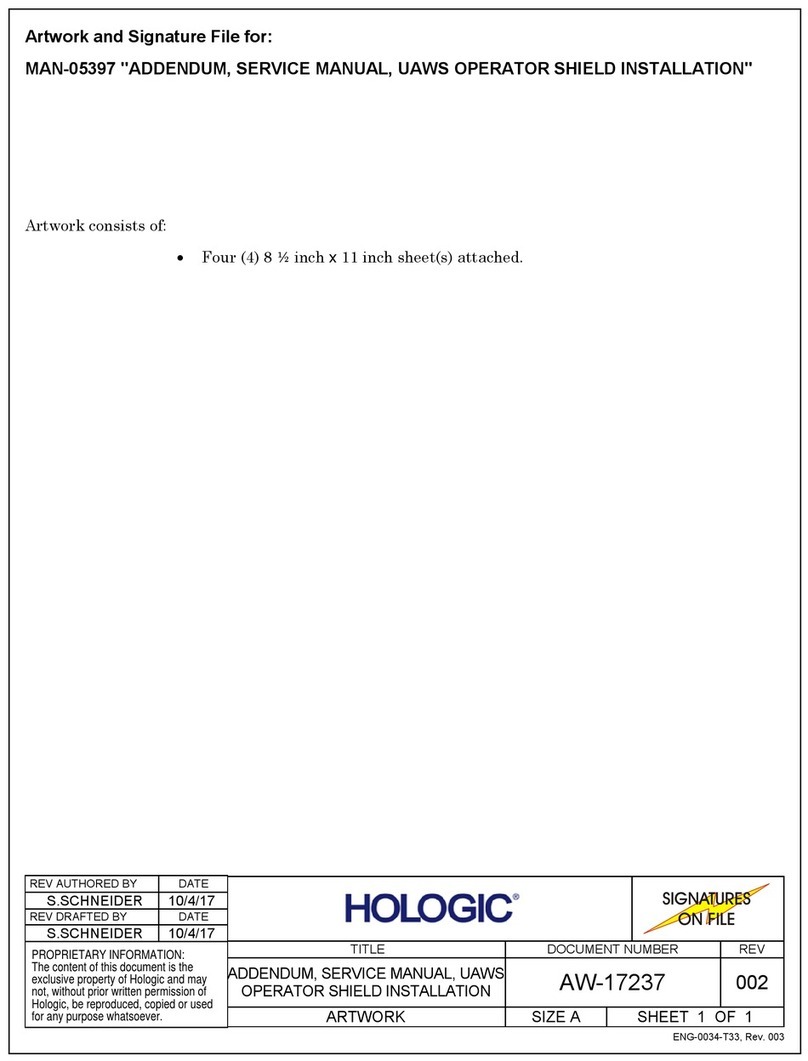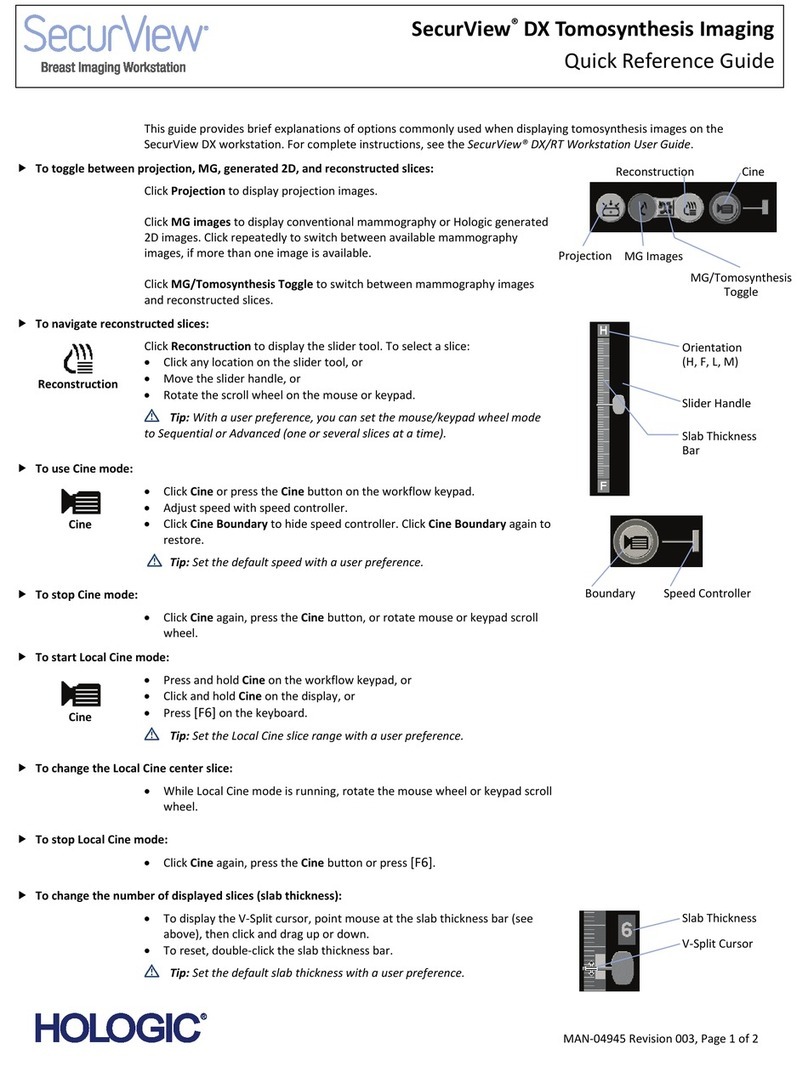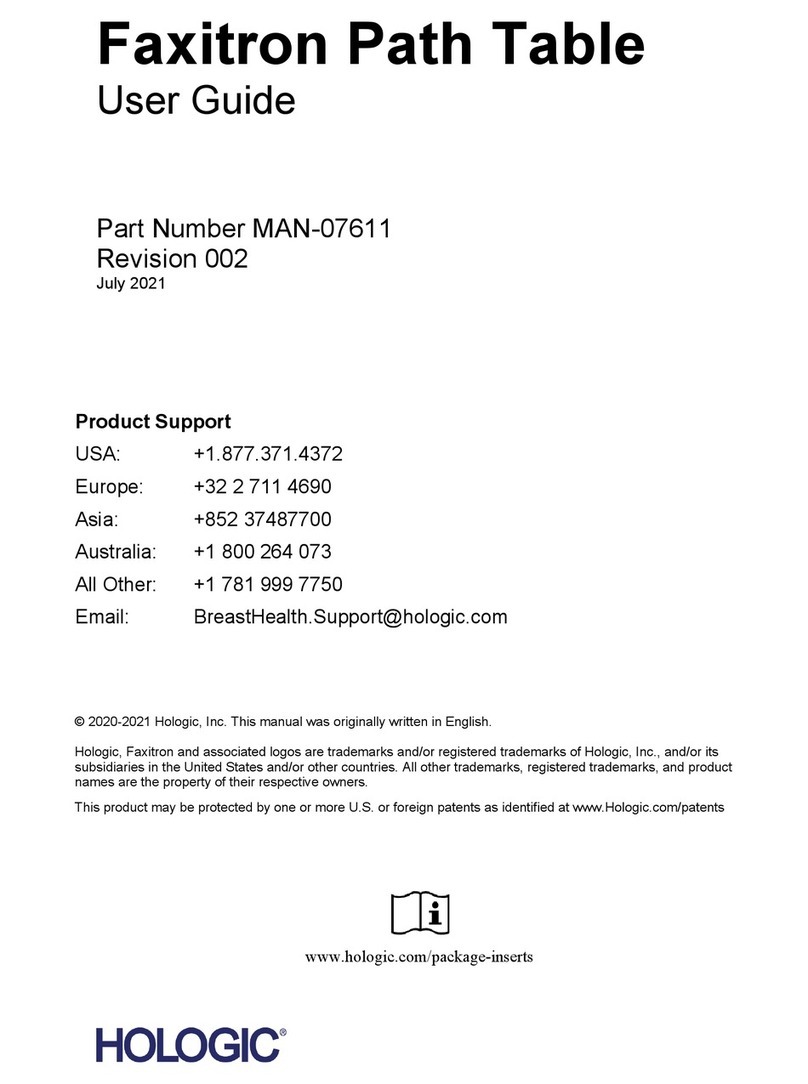Low battery
The maximum audio volume is automatically reduced to extend remaining
operational time.
Replace Batteries.
An Internal error has occurred
This is generally a permanent fatal error, and the LOCalizer Reader must be
replaced. Before returning the LOCalizer Reader for service, try removing and
replacing the battery. This may clear an error.
Battery Icon Flashing
Display shows:
Display shows:
with Probe icon.
The Selected Probe does not pass self-test
For the Surgical probe, replace the Probe
For the Loop probe, replace the LOCalizer Reader
CARE AND MAINTENANCE
As needed, use a damp cloth or sponge, with mild detergent if necessary. Do NOT use abrasives or solvents, as
these may degrade the case. Do NOT submerge the LOCalizer Reader in liquid.
Surface Care
Periodic battery replacement is necessary for the unit to continue to operate correctly. To replace batteries, open
the battery compartment by holding the textured edges and pulling rmly off the device. Install commercially
available AA batteries following the battery polarity symbols on the inside of the case. Approximate battery life
expectancy under normal use conditions is 8 hours. These times may be slightly reduced at high display intensity
and audio volume. Use only good quality AA Alkaline cells (IEC-LR6).
Batteries
12
Display shows:
“?” over Probe icon
The Selected Probe has low signal strength
System may continue to function, the range accuracy for tag reading may be
impacted. Check environment for possible sources of interference and
remove. This may occur when Probe or Reader is placed on a metal surface;
moving the Probe or Reader away clears the “?”. Check the active probe icon
to ensure the correct probe is selected.
TROUBLESHOOTING
Little or No Tag Response
Tag distance reading is incorrect
The Tag is out of LOCalizer Reader detection range
Reposition the LOCalizer Loop or Surgical Probe until a signal is detected.
The Tag signal is receiving interference from another Tag or device
Remove alternative source of signal or use alternate imaging guidance such as
ultrasound or radiography to conrm Tag location.
The Tag is broken
An alternate imaging guidance such as ultrasound or radiography should be
used to ensure the entire Tag is removed with tissue removal.
Positioning of the Reader
Resolution of system allows discrimination of two ends of Tag. Reposition the
LOCalizer Loop or Surgical Probe and look for readings from both ends of Tag.
Readings at these positions have the highest accuracy.
Tag presence is indicated
and incorrect
Interference of transmitting equipment
If a Tag detection is indicated when no Tag is within the normal detection
distance, check for other RFID readers, wireless chargers or other nearby
equipment that may be transmitting in the region of 134 kHz.
Tag location cannot be determined
Readings are difficult to interpret
Resolution of system allows discrimination of two ends of Tag. Reposition the
LOCalizer Loop or Surgical Probe and look for readings from both ends of Tag
to determine Tag location.
The LOCalizer Reader
is unresponsive
The LOCalizer Reader has a critically low battery
Replace batteries.
If new batteries fail to work, the LOCalizer Reader may have suffered a fatal error.
Contact your supplier for replacement of the unit.
Tag ID is not displayed or display
shows “ #????? ”
The Tag ID is displayed only when the Loop probe is within 40mm of the Tag
and the Surgical Probe is within 20mm. If within these limits, there may be an
interfering signal from another RFID reader, tag or wireless charger.
Check for and remove other RFID readers, tags, wireless chargers or other nearby
equipment that may be transmitting in the region of 134 kHz.
This condition may occur if multiple Tags were placed in the same operative breast
and the LOCalizer Reader can’t discern one Tag signal from the other.
Re-position the Reader in multiple locations to identify more than one Identication
number. Use the identication numbers to determine each Tag’s placement.
11