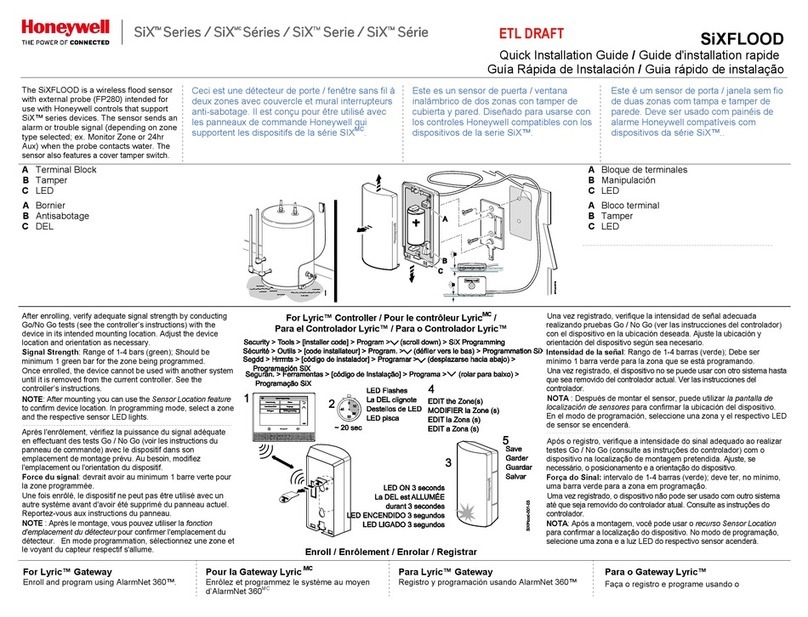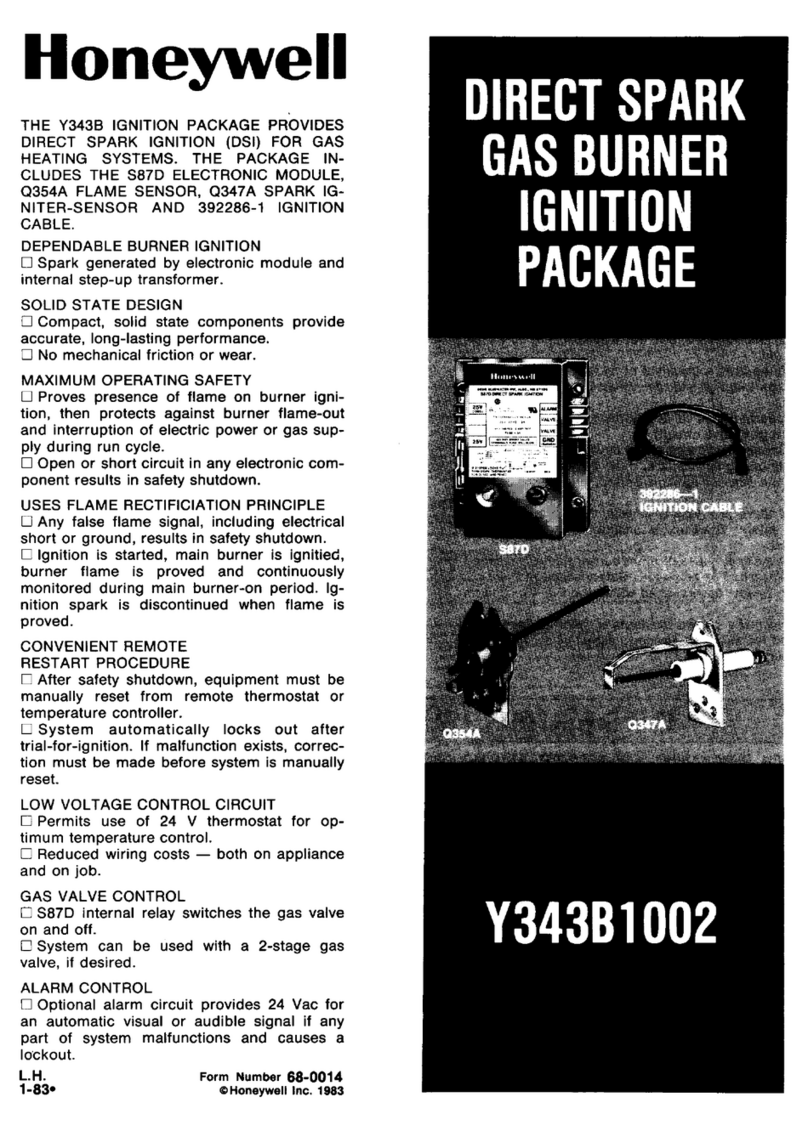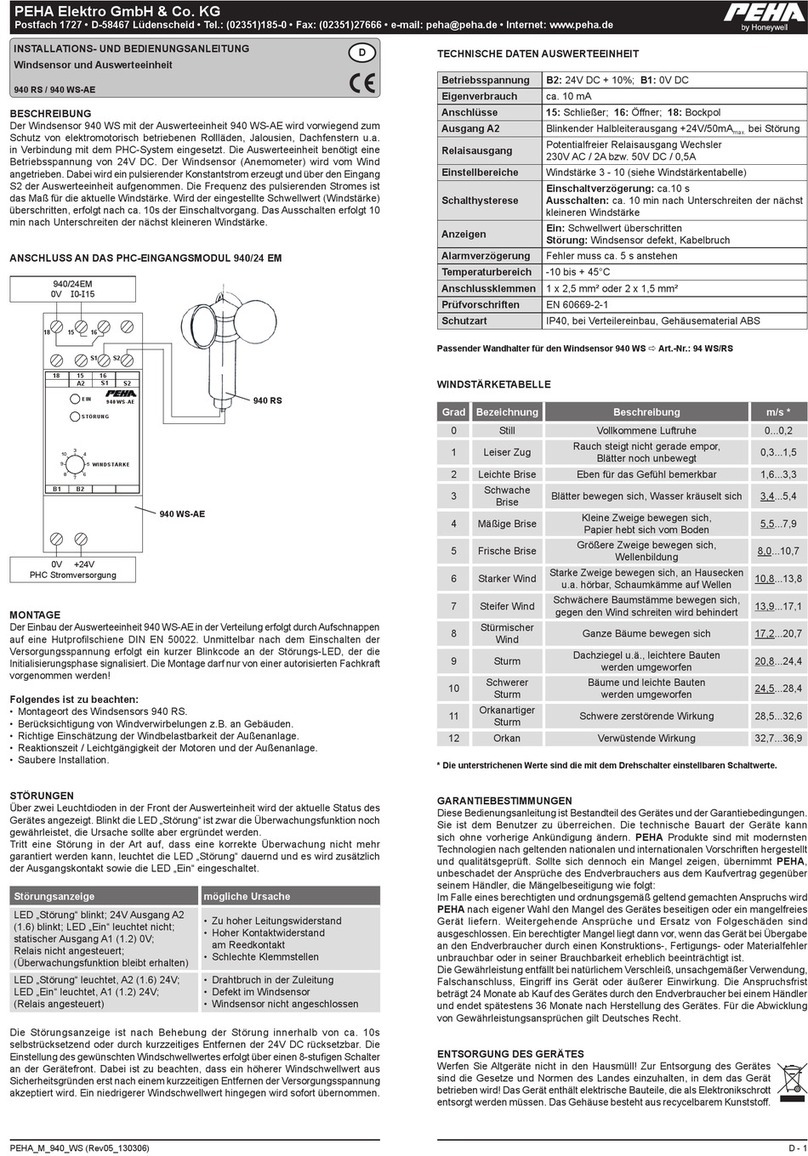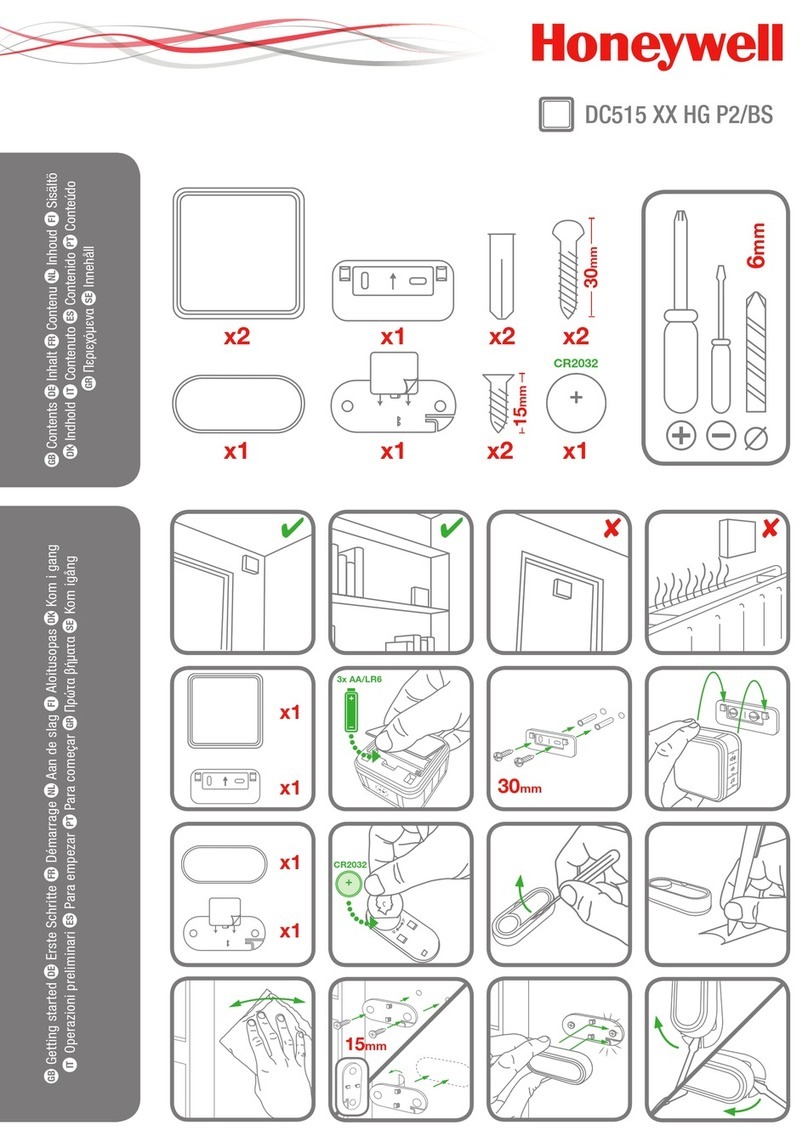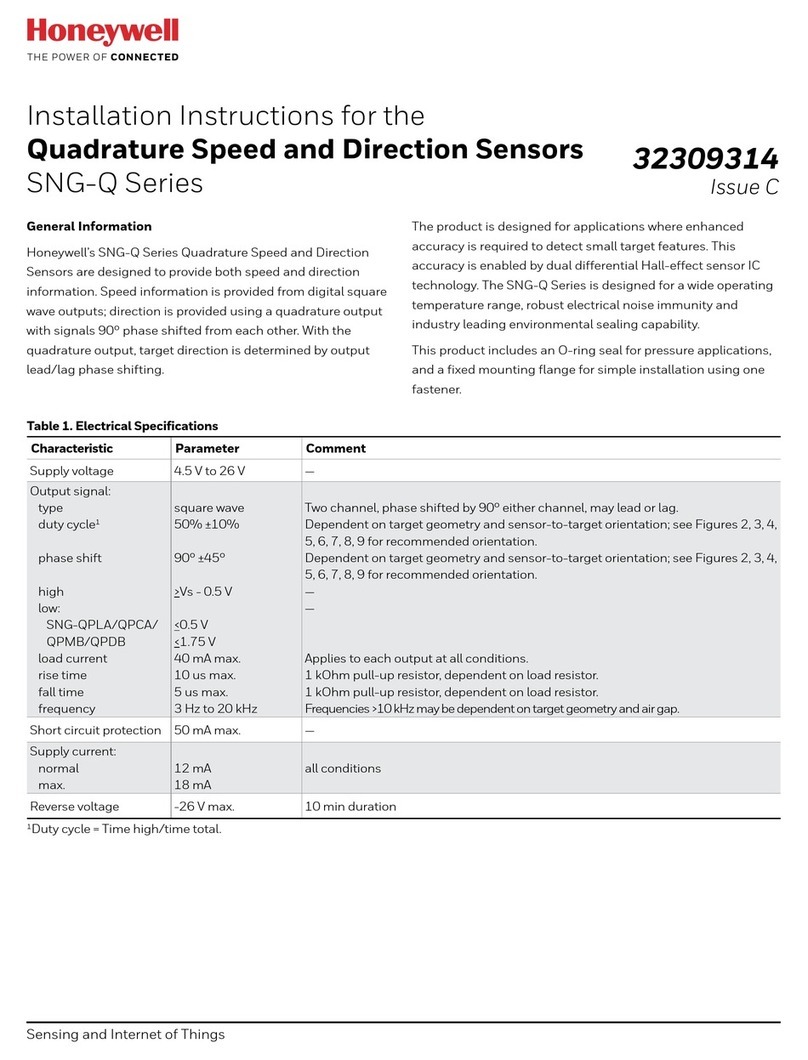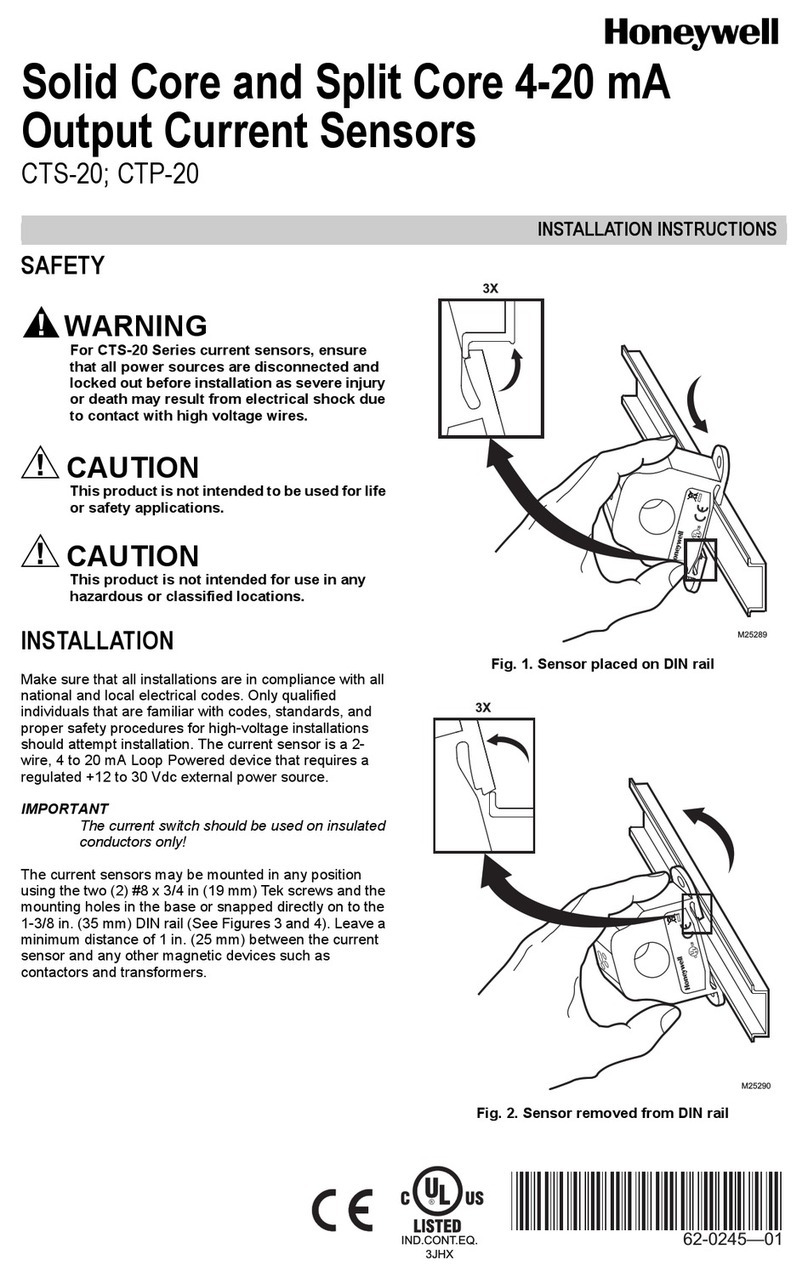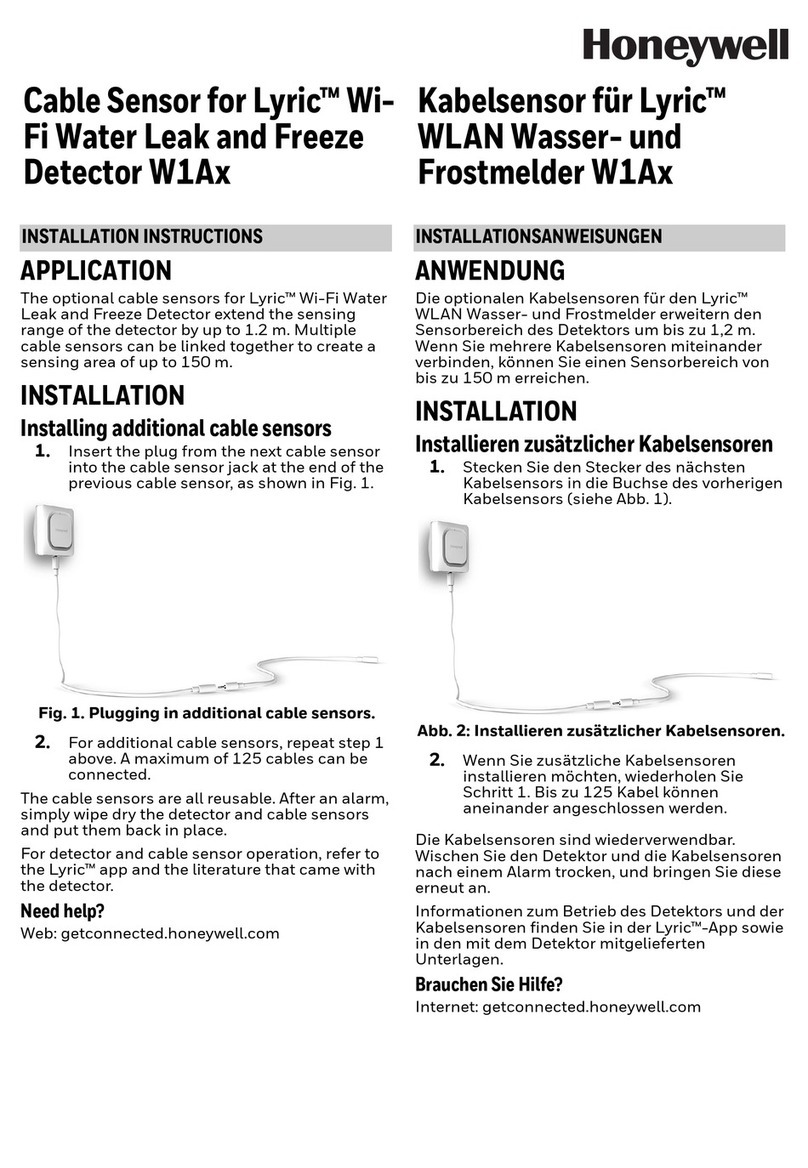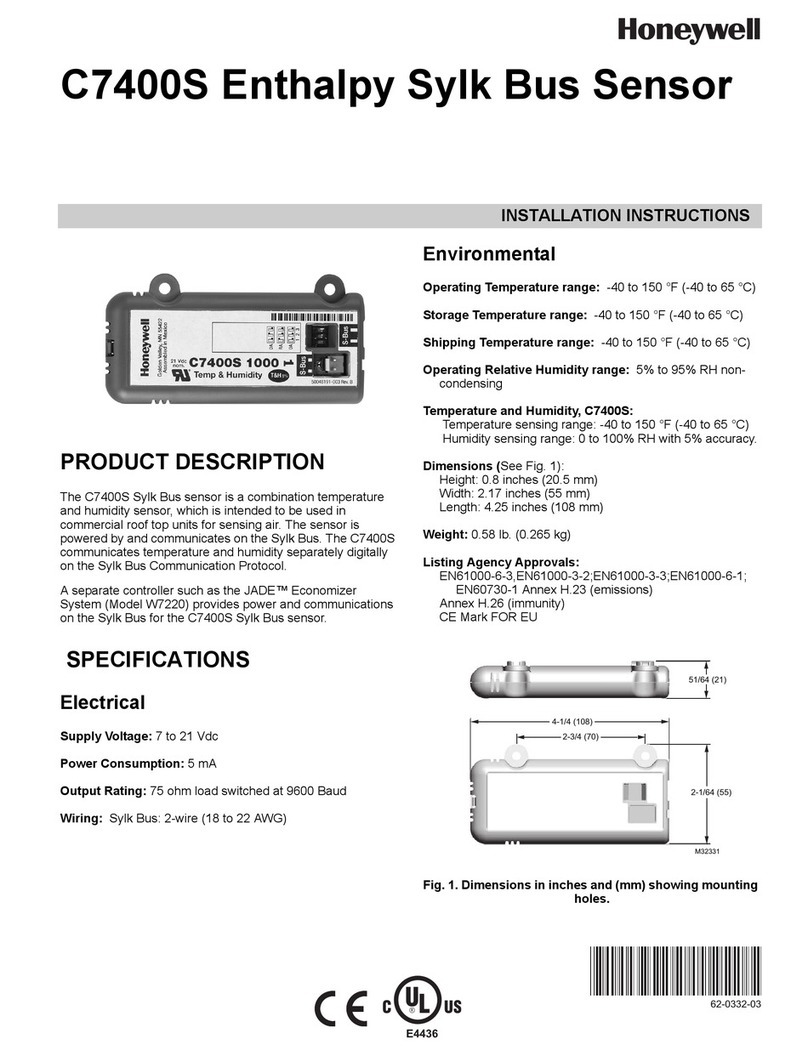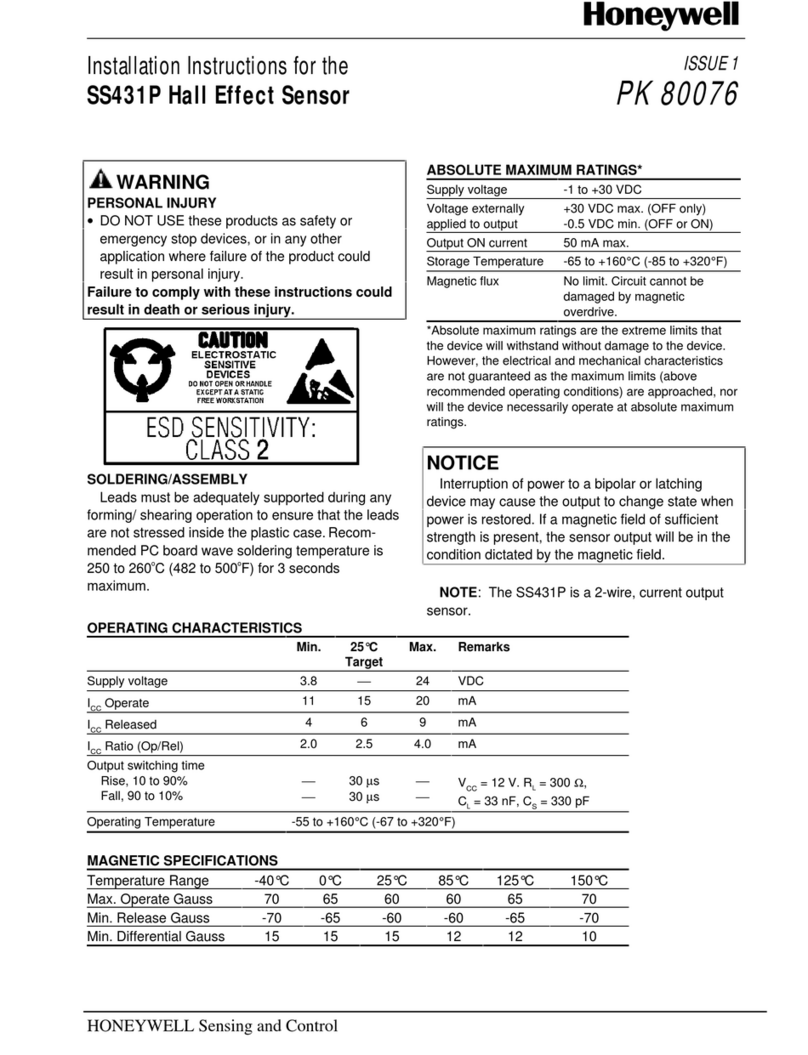Sensing and Productivity Solutions 7
Digital Pressure Sensor with CANopen®, Model DPS 50085804, Rev. B
CHAPTER 4 - SETTING UP
4.1 Procedure to Get Started
In order to operate in the host network it is necessary to en-
sure:
1. The Node-ID of the Digital Pressure Sensor with
CANopen®, Model DPS, is not the same as any other node
on the CANbus network.
2. The bit rate of the Digital Pressure Sensor with CANopen®,
Model DPS, matches that of the network to which it is
being connected.
These parameters are configured using the layer settings ser-
vices. These parameters are configured prior to connecting the
Model DPS in the host network.
4.2 Node-ID Conguration
The Node-ID is used to provide unique communication object
identifiers for each CANopen®device on the network. Configur-
ing of the Node-ID can be performed:
1. Prior to connection using the switch mode global
command called Point-to-Point Configuration.
2. On the target network using the switch mode selective
command called Network Configuration.
Table 3 shows the process of performing point-to-point Node-
ID Configuration. Table 4 shows the process of performing
Node-ID Configuration on network.
Table 3. Point to Point Node-ID Conguration
ID(hex) DLC Data(Hex) Comment Direction w.r.t Digital Pressure
Sensor with CANopen®
000 2 80 7F Preoperational node ID 7F Receive
7E5 8 04 01 00 00 00 00 00 00 Configuration state Receive
7E5 8 11 7E 00 00 00 00 00 00 Set node ID 7E Receive
7E4 8 11 00 00 00 00 00 00 00 Response ok Transmit
7E5 8 17 00 00 00 00 00 00 00 Store configuration Receive
7E4 8 17 00 00 00 00 00 00 00 Response ok Transmit
7E5 8 04 00 00 00 00 00 00 00 Waiting state Receive
000 2 81 7F Reset node ID -7F Receive
77E 1 00 Boot up message Transmit
Table 4. Node-ID Conguration On Network
ID(hex) DLC Data(Hex) Comment Direction w.r.t Digital Pressure
Sensor with CANopen®
000 2 80 7E Preoperational node ID 7E Receive
7E5 8 40 62 03 00 00 00 00 00 Vendor ID Receive
7E5 8 41 50 31 44 00 00 00 00 Product code Receive
7E5 8 42 00 00 01 00 00 00 00 Revision no. Receive
7E5 8 43 xx xx xx xx 00 00 00
Serial number, where xx xx xx xx
is the serial number of the device
given along with the Model DPS unit
Receive
7E4 8 44 00 00 00 00 00 00 00 Response ok Transmit
7E5 8 11 7F 00 00 00 00 00 00 Set node ID 7F Receive
7E4 8 11 00 00 00 00 00 00 00 Response ok Transmit
7E5 8 17 00 00 00 00 00 00 00 Store configuration Receive
7E4 8 17 00 00 00 00 00 00 00 Response ok Transmit
7E5 8 04 00 00 00 00 00 00 00 Waiting state Receive
000 2 81 7E Reset node ID -7E Receive
77F 1 00 Boot up message Transmit