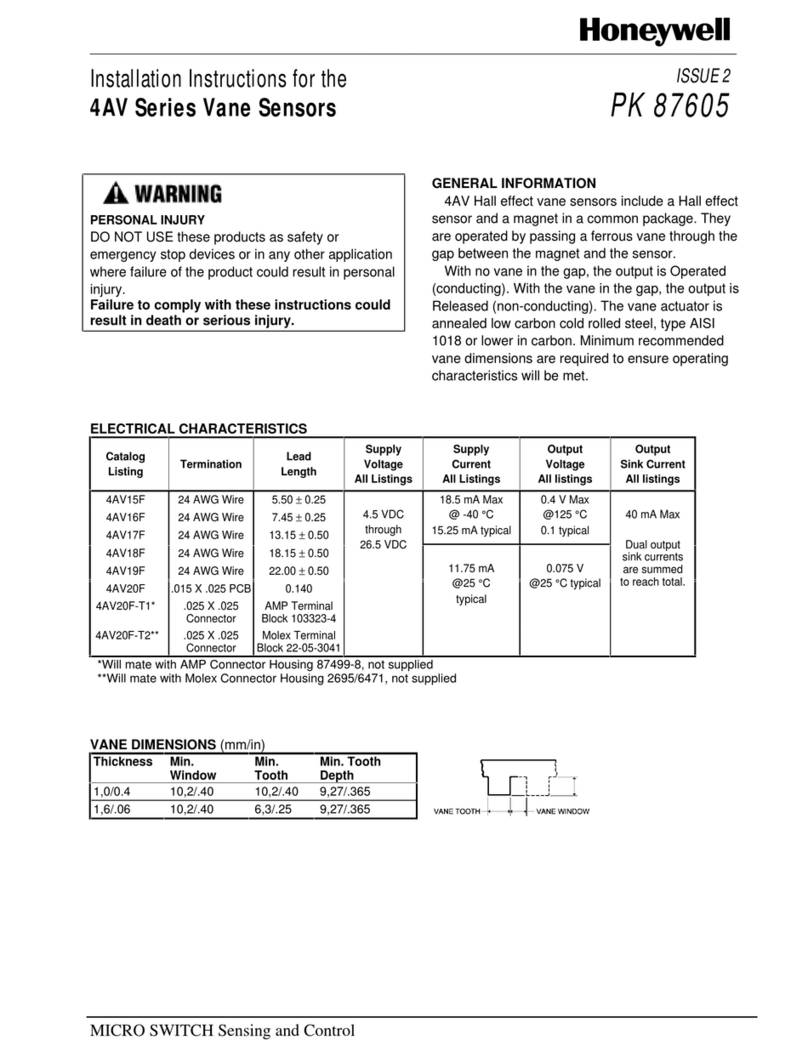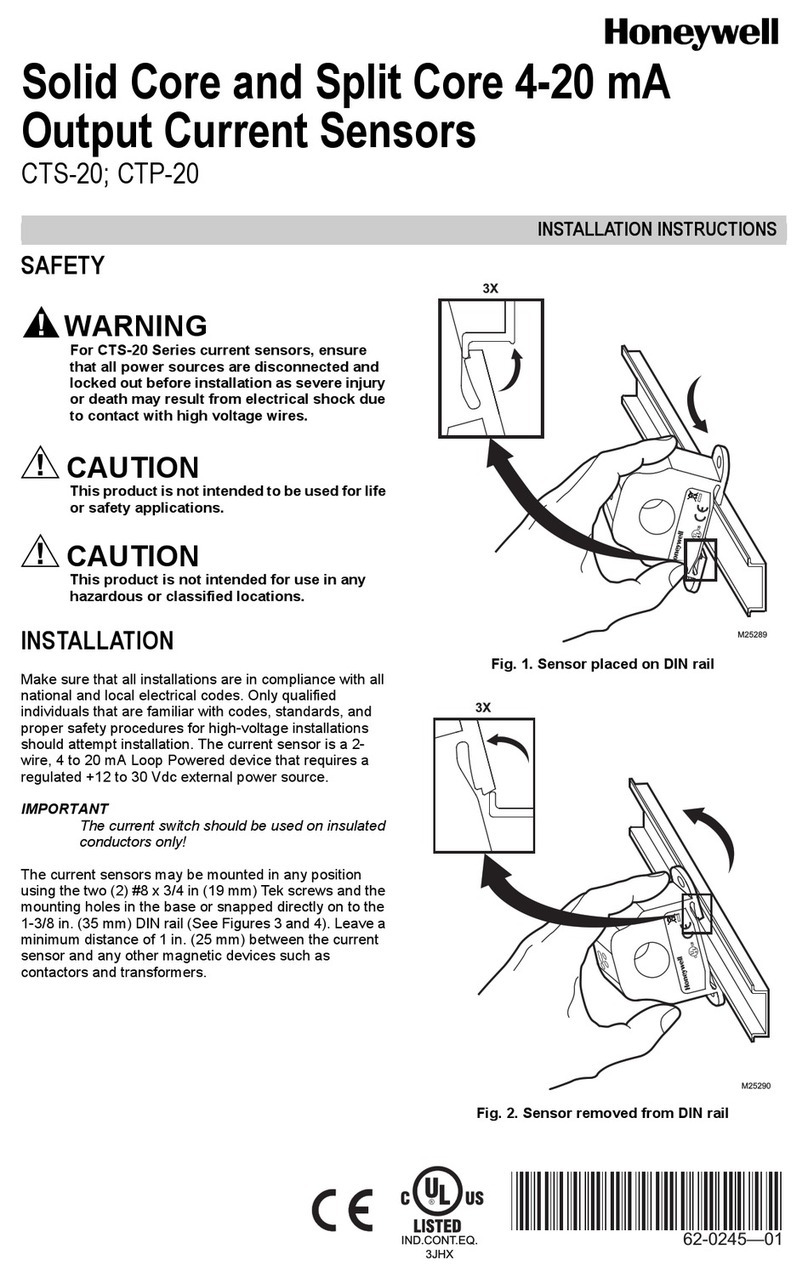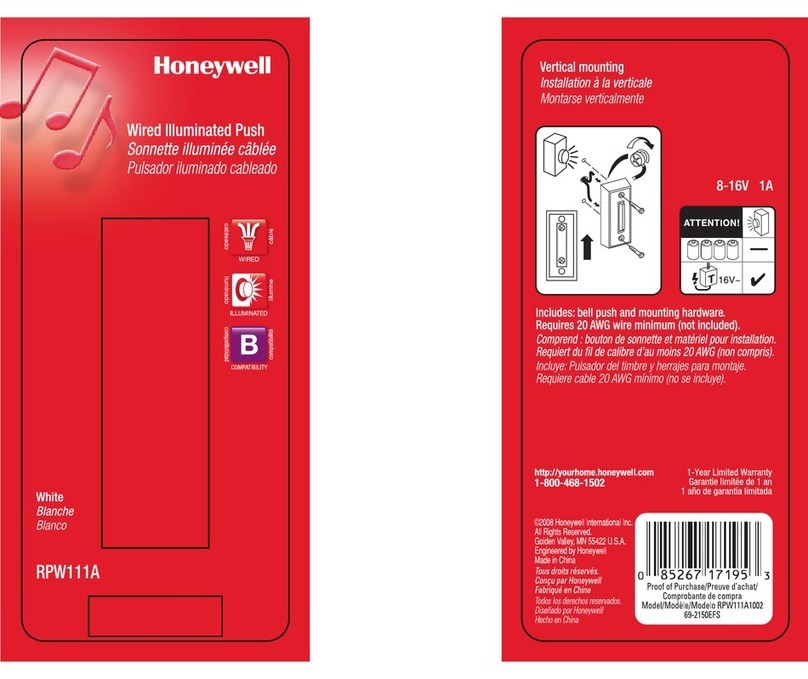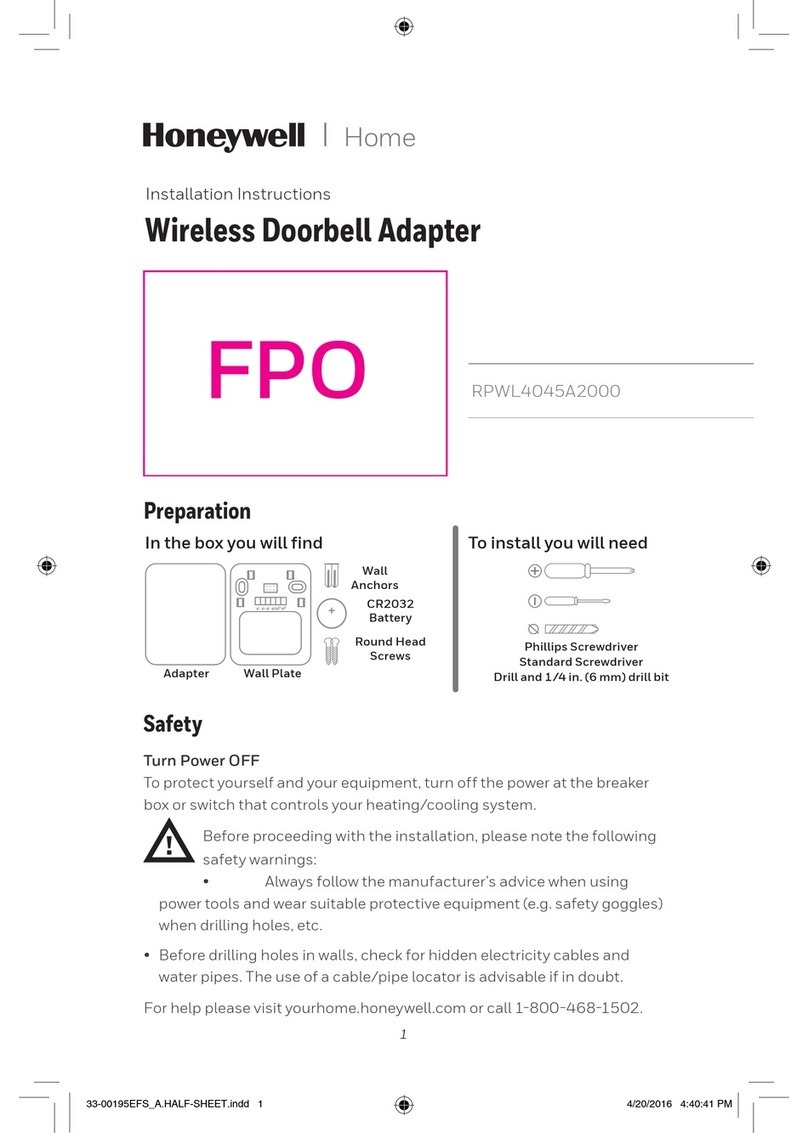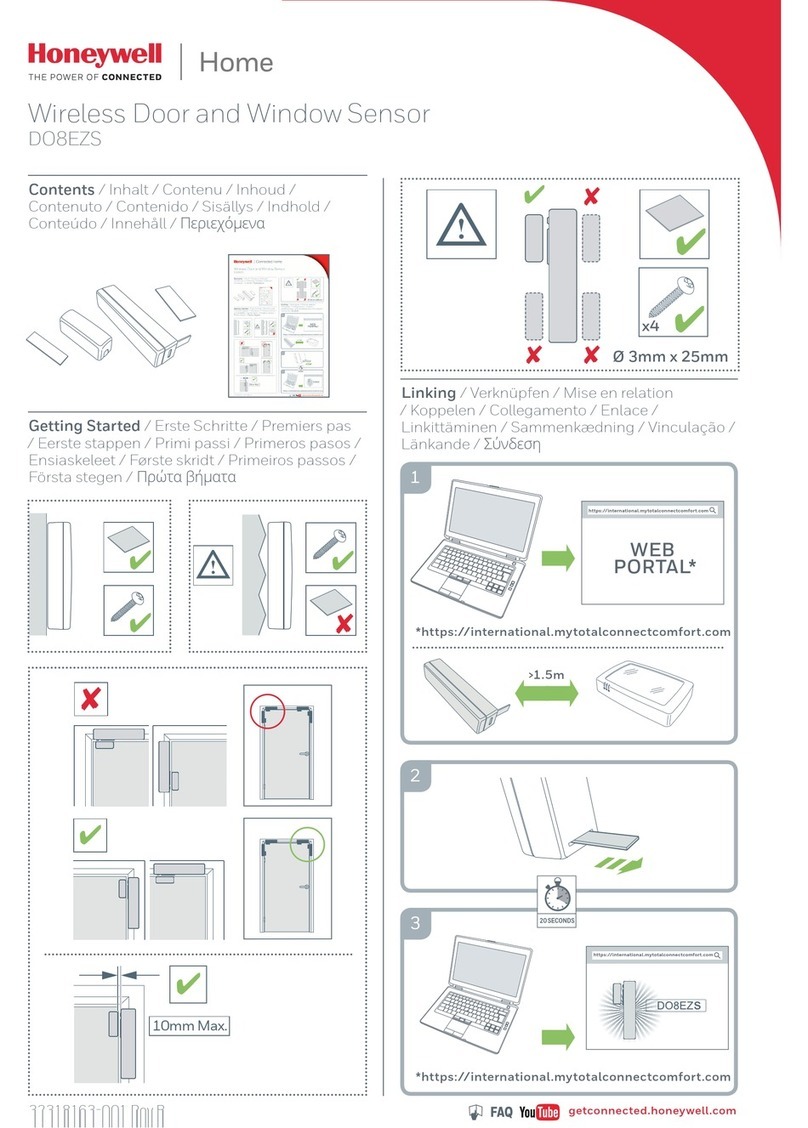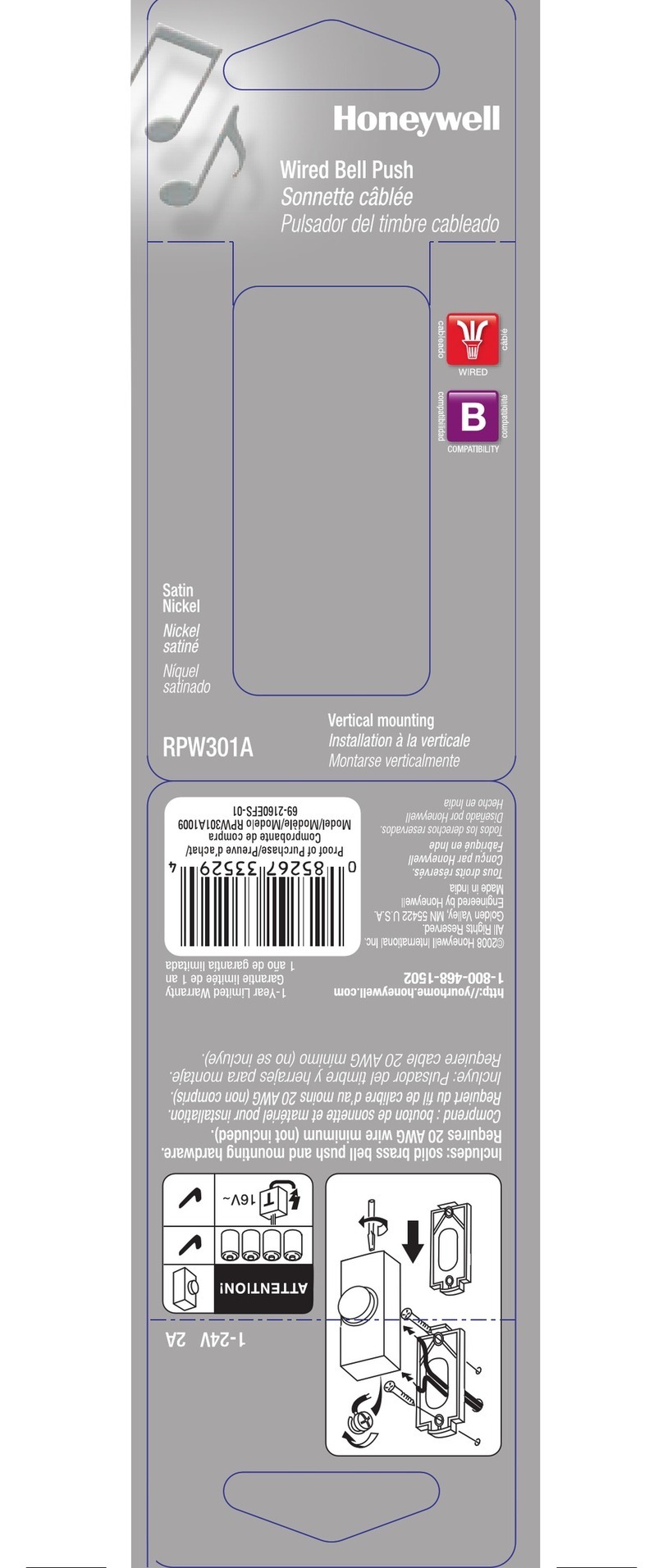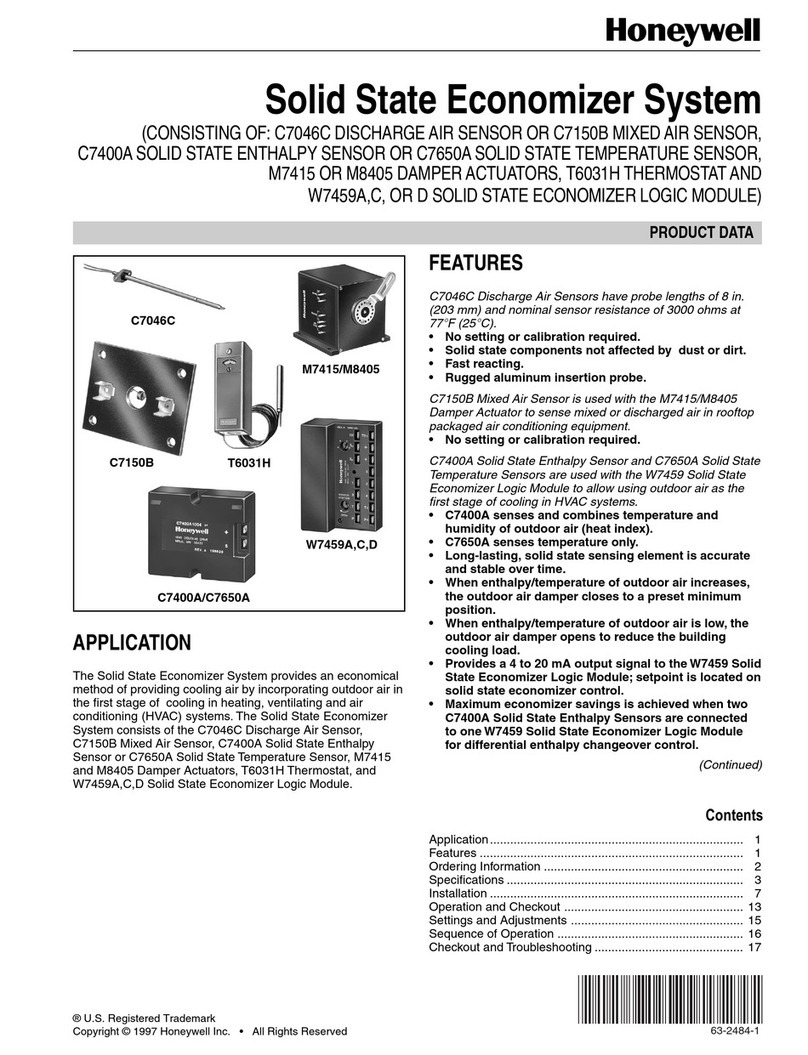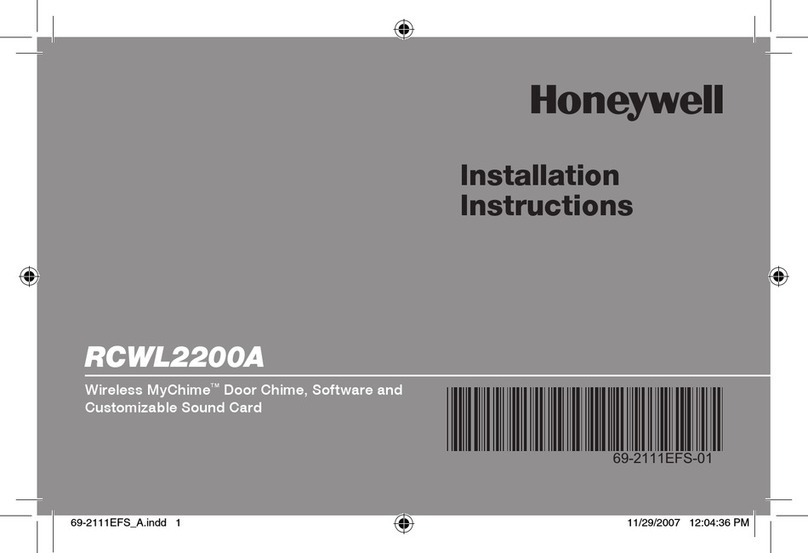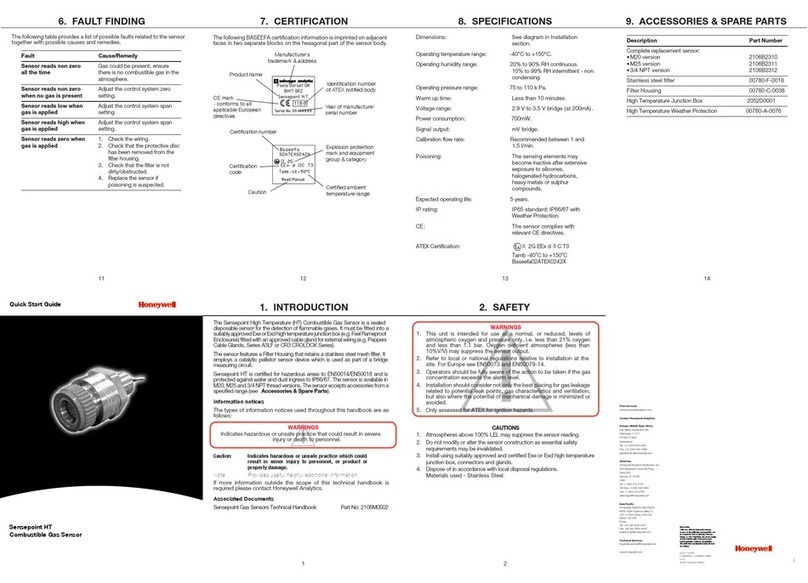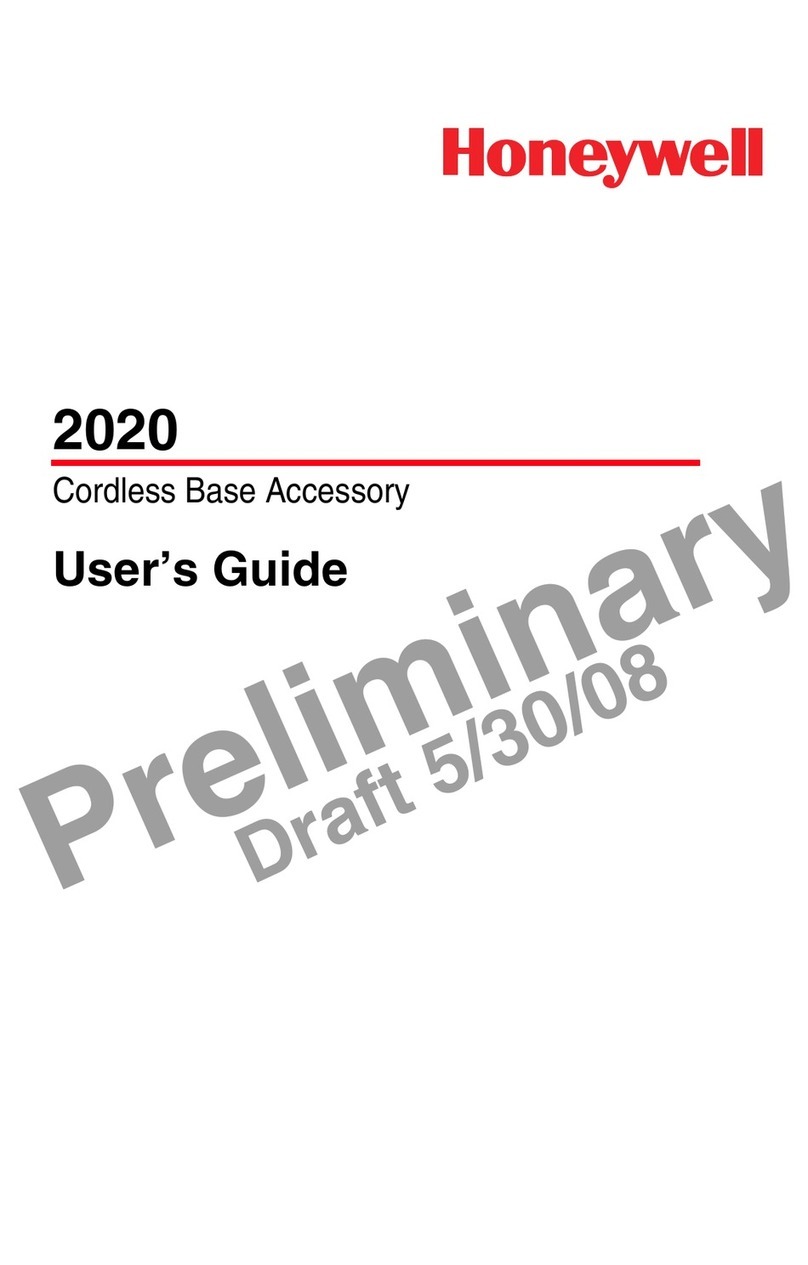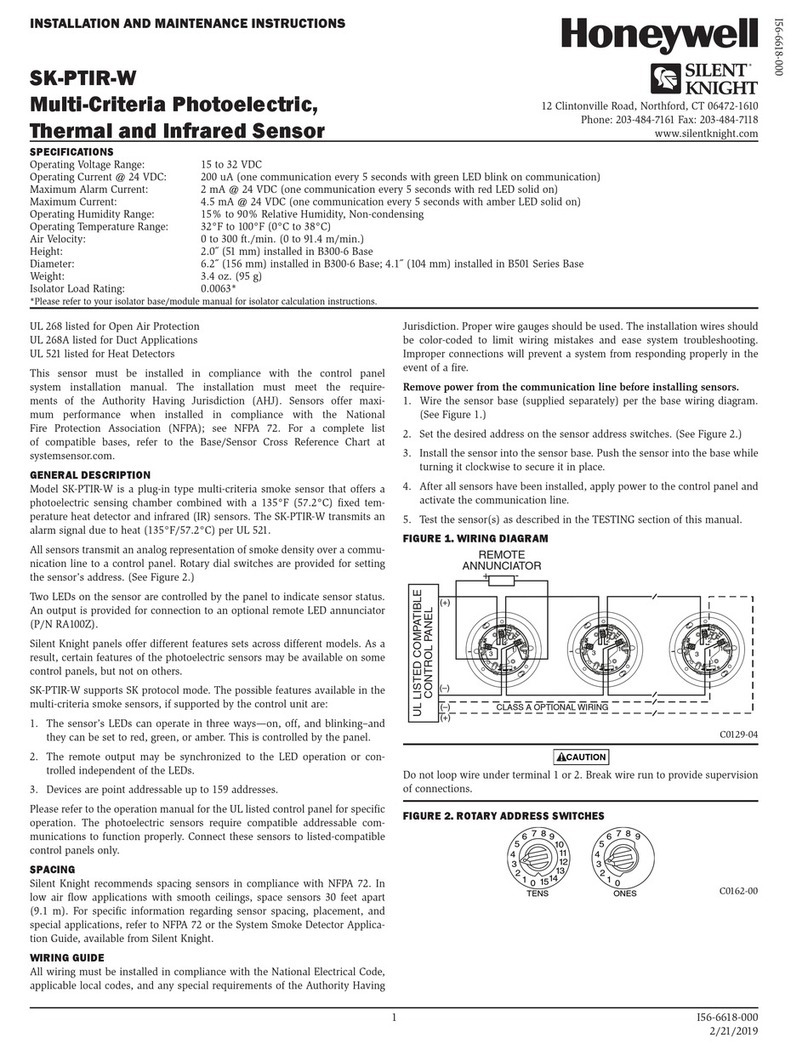fire, explosion and burns. Do
not recharge, disassemble,
heat above 212°F (100°C) or
incinerate. Dispose of used
batteries promptly. Keep
away from children.
FC:BATTERY CAUTION: Risk
of fire, explosion and burns.
Do not recharge,
disassemble, heat above
212°F (100°C) or incinerate.
Dispose of used batteries
promptly. Keep away from
children.
SP: BATTERY CAUTION: Risk
of fire, explosion and burns.
Do not recharge,
disassemble, heat above
212°F (100°C) or incinerate.
Dispose of used batteries
promptly. Keep away from
children.
PA: BATTERY CAUTION:
Risk of fire, explosion and
burns. Do not recharge,
disassemble, heat above
212°F (100°C) or incinerate.
Dispose of used batteries
promptly. Keep away from
children.
Replace Battery / Replace Battery /
Replace Battery / Replace Battery
FEDERAL COMMUNICATIONS COMMISSION & INDUSTRY CANADA STATEMENTS
er shall not make any changes or modifications to the equipment unless authorized by the Installation Instructions or
User's Manual. Unauthorized changes or modifications could void the user's authority to operate the equipment.
CLASS B DIGITAL DEVICE STATEMENT
This equipment has been tested to FCC requirements and has been found acceptable for use. The FCC requires the following
statement for your information: This equipment generates and uses radio frequency energy and if not installed and used
properly, that is, in strict accordance with the manufacturer's instructions, may cause interference to radio and television
reception. It has been type tested and found to comply with the limits for a Class B computing device in accordance with the
specifications in Part 15 of FCC Rules, which are designed to provide reasonable protection against such interference in a
residential installation. However, there is no guarantee that interference will not occur in a particular installation. If this
equipment does cause interference to radio or television reception, which can be determined by turning the equipment off
and on, the user is encouraged to try to correct the interference by one or more of the following measures:
•If using an indoor antenna, have a quality outdoor antenna installed.
•Reorient the receiving antenna until interference is reduced or eliminated.
•Move the radio or television receiver away from the receiver/control.
•Move the antenna leads away from any wire runs to the receiver/control.
•Plug the receiver/control into a different outlet so that it and the radio or television receiver are on different branch
circuits.
•Consult the dealer or an experienced radio/TV technician for help.
INDUSTRY CANADA CLASS B STATEMENT
This Class B digital apparatus complies with Canadian ICES-003.
Cet appareil numérique de la classe B est conforme à la norme NMB-003 du Canada.
This device complies with Part 15 of the FCC Rules, and RSS-210 of Industry Canada. Operation is subject to the following two
conditions: (1) This device may not cause harmful interference, and (2) This device must accept any interference received,
including interference that may cause undesired operation.
Cet appareil est conforme à la partie 15 des règles de la FCC & de RSS-210 des Industries Canada. Son fonctionnement est
soumis aux conditions suivantes: (1) Cet appareil ne doit pas causer d’interférences nuisibles. (2) Cet appareil doit accepter
toute interférence reçue y compris les interférences causant une reception indésirable.
– The antenna(s) used for this device must be installed to provide a separation distance of at least 7.8 inches (20
cm) from all persons and must not be co-located or operating in conjunction with any other antenna or transmitter except in
accordance with FCC multi-transmitter product procedures.
Mise en Garde
Exposition aux Frequences Radio:
L'antenne (s) utilisée pour cet émetteur doit être installée à une distance de séparation
d'au moins 7,8 pouces (20 cm) de toutes les personnes.
REFER TO THE INSTALLATION INSTRUCTIONS FOR THE CONTROL WITH WHICH THIS DEVICE IS USED,
FOR DETAILS REGARDING LIMITATIONS OF THE ENTIRE ALARM SYSTEM.
RoHS
FCC / IC
ETL listed to UL1023 &
UL 634
cETL Listed to ULC/ORD
1023 & ULC/ORD 634
: 1 x 3V, Lithium; Panasonic CR123A, Duracell DL
123, Duracell DL 123A, Honeywell 466
: Cover and Wall – reported separately to panel.
: 32° to 122° F / 0° – 50° C
: 5 – 95%, non-condensing
: 1” H x 3.13” L x 1.61” W /25.5 mm H x
79.5 mm L x 41 mm W
For the latest documentation and online support information, please go to:
Pour de l’assistance en ligne, visitez :
Para recibir soporte en línea, visite:
Para qualquer informação adicional, contacte:
https://mywebtech.honeywell.com//
For the latest U.S. warranty information, please go to www.honeywell.com/security/hsc/resources/wa or
Please contact your local authorized Honeywell representative for product warranty information.
Pour obtenir de l'information sur la garantie de ce produit, veuillez communiquer avec le représentant
autorisé de Honeywell de votre région.
Por favor contacte con su distribuidor Honeywell Security para información sobre la garantía del producto.
Contacte o representante autorizado Honeywell local para obter informações relativas a garantia.
2014 Honeywell International Inc. Honeywell and is a registered trademark of Honeywell International Inc.
All other trademarks are the properties of their respective owners. All rights reserved
To protect the environment, a detailed installation guide is available on
the Honeywell website – Please consider before printing the document!
2 Corporate Center Drive, Suite 100
P.O. Box 9040, Melville, NY 11747
www.honeywell.com/security
800-15959 04/15Rev A BETA