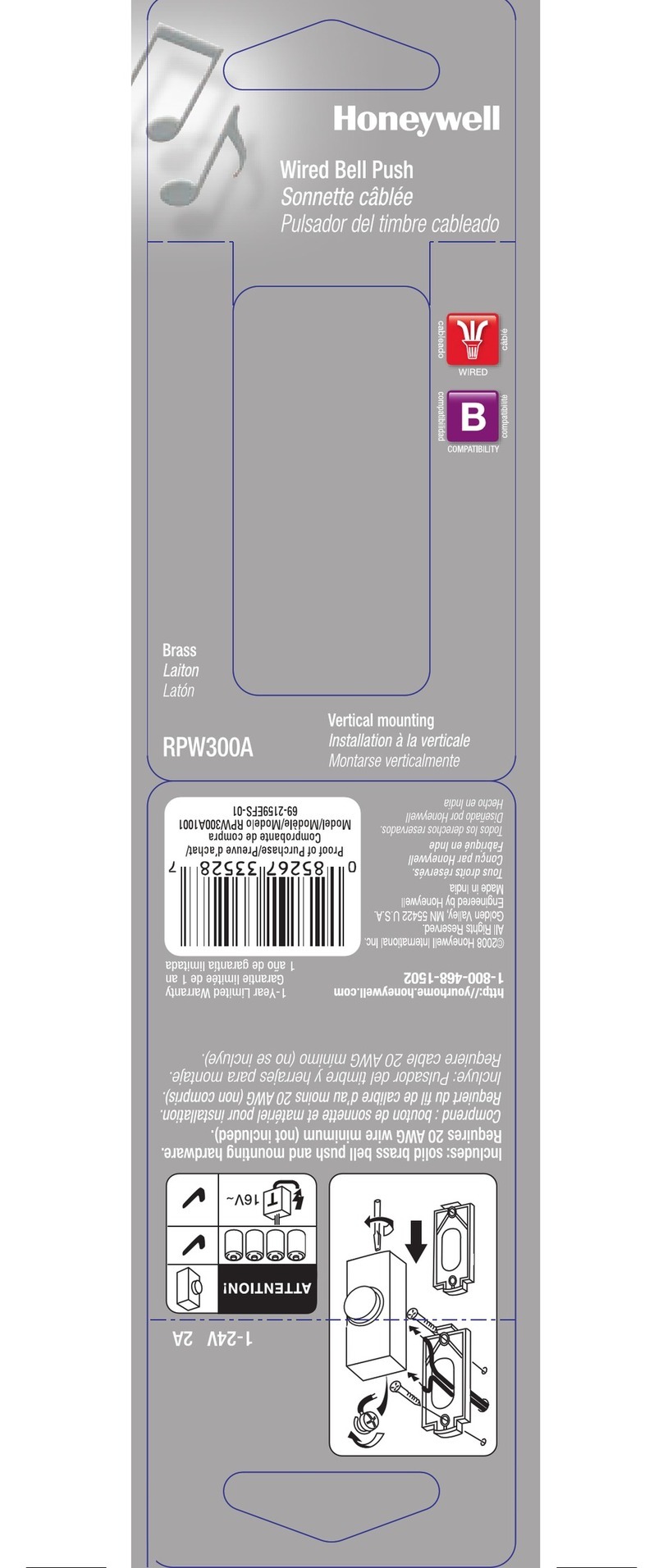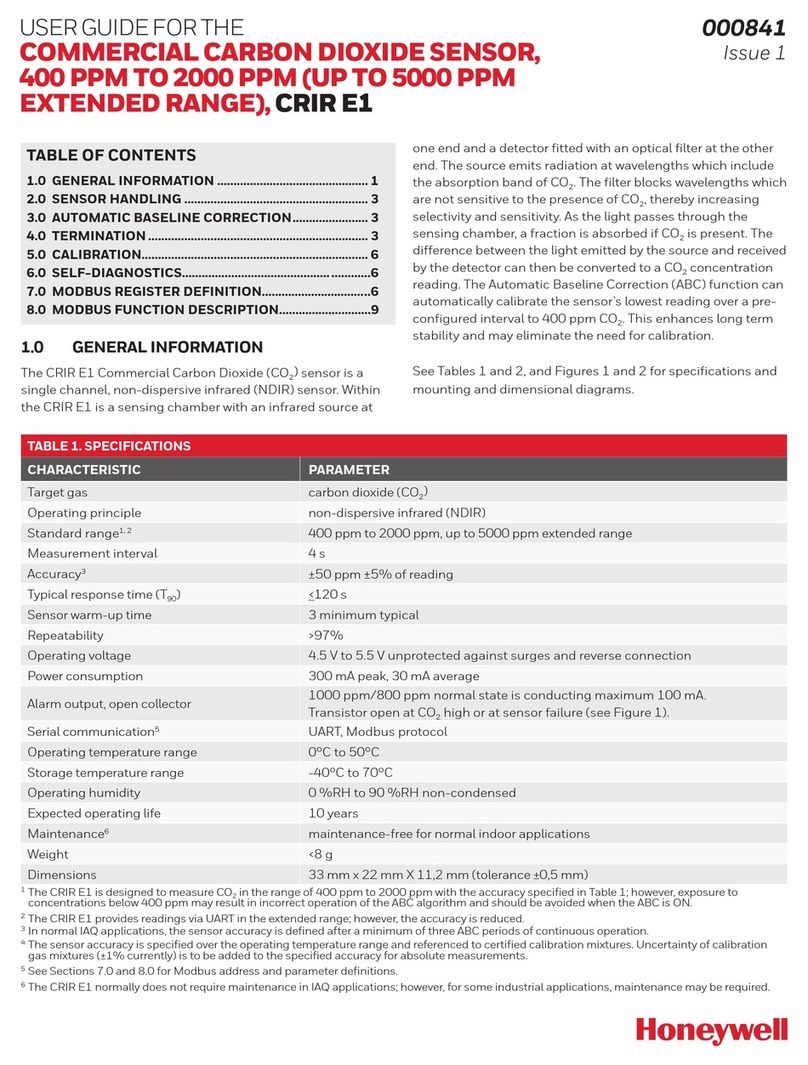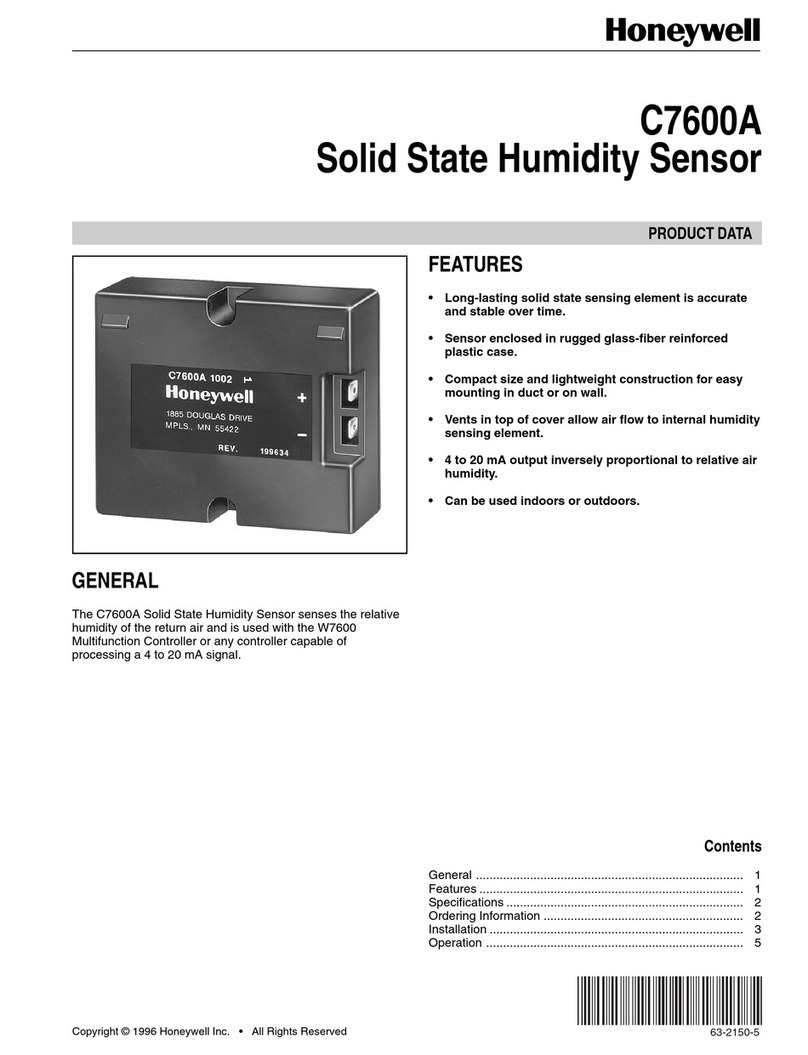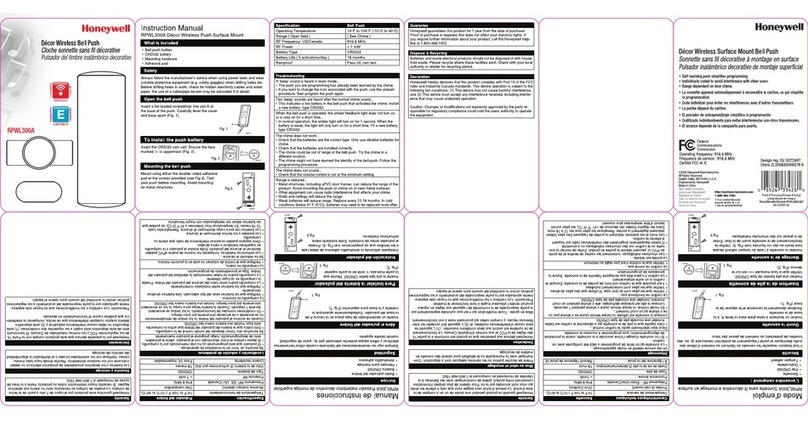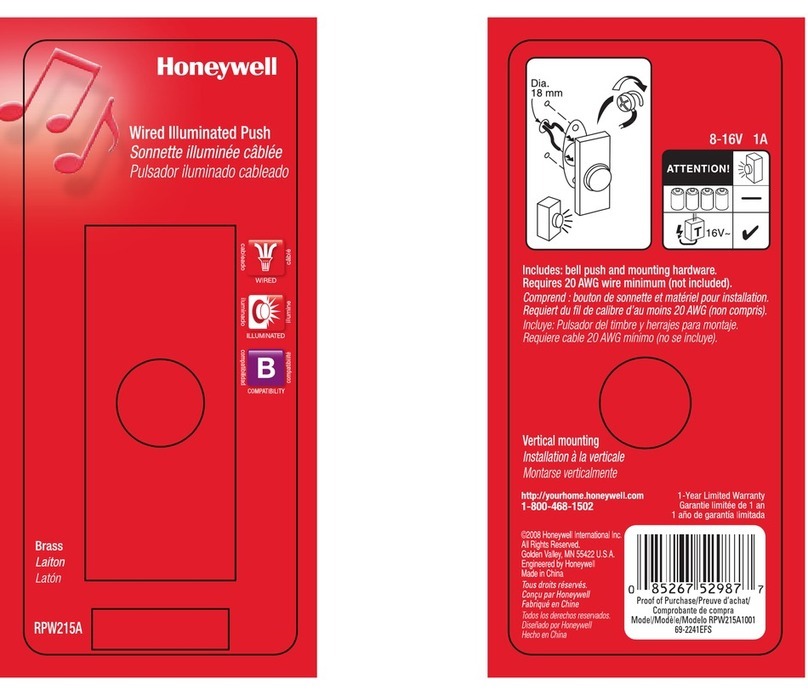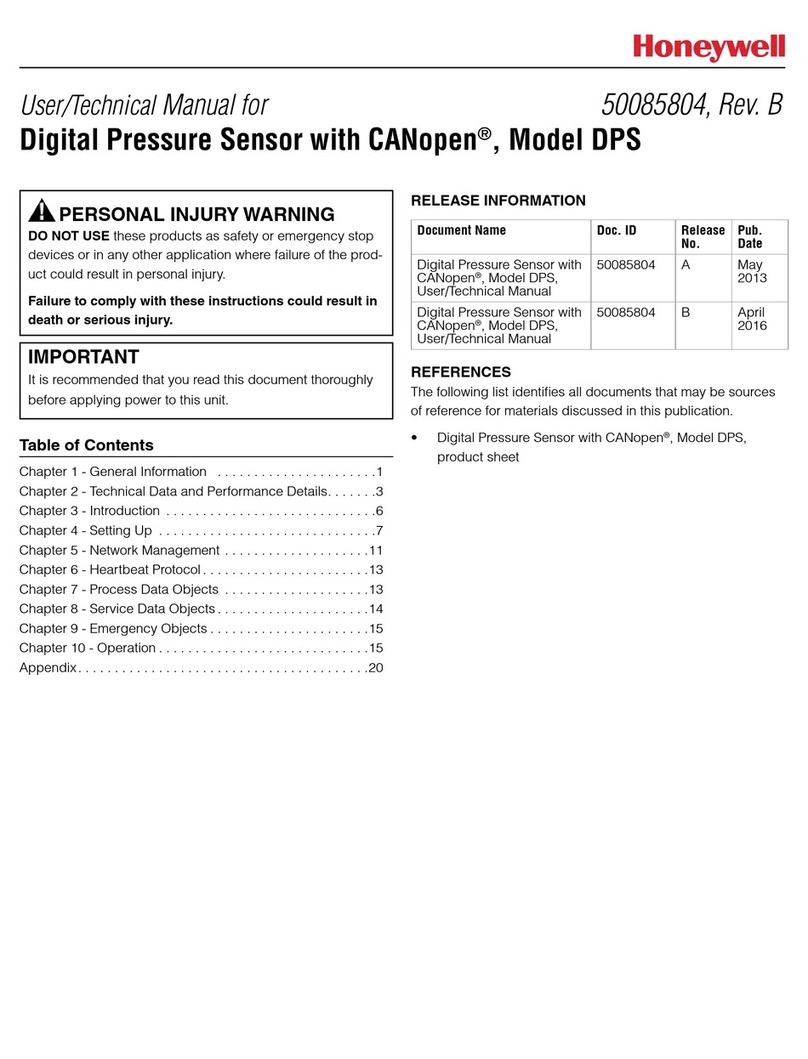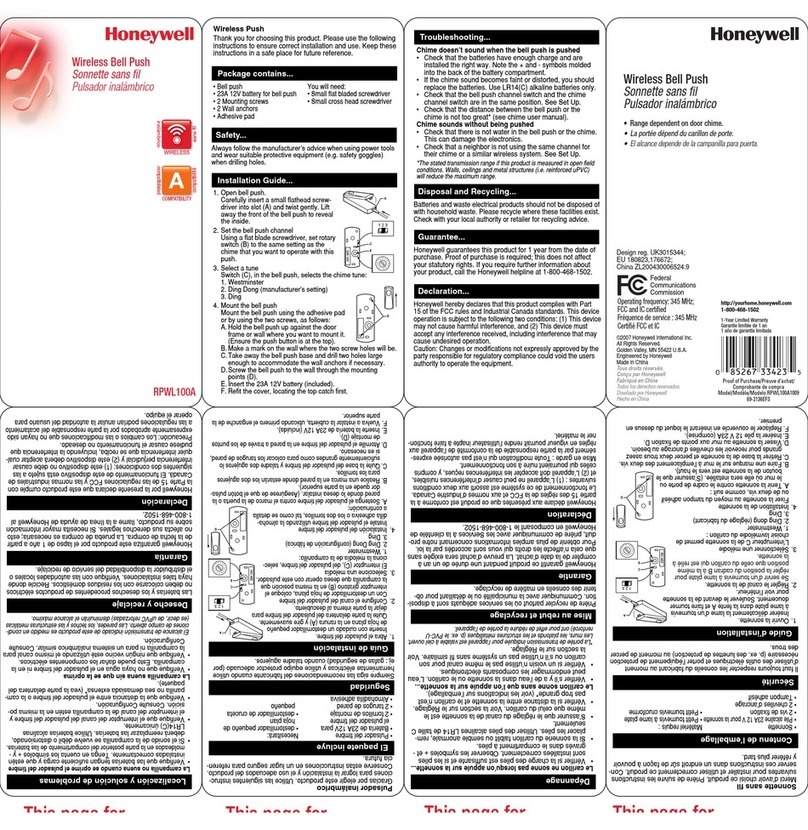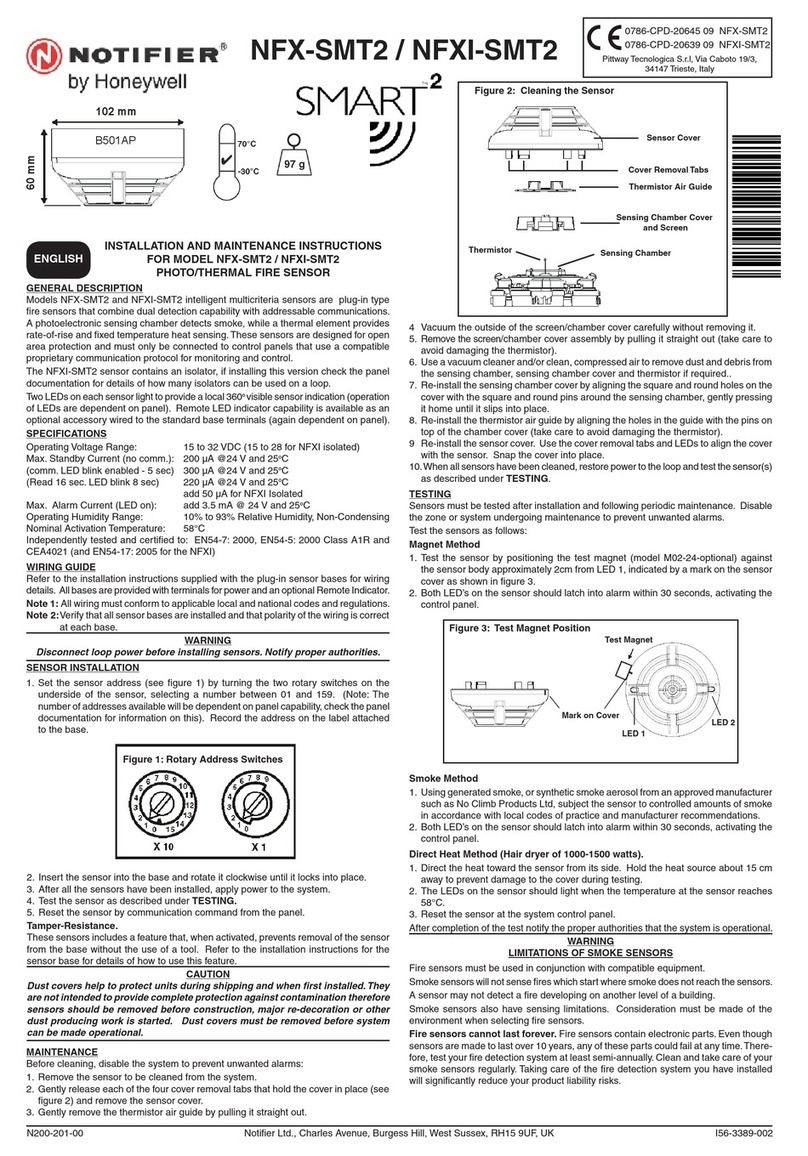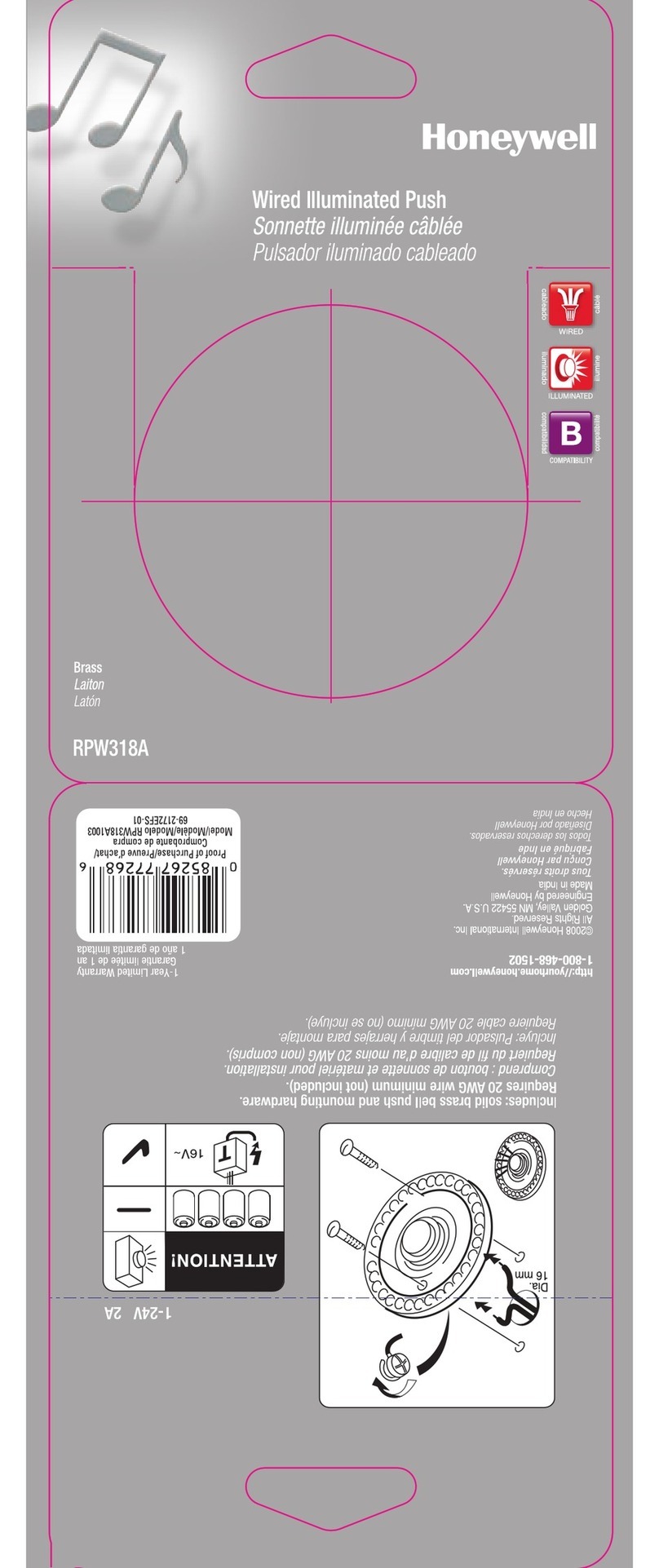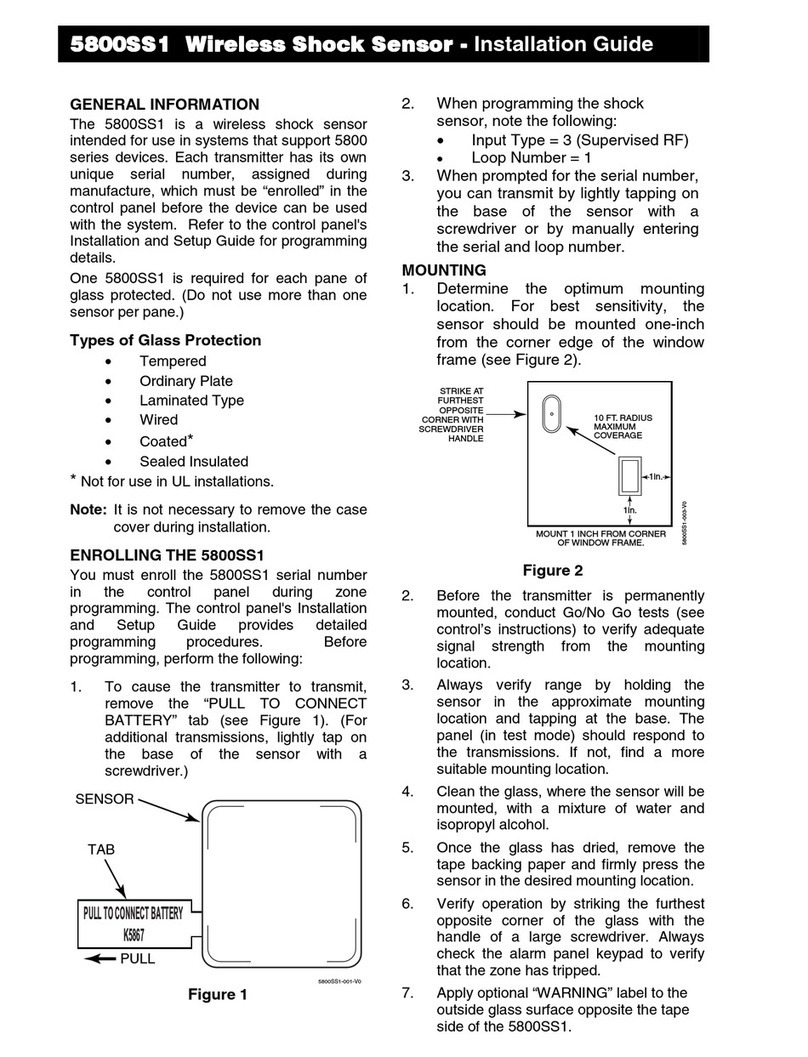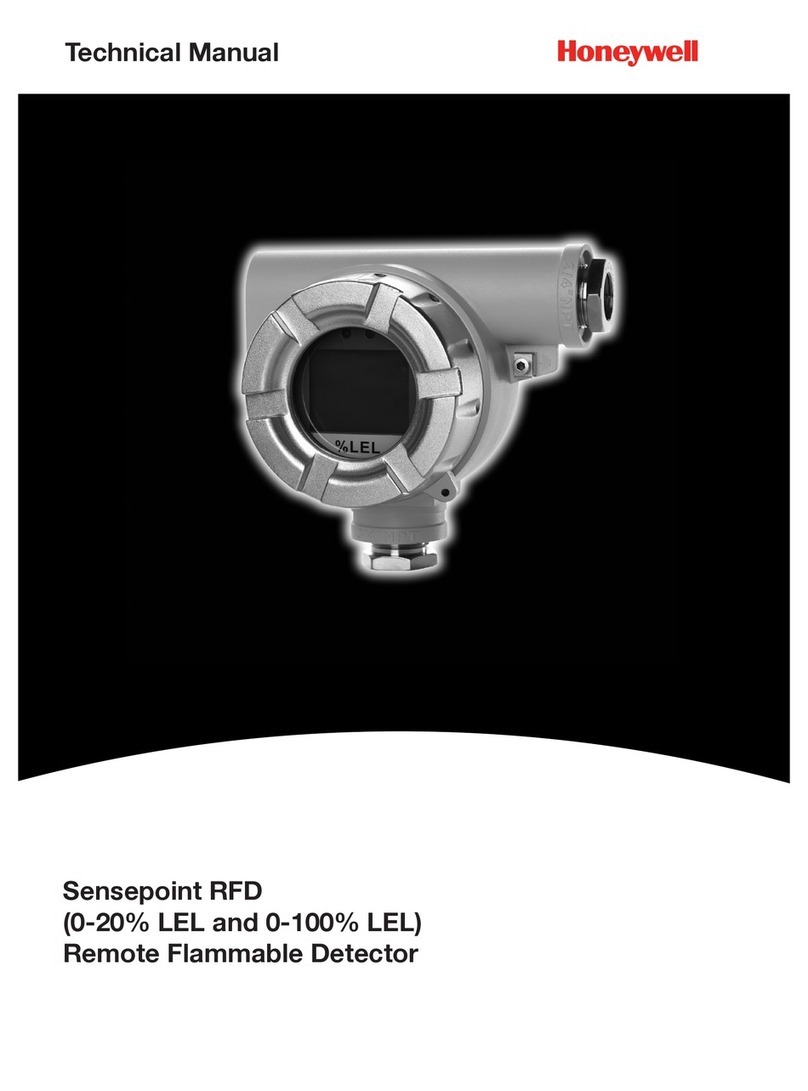4AV Series Vane Sensors ISSUE 2 PK 87605
For application help: call 1-800-537-6945 Honeywell •MICRO SWITCH Sensing and Control 3
SOLDERING
CAUTION
PRODUCT DAMAGE
•Ensure iron tip is clean when soldering.
Failure to comply with these instructions may result in
product damage.
Hand Soldering
The following is recommended:
1. Flux: Rosin Base
2. Solder: Kester #44 60-40 rosin core, or
equivalent.
3. Soldering Iron: Type; Weller, Model TC-552, 55
watt or equivalent.
4. Tip Size: 3mm (.118 in.) Diameter x 30mm
(1.182 in.) long
5. Tip Temperature: 288°C (550°F) max
6. Terminal Contact Time: 6 seconds max.
Wave Soldering
The following is recommended:
1. Flux: London Chemical Co. Loncoflux - 106A35
or equivalent
2. Preheat: Preheaters should be set to give 95 °C
(200 °F) on the top (component side) of printed
circuit board just prior to board entering the
wave. (May have to be adjusted depending
upon board thickness.)
3. Solder Temperature: 260 °C (500 °F) max.;
preferably 252 °C to 260 °C (485 °F to 500 °F).
4. Speed: Set conveyor speed to approximately
4.5 feet/minute (1,37 meters/minute).
5. Printed circuit board requires rigid support
during wave soldering.
CLEANING
Hand Cleaning
Clean areas with a 50-50 mixture of isopropyl
alcohol and clean tap water. Dry in a 71 °C (160 °F)
oven for 10-15 minutes, preferably in a non-
circulating oven. This will remove all moisture from
the assembly, which must be done before electrical
testing, or application.
Machine Cleaning *
Detergent: London Chemical Company
Loncoterge 444-NRT6 or equivalent. Equipment:
Dee Electric Aqueous Cleaner or equivalent. The
following is reccommended:
1. Wash Section: 55 °C (130 °F) maximum water
temperature, 5 to 10% maximum solution soft
water, low pressure nozzles (60 psi) on top
spray and high pressure nozzles (120 psi) on
bottom spray, conveyor speed 3 feet/minute
minimum. Recirculating tank.
2. Rinse Section #1: Clean tap water up to 25
grains hard, salt free (to minimize possibility of
corrosion), unheated, non-recirculating, with
high pressure nozzles (120 psi).
3. Rinse Section #2: Clean deionized water only,
high pressure nozzles (120 psi), unheated and
non-recirculating.
4. Air Knife Section: To remove excessive amounts
of water.
5. Drying Section: 71°C (160 °F) drying for 10-15
minutes, preferably in a non-circulating conveyor
oven.
* In this cleaning system, the detergent in the wash
section removes the non-polar contaminants, the first rinse
removes the detergent solution, and the deionized water
rinse removes the polar contaminants. The air knife and
dryer remove all the moisture from the assembly, which
must be done before electrical testing or application.
CAUTION
PRODUCT DAMAGE
•Ensure cleaner does not come in contact with sensor If
other cleaning methods are selected for removal of flux
residue.
Failure to comply with these instructions may result in
product damage.