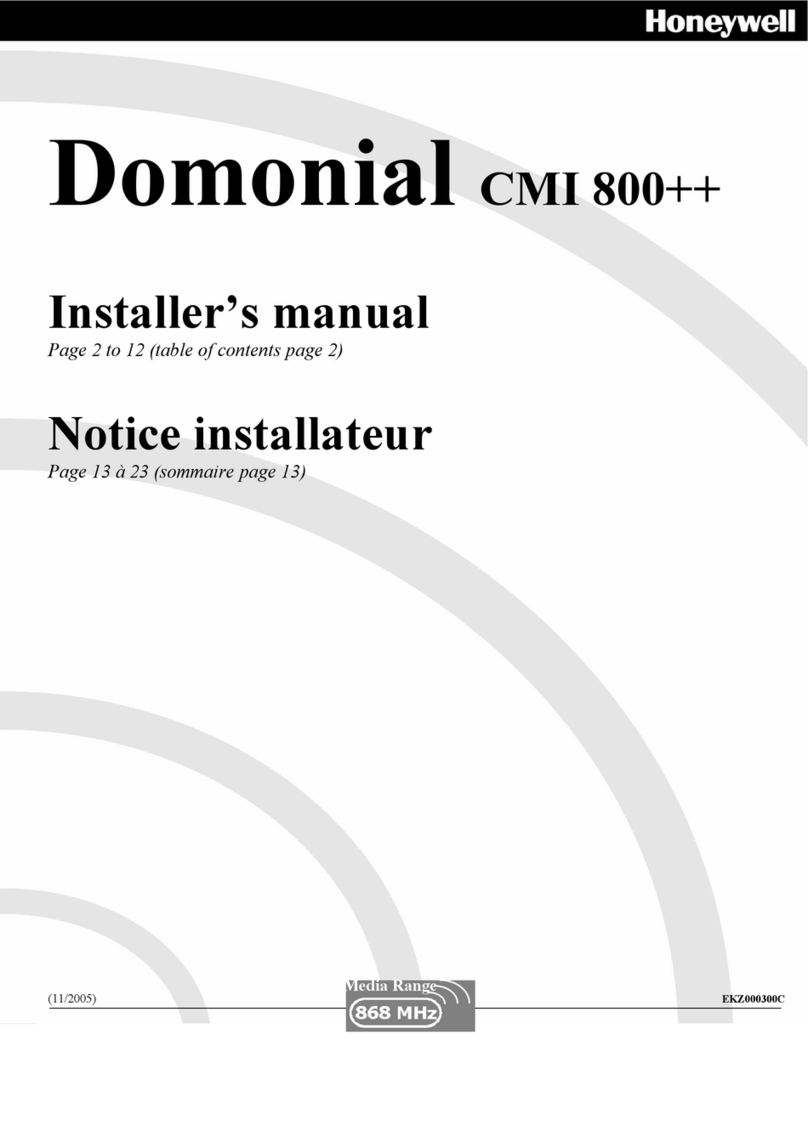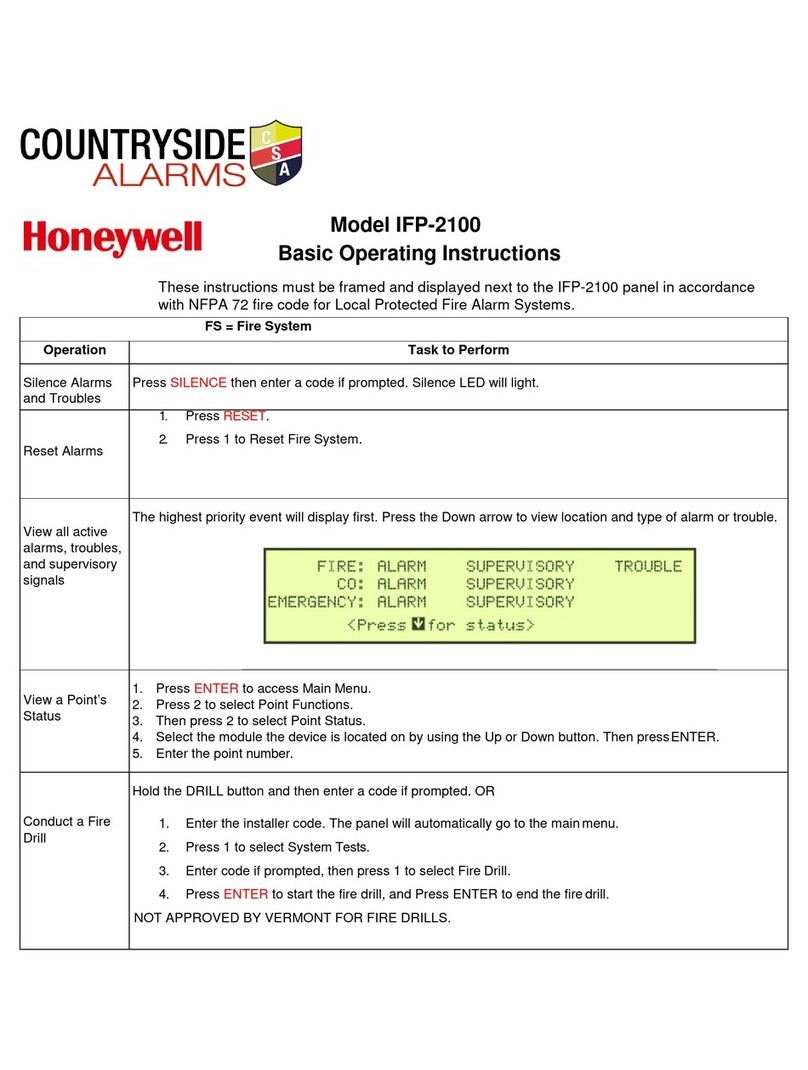Honeywell Lynx Touch L5100 Installation guide
Other Honeywell Control Panel manuals

Honeywell
Honeywell Fire-Lite Alarms MS-9050UD User manual

Honeywell
Honeywell Fire-Lite Alarms MS-9600 User manual

Honeywell
Honeywell Galaxy 16 User manual
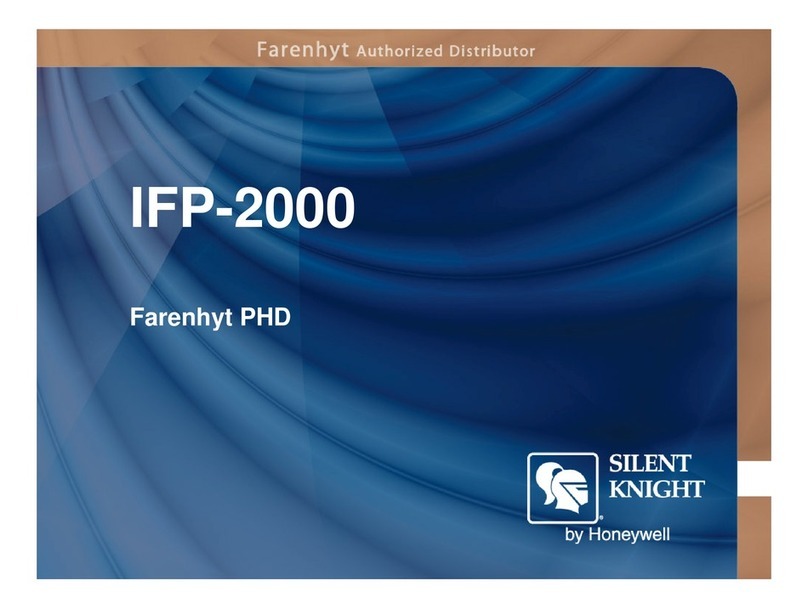
Honeywell
Honeywell Silent Knight IFP-2000 Module 3 User manual

Honeywell
Honeywell 5110XM User manual

Honeywell
Honeywell VISTA-128BPT Quick start guide

Honeywell
Honeywell Notifier ST.PL4+ User manual
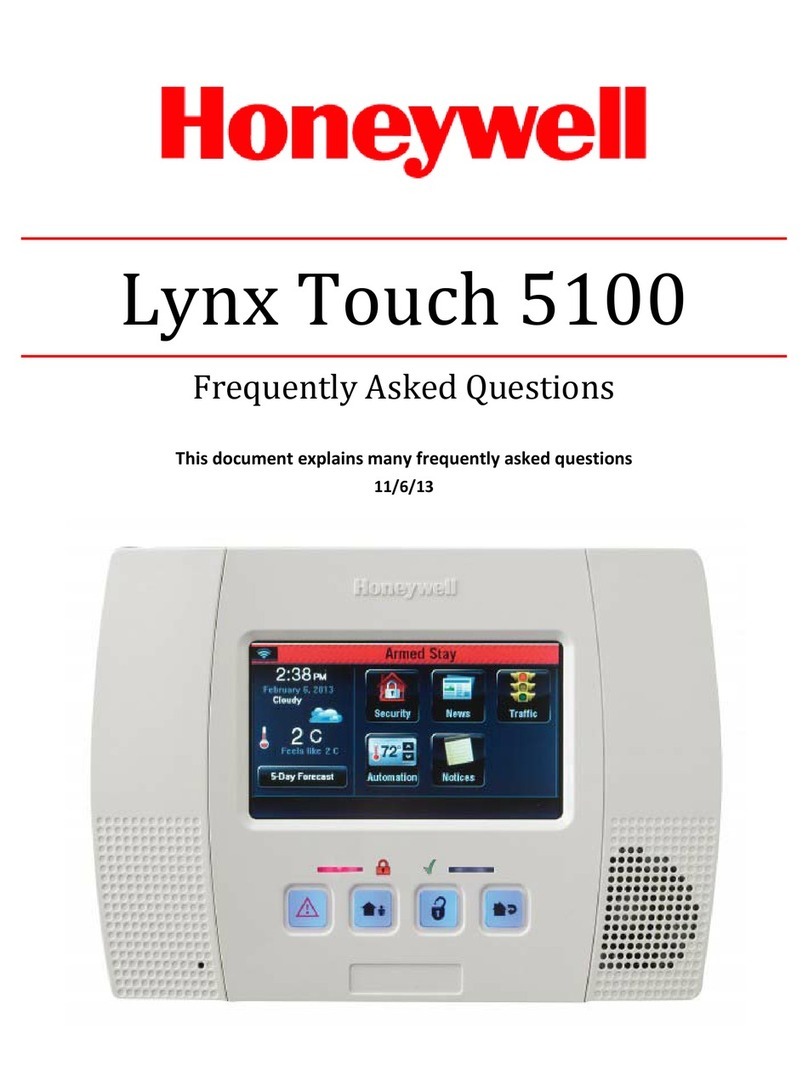
Honeywell
Honeywell LYNX Touch 5100 Instruction Manual

Honeywell
Honeywell Fire-Lite Alarms ES-200X User manual

Honeywell
Honeywell Galaxy Flex User manual

Honeywell
Honeywell Fire-Lite Alarms MS-9600LS User manual

Honeywell
Honeywell Farenhyt Series Technical manual

Honeywell
Honeywell Ademco Accord User manual

Honeywell
Honeywell HCM 200 User manual

Honeywell
Honeywell NOTIFIER INSPIRE E10 Training manual

Honeywell
Honeywell NFS-3030 Installation and operating instructions

Honeywell
Honeywell HVC0001 User manual
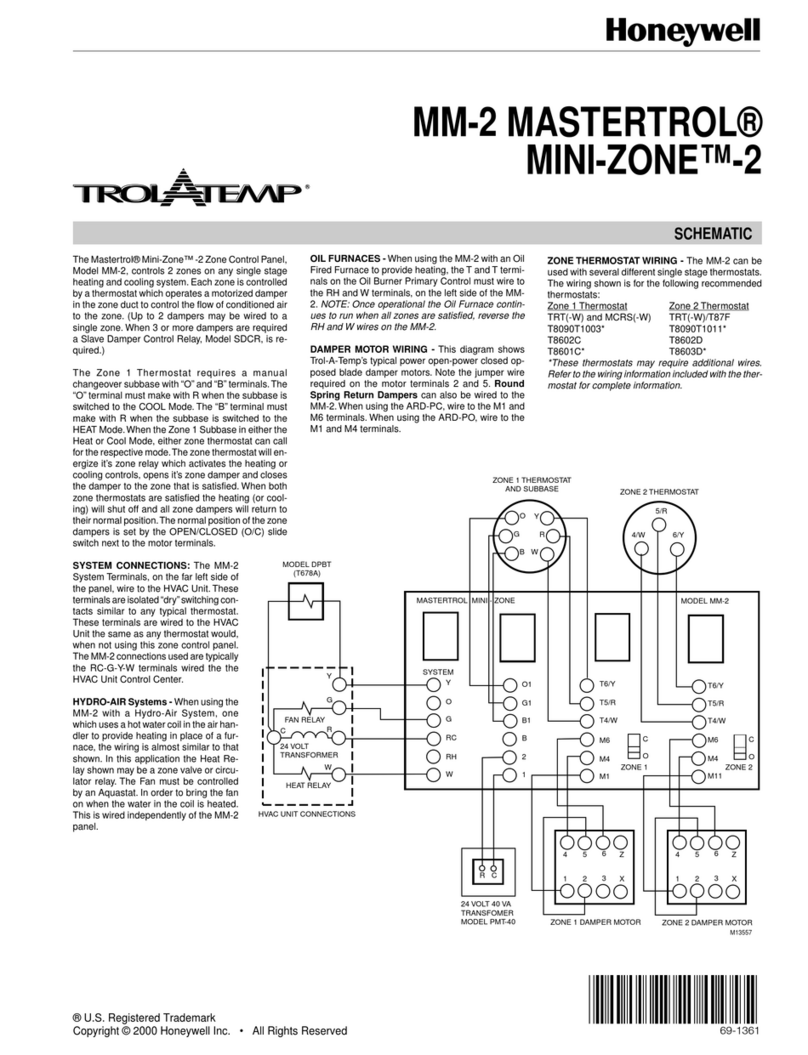
Honeywell
Honeywell MINI-ZONE 69-1361 Quick start guide
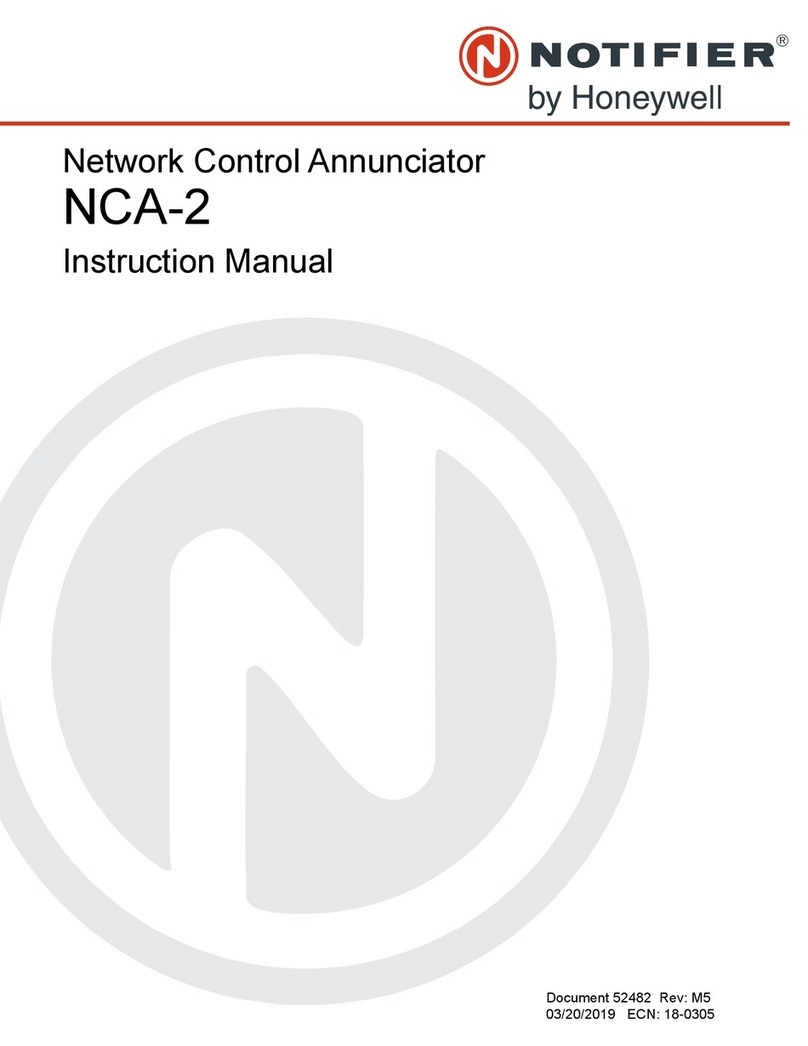
Honeywell
Honeywell NOTIFIER NCA-2 User manual
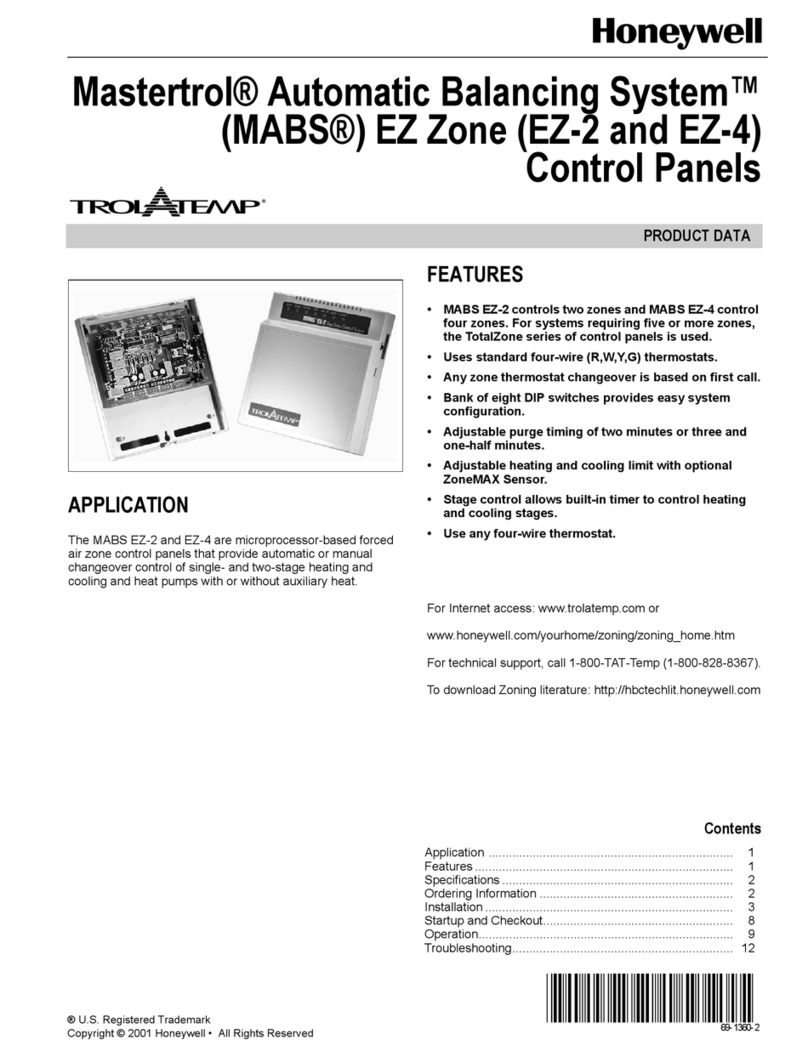
Honeywell
Honeywell TrolaTemp MABS EZ-2 Operation manual