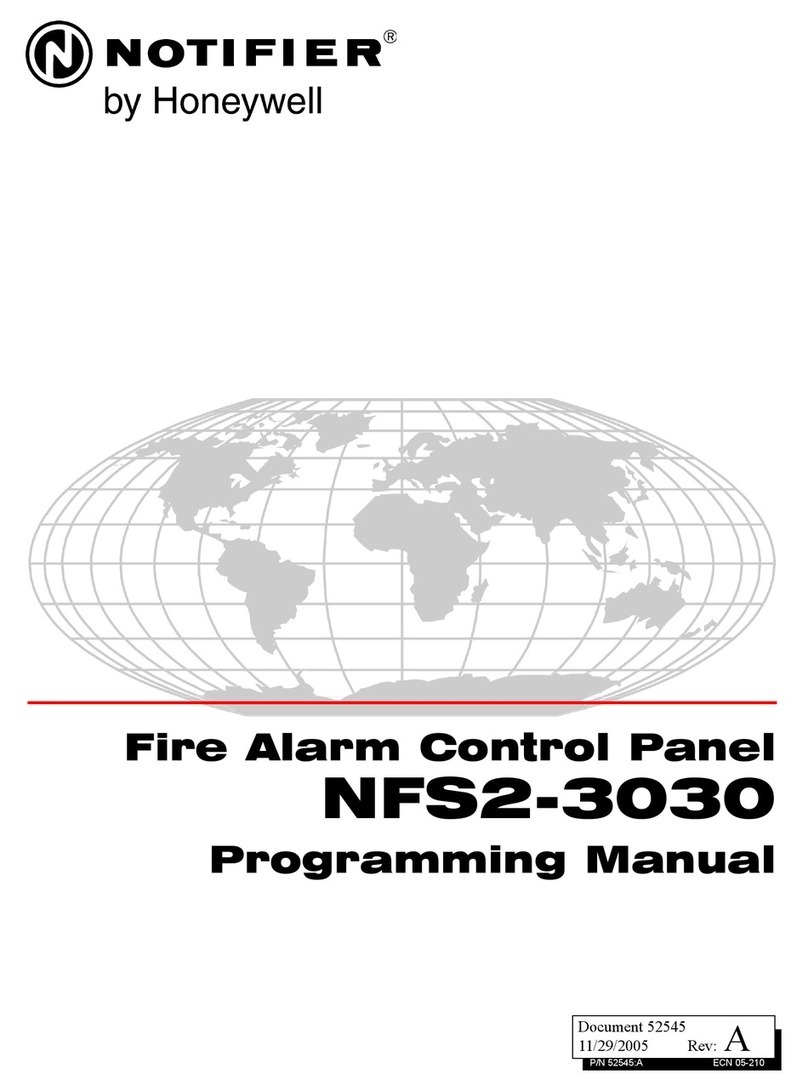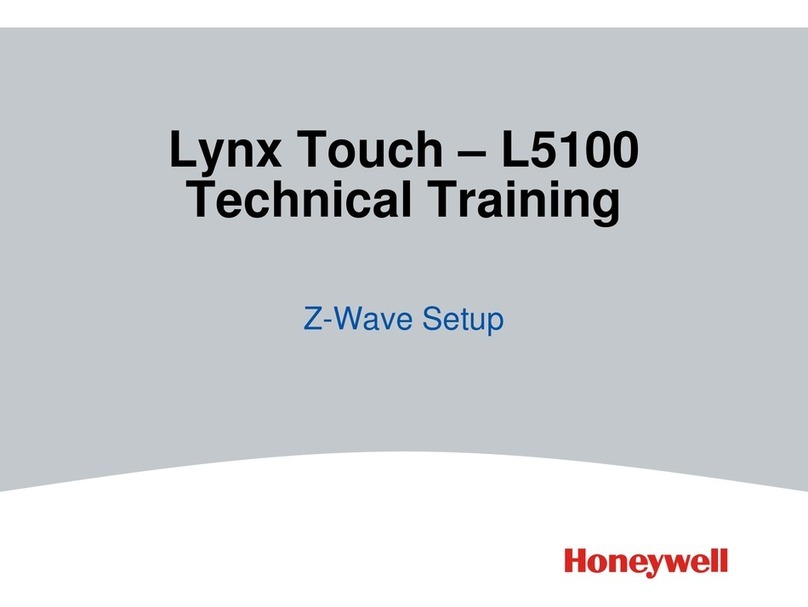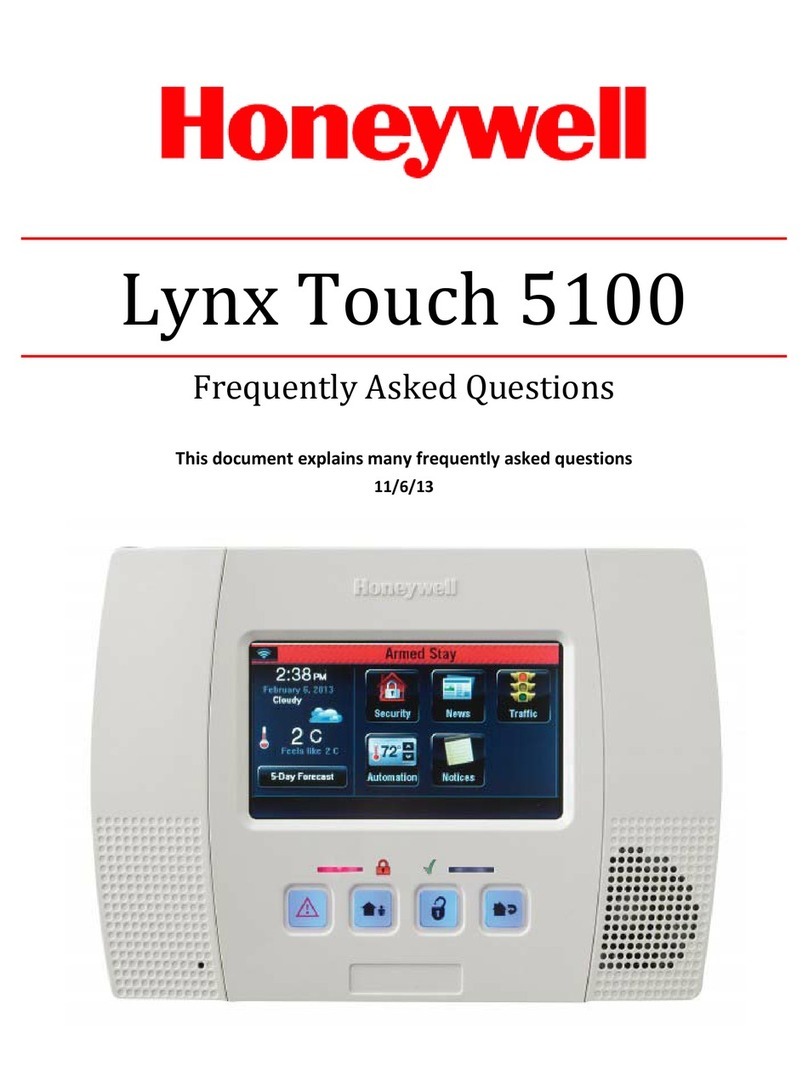Honeywell Farenhyt Series Technical manual
Other Honeywell Control Panel manuals

Honeywell
Honeywell Gamewell Flex 402 User manual
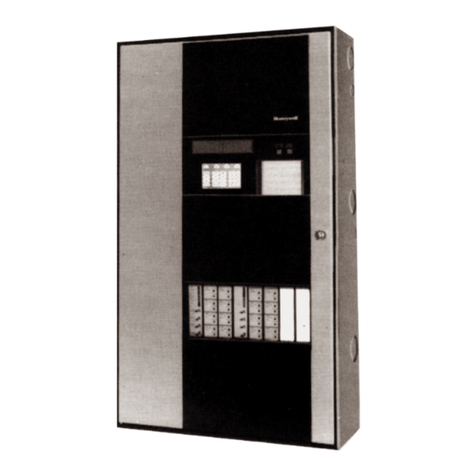
Honeywell
Honeywell DeltaNet FS90 User manual
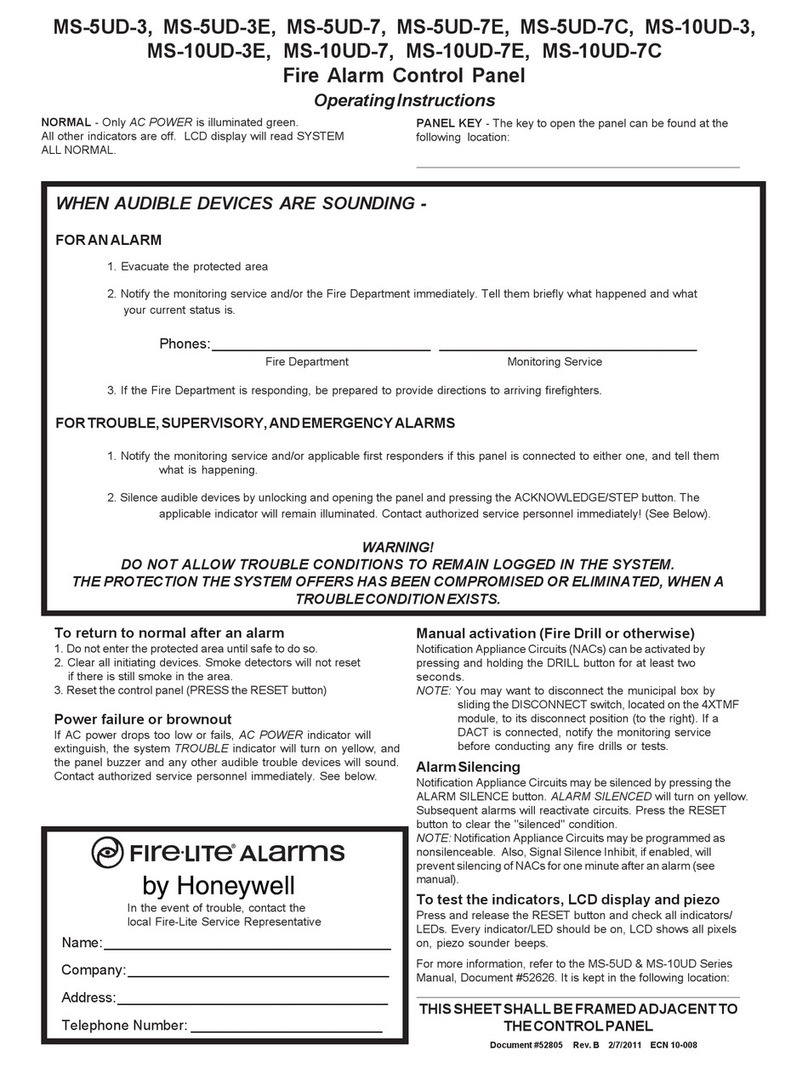
Honeywell
Honeywell Fire-Lite MS-5UD-3 User manual
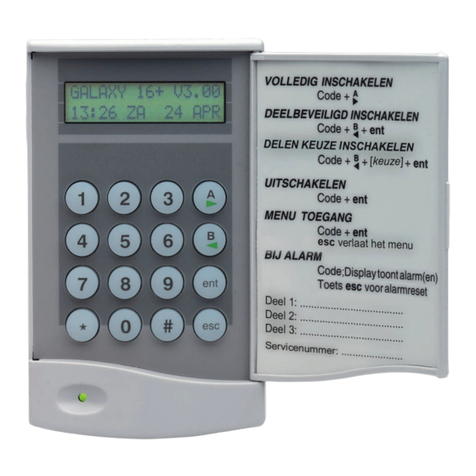
Honeywell
Honeywell Galaxy 16 User manual

Honeywell
Honeywell Notifier NFS-320 User manual

Honeywell
Honeywell Silent Knight 5860 Technical manual

Honeywell
Honeywell NOTIFIER AM-8200 Owner's manual

Honeywell
Honeywell NOTIFIER NFW-100X User manual

Honeywell
Honeywell Fire-Lite Alarms MS-5UD Series User manual

Honeywell
Honeywell IQ8Control C User manual
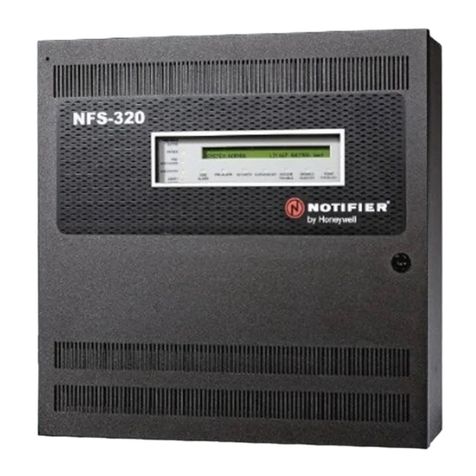
Honeywell
Honeywell Notifier NFS-320/E/C User manual

Honeywell
Honeywell Galaxy 2-44+ User manual
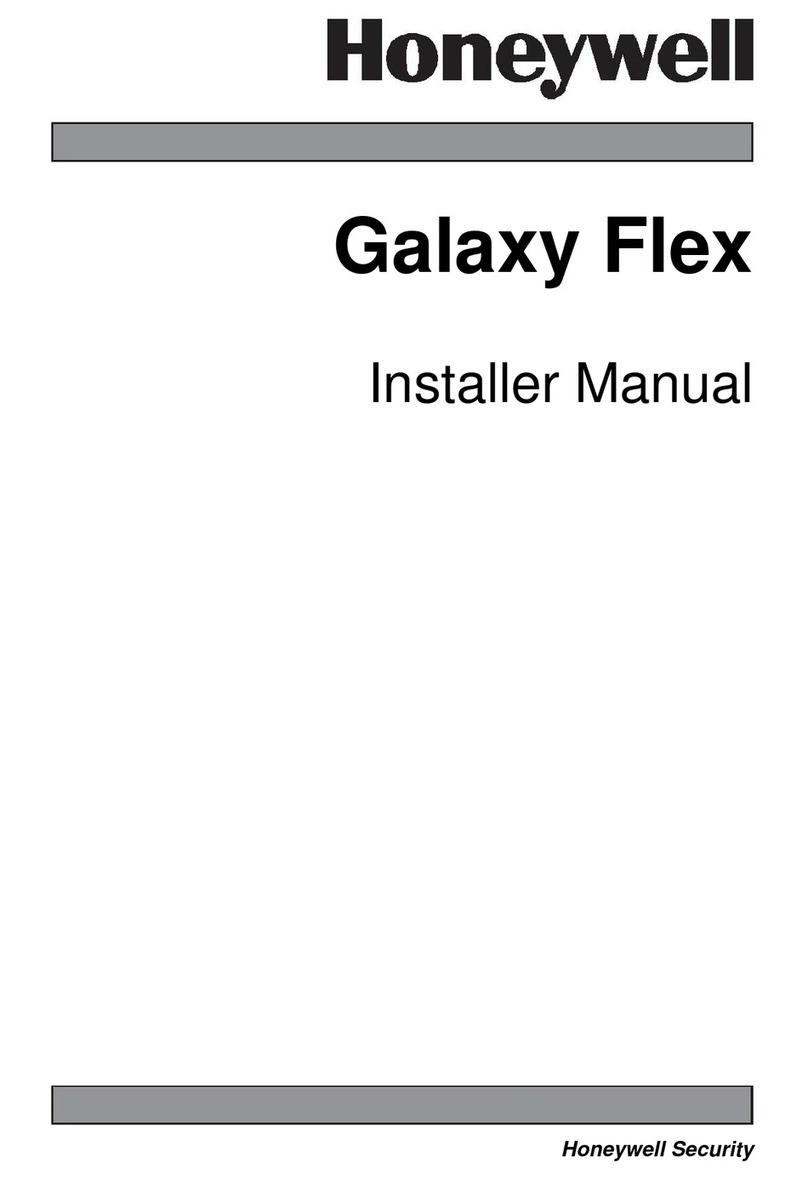
Honeywell
Honeywell Galaxy Flex User guide

Honeywell
Honeywell NOTIFIER INSPIRE E10 Training manual
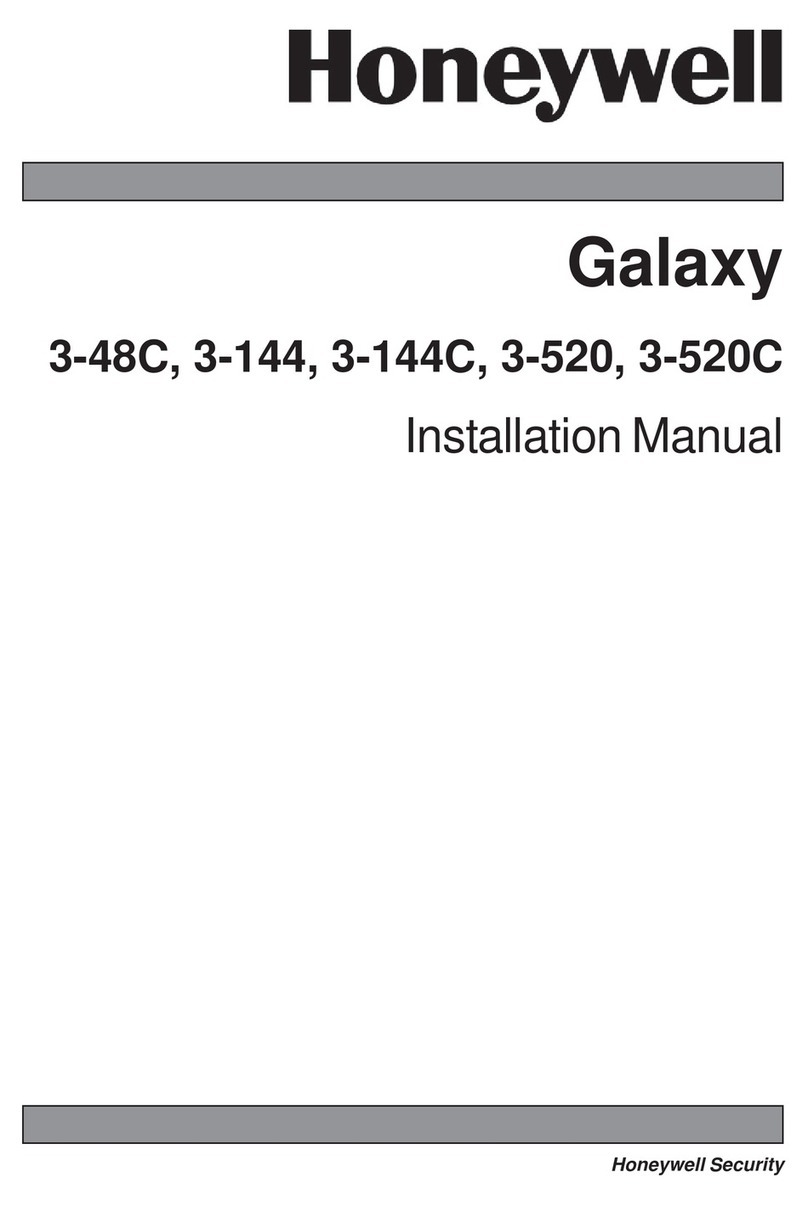
Honeywell
Honeywell Galaxy 3-48C User manual

Honeywell
Honeywell 13270-01LB User manual

Honeywell
Honeywell NOTIFIER SFP-5UD Series User manual

Honeywell
Honeywell Fire-Lite Alarms ES-50X User manual

Honeywell
Honeywell MORLEY IAS DX Series User manual
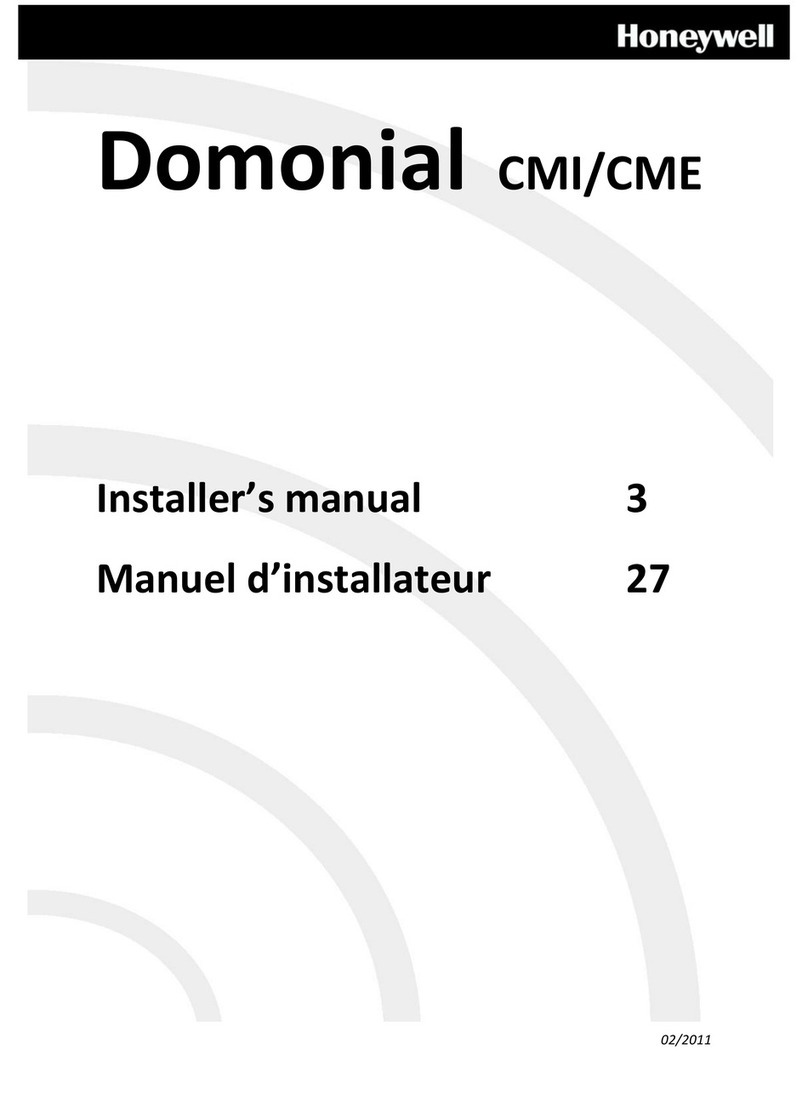
Honeywell
Honeywell Domonial CMI Series User guide