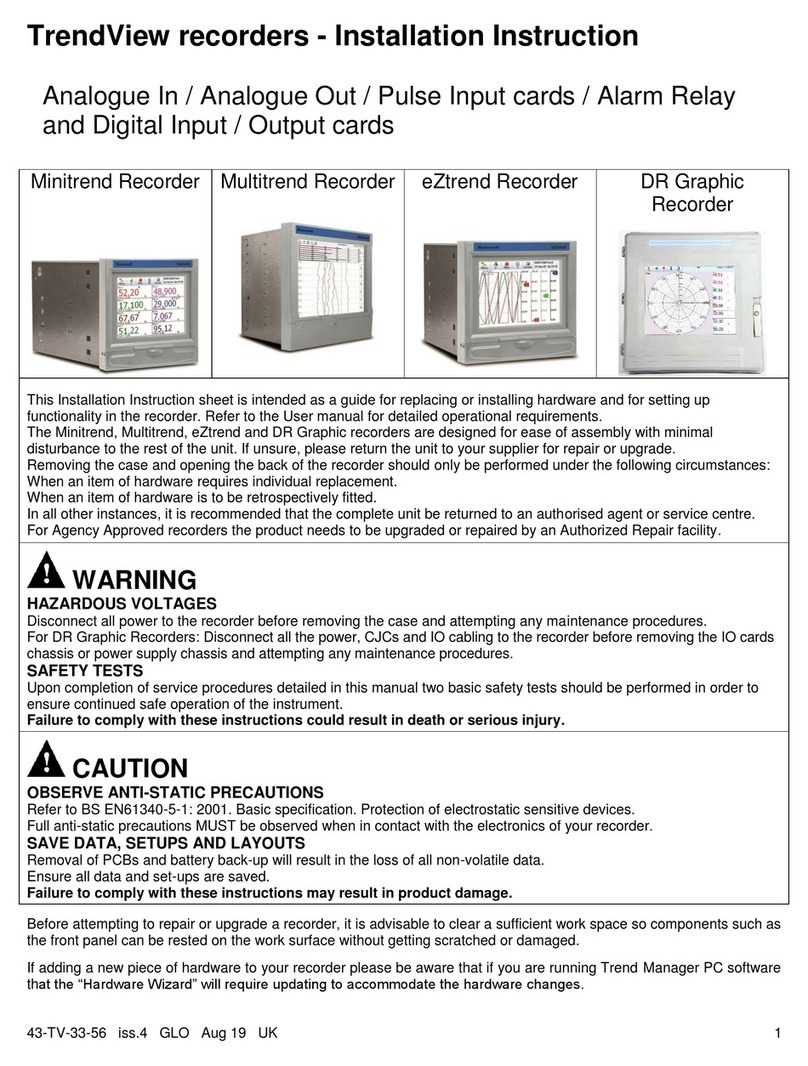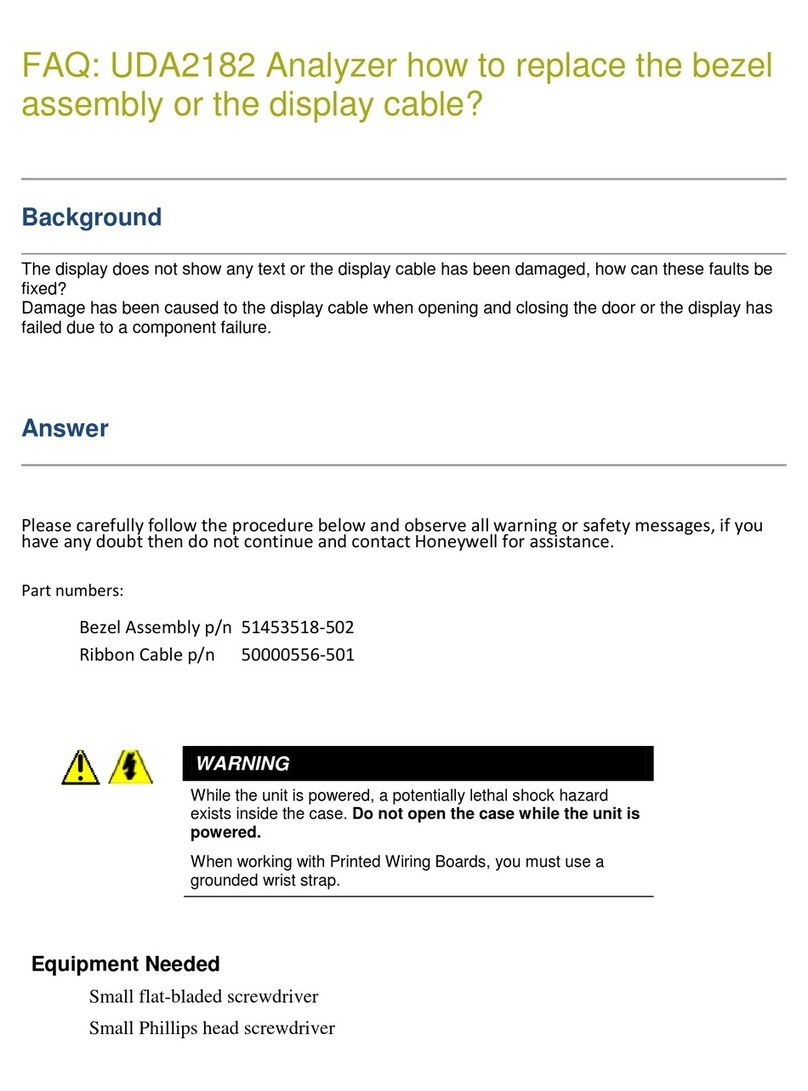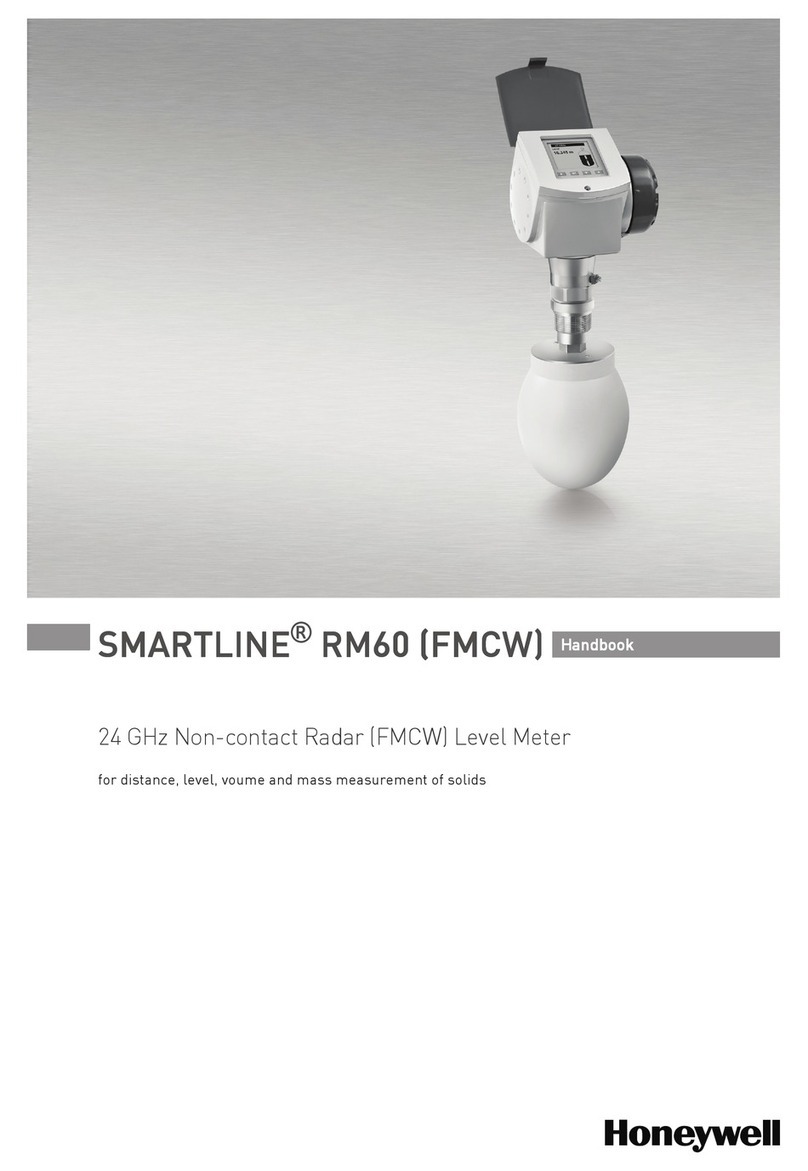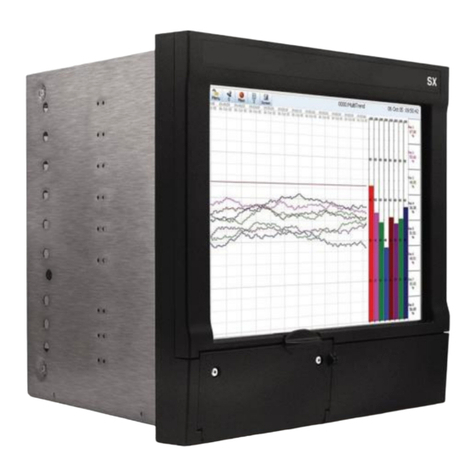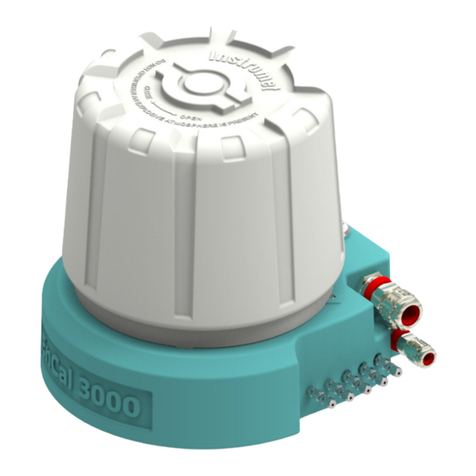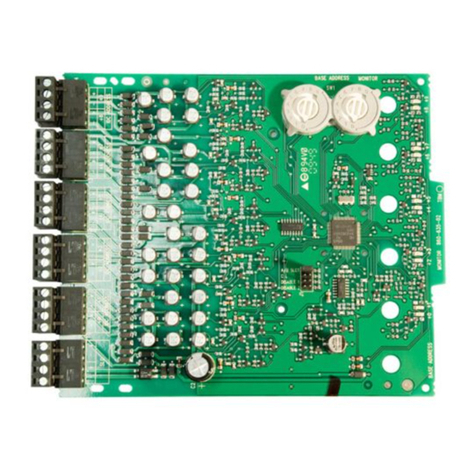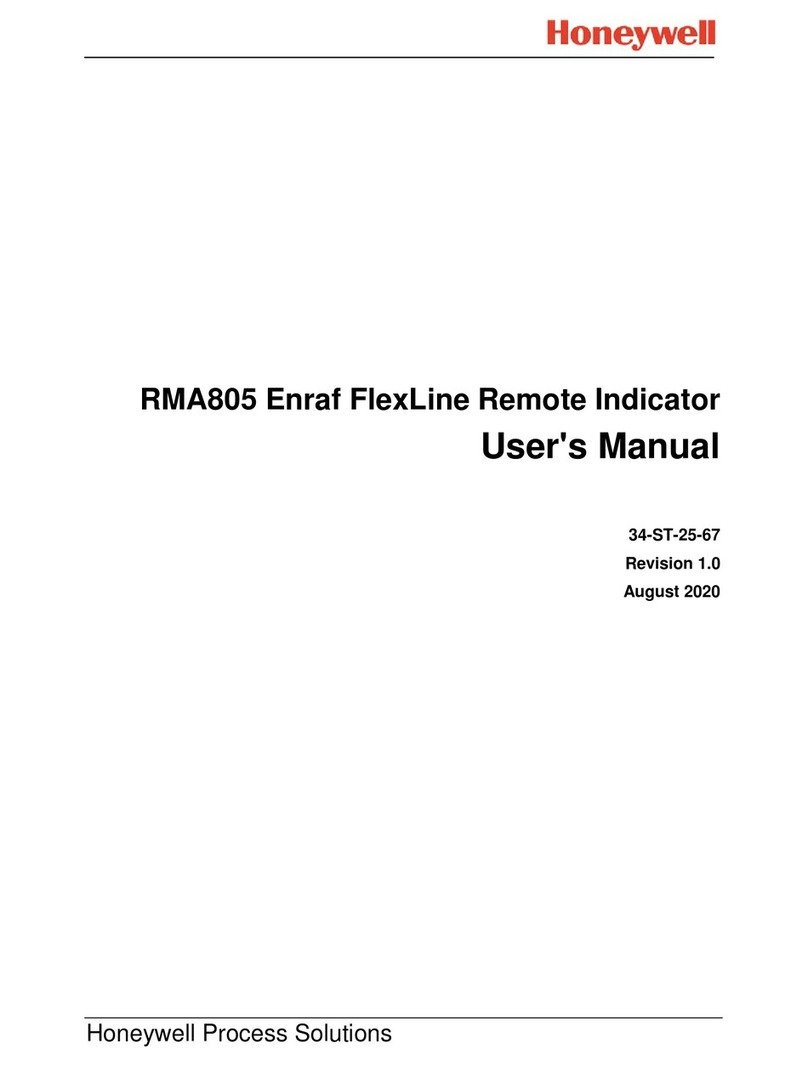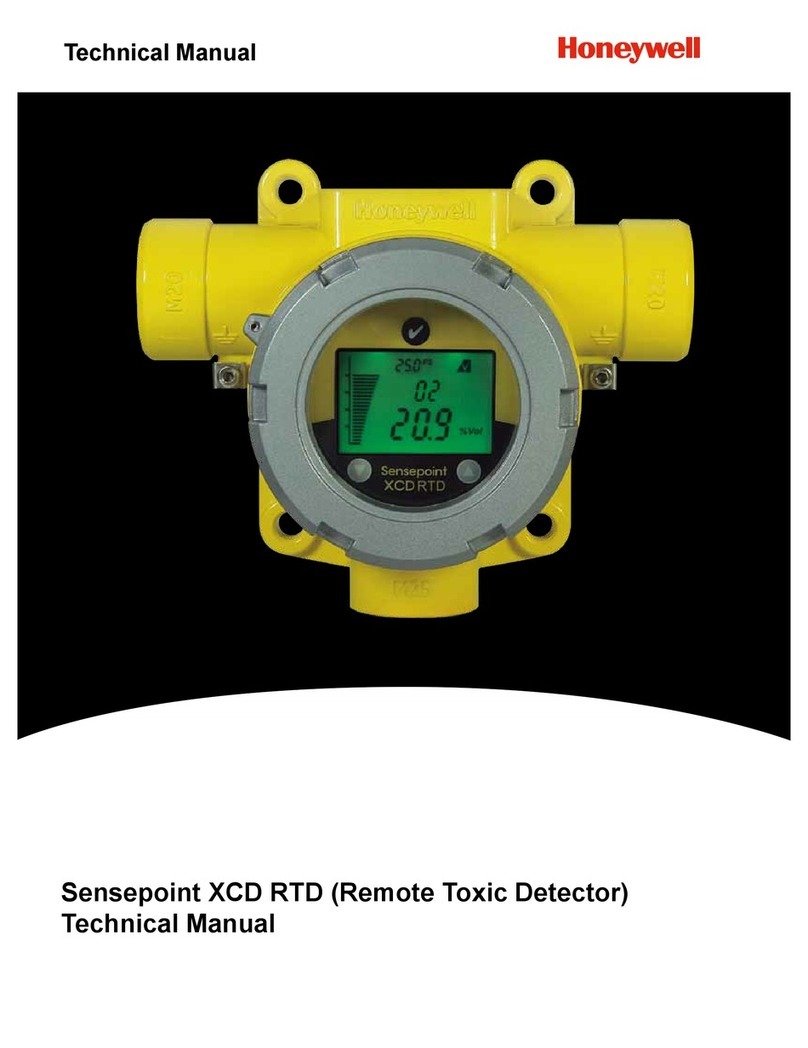ii AutoCube 8200 User Guide
Connect to the Host....................................................................................................................11
Chapter 3 - Software Installation and Operation.................................... 13
Software Installation ..................................................................................................................13
Download the Software.......................................................................................................13
Install the Software...............................................................................................................13
Setup the AutoCube Software..........................................................................................13
Set Measurement Area........................................................................................................14
Operation ........................................................................................................................................17
Measure ....................................................................................................................................17
Manual Mode ...................................................................................................................18
Automatic Mode..............................................................................................................19
Measurement Panel ......................................................................................................19
Recommendations.........................................................................................................20
Log ..............................................................................................................................................21
Settings .....................................................................................................................................21
Measurement Mode ......................................................................................................22
Dimension Display .........................................................................................................22
Unit of Measurement ....................................................................................................23
Export Mode .....................................................................................................................23
Log Settings & Image Location.................................................................................24
Support Contact Information ....................................................................................24
Change Password...........................................................................................................25
About ..........................................................................................................................................25
Custom Applications ..................................................................................................................26
Chapter 4 - Maintenance & Troubleshooting ........................................... 27
Clean the Camera Lenses ........................................................................................................27
Troubleshooting ...........................................................................................................................27
Camera Calibration.....................................................................................................................28
What You Need.......................................................................................................................28
Prepare the Camera and PC..............................................................................................28
Prepare the Calibration Board .........................................................................................28
Calibrate the Camera...........................................................................................................29
Reposition the Camera .......................................................................................................31