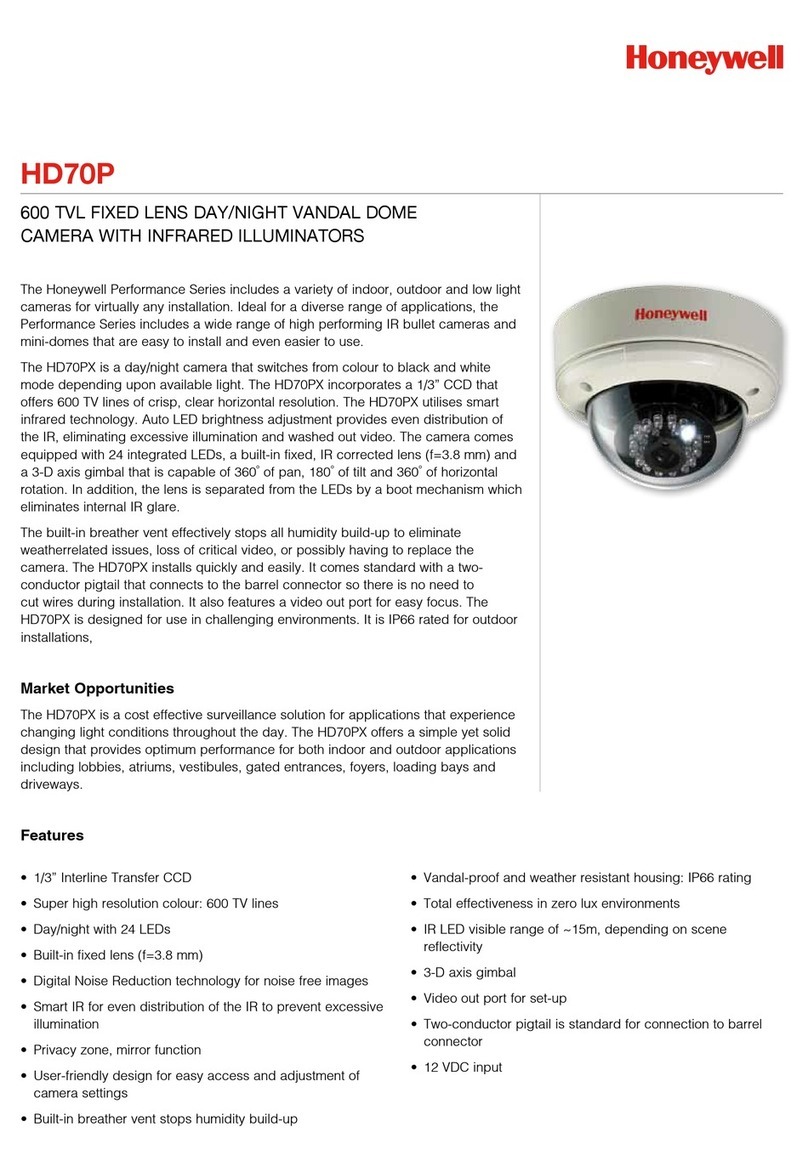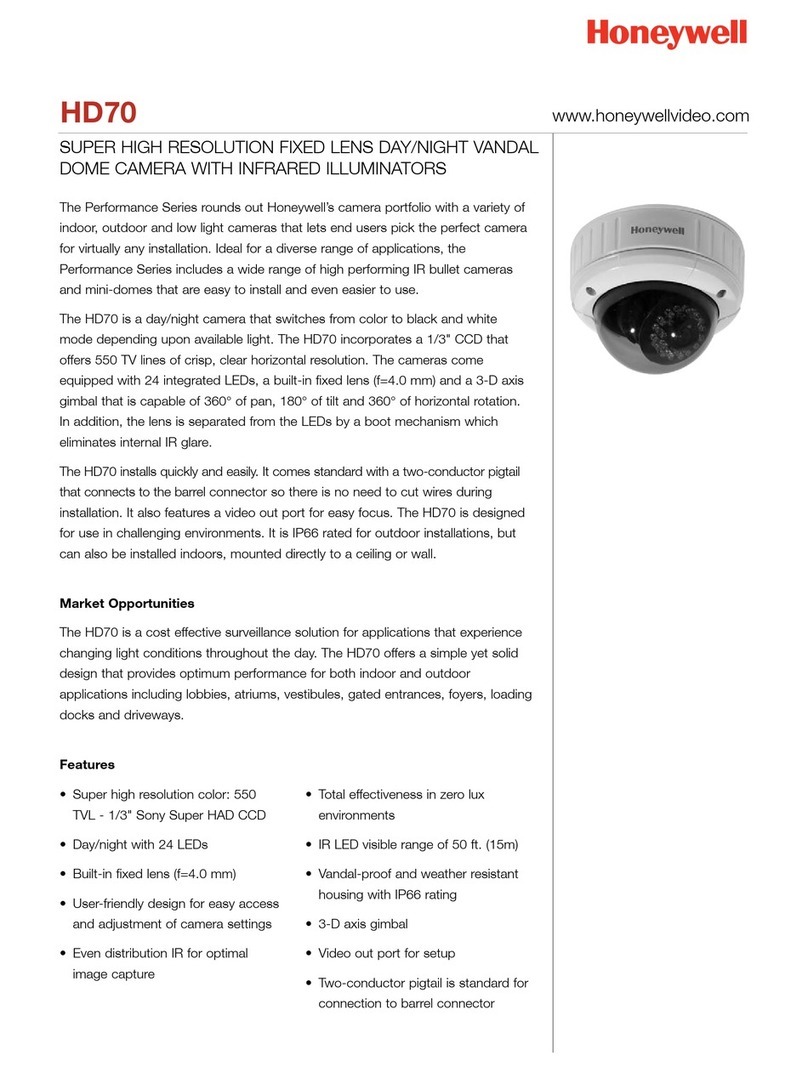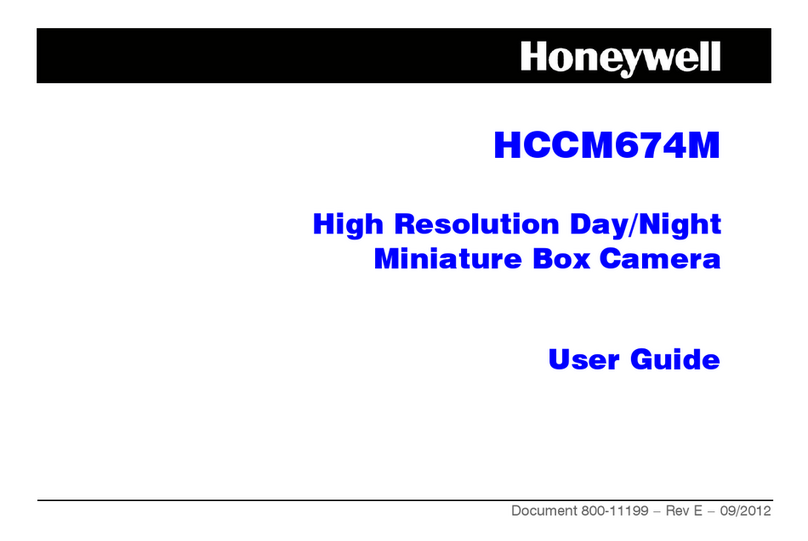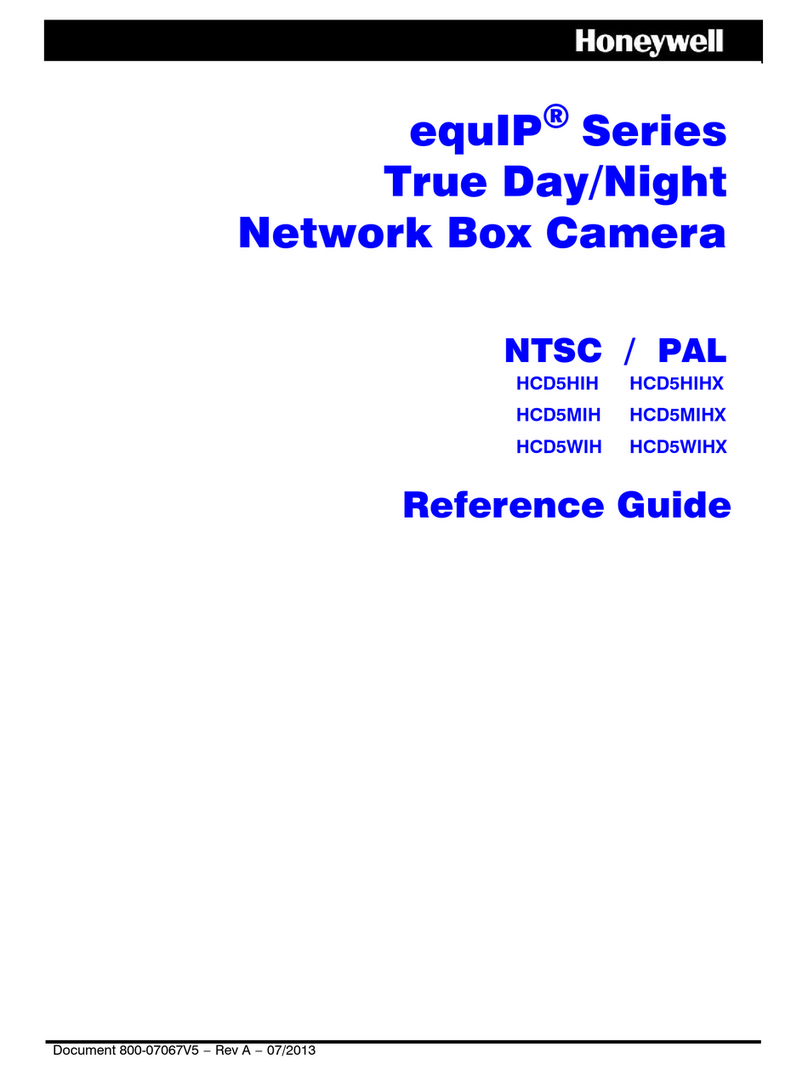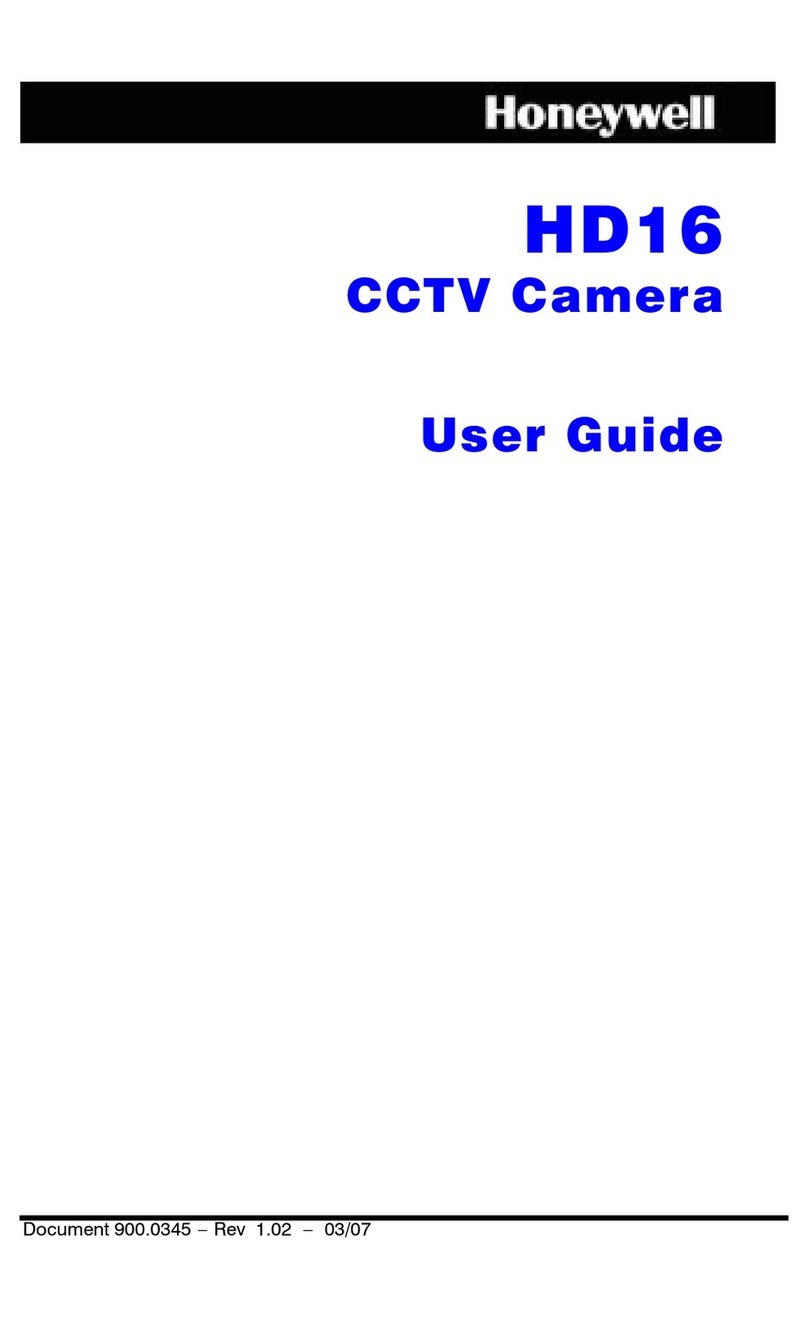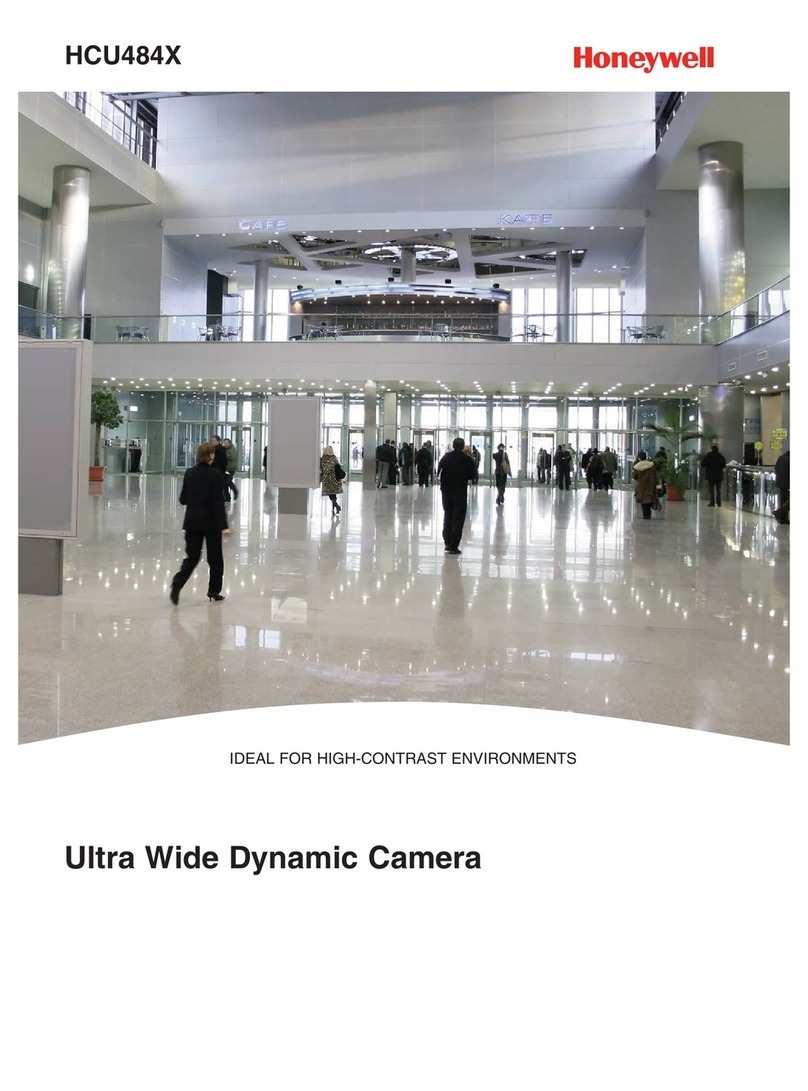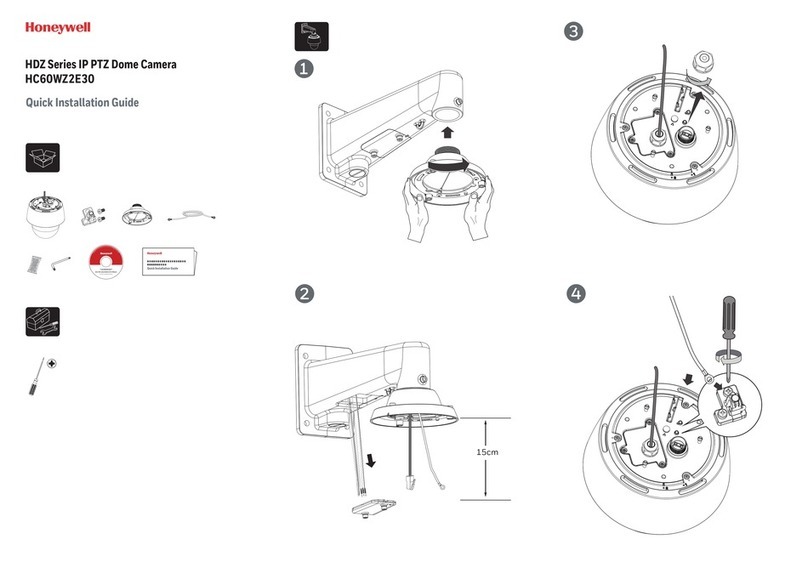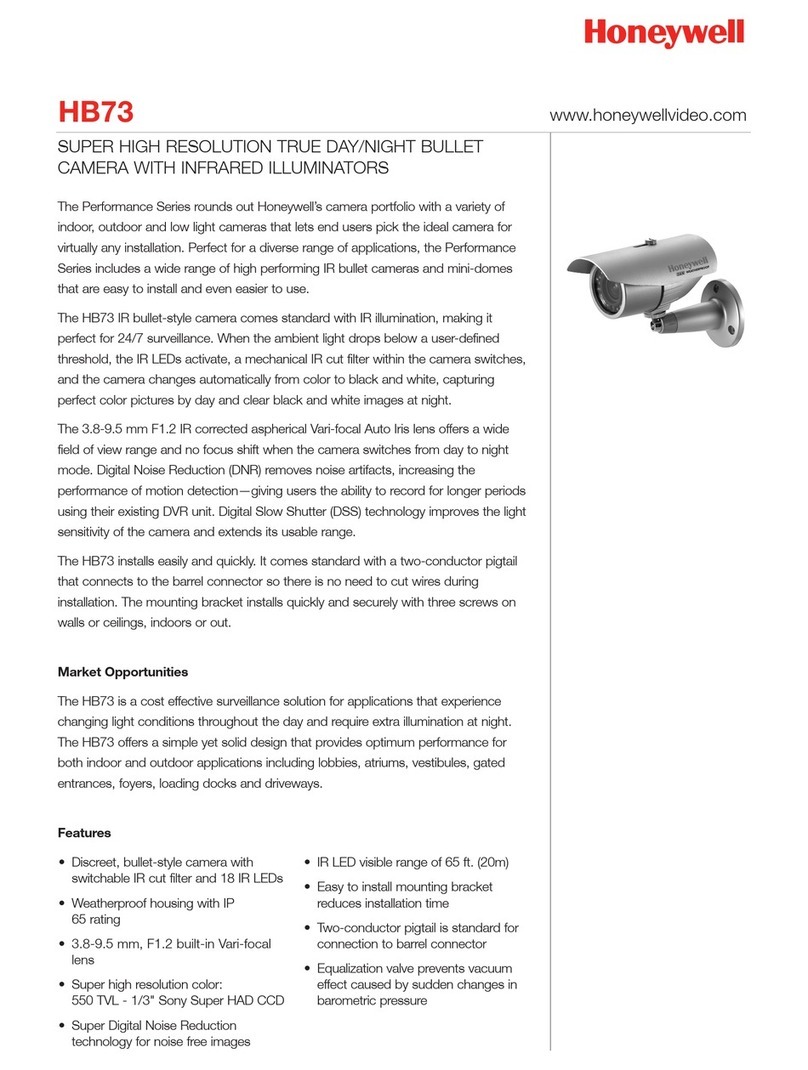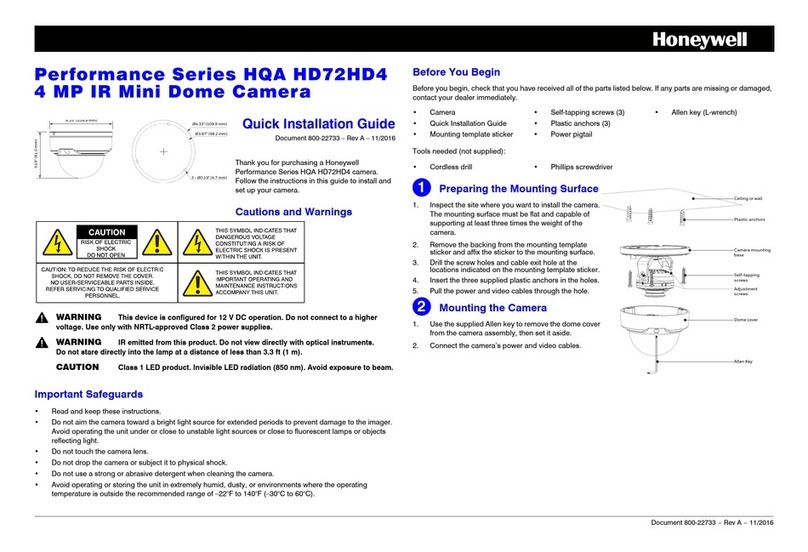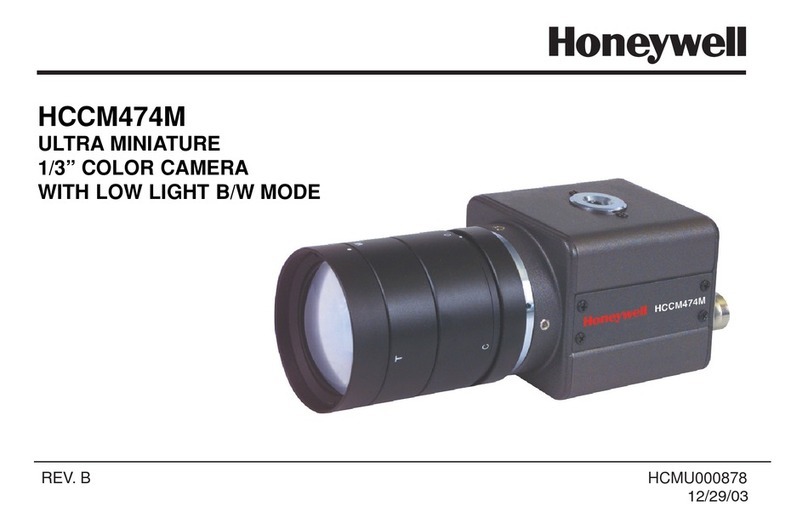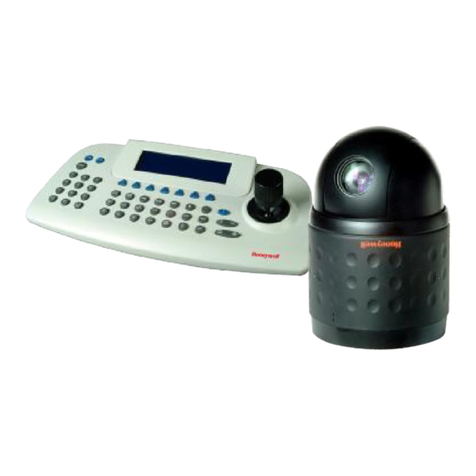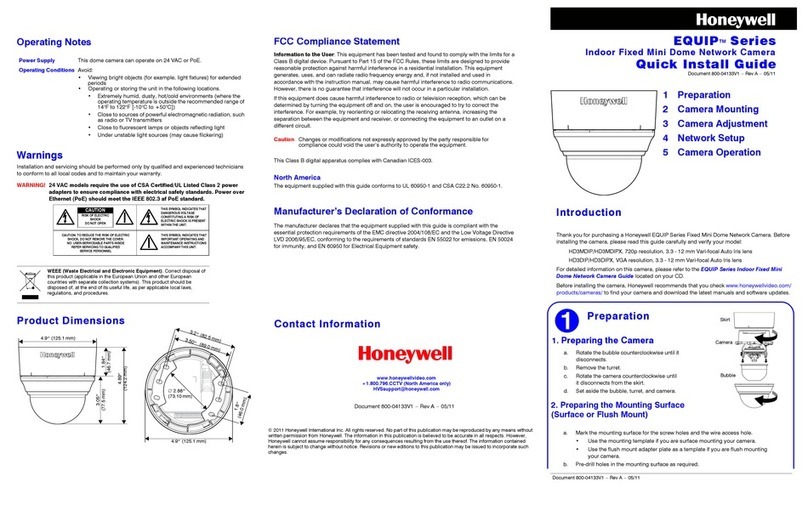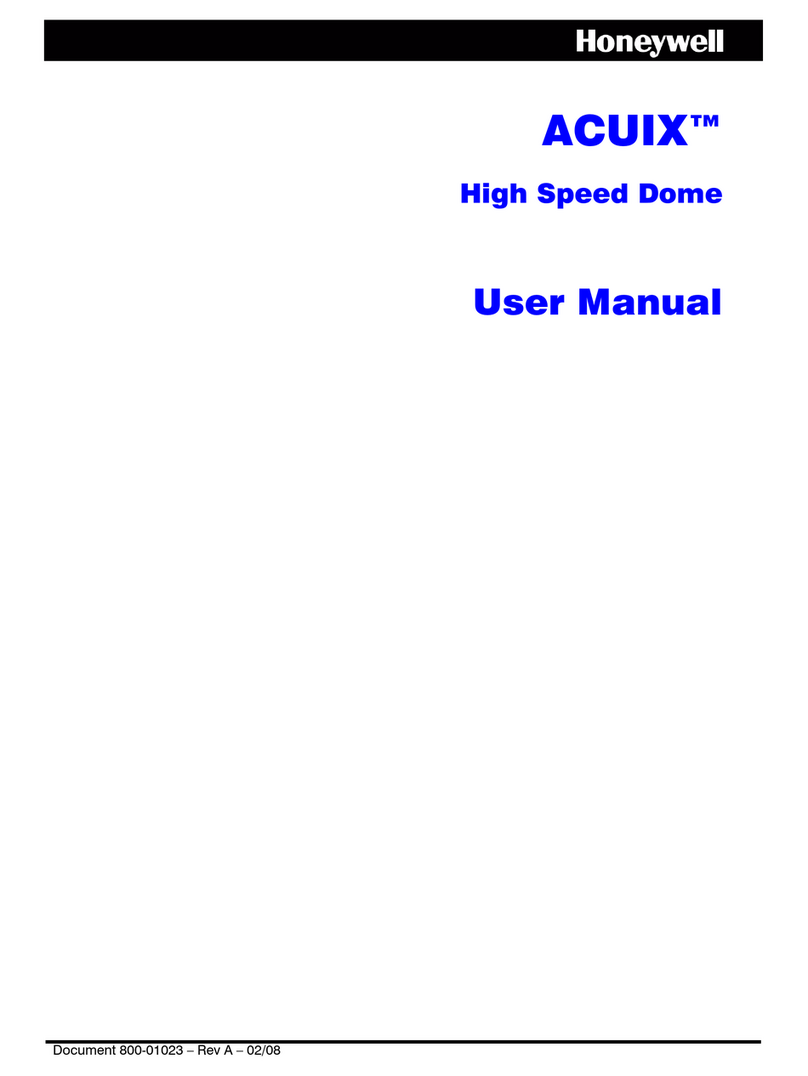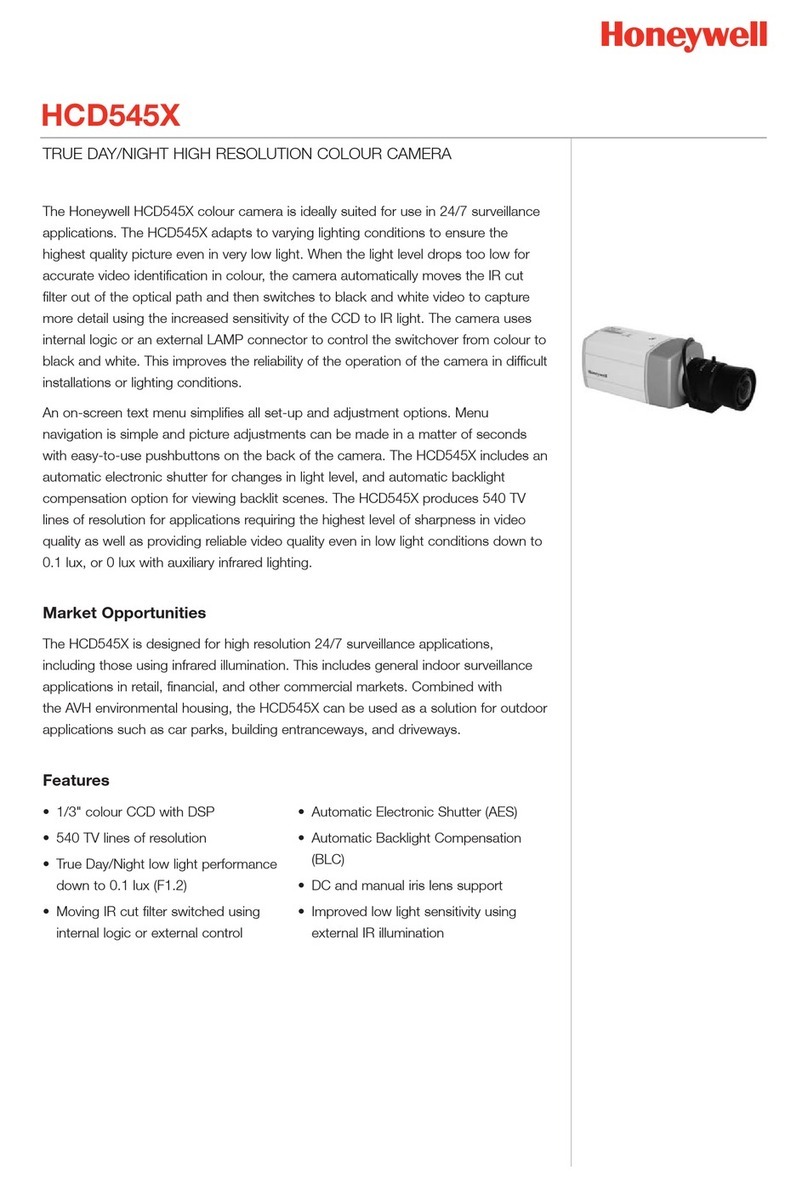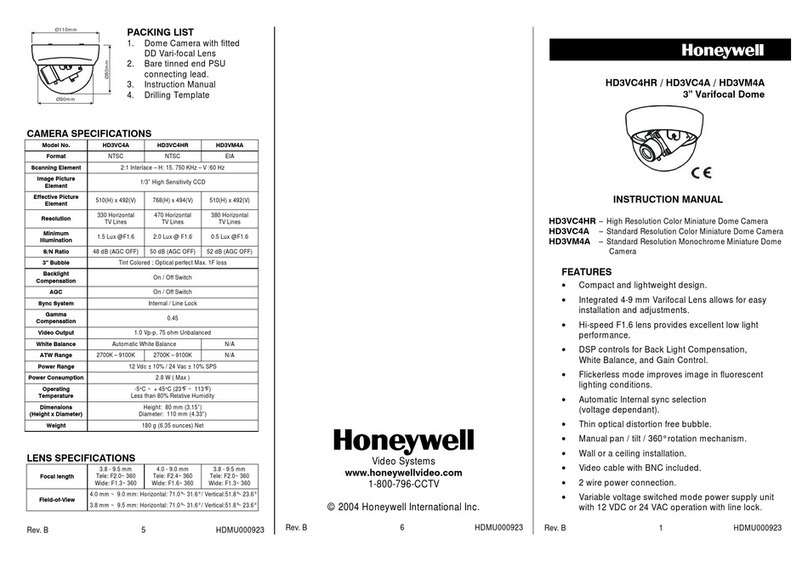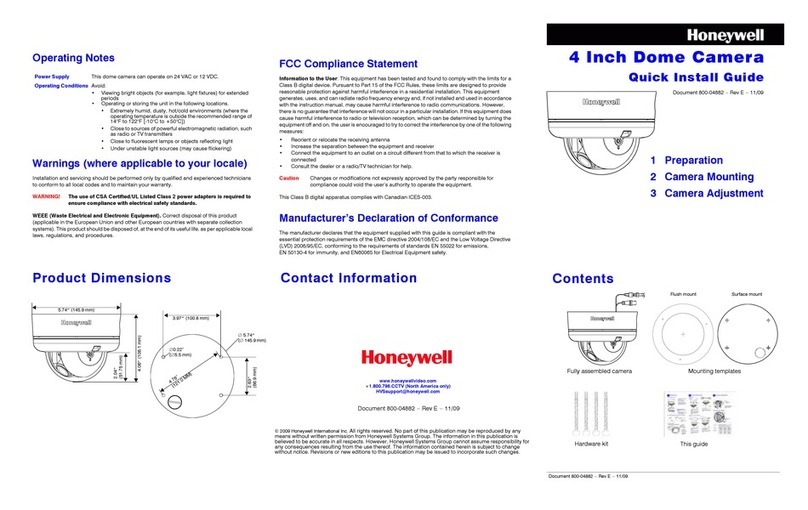www.honeywellvideo.com
+1.800.796.CCTV (North America only)
Document 800-00027 – Rev B – 05/07
© 2007 Honeywell International Inc. All rights reserved. No part of this publication may be reproduced by any means without written
permission from Honeywell Video Systems. The information in this publication is believed to be accurate in all respects. However, Honeywell
Video Systems cannot assume responsibility for any consequences resulting from the use thereof. The information contained herein is subject
to change without notice. Revisions or new editions to this publication may be issued to incorporate such changes.
Retighten the locking screws.
Make Final Adjustments to Lens Focus
Lenses are pre-focused at the factory. In the unlikely event the optical effect of
the dome causes a slight defocusing of the lens, hold the dome over the lens
to make to make a final adjustment.
5Operate Your Camera
OSD Menu Controls
OSD Menu Structure
Set Up Your Camera
SETUP Menu
RT
DN
LF
Legend
# Description
1Video-test monitor output connector
2Camera OSD joystick control (four position plus center push)
Press this control To do this
UP, DOWN Select a new item
LEFT, RIGHT Select a menu item
SETUP (MENU)
(CENTER PUSH) Enter SETUP MENU,
access a submenu
1
2
Menu Item Option Description
LENS DC!
VIDEO
MANUAL
Lens type. Only DC mode is available at this time.
Caution Selecting VIDEO or MANUAL adversely
affects camera operation.
SHUTTER FLK
ESC!
MANUAL
FLK (Flickerless) = reduce on-screen flickering.
MANUAL = adjust shutter speed from 1/60 - 1/
100,000 second (NTSC), or 1/50 - 1/120,000 (PAL).
MANUAL is not available in DC lens mode.
ESC = adjust on-screen brightness level. ESC is not
available in DC lens mode.
WHITE BAL
(White Balance) ATW
MANUAL!
AWC!
Control color on the screen.
ATW (Auto Tracing White Balance) = for color
temperature 2400°K - 12000°K (for example, under a
fluorescent light, or outdoors).
MANUAL = finely adjust the white balance. increase
or decrease the red or blue factor while monitoring
the difference on the screen.
AWC (Auto White Balance Control) = camera
automatically adjusts the white balance to your
environment.
BACKLIGHT OFF
LOW
MIDDLE
HIGH
Provide intelligent light level control to overcome
severe backlighting conditions.05/07
AGC OFF
LOW!
MIDDLE!
HIGH!
Increase the GAIN level to brighten the picture
(noise/distortion may develop).
DNR (Digital
Noise
Reduction)
OFF
LOW
MIDDLE
HIGH
Increase the DNR level to reduce noise/distortion on
screen. This may introduce video artifacts. DNR is
deactivated if AGC is turned off.
SENS-UP
(Sensitivity Up) OFF
AUTO AUTO = Automatically provide a clear image under
low-light conditions. Adjust the maximum low-light
magnification from 2x to 128x. Increasing
magnification may cause noise/distortion.
EXIT Exit the SETUP menu and returns to video
monitoring.
SETUP MENU LENS
SHUTTER
WHITE BAL.
BACKLIGHT
AGC
DNR
SENS-UP
SPECIAL
EXIT MENU
DC↵, VIDEO, MANUAL
FLK, ESC↵, MANUAL,
ATW, MANUAL↵, AWC↵
OFF, LOW, MIDDLE, HIGH
OFF, LOW, MIDDLE↵, HIGH↵
OFF, LOW, MIDDLE, HIGH
OFF, AUTO!
CAMERA ID
DAY/NIGHT
SYNC
MOTION DET
PRIVACY
MIRROR
SHARPNESS
RESET
SPECIAL Menu
6Install the Enclosure Cover
Menu Item Option Description
CAMERA ID OFF
ON Display a name and/or number on the monitor. To
add a camera title:
DAY/NIGHT AUTO
ON AUTO = Automatically detect color or black/white
ON = Full-time color mode.
SYNC INT
L/L INT = Synchronize the vertical interval sync pulse of
your camera with other equipment to reduce the
effect of picture roll on the monitor.
L/L (Line Lock) = adjust the phase from 0° - 359°.
MOTION DET OFF
ON!
Detect moving objects on screen; displays MOTION
DETECTED along with the number of movements
counted. Select the area on screen you want to
observe.
PRIVACY OFF
ON!
Mask up to 4 areas of the screen from video
monitoring.
MIRROR OFF
ON Produce a horizontal mirror image on screen.
SHARPNESS ON!
OFF Sharpen the image on screen (image level 0 - 31).
Excessive sharpening may cause picture noise.
RESET Restore all factory default settings.
RETURN!Return to the main SETUP menu.
CAMERA ID
A B C D E F G H I J K L M
N O P R Q S T U V W X Y Z
a b c d e f g h i j k l m
n o p q r s t u v w x y z
– . 0 1 2 3 4 5 6 7 8 9
# $ CLR POS END
_ _ _ _ _ _ _ _ _ _ _ _ _ _ _
UP, DOWN, LEFT, or RIGHT menu control = select a
character, then press (SETUP) MENU to accept it. The
character is saved and the title cursor at the bottom of
the screen moves to the next position.
#$ = go back or forward in the title name to make
changes.
CLR = delete the entire name and start again.
POS = position the camera title on the screen. Press
(SETUP) MENU to confirm the position.
END = accept the new name.
<SYNC. CONTROL>
SYNC INT (L/L)
RETURN!
Menu Item Description
INTERNAL When line lock is not required.
LINELOCK Adjust the vertical phase (VPH)
from 000 – 359 (factory default is
0). Line-lock is only available with
24 VAC power.
RETURN Press MENU to return to the SETUP
menu.
Menu Item Option Description
AREA SEL AREA 1
AREA 2
AREA 3
AREA 4
Select a motion detection grid
(top left, top right, bottom left,
bottom right) to modify.
AREA
STATE ON
OFF Activate or deactivate the
selected grid.
TOP
DOWN
LEFT
RIGHT
Press LEFT or RIGHT menu
control left or right to alter the
dimensions of the selected
grid.
MOTION DETECTION
AREA SEL AREA 1
AREA STATE ON
TOP |..|................| 10
DOWN |........|..........| 25
LEFT |...|...............| 20
RIGHT |........|..........| 40
Press SET to Return
Menu Item Option Description
AREA SEL AREA 1
AREA 2
AREA 3
AREA 4
Select a masking grid (top left,
top right, bottom left, bottom
right) to modify.
AREA
STATE ON
OFF Activate/deactivate the
selected grid.
AREA
TONE Press LEFT or RIGHT menu
control to change the shade of
the masking grids.
TOP
DOWN
LEFT
RIGHT
Press LEFT or RIGHT menu
control to alter the dimensions
of the selected grid.
PRIVACY
AREA SEL AREA 1
AREA STATE ON
AREA TONE |...............|...| 80
TOP |..|................| 10
DOWN |........|..........| 25
LEFT |...|...............| 20
RIGHT |........|..........| 40
Press SET to Return
HD4D dome enclosure
Use Allen key to secure dome
enclosure to base (#8-32
security screws (x4)