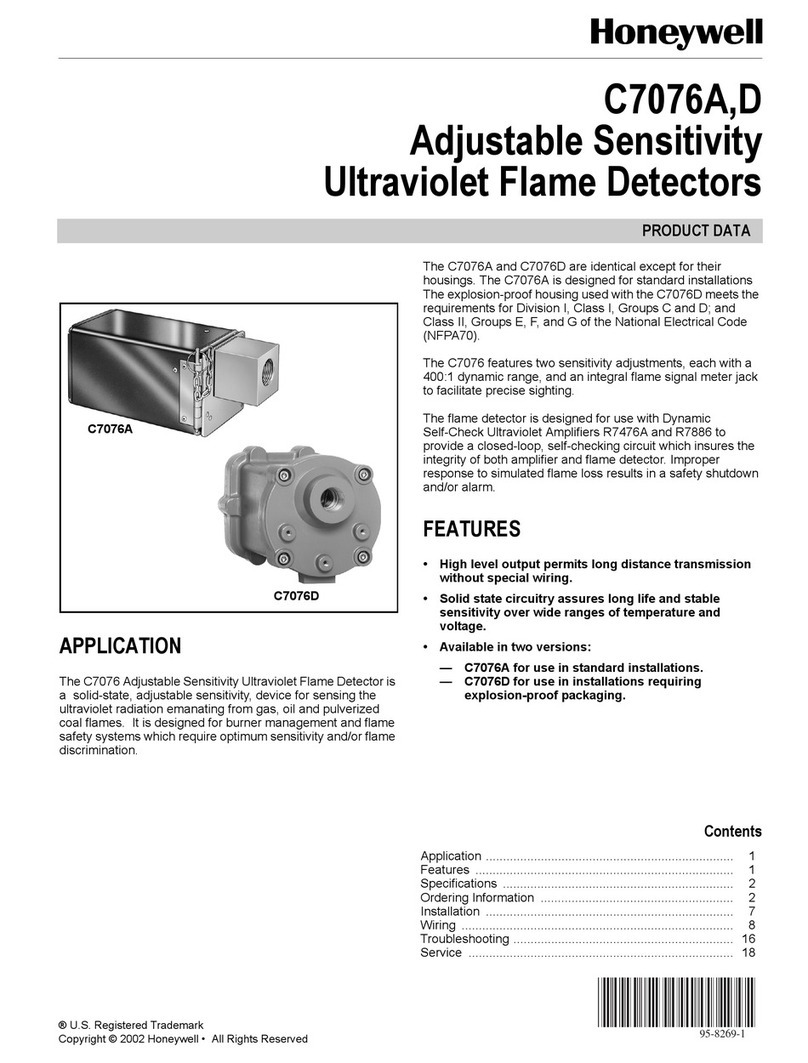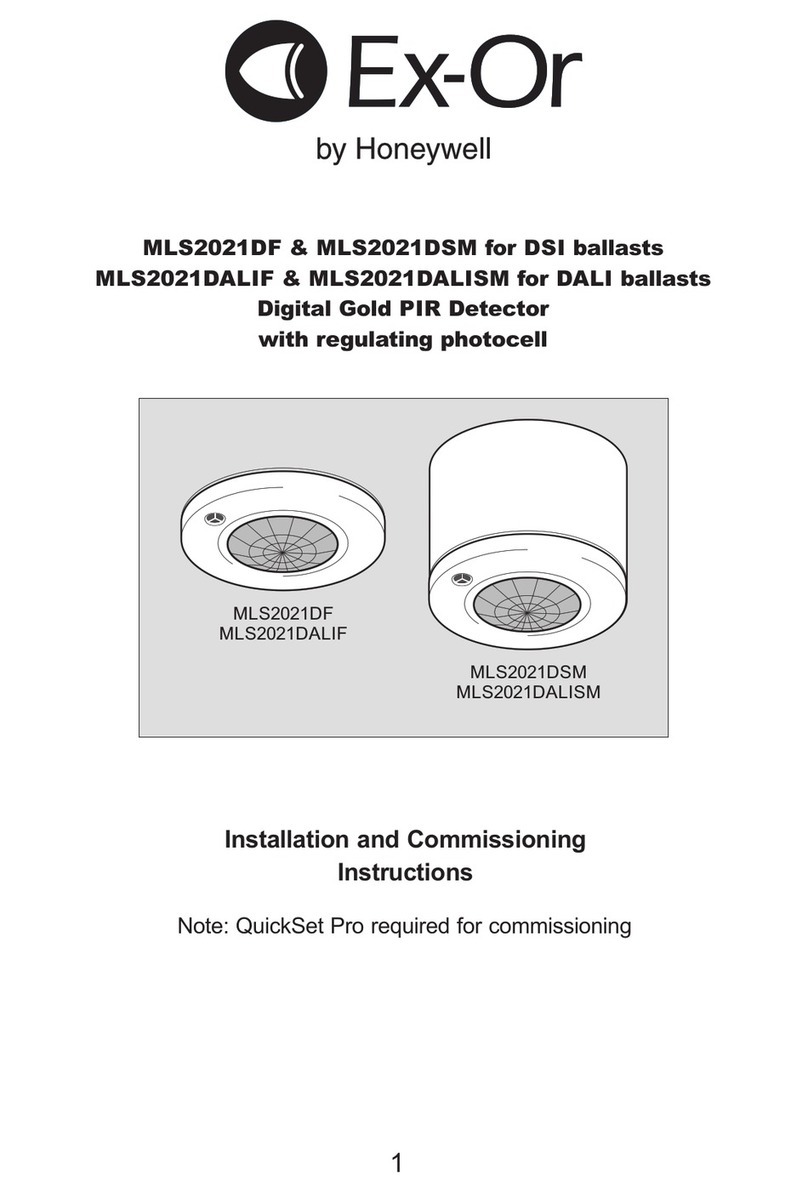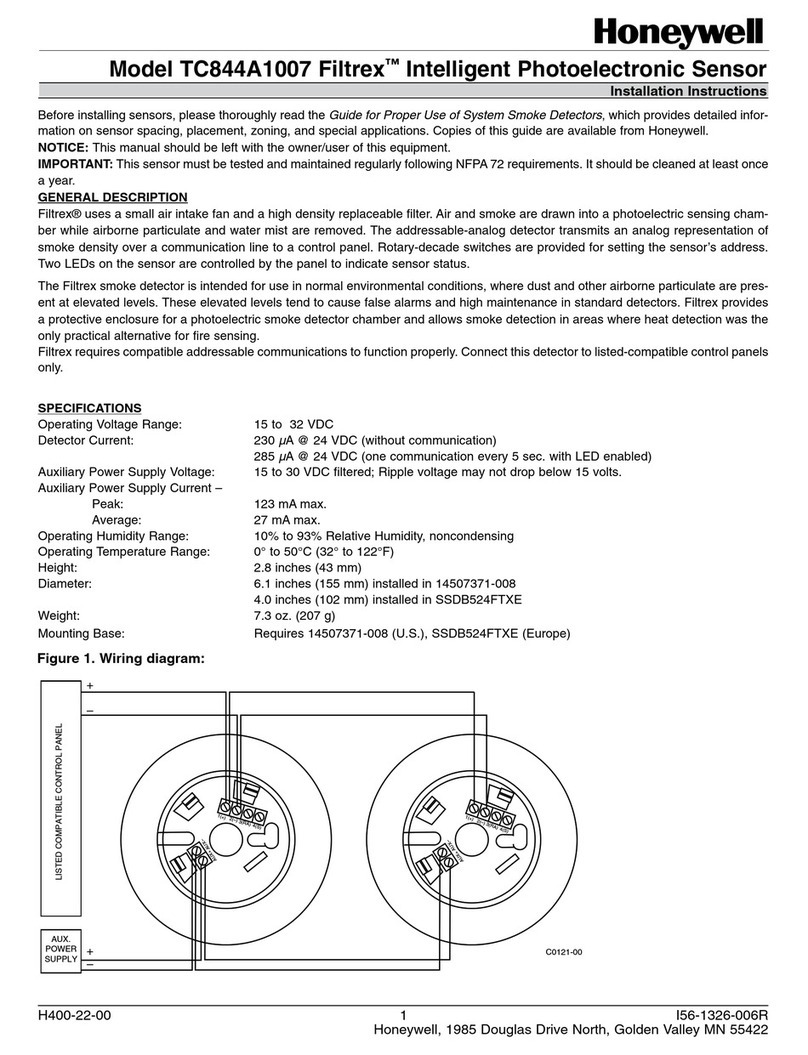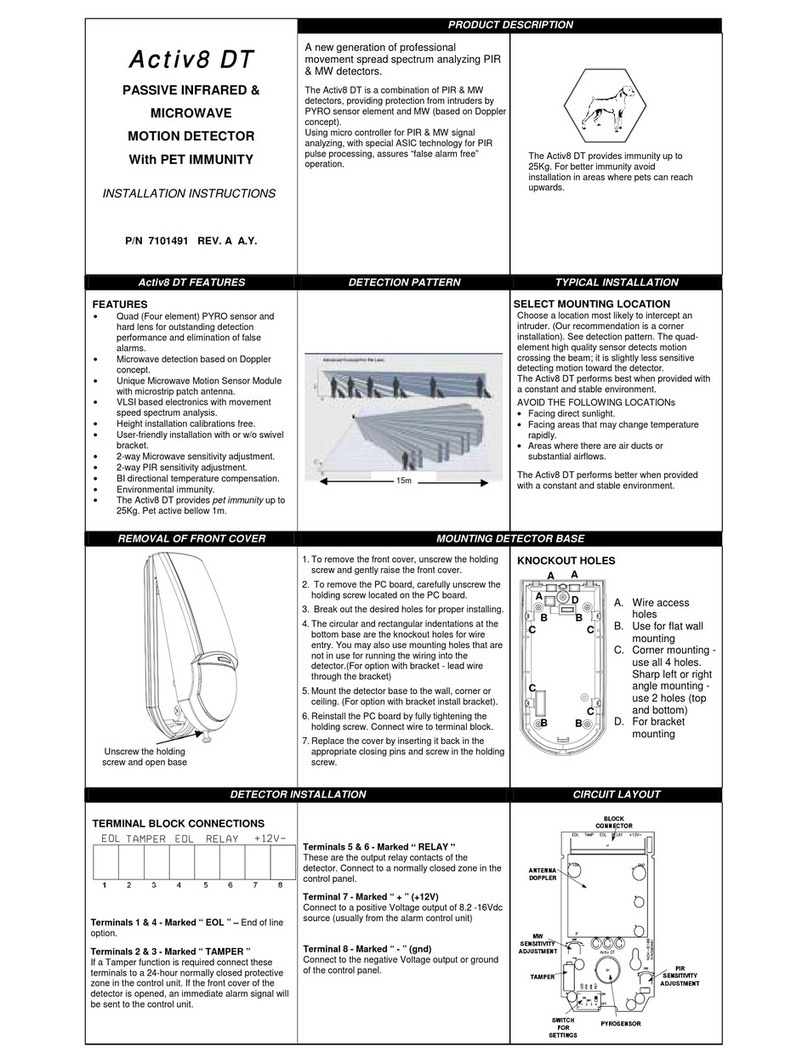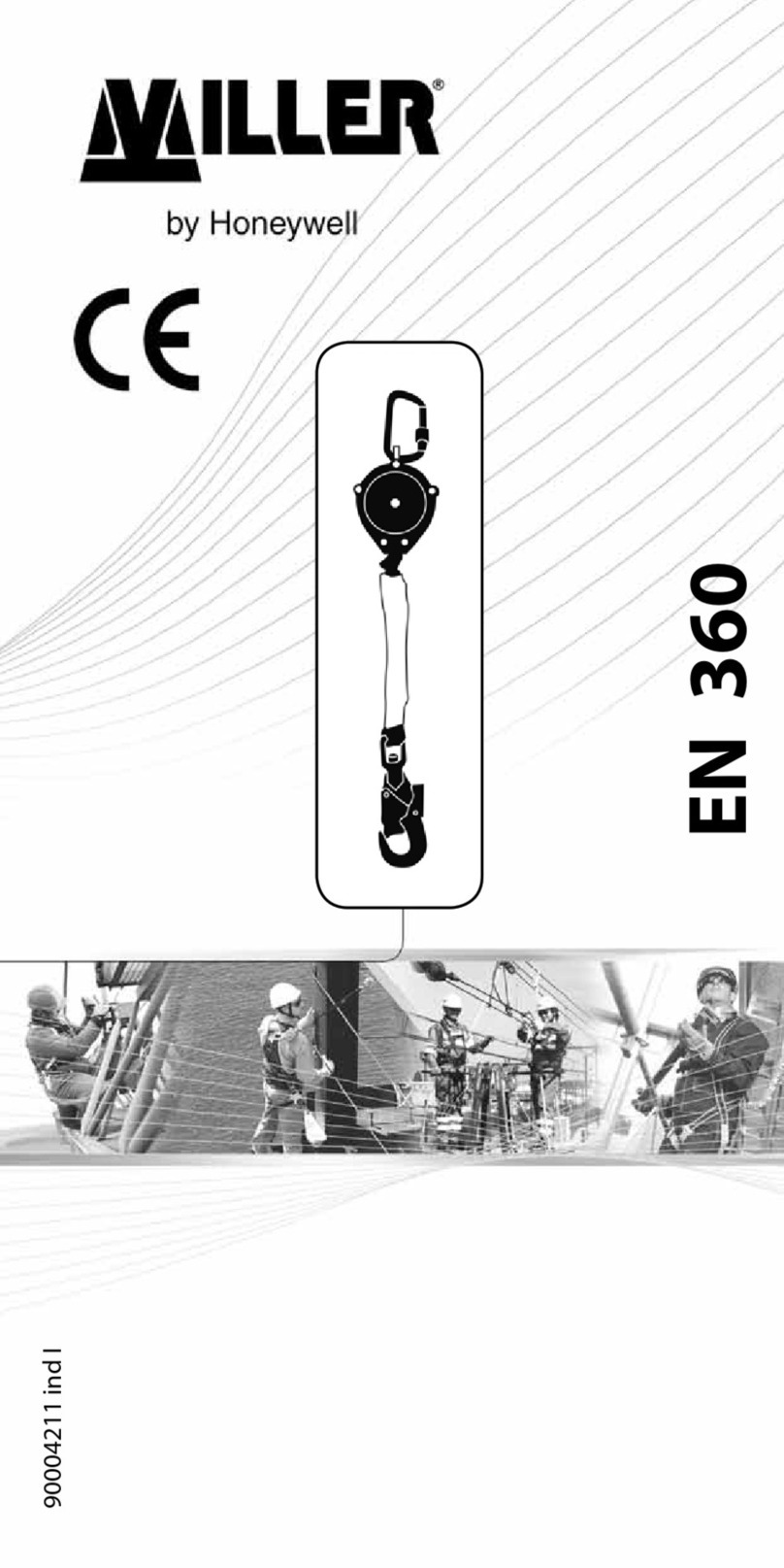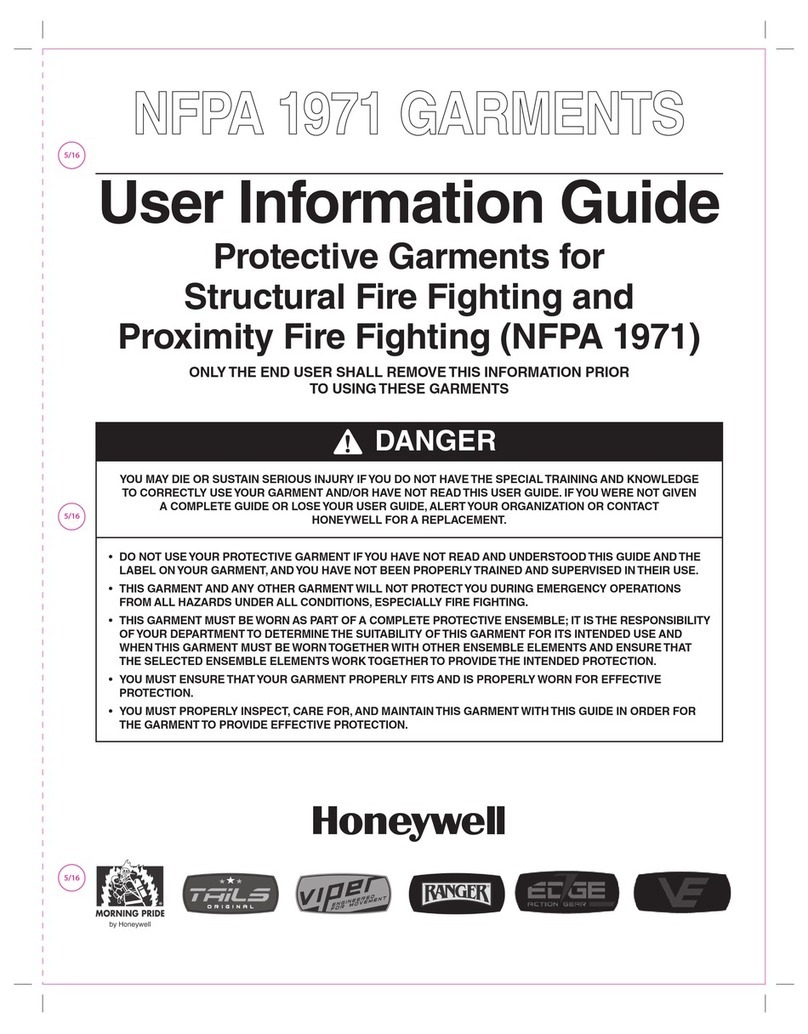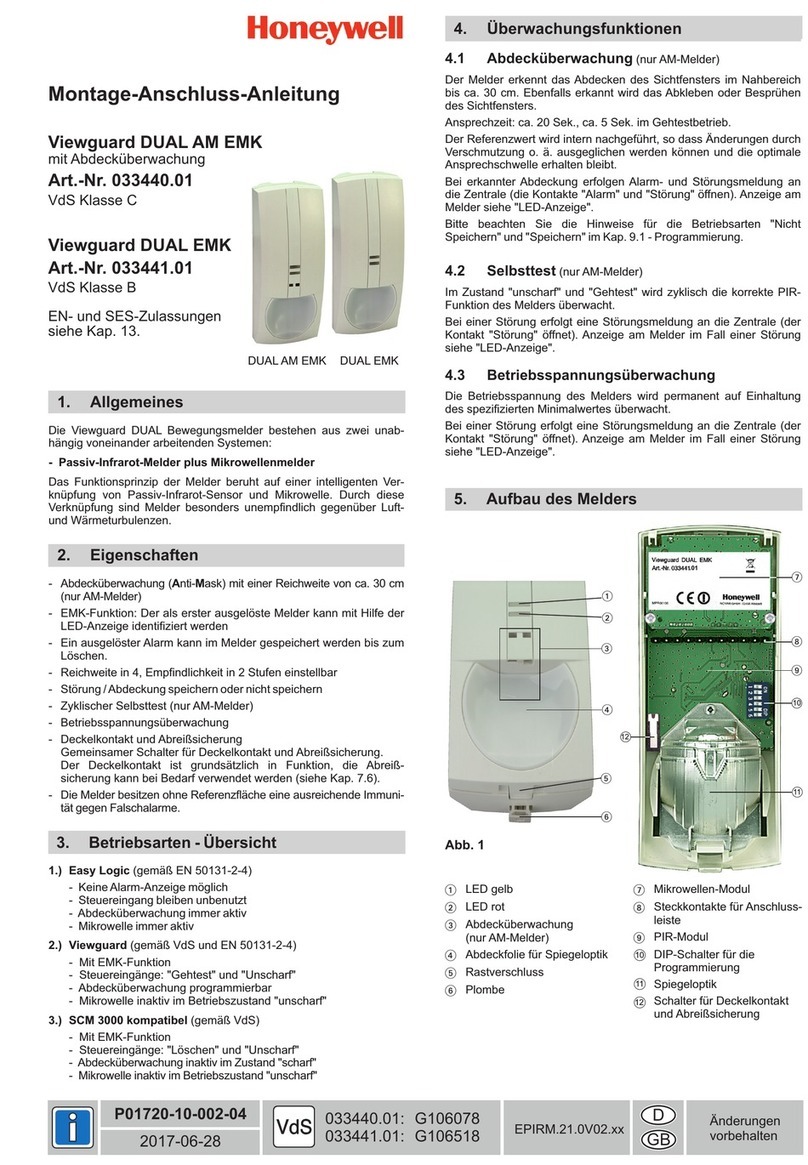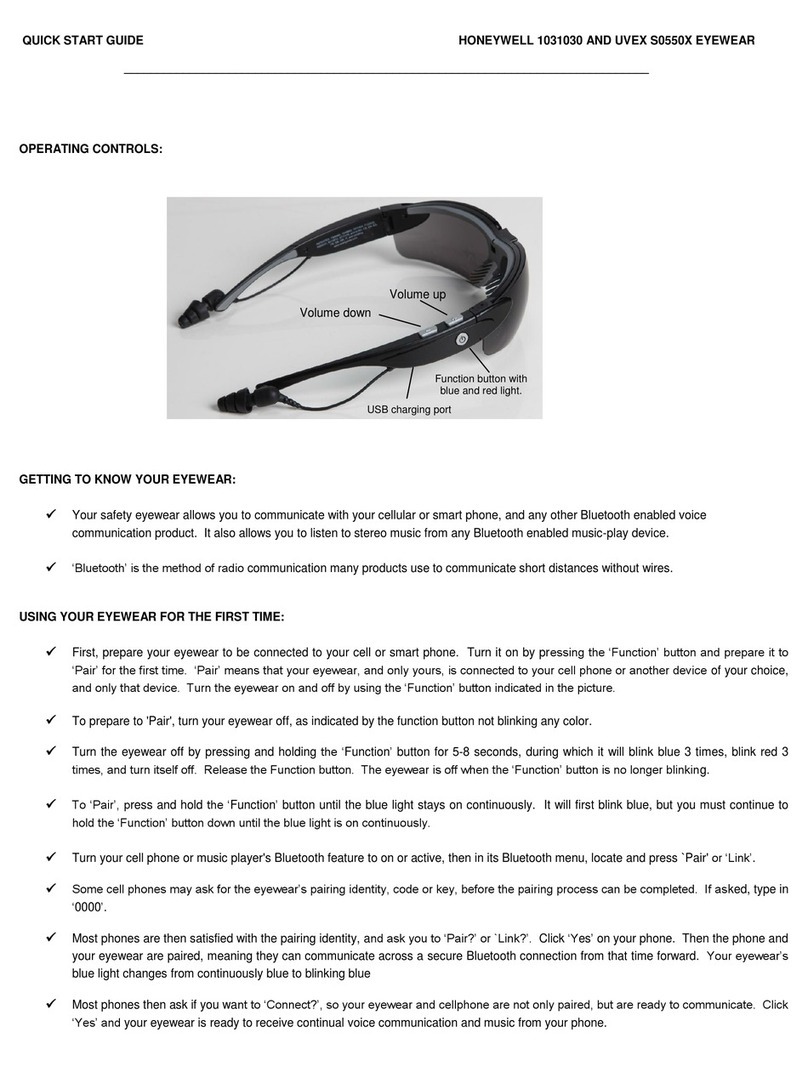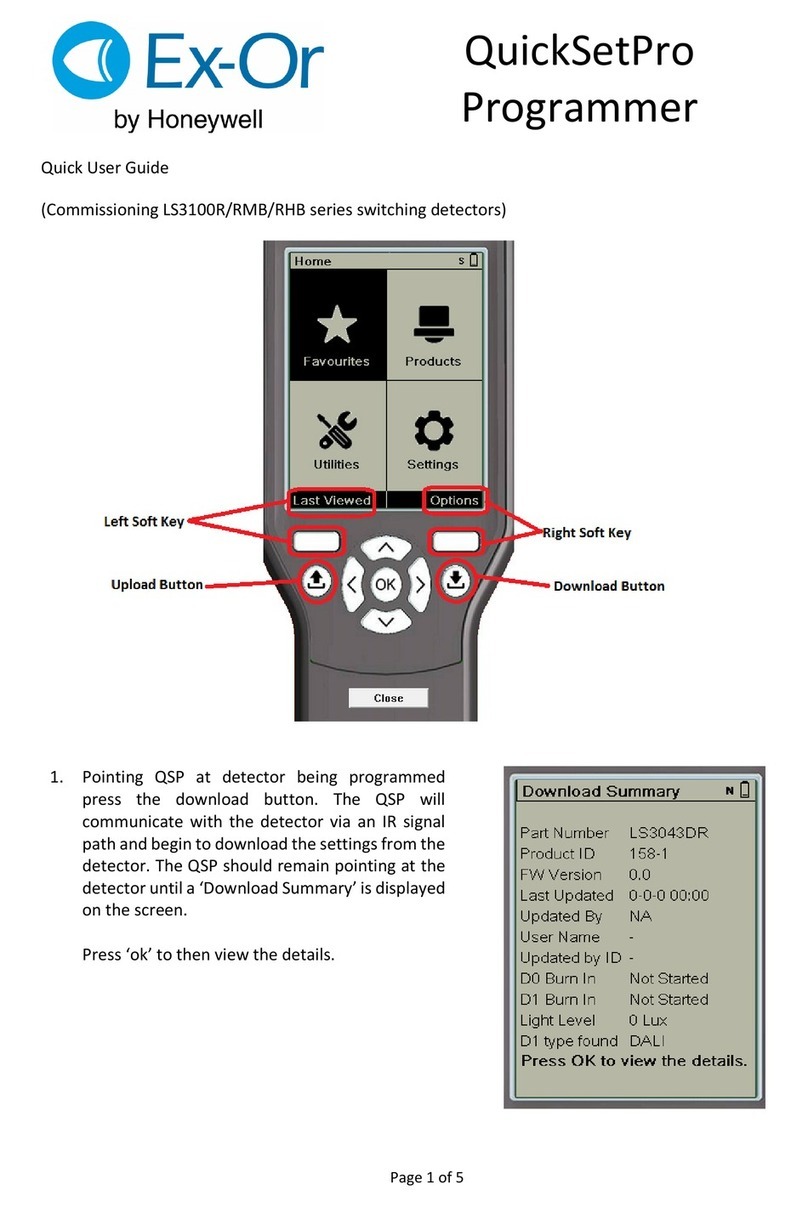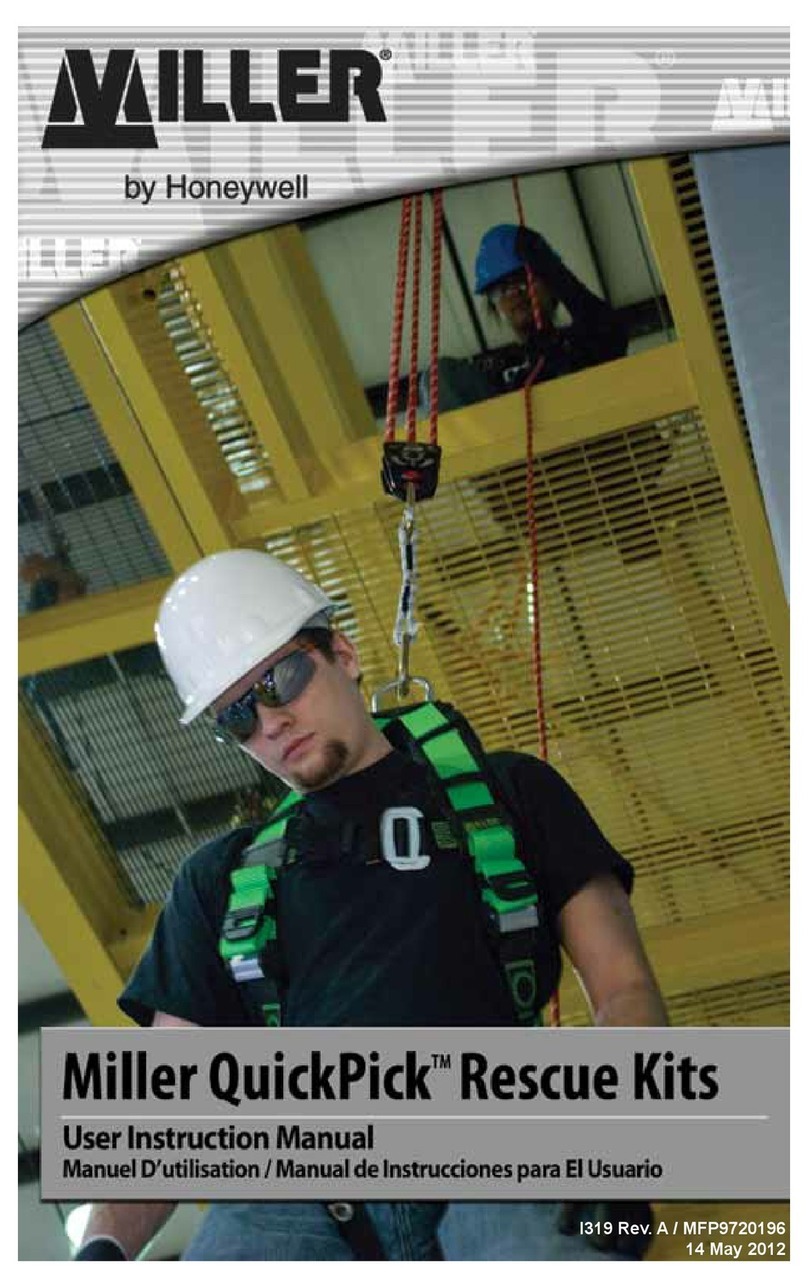EN‐3
EN
Press the “on” button with a finger.
The blue control light of the acoustic detector
indicates that the detector works properly.The
detector emits a short beep (sound test).
If the control light is off although the “on”
button on the acoustic detector is pushed,
check and exchange the batteries of the
acoustic detector.
Position the acoustic detector in front of the
Smart Seal P3S so that the infrared beam hits
the wide surface of the Smart Seal P3S.
Avoid direct sunlight, provide shade if
necessary.
Blue control light: the detector works properly
Smart Seal P3S (grey)
Press the “on” button permanently and move
the acoustic detector towards the Smart Seal
P3S.
The detector response will be a green SR light
and a continuous sound (beep), in case the
secure marker is being detected. At the same
time the blue control light will switch off,
although the “on” button is still pressed
permanently. This means, the tested seal is
the original Elster Smart Seal P3S.
The acoustic detector does not need to touch
the Smart Seal P3S for checking the originality
and integrity of Elster Smart Seal P3S.
Control light: switched off
Green SR light: detector response
Smart Seal P3S (grey)
Sound (beep): detector response
The secure marker is being detected; the
tested seal is the original Elster Smart Seal
P3S.
In case of a faked or copied seal, which looks
like Smart Seal P3S, there will be no detector
response. Although pressing the “on” button
permanently, the blue control light will be on,
the green SR light will be off and there will be
no sound (beep).
The acoustic detector is maintenance-free.
If the control light is off although the “on”
button on the acoustic detector is pressed,
check and exchange the batteries of the
acoustic detector.
Exchange batteries
Unscrew 3 screws on the bottom housing
(underside) of the detector, see page 2
(Commissioning) for pictures. Use a standard
crosshead screwdriver.
Remove all batteries and insert 3 new
batteries, see page 4 (Technical data) for
battery specification.
Reattach the bottom housing and fix it with 3
screws. Use a standard crosshead
screwdriver.
1
2
2
10
3
2
3
10
11
1
2
3
Operating the detector
Maintenance
3
2
BEEP
11
2
10
10