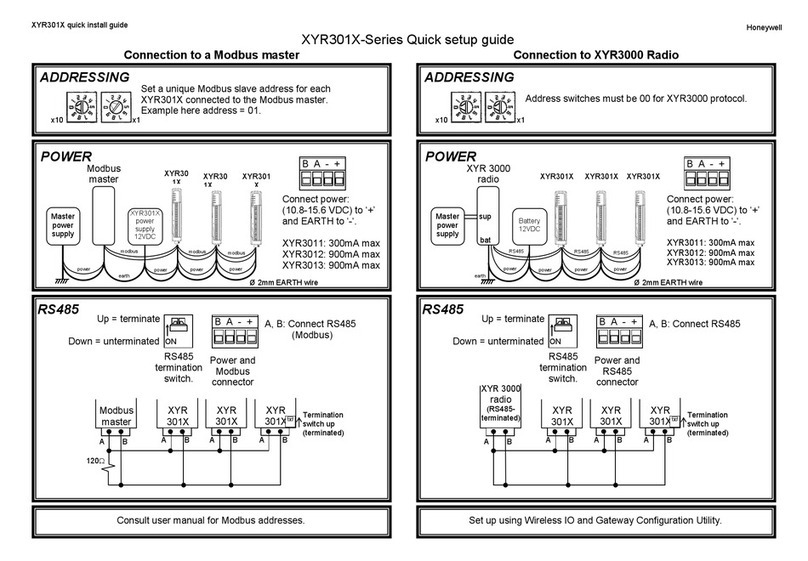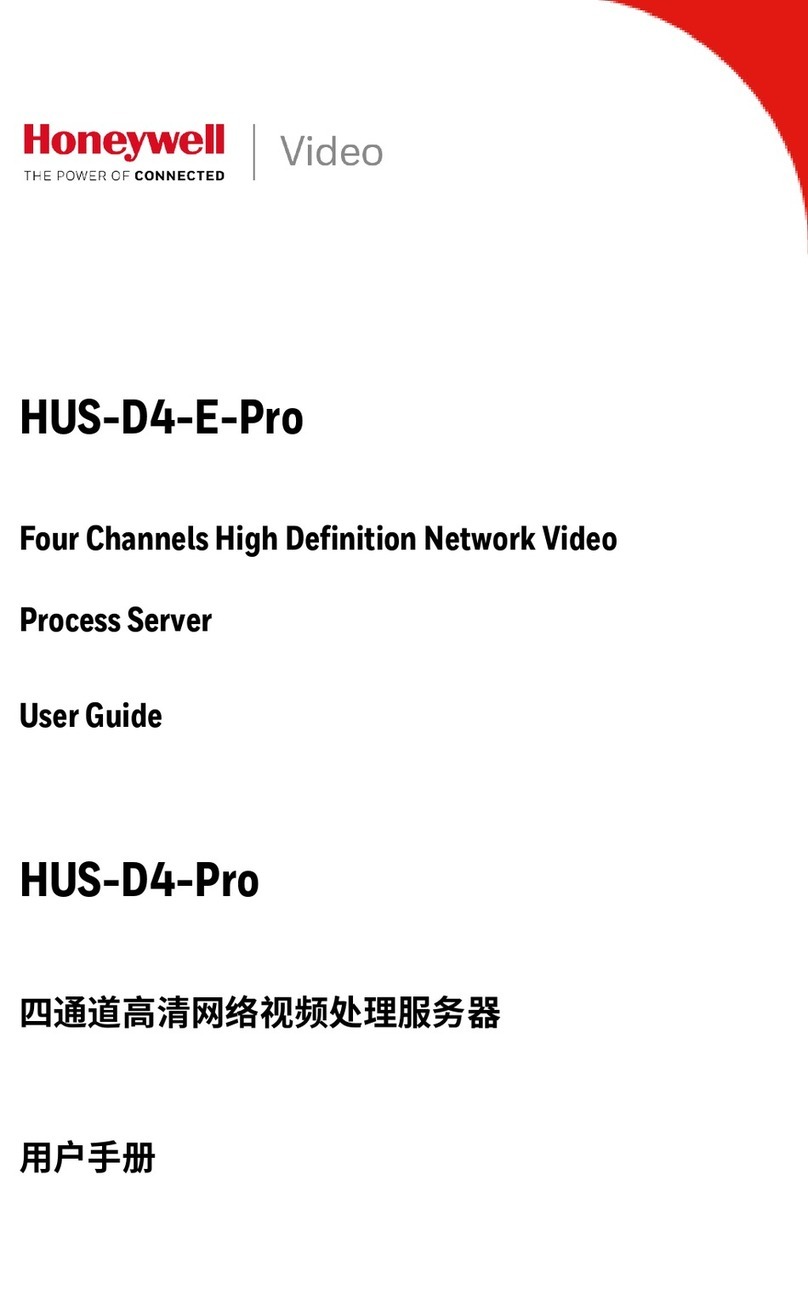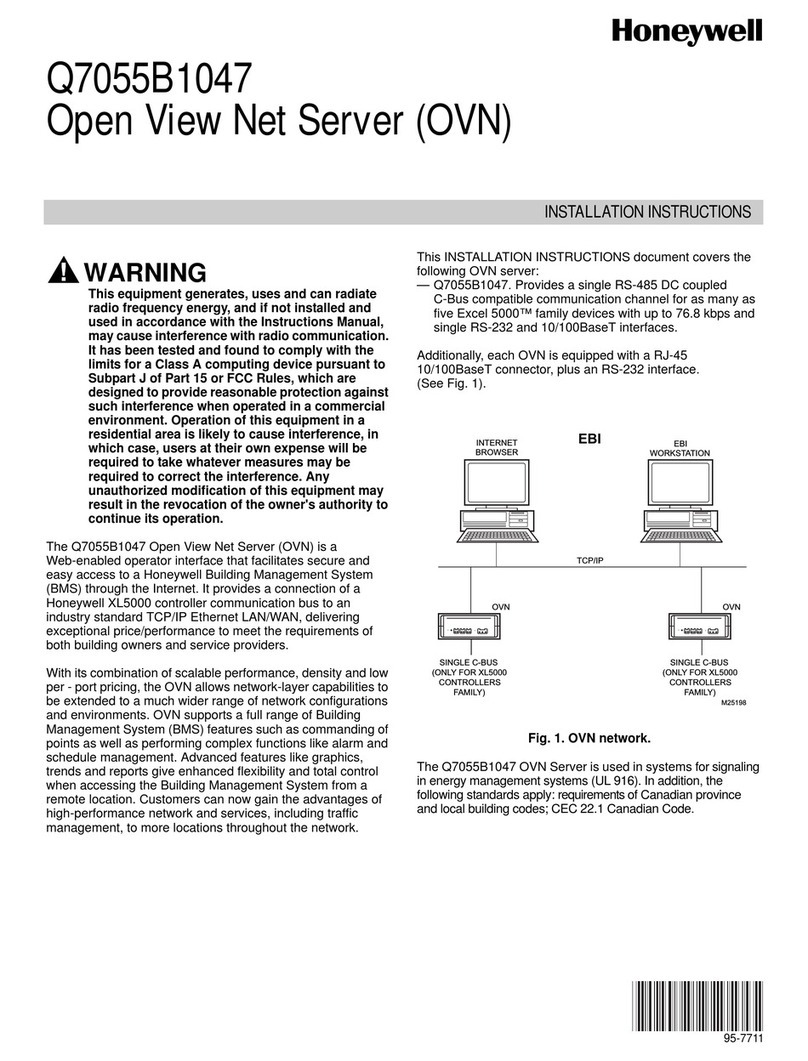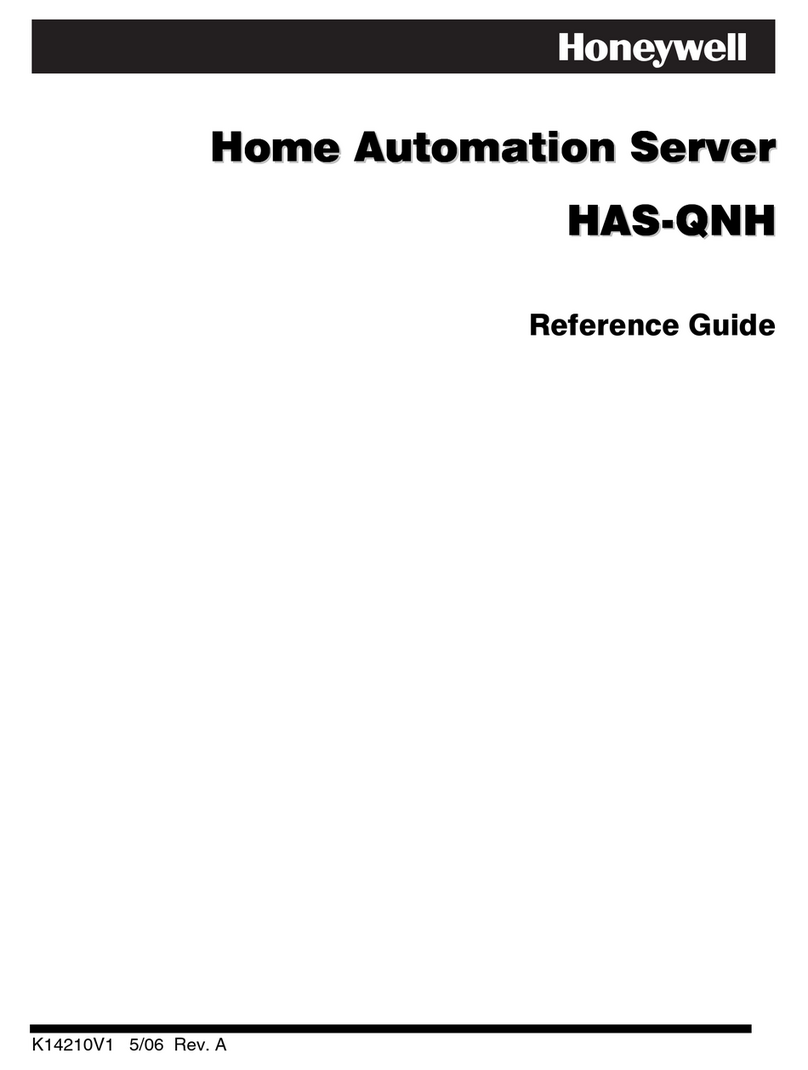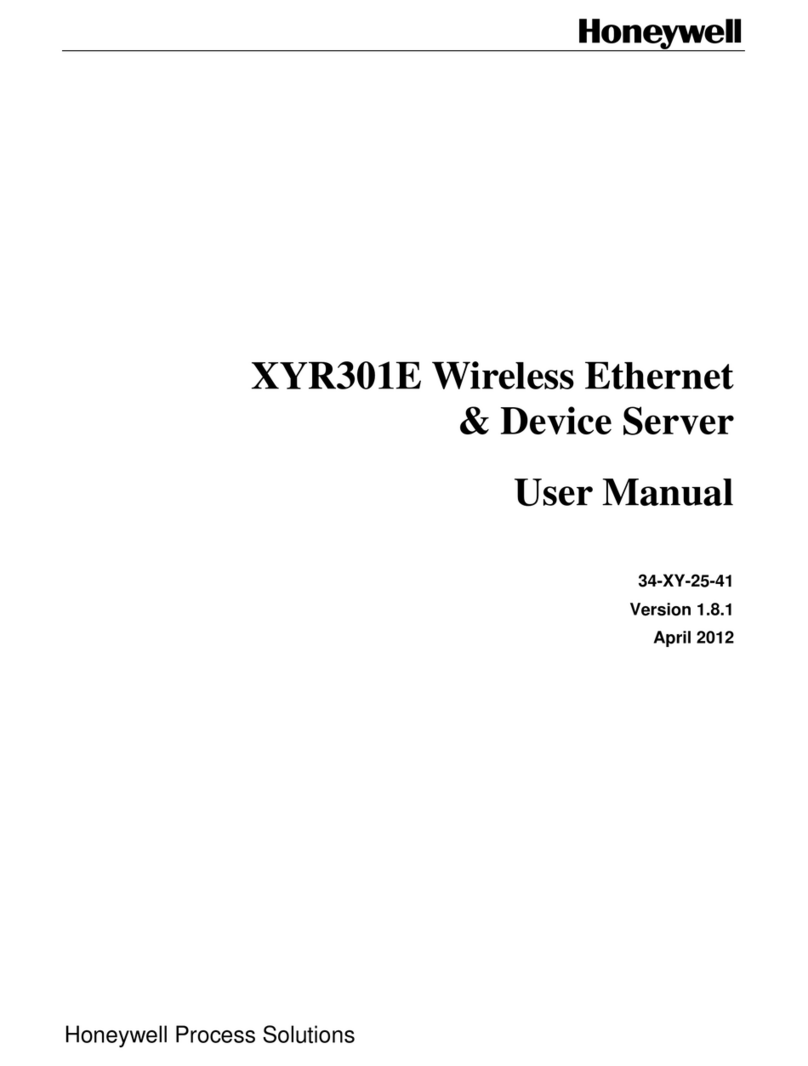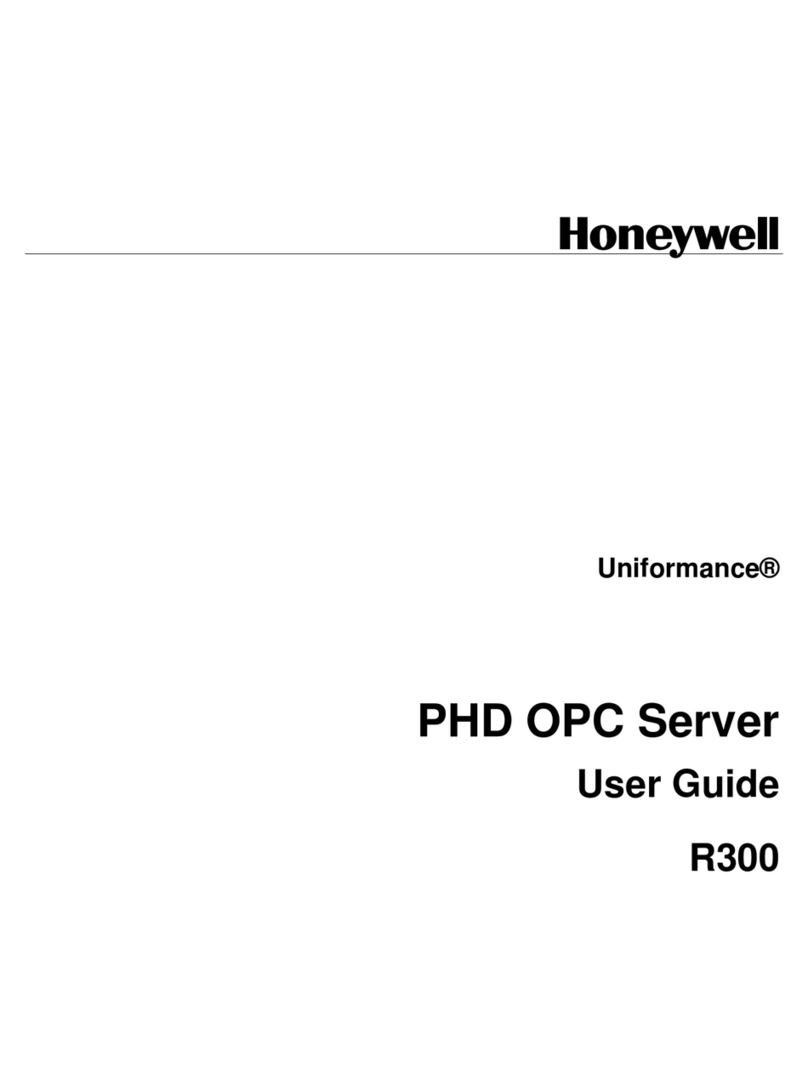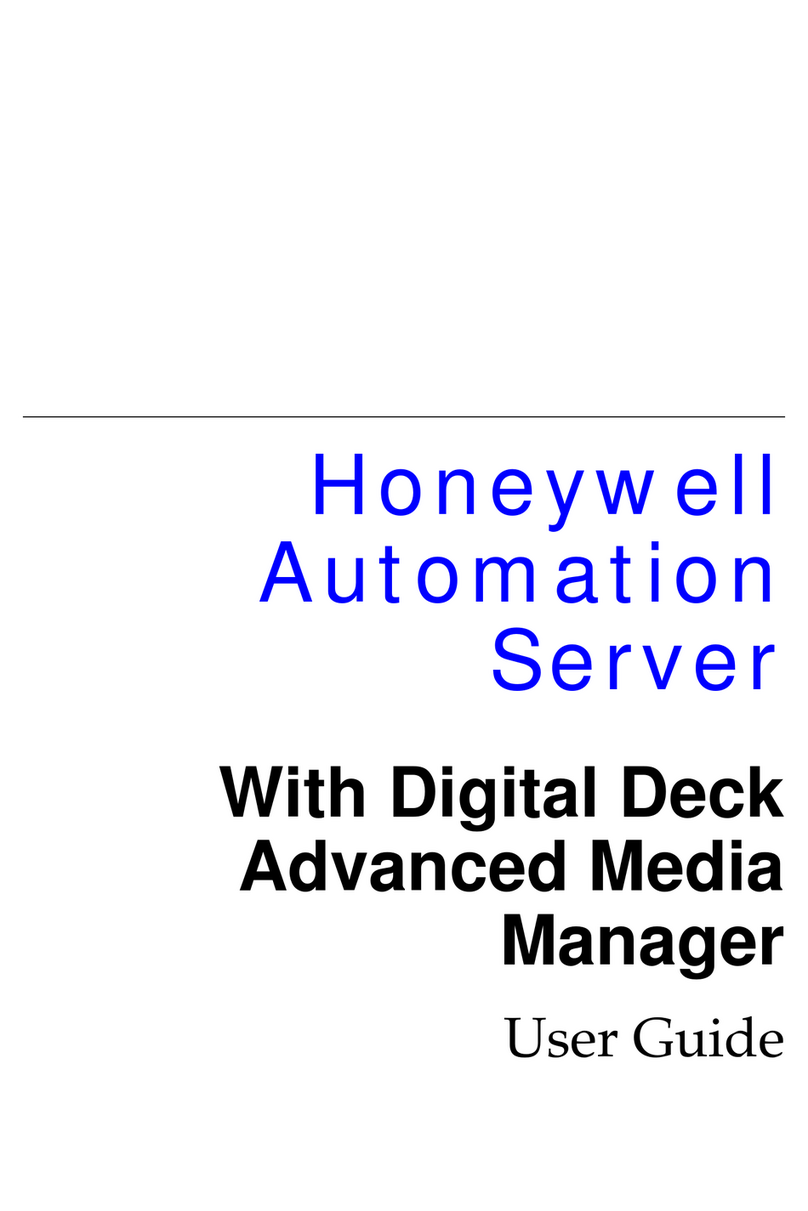Contents
x PE SC1430-Based Honeywell Server PE SC1430-Based Honeywell Server 12/2007
Honeywell Release Independent
Mouse and Keyboard.......................................................................................................... 25
Monitor................................................................................................................................ 26
1.10 Industrial Regulatory Compliance............................................................27
Overview............................................................................................................................. 27
Electromagnetic Compatibility (EMC).................................................................................. 27
Safety compliance............................................................................................................... 28
1.11 Light Industrial Regulatory Compliance..................................................29
Overview............................................................................................................................. 29
Electromagnetic Compatibility (EMC).................................................................................. 29
Safety Compliance.............................................................................................................. 30
2. PLATFORM INSTALLATION......................................................31
2.1 Introduction....................................................................................................31
Overview............................................................................................................................. 31
Tasks for installing the server.............................................................................................. 31
Before you begin................................................................................................................. 31
2.2 Power and Grounding Requirements..........................................................32
Grounding for server based nodes...................................................................................... 32
Grounding cabinet............................................................................................................... 32
AC Power Warning.............................................................................................................. 32
2.3 Back Panel Connections...............................................................................33
Back panel connections ...................................................................................................... 33
2.4 Installing the Server in a Cabinet.................................................................33
Overview............................................................................................................................. 33
Mounting devices in cabinet................................................................................................ 34
Unused cabinet spaces....................................................................................................... 35
Install server in cabinet using the fixed mount option.......................................................... 36
Install server in cabinet using the slide mount option.......................................................... 37
2.5 Connect Cables..............................................................................................38
2.6 Install air duct baffles and blank front panels in cabinet ..........................39
2.7 Starting up your Server.................................................................................41
Overview............................................................................................................................. 41
Turn on power and check status ......................................................................................... 41
Check LCNP4M status........................................................................................................ 41
3. OPERATION................................................................................43
3.1 Overview.........................................................................................................43
Front view of server............................................................................................................. 43