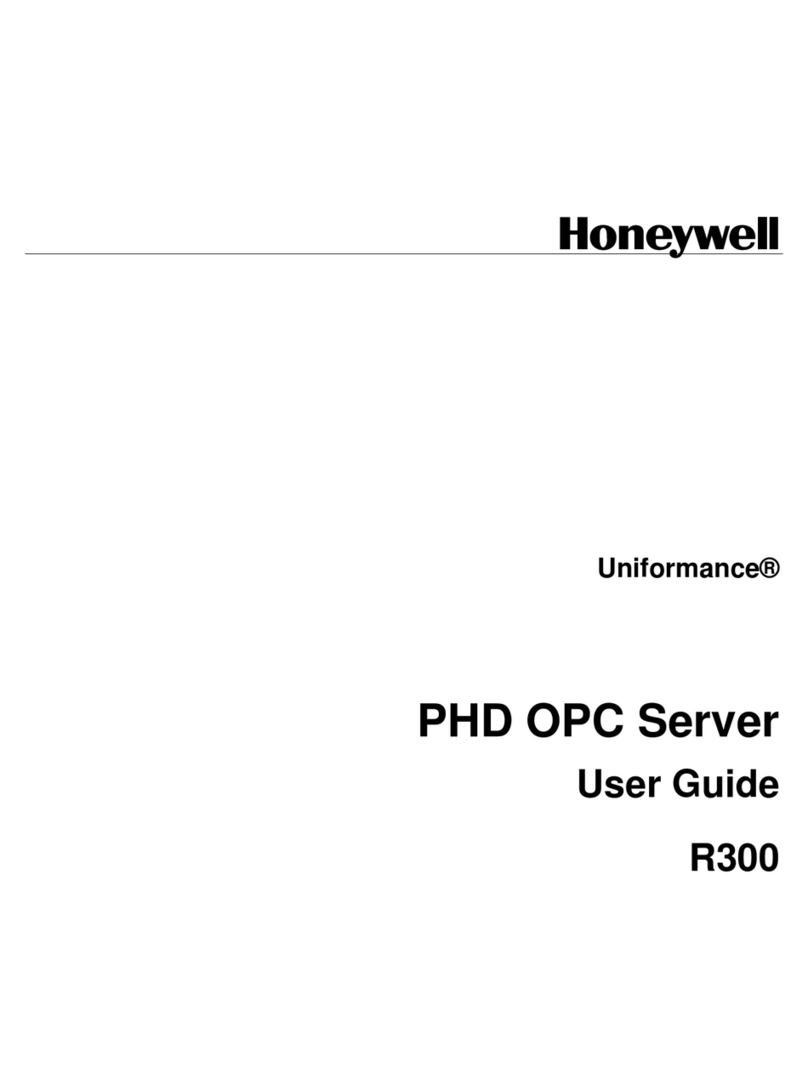Honeywell XYR3011 User manual
Other Honeywell Server manuals
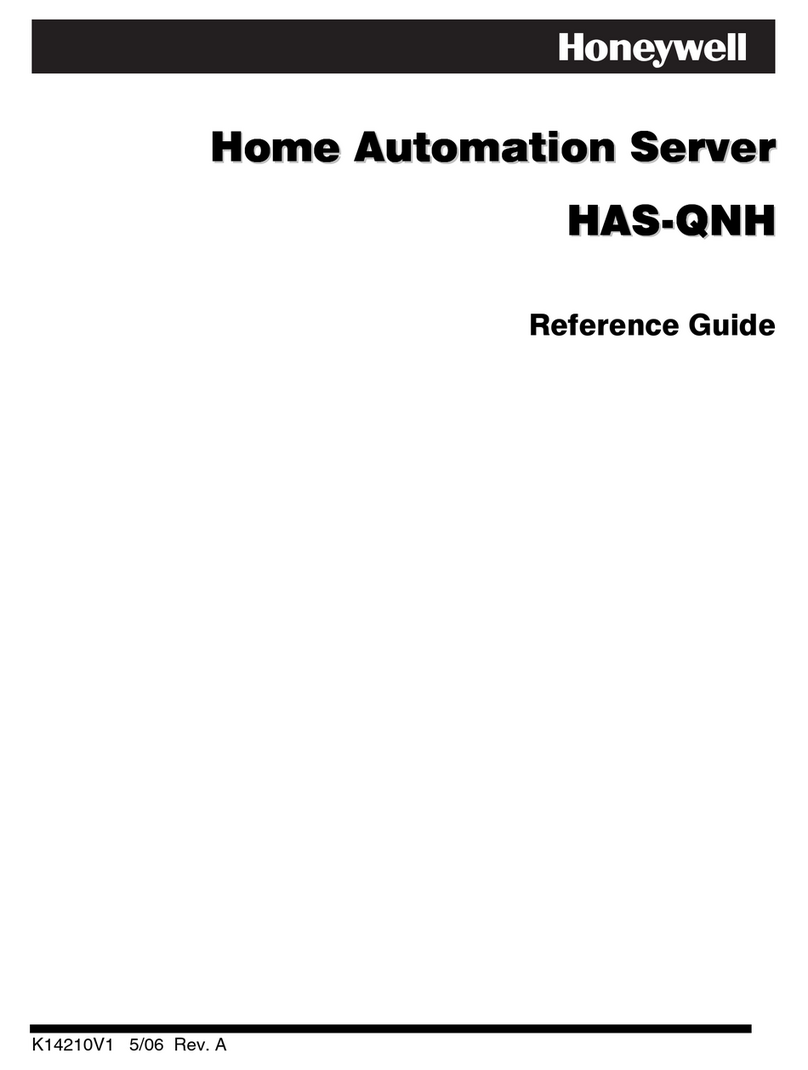
Honeywell
Honeywell HAS-QNH User manual

Honeywell
Honeywell LANSRLU1 Setup guide
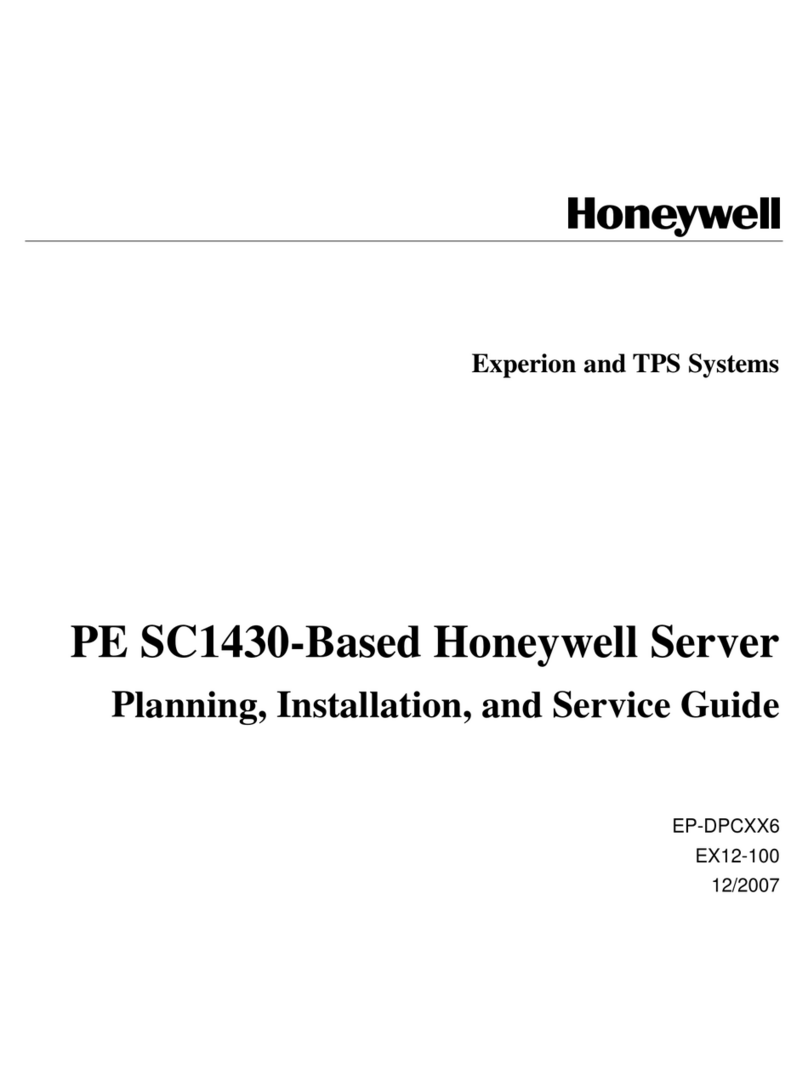
Honeywell
Honeywell PE SC1430 Technical manual
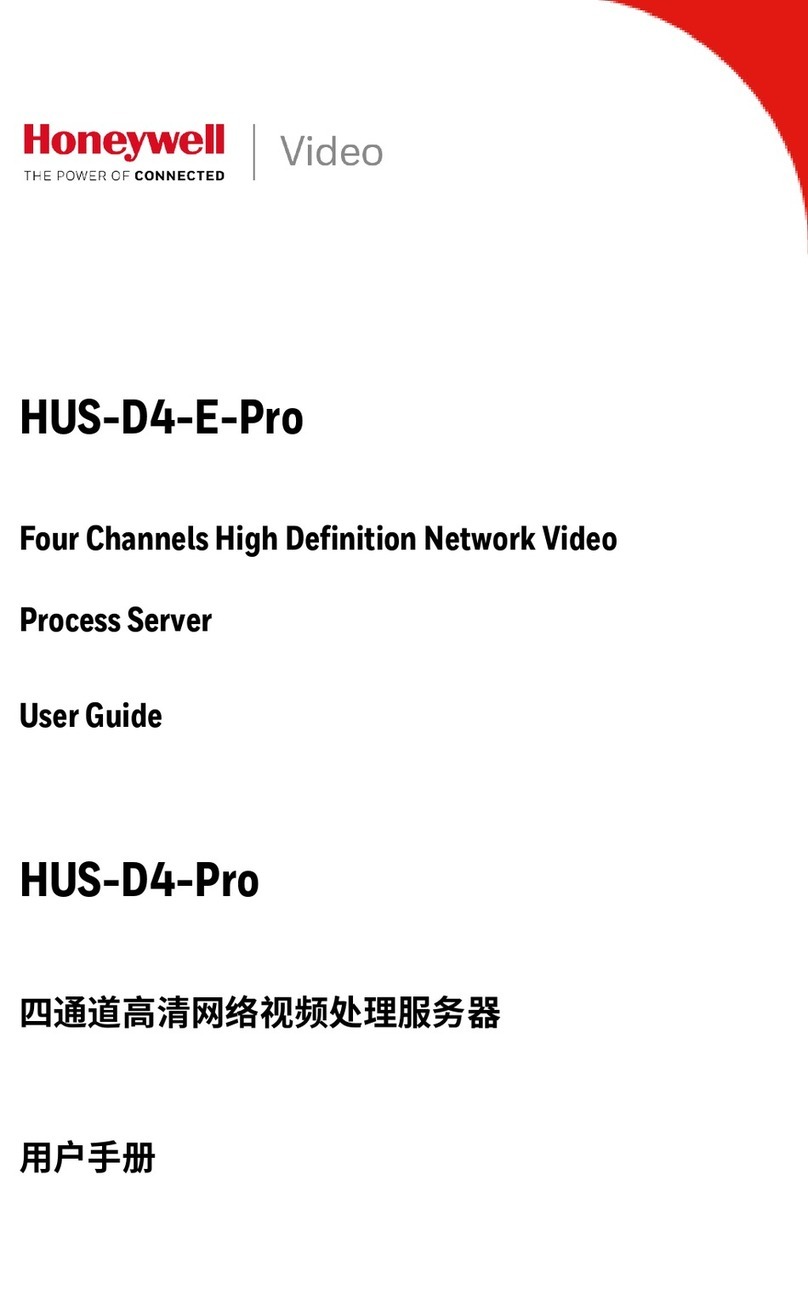
Honeywell
Honeywell HUS-D4-E-Pro User manual

Honeywell
Honeywell T320 Technical manual
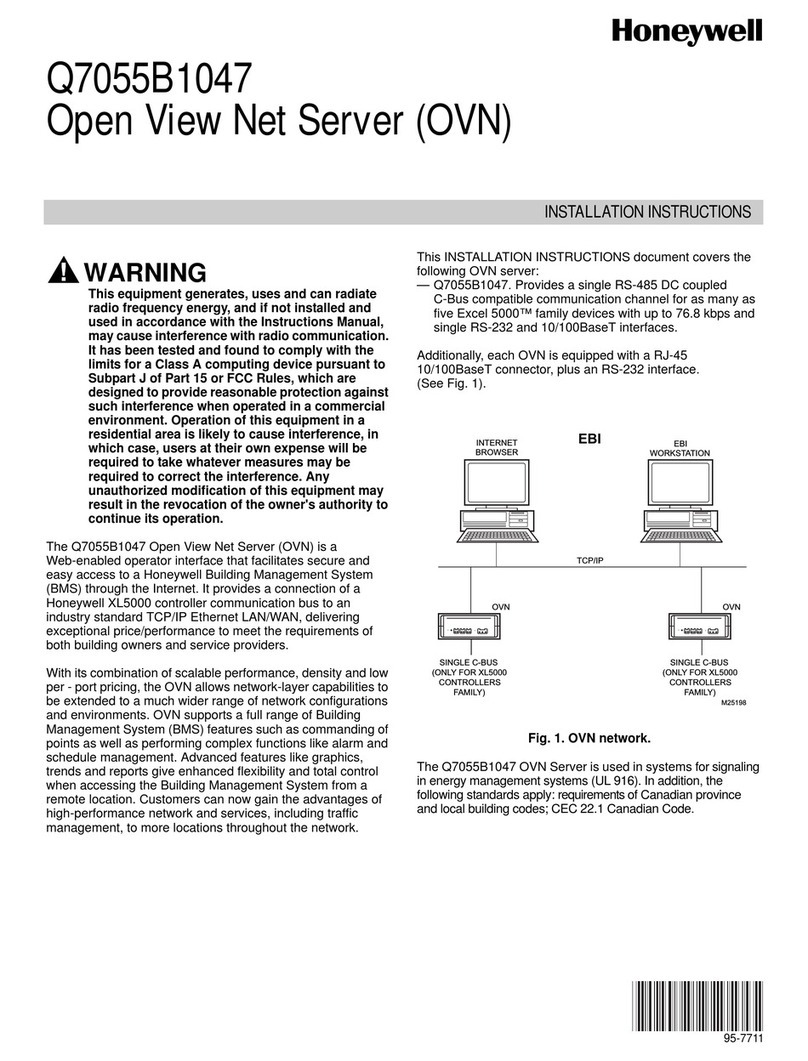
Honeywell
Honeywell Q7055B1047 User manual

Honeywell
Honeywell T610 Technical manual

Honeywell
Honeywell Aquatrol W964F User manual
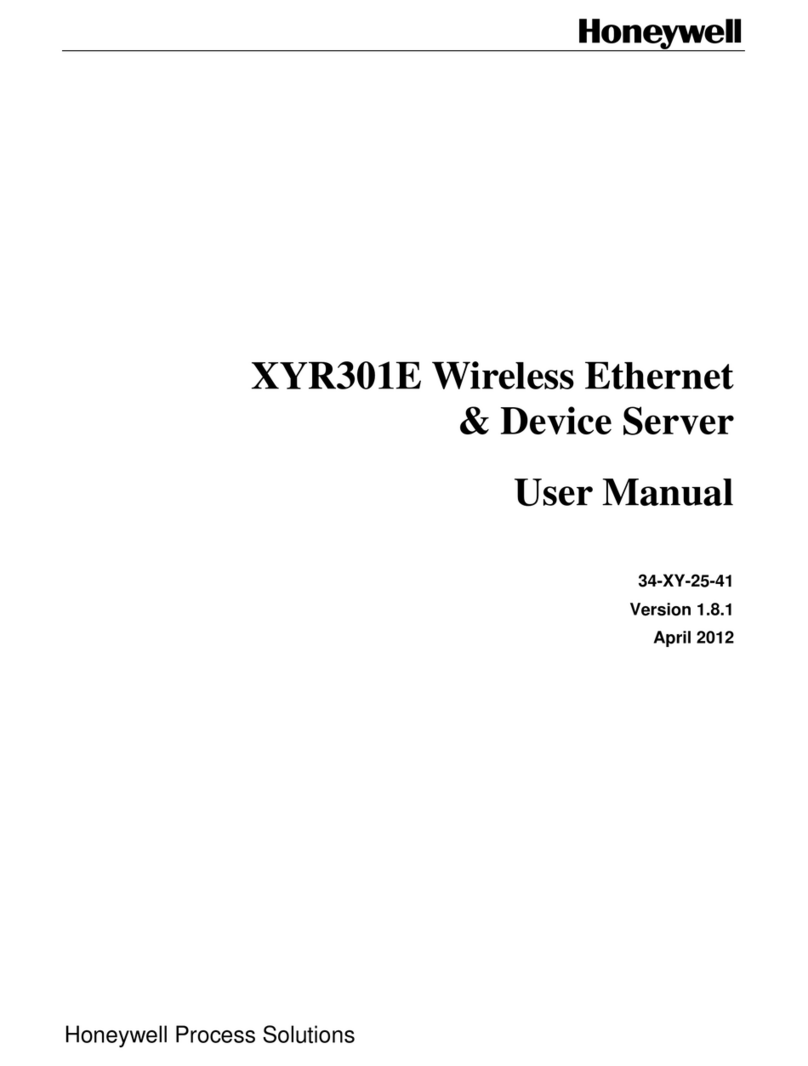
Honeywell
Honeywell XYR301E User manual
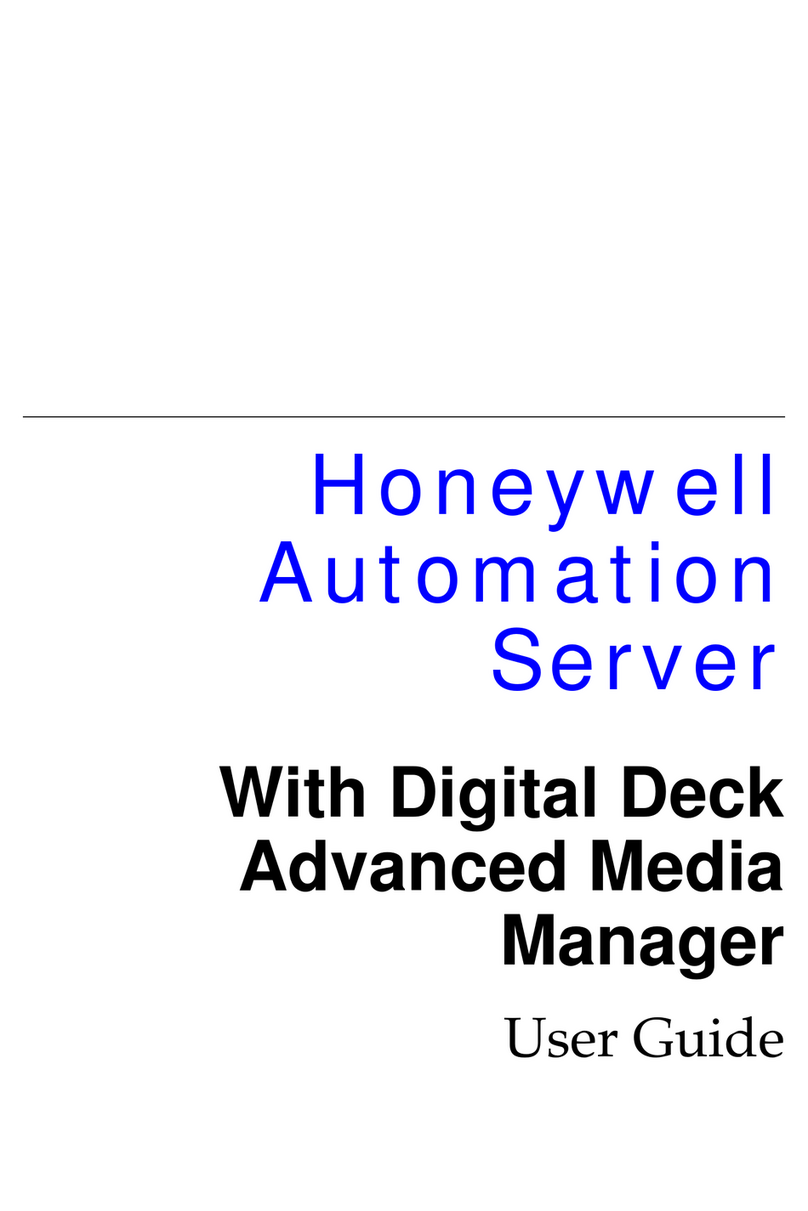
Honeywell
Honeywell AutomationServer User manual