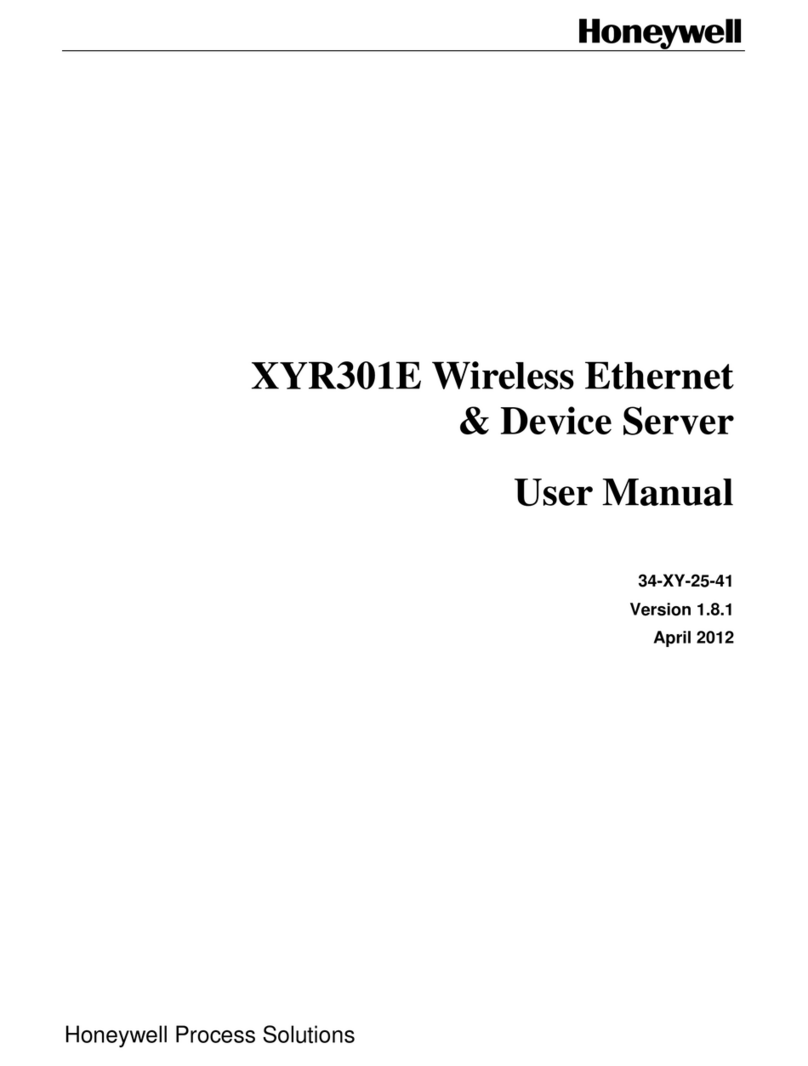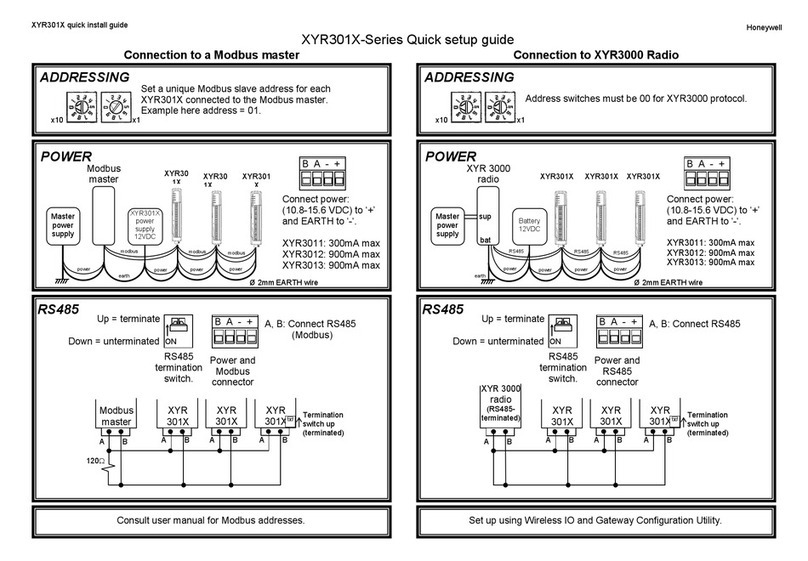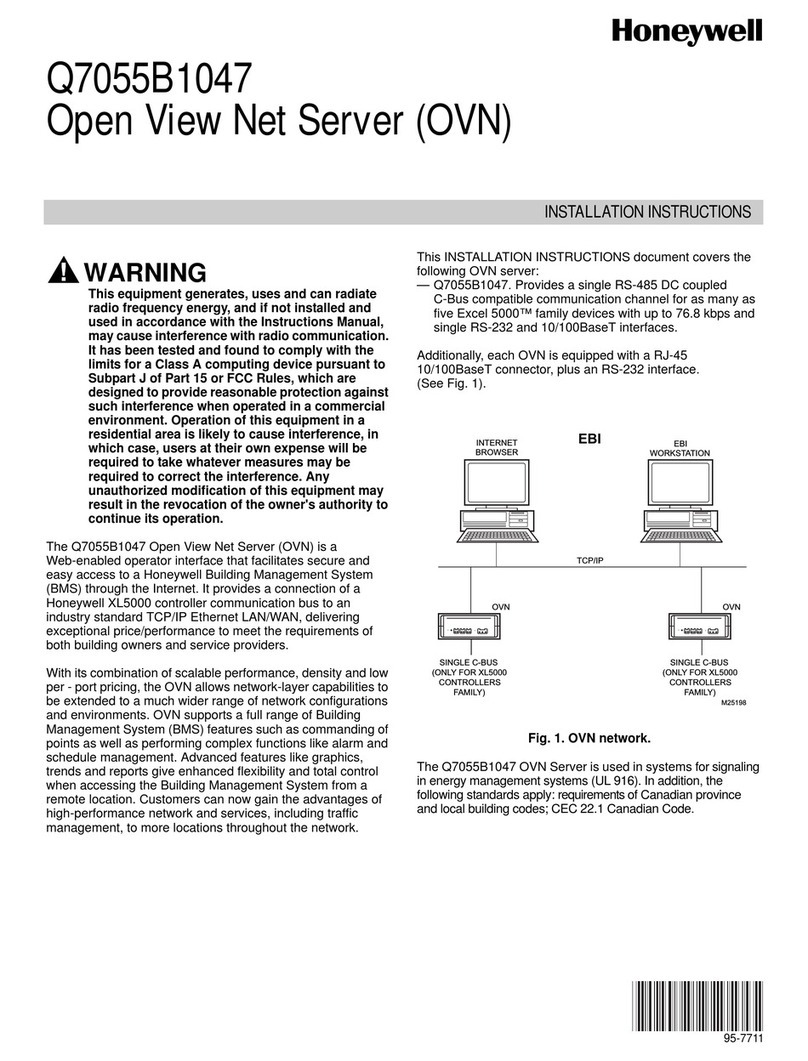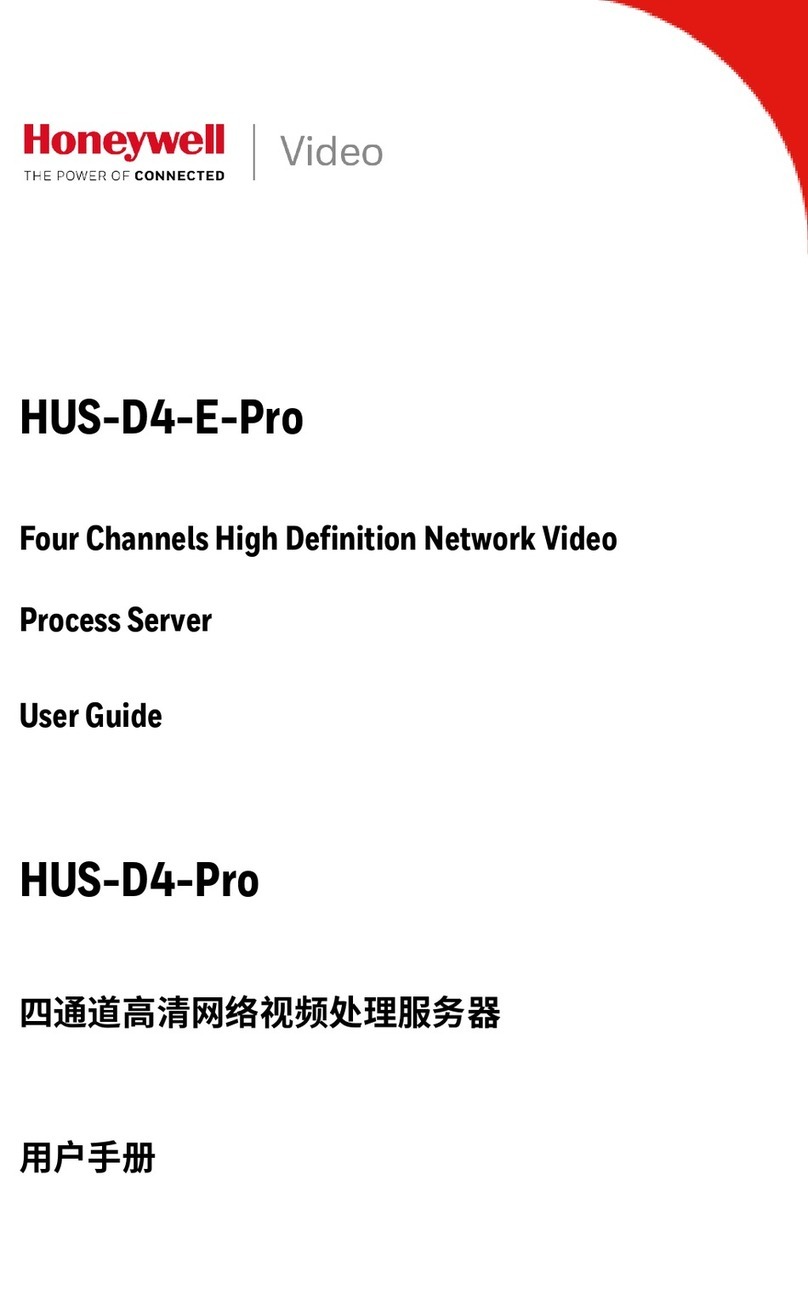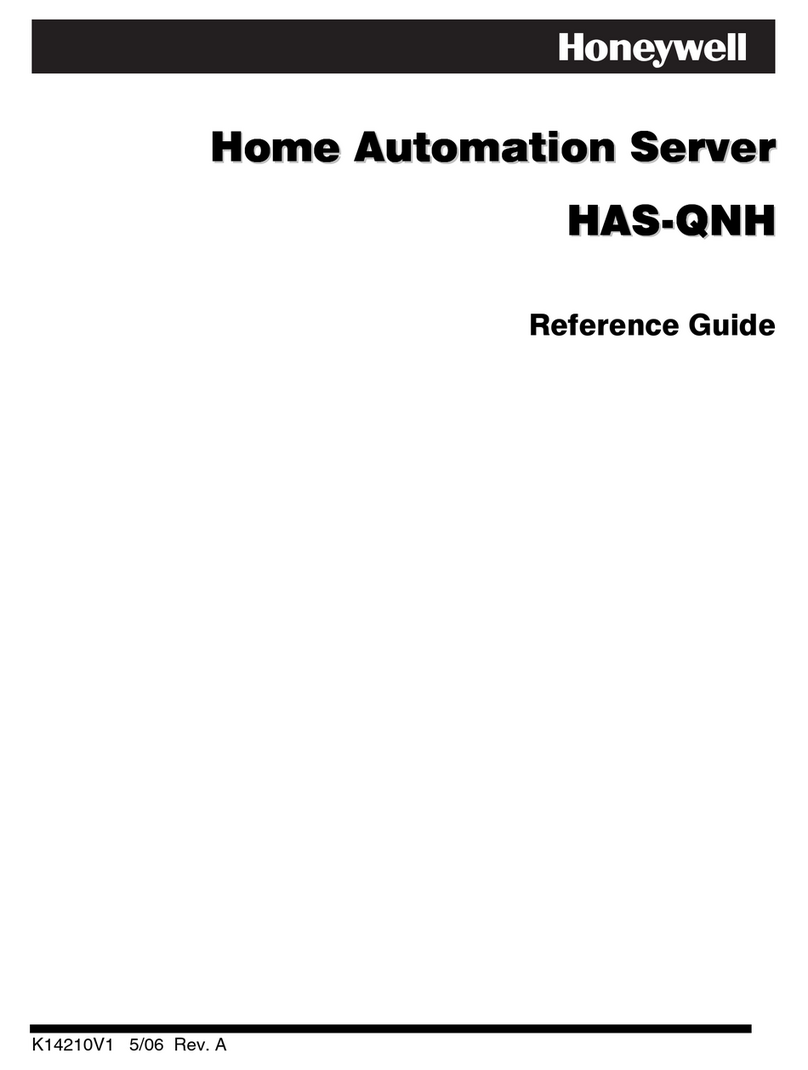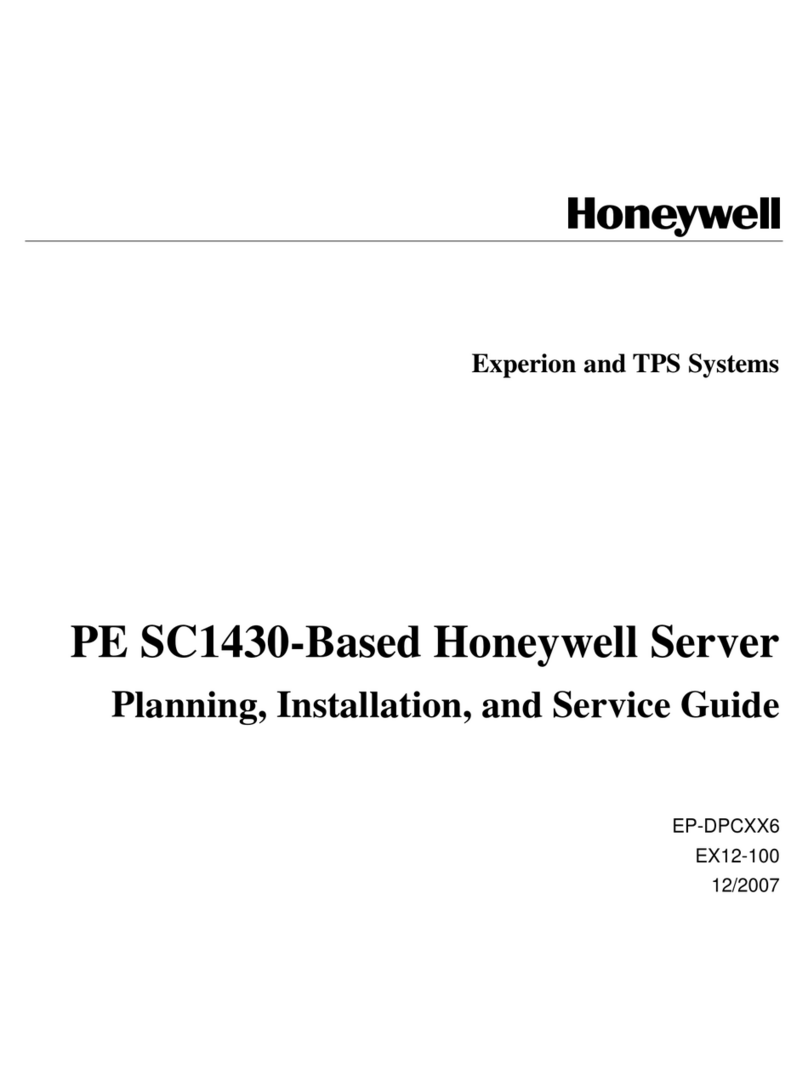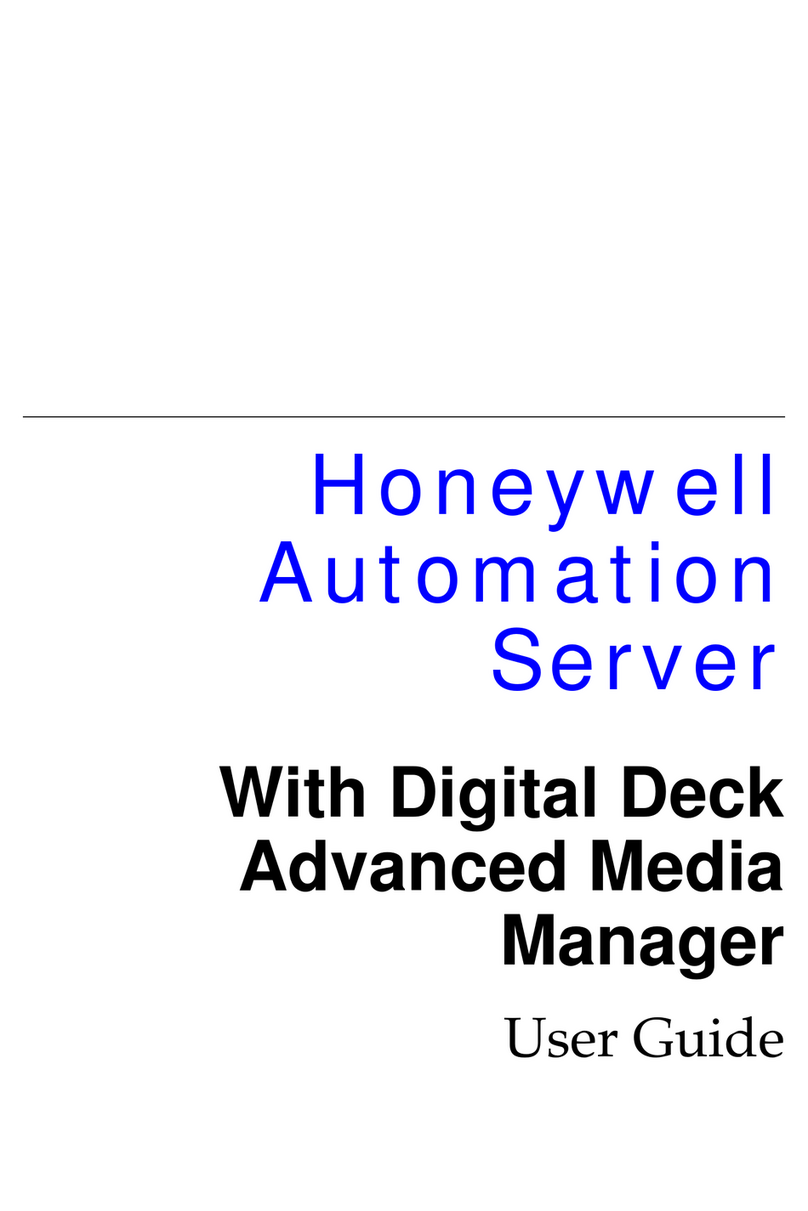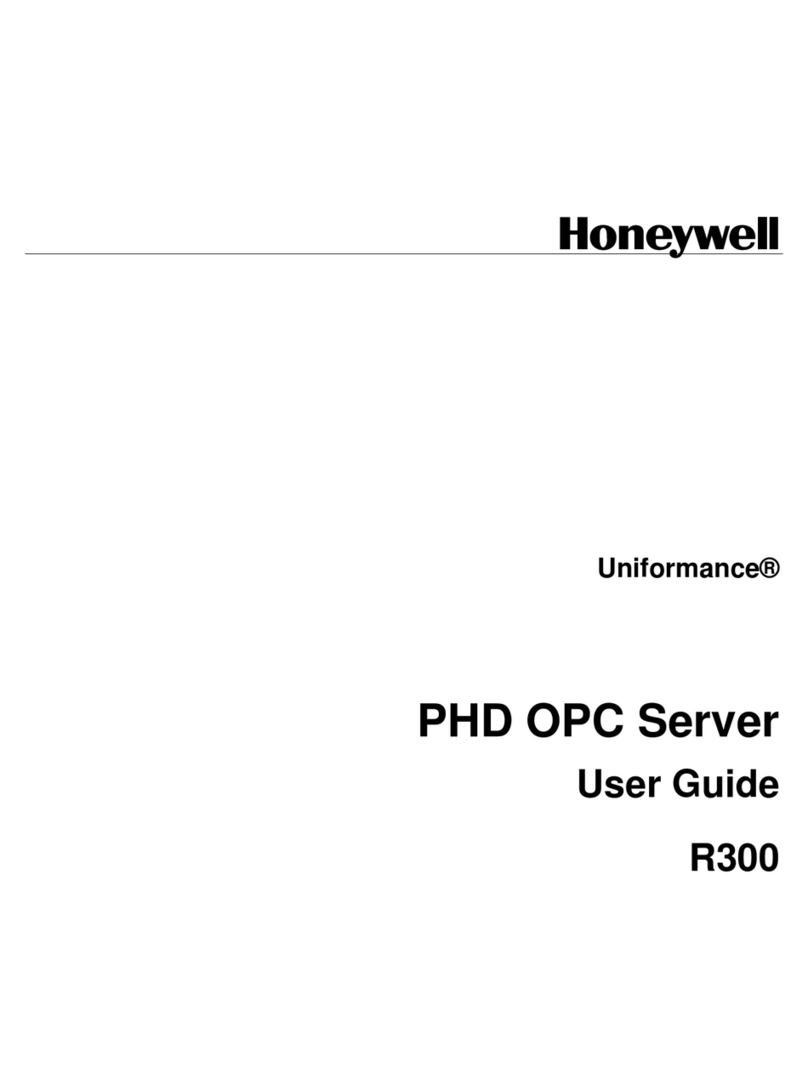2.2.4 Storage and media devices
The RAID-5 SAS controller card is located near the card cage. The standard SDRAM memory for these
platforms is 2 GB (2 x 1GB Single Ranked (1R) UDIMM DDR3 Advanced ECC), optionally expandable
to 4.0 GB. Memory devices must be from the same memory supplier.
The standard mass storage for these platforms has 5 – 146GB 2.5 ” 15K RPM SAS hard drives, where
drives 0, 1, 2, and 3 are in a RAID-5 configuration with the fourth 146GB 2.5 ” 15K RPM SAS hard drive
as a hot spare.
All mass storage devices are connected through SAS and SATA. The SATA DVD RW drives are
connected through the SATA connector on the motherboard.
2.2.5 Standard features of Dell PowerEdge T610 server server
The following is a list of the common features of Dell PowerEdge T610 server.
lDell motherboard with Single Intel® Xeon® X5560, 2.8Ghz, 8M Cache, Turbo, HT, 1333MHz Max
Memory 6.4GT/s QPI. (For Model 51154292-100 and 51154292-200 only).
lDell motherboard with Single Intel® Xeon® E5620, 4C/8T, 2.4 GHz, L3-12MB, QPI- 5.86 GT/s, QPI
Links-2, 80 W, DDR3-800/1066, HT -Y, Turbo-Y. (For Model 51154292-300 and 51154292-400
only).
lCache:
oL2 : 4MB
oL3 : 12MB
lRear ports are as follows:
oOne serial
oOne Video
oSix USB V2.0
oTwo RJ45
oOne ID push button with blue/amber LED
lOptional external VFlash card
oOne optional
oFlash memory card slot with iDRAC6
oEnterprise
oOptional RJ-45 MEA connector
lFront ports are as follows:
oTwo USB 2.0
oID push button with blue/amber LED
oOne system power on/off button
lTwo Integrated NIC (10/100/1000 MB per/sec Broadcom)
lBus Type: PCIE Expansion slots
- 10 -
Chapter 2 - Planning