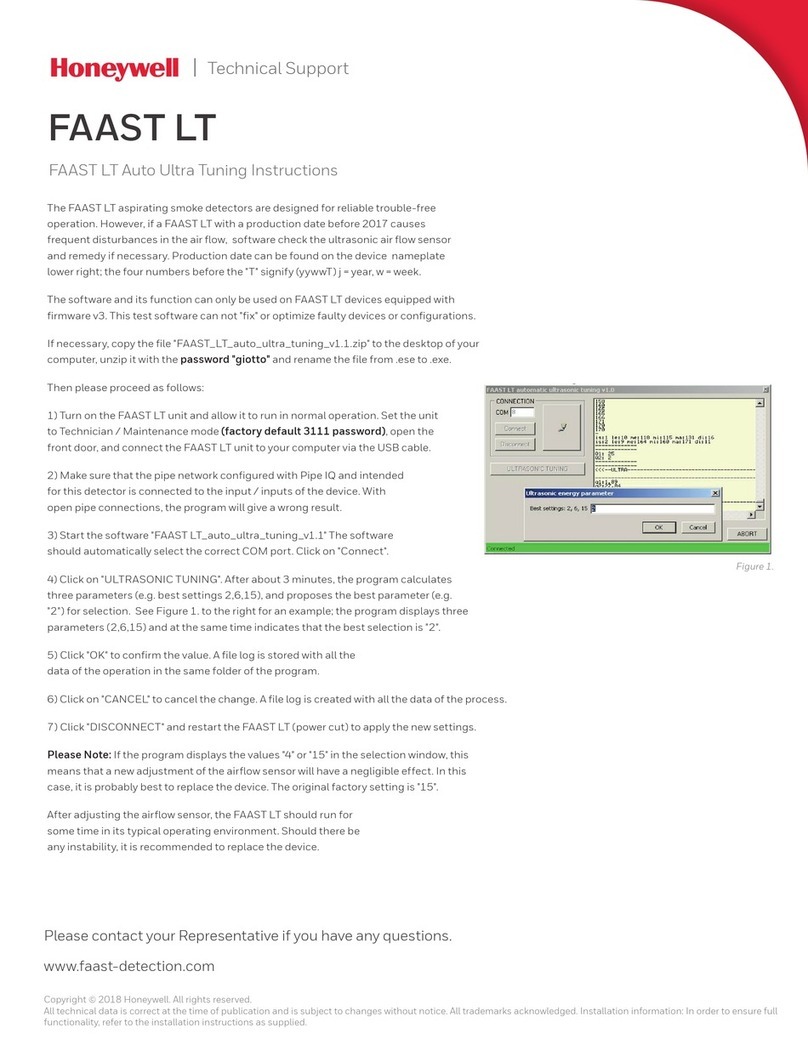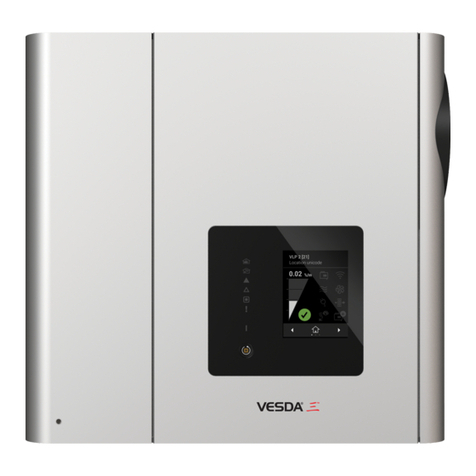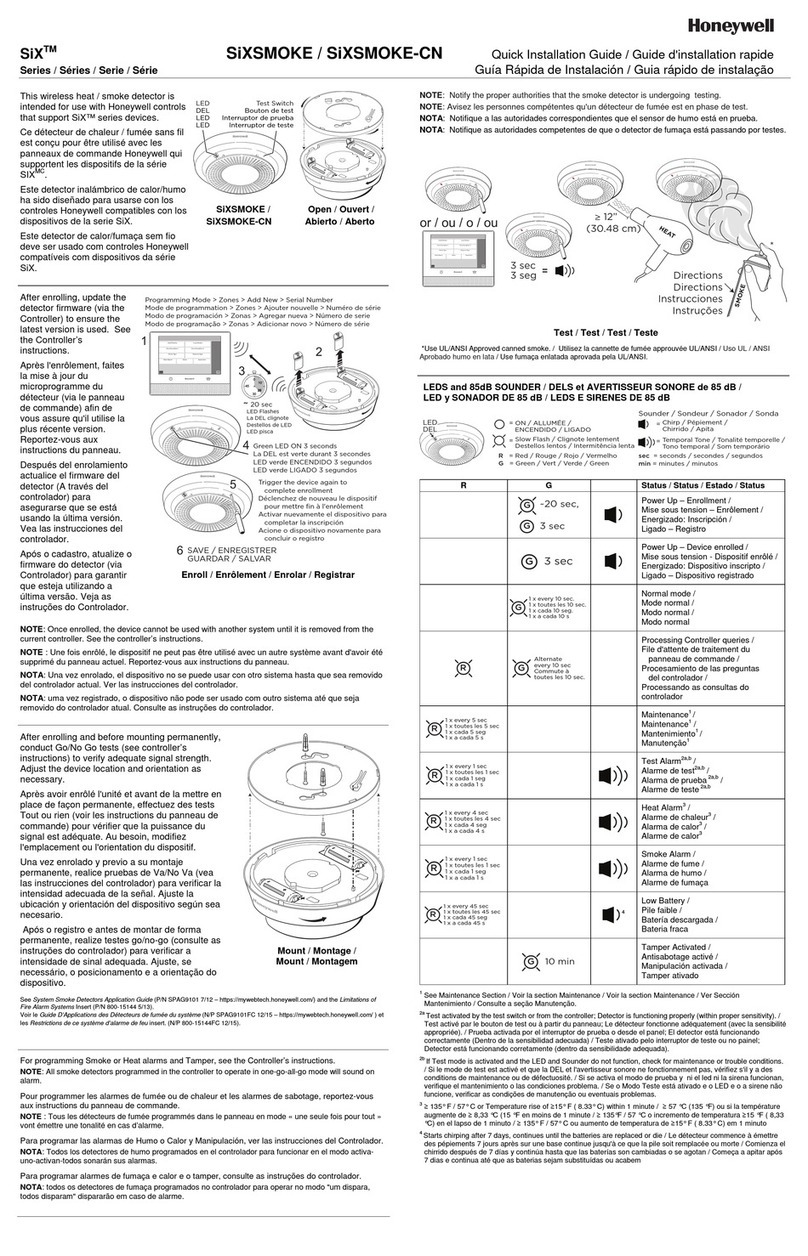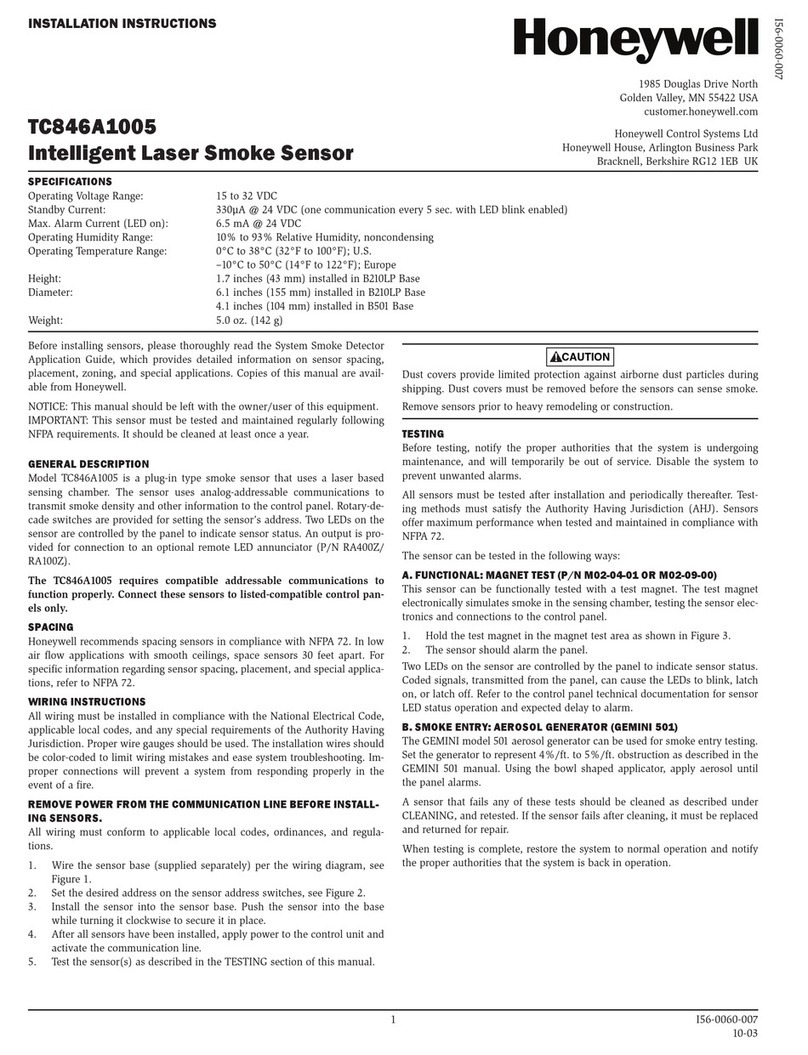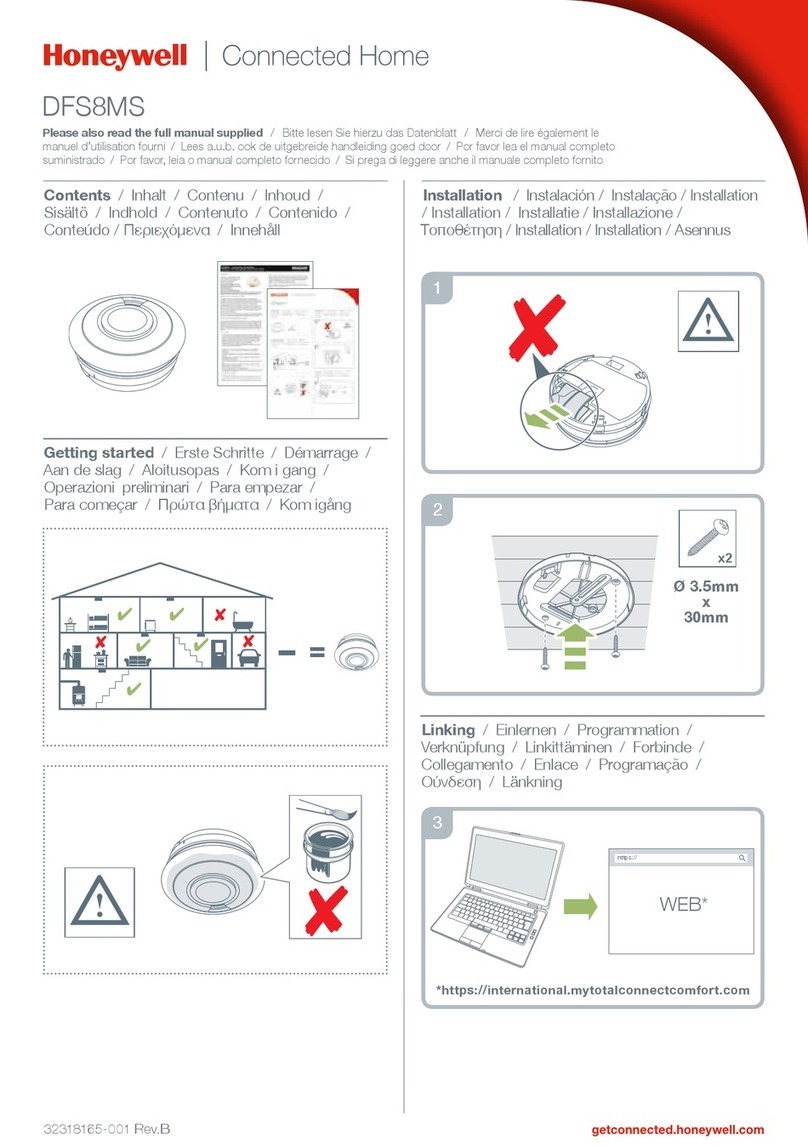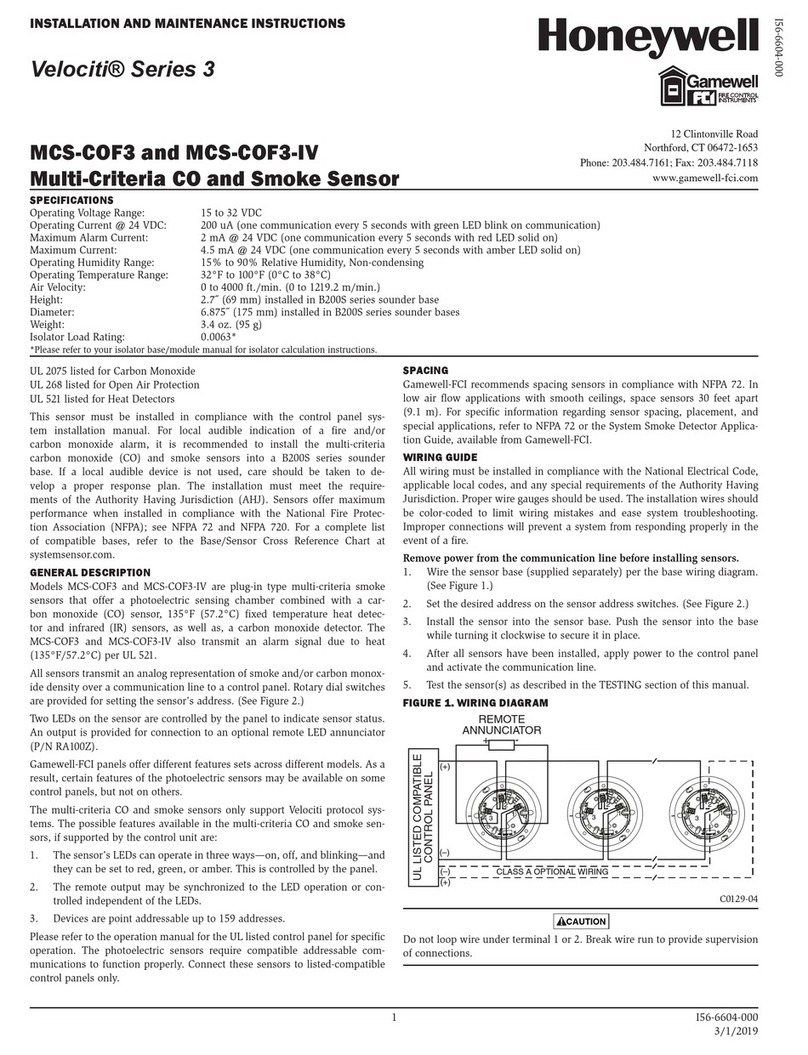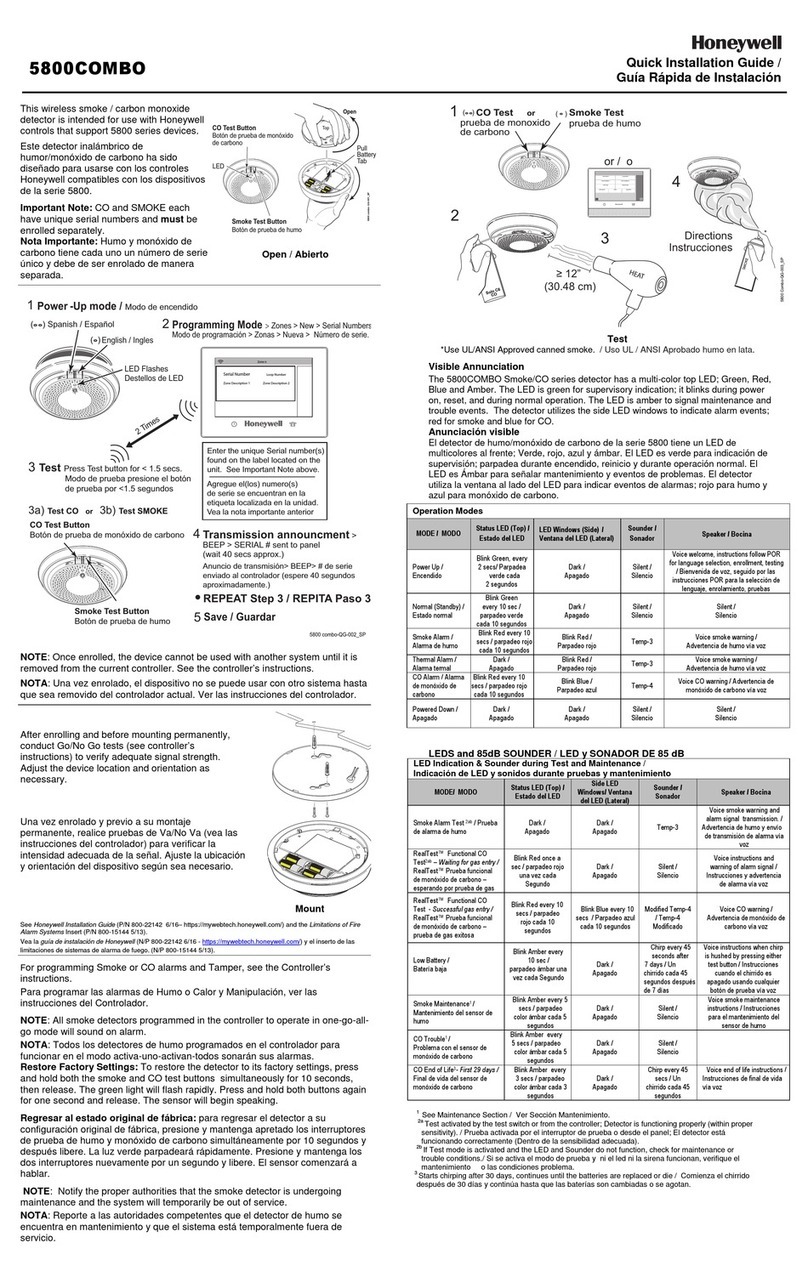Détecteur Optique de Fumée
Optical Smoke Detector
EKZ012100C: S1000-00-00 (I56-2623-002) 09-2005 - Page 1 – Honeywell - Sécurité Communications - Village d’entreprises - Bât D - Route des Dolines - BP41 - 06901 SOPHIA ANTIPOLIS CEDEX – France
Tél. : (33)492 942 950 - Fax : (33)492 942 960 - http://www.secom.tm.fr
Sécurité Communications se réserve le droit de modifier, à tout moment, dans l’intérêt du produit et/ou de l’utilisateur, ces caractéristiques techniques - Sécurité Communications reserve the right to change these technical specifications in the interest of product or user, without prior notice
DF
F
O
8
0
0M
M
Media Range
CR123A
x 1
Fournie / supplied
I
I
-
-
P
PR
RE
ES
SE
EN
NT
TA
AT
TI
IO
ON
N
Ce détecteur de fumée fait partie de la gamme de périphériques
radio « Média » associables à la centrale DOMONIAL 800 de
type CMI/CMT. Il est utilisé pour la détection d’incendie de
particules visibles.
Une LED rouge clignote une fois par seconde quand une alarme
est détectée et une fois toutes les 64 secondes en temps normal.
Le DFO800M emmettra une information spécifique en cas de
chambre de détection obstruée (information chambre sale).
I
II
I
-
-
M
MO
ON
NT
TA
AG
GE
E
Le détecteur doit être installé au centre de la surface à surveiller,
au plafond, dans les pièces où il y existe un risque d’incendie ou
d’asphyxie, comme les chambres ou le salon.
Etapes de montage :
1– Séparer la tête du détecteur de sa base en le tournant dans
le sens inverse des aiguilles d’une montre
2– Placer la base au plafond et marquer les points de fixations
3– Percer puis fixer la base à l’aide de 2 vis (maximum
4.0mm) en prenant soin de ne pas percer des tuyaux,
canalisation, câbles électriques…)
Prendre soin de protéger le détecteur de la poussière
durant cette opération.
4– Insérer la pile en respectant les polarités (image 1)
5– Le détecteur est maintenant prêt à être enregistré et la LED
clignote alors à une fréquence de 64 secondes
6– Mettre en place le détecteur dans sa base en faisant
coïncider les 2 repères (image 2) puis en le tournant dans le
sens des aiguilles d’une montre
I
II
II
I
–
–
P
PR
RO
OC
CE
ED
DU
UR
RE
E
D
DE
E
T
TE
ES
ST
T
Retirer, puis remettre le détecteur sur sa base pour tester la communication
avec la centrale. Un message radio est envoyé à la centrale à chaque
changement de status.
I
IV
V
–
–
A
AL
LI
IM
ME
EN
NT
TA
AT
TI
IO
ON
N
(
(p
pi
il
le
e
f
fo
ou
ur
rn
ni
ie
e)
)
Le détecteur signale un défaut pile à la centrale, lorsque sa tension
d’alimentation chute en dessous de 2,6V. (2,5V quand la température est
inférieure à 5°C). Il dispose d’une semaine d’autonomie après avoir signalé son
défaut pile.
ATTENTION : Il y a danger d'explosion s'il y a remplacement incorrect de
la pile. Remplacer uniquement avec une pile du même type ou d'un type
équivalent recommandé par le constructeur. Mettre au rebut les piles
usagées conformément aux instructions du fabricant.
V
V
-
-
E
EN
NR
RE
EG
GI
IS
ST
TR
RE
EM
ME
EN
NT
T
L'enregistrement est la procédure qui associe le détecteur à lacentrale. Cette
opération nécessite un outil de programmation fonctionnant sur PDA ou sur
PC. La procédure complète est décrite dans la notice de l’outil de
programmation.
1- Connecter l’outil de programmation et entrez en programmation
2- Choisir la rubrique « ENREGISTREMENT»
3– Déclencher l’autoprotection du périphérique en tournant le capot dans le
sens inverse des aiguilles d’une montre. Un message de confirmation
apparaît indiquant la prise en compte du détecteur par la centrale avec le
niveau radio et le numéro de série après quelques secondes
4– Choisir ensuite le mode de fonctionnement, le libellé…
5– Vous pouvez sortir du mode programmation
I
I
–
–
I
IN
NT
TR
RO
OD
DU
UC
CT
TI
IO
ON
N
This photoelectric smoke detector must be associated with the
DOMONIAL 800 ‘media’ range control panel (CMI/CMT). It will
detect and signal fires that give off visible combustion particles.
A red LED blinks once per second when smoke is detected, and
once every 64 seconds in normal mode.
The DFO800M will send a dedicated fault signal in the case of a dirty
detection chamber.
I
II
I
–
–
M
MO
OU
UN
NT
TI
IN
NG
G
The detector should be mounted on the ceiling, in rooms where there
is a risk of fire or asphyxia, such as bedrooms and living-rooms.
Mounting steps :
1– Separate the detector head from the base plate by turning it
anticlockwise.
2– Place the base on the ceiling and mark the two drilling points.
3– Drill (taking care to avoid ducts and pipes) and attach the base
with 2 screws, maximum diameter 4.0mm.
Take care to protect the detection chamber from dust during this
operation.
4– Insert the battery respecting the polarities: Note the “+” mark on
the circuit board (image 1).
5– The detector is now ready for registration and the red indicator
LED should blink once every 64 seconds.
6– Fit the detector to the mounting base by aligning the moulding
marks (image 2) and rotating it clockwise until it stops.
I
II
II
I
-
-
T
TE
ES
ST
T
P
PR
RO
OC
CE
ED
DU
UR
RE
E
Communications can be checked simply by removing the detector from the base
and replacing it. A radio message is sent at each status change.
I
IV
V
-
-
P
PO
OW
WE
ER
R
S
SU
UP
PP
PL
LY
Y
(
(b
ba
at
tt
te
er
ry
y
s
su
up
pp
pl
li
ie
ed
d)
)
The detector signals a battery fault to the control panel when the power supply
voltage drops below 2.6V (2.5V when the temperature drops below 5°C). The
detector oeprates for at least one week after indicating a battery fault.
WARNING : There is a risk of explosion in case of incorrect replacement of
the battery. Replace only with a battery of the same or equivalent type, which
has been recommended by the manufacturer. Throw away used batteries
according to the manufacturer’s instructions.
V
V
–
–
R
RE
EG
GI
IS
ST
TR
RA
AT
TI
IO
ON
N
Registration is the procedure that associates the detector with the control
panel. This operation requires a programming tool working on/compatible with
a PDA or a computer. The complete procedure is described in the
programming tool installation guide.
1– Connect the programming tool and start programming
2– Go to the ‘REGISTER’ menu
3– Generate a radio pulse by turning the cover anticlockwise, in order to activate
the tamper switch. The radio level and serial number appear after a few seconds
4– Choose the operating mode, the label, and so on.
5– Exit programming mode.
IMPORTANT : Le détecteur doit toujours être enregistré à son
emplacement définitif avec un minimum de réception de 2/10 IMPORTANT: The detector must always be programmed in its final
location with a minimum radio level of 2 units on a scale of 10
+ -
1
2