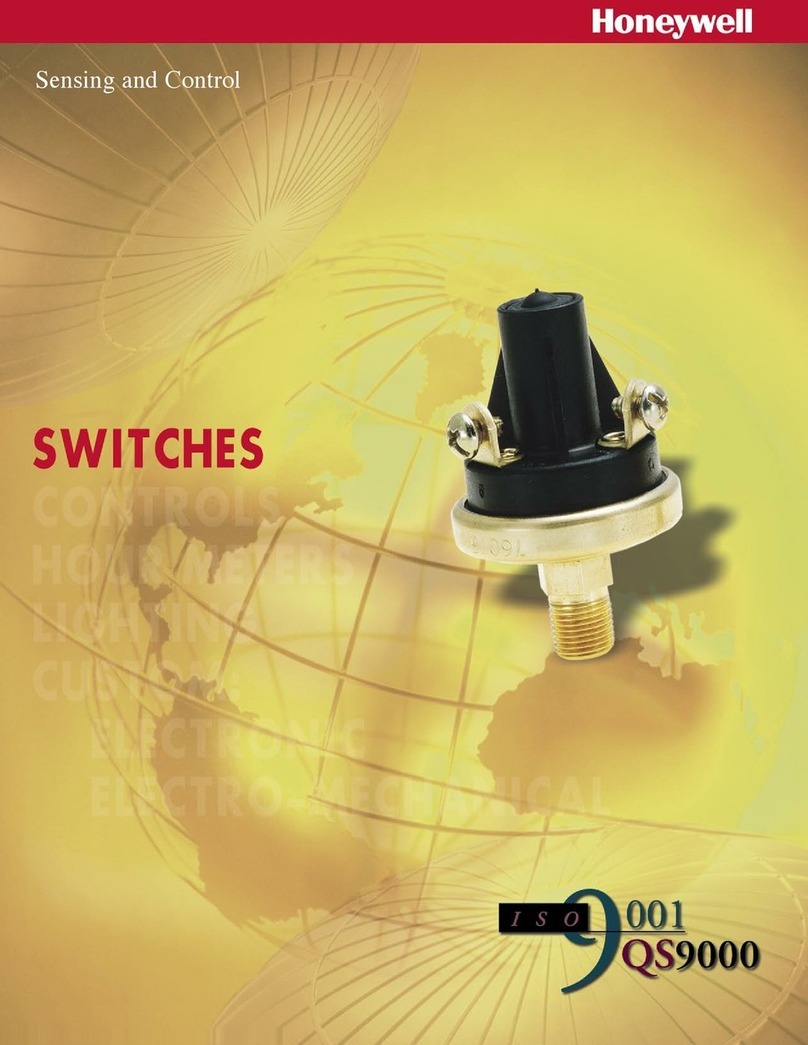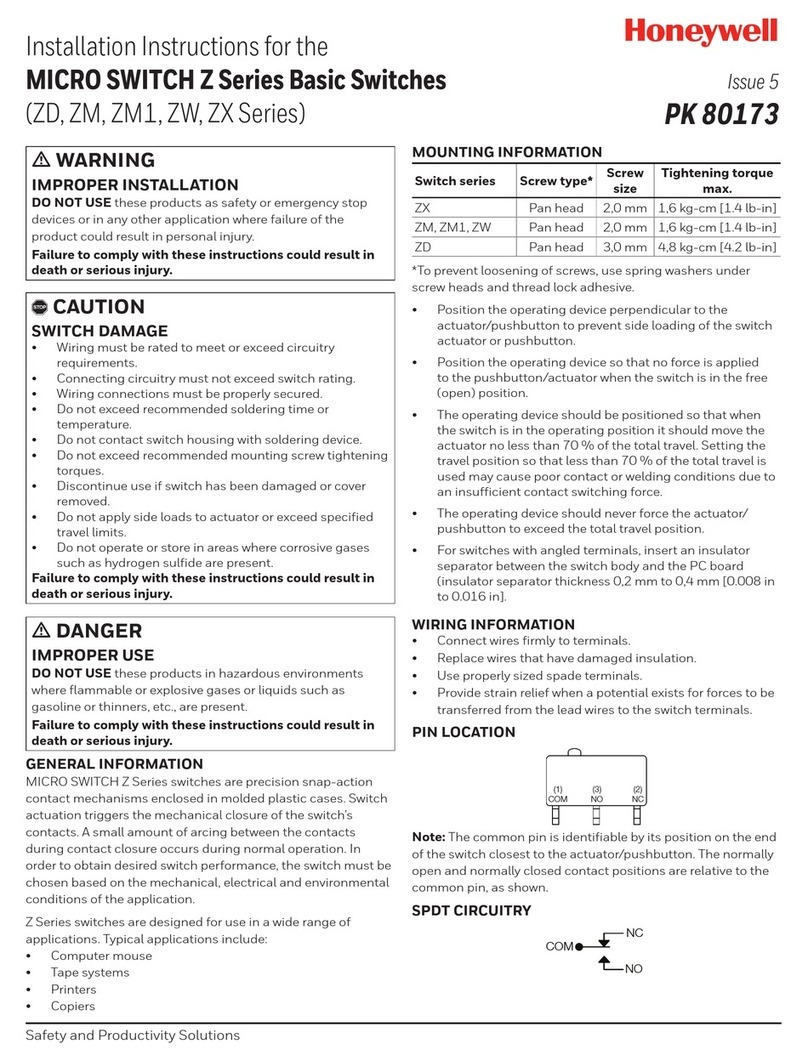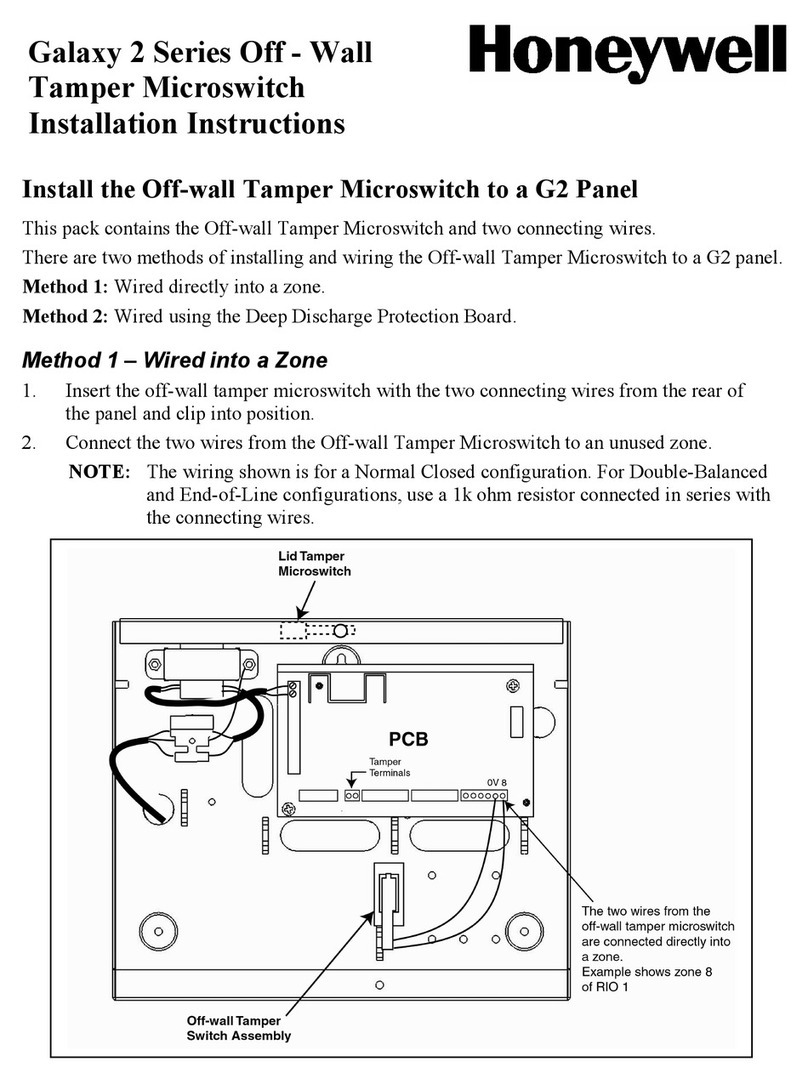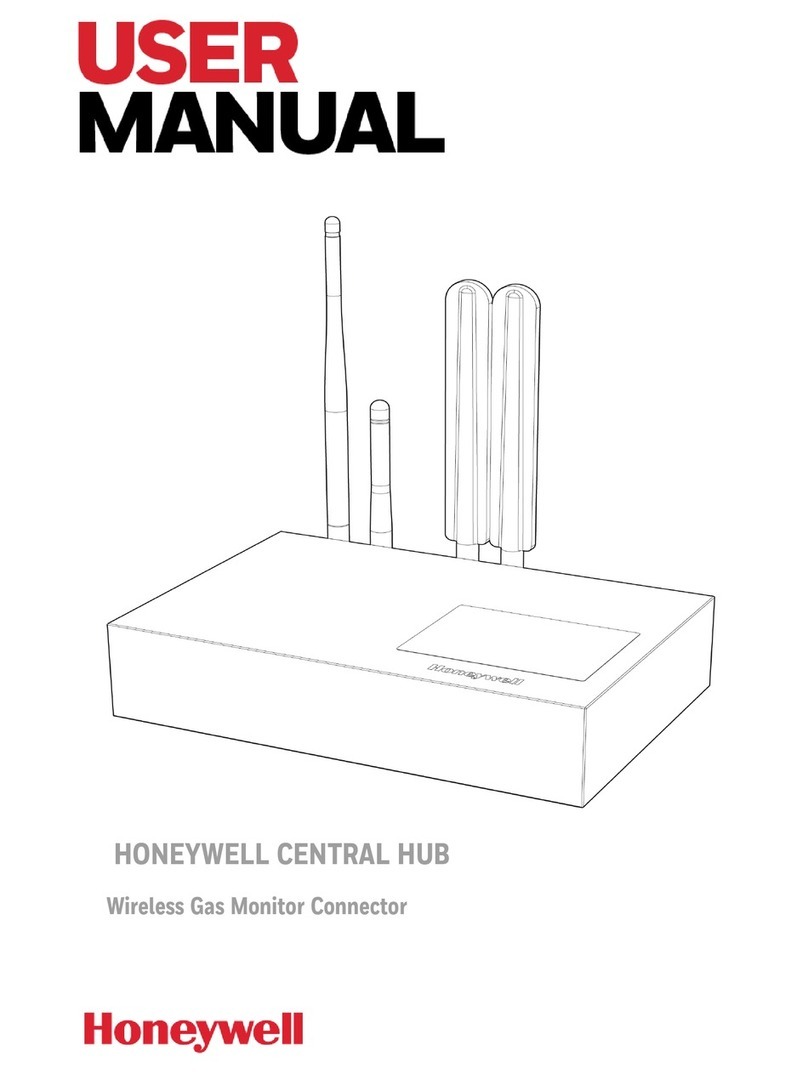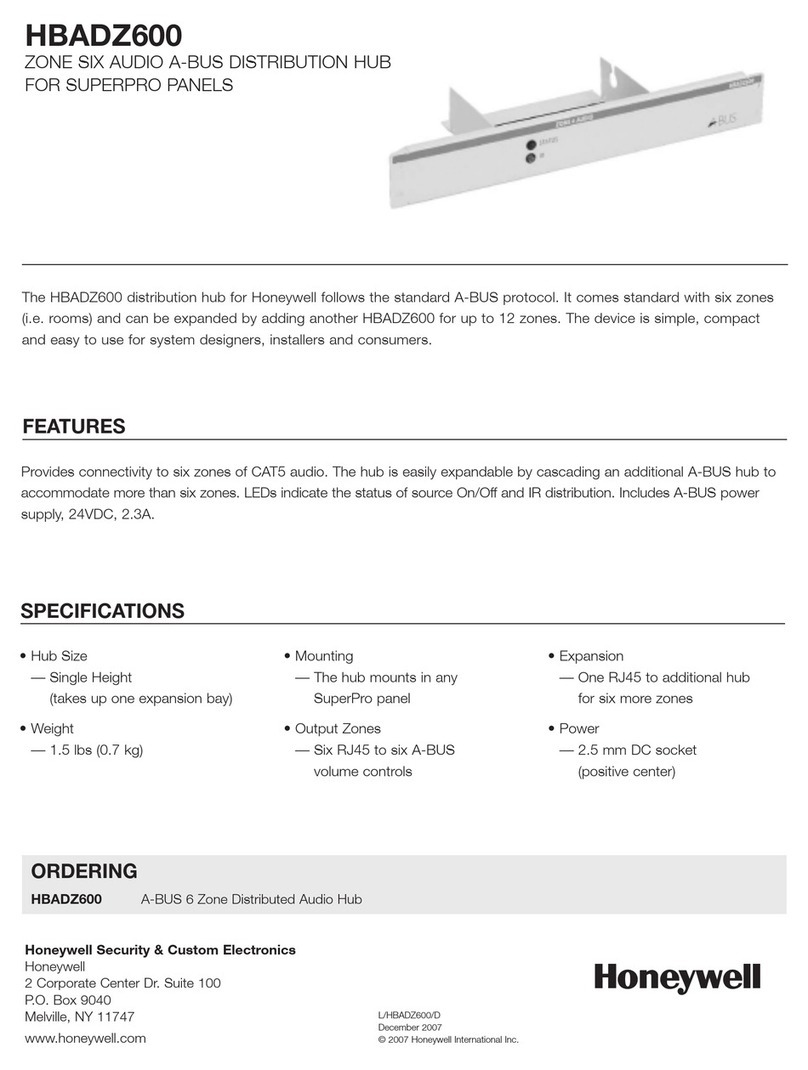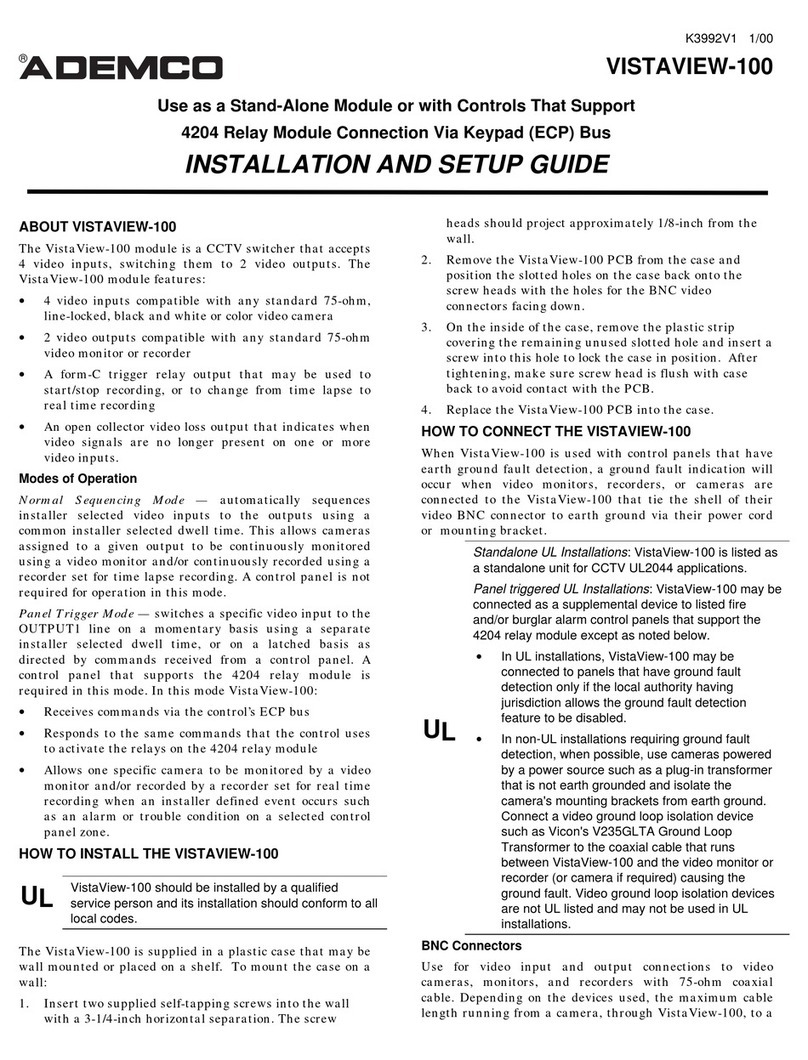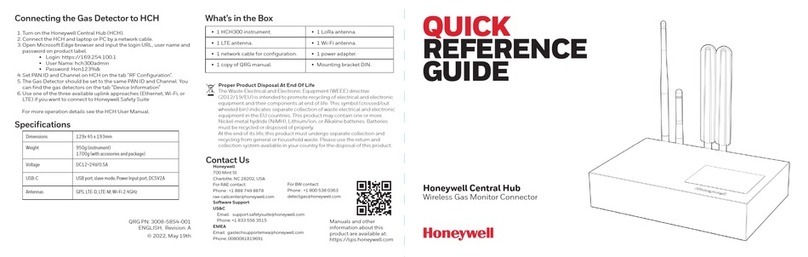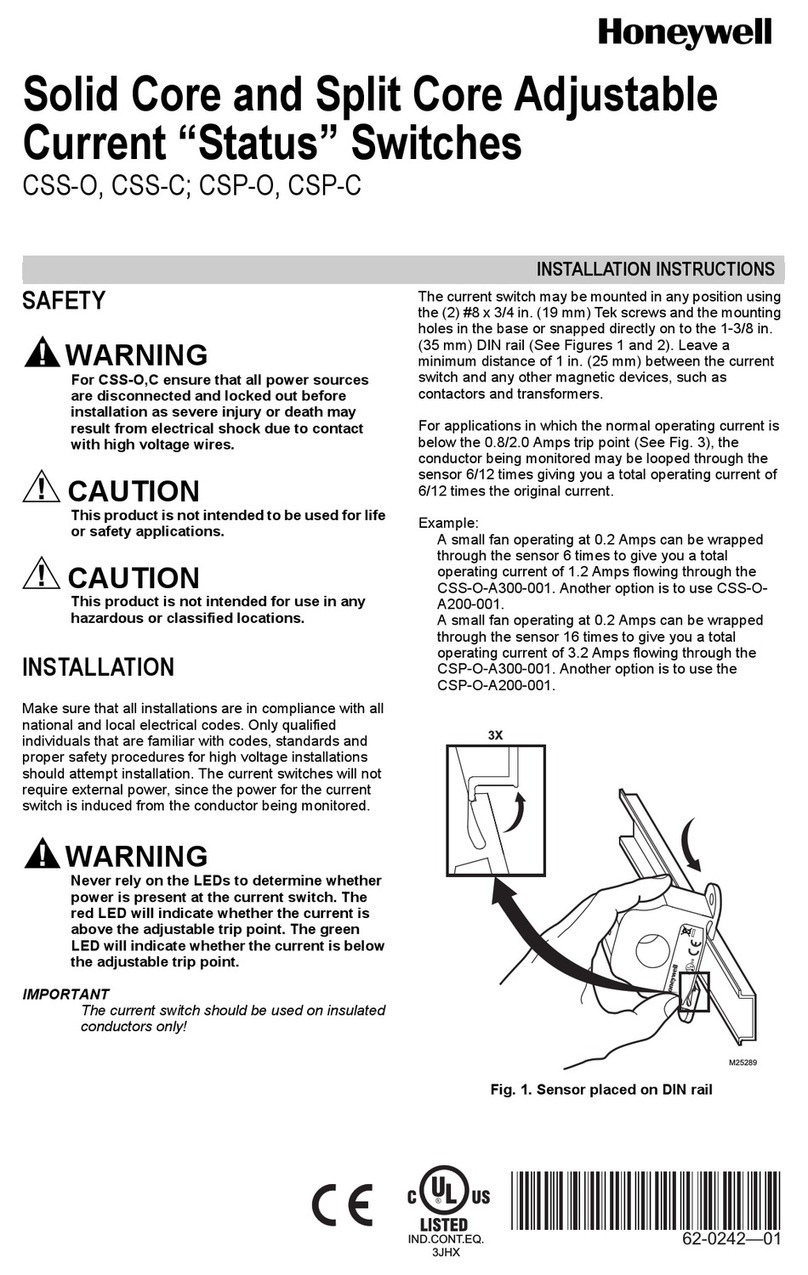KSL COMPACT ELECTRONIC AIR FLOW SWITCH – PRODUCT DATA
Manufactured for and on behalf of the Environmental & Energy Solution Division of Honeywell Technologies Sàrl, Rolle, Z.A. La Pièce 16, Switzerland by its Authorized Representative:
Home and Building Technologies
Honeywell GmbH
Böblinger Strasse 17
71101 Schönaich, Germany
Phone: (49) 7031 63701
Fax: (49) 7031 637493
http://ecc.emea.honeywell.com
Subject to change without notice. Printed in Germany
EN0B-0757GE51 R0617
FIELD WIRING
In the case of 230 VAC or 24 VAC power supply, connect the
power supply to terminals L (+) and N (-).
In the case of 24 VDC power supply, connect common 15,
normally-closed 16, and normally-open 18, accordingly.
16 15 18
L(+) N(-)
Fig. 2. Wiring diagram
NOTE: To ensure IP rating, use only cables having diameters of
6…9 mm.
MEASURING PRINCIPLE
The KSL operates according to the principle of the hot-wire
anemometer, and consists of two identical resistive sensors
located inside a probe. One sensor measures the tempera-
ture of the air. The second sensor, located in the lateral
opening and so directly exposed to the air flow, heats up to a
controlled permanent temperature.
When there is no air flow, the temperature of this second,
heated sensor remains stable, but as soon as air flows, its
temperature drops. The resultant change is registered by the
built-in electronics, which attempt to re-establish its original
temperature by increasing the electrical current. The extra
current required to do this is proportional to the air speed.
COMMISSIONING
1. If Electrical Outage Protection (see section "60-Second
Electrical Outage Protection") is desired, insert the jumper
(see Fig. 3). Otherwise, remove the jumper.
2. Next, set the potentiometer (marked "Sensitivity" – see
Fig. 3) to the lowest sensitivity (i.e., to the left limit stop).
3. Now connect mains voltage; the green "Voltage" LED will
light up.
NOTE: If the jumper was set, Electrical Outage Protection will now
be in effect (see section "60-Second Electrical Outage
Protection"), and for the next 60 seconds, besides the
green "Voltage" LED, both yellow LEDs ("Time" and "Air
Flow") will also light up, and the device's relay will behave
as though the blower were running and minimum air flow
were present. You must therefore now wait until the 60
seconds have elapsed and the two yellow LEDS have gone
dark before continuing adjustment.
4. Now switch on the blower and provide for nominal air flow.
5. Setpoint adjustment: Slowly turn the potentiometer CW
until the yellow "Air Flow" LED lights up.
6. To achieve a stable switch point, turn the potentiometer
slightly past the switching point.
7. To verify function, reduce or completely cut off the air flow.
The yellow "Air Flow" LED should go dark and the internal
relay should switch.
GREEN "VOLTAGE" LED
ELLOW "TIME" LED
ELLOW "AIR FLOW" LED
JUMPER - OUTAGE PROT.
"SENSITIVITY" POTI
Fig. 3. KSL 24 (cover removed)
60-Second Electrical Outage Protection
The following description of relay behavior assumes that one
wishes to monitor the minimum flow (the usual case). During
normal operation, when the air flow exceeds the setpoint, the
device's relay contact will then close.
To avoid malfunctioning when power is restored after a
system-wide outage (affecting both the blower and the
sensor), select Electrical Outage Protection by setting the
jumper. When restoring power after an outage (or when
starting up; see section "Commissioning"), the relay will then
remain closed for an additional 60 seconds, as though
minimum air flow were still present.
After the 60-sec period has elapsed, normal operation and
relay behavior will resume: Thus, if the air flow has returned
to above the setpoint, the relay will remain closed; if the air
flow has dropped to below the setpoint, the relay will open.
This function can be disabled by removing the jumper.
TROUBLESHOOTING
Problem Possible cause Correction
Device does not
function at all.
No or wrong mains
voltage connected.
Check mains voltage
and connection.
Device does not
detect air flow.
Sensor installed
incorrectly.
Check installation con-
ditions.
Switching behavior
changes.
Sensor heavily
soiled by medium.
Carefully clean sensor
with water.
Device switches at
rapid temperature
increase.
Temp. range is out-
side technical speci-
fications.
Turn poti slightly far-
ther CW. Check temp.
range of system.