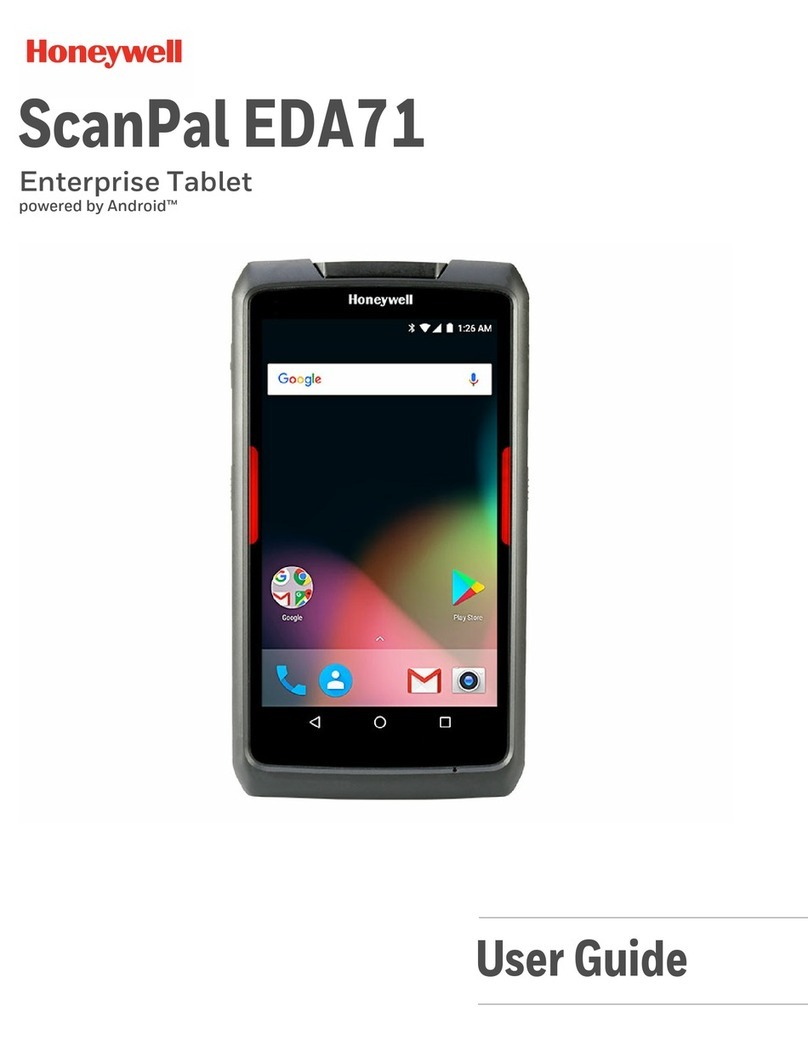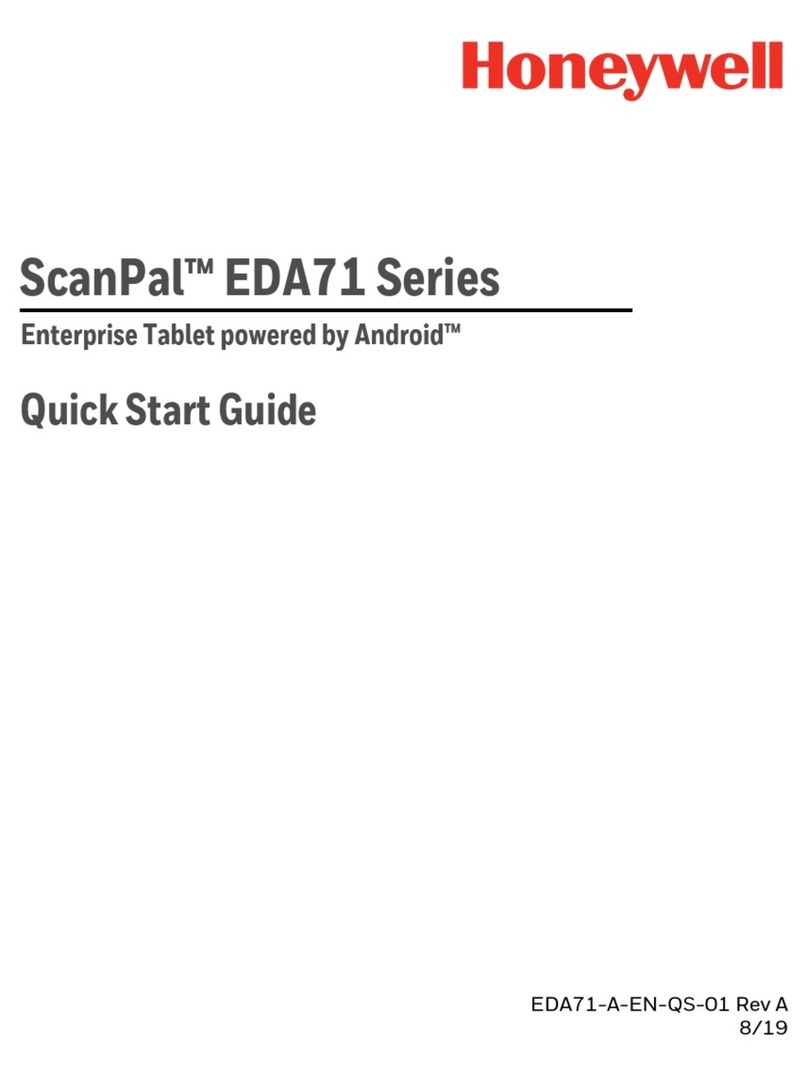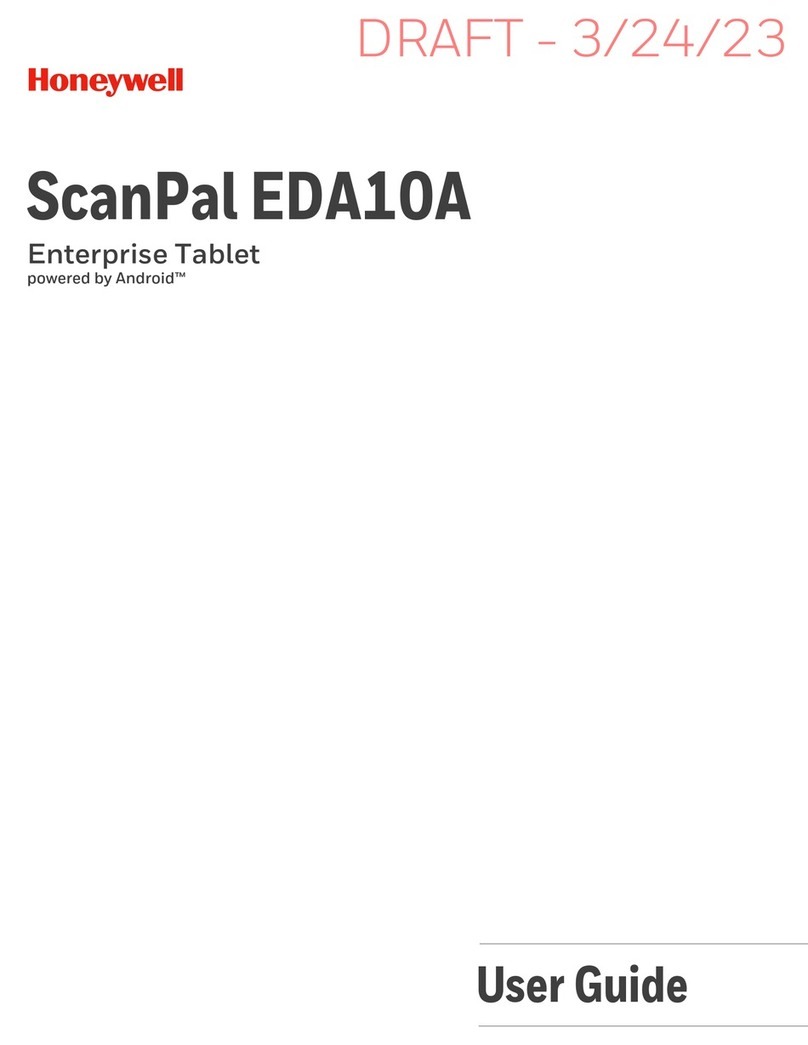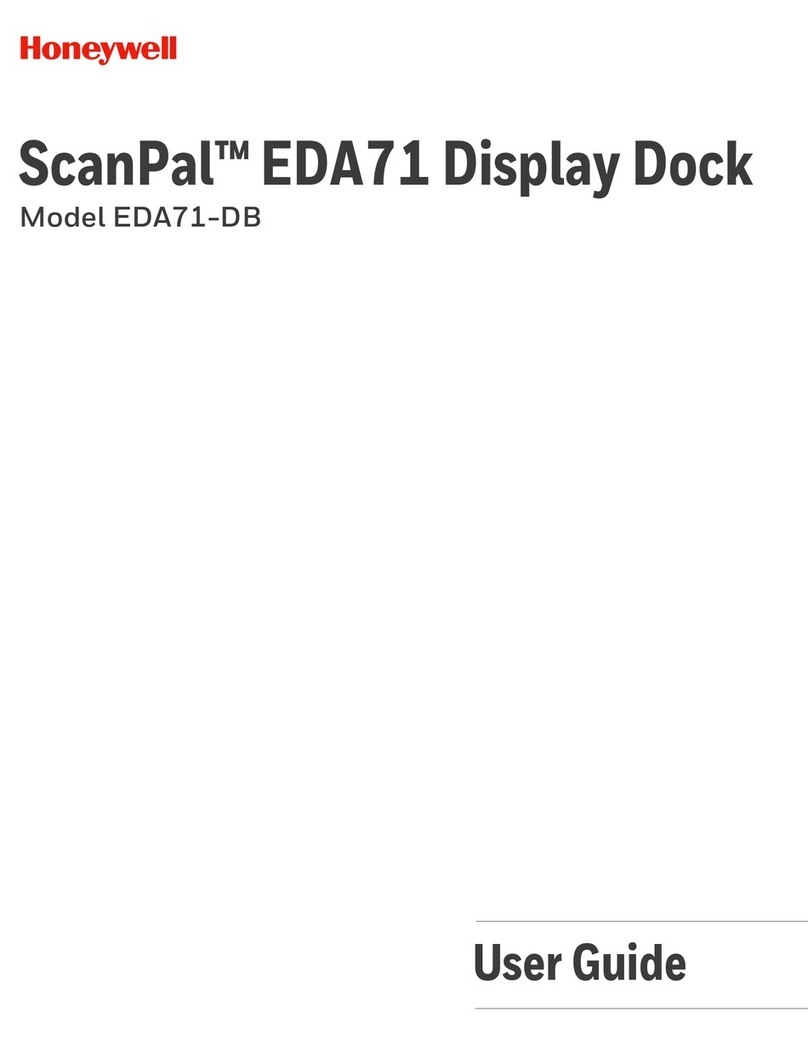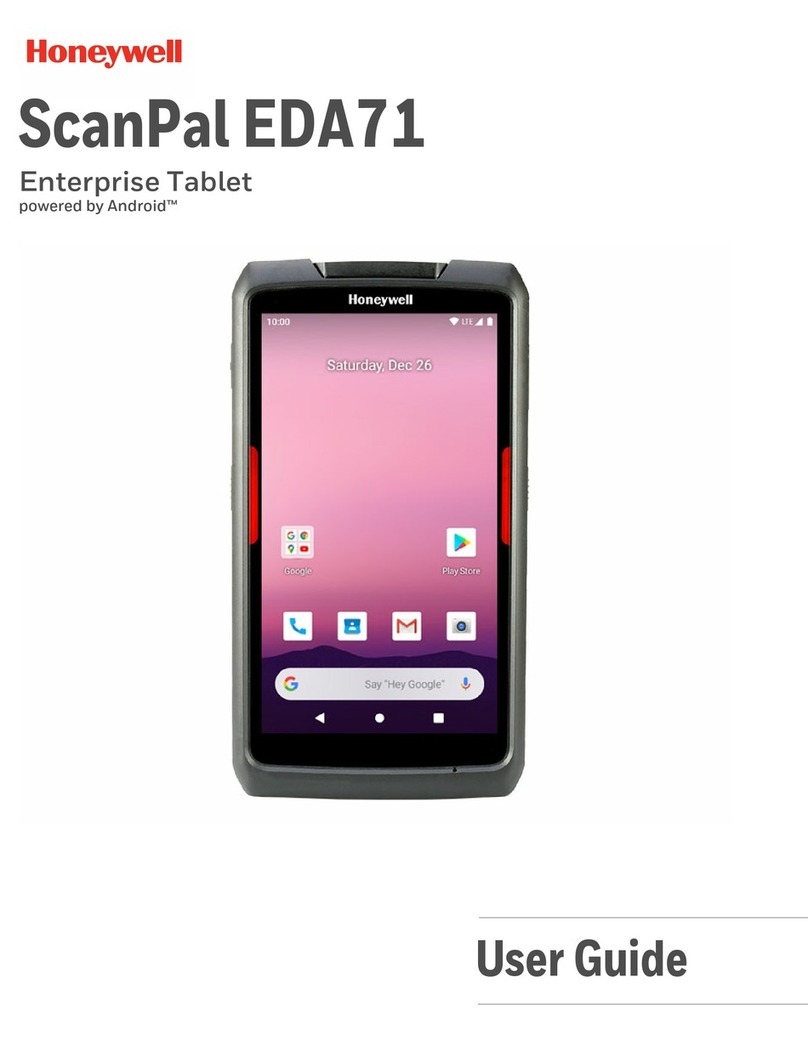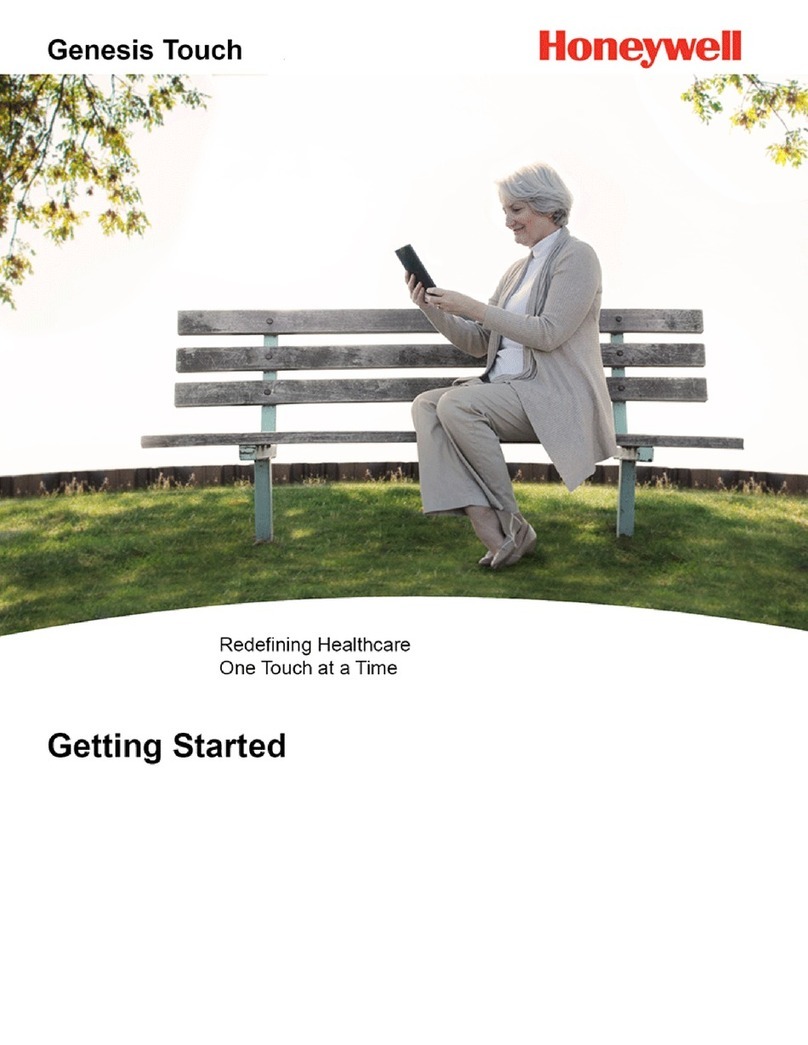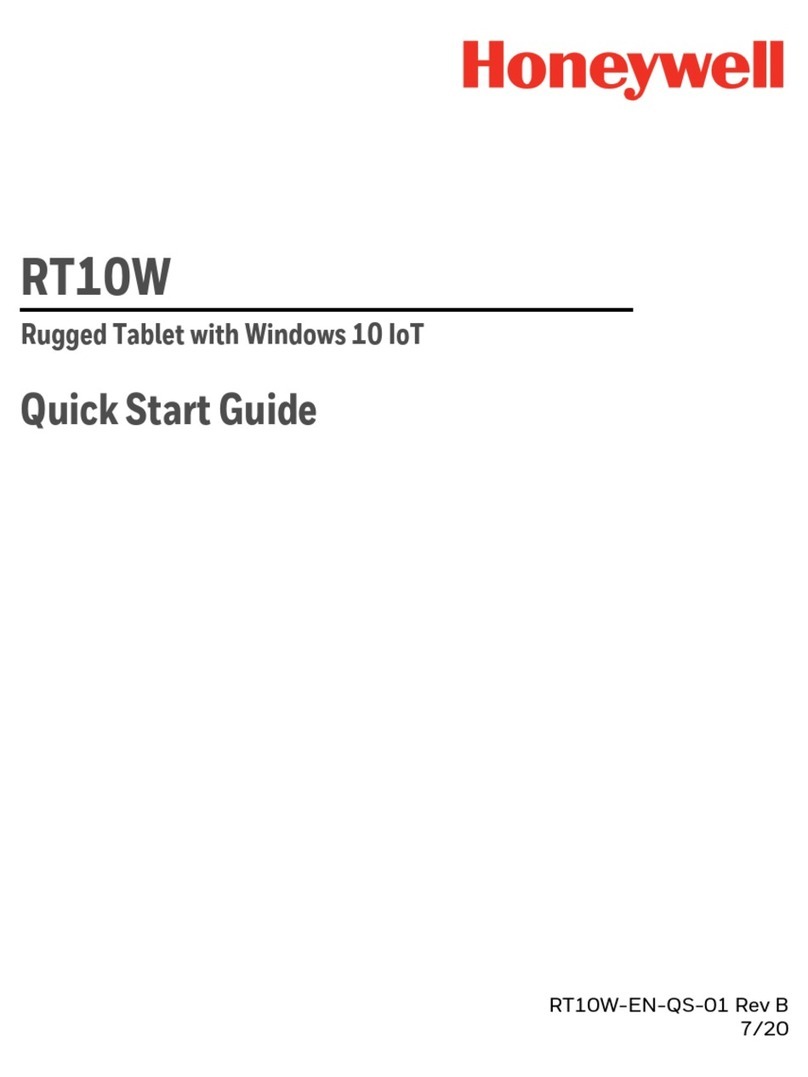GB
Wireless
Tablet PC T2
http://www.hls-nordic.com
Dimensional drawings:
Honeywell Life Safety AS, Postboks 263, 1372 Asker
• HDMI connection
• System buzzer
• USB connection
Features:
• Status indication LEDs
• Ethernet connection
• WiFi Connection
POWER (Green) : ON when the system is running and mains power is connected.
LED indications:
Blinking when the system is running and mains power or battery is disconnected
(1bl/s).
Double blinking when the system is offline and battery is charging (2bl/2s).
OFF when the system is offline and mains power is disconnected.
BATTERY (Yellow): ON when the battery is connected.
Blinking when the battery is depleted (1bl/s).
OFF when the battery is disconnected / system offline.
FAULT (Red) : ON when there is a current fault on the system.
OFF when the battery is disconnected / system offline.
Button functions - BT1: Long press (>3s): Turn-on and turn-off Wireless Tablet PC.
Button function - BT2: Reset the system. This button is accessible through a small hole left of Bt1
Buzzer:
• Fast tone - battery is depleted / cut-off pending (5Beeps/s).
Blinking when there is a new event (1bl/s).
• Normal tone - When the device receives a notification from Tela2 software, (3Beeps/sec).
Default settings:
• Wireless Tablet PC Administrator menu password: 1000
Triple blinking when the system is offline and mains power is connected (3bl/2s).
Put the Tablet PC in the detachable bracket and tighten the screw on the bottom to secure it in place Fig1,
hole d). Connect the mains power cable on the socket, on the left side of the tablet.
Installation:
2. Table installation: Screw the included metal stand on the back of the detachable bracket.
1. Wall installation: Mount the detachable bracket on a vertical wall surface (drill according to the mounting
holes a, b, c). See Fig 1. Use the spirit level to align horizontally. Put the Tablet PC in the detachable bracket
and tighten the screw on the bottom to secure it in place (Fig1. hole d). Connect the mains power cable on
the socket, on the left side of the tablet.
145mm
220mm 66mm
Fig1. Fig2.
a)
b) c)
d)