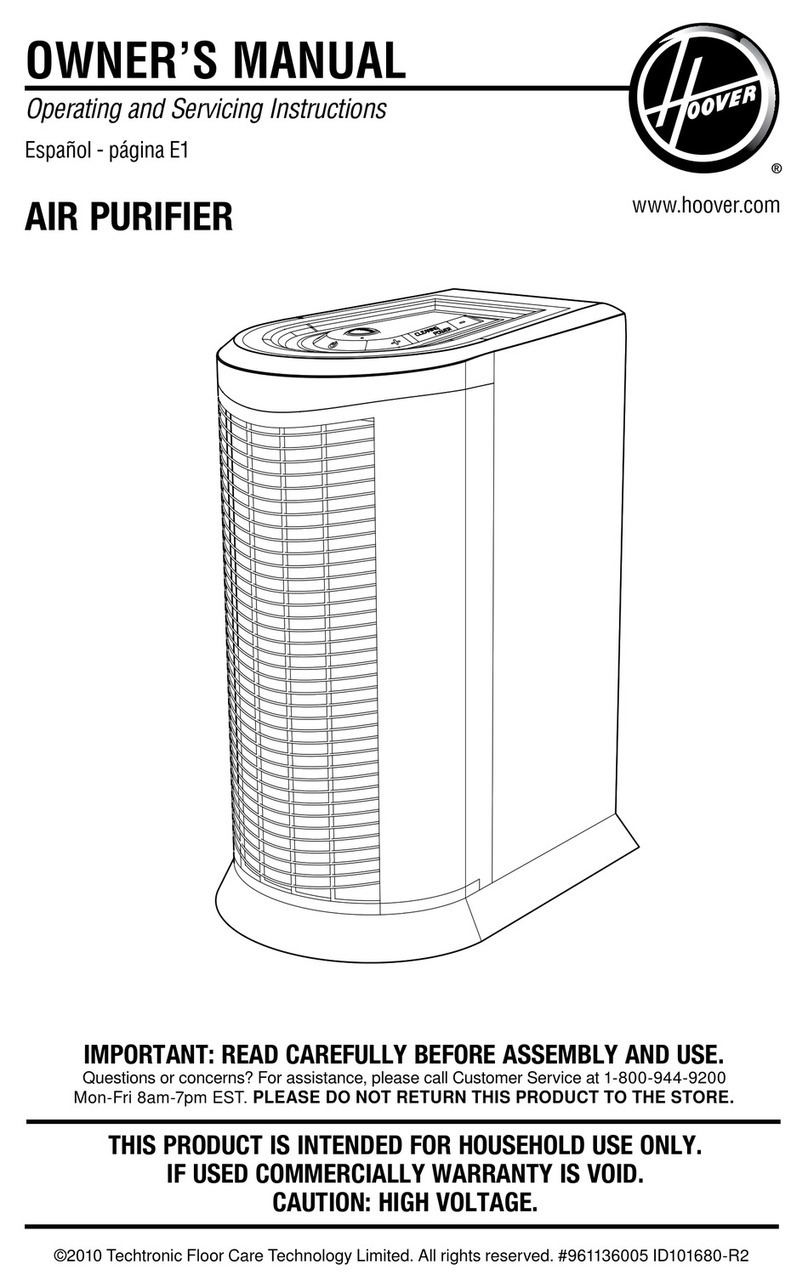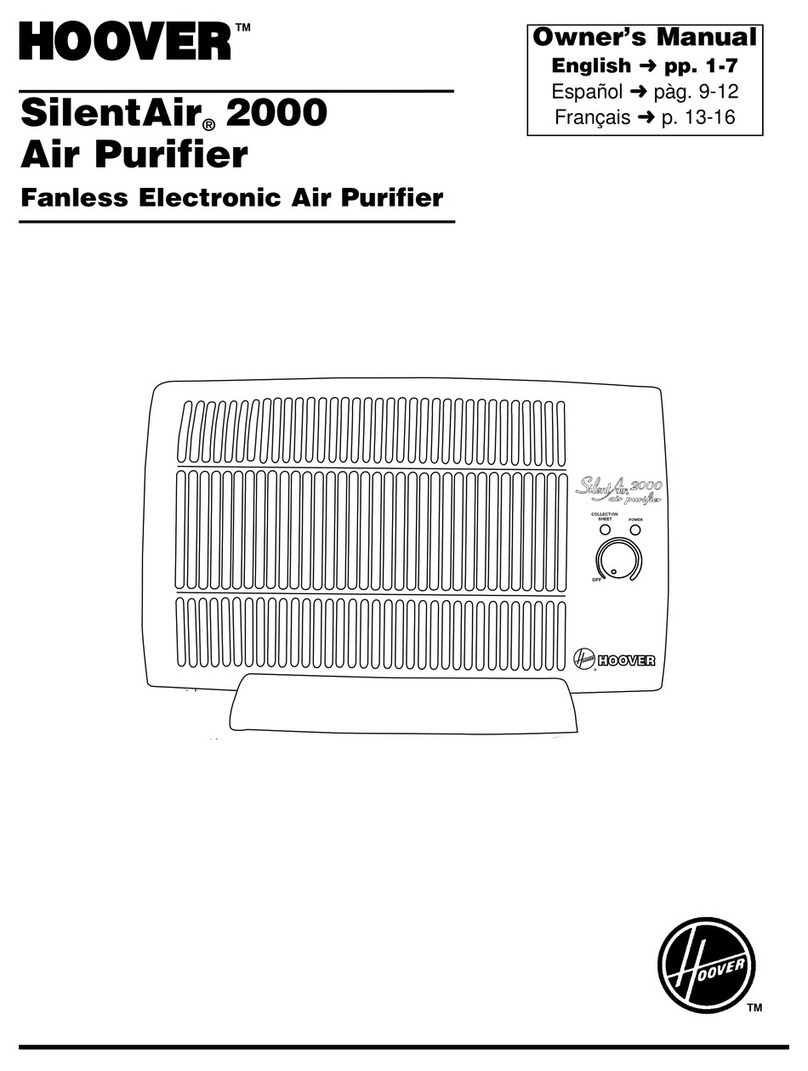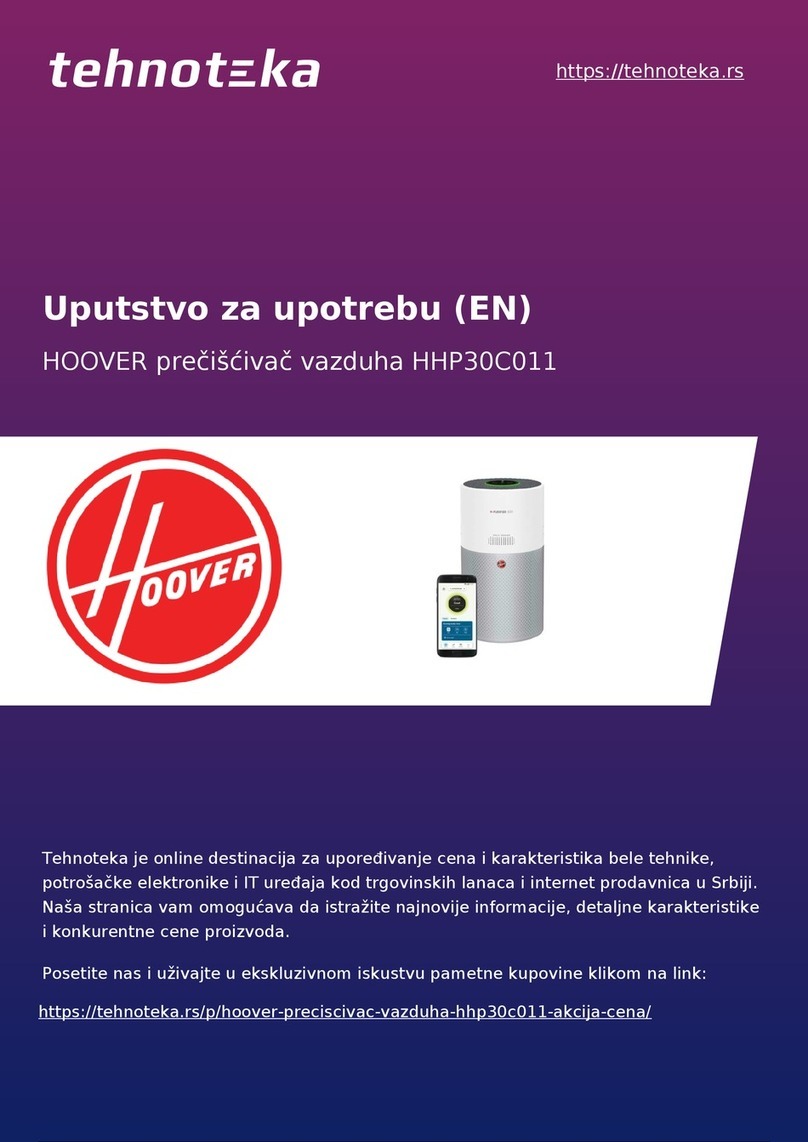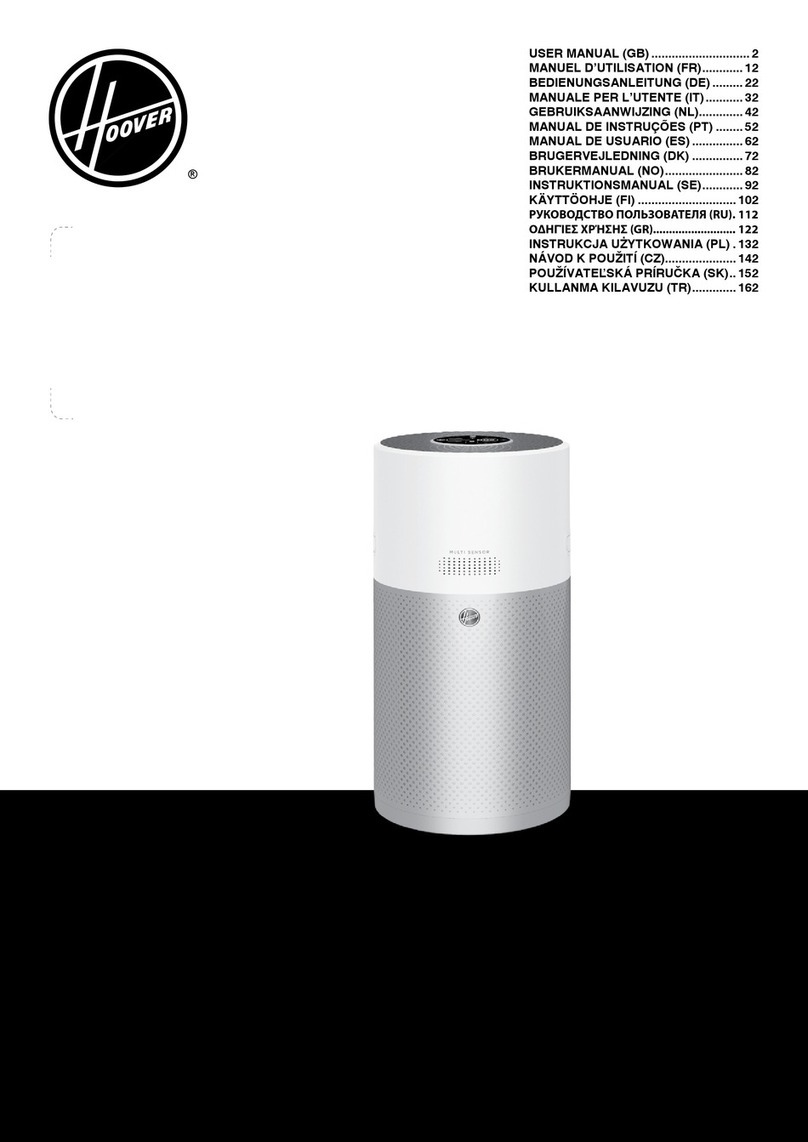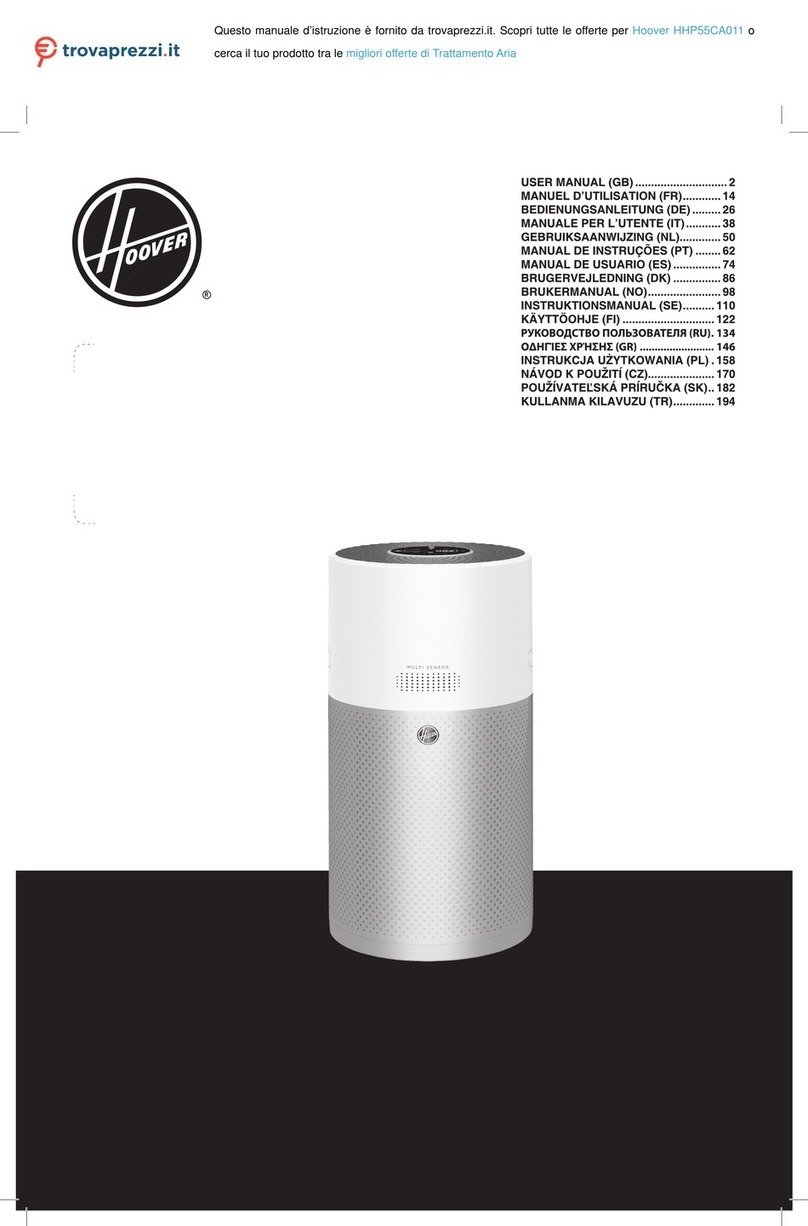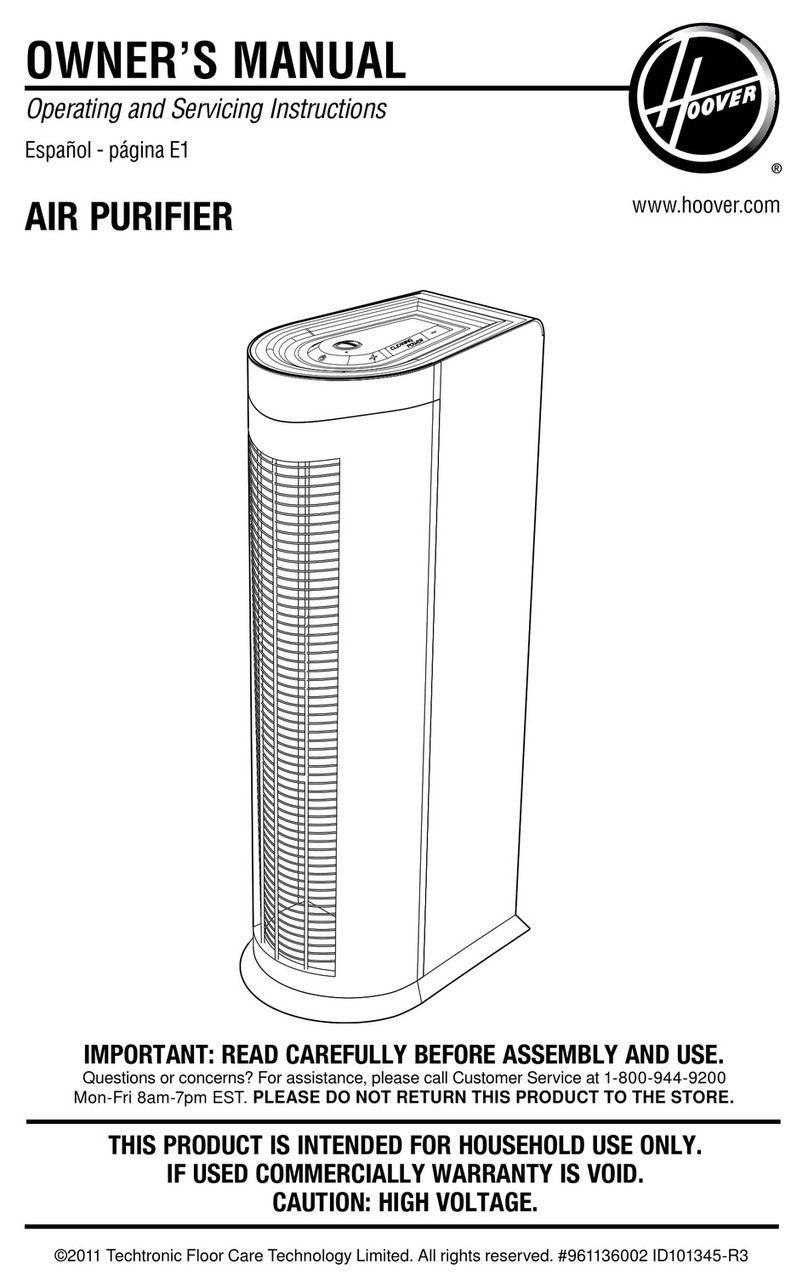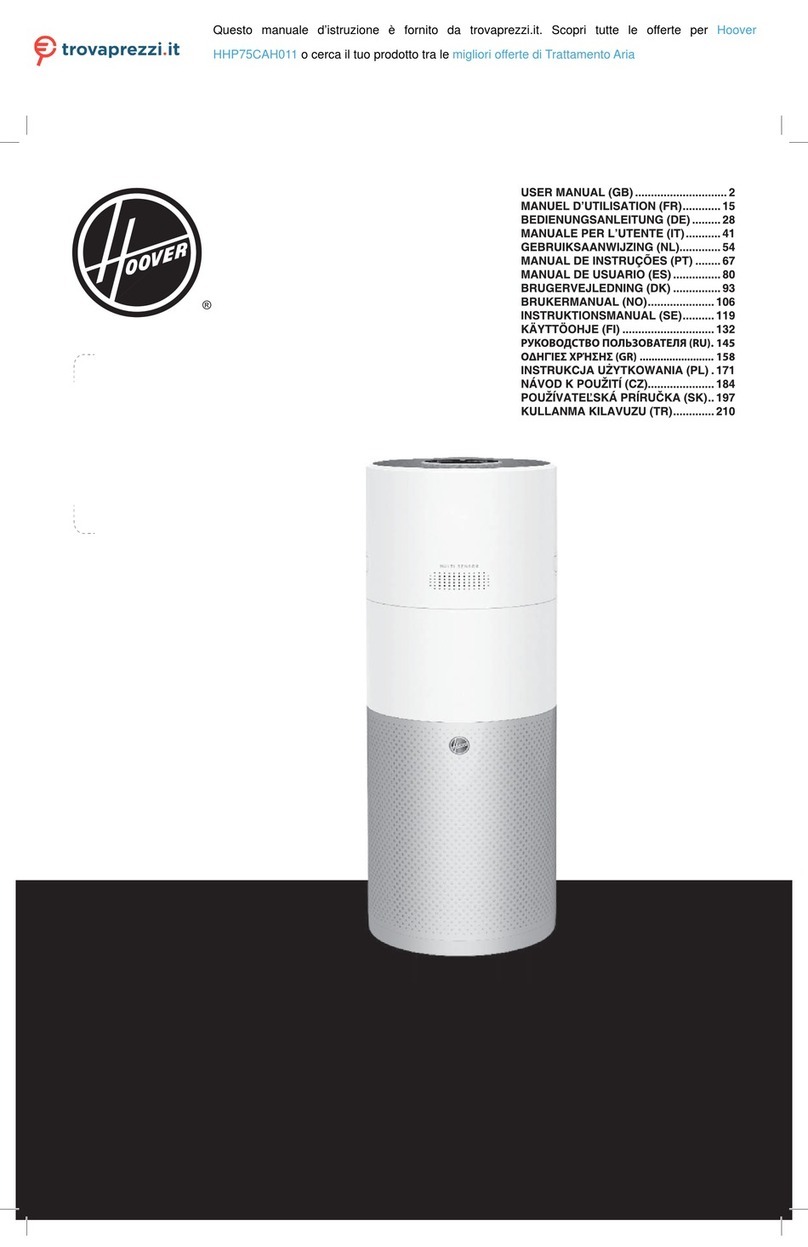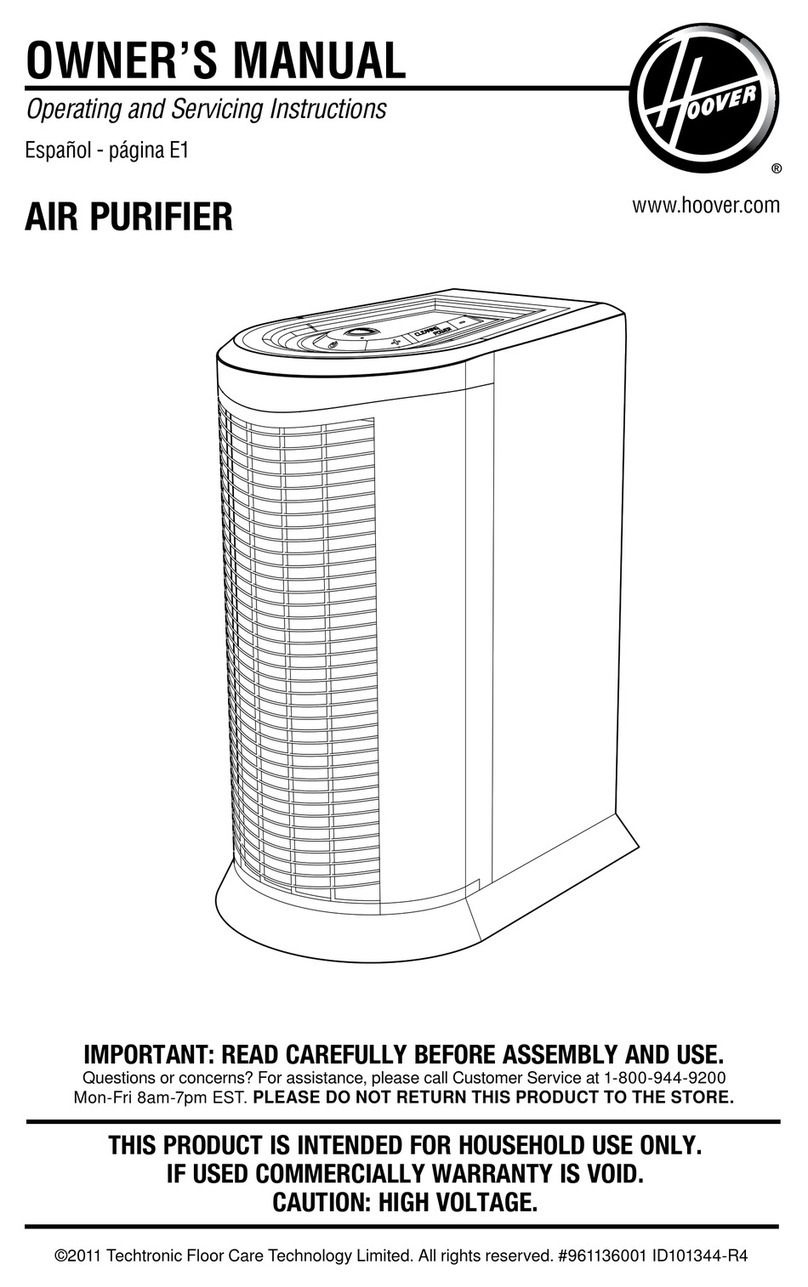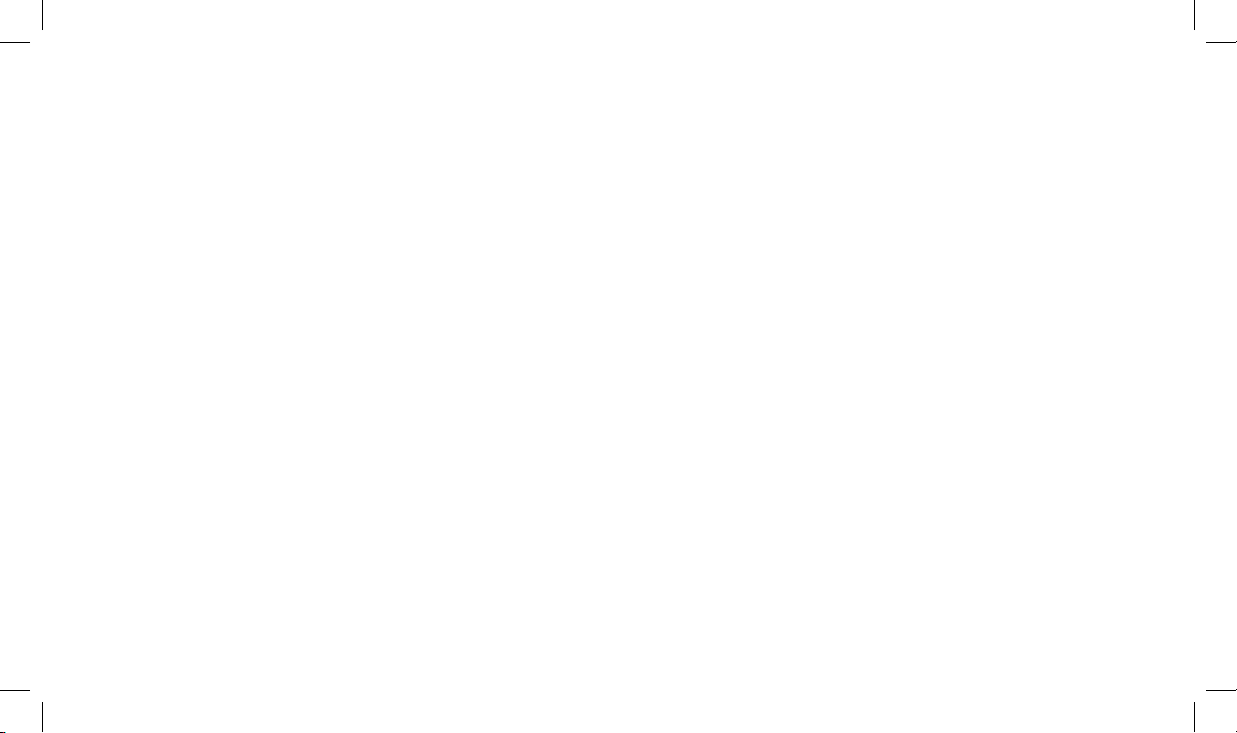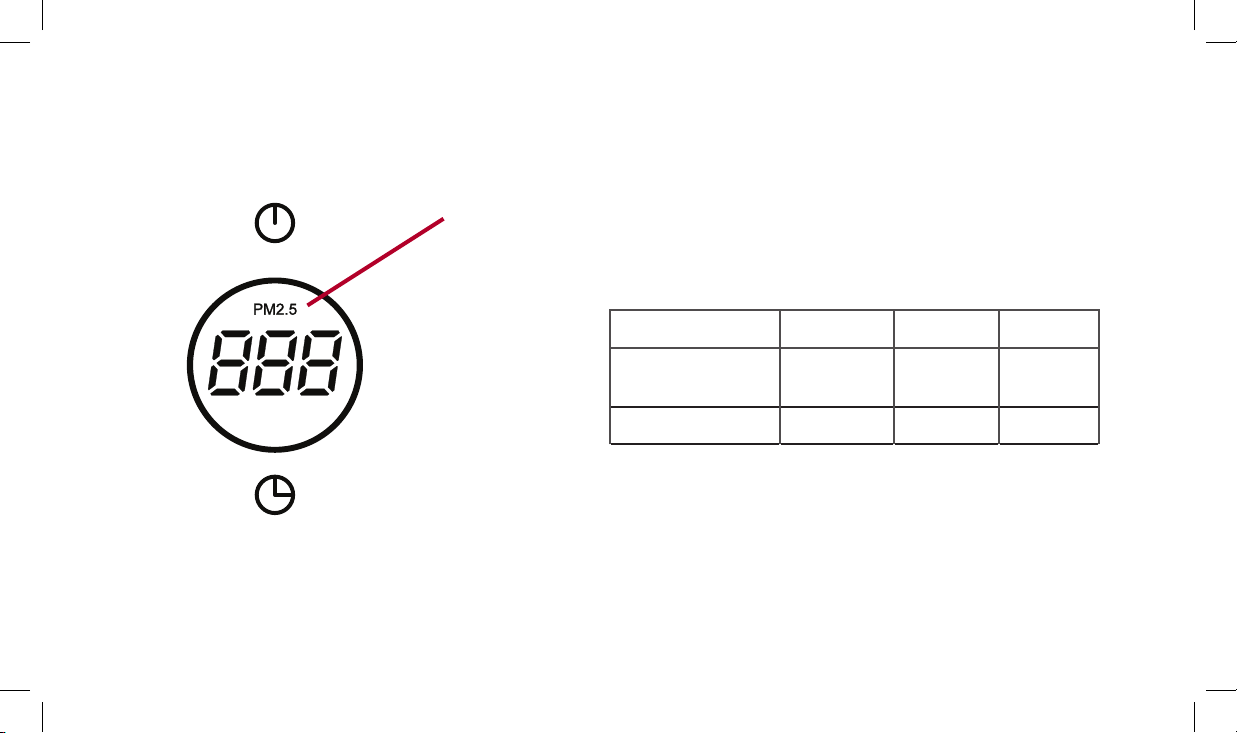IMPORTANT SAFETY INSTRUCTIONS! SAVE THESE INSTRUCTIONS FOR LATER USE.
read all instructions before using this appliance.
this product is intended for household use only.
if used commercially warranty is void.
when using an electrical appliance, basic precautions
should always be followed, including the following:
WARNING: TO REDUCE THE RISK OF FIRE,
ELECTRIC SHOCK, DAMAGE OR INJURY:
• Fully assemble before operating.
• Operate unit only at voltage specied on data label on back of
unit.
• Do not use outdoors or on wet surfaces. Keep the unit away
from water.
• Do not allow to be used as a toy. Not intended for use by
children age 12 and under. Close supervision is necessary when
used near children. To avoid injury or damage, keep children
away from product, and do not allow children to place ngers or
other objects into any openings.
• Use only as described in this manual. Use only manufacturer’s
recommended attachments and products.
• Do not use with damaged cord or plug. If appliance is not
working as it should, has been dropped, damaged, left
outdoors, or dropped into water, take it to a service center prior
to continuing use.
• Do not place the air purier near sources of heat, such as stove
tops, ovens, radiators, or computers.
• Unplug from outlet when not in use and before cleaning
and servicing.
• Do not run cord under carpeting. Do not cover cord with throw
rugs, runners, or similar coverings. Arrange cord away from
trafc area and where it will not be tripped over.
• Do not pull or carry by cord, use cord as a handle, close a door
on cord, or pull cord around sharp edges or corners. Do not
place product on cord. Do not run appliance over cord. Keep
cord away from heated surfaces.
• Do not unplug by pulling on cord. To unplug, grasp the plug, not
the cord.
• Do not handle plug or appliance with wet hands.
• Do not put any object into openings. Do not use with any
opening blocked; keep free of dust, lint, hair, and anything that
may reduce air ow.
• Keep hair, loose clothing, ngers, and all parts of body away
from openings and moving parts.
• Turn off all controls before unplugging.
• Do not use without lters in place.
• Do not use the unit in an enclosed space where ammable,
combustible or explosive gases are present.
• Do not use in an area where toxic vapors, ammable dust or
oxygen tanks are present. Doing so may result in serious injury
or death. Check the location and make sure these elements are
not present.
1
Hoover_AirmagMini_250516_manual_P160075_GB_TC_HK ver.indb 4 26/05/2016 4:51 PM