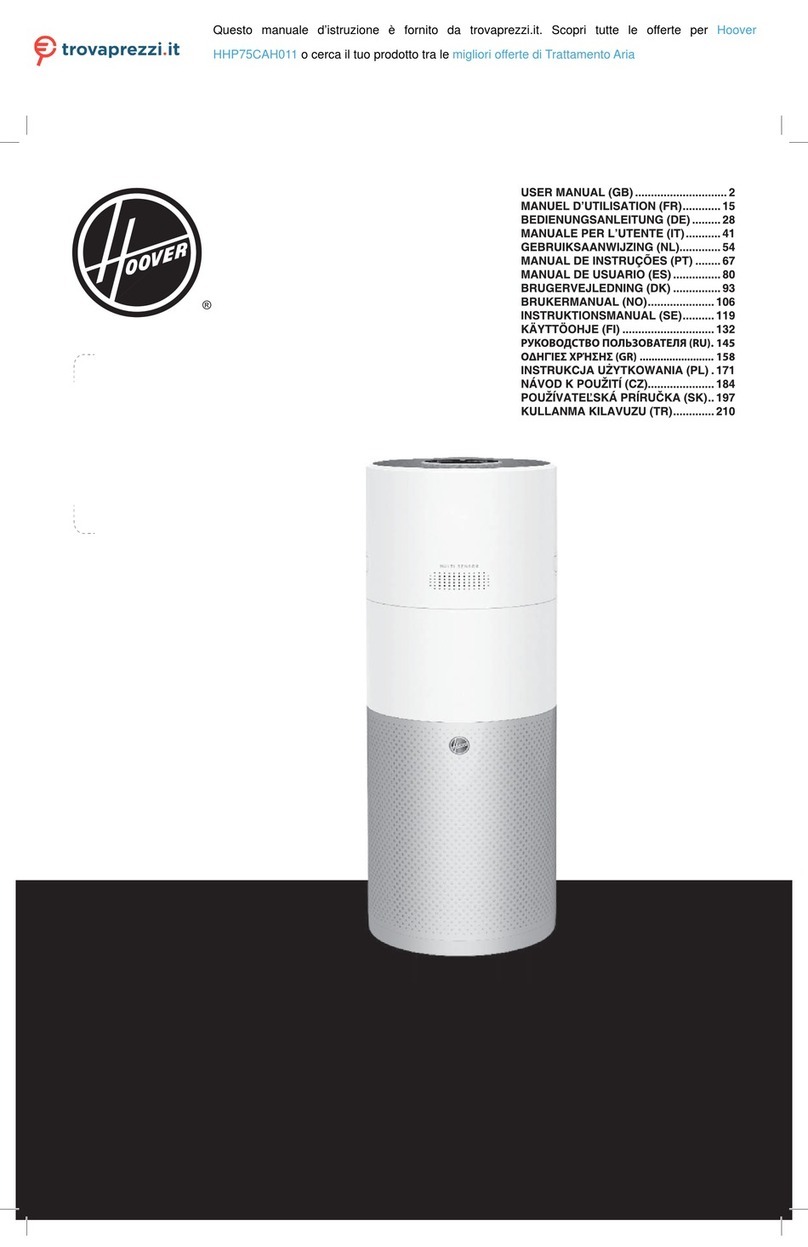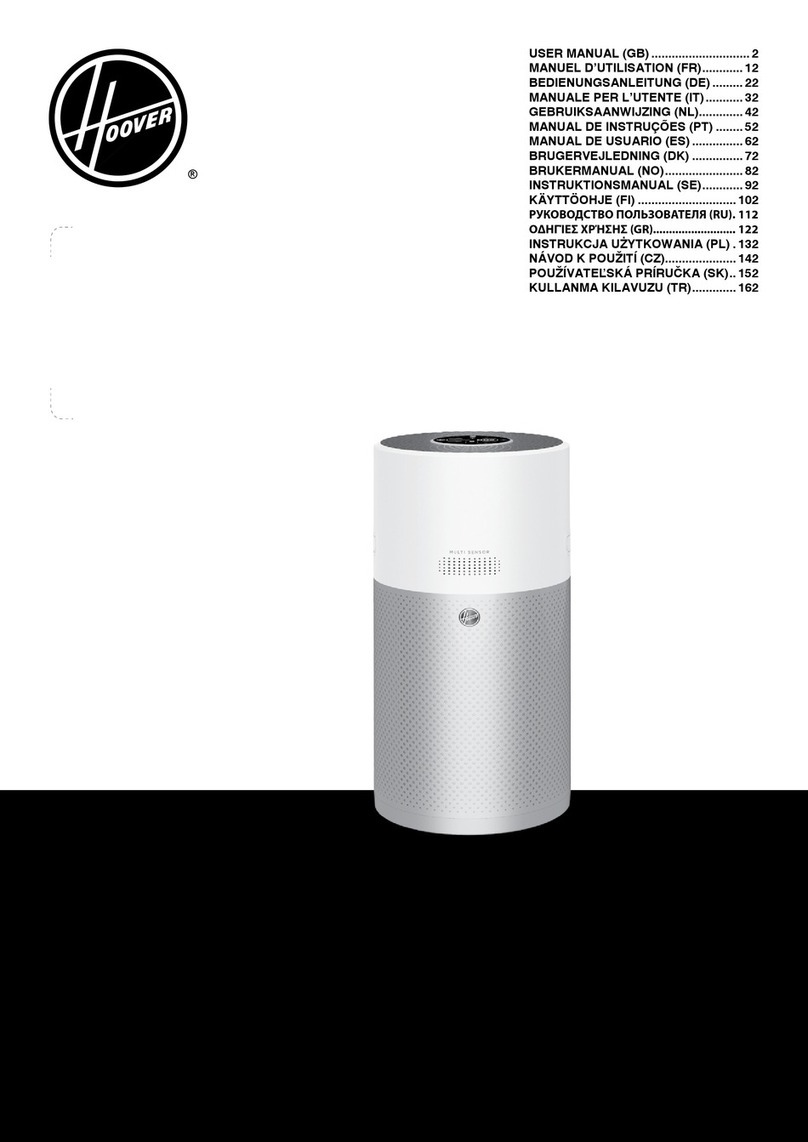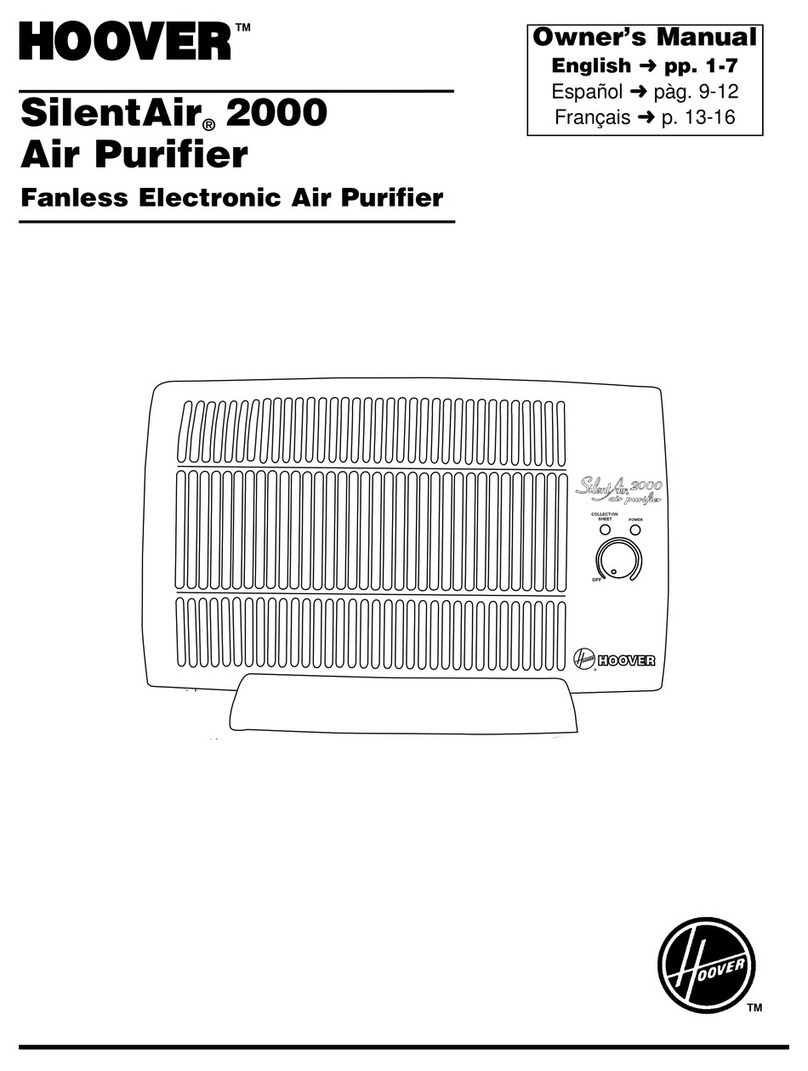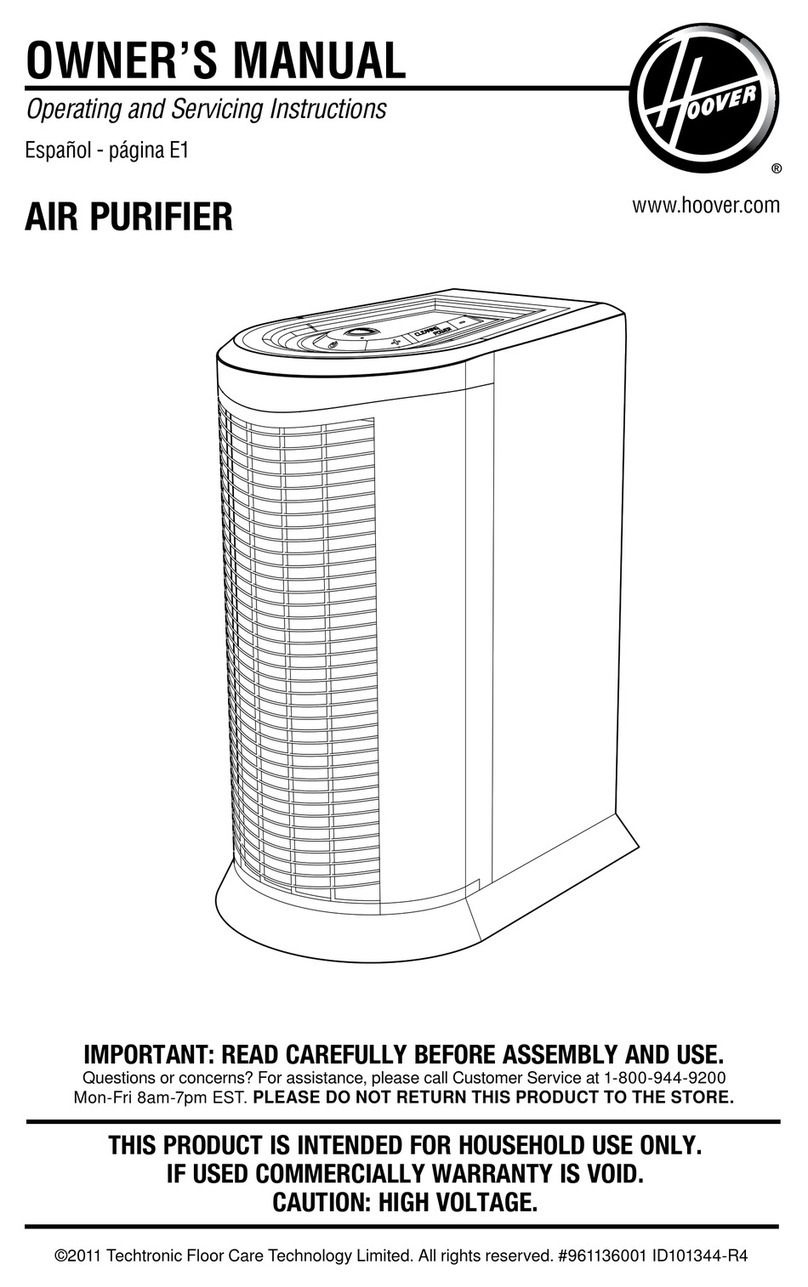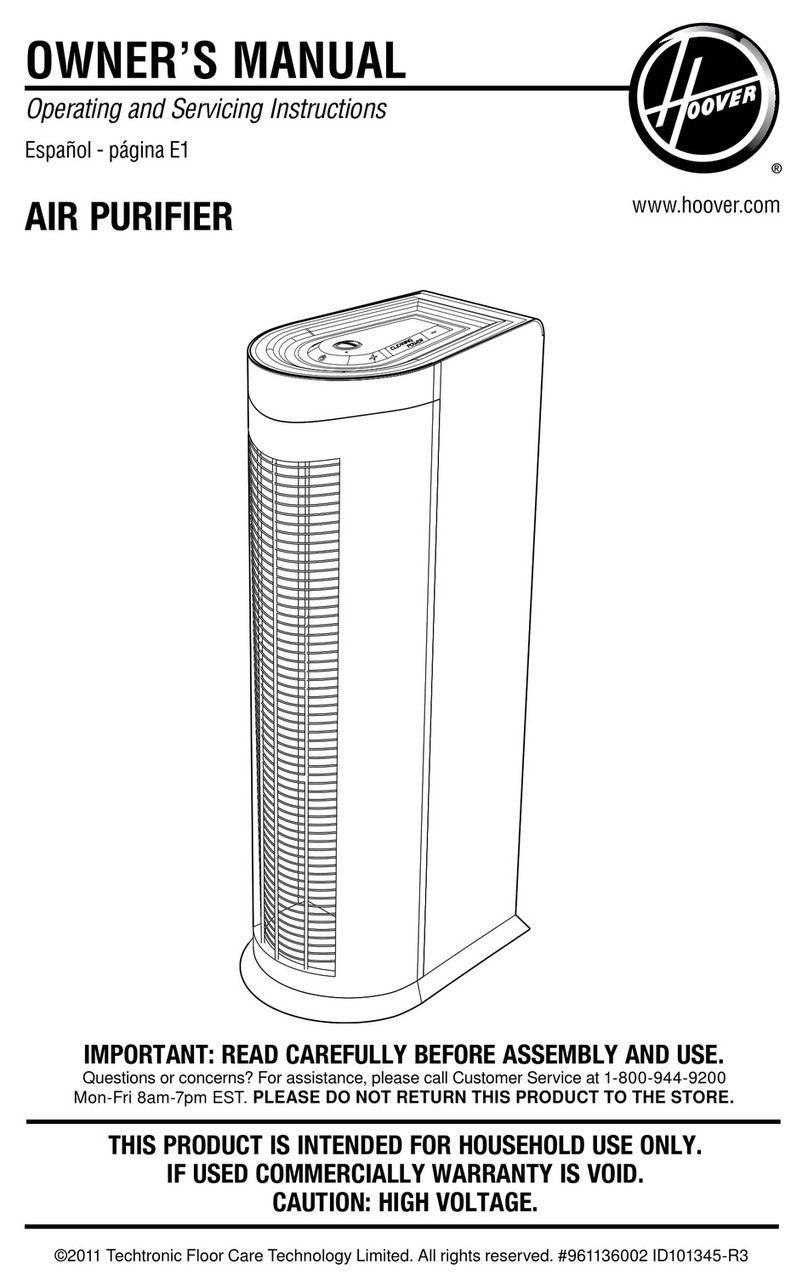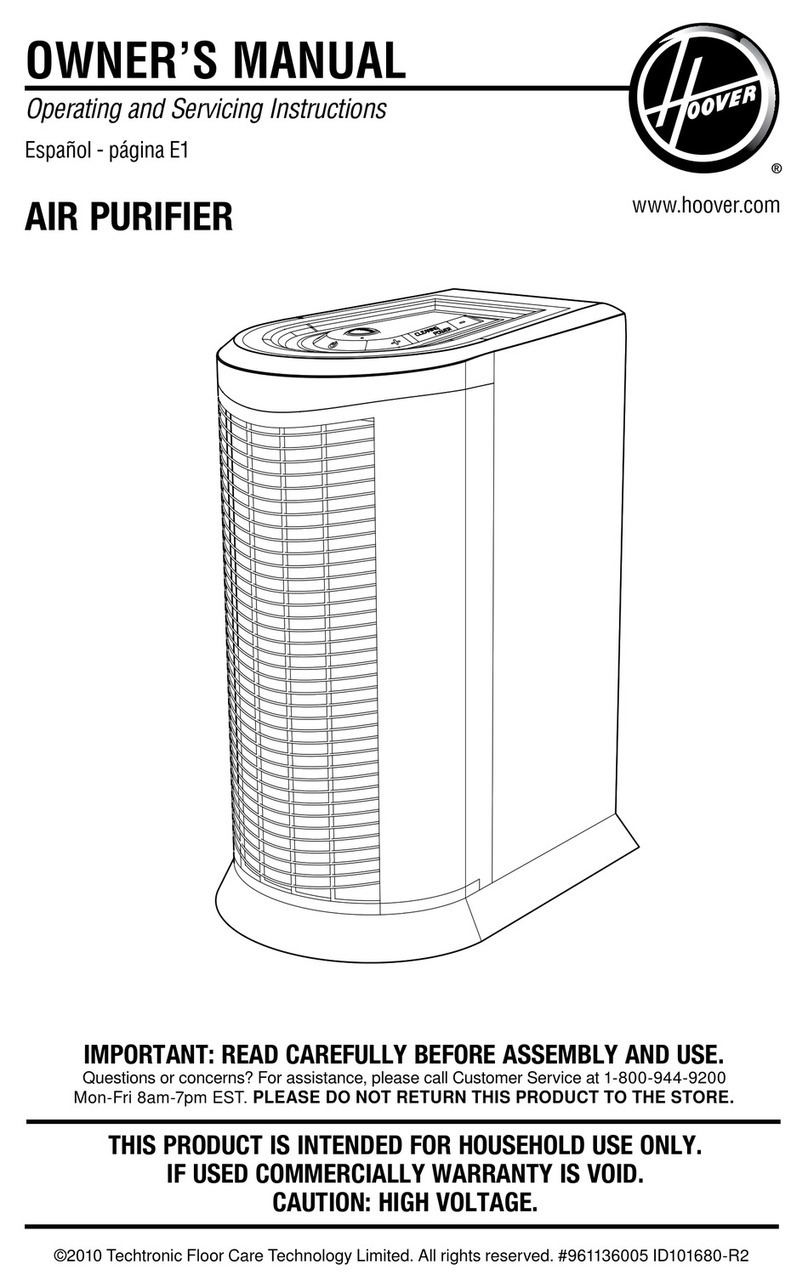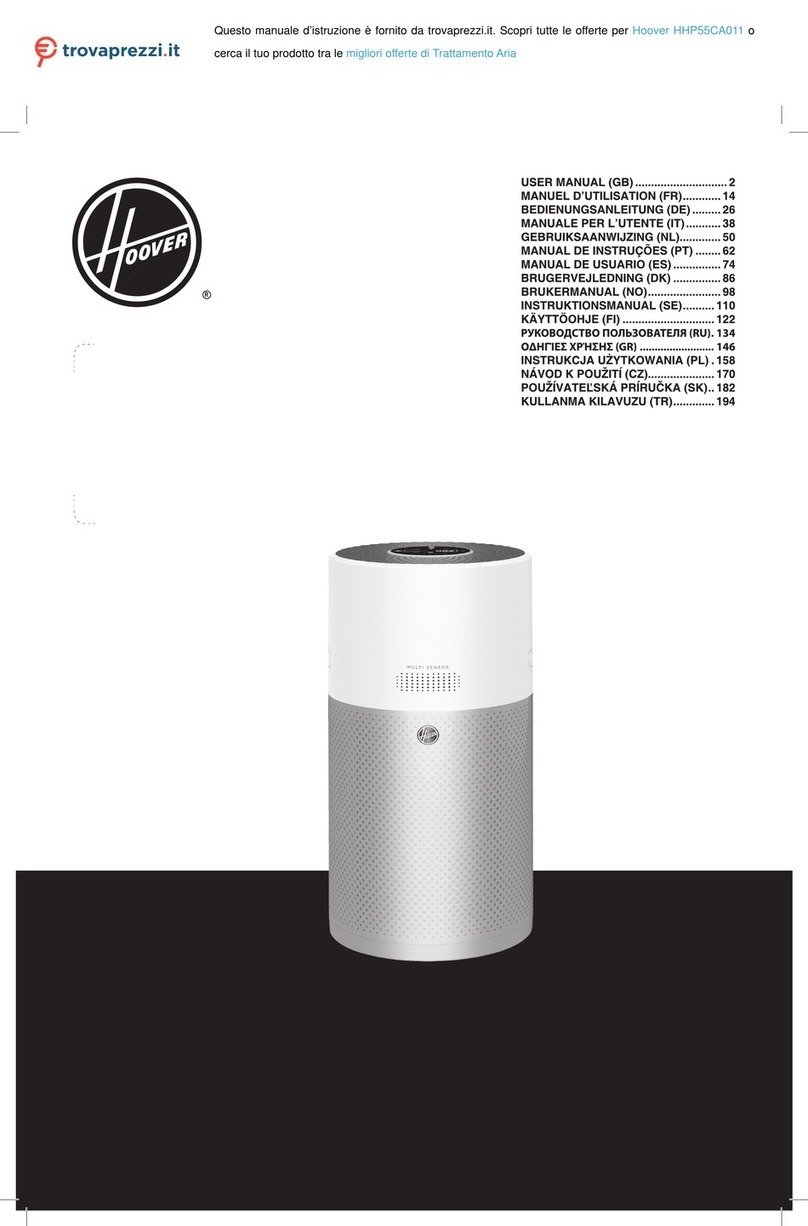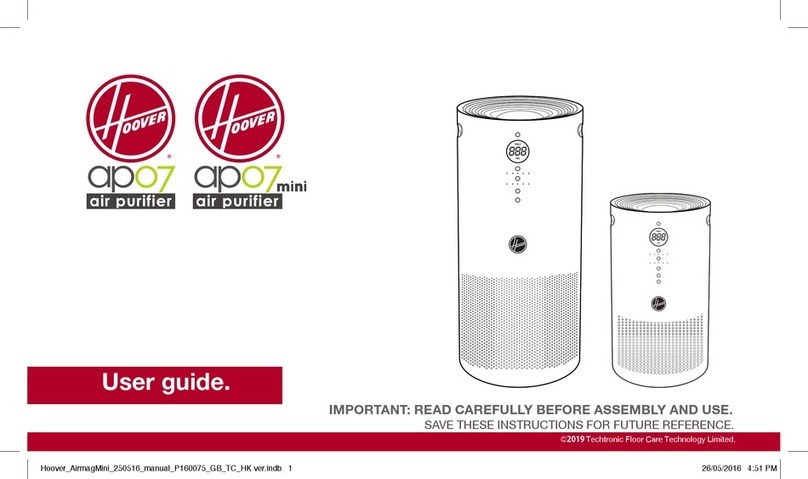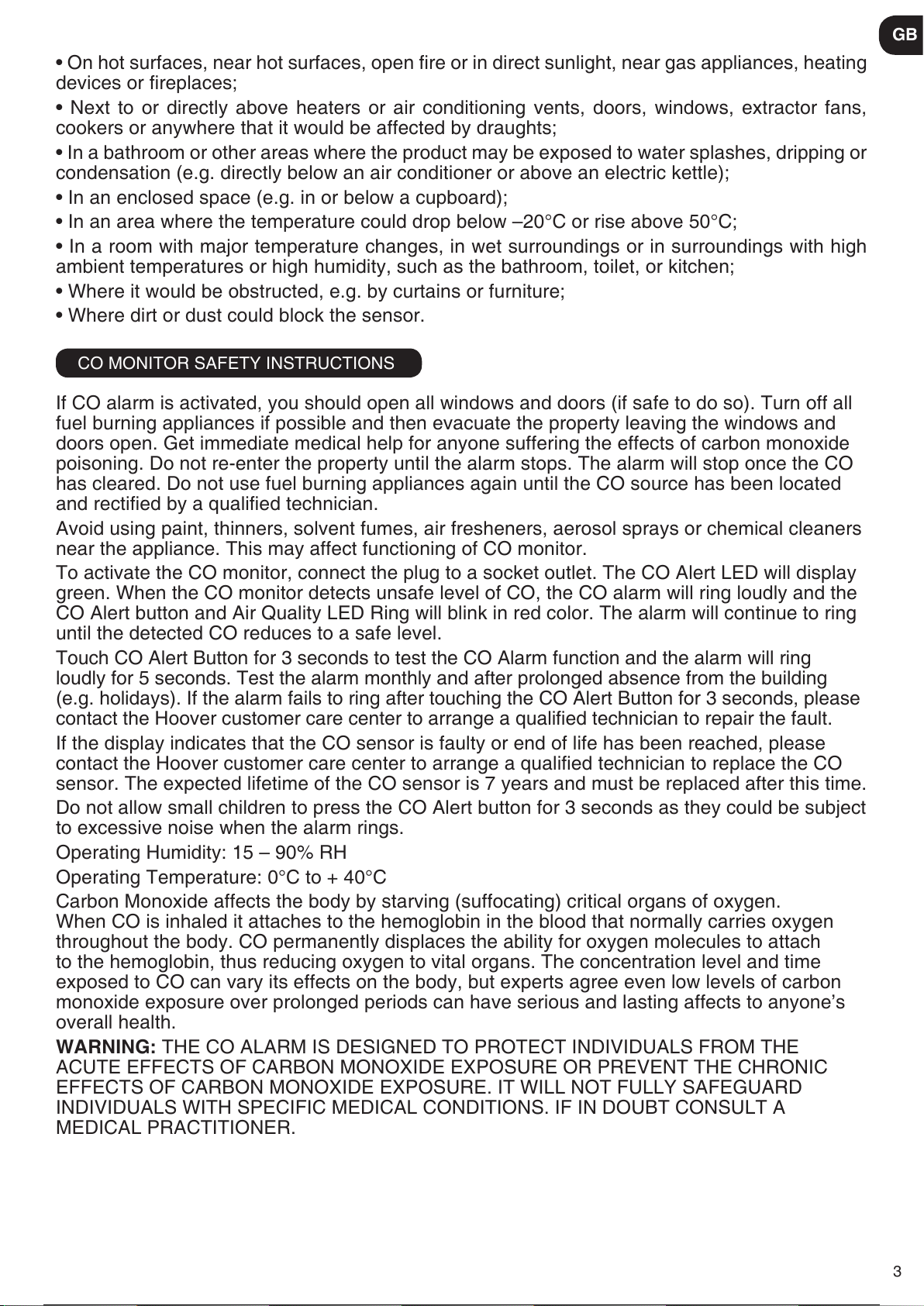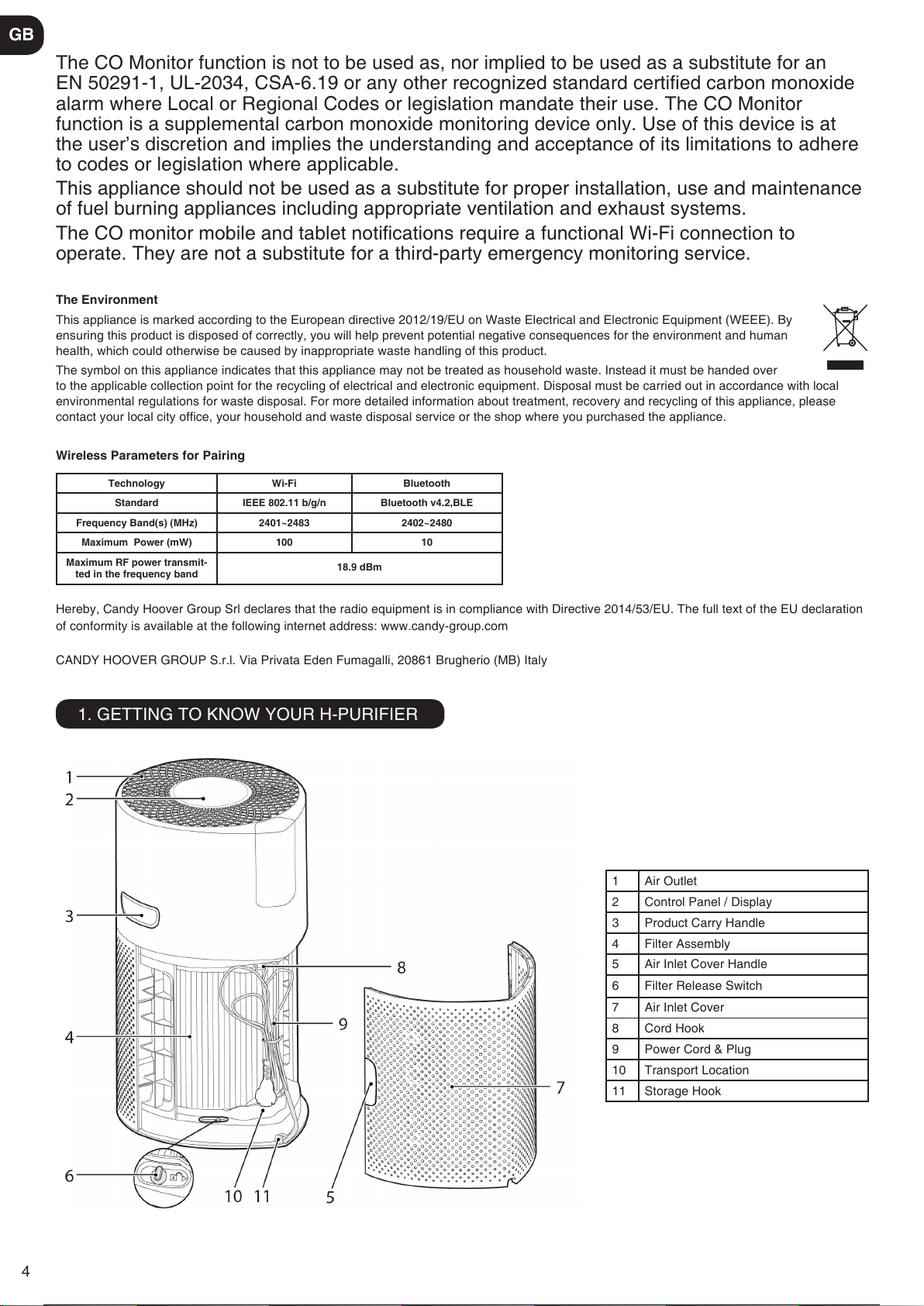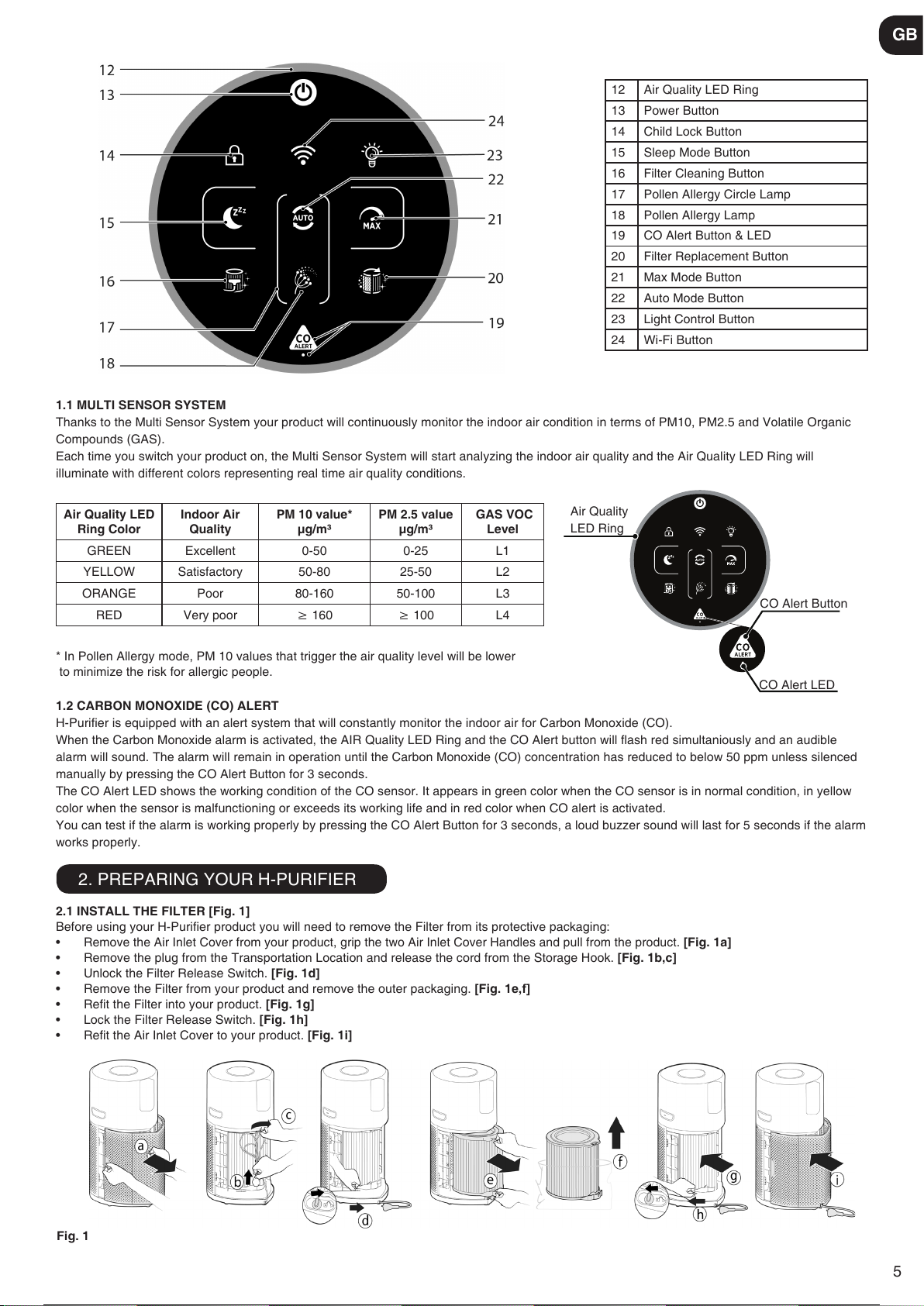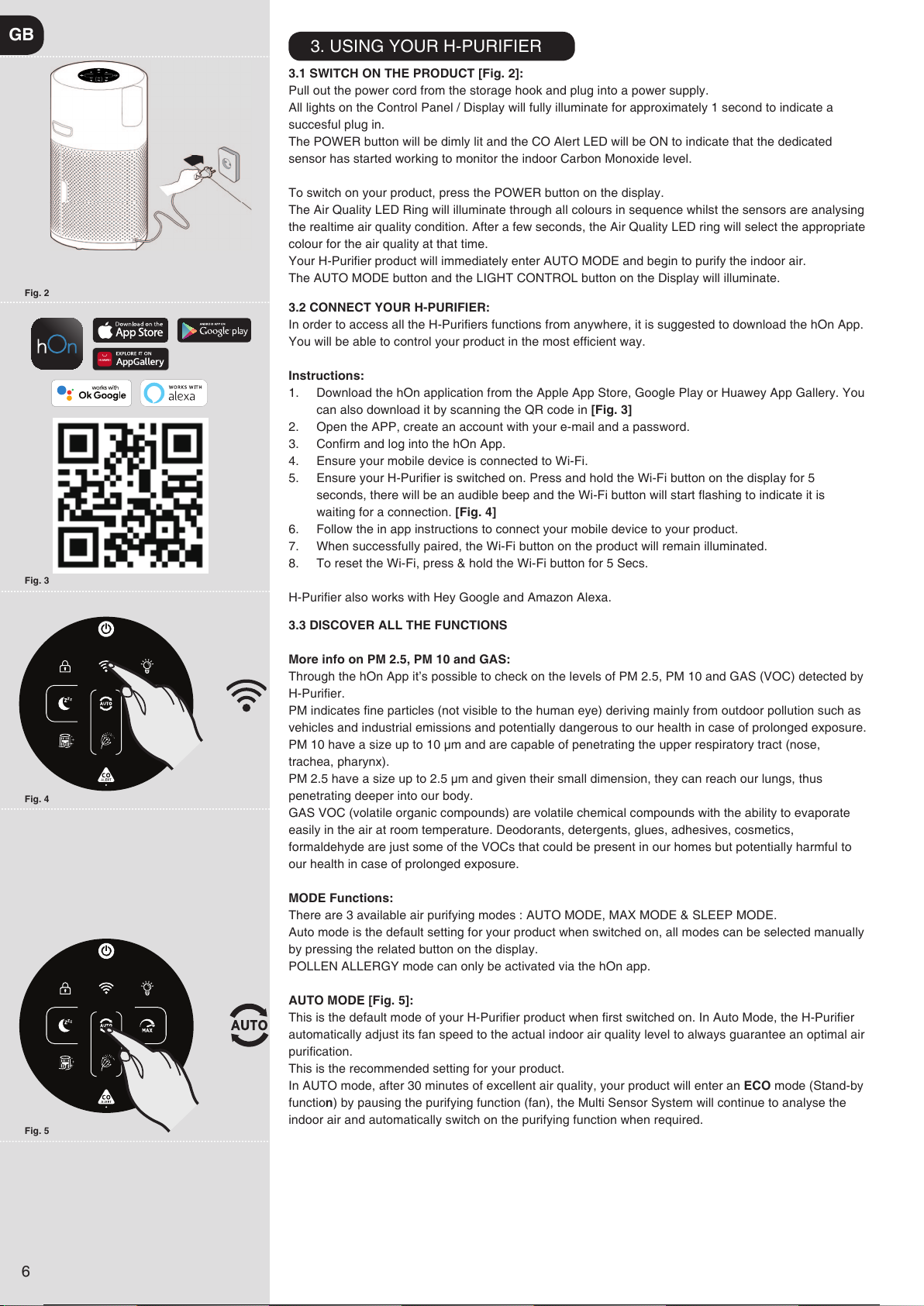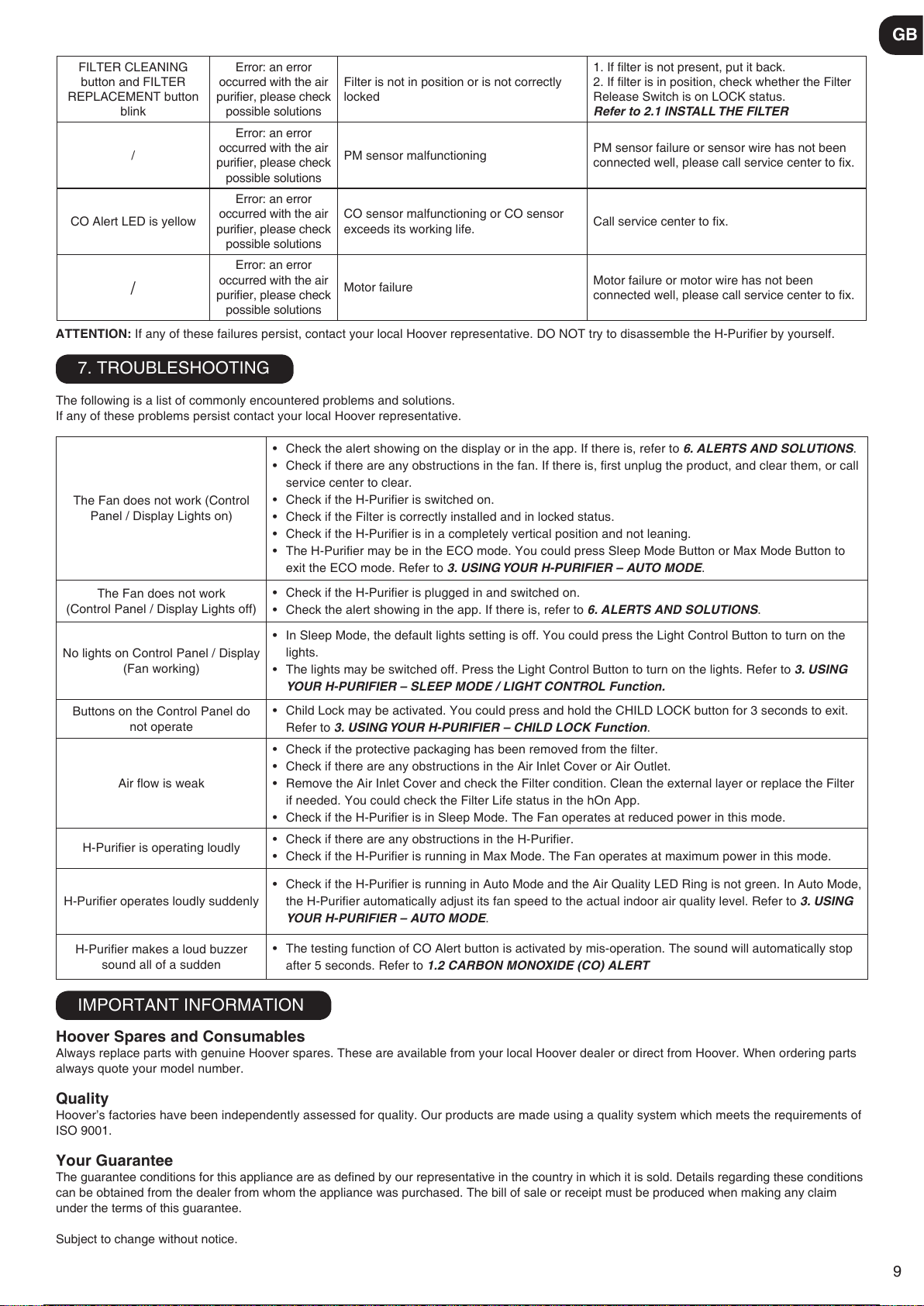9
IMPORTANT INFORMATION
Hoover Spares and Consumables
Always replace parts with genuine Hoover spares. These are available from your local Hoover dealer or direct from Hoover. When ordering parts
always quote your model number.
Quality
Hoover’s factories have been independently assessed for quality. Our products are made using a quality system which meets the requirements of
ISO 9001.
Your Guarantee
The guarantee conditions for this appliance are as dened by our representative in the country in which it is sold. Details regarding these conditions
can be obtained from the dealer from whom the appliance was purchased. The bill of sale or receipt must be produced when making any claim
under the terms of this guarantee.
Subject to change without notice.
7. TROUBLESHOOTING
The following is a list of commonly encountered problems and solutions.
If any of these problems persist contact your local Hoover representative.
The Fan does not work (Control
Panel / Display Lights on)
• Check the alert showing on the display or in the app. If there is, refer to 6. ALERTS AND SOLUTIONS.
• Check if there are any obstructions in the fan. If there is, rst unplug the product, and clear them, or call
service center to clear.
• Check if the H-Purier is switched on.
• Check if the Filter is correctly installed and in locked status.
• Check if the H-Purier is in a completely vertical position and not leaning.
• The H-Purier may be in the ECO mode. You could press Sleep Mode Button or Max Mode Button to
exit the ECO mode. Refer to 3. USING YOUR H-PURIFIER – AUTO MODE.
The Fan does not work
(Control Panel / Display Lights off)
• Check if the H-Purier is plugged in and switched on.
• Check the alert showing in the app. If there is, refer to 6. ALERTS AND SOLUTIONS.
No lights on Control Panel / Display
(Fan working)
• In Sleep Mode, the default lights setting is off. You could press the Light Control Button to turn on the
lights.
• The lights may be switched off. Press the Light Control Button to turn on the lights. Refer to 3. USING
YOUR H-PURIFIER – SLEEP MODE / LIGHT CONTROL Function.
Buttons on the Control Panel do
not operate
• Child Lock may be activated. You could press and hold the CHILD LOCK button for 3 seconds to exit.
Refer to 3. USING YOUR H-PURIFIER – CHILD LOCK Function.
Air ow is weak
• Check if the protective packaging has been removed from the lter.
• Check if there are any obstructions in the Air Inlet Cover or Air Outlet.
• Remove the Air Inlet Cover and check the Filter condition. Clean the external layer or replace the Filter
if needed. You could check the Filter Life status in the hOn App.
• Check if the H-Purier is in Sleep Mode. The Fan operates at reduced power in this mode.
H-Purier is operating loudly • Check if there are any obstructions in the H-Purier.
• Check if the H-Purier is running in Max Mode. The Fan operates at maximum power in this mode.
H-Purier operates loudly suddenly
• Check if the H-Purier is running in Auto Mode and the Air Quality LED Ring is not green. In Auto Mode,
the H-Purier automatically adjust its fan speed to the actual indoor air quality level. Refer to 3. USING
YOUR H-PURIFIER – AUTO MODE.
H-Purier makes a loud buzzer
sound all of a sudden
• The testing function of CO Alert button is activated by mis-operation. The sound will automatically stop
after 5 seconds. Refer to 1.2 CARBON MONOXIDE (CO) ALERT
FILTER CLEANING
button and FILTER
REPLACEMENT button
blink
Error: an error
occurred with the air
purier, please check
possible solutions
Filter is not in position or is not correctly
locked
1. If lter is not present, put it back.
2. If lter is in position, check whether the Filter
Release Switch is on LOCK status.
Refer to 2.1 INSTALL THE FILTER
/
Error: an error
occurred with the air
purier, please check
possible solutions
PM sensor malfunctioning PM sensor failure or sensor wire has not been
connected well, please call service center to x.
CO Alert LED is yellow
Error: an error
occurred with the air
purier, please check
possible solutions
CO sensor malfunctioning or CO sensor
exceeds its working life. Call service center to x.
/
Error: an error
occurred with the air
purier, please check
possible solutions
Motor failure Motor failure or motor wire has not been
connected well, please call service center to x.
ATTENTION: If any of these failures persist, contact your local Hoover representative. DO NOT try to disassemble the H-Purier by yourself.
GB
10 / 140