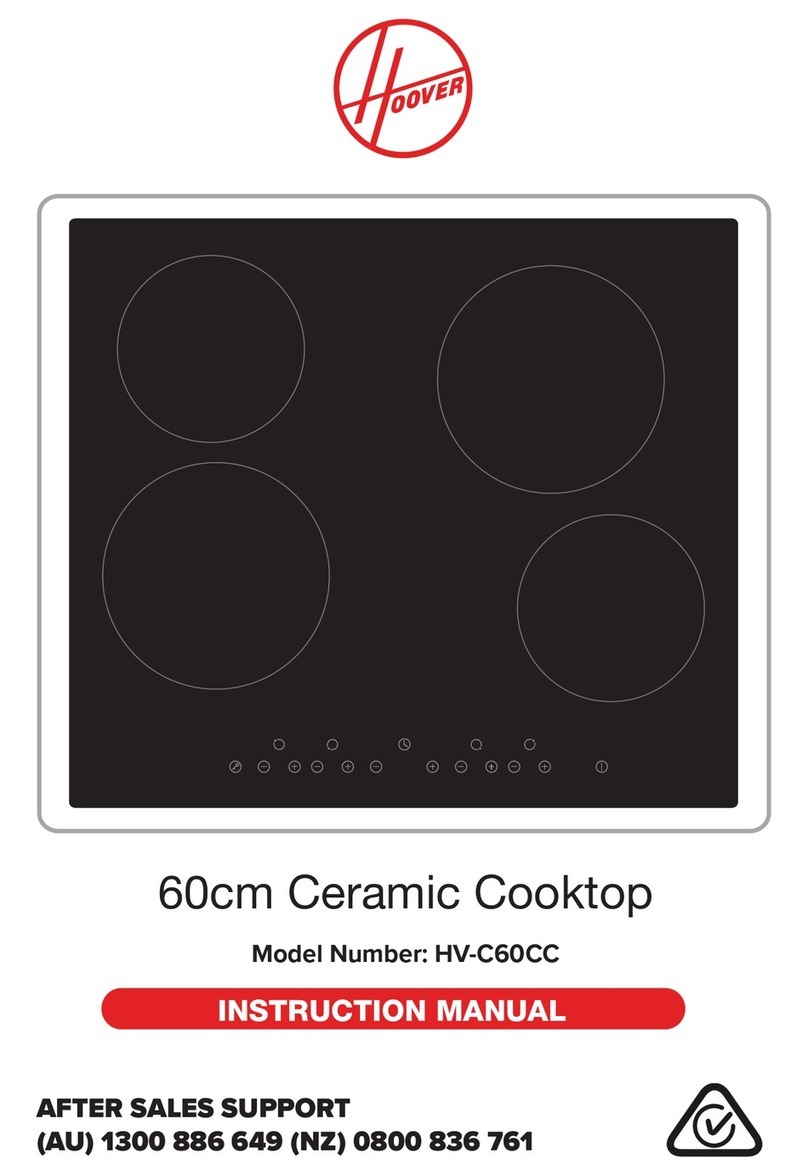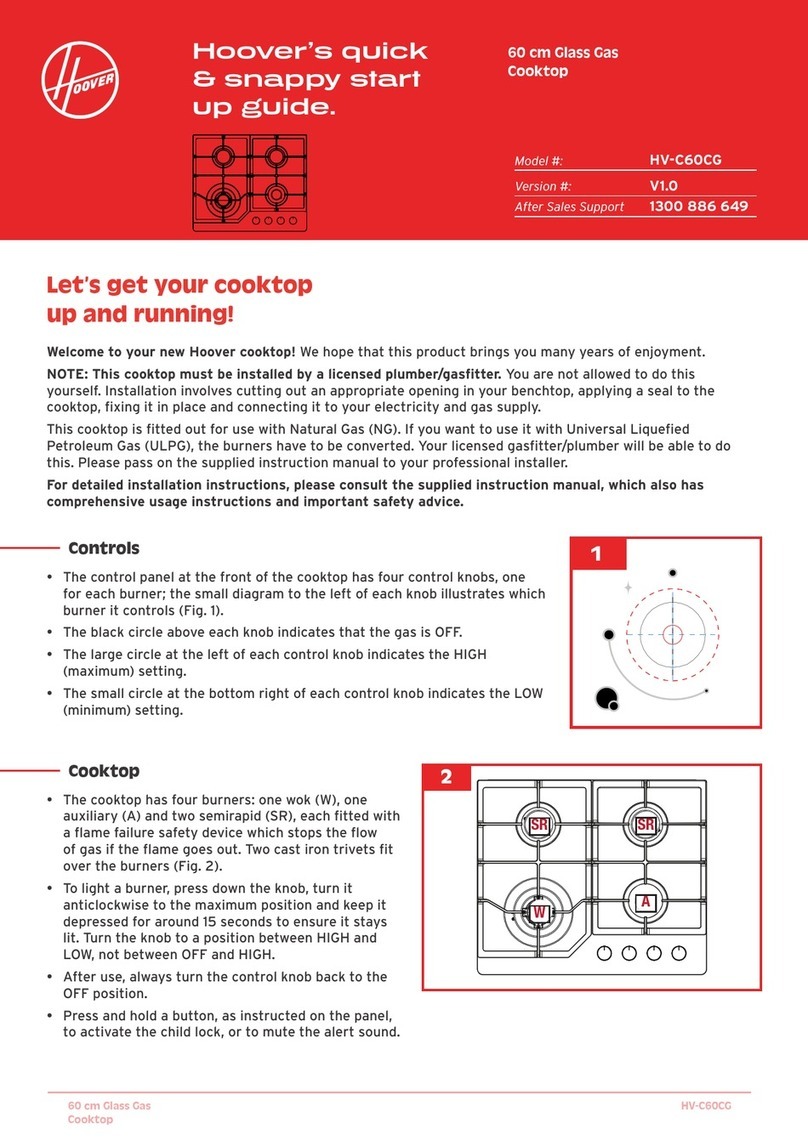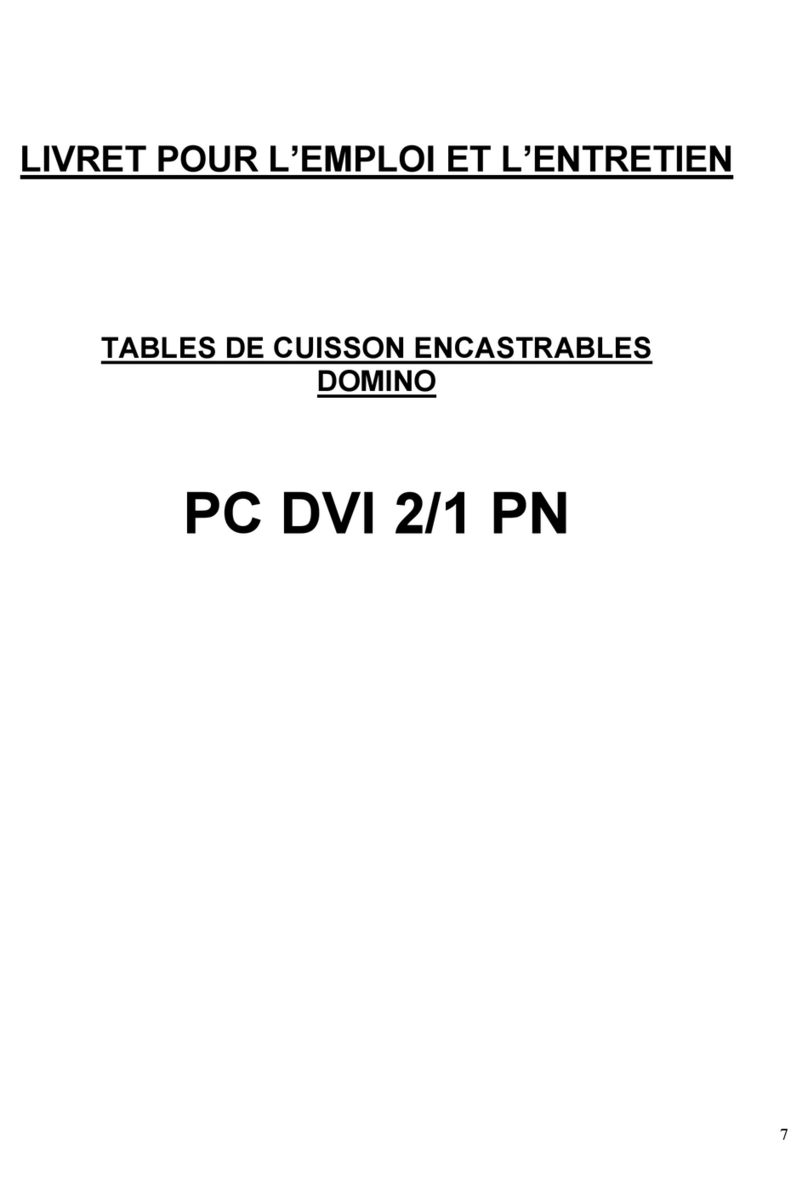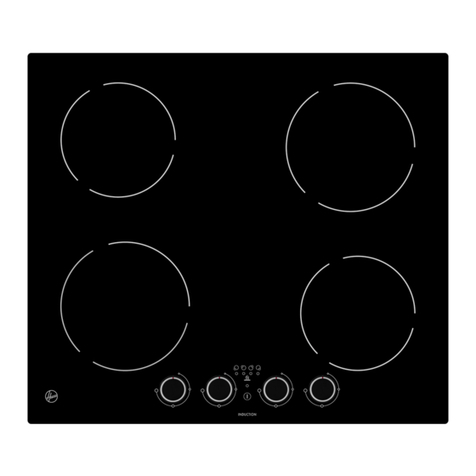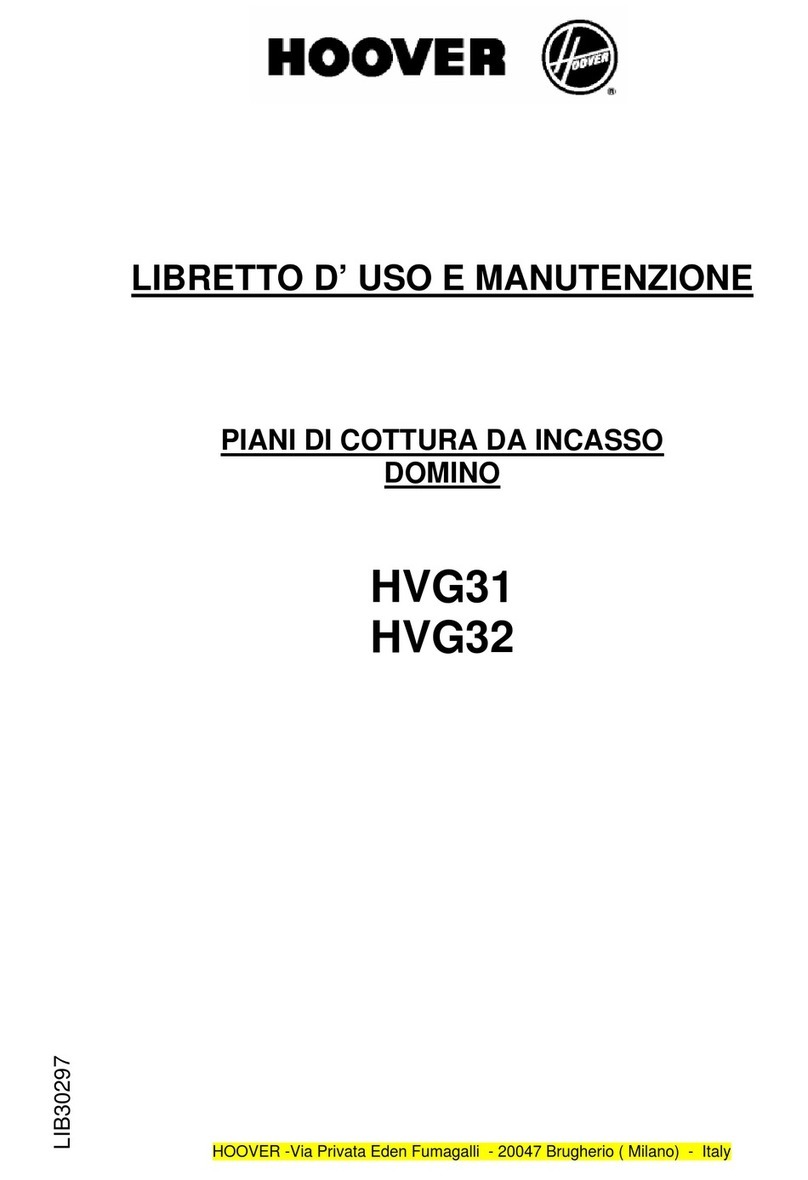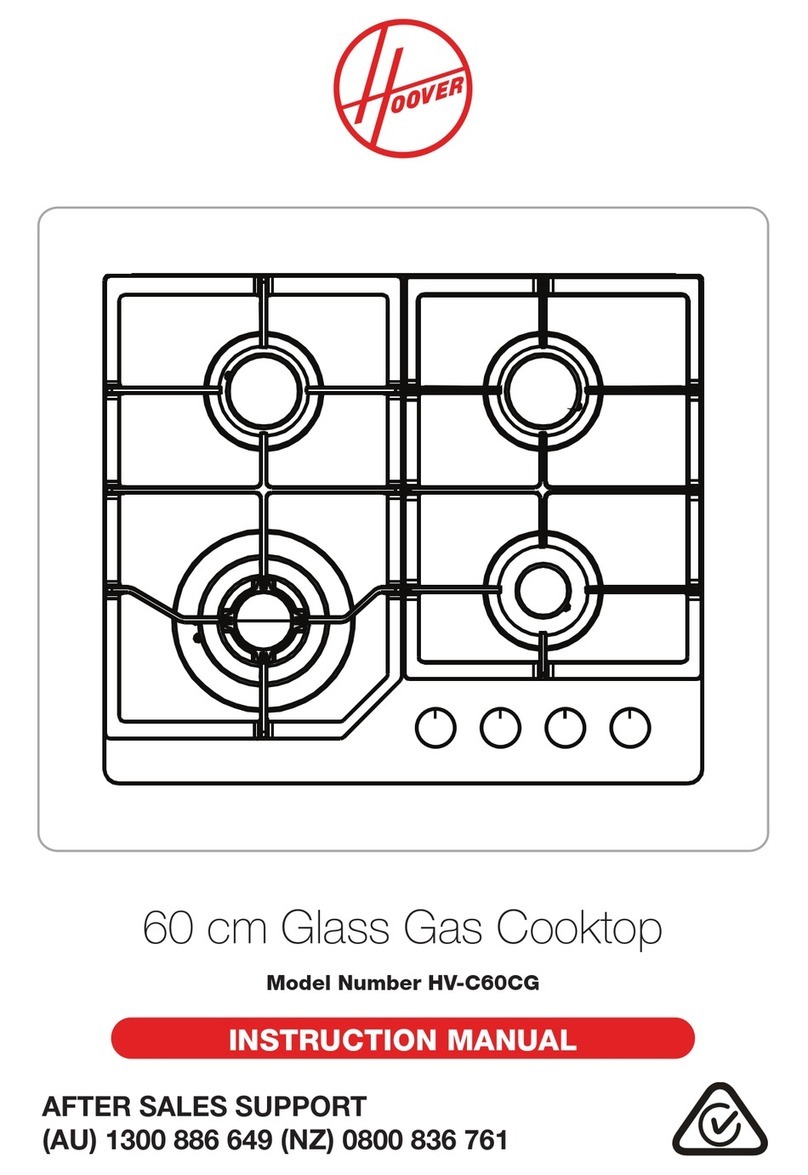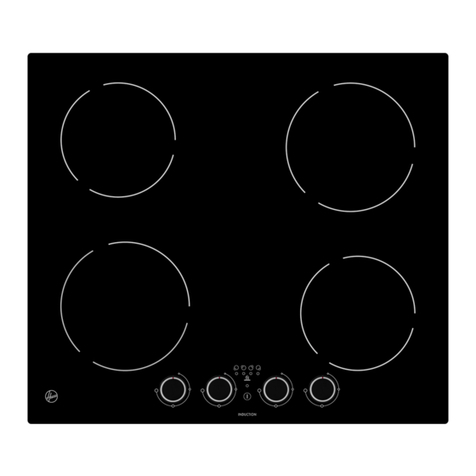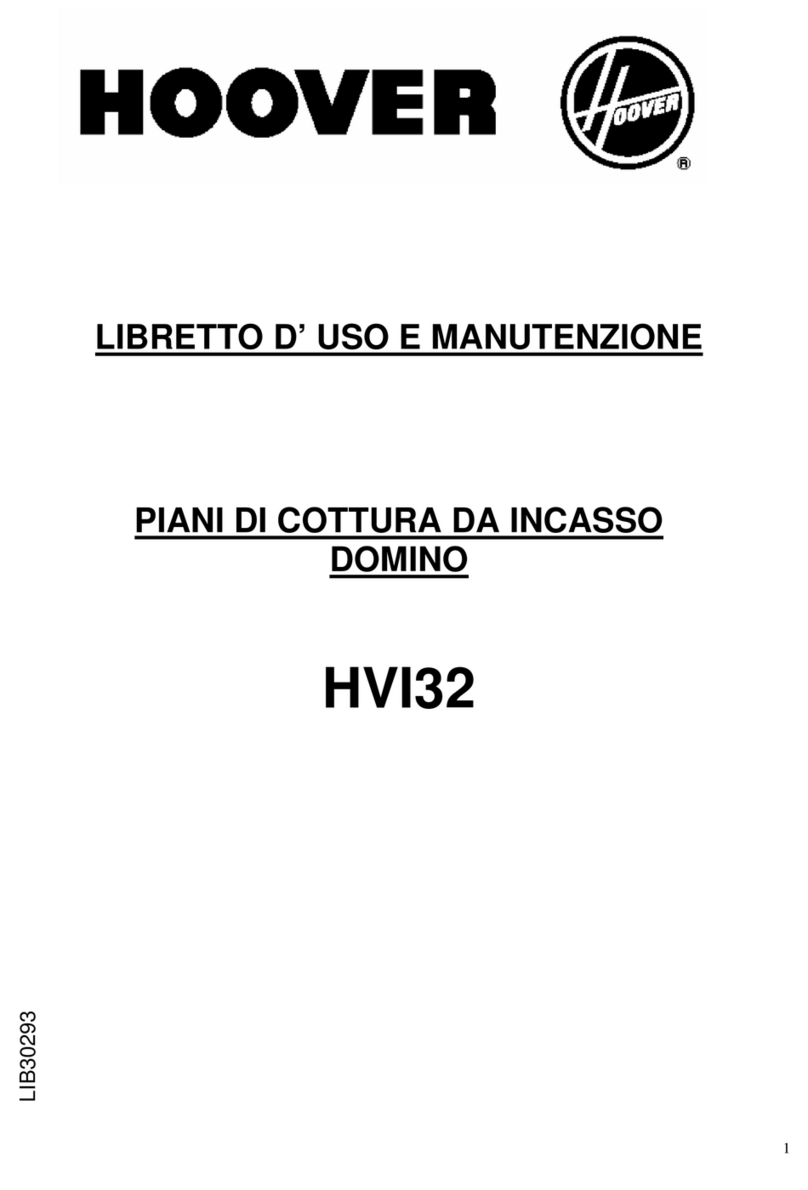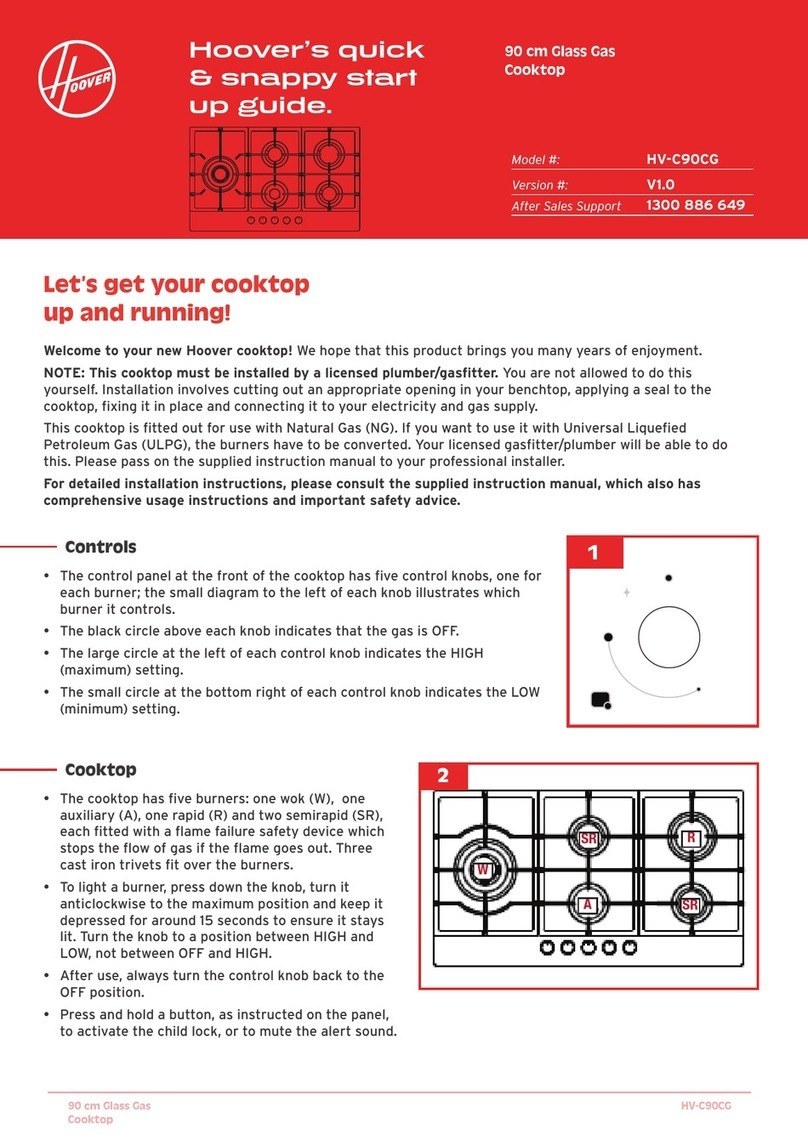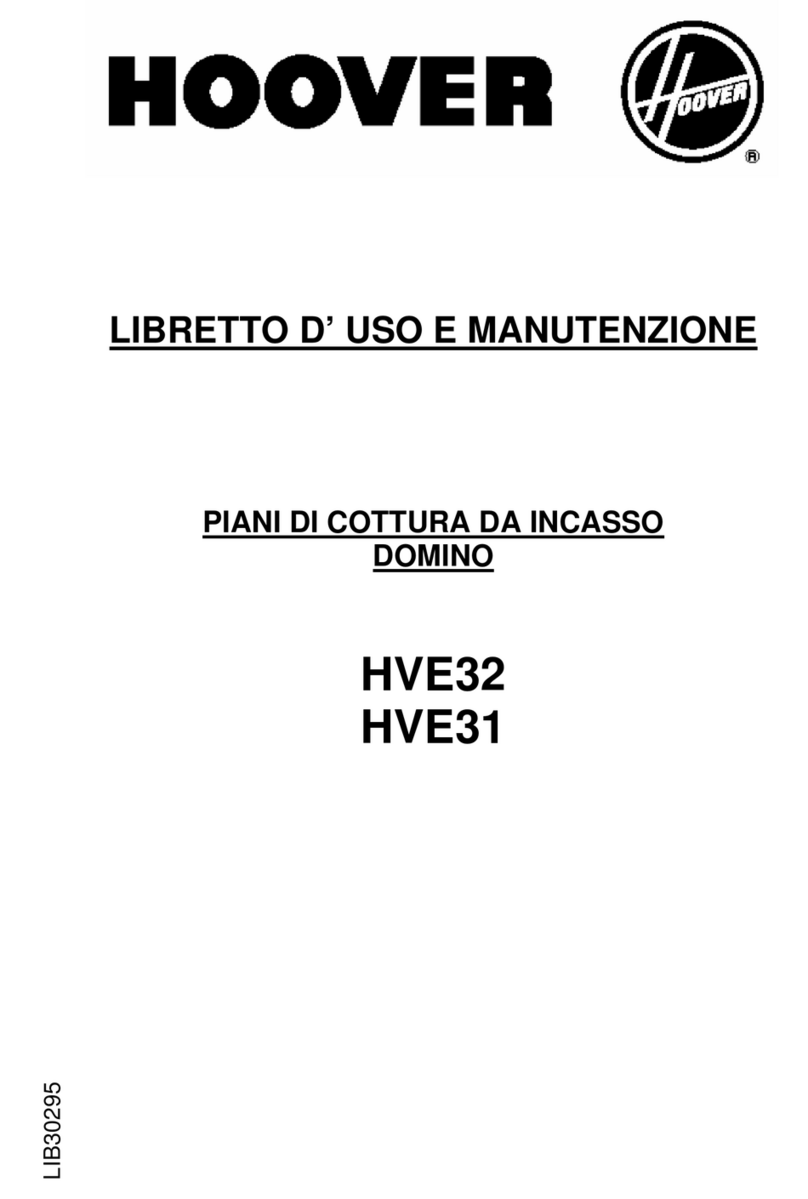EN
10
This function allows the total power
1Press the
three seconds. The letter PL will
2
the
3
key
to the chosen power value.
not allow you to increase the power
level as this depends on the power of
each hotplate and the level it is set at.
Special functions: Chef
touch (depending on the
model)
The Touch Control has special
features that help the user to cook
1
2Now click on the Chef touch
sensor
functions will show the activation
If you want to cancel a special active
sensor
KEEP WARM FUNCTION
(depending on the model)
appropriate power level to keep the
cooked food hot.
press on the Chef touch sensor
icon
will appear on
You can override the function at
MELTING FUNCTION (depending
on the model)
press on the Chef touch sensor
icon
will appear on
You can override the function at
SIMMERING FUNCTION (depending
on the model)
This feature allows you to keep
Chef touch sensor
will appear
You can override the function at
Flexi Zone function
(depending on the model)
sensor
You will have a few